Page 157 of 232

155
To w i n g
General recommendations
Obser ve the legislation in force in your
c o u nt r y.
Ensure that the weight of the towing
vehicle is higher than that of the towed
vehicle.
The driver must remain at the wheel of
the towed vehicle and must have a valid
driving licence.
When towing a
vehicle with all four wheels
on the ground, always use an approved
towbar; rope and straps are prohibited.
The towing vehicle must move off gently.
When the vehicle is towed with its engine
off, there is no longer braking and steering
assistance.
In the following cases, you must always
call on a
professional recovery ser vice:
-
v
ehicle broken down on a motor way or
main road,
-
f
our-wheel drive vehicle,
-
w
hen it is not possible to put the
gearbox into neutral, unlock the
steering, or release the parking brake,
-
t
owing with only two wheels on the
ground,
-
w
here there is no approved towbar
available.
The charging operation must be carried
out in a
ventilated area away from naked
flames or any possible sources of sparks
to eliminate the risk of explosion and fire.
Do not try to charge a
frozen battery: it
must first be thawed out to avoid the risk
of explosion. If the battery has frozen,
before charging it have it checked by
a
specialist who will verify that the internal
components have not been damaged and
that the case is not cracked, which could
mean that there is a
risk of a
leak of toxic
and corrosive acid.
Proceed with a
slow charge at low current
for a
maximum of about 24
hours to avoid
damaging the battery.
Charging the battery using
a battery charger
F Go to the battery located in the front left
f l o o r.
F
D
isconnect the battery.
F
F
ollow the instructions for use provided by
the manufacturer of the charger.
F
R
econnect starting with the negative (-)
terminal.
F
C
heck the condition of the terminals and
clamps. If they are covered with sulphate
(whitish or greenish deposits), disconnect
them and clean them all.
After refitting of the battery by a
CITROËN
dealer or a
qualified workshop, the Stop
& Start system will only be active after
a
continuous period of immobilisation
of the vehicle, a period which depends
on the climatic conditions and the state
of charge of the battery (up to about
8
h o u r s).
The presence of this label, in particular
with the Stop & Start system, indicates
the use of a
12 V lead-acid battery with
special technology and specification;
the involvement of a
CITROËN dealer or
a
qualified workshop is essential when
replacing or disconnecting the battery.
8
In the event of a breakdown
Page 165 of 232
163
Your vehicle is available in 4 lengths (L1, etc.) and 3 heights (H1, etc.):L1L2 L3L4
H1 H
2H1 H2 H2 H3H2 H3
L Overall length 4,9635 , 4135,998 6,363
H Overall height 2,2542,5242,254 2,524 2,524 2,76 42,524 2,76 4
A Wheelbase 3,0003,450 4,035
B Front overhang 948
C Rear overhang 1,0151,3 8 0
D Width (with/without mirrors) 2,508/2,050
E Front track 1,810
F Rear track 1,79 0
G Load threshold height 535
to 565
I Length of interior floor 2,6703 ,12 03,705 4,070
J Maximum interior load height 1,6 621,9321,6 62 1,932 1,932 2 ,17 21,932 2 ,17 2
K Maximum interior width 1,870
M Interior width between wheel arches 1,42 2
Volume (m
3) 89.5 1011. 5 1315 15 17
9
Technical data
Page 176 of 232
174
L1L2L2S L3L4
L Overall length 4,9085,358 5,7085,943 6,308
A Wheelbase 3,0003,450 3,800 4,035 4,035
B Front overhang 948
C Rear overhang 9601,325
D Width (with/without mirrors) 2,508/2,050
- Body width 2,207
- Max. permitted body width 2,350
E Front track 1,810
- Rear track 1,79 0
- Increased rear track 1,9 8 0
F Overall height 2,254
- Max. permitted body height 3,500
Dimensions of the chassis
cab
The dimensions are given in millimetres.
Special features
Page 177 of 232
175
Dimensions of the floor cab
The dimensions are given in millimetres.L1L2L2S L3L4
L Overall length 5,293
5 ,74 36,093 6,3286,693
A Wheelbase 3,000
3,450 3,800 4,035 4,035
B Front overhang 948
C Rear overhang 1,3 4 5
1,710
D Width (with/without mirrors) - / 2 ,1 0 0
- Body width -
- Max. permitted body width -
E Front track 1,810
- Rear track 1,79 0
- Increased rear track 1,9 8 0
F Overall height 2 ,1 5 3
- Max. permitted body height -
10
Special features
Page 181 of 232
179
DOUBLE CHASSIS CABDOUBLE FLOOR CAB
L3 L4 L2 L3L4
L Overall length 5,8436,208 5,7386,228 6,678
A Wheelbase 4,0353,450 4,035
B Front overhang 948948
C Rear overhang 8601, 2 25 1,3 4 0 1, 24 51,6 9 5
D Width (with/without mirrors) 2,508/2,050- / 2 ,1 0 0
- Body width --
- Max. permitted body width --
E Front track 1,8101,810
- Rear track 1,79 01,79 0
- Increased rear track 1,9 8 01,9 8 0
F Overall height 2,2542 ,1 5 3
- Max. permitted body height --
10
Special features
Page 187 of 232

1
Touch screen Audio-Telematic system
Multimedia audio system –
Bluetooth® telephone – GPS
navigation
Contents
First steps
1
G
lossary
2
S
teering wheel mounted controls
3
M
enus
3
R
adio
4
D
AB radio (Digital Audio Broadcasting)
5
M
edia
6
N
avigation
9
T
elephone
1
2
Vehicle information
1
4
Settings
1
4
Voice commands
1
6The system is protected in such a
way that
it will only operate in your vehicle.
For safety reasons, the vehicle must
always be stationary for the driver to
perform operations that require close
attention.
When the engine is switched off and to
prevent discharging of the battery, the
system switches off after activation of
energy economy mode.
First steps
Use the buttons arranged below the touch
screen for access to the main menus, then
press the virtual buttons in the touch screen.
The screen is of the "resistive" type, it is
necessary to press firmly, particularly for
"flick" gestures (scrolling through a
list,
moving the map, etc.). A simple wipe will
not be enough. Pressing with more than
one finger is not recognised.
The screen can be used with gloves. This
technology allows use at all temperatures.
To clean the screen, use a
soft non-
abrasive cloth (e.g. spectacles cloth)
without any additional product.
Do not use sharp objects on the screen.
Do not touch the screen with wet hands.
In very hot conditions, the volume may be
limited to protect the system. This returns
to normal when the temperature in the
passenger compartment drops.
The system may also go into standby
(screen and sound completely off) for
a
minimum period of 5 minutes.
.
Touch screen Audio-Telematic system
Page 189 of 232

3
Steering wheel mounted controls
Activate/deactivate the pause
function of CD, USB/iPod and
Bluetooth
® sources.
Activate/deactivate the radio mute
function.
Switch the microphone off/on during
a
telephone call.
Push up or down: increase or
decrease the volume for voice
announcements and music sources,
hands-free and speaking texts.
Switch voice recognition on.
Interrupt a
voice message to start
a
new voice command.
Interrupt voice recognition.
Accept an incoming call.
Accept a
second incoming call and
put the current call on hold.
Switch on voice recognition for the
telephone function.
Interrupt a
voice message to issue
another voice command.
Interrupt voice recognition. Radio, push up or down: select the
next/previous station.
Radio, hold up or down: sweep
frequencies up/down until the button
is released.
Media, push up or down: select the
next/previous track.
Media, hold up or down: fast
for ward/back until the button is
released.
Reject the incoming call.
End the call in progress.
Menus
Radio
Select the different radio sources.
Activate, deactivate and adjust
certain functions.
Telephone
Connect a telephone by Bluetooth®.
.
Touch screen Audio-Telematic system
Page 193 of 232
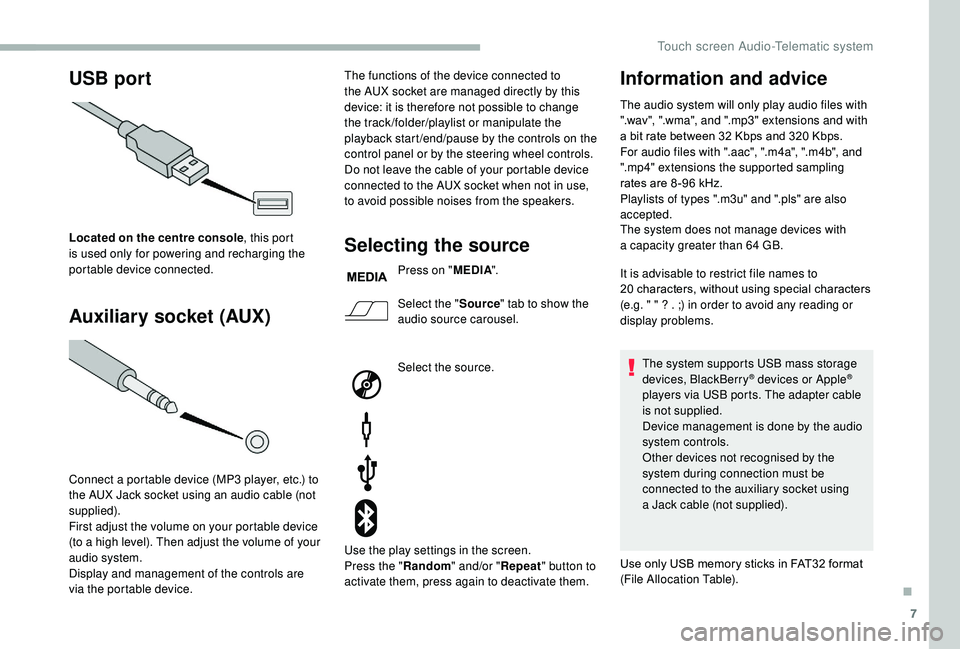
7
USB port
Auxiliary socket (AUX)
Located on the centre console , this port
is used only for powering and recharging the
portable device connected.
Connect a
portable device (MP3 player, etc.) to
the AUX Jack socket using an audio cable (not
supplied).
First adjust the volume on your portable device
(to a
high level). Then adjust the volume of your
audio system.
Display and management of the controls are
via the portable device. The functions of the device connected to
the AUX socket are managed directly by this
device: it is therefore not possible to change
the track /folder/playlist or manipulate the
playback start /end/pause by the controls on the
control panel or by the steering wheel controls.
Do not leave the cable of your portable device
connected to the AUX socket when not in use,
to avoid possible noises from the speakers.Selecting the source
Press on "
MEDIA".
Select the " Source" tab to show the
audio source carousel.
Select the source.
Use the play settings in the screen.
Press the " Random" and/or " Repeat" button to
activate them, press again to deactivate them.
Information and advice
The audio system will only play audio files with
".wav", ".wma", and ".mp3" extensions and with
a
bit rate between 32 Kbps and 320 Kbps.
For audio files with ".aac", ".m4a", ".m4b", and
".mp4" extensions the supported sampling
rates are 8 -96
kHz.
Playlists of types ".m3u" and ".pls" are also
accepted.
The system does not manage devices with
a
capacity greater than 64
GB.
It is advisable to restrict file names to
20
characters, without using special characters
(e.g. " " ? . ;) in order to avoid any reading or
display problems.
The system supports USB mass storage
devices, BlackBerry
® devices or Apple®
players via USB ports. The adapter cable
is not supplied.
Device management is done by the audio
system controls.
Other devices not recognised by the
system during connection must be
connected to the auxiliary socket using
a
Jack cable (not supplied).
Use only USB memory sticks in FAT32
format
(File Allocation Table).
.
Touch screen Audio-Telematic system