2019 CITROEN RELAY light
[x] Cancel search: lightPage 184 of 232

182
Weights and towed
loads (kg)
With load transfer, the braked trailer weight can
be increased, on condition that the equivalent
of this load is removed from the vehicle so that
the GTW is not exceeded. Warning: towing with
a lightly loaded towing vehicle may have an
adverse effect on its road holding.
The kerb weight is equal to the weight without
load + driver (75
kg) + fuel tank filled to 90%.
Hydraulic system
These precautions are mandator y for any
work on the hydraulic system. Before towing a trailer, check that:
-
t
he nose weight on the towbar ball does
not exceed the value (S) indicated on the
trailer's weight plate,
-
t
he maximum trailer weight is less than
the value indicated on the trailer's weight
plate and the Gross Vehicle Weight (GV W)
does not exceed the value indicated on the
vehicle's weight plate.
-
i
n the case of a self-supporting trailer,
the Gross Train Weight (GTW) must not
exceed the value indicated on the vehicle's
weight plate.
•
N
ever work under a tipper body that is not
supported,
• S witch off the power supply to the electro-
hydraulic unit using the circuit breaker,
•
V
ehicle stationary, engine off.
•
W
hen carrying out maintenance work
under the tipper body, place the tipper body
in the safety position secured with its stay
(position indicated by a red arrow under the
back of the tipper body),
Special features
Page 190 of 232

4
Vehicle information
Access to the exterior temperature,
the clock, the compass and the trip
computer.
Navigation
Enter navigation settings and
choose a destination.
Settings
Activate, deactivate, and configure
certain functions of the system and
the vehicle.
Media
Select from the different music
sources.
Activate, deactivate, and adjust
certain functions.
Radio
Press "RADIO " to display the radio
menus:
Press the 9
or: buttons briefly for an
automatic search.
Press and hold the buttons for a
quick search.
Pressing Pre-set
Press and hold the button to pre-set the current
radio station.
The current station is highlighted.
Press the "All" button to display all the pre-set
radio stations in the frequency band selected.
Navigate
-
L
ist of stations .
Select a
station by pressing once.
-
U
pdate the list according to reception.
-
P
ress the 5 or 6 buttons to scroll through
the radio stations received.
-
G
o directly to the desired letter in the list.
AM/DAB
-
C
hoose the band .
Choose the waveband.
Touch screen Audio-Telematic system
Page 191 of 232

5
Adjustment
- D irect adjustment .
The screen virtual keypad can be used to
enter a
single number corresponding to
a
station.
-
T
he "more" or "less" graphic symbols allow
precise adjustment of the frequency.
Info
-
I
nformation .
Display information on the current radio
station.
Audio
-
E
qualiser .
Adjust the bass, mid-range and treble.
-
B
alance/Fade .
Adjust the balance of the speakers, front
and rear, left and right.
Press the button in the middle of the arrows
to balance the adjustments.
-
V
olume/Speed .
Select the desired setting, the option is
highlighted.
-
L
oudness .
Optimise audio quality at low volume.
-
A
utomatic radio .
Adjust the radio on startup or restore the
active state the last time the ignition was
switched to STOP.
-
R
adio off delay .
Adjust the setting.
-
A
UX vol. adjustment .
Adjust the settings.DAB (Digital Audio
Broadcasting) radio
Digital Radio
Digital radio provides higher quality
reception and also the graphical display
of current information on the radio station
being listened to.
The different "multiplex/ensembles" offer
a
choice of radio stations in alphabetical
o r d e r.
Press repeatedly on " RADIO" to
display the "DAB Radio".
Select the " Navigate" tab.
Select a
list from the filters
proposed: " All", "Genres ",
" Ensembles " and then select
a
radio station.
Press the " Update" button to update
the list of "DAB Radio" stations
received.
DAB/FM tracking
"DAB" does not cover 100% of the
te r r i to r y.
When the digital radio signal is weak,
the " AF" (alternative frequencies) option
allows you to continue listening to the
same station, by automatically switching to
the corresponding "FM" analogue station
(if there is one).
When the system switches to analogue
radio, there is a
difference of a few
seconds with sometimes a
change in
volume.
When the digital signal is restored, the
system automatically changes back to
" DA B ".
If the "DAB" station being listened to is
not available, the sound will cut out while
the digital signal is too weak and the
alternative "AF" frequency will be greyed
out.
.
Touch screen Audio-Telematic system
Page 192 of 232

6
Media
Press "MEDIA" to display the media
menus:
Press the 9
or: buttons to play the previous/
next track.
Press and hold the buttons for fast for ward or
rewind in the track selected.
Navigate
-
N
avigate by: Playing currently, Ar tists,
Albums, Genres, Tracks, Playlists, Audio
books, Podcasts .
Navigate and select tracks on the active
device.
The selection options depend on the device
connected or type of CD inserted.
Source
-
C
D, AUX, USB .
Select the desired audio source from those
available or insert a
device intended for
this purpose; the system starts playing the
source automatically.
-
Bl
uetooth
®.
Pair a
Bluetooth® audio device.
Info
-
I
nformation .
Display information on the track playing. Random
Press the button to play tracks on the CD, USB,
iPod or Bluetooth
® device in random order.
Repeat
Press the button to activate this function.
Audio
-
E
qualiser .
Adjust the bass, mid-range and treble.
-
B
alance/Fade .
Adjust the balance of the speakers, front
and rear, left and right.
Press the button in the middle of the arrows
to balance the adjustments.
-
V
olume/Speed .
Select the desired setting, the option is
highlighted.
-
L
oudness .
Optimise audio quality at low volume.
-
A
utomatic radio .
Adjust the radio on startup or restore the
active state the last time the ignition was
switched to STOP.
-
R
adio off delay .
Adjust the setting.
-
A
UX vol. adjustment .
Adjust the settings.
USB port
Insert a USB memory stick or connect
a peripheral device to the USB port in
the central storage space , provided for
transferring data to the system, using a
suitable
cable (not supplied).
To protect the system, do not use a
USB
hub.
The system builds playlists (in temporary
memory), an operation which can take from
a
few seconds to several minutes at the first
connection.
Reduce the number of non-music files and the
number of folders to reduce the waiting time.
The playlists are updated every time the
ignition is switched off or a
USB memory stick
is connected. The lists are stored: if they are
not modified, the subsequent loading time will
b e s h o r t e r.
Touch screen Audio-Telematic system
Page 201 of 232

15
- Unit of measurement.
Set the units used for the display of fuel
consumption, distance and temperature.
-
T
ouch screen beep .
Activate or deactivate the audible signal
when touching a
screen button.
-
D
isplay Trip B .
Display Trip B in the driver's screen.
Voice commands
-
V
oice response time .
Set the response time for the voice system.
-
D
isplay command list .
Display suggestions with the different
options during a
voice session.
Clock and Date
-
S
et time and format .
Set the time.
-
Di
splay time mode .
Activate or deactivate display of the digital
clock in the status bar.
-
S
ync time .
Activate or deactivate the automatic display
of time.
-
S
et date .
Set the date. Safety/Help
-
R eversing camera.
Display the reversing camera.
-
C
amera delay.
Maintain the display in the screen of the
image from the reversing camera for
a
maximum of ten seconds or up to 11 mph
(18
km/h).
Lamps
-
D
aytime running lamps.
Activate or deactivate the automatic
illumination of headlamps when starting.
Doors and locking
-
A
utoclose.
Activate or deactivate the automatic locking
of doors when the vehicle is moving. -
A utomatic radio
.
Adjust the radio on startup or restore the
active state the last time the ignition was
switched to STOP.
-
R
adio off delay.
Adjust the setting.
-
A
UX vol. adjustment.
Adjust the settings.
Telephone/Bluetooth
®
- Tel. connected .
Start the Bluetooth® connection of the
device selected.
Delete the selected device.
Save the selected device in favourites.
Adjust the settings.
-
A
dd device .
Add a
new peripheral device.
-
A
udio connect .
Connect a
device in audio only.
Audio
-
E
qualiser .
Adjust the bass, mid-range and treble.
-
B
alance/Fade .
Adjust the balance of the speakers, front
and rear, left and right.
Press the button in the middle of the arrows
to balance the adjustments.
-
V
olume/Speed .
Select the desired setting, the option is
highlighted.
-
L
oudness .
Optimise audio quality at low volume. Radio settings
-
D
AB announcements .
Activate or deactivate announcements.
Activate or deactivate the options: Alarm,
Event announc., Stock market flash, News
flash, Programme info, Special event,
Sports info, Public transp. info, Alarm
announcement, Weather flash.
.
Touch screen Audio-Telematic system
Page 225 of 232
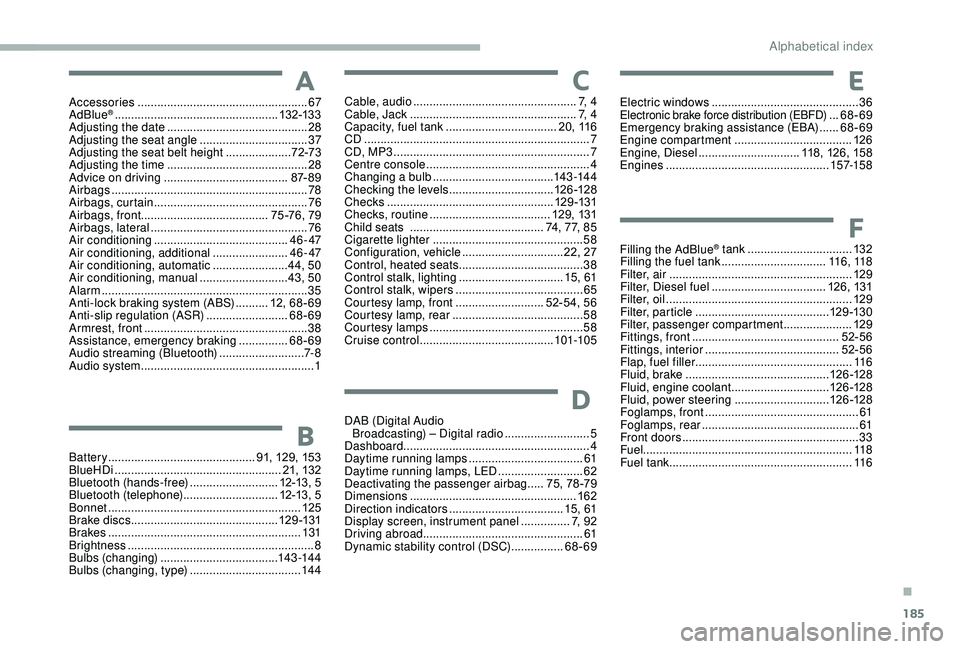
185
Accessories .................................................... 67
AdBlue® .................................................. 13 2-13 3
Adjusting the date ........................................... 28
Adjusting the seat angle
................................. 37
Adjusting the seat belt height
.................... 7
2-73
Adjusting the time
........................................... 28
Advice on driving
...................................... 87- 8 9
Airbags
...............................
.............................78
Airbags, curtain
............................................... 76
Airbags, front ....................................... 75 -76, 79
Airbags, lateral
................................................ 76
Air conditioning
......................................... 46 - 47
Air conditioning, additional
....................... 4
6 - 47
Air conditioning, automatic
.......................44, 50
Air conditioning, manual
........................... 4
3, 50
Alarm
............................................................... 35
Anti-lock braking system (ABS)
..........12, 68 - 69
Anti-slip regulation (ASR)
.........................68-69
Armrest, front
.................................................. 38
Assistance, emergency braking
...............68-69
Audio streaming (Bluetooth)
..........................7- 8
Audio system
..................................................... 1Cable, audio
..................................................
7, 4
Cable, Jack ...................................................
7, 4
Capacity, fuel tank ..................................20, 116
CD
.....................................................................7
CD, MP3
............................................................7
Centre console
..................................................4
Changing a
bulb
.....................................14
3 -14 4
Checking the levels
................................126 -128
Checks
...................................................12 9 -131
Checks, routine
.....................................129, 131
Child seats
..............................
...........74, 77, 85
Cigarette lighter
..............................................58
Configuration, vehicle
............................... 2
2, 27
Control, heated seats
......................................38
Control stalk, lighting
................................15, 61
Control stalk, wipers
.......................................65
C
ourtesy lamp, front ...........................52-54, 56
Courtesy lamp, rear
........................................58
Courtesy lamps
...............................................58
Cruise control
.........................................101-105
DAB (Digital Audio Broadcasting) – Digital radio
..........................5
Dashboard
.........................................................4
Daytime running lamps
...................................61
Daytime running lamps, LED
..........................62
Deactivating the passenger airbag
.....75, 78 -79
Dimensions
..............................
.....................162
Direction indicators
...................................15, 61
Display screen, instrument panel
...............7, 92
Driving abroad ................................................. 61
Dynamic stability control (DSC)
................68-69
Battery
............................................. 91, 129, 153
BlueHDi
................................................... 21, 132
Bluetooth (hands-free)
........................... 1
2-13, 5
Bluetooth (telephone)
............................. 1
2-13, 5
Bonnet
........................................................... 125
Brake discs
............................................. 12 9 -131
Brakes
........................................................... 131
Brightness
......................................................... 8
Bulbs (changing)
.................................... 143 -14 4
Bulbs (changing, type)
.................................. 14 4 Electric windows
.............................................
36
Electronic brake force distribution (EBFD) ... 6
8-69
Emergency braking assistance (EBA)
......68-69
Engine compartment
.................................... 12
6
Engine, Diesel
...............................118, 126, 158
Engines
..................................................157-15 8
Filling the AdBlue
® tank ................................ 132
Filling the fuel tank ................................ 11 6 , 11 8
Filter, air
........................................................ 12 9
Filter, Diesel fuel
................................... 126, 131
Filter, oil
................
......................................... 12 9
Filter, particle
......................................... 12 9 -13 0
Filter, passenger compartment
..................... 12 9
Fittings, front
............................................. 52-56
Fittings, interior
......................................... 5
2-56
Flap, fuel filler
................................................ 11 6
Fluid, brake
............................................ 126 -128
Fluid, engine coolant
.............................. 126 -128
Fluid, power steering
............................. 12
6 -128
Foglamps, front
............................................... 61
Foglamps, rear
................................................ 61
Fr
ont doors
...................................................... 33
Fu
el ................................................................ 11 8
Fuel tank ........................................................ 11 6
AC
D
B
E
F
.
Alphabetical index
Page 226 of 232

186
Jack ...............................................................7, 4Pads, brake ............................................
12 9 -131
Parking brake ........................11, 91-92, 129 -131
Player, USB
................................................6 - 7, 4
Port, USB
...................................................6 - 7, 4
Pre-tensioning seat belts
................................74
Protecting children
..............................75, 77, 79
Radio
......................................................4, 7, 2-3
Radio, digital (Digital Audio Broadcasting – DAB)
......................................5
Range, AdBlue
................................................21
Regeneration of the particle filter
..........12 9 -13 0
Remote control
..........................................30, 89
Replacing bulbs
..................................... 14
3 -14 4
Replacing the air filter
................................... 12
9
Replacing the oil filter
................................... 12
9
Replacing the passenger compartment filter
....12 9
Resetting the service indicator
..................18 -19
Rev counter
.......................................................7
Gauge, fuel
.............................................. 20, 116
Gearbox, manual
.............................. 92, 94, 130
Gear shift indicator ~ Gear efficiency indicator
....................................... 17
Glove box
.................................................. 52-55
Immobiliser, electronic
.................................... 89
Indicator, coolant temperature
........................ 20
Indicator, engine oil level
........................... 18 -19
Indicator lamps, operation
................................ 9
I
ndicators, direction
........................................ 61
Information, vehicle ......................................... 14
Instrument panels
............................................. 7
Instruments and controls
.................................. 4
Intelligent Traction Control
.............................. 71Lane Departure Warning
System (LDWS)
................................... 10 6 -107
Level, engine coolant
...................................... 20
Levels
..................................................... 126 -128
Levels and checks
..............................
..........126
Lighting dimmer
................................................ 8
Low fuel level
.......................................... 2
0, 116
Lumbar
............................................................ 37
Menu
....................................... 22, 4, 6, 9, 12, 14
Menus (audio)
............................................... 4, 6
Mirrors, door .................................................... 42
Hazard warning lamps
.................................... 68
Headlamp flash
............................................... 61
Headlamps, dipped beam
............................... 61
Headlamps, main beam
............................ 16, 61
Head restraints, front
...................................... 37
Heating
............................................................ 43
H
eating, additional
.................................... 46 - 47
Hill Descent Control
................................... 71-72
Hill start assist
................................................. 95
Horn ................................................................. 68Kit, hands-free
.......................................
1
2-13, 5
Oil, engine
.............................................. 126 -128
On-board tools
....................................... 137-142
Opening the bonnet
...................................... 125
Overhead storage
............................... 5
2-54, 56Safety, children
...................................75, 77, 79
Screen, colour
................................................... 4
S
creen menu map
.........................4, 6, 9, 12, 14
Screenwash fluid
...................................126 -128
SCR (Selective Catalytic Reduction)
............132
Seat belts
...................................................7 2 -74
Seat belts, rear
................................................73
Seats, heated
..................................................38
Service indicator
........................................18 -19
Servicing
.................................................... 1
8 -19JP
R
G
I
L
M
H
K
O
S
Alphabetical index