2019 CITROEN RELAY ECO mode
[x] Cancel search: ECO modePage 31 of 232
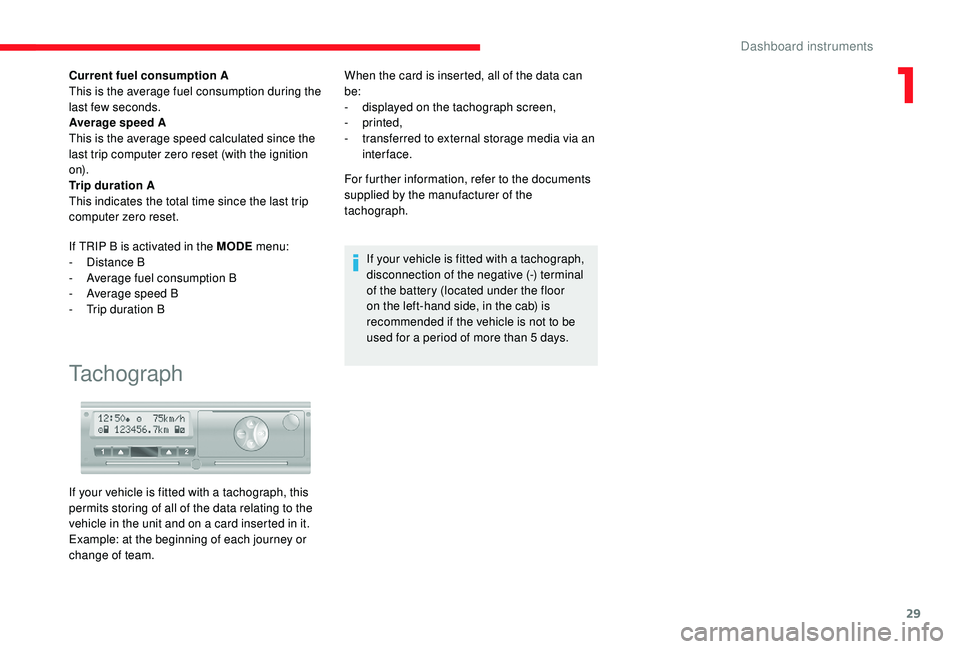
29
Current fuel consumption A
This is the average fuel consumption during the
last few seconds.
Average speed A
This is the average speed calculated since the
last trip computer zero reset (with the ignition
o n).
Trip duration A
This indicates the total time since the last trip
computer zero reset.
If TRIP B is activated in the MODE menu:
-
D
istance B
-
A
verage fuel consumption B
-
A
verage speed B
-
T
rip duration B
Tachograph
When the card is inserted, all of the data can
be:
-
d
isplayed on the tachograph screen,
-
printed,
-
t
ransferred to external storage media via an
inter face.
For further information, refer to the documents
supplied by the manufacturer of the
tachograph.
If your vehicle is fitted with a
tachograph,
disconnection of the negative (-) terminal
of the battery (located under the floor
on the left-hand side, in the cab) is
recommended if the vehicle is not to be
used for a
period of more than 5 days.
If your vehicle is fitted with a
tachograph, this
permits storing of all of the data relating to the
vehicle in the unit and on a
card inserted in it.
Example: at the beginning of each journey or
change of team.
1
Dashboard instruments
Page 37 of 232

35
Opening to 180°
If your vehicle is fitted with this equipment,
a retractable check strap system permits
extending of the opening from 96° to 180°.
Closing
F To close, start with the left-hand door then close the right-hand door.
Alarm
System which protects and provides a deterrent
a gainst theft and break-ins. If your vehicle is
so equipped, it provides the following types of
monitoring:
- Perimeter monitoring
The system ensures exterior perimeter
protection by detectors on the openings (doors,
bonnet) and in the electrical power supply.
- Anti-tilt monitoring
The system checks for any change in the
attitude of the vehicle.
Activation
F Press this button on the remote control.
The protection provided by the alarm
system becomes active after a
few
seconds.
Triggering of the alarm
The alarm then returns to monitoring
mode but the triggering event is
stored and is indicated by illumination
of the electronic immobiliser warning
lamp for about 10
seconds when the
ignition is switched on.
The alarm is also triggered after interruption
of the electrical supply and when it is
reconnected.
From inside
F Pull the handle on the door panel towards you, then push to open the right-hand door.
F
P
ush the lever to open the left-hand door.
Do not drive with a
rear door open. F
P
ress the button, located on the door trim
pad, to widen the angle of the door.
The check strap will engage again
automatically on closing. F
T
urn the ignition off and exit the vehicle.
This is signalled by the siren sounding and flashing
of the direction indicators for thirty seconds.
2
Access
Page 65 of 232

63
up to approximately 3 minutes. When this
t ime has elapsed, the lamps are switched off
automatically.
Deactivate this control by keeping the stalk
pulled towards the steering wheel for more than
2
seconds.
Automatic headlamps
System which automatically changes to main
beam according to the ambient light level and
the driving conditions, using a camera located
at the top of the windscreen.
This system is a
driving aid.
The driver remains responsible for the
vehicle's lighting, its correct use for the
prevailing conditions of light, visibility
and traffic, and obser vation of driving
regulations.
Activation
F Turn the lighting control stalk ring to this position.
F
A
ctivate the function with the MODE button;
in the "Automatic headlamp dipping" menu,
select "ON". For more information on Vehicle
configuration
, refer to the corresponding
section.
F
F
lash the headlamps (going beyond the
point of resistance) to activate the function.
Operation
Once activated, the system operates as
follows:
If the ambient light level is sufficient and/or if
the traffic conditions do not allow illumination of
the main beam headlamps:
-
D
ipped beam is maintained; this
indicator lamp lights up in the
instrument panel.
4
Lighting and visibility
Page 94 of 232

92
Releasing
When the vehicle is being driven,
this warning lamp coming on
indicates that the parking brake is
still applied or has not been fully
released.
Manual gearbox
To change gear easily, always depress the
clutch pedal fully.
To prevent the mat from becoming caught
under the pedal:
-
e
nsure that the mat is positioned
correctly,
-
n
ever fit one mat on top of another.
Avoid leaving your hand on the gear knob as
the force exerted, even if slight, may wear the
internal components of the gearbox over time.
Engaging reverse gear
Never engage reverse gear before the
vehicle is completely stationary.
If your vehicle is fitted with parking
sensors, the system comes into operation
when reverse gear is engaged; an audible
signal is heard.
For more information on Rear parking
sensors , refer to the corresponding
section.
F
P
ull the lever up slightly and press the
button to release the parking brake lever.
Gear efficiency indicator
Depending on the engine or model, this system
allows fuel consumption to be reduced by
suggesting when to change up.
Gear efficiency recommendations are only
optional. In fact, the road configuration,
the traffic density and safety remain the
determining factors when choosing the best
gear. Therefore, the driver remains responsible
for deciding whether or not to follow the
system's advice.
The system cannot be deactivated.
Operation
The information appears in the
instrument panel screen in the form
of the SHIFT indicator, accompanied
by an upward arrow to signal to the
driver that they can change up.
The system adapts its gear shift
recommendation according to the driving
conditions (slope, load, etc.) and the
driver's requirements (power, acceleration,
b r a k i n g , e t c .) .
The system never recommends engaging
first gear or reverse, or changing down.
F
R
aise the collar under the gear knob to
engage reverse gear.
The lever should be moved slowly to reduce the
noise on engaging reverse gear.
Driving
Page 95 of 232

93
Stop & Start
The Stop & Start system puts the engine
temporarily into standby – STOP mode – during
stops in the traffic (red lights, traffic jams, etc.).
The engine restarts automatically – START
mode – as soon as you wish to move off.
Restart is instantaneous, quick and silent.
Per fect for urban use, the Stop & Start system
reduces fuel consumption and exhaust
emissions and offers the comfort of complete
silence when stationary.
Going into engine STOP
mode
With the vehicle stationary, put the gear lever
into neutral, then release the clutch pedal.This indicator lamp comes on in the
instrument panel and the engine
goes into standby.
Automatic stopping of the engine is only
possible after the vehicle has exceeded
a
speed of about 6 mph (10 km/h), to avoid
repeated stopping of the engine when
driving slowly. Never leave your vehicle before turning off
the ignition with the key.
Never refuel with the engine in STOP
mode; you must switch off the ignition
using the key.
Special cases: STOP mode
not available
STOP mode is not triggered when:
-
t he system is initialising,
-
t
he driver's door is open,
-
t
he driver's seat belt is not fastened,
-
t
he air conditioning is on,
-
t
he rear screen demisting is on,
-
t
he windscreen wipers are on fast wipe,
-
r
everse gear is engaged for a parking
manoeuvre,
-
s
ome special conditions (battery charge,
engine temperature, particle filter
regeneration, braking assistance, exterior
temperature, etc.) where the engine is
needed to assure control of a
system.-
d
uring intensive use of Stop & Start, it
may be deactivated to conser ve starting
ability; go to a CITROËN dealer to have the
function reactivated.
This indicator lamp in the instrument
panel flashes for a few seconds,
then goes off.
This operation is perfectly normal.
Going into engine START
mode
With the vehicle in gear, automatic engine
restarting is only allowed by fully depressing
the clutch pedal.
This indicator lamp goes off and the
engine restarts.
If the driver takes no action on the vehicle for
3
minutes after an automatic restart in START
mode, the system stops the engine definitively.
The engine can then only be restarted using
t h e key.
6
Driving
Page 96 of 232

94
Special cases: START mode
activated automatically
The START mode may be triggered
automatically in the following circumstances:
-
t
he vehicle is free-wheeling on a gradient,
-
t
he windscreen wipers are on fast wipe,
-
t
he air conditioning is on,
-
t
he engine has been stopped for around
3
minutes with Stop & Start,
-
s
ome special conditions (battery charge,
engine temperature, braking assistance, air
conditioning setting, etc.) where the engine
is needed to control a
system or the vehicle.
In this case, a message appears
in the instrument panel screen,
accompanied by this indicator lamp,
which flashes for a
few seconds,
then goes off.
This operation is perfectly normal. While in STOP mode with a
manual
gearbox, if a gear is engaged without fully
depressing the clutch pedal, restarting
may not take place.
An indicator lamp and/or message is
displayed in the instrument panel asking
you to fully depress the clutch pedal to
allow restarting.
With the engine stopped in STOP
mode, if the driver unfastens their
seat belt and opens a
front door, the
engine can only be restarted using
the ignition key. There is an audible
signal, accompanied by flashing of
this indicator lamp, and the display
of a
message.
Deactivation
If the system has been deactivated
in STOP mode, the engine restarts
immediately.
It is necessary to deactivate the
Stop & Start system if you want to
allow continuous operation of the air
conditioning.
The button indicator lamp remains on.
F
P
ress this button at any time to deactivate
the system.
Illumination of the button indicator lamp,
accompanied by a message in the instrument
panel screen, confirms that the instruction has
been registered.
Driving
Page 97 of 232

95
Reactivation
Malfunction
F Press this button again.
The system is active again; this is confirmed
by the button indicator lamp going out and the
display of a message.
In the event of a
fault with the system,
the Stop & Start system is deactivated
and this warning lamp comes on,
accompanied by a
message in the
instrument panel screen.
Maintenance
Before doing anything under the bonnet,
deactivate the Stop & Start system to
avoid any risk of injury resulting from an
automatic change to START mode.
The Stop & Start system makes use of
an advanced technology. All work on
this type of battery must be carried out
only by a
CITROËN dealer or a qualified
workshop.
Have it checked by a CITROËN dealer or by
a qualified workshop.
In the event of a
malfunction in STOP mode, it is
possible to restart the engine by depressing the clutch
pedal fully or by putting the gear lever into neutral.
This system requires a specific battery
w ith a special specification and technology
(reference numbers available from a
CITROËN
dealer or a
qualified workshop).
Fitting a
battery not approved by CITROËN
introduces the risk of malfunction of the
system.
For more information on the Battery , refer to
the corresponding section.
Hill start assist
System which keeps your vehicle stationary
for a short time (approximately 2 seconds)
when starting on a
gradient, the time it takes
to move your foot from the brake pedal to the
accelerator pedal.
This system (also called HHC – Hill Holder
Control), integrated with the dynamic stability
control system, is activated in the following
conditions:
-
t
he vehicle must be stationary, engine
running, foot on the brake,
-
t
he gradient of the road must be steeper
than 5%,
-
u
phill, the gearbox must be in neutral or in
a
gear other than reverse,
-
do
wnhill, reverse gear must be engaged.
The hill start assist system is a
driving
aid. It is not an automatic vehicle parking
function or an automatic parking brake.
6
Driving
Page 100 of 232

98
Additional traffic signs are filtered as follows:
- S igns related to snow or ice are displayed
only if the exterior temperature is below
3°C.
-
S
igns related to snow, rain or fog are
displayed only if the wipers are on and the
exterior temperature is below 3°C.
-
S
igns related to heavy goods vehicles are
only displayed if they apply to vehicles
weighing less than 4
tonnes.
-
S
igns related to farm vehicles are not
displayed.
Signs such as no overtaking are cleared from
the instrument panel after approximately
40
seconds.
Activation/Deactivation
The function is set with the MODE button; in
the "Traffic Sign" menu, select "ON" or "OFF".
For more information on Vehicle
configuration , refer to the corresponding
section.
Operating limits
The legislation on speed limits is specific to
each country.
The system does not take account of reduced
speed limits in the following cases:
-
p
oor weather (rain, snow),
-
a
tmospheric pollution,
-
t
railer, caravan,
-
d
riving with snow chains fitted,
-
d
riving with a non-genuine suspension kit,
-
p
uncture repair using the temporary repair
kit,
-
y
oung drivers. The following situations may interfere with
the operation of the system or prevent it
from working:
-
p
oor visibility (dazzling sun, inadequate
street lighting, falling snow, heavy rain,
dense fog, vehicle too far from the
traffic sign),
-
l
ow temperatures and particularly
severe climatic conditions,
-
w
indscreen area in front of the camera
being: dirty, misted up, frost-covered,
snow-covered, damaged or covered by
a
s t i c ke r,
-
f
ault with the camera,
-
o
bsolete or incorrect mapping,
-
o
bstructed road signs (by other
vehicles, vegetation, snow),
-
t
raffic signs that do not conform to the
standard, are damaged or distorted,
-
r
oad inclination causing the sign to be
out of the camera view (for example, to
one side).
-
v
ariation of load causing the camera
to be significantly inclined (the system
may not work for a
moment while the
camera recalibrates itself).
Driving