2019 CITROEN C5 AIRCROSS dead battery
[x] Cancel search: dead batteryPage 37 of 292
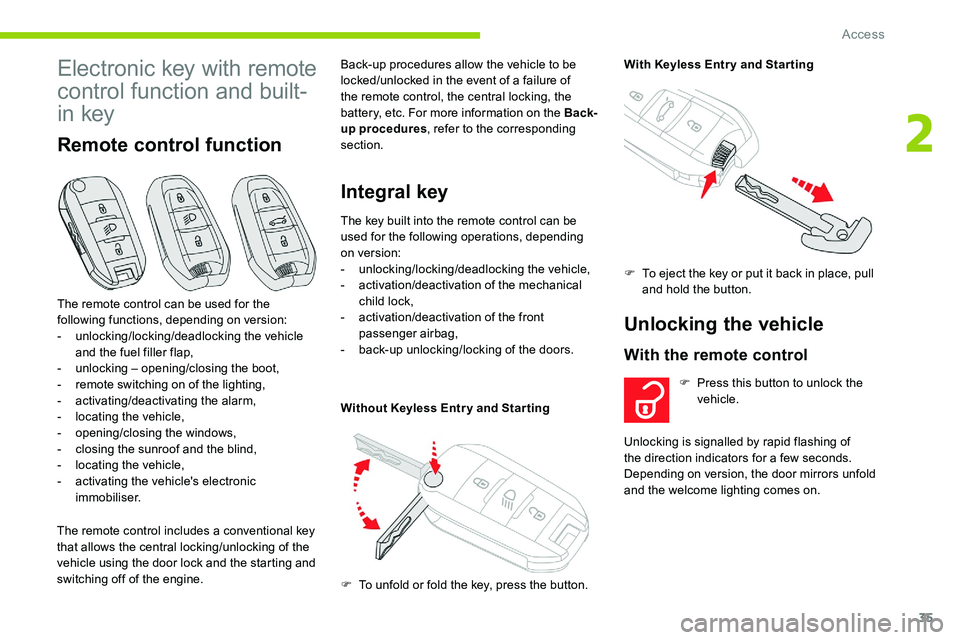
35
Electronic key with remote
control function and built-
in key
Remote control function
The remote control includes a conventional key
t hat allows the central locking/unlocking of the
vehicle using the door lock and the starting and
switching off of the engine. Back-up procedures allow the vehicle to be
locked/unlocked in the event of a
failure of
the remote control, the central locking, the
battery, etc. For more information on the Back-
up procedures , refer to the corresponding
section.
Integral key
The remote control can be used for the
following functions, depending on version:
-
u
nlocking/locking/deadlocking the vehicle
and the fuel filler flap,
-
u
nlocking – opening/closing the boot,
-
r
emote switching on of the lighting,
-
a
ctivating/deactivating the alarm,
-
l
ocating the vehicle,
-
o
pening/closing the windows,
-
c
losing the sunroof and the blind,
-
l
ocating the vehicle,
-
a
ctivating the vehicle's electronic
immobiliser. The key built into the remote control can be
used for the following operations, depending
on version:
-
u
nlocking/locking/deadlocking the vehicle,
-
a
ctivation/deactivation of the mechanical
child lock,
- a ctivation/deactivation of the front
passenger airbag,
-
b
ack-up unlocking/locking of the doors.
Without Keyless Entr y and Star ting With Keyless Entr y and Star ting
Unlocking the vehicle
With the remote control
F To unfold or fold the key, press the button.
F
T
o eject the key or put it back in place, pull
and hold the button.
F
P
ress this button to unlock the
vehicle.
Unlocking is signalled by rapid flashing of
the direction indicators for a few seconds.
Depending on version, the door mirrors unfold
and the welcome lighting comes on.
2
Access
Page 43 of 292

41
Central locking
Manual
F Press this button to operate the central locking of the vehicle (doors, boot and
fuel filler flap) from inside the vehicle. The
indicator lamp in the button comes on.
F
P
ressing the button again unlocks the
vehicle completely. The indicator lamp in
the button goes off.
The indicator lamp also goes off when
unlocking one or more doors.
The central locking does not take place if
one of the doors is open. When locking/deadlocking from the
outside
When the vehicle is locked or deadlocked
from the outside, the red indicator lamp
flashes and the button is inactive.
F
A
fter normal locking, pull one of the
interior door controls to unlock the
vehicle.
F
A
fter deadlocking, it is necessary to
use the remote control, Keyless Entry
and Starting or the integral key to
unlock the vehicle.
Automatic (anti-intrusion
security)
To activate/deactivate this function (activated
by default):
Transpor ting long or bulky objects
Pressing the central locking button
unlocks the vehicle.
Above 6
mph (10 km/h), this unlocking is
te m p o r a r y. F
P
ress the button until an audible
signal is heard and a
message
appears in the screen.
Back-up procedures
Lost keys, remote control,
electronic key
Visit a CITROËN dealer with the vehicle's
r egistration certificate, your personal
identification documents and if possible, the
label bearing the key code.
The CITROËN dealer will be able to retrieve the
key code and the transponder code required to
order a
new key
Complete unlocking/locking
of the vehicle with the key
Use these procedures in the following cases:
- r emote control battery discharged,
-
r
emote control fault,
-
b
attery failure,
-
v
ehicle in an area subject to strong
electromagnetic interference.
In the first case, change the remote control
battery.
In the second case, reinitialise the remote
control.
Refer to the corresponding sections.
2
Access
Page 44 of 292

42
If the vehicle is fitted with an alarm, this
function will not be activated when locking
with the key.
If the alarm is activated, the siren sounds
on opening the door; switch on the ignition
to stop it.
Central locking not
functioning
Use these procedures in the following cases:
- c entral locking fault,
-
b
attery disconnected or discharged. In the event of a
malfunction with the
central locking system, the battery must
be disconnected to lock the boot and thus
ensure that the vehicle is locked fully.
Driver's door
F Turn the key towards the rear of the vehicle to lock it, or towards the front to unlock it.
Passenger doors
Unlocking
F P ull the interior door opening handle.
Locking
F
O
pen the door.
F
F
or the rear doors, check that the child
lock is not on. Refer to the corresponding
section. F
R
emove the black cap on the edge of the
door (example: right-hand rear door), using
t h e key.
F W ithout forcing, insert the key into the
aperture; then, without turning it, move the
latch sideways towards the inside of the
d o o r.
F
R
emove the key and refit the black cap.
F
C
lose the doors and check from the outside
that the vehicle is locked.
Changing the battery
A message is displayed in the instrument panel
when the battery needs changing.
Version without Keyless Entr y and Star ting
Batter y type: CR1620/3
volts.
F
I
nsert the key in the door lock.
F
T
urn the key towards the front /rear to lock /
unlock the vehicle.
F
T
urn the key rear wards again within
5
seconds of locking to deadlock the
vehicle.
For versions without alarm, the lighting of the
direction indicators for a
few seconds confirms
that the procedure has completed correctly.
Access
Page 51 of 292

49
Unlocking
F Fold the rear seats to gain access to the lock from inside the boot.
F
I
nsert a small screwdriver into hole A of the
lock to unlock the tailgate.
F
M
ove the latch to the left.
Locking after closing
If the fault persists after closing again, the boot
will remain locked.
Alarm
System which protects and provides a deterrent
a gainst theft and break-ins. It provides the
following types of monitoring:
-
E
xterior perimeter :
The system checks whether the vehicle is
opened. The alarm is triggered if anyone
tries to open a
door, the boot or the bonnet.
-
I
nterior volumetric :
The system checks for any variation of the
volume in the passenger compartment.
The alarm is triggered if anyone breaks
a
window, enters the passenger
compartment or moves inside the vehicle.
-
A
nti-tilt :
The system checks for any change in
the attitude of the vehicle. The alarm is
triggered if the vehicle is lifted, moved or
knocked.
Self-protection function : the system
checks for the disabling of its own
components. The alarm is triggered
if the battery, button or siren wiring is
disconnected or damaged.
For all work on the alarm system,
contact a
CITROËN dealer or a qualified
workshop.Locking the vehicle with full
alarm system
Activation
F Switch off the engine and exit the vehicle.
F L ock or deadlock the vehicle using the
remote control or the "Keyless Entry and
Starting" system.
When the monitoring system is active, the
indicator lamp in the button flashes once per
second and the direction indicators come on for
about 2
seconds.
The exterior perimeter monitoring is activated
after 5
seconds and the interior volumetric and
anti-tilt monitoring after 45
seconds.
If an opening (door, boot, bonnet, etc.)
is incorrectly closed, the vehicle is
not locked, but the exterior perimeter
monitoring will be activated after
45
seconds, at the same time as the
interior volumetric and anti-tilt monitoring.
Deactivation
F Unlock the vehicle using the remote control or the "Keyless Entry and Starting" system.
With the remote control:
2
Access
Page 55 of 292

53
Check the condition of the sunroof seals
regularly (presence of dust or deposits,
dead leaves, etc.).
If using a car wash, check that the sunroof
is correctly closed in advance and keep
the tip of the high-pressure lance at least
30
centimetres from the seals.
Never leave the vehicle with the sunroof
open.
Operation
When opening the sunroof fully, the movable
glass moves to a partially open position, then
slides over the roof. All intermediate positions
are allowed.
Depending on the speed of the vehicle,
the partially open position may vary to
improve the acoustics.
Opening and closing
F To open the sunroof or the blind, use the
part of the button located towards the rear .
F
To close the sunroof or the blind, use the
part of the button located towards the front .
Operation of buttons
F Pressing a button beyond its point of
resistance directly opens or closes the
sunroof fully.
F
P
ressing the button down again stops the
current movement.
F
I
f you hold a button (without going beyond
the point of resistance), the movement of
the sunroof or blind stops when you release
the button.
F
W
hen the sunroof is closed: pressing once
without passing the point of resistance
moves it to a
partially open position.
F
W
hen the sunroof is partially open: pressing
once without passing the point of resistance
opens or closes it fully.
You can close the sunroof and windows,
then the blind, by pressing and holding the
door locking control. The movement stops
when you release the locking control.
Closing of the blind is limited by the
position of the sunroof: the blind cannot go
further than the front of the mobile glass.
During simultaneous movements of the
sunroof and blind, the blind automatically
stops or resumes movement depending on
the position of the sunroof.
Reinitialisation
Following reconnection of the battery or in
the event of a fault or jerky movement of the
sunroof or blind, reinitialisation is required.
F
C
heck that nothing is inter fering with the
sunroof or blind and that the seals are
clean.
F
W
ith the ignition on, fully close the sunroof
and blind.
F
P
ress and hold the front part of button B ,
until the sunroof and blind move slightly,
then hold for a
further 1 second before
releasing.
F
W
ait 2 seconds and then press and hold
the front part of button B . The blind and the
sunroof will open and close, one after the
other. When both are completely closed
again, hold for a
further 2 seconds and
release.
If there is an operating fault, restart the
whole procedure.
2
Access
Page 72 of 292

70
Changing the battery
If the indicator lamp in the remote control
becomes orange, the state of charge of the
battery is low.
If the indicator lamp is not on, the battery is
discharged.
F
U
se a coin to unscrew the cap and replace
the battery. Do not throw remote control batteries
away as they contain metals which are
harmful to the environment. Take them
to an approved collection point.
The maximum heating period is about
45 minutes depending on the climatic
conditions.
The additional heating system is powered
by the fuel in the vehicle's fuel tank.
Before use, ensure that there is enough
fuel in the tank.
If the tank level is on reser ve, the system
cannot be used.
The ventilation is activated provided that
the battery is sufficiently charged.
The heating is activated provided that:
-
t
he battery is sufficiently charged,
-
t
he fuel level is adequate,
-
t
he engine has been started since the
previous heating cycle. To avoid the risks of poisoning or
asphyxia, the programmable heating must
not be used, even for short periods, in
a
closed environment such as a garage or
workshop which is not equipped with an
exhaust gas extraction system.
Do not park the vehicle on a
flammable
sur face (dry grass, dead leaves, paper,
etc.) – risk of fire!
Glazed sur faces such as the rear screen
or windscreen can become very hot in
places.
Never put objects on these sur faces;
never touch these sur faces – risk of burns! Always switch off the additional heating
while refuelling – risk of fire or explosion!
The indicator lamp in the remote control
flashes for about 2 seconds if the vehicle
has not received the signal.
You should then move to a different
location and repeat the command.
Switching off
F Pressing and holding this button stops the heating immediately
(confirmed by the temporary
illumination of the red indicator
lamp).
Ease of use and comfort