2019 CITROEN C4 ignition
[x] Cancel search: ignitionPage 216 of 317
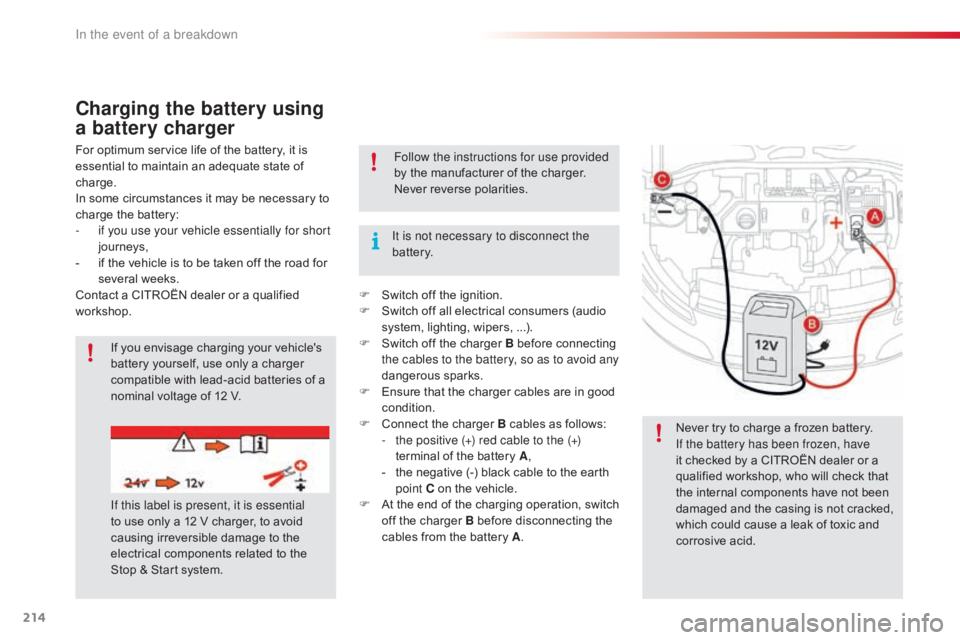
214
C4-cactus_en_Chap08_En-cas-de-panne_ed01-2016
Charging the battery using
a battery charger
For optimum service life of the battery, it is essential to maintain an adequate state of
c
harge.
In
some circumstances it may be necessary to
c
harge the battery:
-
i
f you use your vehicle essentially for short
journeys,
-
i
f the vehicle is to be taken off the road for
s
everal weeks.
Contact
a CITROËN dealer or a qualified
w
orkshop. It is not necessary to disconnect the
battery.
Never
try to charge a frozen battery.
If the battery has been frozen, have
it
checked by a CITROËN dealer or a
q
ualified workshop, who will check that
t
he internal components have not been
d
amaged and the casing is not cracked,
w
hich could cause a leak of toxic and
c
orrosive acid.
If
you envisage charging your vehicle's
b
attery yourself, use only a charger
c
ompatible with lead-acid batteries of a
n
ominal voltage of 12 V.
If this label is present, it is essential
to
use only a 12 V charger, to avoid
c
ausing irreversible damage to the
e
lectrical components related to the
S
top & Start system. Follow the instructions for use provided
by
the manufacturer of the charger.
Never
reverse polarities.
F
S
witch off the ignition.
F
S
witch off all electrical consumers (audio
s
ystem, lighting, wipers, ...).
F
S
witch off the charger B before connecting
t
he cables to the battery, so as to avoid any
dangerous
spar
ks.
F
E
nsure that the charger cables are in good
c
ondition.
F
C
onnect the charger B cables as follows:
-
t
he positive (+) red cable to the (+)
terminal
of the battery A,
-
t
he negative (-) black cable to the earth
p
oint C on the vehicle.
F
A
t the end of the charging operation, switch
o
ff the charger B before disconnecting the
c
ables from the battery A.
In the event of a breakdown
Page 217 of 317

215
C4-cactus_en_Chap08_En-cas-de-panne_ed01-2016
Do not force the lever as locking will not be possible if the clamp is not
p
ositioned correctly; start the procedure
ag
ain.
Quick release terminal
Disconnecting the (+) terminal
F Raise the lever A fully to release the clamp B.
The
Stop & Start system may not be
o
perational during the trip following the
f
irst engine start.
In
this case, the system will only be
a
vailable again after a continuous
p
eriod of immobilisation of the vehicle,
a
period which depends on the ambient
t
emperature and the state of charge of
t
he battery (up to about 8 hours).
It
is
recommended
that
the
battery
be
d
isconnected if the vehicle is not to be used
for
a
very
long
period,
so
as
to
maintain
an
a
dequate
state
of
charge
for
starting
the
e
ngine.
Before
disconnecting
the
battery:
F
c
lose
all
openings
(doors,
boot,
windows,
r
oof),
F
s
witch
off
all
electrical
consumers
(audio
s
ystem,
wipers,
lighting...),
F
s
witch
off
the
ignition
and
then
wait
f
our minutes.
At
the
battery,
simply
detach
the
(+)
terminal.
Disconnecting the battery
Following reconnection of the battery, switch on t
he ignition and wait 1 minute before starting to
p
ermit initialisation of the electronic systems.
H
owever, if problems remain following this
o
peration, contact a CITROËN dealer or a
qualified
w
orkshop.
Referring
to the corresponding section, you
m
ust
y
ourself
r
einitialise
(
depending
o
n
ve
rsion):
-
t
he remote control key,
-
...
Following reconnection of the battery
Reconnecting the (+) terminal
F Position the open clamp B of the cable on
the positive post (+) of the battery.
F
P
ress down on the clamp to position it
c
orrectly on the battery post.
F
L
ock the clamp by lowering the lever A.
8
In the event of a breakdown
Page 219 of 317

217
C4-cactus_en_Chap08_En-cas-de-panne_ed01-2016
Towing another vehicle
F On the rear bumper, press the bottom of t
he cover to unclip it.
F
S
crew the towing eye in fully.
F
I
nstall a towing arm.
F
S
witch on the hazard warning lamps on
b
oth vehicles.
F
M
ove off gently and drive slowly over a
s
hort distance only.
F
O
n
the
front
bumper,
press
at
the
bottom
of
t
he
cover
to
unclip
it.
F
S
crew
the
towing
eye
in
fully.
F
I
nstall
a
towing
arm.
F
P
ut
the
gear
lever
into
neutral
(control
N for
an
electronic
gearbox).
Towing the vehicle
Failure to follow this instruction could
lead to damage to certain components
(
brakes, transmission, ...) and the
a
bsence of braking assistance on
r
estarting the engine. F
U
nlock the steering by turning the ignition
k
ey one notch and release the parking
b
rake.
F
S
witch on the hazard warning lamps on
b
oth vehicles.
F
M
ove off gently and drive slowly over a
s
hort distance only.
8
In the event of a breakdown
Page 220 of 317

218
C4-cactus_en_Chap08_En-cas-de-panne_ed01-2016
Running out of fuel (Diesel)
On vehicles fitted with HDi engines, the fuel system must be primed if you run out of fuel.
e-HDi 92 engine
F Fill the fuel tank with at least five litres of d
iesel.
F
O
pen the bonnet.
F
I
f necessary, unclip the styling cover for
a
ccess to the priming pump.
F
S
queeze and release the priming pump
r
epeatedly until resistance is felt (there
may
be resistance at the first press).
F
O
perate the starter until the engine starts
(
if the engine does not start at the first
a
ttempt, wait around 15 seconds before
t
rying
ag
ain).
F
I
f the engine does not start after a few
a
ttempts, operate the priming pump again
t
hen start the engine.
F
C
lip the styling cover back in place.
F
C
lose the bonnet.
If
the
engine
does
not
start
first
time,
d
on't
keep
trying
but
start
the
procedure
a
gain
from
the
beginning.
BlueHDi engine
F Fill
the fuel tank with at least five litres of D
iesel.
F
S
witch on the ignition (without starting the
e
ngine).
F
W
ait around 6 seconds and switch off the
ignition.
F
R
epeat the operation 10 times.
F
O
perate the starter to run the engine.
In the event of a breakdown
Page 229 of 317

227
C4-cactus_en_Chap10a_BTA_ed01-2016
Localised Assistance Call
If you purchased your vehicle outside
the CITROËN dealer network, we
i
nvite you to have a dealer check the
c
onfiguration of these services and, if
d
esired, modified to suit your wishes.
In
a multi-lingual country, configuration
i
s possible in the official national
language
of your choice.
For technical reasons, particularly
to
improve the quality of Telematic
s
ervices to customers, the
m
anufacturer reserves the right to
c
arry out updates to the vehicle's on-
board
telematic system.
The
fault
with
the
system
does
not
p
revent
the
vehicle
being
driven. Press
this
button
for
more
than
2
seconds
to
request
assistance
i
f
the
vehicle
breaks
down.
A
voice
message
confirms
that
t
he
call
has
been
started*.
Pressing
this
button
again
immediately
cancels
t
he
request.
The
cancellation
is
confirmed
by
a
voice
m
essage.
The
orange
indicator
lamp
is
on
fixed:
the
back-
up
battery
should
be
replaced.
In
both
cases,
the
emergency
and
assistance
c
alls
service
may
not
work.
Contact
a
qualified
repairer
as
soon
as
p
ossible.
Operation of the system
When the ignition is switched on, t he green indicator lamp comes
o
n for 3 seconds indicating that
t
he system is operating correctly.
The
orange indicator lamp
f
lashes then goes off: the system
h
as a fault.
*
T
hese services are subject to conditions and
a
vailability.
C
onsult a CITROËN dealer.
.
Audio and Telematics
Page 233 of 317

231
C4-cactus_en_Chap10b_SMEGplus_ed01-2016
With the engine running, press to mute the sound.
With
the ignition off, press to switch
t
he system on.
Volume
adjustment (each source
i
s
i
ndependent,
i
ncluding
T
raffic
a
nnouncements (TA) and navigation
i
nstructions).
Selecting
the
audio
source
(depending
on
ve
rsion):
-
"
FM"
/
"AM"
/
"DAB"*
stations.
-
"
USB"
memory
stick.
-
C
D
player
(located
under
the
right
hand
f
ront
seat)**.
-
T
elephone connected by Bluetooth* and
Bluetooth*
audio
streaming.
-
M
edia
player
connected
to
the
auxiliary
s
ocket
( jack,
cable
not
supplied).
* Depending
on
equipment.
**
T
he CD player is available as an accessory
from
CITROËN
dealers.
Short-cuts:
using
the
touch
buttons
in
the
upper
b
and of the touch screen tablet, it is possible
to
go
directly
to
the
selection
of
audio
source,
t
he
list
of
stations
(or
titles,
depending
on
the
s
ource)
or
the
temperature
setting.
The screen is of the "resistive" type, it
is
n
ecessary
t
o
p
ress
f
irmly,
p
articularly
f
or "flick" gestures (scrolling through a
l
ist, moving the map...). A simple wipe
w
ill not be enough. Pressing with more
t
han one finger is not recognised.
The screen can be used when wearing
g
loves. This technology allows use at
a
ll
t
emperatures.
Under very hot conditions, the volume
m
ay be limited to protect the system.
T
he return to normal takes place when
t
he
temperature in the passenger
c
ompartment drops. To clean the screen, use a soft
non-abrasive cloth (spectacles cloth)
without
any additional product.
Do
not use pointed objects on the
sc
reen.
Do not touch the screen with wet
hands.
.
Audio and Telematics
Page 281 of 317

279
C4-cactus_en_Chap10b_SMEGplus_ed01-2016
The services available depend on
the network, the SIM card and the
c
ompatibility of the Bluetooth telephone
u
sed. Check the telephone manual and
w
ith your network provider for details of
t
he services available to you.
The
ability of the system to connect
w
ith only one profile depends on the
telephone.
The three profiles may all
c
onnect by default.
Visit
www.citroen.co.uk for more information
(
compatibility, additional help, ...).
The
recognised telephone
a
ppears in the list.
Depending
on your telephone, you may be
a
sked
to accept automatic connection every
t
ime
the ignition is switched on. On return to the vehicle, if the last telephone
connected
is present again, it is reconnected
a
utomatically and within around 30 seconds
a
fter switching on the ignition the pairing is
d
one without any action on your part, with
(Bluetooth
a
ctivated).
To
modify the automatic connection mode,
s
elect the telephone in the list then select the
desired
p
rofile.
Depending
on the type of telephone, t
he system will ask you to accept or not
t
he transfer of your contacts.
If not, select " Update".
Connecting a Bluetooth®
peripheral device
Automatic reconnection
On switching on the ignition, the telephone c
onnected when the ignition was last switched
o
ff is automatically reconnected, if this
c
onnection mode had been activated during the
pa
iring
p
rocedure.
The
connection is confirmed by the display of a
m
essage and the name of the telephone.
Manual connection
Press on Telephone to display the
primary pag e.
Press
on the secondary page.
Select " Bluetooth " to display the list
of
paired peripherals.
Select
the peripheral to connect.
Press on " Search for devices ".
The
connection is confirmed by the display of a
m
essage
and the name of the telephone.
.
Audio and Telematics
Page 293 of 317

291
C4-cactus_en_Chap11_index-alpha_ed01-2016
D
Earth point, remote ...............................16 8, 16 9
EBA ............................................................. ....91
Eco-driving
(
advice)
.......................................... 9
E
conomy mode
...............................
..............160
Electronic
brake force distribution
(EBFD)
...............................
...........................91
Electronic
gearbox system
...........................13
0
Emergency
c
all
...................................... 9
0, 226
Emissions
control system, SCR
.....................20
E
nergy economy mode
.................................16
0
Engine
c
ompartment
............................ 16
8,
16
9
Engine,
Diesel
.........1
4, 156, 169, 218, 221, 222 Hazard
w
arning
lam
ps
............................9
0, 184
Headlamps, automatic illumination
..........7
9, 82
Headlamps, dipped beam
.................7
8, 79, 198
Headlamps, main beam
............ 7
8, 79, 197, 199
Head restraints, front
......................................
50
H
ead restraints, rear
.......................................
52
H
eating
................
............................ 9, 57, 59, 61
Hill start assist ...............................................
13 1
Horn ................................................................. 90
F
H
Filling the fuel tank ........................153, 155, 156
Filter, air ............... ......................................... 173
Filter, oil
......................................................... 17
3
Filter, particle
........................................ 17
2 ,
17
3
Filter,
p
assenger
c
ompartment
.....................17
3
Fitting
roof bars
............................................. 16
4
Fittings,
boot
.............................................7
5, 77
Fittings,
in
terior
.......................................... 6
9 -74
Flap, fuel filler
...............................
.........153,
15
5
Foglamp,
r
ear
...............................
...........80, 202
Foglamps,
f
ront
.........................8
0, 85, 197, 200
Frequency
(radio)
..................................2
42, 243
Fuel ................................................................ 15 6
Fuel
c
onsumption
.............................................. 9
F
uel tank........................................................ 153
Fuses
................
.....................................205, 207
E
DAB (Digital Audio Broadcasting) -
D igital r adio ......................................... 244, 245
Date
(setting)
...............................
....................38
Daytime
running lamps
.......................7
8, 79, 83
Daytime
running lamps, LED
................19
7,
19
8
Deactivating
t
he
p
assenger
ai
rbag
.................................................. 10
0, 107
Defrosting
...............................
...................65, 66
Demisting
...............................
...................65, 66
Diesel
...............................
.............................15 6
Dimensions
..............................
.....................223
Dipstick
................
.................................... 2 7, 17 0
Direction indicators
........... 8
1, 83, 197, 199, 202
Doors
..............................................................
.45
Driving
e
conomically ......................................... 9
Dynamic
stability control
(
DSC)
....................................1
6, 18, 91, 93, 95Engine,
petrol ........................1 56, 168, 219, 220
Engines ..............................
...................219, 2
21
Environment
...............................
................. 9, 42
ESC (electronic stability control)
.............. 1
6, 91, 94Gauge,
fuel.............................................. 11, 153
Gearbox, e
lectronic ....................9
, 23, 70, 73, 127,
1
32, 133, 174
Gearbox,
m
anual
...........9
, 69, 73, 125, 131, 132,
1
33, 174
Gear shift indicator
....................................... 12
6
Gear
lever, manual gearbox
.........................12
5
Glove
box
...................................................6
9 -71
Grip control
.....................................................94
G
Identification, vehicle ....................................2 24
Ignition ................ .....................................64, 123
I
.
Alphabetical index