2019 CITROEN C4 ECO mode
[x] Cancel search: ECO modePage 141 of 317

139
C4-cactus_en_Chap06_conduite_ed01-2016
Switching on
With the cruise control switched on (ON), you
can then modify the speed setting in one of the
f
ollowing
w
ays:
-
b
y pressing button 5:
F
t
he six memorised speeds are displayed
i
n the the touch screen tablet,
F
p
ressing the the button for the speed
s
etting you have chosen.
T
he value is then displayed in the
instrument
pan
el.
T
he selection screen closes after a
few moments.
T
he modification is then accepted.
F
T
urn wheel 1 to the "CRUISE"
position:
the
c
ruise
control
mode
is
selected
but
is
not
s
witched
on
(Pause).
F
P
ress button 2 or 3 :
your
vehicle's
current
s
peed
becomes
the
cruise
speed.
The
cruise
control
is
activated
(ON).
Modification of the speed
setting
The cruise control is switched on
manually: it requires a minimum vehicle
s
peed of 25 mph (40 km/h).
The
memorised speeds can be
p
rogrammed in the "Driving
assistance "
menu.
For
more information on memorising
s
peeds, refer to the corresponding
s
ection.
Or
by:
-
u
sing buttons 2 or 3:
F
b
y successive short presses, to modify
t
he speed by + or - 1 mph (km/h),
F
b
y a long press, to modify the speed in
s
teps of + or - 5 mph (km/h).
6
Driving
Page 145 of 317

143
C4-cactus_en_Chap06_conduite_ed01-2016
Front parking
sensors
The sound emitted by the speaker (front or rear) indicates whether the obstacle
is
in front or behind. The
system will be deactivated a
utomatically if a trailer is being
t
owed or a bicycle carrier is fitted on
a towbar (vehicle fitted with a towbar
installed
in line with the manufacturer's
r
ecommendations).In bad weather or in winter, ensure
that the sensors are not covered with
mud,
ice or snow. When reverse gear is
e
ngaged, an audible signal (long beep)
i
ndicates that the sensors may be dirty.
Certain
sound sources (motorcycle,
l
orry, pneumatic drill, etc.) may trigger
t
he audible signals of the parking
s
ensor system.
As
an
addition to the rear parking sensors, the
f
ront
parking sensors are triggered when an
o
bstacle is detected in front and the speed of
the
vehicle is still below 6 mph (10 km/h).
The
front parking sensors are interrupted if
t
he
vehicle stops for more than three seconds
i
n
for ward gear, if no further obstacles are
d
etected or when the speed of the vehicle
exceeds 6 mph (10 km/h).
Operating fault
In the event of a malfunction of t
he system, when reverse gear is
e
ngaged the symbol for the button
c
hanges to alert mode and the
w
arning lamp flashes for a few
m
oments then stays on continuously.
A
message appears, accompanied by an
a
udible
signal (short beep).
Contact
a CITROËN dealer or a qualified
w
orkshop.
F
Sel
ect " Parking sensors " in the
" Driving assistance "
menu.
T
he
indicator
lamp
in
the
button
c
omes
on.
High pressure jet wash
When
washing your vehicle, do not direct the
l
ance
within 30 cm of the sensors.
Pressing
this
button
again
reactivates
the
s
ystem.
The
indicator
lamp
goes
off.
The
parking
sensors
can
be
deactivated
in
the
t
ouch
screen
tablet.
The
parking
sensors
are
deactivated
w
hile
the
Park
Assist
system
is
m
easuring
a
space.
See
the
"Park
Assist"
section.
Deactivation / Activation of
the front and rear parking
sensors
6
Driving
Page 162 of 317

160
C4-cactus_en_Chap07_info-pratiques_ed01-2016
Load reduction mode
System which manages the use of certain functions according to the level of charge
r
emaining in the battery.
When
the vehicle is being driven, the load
r
eduction function temporarily deactivates
c
ertain functions, such as the air conditioning,
t
he heated rear screen...
The deactivated functions are reactivated
automatically
as soon as conditions permit.System
which manages the duration of use of c
ertain functions to conserve a sufficient level
of
charge in the battery.
After
the engine has stopped, you can
s
till use functions such as the audio and
telematics
system, windscreen wipers, dipped
b
eam headlamps, courtesy lamps, etc. for
a
maximum combined duration of about
f
orty minutes.
Energy economy mode
Switching to economy mode
A message then appears in the instrument p
anel screen indicating that the vehicle has
s
witched to economy mode and the active
f
unctions are put on standby.
If
a telephone call is being made at this time, it
w
ill be maintained for around 10 minutes with
t
he Bluetooth hands-free system of your audio
s
ystem.
Exiting economy mode
These functions are reactivated automatically n ext time the vehicle is driven.
In order to restore the use of these functions
immediately,
start the engine and let it run:
-
f
or less than ten minutes, to use the
e
quipment for approximately five minutes,
-
f
or more than ten minutes, to use the
e
quipment for up to approximately
t
hirty minutes.
Let
the engine run for the duration specified to
e
nsure that the battery charge is sufficient.
Do not repeatedly and continuously restart the
engine
in order to charge the battery.
A
flat battery prevents the engine from
s
tarting.
For
more information on the battery,
r
efer to the corresponding section.
Practical information
Page 169 of 317

167
C4-cactus_en_Chap07_info-pratiques_ed01-2016
Bonnet
F Open the left hand front door. The location of the interior bonnet
release
lever prevents opening of the
b
onnet when the left hand front door
is shut.
When the engine is hot, handle the
e
xterior safety catch and the stay with
c
are (risk of burns), using the protected
a
rea.
When the bonnet is open, take care not
t
o damage the safety catch.
F
L
ift the safety catch and raise the bonnet.F
U nclip the stay from its housing and place i
t in the support slot to hold the bonnet
open.
Opening
F Pull the release lever, located at the bottom o
f the door aperture, towards you.
The cooling fan may star t after
switching off the engine: take care
with articles and clothing that might
be caught by the fan blades.
Do not open the bonnet under very
windy
c
onditions.
Closing
F Take the stay out of its support slot.
F C lip the stay back into its housing.
F
L
ower the bonnet and release it at the end
of
its travel.
F
P
ull on the bonnet to check that it has
l
atched correctly. Because of the presence of electrical
equipment
under the bonnet, it is
r
ecommended that exposure to water
(
rain, washing, ...) be limited.
Before
doing anything under the
b
onnet, switch off the Stop & Start
system to avoid any risk of injury
r
esulting from an automatic change to
S
TART mode.
7
Practical information
Page 222 of 317

220
C4-cactus_en_Chap09_caracteristiques-techniques_ed01-2016
EnginePureTech 75PureTech 82 PureTech 82 S&SPureTech 110 S&S
Gearbox Manual
(5-speed) Manual
(5-speed) ETG electronic
(5-speed) Manual
(5-speed)
Model code 0PHMU0PHMZ0PHNZ
Unladen
weight 965965 9751 020
Kerb
weight* 1 0401 040 1
0501
095
Gross
vehicle weight
(GV W) 1
5001
5001
5101
555
Gross
train weight (GTW)
on
a 12 % gradient 1
9001
9001
9102
155
Braked
trailer**
o
n a 10 % or 12 % gradient 720
720 725825
Unbraked
t
railer** 520520 525545
Recommended
nose weight (towbar) 55555555
Weights and towed loads (in kg) - PETROL
The GTW and towed load values indicated are valid up to a maximum altitude of 1 000 metres; the towed load mentioned must be reduced by 10 % for e
ach additional 1 000 metres of altitude.
Never
exceed 60 mph (100 km/h) when towing (comply with the legislation in force in your country).
High
ambient temperatures may result in a reduction in the per formance of the vehicle to protect the engine; if the ambient temperature is above 37 °C,
l
imit the towed load.
*
The kerb weight is equal to the unladen weight + driver (75 kg).
**
Maximum trailer weight within the GTW limit.
Technical data
Page 224 of 317

222
C4-cactus_en_Chap09_caracteristiques-techniques_ed01-2016
Enginee-HDi 92BlueHDi 100 BlueHDi 100 S&S
Gearbox ETG6 electronic
(6-speed) Manual
(5-speed) Manual
(5-speed) ETG6 electronic
(6-speed)
Model code 0B9HP0BBHY 0BBHY
Unladen
weight 1
0551 068 1 0701
085
Kerb
weight* 1
1301
1431
1451 160
Gross
vehicle weight (GV W) 1
6051 610 1 6101
630
Gross
train weight (GTW)
o
n a 12% gradient 2
2052 210 2 2102
230
Braked
trailer (within GTW limit)
on
a 10% or 12% gradient 825
825825825
Unbraked
t
railer 565570570580
Recommended
nose weight (towbar) 55555555
Weights and towed loads (in kg) - DIESEL
* The kerb weight is equal to the unladen weight + driver (75 kg).
T he GTW and towed load values indicated are valid up to a maximum altitude of 1 000 metres; the towed load mentioned must be reduced by 10 % for
e
ach additional 1 000 metres of altitude.
Never exceed 60 mph (100 km/h) when towing (comply with the legislation in force in your country).
High ambient temperatures may result in a reduction in the per formance of the vehicle to protect the engine; if the ambient temperature is above 37 °C,
l
imit the towed load.
Technical data
Page 231 of 317
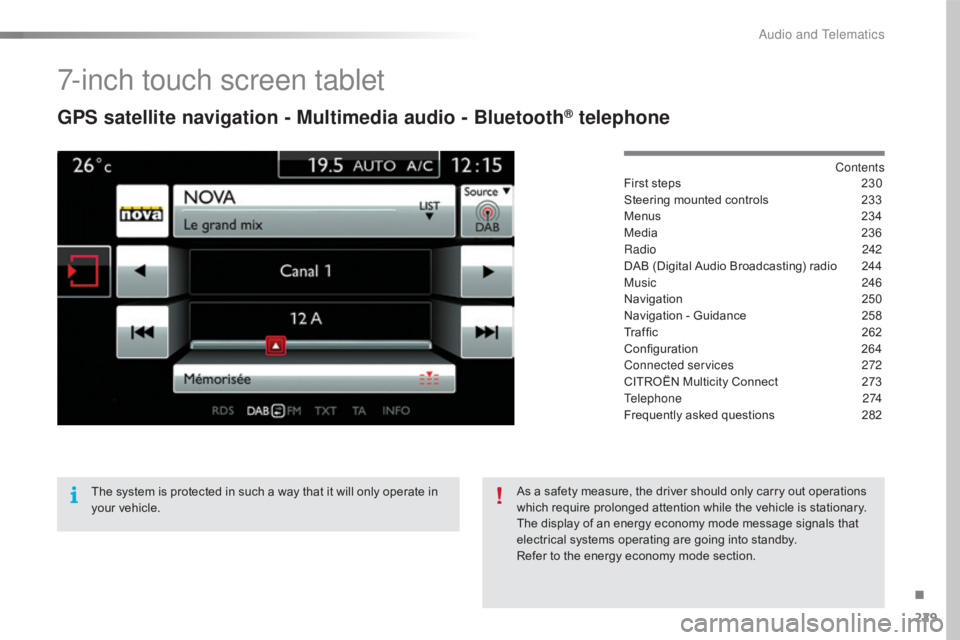
229
C4-cactus_en_Chap10b_SMEGplus_ed01-2016
7-inch touch screen tablet
GPS satellite navigation - Multimedia audio - Bluetooth® telephone
Contents
First
steps
2 30
Steering
mounted
controls
2
33
Menus
2
34
Media
23
6
Radio
2
42
DAB
(Digital
Audio
Broadcasting)
radio
2
44
Music
2
46
Navigation
2
50
Navigation
-
Guidance
2
58
Traffic
26
2
Configuration
26
4
Connected services
2
72
CITROËN
Multicity
Connect
2
73
Telephone
274
Frequently
asked
questions
2
82
The
system
is
protected
in
such
a
way
that
it
will
only
operate
in
y
our
vehicle. As
a
safety
measure,
the
driver
should
only
carry
out
operations
w
hich
require
prolonged
attention
while
the
vehicle
is
stationary.
The
display
of
an
energy
economy
mode
message
signals
that
e
lectrical
systems
operating
are
going
into
standby.
Refer
to
the
energy
economy
mode
section.
.
Audio and Telematics
Page 244 of 317

242
C4-cactus_en_Chap10b_SMEGplus_ed01-2016
Press on Media to display the
primary pag e. Press on Media to display the
primary
page then select "Save ".
If
necessary, select change of
s
ource.Press on Media
to display the
primary pag e.
By automatic frequency search
Select "Radio list " in the secondary
page. Select a preset radio station
in
the list.
Select " FM Radio " or "AM Radio ".
Select a radio station from
t
he list offered.
Select " Update list " to refresh the
list. Press on Media to display the
primary page then go to the
s
econdary
pag
e.
Select " List" in the primary page.
Radio
Changing a radio frequency
Selecting a station
OR
orOR
The exterior environment (hills, buildings, t
unnel, car park, below ground...) may p
revent reception, even in RDS station
tracking
mode. This phenomenon is
n
ormal in the propagation of radio waves
a
nd is in no way indicative of a fault with
the
audio system.
or
Press 3 or 4 to move the cursor for an
a
utomatic search down or up for a radio
f
requency.
Press on Media to display the
primary page then press on the
s
econdary
pag
e.
Press on " Enter frequency " to
display
the primary page then press
o
n the secondary page.
Audio and Telematics