2019 CITROEN BERLINGO VAN turn signal
[x] Cancel search: turn signalPage 97 of 320

95
Normal operation of the ABS may make
itself felt by slight vibrations of the brake
pedal.
When braking in an emergency, press
very firmly and maintain this pressure.
When changing wheels (tyres and rims),
ensure that these are approved for your
vehicle.
After an impact, have these systems
checked by a CITROËN dealer or a
qualified workshop.
Dynamic stability control
(DSC) and anti-slip
regulation (ASR)
Activation
These systems are activated automatically
every time the vehicle is started.
As soon as they detect a problem of grip or
trajectory, these systems act on the operation
of the engine and brakes.This is indicated by this warning
lamp flashing in the instrument
panel.
Deactivation/Reactivation
In exceptional conditions (moving a vehicle that
is bogged down in mud, stuck in snow, on loose
soil, etc.), it may prove useful to deactivate the
DSC/ASR systems, so that the wheels can
move freely and regain grip.
It is however recommended that the systems
be reactivated as soon as possible.
These systems are reactivated automatically
every time the ignition is switched off, or from
31
mph (50 km/h).
However, below 31
mph (50 km/h) you can
reactivate them manually.
To deactivate the systems, press
this button or turn the dial to this
position.
The indicator lamp in the button or dial comes
on: the DSC/ASR systems no longer act on the
operation of the engine. To reactivate the system:
Press this button.
Or Turn the dial to this position.
The indicator lamp in the button or the dial goes off.
Malfunction
Illumination of this warning lamp,
accompanied by the display of a
message and an audible signal,
indicates a fault with the system.
Contact a CITROËN dealer or a qualified
workshop to have the systems checked.
5
Safety
Page 110 of 320

108
To ensure the safety of your child, the front
passenger airbag must be deactivated
when you install a "rear ward facing" child
seat on the front passenger seat.
Other wise, there is a risk of serious or
fatal injury to the child if the airbag is
deployed.
Reactivating the front
passenger airbag
When you remove the child seat, with the
ignition off, turn the switch to the ON position
to reactivate the airbag and so assure the
safety of your front passenger(s) in the event of
an impact.
When the ignition is switched on,
this warning lamp comes on in the
seat belt warning display screen for
approximately one minute to signal
that the front airbag is activated.
Operating fault
If this warning lamp in the instrument
panel comes on, you must contact
a CITROËN dealer or a qualified
workshop to have the system
checked.
The airbags may no longer be deployed in the
event of a serious impact.
Safety
Page 126 of 320
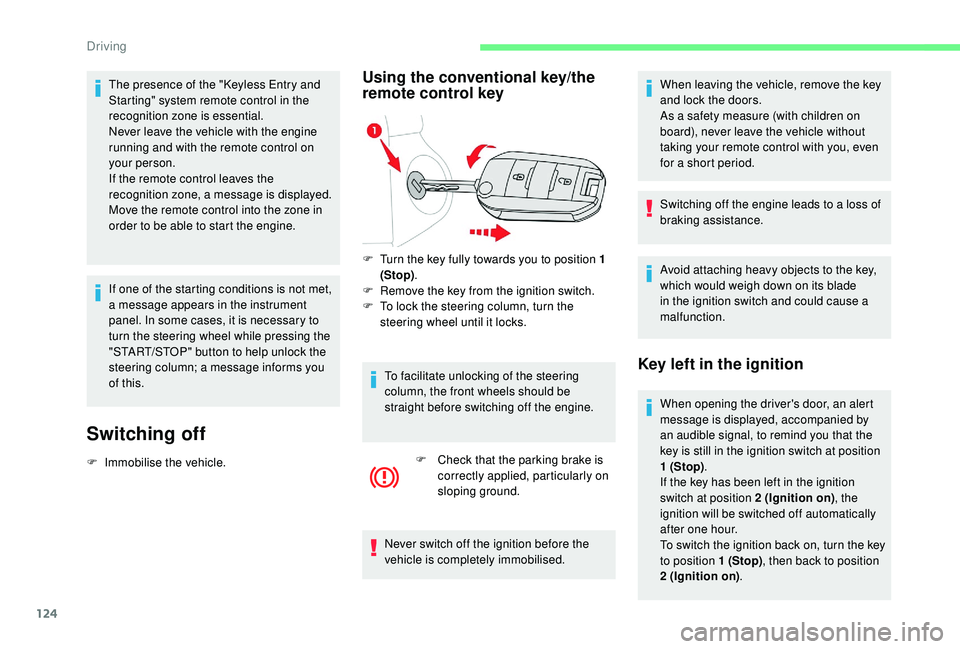
124
The presence of the " Keyless Entry and
Starting" system remote control in the
recognition zone is essential.
Never leave the vehicle with the engine
running and with the remote control on
your person.
If the remote control leaves the
recognition zone, a message is displayed.
Move the remote control into the zone in
order to be able to start the engine.
If one of the starting conditions is not met,
a message appears in the instrument
panel. In some cases, it is necessary to
turn the steering wheel while pressing the
"START/STOP" button to help unlock the
steering column; a message informs you
of this.
Switching off
F Immobilise the vehicle.
Using the conventional key/the
remote control key
F Turn the key fully towards you to position 1 (Stop) .
F
R
emove the key from the ignition switch.
F
T
o lock the steering column, turn the
steering wheel until it locks.
To facilitate unlocking of the steering
column, the front wheels should be
straight before switching off the engine. F
C
heck that the parking brake is
correctly applied, particularly on
sloping ground.
Never switch off the ignition before the
vehicle is completely immobilised. When leaving the vehicle, remove the key
and lock the doors.
As a safety measure (with children on
board), never leave the vehicle without
taking your remote control with you, even
for a short period.
Switching off the engine leads to a loss of
braking assistance.
Avoid attaching heavy objects to the key,
which would weigh down on its blade
in the ignition switch and could cause a
malfunction.
Key left in the ignition
When opening the driver's door, an alert
message is displayed, accompanied by
an audible signal, to remind you that the
key is still in the ignition switch at position
1 (Stop)
.
If the key has been left in the ignition
switch at position 2 (Ignition on) , the
ignition will be switched off automatically
after one hour.
To switch the ignition back on, turn the key
to position 1 (Stop) , then back to position
2 (Ignition on) .
Driving
Page 128 of 320

126
Anti-theft protection
Electronic immobiliser
The remote control contains an electronic chip
which has a special code. When the ignition is
switched on, this code must be recognised in
order for starting to be possible.
A few seconds after switching off the ignition,
this system locks the engine control system,
therefore preventing the engine from being
started in the event of a break-in.In the event of a fault, you are
informed by illumination of this
warning lamp, an audible signal and
a message in the screen.
The vehicle will not start; contact a CITROËN
dealer as soon as possible.
Manual parking brake
Application
F With your foot on the brake pedal, pull the parking brake lever up to immobilise your
vehicle.
Release on level ground
F With your foot on the brake pedal, pull the parking brake lever up gently, press the
release button, then lower the lever fully.
When the vehicle is being driven, this
warning lamp coming on, accompanied
by an audible signal and a message,
indicates that the parking brake is still
applied or has not been fully released.
When parking on a slope, or on a steep
slope with a laden vehicle, turn the wheels
against the kerb then apply the parking
brake. Pressing the brake pedal facilitates the
application and release of the manual
parking brake.
With a manual gearbox, engage a gear
then switch off the ignition.
With an automatic gearbox, place the gear
selector in position P then switch off the
ignition.
Electric parking brake
The system provides, in automatic operation,
for the application of the parking brake on
switching off the engine and its release as the
vehicle moves off.
The driver can take over at any time to apply
or release the parking brake, by operating the
control lever:
F
b
y briefly pulling the control lever to apply
the brake,
Remote control not
recognised with
K
eyless
Entry and Starting
If the remote control is no longer in the
recognition zone when you close a door or
when you (later) request switching off of the
engine, a message appears in the instrument
panel.
F
I
f you want to force switching off of the
engine, press and hold the " START/STOP"
button for about 3
seconds, then contact a
CITROËN dealer or a qualified workshop.
Driving
Page 129 of 320

127
Indicator lamp
This indicator lamp comes on in the
instrument panel and in the control
lever to confirm the application of
the parking brake.
It goes off to confirm the release of the parking
brake.
This indicator lamp flashes on the control lever
when manual parking brake application or
release is performed.
In the event of a battery failure, the
electric parking brake no longer works.
As a safety measure with a manual
gearbox, if the parking brake is not
applied, immobilise the vehicle by
engaging a gear.
As a safety measure with an automatic
gearbox, if the parking brake is not
applied, immobilise the vehicle by placing
the chocks supplied against one of the
wheels.
Contact a CITROËN dealer or a qualified
workshop. Before leaving the vehicle, check that the
parking brake is applied: the parking brake
indicator lamps in the instrument panel
and the control lever must be on fixed.
If the parking brake is not applied, there
is an audible signal and a message is
displayed on opening the driver's door.
Never leave a child alone inside the
vehicle with the ignition on, as they could
release the parking brake.
F
b
y briefly pushing
the control lever, while
pressing the brake pedal, to release it.
Automatic mode is activated by default. When towing, parking on a steep slope,
or if your vehicle is heavily laden, turn the
wheels towards the kerb and engage a
gear with a manual gearbox.
When towing, parking on a steep slope,
or if your vehicle is heavily laden, turn the
wheels towards the kerb and select mode
P with an automatic gearbox.
For towing, your vehicle is approved for
parking on slopes of up to 12%.
Manual operation
Manual release
With the ignition on or engine running:
F
p ress the brake pedal,
F
w
hile maintaining pressure on the brake
pedal, briefly push the control lever.
If you push the control lever without
pressing the brake pedal, the parking
brake will not be released and a message
is displayed.
The complete release of the parking brake is
confirmed by the brake indicator lamp and the
P indicator lamp in the control lever going off,
accompanied by the display of the message
"Parking brake released".
6
Driving
Page 134 of 320

132
P.Park.
F
W ith your foot on the brake, turn the
selector to this position for parking or
starting.
R. Reverse.
F
T
urn the selector to this position.
N. Neutral.
F
T
urn the selector to this position for
starting.
D. Automatic operation.
F
T
urn the selector to this position.
M. Manual operation with sequential
changing of the gears.
F
W
ith the selector in position D , press
this button then use the steering
mounted controls to change gear.
Position N can be used in traffic jams or in
a car wash tunnel.
Steering mounted controls
F Pull the right-hand " +" or left-hand " -"
control paddle towards you to change up or
down.
The steering mounted controls do not
allow neutral to be selected and reverse
gear to be engaged or disengaged.
Displays in the instrument panel
When you move the gear selector or press
button M , the corresponding symbol appears in
the instrument panel. N.
Neutral
D. Drive (automatic operation)
M. Manual (manual operation)
1 to 8. Gear engaged
- Invalid value
F
I
f the message "
Foot on the
brake " is displayed in the
instrument panel, press the
brake pedal firmly.
Starting the vehicle
F With your foot on the brake, select position P .
F
S
tart the engine.
If the conditions are not met, there is an audible
signal, accompanied by a message in the
instrument panel screen.
F
R
elease the parking brake.
F
Sel
ect position R , N or D.
If you have to move off on a steep slope
with a loaded vehicle, press the brake
pedal , select position D , release the
parking brake, then release the brake
pedal.
F
P
rogressively release the brake pedal.
The vehicle moves off immediately.
P.
Park
R. Reverse
Driving
Page 136 of 320

134
Manual operation
F With the selector in position D,
press button M for sequential
changing of the six gears.
The indicator lamp for the button comes on.
F
O
perate the " +" or " -" steering mounted
control paddles.
M appears and the gears engaged
appear in succession in the
instrument panel.
F
I
t is possible to return to
automatic operation at any time
by pressing button M again.
Invalid value during manual
operation
This symbol is displayed if a gear is
not engaged correctly (gear selector
between two positions).
F
P
lace the selector "correctly" at a position.
Stopping the vehicle
Before switching off the engine, select position
P then apply the parking brake to immobilise
the vehicle. A point of resistance may be noticed when
moving to position P .
If the selector is not in position P , when the
driver's door is opened or approximately
45
seconds after the ignition is switched
off, an audible signal sounds and a
message appears.
F
R
eturn the selector to position P ; the
audible signal stops and the message
disappears.
On a steep slope with a loaded vehicle,
press the brake pedal , select position P,
apply the parking brake then release the
brake pedal.
The indicator lamp for the button goes off.
In manual mode, it is not necessary
to release the accelerator pedal when
changing gear.
It is only possible to change from one gear
to another if the vehicle speed and engine
speed permit. If the engine speed is too low or too
high, the selected gear flashes for a few
seconds, then the gear actually activated
is displayed.
When the vehicle is stationary or moving
very slowly, the gearbox selects gear M1
automatically.
To save the brakes when descending
a steep incline, use engine braking to
reduce your speed (change down to a
lower gear).
Keeping the brake pedal pressed
continuously for long periods can overheat
the brakes, with the risk of damaging the
braking system or making it inoperative.
Only use the brakes when necessary, to
slow or stop the vehicle.
Depending on the road configuration (e.g.
mountainous road), manual operation is
preferable.
This is because automatic operation may
not be best suited, not allowing the use of
engine braking.
Driving
Page 146 of 320

144
Switching on/pausing
F If the speed setting is suitable (last speed setting programmed in the system), press
button 4 to switch the speed limiter on.
Adjusting the limit speed
setting
You do not have to switch the speed limiter on
in order to set the speed. To modify the limit speed setting from the
current speed of the vehicle:
F
i
n steps of +/- 1 mph (km/h), make
successive short presses on button 2 or 3 ,
F
c
ontinuously, in steps of +/- 5 mph (km/h),
press and hold button 2 or 3 .
F
T
urn thumbwheel 1 to the "
LIMIT" position
to select the speed limiter; the function is
paused.
F
P
ressing button 4 again temporarily
interrupts the function (pause).
8.
Programmed speed setting value.
9. Speed suggested by the Speed Limit
recognition and recommendation.
To modify the limit speed setting using
memorised speeds and from the touch screen:
F
p
ress button 5 to display the memorised
speed settings,
F
p
ress the button for the desired speed
setting.
The selection screen closes after a few
moments.
This setting becomes the new limit speed.
To modify the limit speed setting from the
speed suggested by the vehicle Speed Limit
recognition and recommendation:
F
t
he speed suggested is displayed in the
instrument panel,
F
m
ake a first press on button 5
; a message
is displayed to confirm the memorisation
request,
F
p
ress button 5 again to save the suggested
speed.
The speed displays immediately in the
instrument panel as the new speed setting.
Temporarily exceeding the
programmed speed
F If you want to temporarily exceed the programmed limit speed, press firmly on
the accelerator pedal, going beyond the
point of resistance .
When the limit speed is exceeded but this is not
due to action by the driver (in case of a steep
slope, for example), an audible signal triggers
immediately. On a steep descent or in the event of
sharp acceleration, the speed limiter will
not be able to prevent the vehicle from
exceeding the programmed speed.
You may have to brake to control the
speed of your vehicle.
The speed limiter is deactivated temporarily
and the displayed programmed speed flashes.
If it is exceeded for a prolonged period of time,
an audible warning is triggered.
Simply release the accelerator pedal to return
to below the programmed speed.
Driving