2019 CITROEN BERLINGO VAN boot
[x] Cancel search: bootPage 62 of 320

60
Central seatF
P
ull backrest release tab 1 .
F
G
uide the backrest down to the horizontal
position.Folding from the boot
Outer seat (left-hand or right-hand)
Central seat
F
P
ull the backrest release lever 2 or 3
towards you.
The backrest folds fully onto the cushion.
Repositioning the backrests
Outer seat (left-hand or right-hand)
First check that the outer seat belts are
lying vertically flat alongside the backrest
latching rings.
F
P
ut the backrest in the upright position and
push it firmly to latch it home.
F
C
heck that the red indicator on the release
grips 1 of the outer seats is no longer
visible.
F
E
nsure that the outer seat belts are not
trapped during the manoeuvre.
Check that the backrest of the upright
central seat is correctly aligned with the
backrests of the outer seats.
Central seat
F
P
ut the backrest in the upright position and
push it firmly to latch it home.
F
C
heck that the central seat belt is not
trapped during the manoeuvre.
With the central seat, only the strap must
be used.
Ease of use and comfort
Page 66 of 320

64
Rear box
It can be accessed from the rear seats and
from the vehicle's boot.
Its capacity is 60 litres, and the maximum
authorised load is 10
kg.
Open the rear box carefully to prevent any
objects stored inside from falling out.
Light ambience
The light ambience can be
configured from the vehicle’s
configuration menu.
Blind
Opening/Closing
F
P
ress and hold the button; the blind opens/
closes and stops when you release the
button.
If the blind meets an obstacle during
operation, you must reverse its movement.
To do this, press the switch concerned.
When pressing the button to open/close
the blind, the driver must ensure that
nothing and no one might inter fere with its
movement.
The driver must ensure that passengers
use the blind correctly.
Be particularly aware of children when
operating the blind.
F
F
rom the rear seats, slide the boot shutters
to open it.
F
F
rom the vehicle’s boot, place your thumb
on the boot recess then pull the handle to
open it.
12 V socket(s)
(Depending on version.)
F
T
o connect a 12 V accessory (maximum
power: 120 watts), lift the cover and plug in
the correct adapter.
Do not exceed the maximum power rating
of the socket (other wise there is a risk of
damaging your portable device).
The connection of an electrical device
not approved by CITROËN, such as a
USB charger, may adversely affect the
operation of vehicle electrical systems,
causing faults such as poor radio
reception or inter ference with displays in
the screens.
Ease of use and comfort
Page 70 of 320

68
High load retaining net
Hooked onto the upper fixings and the lower
rings or lugs, this allows the use of the entire
loading volume up to the roof:
-
B
ehind the rear seats (row 2).
-
B
ehind the front seats (row 1) when the rear
seats are folded.
When positioning the net, check that the
strap loops are visible from the boot; this
will make slackening or tightening them
easier.
Installation behind row 1
F Open the covers of the upper fixings 1 .
F U nroll the high load retaining net.
F
P
osition one of the ends of the net's metal
bar in the corresponding upper fixing 1 , then
do the same with the other end.
F
F
ully extend the straps.
F
W
ind each strap around bar 3 located under
the front seat cushion (row 1), then secure
each spring hook to the corresponding strap
ring.
Installation behind row 2
F Fold or remove the luggage cover.
F O pen the covers of the upper fixings 2 .
F
U
nroll the high load retaining net.
F
P
osition one of the ends of the net's metal
bar in the corresponding upper fixing 2 , then
do the same with the other end.
F
A
ttach the hook of each of the net's straps
in the corresponding stowing ring 4 (located
on the floor).
F
T
ighten the straps.
F
C
heck that the net is attached securely and
properly extended.
F
F
old down the rear seats.
F
T
ighten the straps without raising the bench
seat.
F
C
heck that the net is attached securely and
properly extended.
Ease of use and comfort
Page 71 of 320

69
2-position luggage cover
parcel shelf (removable)
M
M
It can be installed in two different positions:
high and low.
It consists of two sections which can be folded
back on each other. Never use the ISOFIX ring which is for
fixing the strap of a child seat with Top
Tether.
The maximum authorised weight on the
luggage cover parcel shelf is 25 kg.
F
T
o fold it from the boot, take hold of it then
fold it back on itself up to the rear seats. From the low position, you can store it by
sliding it towards the backrests of the rear
seats.
F
T
o unfold it from the boot, take hold of it
then unfold it up to the boot pillars.
Luggage cover roller
When sharp deceleration occurs, objects
placed on the luggage cover may turn into
projectiles. XL
XL
In 5 -seat configuration, it is installed behind
the second row seats, with the third row seats
stored folded away.
In 7-seat configuration, it is stored behind the
third row seats.
Installation
F Position the left and right ends of the roller in the cut-outs A .
F
P
ull out the roller until it reaches the boot
pillars.
F
I
nsert the guides of the roller into the rails in
pillars B .
F
D
epending on version, you can access
the boot by opening the rear screen in the
tailgate and attaching the guides of the
roller into the rails of pillars C .
3
Ease of use and comfort
Page 72 of 320

70
Removal
F Remove the guides of the roller from the rails in pillars B .
F
G
uide the roller as it reels in.
F
U
nlock the roller by pressing one of the
handles located at the ends of the roller
bracket.
Stowing rings
As a safety precaution in case of sharp braking,
you are advised to place heavy objects as far
for wards towards the cab as possible.
It is recommended that the load be secured
firmly using the stowing rings on the floor.
When washing your vehicle, never clean
the inside directly using a water jet.
Warning triangle
As a safety precaution, before leaving your
vehicle to set up and install the triangle, switch
on the hazard warning lamps and put on your
high visibility vest.
Storage compartment
There is a compartment in the interior trim of
the boot to store a warning triangle.
Use the stowing rings on the rear floor to
secure your loads.
Heating
1.
Temperature.
2. A ir f low.
3. Air distribution.
4. Recirculation of interior air.
Manual air conditioning
The air conditioning system only operates with
the engine running.
1.Temperature.
2. A ir f low.
3. Air distribution.
4. Recirculation of interior air.
5. Air conditioning on/off.
F
T
he roller can be stored behind row 2 or 3
.
Ease of use and comfort
Page 90 of 320
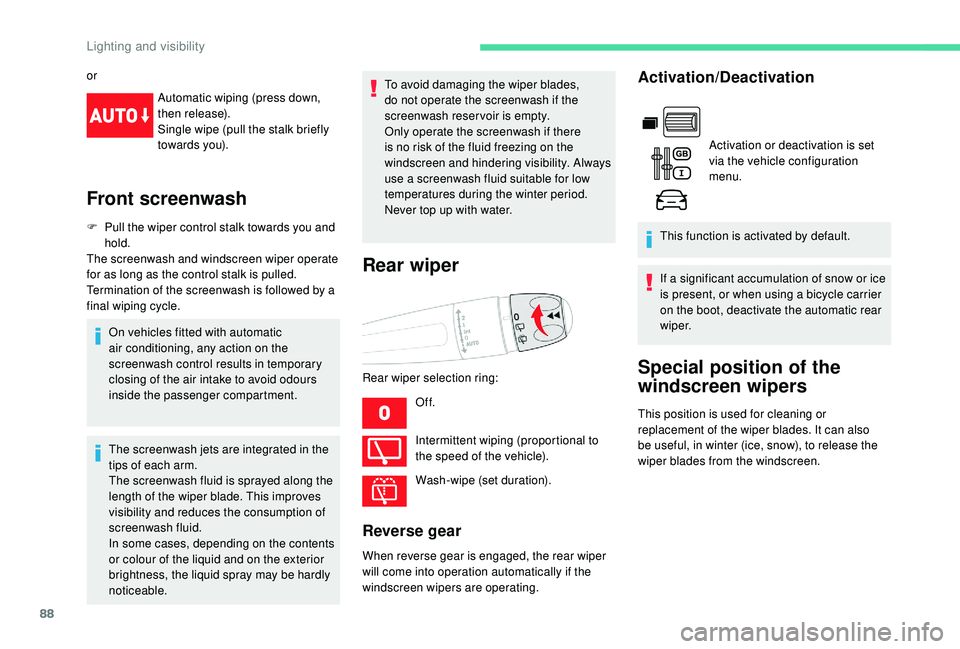
88
orAutomatic wiping (press down,
then release).
Single wipe (pull the stalk briefly
towards you).
Front screenwash
F Pull the wiper control stalk towards you and hold.
The screenwash and windscreen wiper operate
for as long as the control stalk is pulled.
Termination of the screenwash is followed by a
final wiping cycle.
On vehicles fitted with automatic
air conditioning, any action on the
screenwash control results in temporary
closing of the air intake to avoid odours
inside the passenger compartment.
The screenwash jets are integrated in the
tips of each arm.
The screenwash fluid is sprayed along the
length of the wiper blade. This improves
visibility and reduces the consumption of
screenwash fluid.
In some cases, depending on the contents
or colour of the liquid and on the exterior
brightness, the liquid spray may be hardly
noticeable. To avoid damaging the wiper blades,
do not operate the screenwash if the
screenwash reservoir is empty.
Only operate the screenwash if there
is no risk of the fluid freezing on the
windscreen and hindering visibility. Always
use a screenwash fluid suitable for low
temperatures during the winter period.
Never top up with water.
Rear wiper
Rear wiper selection ring:
Of f.
Intermittent wiping (proportional to
the speed of the vehicle).
Wash-wipe (set duration).
Reverse gear
When reverse gear is engaged, the rear wiper
will come into operation automatically if the
windscreen wipers are operating.
Activation/Deactivation
Activation or deactivation is set
via the vehicle configuration
menu.
This function is activated by default.
If a significant accumulation of snow or ice
is present, or when using a bicycle carrier
on the boot, deactivate the automatic rear
w i p e r.
Special position of the
windscreen wipers
This position is used for cleaning or
replacement of the wiper blades. It can also
be useful, in winter (ice, snow), to release the
wiper blades from the windscreen.
Lighting and visibility
Page 170 of 320

168
Deactivation/Activation
Without audio system
With audio system or touch screen
The deactivation or activation
is carried out via the vehicle
configuration menu.
The state of the function stays in the memory
when the ignition is switched off.
F
T
o deactivate or activate the system, press
this button.
The indicator lamp is illuminated when the
system is deactivated. The parking sensors are deactivated while the
Park Assist system is measuring a space.
For more information on the Park Assist
, refer
to the corresponding section.
Operating limits
The rear parking sensors system will
be deactivated automatically if a trailer
or bicycle carrier is connected to a
towing device installed in line with the
manufacturer's recommendations.
In this case, the outline of a trailer is
displayed at the rear of the image of the
vehicle.
-
C
ertain obstacles located in the sensors’
blind spots may not be detected or no
longer be detected during the manoeuvre.
-
S
ounds such as those emitted by noisy
vehicles and machinery (e.g. lorries,
pneumatic drills, etc.) may inter fere with the
vehicle's sensors.
-
C
ertain materials (fabrics) absorb sound
waves: pedestrians may not be detected.
-
A
ccumulated snow or dead leaves on the
road sur face can inter fere with the vehicle's
sensors.
Maintenance
recommendations
In bad or wintry weather, ensure that the
sensors are not covered with mud, ice or
snow. When reverse gear is engaged, an
audible signal (long beep) indicates that
the sensors may be dirty.
High pressure jet wash
When washing your vehicle, keep the
lance at least 30 cm away from the
sensors.
-
A f
ront or rear impact to the vehicle can
distort the settings of the sensors, which is
not always detected by the system: distance
measurements may be incorrect.
-
T
he tilting of the vehicle if the boot is
very loaded can affect the distance
measurements.
-
T
he sensors may be affected by poor
weather conditions (heavy rain, thick fog,
snowfall, etc.).
Driving
Page 176 of 320

174
5
During a manoeuvre, the steering wheel
turns quickly: do not hold the steering
wheel, do not place your hand between
the spokes of the steering wheel. Watch
out for anything likely to block the
manoeuvre (loose and bulky clothing,
scar ves, ties, etc.) – Risks of injury!
It is the driver's responsibility to monitor
the state of the traffic continuously,
especially vehicles coming towards you.
The driver should check that no object
or person can hinder the advance of the
vehicle.
The images from the camera(s) displayed
on the touch screen may be distorted by
the relief.
In the presence of areas in shade, or in
conditions of bright sunlight or inadequate
lighting, the image may be darkened and
with lower contrast.
The manoeuvre can be interrupted definitively
at any time, either by the driver or by the
system automatically. By the driver's action:
-
t
aking over control of the steering,
-
a
ctivating the direction indicator lamps on
the opposite side to that of the manoeuvre,
- u nfastening the driver's seat belt,
- s witching off the ignition.
3
mph or 5 km/h, for parking space
exit.
Interruption by the system:
-
e
xceeding the speed limit: 7 km/h or 5 mph
during the parking space entry manoeuvres
and 5
km/h or 3 mph during the parking
space exit manoeuvres,
-
t
riggering the anti-slip regulation on a
slippery road,
-
o
pening a door or the boot,
-
s
talling the engine,
-
s
ystem malfunction,
-
a
fter 10 manoeuvres to enter or exit
a parallel parking space and after
7
manoeuvres to enter a parking bay.
Interrupting the manoeuvre automatically
deactivates the function. The manoeuvre symbol is displayed in red,
accompanied by the "
Manoeuvre cancelled "
message on the touch screen.
A message encourages the driver to take back
control of the vehicle.
The function is deactivated after
a few seconds, this warning lamp
goes off and the function returns to
the initial display.
End of the parking space entry or
exit manoeuvre
The vehicle stops as soon as the manoeuvre is
completed.
The manoeuvring symbol is displayed in red
accompanied by the " Manoeuvre completed "
message on the touch screen.
Deactivation of the function is
confirmed by this indicator lamp
going off, accompanied by an
audible signal.
If entering a parking space, the driver may be
required to complete the manoeuvre.
Driving