Page 463 of 718
CavityCartridge Fuse Blade FuseDescription
F55A –15 Amp Blue Radio Frequency HUB/
Keyless Ignition System
(KIN) / (Electronic Steering Lock-BUX ONLY)
F55B –15 Amp Blue DVD / Video Routing
Module (VRM
F56A –10 Amp Red Front and Rear HVAC Con-
trol Module / OccupantClassification Module
(OCM)/Electronic Steering Lock (ESL)
F56B –10 Amp Red ESP/ESC
F57 ––Not Used
F58 ––Not Used
F59 30 Amp Pink –Trailer Tow Receptacle — If
Equipped
F60 –20 Amp Yellow Rear Cargo APO
F61 –20 Amp Yellow Trailer Tow Right Stop/
Turn — If Equipped
F62 ––Not Used
7
IN CASE OF EMERGENCY 461
Page 583 of 718
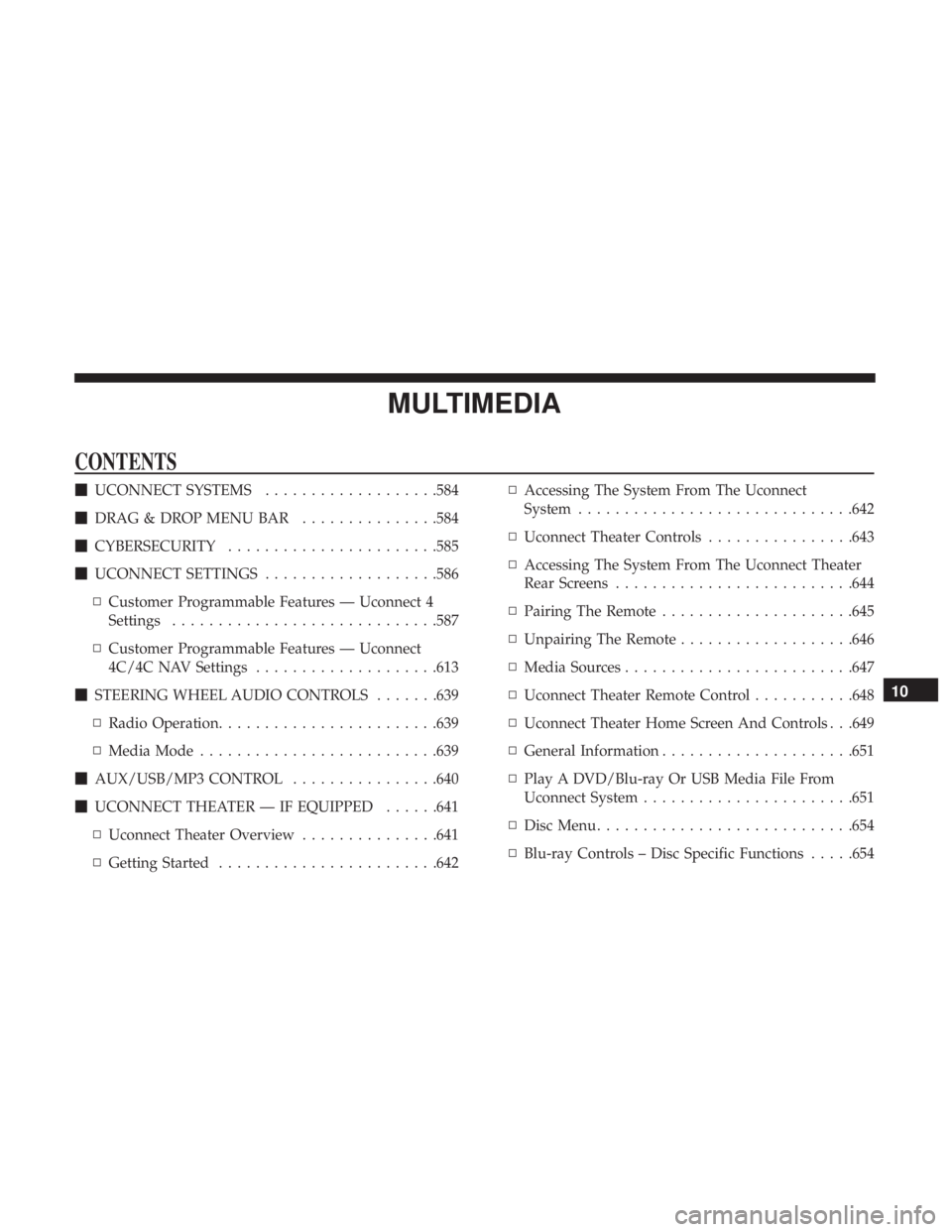
MULTIMEDIA
CONTENTS
�UCONNECT SYSTEMS ...................584
� DRAG & DROP MENU BAR ...............584
� CYBERSECURITY ...................... .585
� UCONNECT SETTINGS ...................586
▫ Customer Programmable Features — Uconnect 4
Settings ............................ .587
▫ Customer Programmable Features — Uconnect
4C/4C NAV Settings ....................613
� STEERING WHEEL AUDIO CONTROLS .......639
▫ Radio Operation ....................... .639
▫ Media Mode ......................... .639
� AUX/USB/MP3 CONTROL ................640
� UCONNECT THEATER — IF EQUIPPED ......641
▫ Uconnect Theater Overview ...............641
▫ Getting Started ....................... .642▫
Accessing The System From The Uconnect
System ............................. .642
▫ Uconnect Theater Controls ................643
▫ Accessing The System From The Uconnect Theater
Rear Screens ......................... .644
▫ Pairing The Remote .....................645
▫ Unpairing The Remote ...................646
▫ Media Sources ........................ .647
▫ Uconnect Theater Remote Control ...........648
▫ Uconnect Theater Home Screen And Controls . . .649
▫ General Information .....................651
▫ Play A DVD/Blu-ray Or USB Media File From
Uconnect System ...................... .651
▫ Disc Menu ........................... .654
▫ Blu-ray Controls – Disc Specific Functions .....654
10
Page 584 of 718
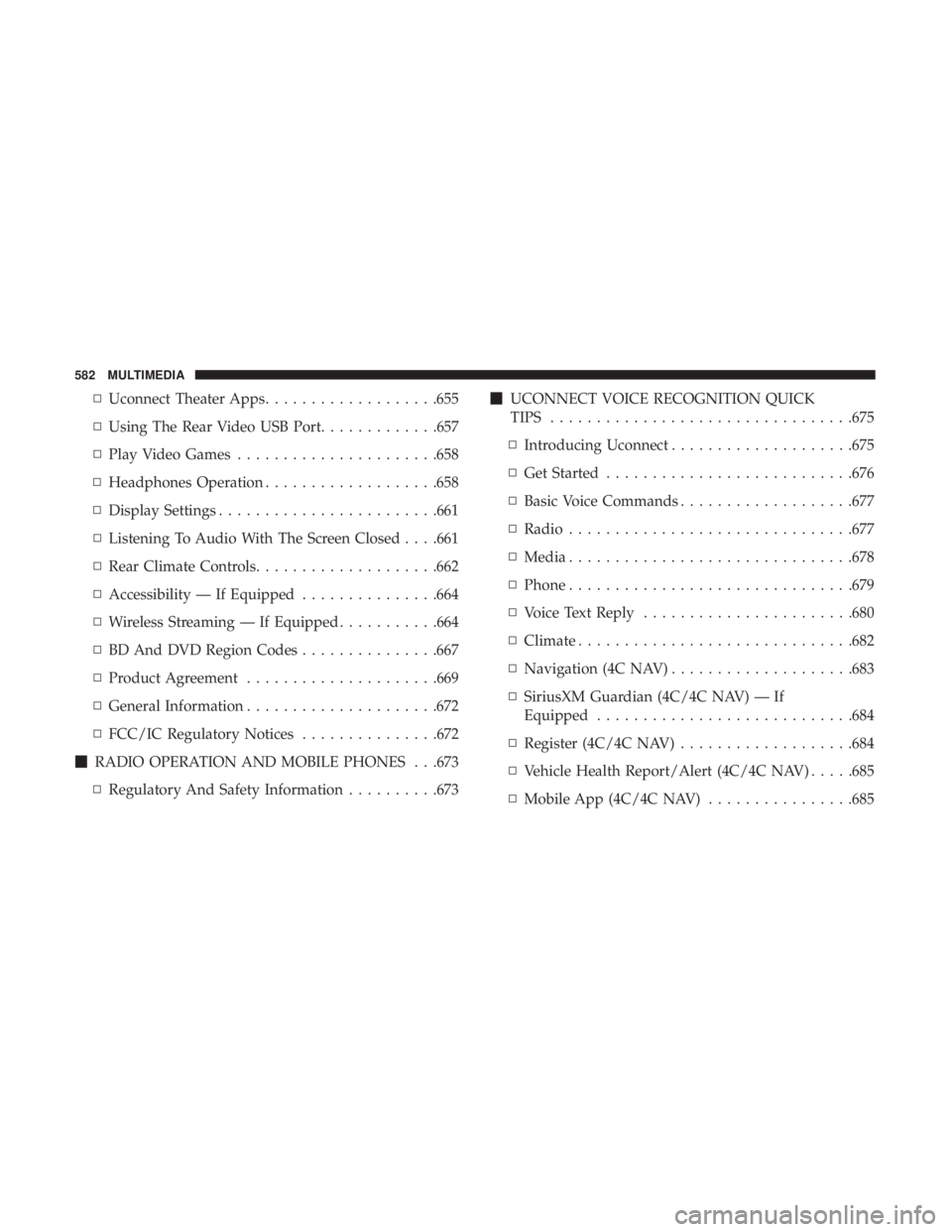
▫Uconnect Theater Apps ...................655
▫ Using The Rear Video USB Port .............657
▫ Play Video Games ..................... .658
▫ Headphones Operation ...................658
▫ Display Settings ....................... .661
▫ Listening To Audio With The Screen Closed . . . .661
▫ Rear Climate Controls....................662
▫ Accessibility — If Equipped ...............664
▫ Wireless Streaming — If Equipped ...........664
▫ BD And DVD Region Codes ...............667
▫ Product Agreement .....................669
▫ General Information .....................672
▫ FCC/IC Regulatory Notices ...............672
� RADIO OPERATION AND MOBILE PHONES . . .673
▫ Regulatory And Safety Information ..........673�
UCONNECT VOICE RECOGNITION QUICK
TIPS ................................ .675
▫ Introducing Uconnect ....................675
▫ Get Started .......................... .676
▫ Basic Voice Commands ...................677
▫ Radio .............................. .677
▫ Media .............................. .678
▫ Phone .............................. .679
▫ Voice Text Reply ...................... .680
▫ Climate ............................. .682
▫ Navigation (4C NAV) ....................683
▫ SiriusXM Guardian (4C/4C NAV) — If
Equipped ........................... .684
▫ Register
(4C/4C NAV) ...................684
▫ Vehicle Health Report/Alert (4C/4C NAV) .....685
▫ Mobile App (4C/4C NAV) ................685
582 MULTIMEDIA
Page 585 of 718
▫SiriusXM Travel Link (4C NAV) .............686
▫ Siri Eyes Free — If Equipped ..............686
▫ Using Do Not Disturb ...................687
▫ Android Auto — If Equipped ..............688
▫ Apple CarPlay — If Equipped ..............690▫
General Information .....................691
▫ Additional Information ...................692
� CD/DVD DISC MAINTENANCE ............692
10
MULTIMEDIA 583
Page 607 of 718
Setting NameSelectable Options
NOTE:
When the “Engine Off Power Delay” feature is selected, the power window switches, radio, Uconnect phone system
(if equipped), DVD video system (if equipped), power sunroof (if equipped), and power outlets will remain active for
up to ten minutes after the ignition is cycled to OFF. Opening either front door will cancel this feature. Headlight Off Delay 0 sec30 sec
60 sec 90 sec
NOTE:
When the “Headlight Off Delay” feature is selected, it allows the adjustment of the amount of time the headlights
remain on after the engine is shut off. Easy Exit Seat — If Equipped OnOff
NOTE:
When the “Easy Exit Seat” feature is selected, it provides automatic driver seat positioning to enhance driver mobility
when entering and exiting the vehicle.
10
MULTIMEDIA 605
Page 635 of 718
Setting NameSelectable Options
NOTE:
When the “Engine Off Power Delay” feature is selected, the power window switches, radio, Uconnect phone system
(if equipped), DVD video system (if equipped), power sunroof (if equipped), and power outlets will remain active for
up to ten minutes after the ignition is cycled to OFF. Opening either front door will cancel this feature. Headlight Off Delay 0 sec30 sec
60 sec 90 sec
NOTE:
When the “Headlight Off Delay” feature is selected, it allows the adjustment of the amount of time the headlights
remain on after the engine is shut off. Easy Exit Seat — If Equipped OnOff
NOTE:
When the “Easy Exit Seat” feature is selected, it provides automatic driver seat positioning to enhance driver mobility
when entering and exiting the vehicle.
10
MULTIMEDIA 633
Page 639 of 718
Accessibility — If Equipped
After pressing the “Accessibility” button on the touch-
screen, the following settings will be available:
Setting NameSelectable Options
Accessibility OnOff
NOTE:
The “Accessibility” feature announces a function prior to performing the action selected when using DVD/Blu-ray
and USB Video functions, when it is activated. For example, when activated, and the “Play” button is selected, the
system will announce “Play button selected”, and then once pressed again the “Play” button will perform its action.
Reset
After pressing the “Reset” button on the touchscreen, the
following settings will be available:
Setting Name Selectable Options
Restore App Drawer to Default Order OK
Cancel
Restore Settings OKCancel
NOTE:
When the “Restore Settings” feature is selected it will reset all settings to their default settings.10
MULTIMEDIA 637
Page 643 of 718

NOTE:The USB outlet in the bottom of the instrument
panel can be switched from “ignition” only to constant
“battery” powered all the time. See an authorized dealer
for details.
NOTE: The USB “Charge Only” ports will recharge battery
operated USB devices when connected.UCONNECT THEATER — IF EQUIPPED
Uconnect Theater Overview
Your Uconnect Theater is designed to give your family
years of enjoyment.
There are multiple ways to interact with your Uconnect
Theater system;
• Play your favorite CDs, DVDs or Blu-ray Discs
• Plug and play a variety of standard video games or
devices into the HDMI port
• Listen to audio over the wireless headphones
• Plug and play a variety of devices into the Video USB
port
• Plug in standard headphones to listen to audio
• Project your mobile phone, or tablet screen onto the rear
Uconnect Theater touchscreens — If Equipped
Please review this Owner’s Manual to become familiar
with its features and operation.
3rd Row USB Charging Port
10
MULTIMEDIA 641