Page 18 of 620

�PANORAMIC SUNROOF — IF EQUIPPED .....127
▫ Opening Sunroof ...................... .128
▫ Closing Sunroof ....................... .129
▫ Wind Buffeting ....................... .129
▫ Power Sun Shade — If Equipped ............129
▫ Pinch Protect Feature ................... .130
▫ Sunroof Maintenance ................... .130
▫ Ignition Off Operation .................. .130
� HOOD .............................. .131
▫ Opening ............................ .131
▫ Closing ............................. .132
� LIFTGATE ............................ .133
▫ Opening ............................ .133
▫ Closing ............................ .134
▫ Power Liftgate — If Equipped .............135
▫ Hands-Free Liftgate — If Equipped ..........137
▫ Cargo Area Features ................... .138�
GARAGE DOOR OPENER — IF EQUIPPED . . . .139
▫ Before You Begin Programming HomeLink .....139
▫ Canadian/Gate Operator Programming .......142
▫ Using HomeLink ...................... .143
▫ Security ............................. .144
▫ Troubleshooting Tips ................... .144
▫ General Information .................... .145
� INTERNAL EQUIPMENT ..................145
▫ Storage ............................. .145
▫ Power
Outlets ........................ .149
▫ Power Inverter — If Equipped .............152
▫ Cigar Lighter — If Equipped ..............153
▫ Smoker’s Package Kit — If Equipped ........153
▫ Overhead Sunglass Storage ...............154
� ROOF LUGGAGE RACK — IF EQUIPPED ......154
▫ Deploying The Crossbars .................155
▫ Stowing The Crossbars .................. .158
16 GETTING TO KNOW YOUR VEHICLE
Page 102 of 620
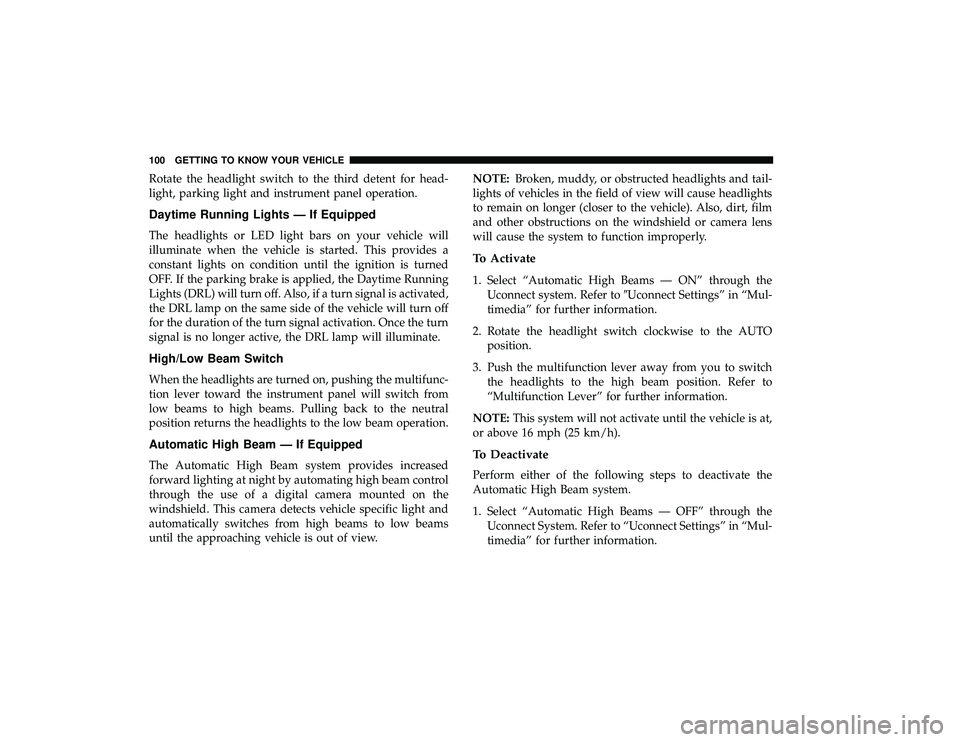
Rotate the headlight switch to the third detent for head-
light, parking light and instrument panel operation.
Daytime Running Lights — If Equipped
The headlights or LED light bars on your vehicle will
illuminate when the vehicle is started. This provides a
constant lights on condition until the ignition is turned
OFF. If the parking brake is applied, the Daytime Running
Lights (DRL) will turn off. Also, if a turn signal is activated,
the DRL lamp on the same side of the vehicle will turn off
for the duration of the turn signal activation. Once the turn
signal is no longer active, the DRL lamp will illuminate.
High/Low Beam Switch
When the headlights are turned on, pushing the multifunc-
tion lever toward the instrument panel will switch from
low beams to high beams. Pulling back to the neutral
position returns the headlights to the low beam operation.
Automatic High Beam — If Equipped
The Automatic High Beam system provides increased
forward lighting at night by automating high beam control
through the use of a digital camera mounted on the
windshield. This camera detects vehicle specific light and
automatically switches from high beams to low beams
until the approaching vehicle is out of view.NOTE:
Broken, muddy, or obstructed headlights and tail-
lights of vehicles in the field of view will cause headlights
to remain on longer (closer to the vehicle). Also, dirt, film
and other obstructions on the windshield or camera lens
will cause the system to function improperly.
To Activate
1. Select “Automatic High Beams — ON” through the Uconnect system. Refer to �Uconnect Settings” in “Mul-
timedia” for further information.
2. Rotate the headlight switch clockwise to the AUTO position.
3. Push the multifunction lever away from you to switch the headlights to the high beam position. Refer to
“Multifunction Lever” for further information.
NOTE: This system will not activate until the vehicle is at,
or above 16 mph (25 km/h).
To Deactivate
Perform either of the following steps to deactivate the
Automatic High Beam system.
1. Select “Automatic High Beams — OFF” through the Uconnect System. Refer to “Uconnect Settings” in “Mul-
timedia” for further information.
100 GETTING TO KNOW YOUR VEHICLE
Page 113 of 620

IconDescription
Front Defrost Button
Press and release to change the current airflow setting to Defrost mode. The indicator illumi-
nates when this feature is on. Air comes from the windshield and side window demist outlets.
When the defrost button is selected, the blower level may increase. Use Defrost mode with
maximum temperature settings for best windshield and side window defrosting and defogging.
Performing this function will cause the ATC to switch into manual mode. If the front defrost
mode is turned off the climate system will return the previous setting.
Rear Defrost Button
Push and release the Rear Defrost Control button to turn on the rear window defroster and the
heated outside mirrors (if equipped). An indicator will illuminate when the rear window de-
froster is on. The rear window defroster automatically turns off after ten minutes.
Rear Climate Rear Climate Control Button Press and release this button to access the rear climate controls. The indicator will illuminate
when the rear climate controls are on.
Driver And Passenger Temperature Up And Down Buttons
Provides the driver and passenger with independent temperature control. Push the red button
on the faceplate or touchscreen or press and slide the temperature bar towards the red arrow
button on the touchscreen for warmer temperature settings. Push the blue button on the face-
plate or touchscreen or press and slide the temperature bar towards the blue arrow button on
the touchscreen for cooler temperature settings.
3
GETTING TO KNOW YOUR VEHICLE 111
Page 156 of 620
Overhead Sunglass Storage
At the front of the overhead console, a compartment is
provided for the storage of one pair of sunglasses.
From the closed position, push the intention to open the
compartment.
The door will slowly rotate to the full open position.
ROOF LUGGAGE RACK — IF EQUIPPED
The crossbars and side rails are designed to carry weight
on vehicles equipped with a luggage rack.The load must
not exceed 150 lbs (68 kg), and should be uniformly
distributed over the luggage rack crossbars.
The crossbars on your vehicle are delivered stowed within
the roof rack side rails. Crossbars should always be used
whenever cargo is placed on the roof rack. Check the straps
frequently to be sure that the load remains securely at-
tached.
Overhead Sunglass Door Latch
Full Open Position
154 GETTING TO KNOW YOUR VEHICLE
Page 157 of 620
The roof rack does not increase the total load carrying
capacity of the vehicle. Be sure the total load of cargo inside
the vehicle plus that on the external rack does not exceed
the maximum vehicle load capacity.
Deploying The Crossbars
1. To deploy the crossbars, completely loosen the thumbscrews at both ends of the crossbar and lift the crossbar
from its stowed position in the side rail. Repeat with
crossbar on the opposite side.
NOTE: The thumb screws cannot be fully removed.
Roof Rack
1 — Side Rail
2 — Crossbar
Thumb Screw
3
GETTING TO KNOW YOUR VEHICLE 155
Page 160 of 620
Stowing The Crossbars
1. Starting with one crossbar, completely loosen the thumbscrews at both ends. Lift the crossbar away from the
matching letter to remove it from the deployed position.
Repeat with the other crossbar.
CAUTION!
Use care when removing and handling the crossbars to
prevent damage to the vehicle.
2. Starting with the one crossbar, bend up the pivot supports at each end. 3. Then, position the crossbar along the correct side rail.
Make sure the letters on the crossbar align with the
matching letters on the side rail.
Crossbar Pivot
Stowing Crossbars
158 GETTING TO KNOW YOUR VEHICLE
Page 161 of 620
4. The crossbar will nest fully within the side rail.5. Once the driver ’s side crossbar is in place, tighten the
thumb screws completely.
6. Repeat the procedure to stow the second crossbar on the opposite side.
Crossbar To Side Rail
Tightening Crossbar
3
GETTING TO KNOW YOUR VEHICLE 159
Page 162 of 620

NOTE:
•To help control wind noise, stow the crossbars in the side
rails when they are not in use.
• If any metallic object is placed over the satellite radio
antenna (if equipped), you may experience interruption
of satellite radio reception.
WARNING!
Cargo must be securely tied down before driving your
vehicle. Improperly secured loads can fly off the ve-
hicle, particularly at high speeds, resulting in personal
injury or property damage. Follow the roof rack cau-
tions when carrying cargo on your roof rack.
CAUTION!
• To prevent damage to the roof of your vehicle, DO
NOT carry any loads on the roof rack without the
crossbars deployed. The load should be secured and
placed on top of the crossbars, not directly on the
roof. If it is necessary to place the load on the roof,
place a blanket or other protective layer between the
load and the roof surface.
• To avoid damage to the roof rack and vehicle, do not
exceed the maximum roof rack load capacity of 150 lb
(68 kg). Always distribute heavy loads as evenly as
possible and secure the load appropriately.
(Continued)
Stowed Crossbars
160 GETTING TO KNOW YOUR VEHICLE