2019 CHEVROLET VOLT radio controls
[x] Cancel search: radio controlsPage 19 of 373

Chevrolet VOLT Owner Manual (GMNA-Localizing-U.S./Canada/Mexico-
12163007) - 2019 - CRC - 11/5/18
18 In Brief
Vehicle Features
Infotainment System
See the infotainment manual for
information on the radio, audio
players, phone, and voice or speech
recognition. It also includes
information on settings.
Steering Wheel Controls
The infotainment system can be
operated by using the steering
wheel controls. See“Steering Wheel
Controls” in the infotainment
manual.
Cruise Control
J: Press to turn the cruise control
system on and off. A white indicator
comes on in the instrument cluster
when cruise is turned on.
*: Press to disengage cruise
control without erasing the set
speed from memory.
+RES : If there is a set speed in
memory, press to resume that
speed or press and hold to
accelerate. If cruise control is
already active, use to increase
vehicle speed. −SET :
Press briefly to set the
speed and activate cruise control.
If cruise control is already active,
use to decrease vehicle speed.
See Cruise Control 0188 or
Adaptive Cruise Control 0191,
if equipped.
Driver Information
Center (DIC)
The DIC display is in the instrument
cluster. It shows the status of many
vehicle systems.
Page 106 of 373

Chevrolet VOLT Owner Manual (GMNA-Localizing-U.S./Canada/Mexico-
12163007) - 2019 - CRC - 11/5/18
Instruments and Controls 105
Wireless Charging
The vehicle may have a wireless
charging pad below the climate
controls. The system operates at
145 kHz and wirelessly charges one
Qi compatible smartphone. The
power output of the system is
capable of charging at a rate up to
3 amp (15W), as requested by the
compatible smartphone. SeeRadio
Frequency Statement 0345.
{Warning
Wireless charging can affect the
operation of an implanted
pacemaker or other medical
devices. If you have one, it is
recommended to consult with
your doctor before using the
wireless charging system.
The vehicle must be on or in ACC/
ACCESSORY, or Retained
Accessory Power (RAP) must be
active. The wireless charging
feature may not correctly indicate charging when the vehicle is in RAP.
See
Retained Accessory Power
(RAP) 0171.
The operating temperature is −20 °C
(−4 °F) to 60 °C (140 °F) for the
charging system and 0 °C (32 °F) to
35 °C (95 °F) for the smartphone.
{Warning
Remove all objects from the
charging pad before charging
your compatible smartphone.
Objects, such as coins, keys,
rings, paper clips, or cards,
between the smartphone and
charging pad will become very
hot. On the rare occasion that the
charging system does not detect
an object, and the object gets
wedged between the smartphone
and charger, remove the
smartphone and allow the object
to cool before removing it from
the charging pad, to prevent
burns.
To charge a compatible smartphone:
1. Remove all objects from the charging pad. The system may
not charge if there are any
objects between the
smartphone and the
charging pad.
2. Place the smartphone face up on the charging pad.
To maximize the charge rate,
ensure the smartphone is fully
seated and centered in the
holder with nothing under it.
A thick smartphone case may
prevent the wireless charger
from working, or may reduce
Page 110 of 373

Chevrolet VOLT Owner Manual (GMNA-Localizing-U.S./Canada/Mexico-
12163007) - 2019 - CRC - 11/5/18
Instruments and Controls 109
Cluster Menu
There is an interactive display area
in the center of the instrument
cluster.
Use the right steering wheel control
to open and scroll through the
different items and displays.
Press
oto access the cluster
applications. Use
worxto scroll
through the list of applications.
Press
Vto select. .
Info. View the Driver Information
Center (DIC) displays. See
Driver Information Center (DIC)
0133.
. Audio
. Navigation
. Phone
. Display Layout
. Options
Audio
While the Audio application page is
displayed, press
pto enter the
Audio menu. In the Audio menu,
search for music or change the
audio source.
Navigation
If there is no active route, press
p
to access the Recents or Favorites
list. If there is an active route,
press
pto end route guidance or
turn the voice prompts on or off. Phone
While the Phone application page is
displayed, press
pto enter the
Phone menu. In the Phone menu,
if there is no active phone call, view
recent calls or scroll through
contacts. If there is an active call,
mute the phone or switch to handset
operation.
Display Layout
Use
worxto choose Simple or
Enhanced. Press
Vto select.
Options
Use
worxto scroll through the
items in the Options menu.
Units : Press
pwhile Units is
highlighted to enter the Units menu.
Choose US or Metric by pressing
V
while the desired item is highlighted.
A radio button will be displayed next
to the selected item.
Speed Warning : The Speed
Warning display allows the driver to
set a speed that they do not want to
exceed. To set the Speed Warning,
Page 115 of 373
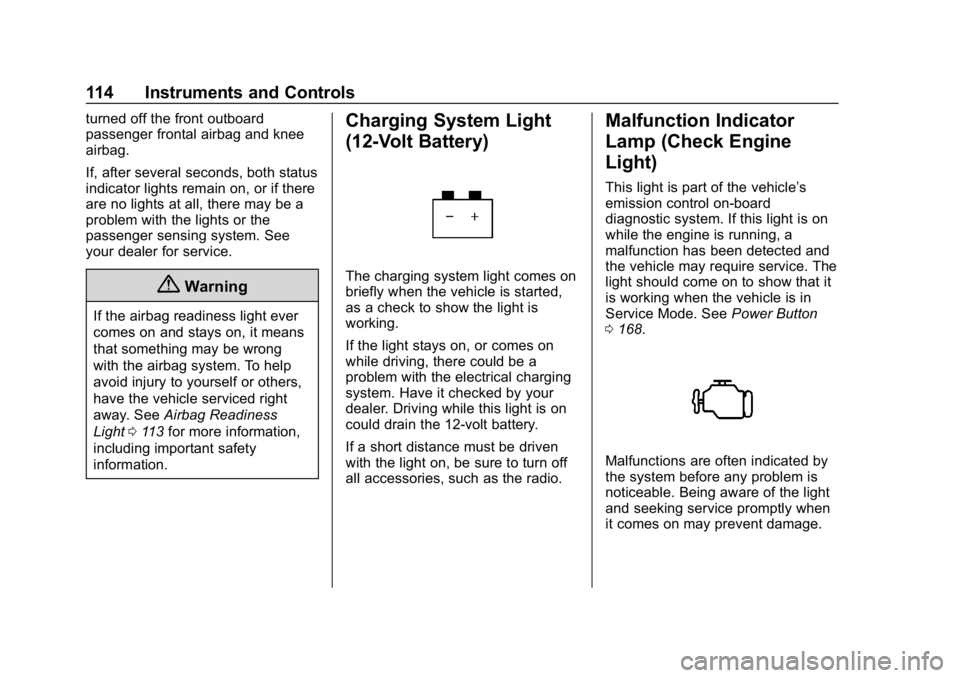
Chevrolet VOLT Owner Manual (GMNA-Localizing-U.S./Canada/Mexico-
12163007) - 2019 - CRC - 11/5/18
114 Instruments and Controls
turned off the front outboard
passenger frontal airbag and knee
airbag.
If, after several seconds, both status
indicator lights remain on, or if there
are no lights at all, there may be a
problem with the lights or the
passenger sensing system. See
your dealer for service.
{Warning
If the airbag readiness light ever
comes on and stays on, it means
that something may be wrong
with the airbag system. To help
avoid injury to yourself or others,
have the vehicle serviced right
away. SeeAirbag Readiness
Light 0113 for more information,
including important safety
information.
Charging System Light
(12-Volt Battery)
The charging system light comes on
briefly when the vehicle is started,
as a check to show the light is
working.
If the light stays on, or comes on
while driving, there could be a
problem with the electrical charging
system. Have it checked by your
dealer. Driving while this light is on
could drain the 12-volt battery.
If a short distance must be driven
with the light on, be sure to turn off
all accessories, such as the radio.
Malfunction Indicator
Lamp (Check Engine
Light)
This light is part of the vehicle’s
emission control on-board
diagnostic system. If this light is on
while the engine is running, a
malfunction has been detected and
the vehicle may require service. The
light should come on to show that it
is working when the vehicle is in
Service Mode. See Power Button
0 168.
Malfunctions are often indicated by
the system before any problem is
noticeable. Being aware of the light
and seeking service promptly when
it comes on may prevent damage.
Page 155 of 373

Chevrolet VOLT Owner Manual (GMNA-Localizing-U.S./Canada/Mexico-
12163007) - 2019 - CRC - 11/5/18
154 Climate Controls
Caution
Do not try to clear frost or other
material from the inside of the
front windshield and rear window
with a razor blade or anything
else that is sharp. This may
damage the rear window
defogger grid and affect the
radio's ability to pick up stations
clearly. The repairs would not be
covered by the vehicle warranty.
Remote Start : The climate control
system may be started by using the
Remote Keyless Entry (RKE)
transmitter. The climate control
system will default to an appropriate
heating or cooling mode. See
Remote Start 038.
If equipped, the heated seats will
turn on if it is cold outside. The
heated seat indicator light will not
come on during a remote start.
If equipped, the heated steering
wheel will come on if it is cold outside. The heated steering wheel
indicator light will not come on
during a remote start.
The rear window defogger turns on
if it is cold outside.
Compressor
The vehicle has an electric powered
air conditioning compressor. This
allows for continuous air
conditioning and/or high voltage
battery cooling operation, without
running the engine.
The compressor operating speed is
not tied to the engine speed, so
some noise may be heard from the
compressor, especially when air
conditioning use is high and the
engine has turned off. This is
normal.
Sensors
Solar Sensor
The solar sensor is on top of the
instrument panel, near the
windshield, where it monitors solar
intensity.The climate control system uses the
sensor information to adjust the
temperature, fan speed,
recirculation, and air delivery mode
for best comfort.
Do not cover the sensor; otherwise
the automatic climate control system
may not work properly.
Humidity Sensor
The humidity sensor is near the
base of the inside rearview mirror.
The climate control system uses the
sensor information to adjust the
temperature and recirculation for
best comfort.
Outside Air Temperature Sensor
The outside air temperature sensor
is behind the front grille of the
vehicle. The vehicle uses the sensor
information to display outside air
temperature. The climate control
system uses the information to
adjust the climate system operation.
Page 365 of 373

Chevrolet VOLT Owner Manual (GMNA-Localizing-U.S./Canada/Mexico-
12163007) - 2019 - CRC - 11/5/18
364 Index
Driving for Better EnergyEfficiency . . . . . . . . . . . . . . . . . . . . . . 27
E
Electric Drive Unit . . . . . . . . . . . . . . 181
Electric Drive Unit Shift LockControl Function Check . . . . . . . 257
Electric Mode . . . . . . . . . . . . . . . . . . . 174
Electric Parking Brake . . . . . . . . . . 183
Electric Parking Brake Light . . . . 117
Electrical Equipment, Add-On . . . . . . . . . . . . . . . . . . . . . . . 233
Electrical Requirements for Battery Charging . . . . . . . . . . . . . . 228
Electrical System Engine Compartment FuseBlock . . . . . . . . . . . . . . . . . . . . . . . . 264
Fuses and Circuit Breakers . . . 264
Instrument Panel Fuse Block . . . . . . . . . . . . . . . . . . . . . . . . 267
Overload . . . . . . . . . . . . . . . . . . . . . 263
Rear Compartment Fuse
Block . . . . . . . . . . . . . . . . . . . . . . . . 270
Emergency OnStar . . . . . . . . . . . . . . . . . . . . . . . 350
Energy Efficiency
Driving . . . . . . . . . . . . . . . . . . . . . . . . . . 27
Energy Information . . . . . . . . . . . . . 131 Engine
Air Cleaner/Filter . . . . . . . . . . . . . 245
Check Light (Malfunction
Indicator) . . . . . . . . . . . . . . . . . . . . .114
Compartment Overview . . . . . . . 240
Coolant Temperature Warning Light . . . . . . . . . . . . . . . 120
Cooling System . . . . . 246, 250, 251
Drive Belt Routing . . . . . . . . . . . . 334
Exhaust . . . . . . . . . . . . . . . . . . . . . . 180
Oil Life System . . . . . . . . . . . . . . . 243
Oil Pressure Light . . . . . . . . . . . . 121
Overheating . . . . . . . . . . . . . . . . . . 252
Running While Parked . . . . . . . . 180
Engine Air Filter Life System . . . . 244
Engine Unavailable Out of Fuel . . . . . . . . . . . . . . . . . . . 177
Entry Lighting . . . . . . . . . . . . . . . . . . . 148
Event Data Recorders . . . . . . . . . . 347
Exit Lighting . . . . . . . . . . . . . . . . . . . . 148
Extended Parking . . . . . . . . . . . . . . . 173
Extended Range Mode . . . . . . . . . 174
Extender, Seat Belt . . . . . . . . . . . . . . 66
Exterior Lamp Controls . . . . . . . . . 142
Exterior Lighting Battery Saver . . . . . . . . . . . . . . . . . . . . . . . . . 148
F
Filter,Engine Air Cleaner . . . . . . . . . . . 245
Flash-to-Pass . . . . . . . . . . . . . . . . . . . 144
Flashers, Hazard Warning . . . . . . 145
Flat Tire . . . . . . . . . . . . . . . . . . . . . . . . 291
Floor Mats . . . . . . . . . . . . . . . . . . . . . . 317
Fluid Brakes . . . . . . . . . . . . . . . . . . . . . . . . 254
Washer . . . . . . . . . . . . . . . . . . . . . . . 252
Folding Mirrors . . . . . . . . . . . . . . . . . . 49
Forward Automatic Braking . . . . . 208
Forward Collision Alert (FCA) System . . . . . . . . . . . . . . . . . 206
Frequency Statement Radio . . . . . . . . . . . . . . . . . . . . . . . . . 345
Front Seats Adjustment . . . . . . . . . . . . . . . . . . . . . 54
Heated . . . . . . . . . . . . . . . . . . . . . . . . . 57
Fuel Additives . . . . . . . . . . . . . . . . . . . . . 230
Filling a Portable FuelContainer . . . . . . . . . . . . . . . . . . . 232
Filling the Tank . . . . . . . . . . . . . . . 230
Foreign Countries . . . . . . . . . . . . 230
Gauge . . . . . . . . . . . . . . . . . . . . . . . . . 111
Low Fuel Warning Light . . . . . . . 121
Prohibited Fuels . . . . . . . . . . . . . . 229