2019 CHEVROLET VOLT park assist
[x] Cancel search: park assistPage 210 of 373

Chevrolet VOLT Owner Manual (GMNA-Localizing-U.S./Canada/Mexico-
12163007) - 2019 - CRC - 11/5/18
Driving and Operating 209
Warning (Continued)
FAB may not:. Detect a vehicle ahead on
winding or hilly roads.
. Detect all vehicles,
especially vehicles with a
trailer, tractors, muddy
vehicles, etc.
. Detect a vehicle when
weather limits visibility, such
as in fog, rain, or snow.
. Detect a vehicle ahead if it
is partially blocked by
pedestrians or other objects.
Complete attention is always
required while driving, and you
should be ready to take action
and apply the brakes and/or steer
the vehicle to avoid crashes.
FAB may slow the vehicle to a
complete stop to try to avoid a
potential crash. If this happens, FAB
may engage the Electric Parking Brake (EPB) to hold the vehicle at a
stop. Release the EPB or firmly
press the accelerator pedal.
{Warning
FAB may automatically brake the
vehicle suddenly in situations
where it is unexpected and
undesired. It could respond to a
turning vehicle ahead, guardrails,
signs, and other non-moving
objects. To override FAB, firmly
press the accelerator pedal, if it is
safe to do so.
Intelligent Brake Assist (IBA)
IBA may activate when the brake
pedal is applied quickly by providing
a boost to braking based on the
speed of approach and distance to
a vehicle ahead.
Minor brake pedal pulsations or
pedal movement during this time is
normal and the brake pedal should
continue to be applied as needed.
IBA will automatically disengage
only when the brake pedal is
released.
{Warning
IBA may increase vehicle braking
in situations when it may not be
necessary. You could block the
flow of traffic. If this occurs, take
your foot off the brake pedal and
then apply the brakes as needed.
FAB and IBA can be disabled
through vehicle personalization. See
“Collision/Detection Systems” under
Vehicle Personalization 0137.
A system unavailable message may
display if:
. The front of the vehicle or
windshield is not clean.
. Heavy rain or snow is interfering
with object detection.
. There is a problem with the
StabiliTrak system.
The FAB system does not need
service.
Page 253 of 373
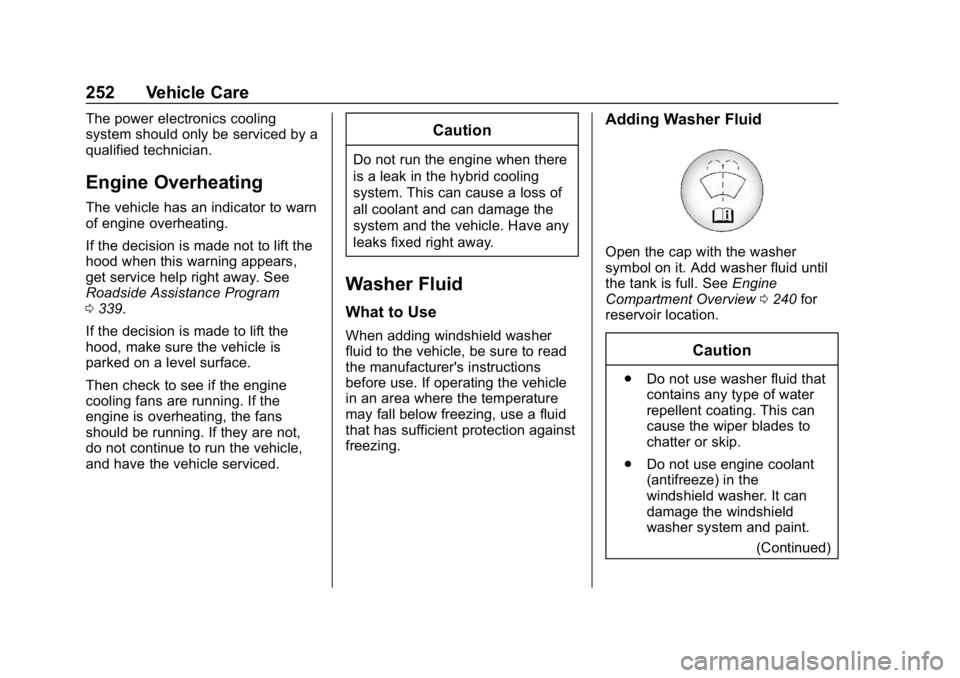
Chevrolet VOLT Owner Manual (GMNA-Localizing-U.S./Canada/Mexico-
12163007) - 2019 - CRC - 11/5/18
252 Vehicle Care
The power electronics cooling
system should only be serviced by a
qualified technician.
Engine Overheating
The vehicle has an indicator to warn
of engine overheating.
If the decision is made not to lift the
hood when this warning appears,
get service help right away. See
Roadside Assistance Program
0339.
If the decision is made to lift the
hood, make sure the vehicle is
parked on a level surface.
Then check to see if the engine
cooling fans are running. If the
engine is overheating, the fans
should be running. If they are not,
do not continue to run the vehicle,
and have the vehicle serviced.
Caution
Do not run the engine when there
is a leak in the hybrid cooling
system. This can cause a loss of
all coolant and can damage the
system and the vehicle. Have any
leaks fixed right away.
Washer Fluid
What to Use
When adding windshield washer
fluid to the vehicle, be sure to read
the manufacturer's instructions
before use. If operating the vehicle
in an area where the temperature
may fall below freezing, use a fluid
that has sufficient protection against
freezing.
Adding Washer Fluid
Open the cap with the washer
symbol on it. Add washer fluid until
the tank is full. See Engine
Compartment Overview 0240 for
reservoir location.
Caution
. Do not use washer fluid that
contains any type of water
repellent coating. This can
cause the wiper blades to
chatter or skip.
. Do not use engine coolant
(antifreeze) in the
windshield washer. It can
damage the windshield
washer system and paint.
(Continued)
Page 259 of 373

Chevrolet VOLT Owner Manual (GMNA-Localizing-U.S./Canada/Mexico-
12163007) - 2019 - CRC - 11/5/18
258 Vehicle Care
.To check the P (Park)
mechanism's holding ability:
With the propulsion system
active, shift to P (Park). Then
release the EPB followed by the
regular brake.
Contact your dealer if service is
required.
Wiper Blade Replacement
Windshield wiper blades should be
inspected for wear and cracking.
See the Maintenance Schedule
0 321.
Replacement blades come in
different types and are removed in
different ways. For proper type and
length, see Maintenance
Replacement Parts 0330.
Caution
Allowing the wiper arm to touch
the windshield when no wiper
blade is installed could damage
the windshield. Any damage that
occurs would not be covered by
(Continued)
Caution (Continued)
the vehicle warranty. Do not allow
the wiper arm to touch the
windshield.
To replace the windshield wiper
blade: 1. Pull the windshield wiper assembly away from the
windshield.
2. Press the button in the middleof the wiper arm connector,
and pull the wiper blade away
from the arm connector. 3. Remove the wiper blade.
4. Reverse Steps 1–3 for wiper
blade replacement.
Windshield Replacement
Driver Assistance Systems
If the windshield needs to be
replaced and the vehicle is
equipped with a front camera sensor
for the Driver Assistance Systems, a
GM replacement windshield is
recommended. The replacement
windshield must be installed
according to GM specifications for
proper alignment. If it is not, these
systems may not work properly, they
may display messages, or they may
not work at all. See your dealer for
proper windshield replacement.
Gas Strut(s)
This vehicle is equipped with gas
strut(s) to provide assistance in
lifting and holding open the hood/
trunk/liftgate system in full open
position.
Page 354 of 373

Chevrolet VOLT Owner Manual (GMNA-Localizing-U.S./Canada/Mexico-
12163007) - 2019 - CRC - 11/5/18
OnStar 353
Languages
The vehicle can be programmed to
respond in multiple languages.
Press
Qand ask for an Advisor.
Advisors are available in English,
Spanish, and French. Available
languages may vary by country.
Potential Issues
OnStar cannot perform Remote
Door Unlock or Stolen Vehicle
Assistance after the vehicle has
been off continuously for 10 days
without an ignition cycle. If the
vehicle has not been started for
10 days, OnStar can contact
Roadside Assistance or a locksmith
to help gain access to the vehicle.
Global Positioning
System (GPS)
. Obstruction of the GPS can
occur in a large city with tall
buildings; in parking garages;
around airports; in tunnels and
underpasses; or in an area with
very dense trees. If GPS signals
are not available, the OnStar
system should still operate to call OnStar. However, OnStar
could have difficulty identifying
the exact location.
. In emergency situations, OnStar
can use the last stored GPS
location to send to emergency
responders.
A temporary loss of GPS can cause
loss of the ability to send a
Turn-by-Turn Navigation route. The
Advisor may give a verbal route or
may ask for a call back after the
vehicle is driven into an open area.
Cellular and GPS Antennas
Cellular reception is required for
OnStar to send remote signals to
the vehicle. Do not place items over
or near the antenna to prevent
blocking cellular and GPS signal
reception.
Unable to Connect to OnStar
Message
If there is limited cellular coverage
or the cellular network has reached
maximum capacity, this message may come on. Press
Qto try the
call again or try again after driving a
few miles into another cellular area.
Vehicle and Power Issues
OnStar services require a vehicle
electrical system, wireless service,
and GPS satellite technologies to be
available and operating for features
to function properly. These systems
may not operate if the battery is
discharged or disconnected.
Add-on Electrical Equipment
The OnStar system is integrated
into the electrical architecture of the
vehicle. Do not add any electrical
equipment. See Add-On Electrical
Equipment 0233. Added electrical
equipment may interfere with the
operation of the OnStar system and
cause it to not operate.
Vehicle Software Updates
OnStar or GM may remotely deliver
software updates or changes to the
vehicle without further notice or
consent. These updates or changes
may enhance or maintain safety,
Page 360 of 373

Chevrolet VOLT Owner Manual (GMNA-Localizing-U.S./Canada/Mexico-
12163007) - 2019 - CRC - 11/5/18
Connected Services 359
vehicles, the SSID and
password can be changed in
the Wi-Fi Hotspot menu.
After initial set-up, your vehicle’s
Wi-Fi hotspot will connect
automatically to your mobile
devices. Manage data usage by
turning Wi-Fi on or off on your
mobile device, using the
myChevrolet mobile app, or by
contacting an OnStar Advisor. On
some vehicles, Wi-Fi can also be
managed from the Wi-Fi
Hotspot menu.
myChevrolet Mobile App (If
Available)
Download the myChevrolet mobile
app to compatible Apple and
Android smartphones. Chevrolet
users can access the following
services from a smartphone:
. Remotely start/stop the vehicle,
if factory-equipped.
. Lock/unlock doors, if equipped
with automatic locks.
. Activate the horn and lamps. .
Check the vehicle’s energy level,
range or tire pressure,
if factory-equipped with the Tire
Pressure Monitor System.
. Send destinations to the vehicle.
. Locate the vehicle on a map
(U.S. market only).
. Turn the vehicle's Wi-Fi hotspot
on/off, manage settings, and
monitor data consumption,
if equipped.
. Locate a dealer and schedule
service.
. Request roadside assistance.
. Set a parking reminder with pin
drop, take a photo, make a note,
and set a timer.
. Connect with Chevrolet on social
media.
Features are subject to change. For
myChevrolet mobile app information
and compatibility, see
my.chevrolet.com.
An active OnStar or connected
service plan may be required.
A compatible device, factory-installed remote start, and
power locks are required. Data rates
apply. See www.onstar.com for
details and system limitations.
Remote Services
Contact an OnStar Advisor to
unlock the doors or sound the horn
and flash the lamps.
Marketplace
OnStar Advisors can provide offers
from restaurants and retailers on
your route, help locate hotels,
or book a room. These services
vary by market.
OnStar Hands-Free Calling
Make and receive calls with the
built-in wireless calling service,
which requires available minutes.
Functionality of the Voice Command
button may vary by vehicle and
region. For some vehicles, press
=
to open the OnStar app on the
infotainment display, then select
Hands-Free calling. For other
vehicles press
=as follows.
Page 363 of 373

Chevrolet VOLT Owner Manual (GMNA-Localizing-U.S./Canada/Mexico-
12163007) - 2019 - CRC - 11/5/18
362 Index
Assistance Systems forParking and Backing . . . . . . . . . . 202
Automatic Climate Control System . . . . . . . 150
Door Locks . . . . . . . . . . . . . . . . . . . . . 43
Forward Braking . . . . . . . . . . . . . . 208
Headlamp System . . . . . . . . . . . . 145
B
Battery . . . . . . . . . . . . . . . . . . . . . . . . . 110Exterior Lighting BatterySaver . . . . . . . . . . . . . . . . . . . . . . . 148
Power Protection . . . . . . . . . . . . . 148
Battery - North America . . . . 255, 299
Battery Gauge High Voltage . . . . . . . . . . . . . . . . . . .110
Blade Replacement, Wiper . . . . . 258
Brake
Parking, Electric . . . . . . . . . . . . . . 183
System Warning Light . . . . . . . . .116
Brakes . . . . . . . . . . . . . . . . . . . . . . . . . . 253
Antilock . . . . . . . . . . . . . . . . . . . . . . . 182
Fluid . . . . . . . . . . . . . . . . . . . . . . . . . . 254
Regenerative Braking . . . . . . . . . 185
Braking . . . . . . . . . . . . . . . . . . . . . . . . . 159 Automatic Forward . . . . . . . . . . . 208
Break-In, New Vehicle . . . . . . . . . . 168 Bulb Replacement
Halogen Bulbs . . . . . . . . . . . . . . . . 260
Headlamp Aiming . . . . . . . . . . . . . 260
Headlamps . . . . . . . . . . . . . . . . . . . 260
License Plate Lamps . . . . . . . . . 262
Taillamps . . . . . . . . . . . . . . . . . . . . . 261
Buying New Tires . . . . . . . . . . . . . . . 286
C
Calibration . . . . . . . . . . . . . . . . . . . . . . 104
California Perchlorate Materials
Requirements . . . . . . . . . . . . . . . 237
California Proposition
65 Warning . . . . . . . . . .236, 255, 299, Back Cover
Canadian Vehicle Owners . . . . . . . . 2
Capacities and Specifications . . . . . . . . . . . . . . . . . 333
Carbon Monoxide
Engine Exhaust . . . . . . . . . . . . . . . 180
Hatch . . . . . . . . . . . . . . . . . . . . . . . . . . . 45
Winter Driving . . . . . . . . . . . . . . . . 163
Cargo Cover . . . . . . . . . . . . . . . . . . . . . . . . . . . 99
Tie-Downs . . . . . . . . . . . . . . . . . . . . 100
Caution, Danger, and Warning . . . . 2 Center Console Storage . . . . . . . . . 99
Chains, Tire . . . . . . . . . . . . . . . . . . . . 291
Charge Cord . . . . . . . . . . . . . . . . . . . . 221
Charging
Delay Override . . . . . . . . . . . . . . . 216
Electrical Requirements . . . . . . 228
Plug-In . . . . . . . . . . . . . . . . . . . . . . . 214
Programmable . . . . . . . . . . . . . . . . 123
Utility Interruption . . . . . . . . . . . . . 227
Wireless . . . . . . . . . . . . . . . . . . . . . . 105
Charging Status Screens . . . . . . . 216
Charging System Light . . . . . . . . . 114
Check
Engine Light (MalfunctionIndicator) . . . . . . . . . . . . . . . . . . . . .114
Child Restraints
Infants and Young Children . . . . . 81
Lower Anchors and Tethersfor Children . . . . . . . . . . . . . . . . . . . 87
Older Children . . . . . . . . . . . . . . . . . . 80
Securing . . . . . . . . . . . . . . . . . . . . 93, 95
Systems . . . . . . . . . . . . . . . . . . . . . . . . 84
Circuit Breakers . . . . . . . . . . . . . . . . 264
Cleaning Exterior Care . . . . . . . . . . . . . . . . . 309
Interior Care . . . . . . . . . . . . . . . . . . 314
Climate Control Systems Automatic . . . . . . . . . . . . . . . . . . . . . 150
Page 367 of 373

Chevrolet VOLT Owner Manual (GMNA-Localizing-U.S./Canada/Mexico-
12163007) - 2019 - CRC - 11/5/18
366 Index
J
Jump Starting - NorthAmerica . . . . . . . . . . . . . . . . . . . . . . . 299
K
Keyless EntryRemote (RKE) System . . . . . . . . . 31
Keys . . . . . . . . . . . . . . . . . . . . . . . . . . . . . 30
L
Labeling, Tire Sidewall . . . . . . . . . . 274
Lamps Daytime Running (DRL) . . . . . . 144
Dome . . . . . . . . . . . . . . . . . . . . . . . . . 147
Exterior Controls . . . . . . . . . . . . . . 142
Exterior Lighting BatterySaver . . . . . . . . . . . . . . . . . . . . . . . 148
License Plate . . . . . . . . . . . . . . . . . 262
Malfunction Indicator (Check Engine) . . . . . . . . . . . . . .114
On Reminder . . . . . . . . . . . . . . . . . 122
Reading . . . . . . . . . . . . . . . . . . . . . . 147
Taillamps . . . . . . . . . . . . . . . . . . . . . 261
Lane Change Alert (LCA) . . . . . . . 210
Lane Departure Warning (LDW) . . . . . . . . . . . . . . . . 212
Lane Keep Assist (LKA) . . . . . . . . 212
Lane Keep Assist Light . . . . . . . . . 118
Lap-Shoulder Belt . . . . . . . . . . . . . . . 63 LATCH System
Replacing Parts after a
Crash . . . . . . . . . . . . . . . . . . . . . . . . . 92
LATCH, Lower Anchors and Tethers for Children . . . . . . . . . . . . 87
LED Lighting . . . . . . . . . . . . . . . . . . . . 260
Lighting Entry . . . . . . . . . . . . . . . . . . . . . . . . . 148
Exit . . . . . . . . . . . . . . . . . . . . . . . . . . . 148
Illumination Control . . . . . . . . . . . 146
LED . . . . . . . . . . . . . . . . . . . . . . . . . . 260
Lights Airbag Readiness . . . . . . . . . . . . . .113
Antilock Brake System(ABS) Warning . . . . . . . . . . . . . . .117
Brake System Warning . . . . . . . .116
Charging System . . . . . . . . . . . . . .114
Check Engine (Malfunction
Indicator) . . . . . . . . . . . . . . . . . . . . .114
Cruise Control . . . . . . . . . . . . . . . . 122
Door Ajar . . . . . . . . . . . . . . . . . . . . . 123
Electric Parking Brake . . . . . . . . .117
Engine Coolant Temperature Warning . . . . . . . 120
Engine Oil Pressure . . . . . . . . . . 121
Flash-to-Pass . . . . . . . . . . . . . . . . . 144
High-Beam On . . . . . . . . . . . . . . . . 122
High/Low Beam Changer . . . . . 144 Lights (cont'd)
Hold Mode . . . . . . . . . . . . . . . . . . . . .118
Lane Keep Assist . . . . . . . . . . . . . .118
Low Fuel Warning . . . . . . . . . . . . 121
Mountain Mode . . . . . . . . . . . . . . . .118
Seat Belt Reminders . . . . . . . . . . .112
Security . . . . . . . . . . . . . . . . . . . . . . 121
Service Electric Parking
Brake . . . . . . . . . . . . . . . . . . . . . . . .117
Sport Mode . . . . . . . . . . . . . . . . . . . .118
StabiliTrak OFF . . . . . . . . . . . . . . . .119
Tire Pressure . . . . . . . . . . . . . . . . . 120
Traction Control System (TCS)/StabiliTrak . . . . . . . . . . . . .119
Traction Off . . . . . . . . . . . . . . . . . . . .119
Vehicle Ready . . . . . . . . . . . . . . . . 122
Locks Automatic Door . . . . . . . . . . . . . . . . . 43
Delayed Locking . . . . . . . . . . . . . . . . 43
Door . . . . . . . . . . . . . . . . . . . . . . . . . . . . 40
Lockout Protection . . . . . . . . . . . . . . 43
Power Door . . . . . . . . . . . . . . . . . . . . . 43
Safety . . . . . . . . . . . . . . . . . . . . . . . . . . 44
Loss of Control . . . . . . . . . . . . . . . . . 161
Low Fuel Warning Light . . . . . . . . . 121
Low-Profile Tires . . . . . . . . . . . . . . . . 274
Page 368 of 373

Chevrolet VOLT Owner Manual (GMNA-Localizing-U.S./Canada/Mexico-
12163007) - 2019 - CRC - 11/5/18
Index 367
Lower Anchors and Tethersfor Children (LATCH
System) . . . . . . . . . . . . . . . . . . . . . . . . 87
Lumbar Adjustment . . . . . . . . . . . . . . 55 Front Seats . . . . . . . . . . . . . . . . . . . . . 55
M
MaintenanceRecords . . . . . . . . . . . . . . . . . . . . . . 331
Maintenance and Care Additional . . . . . . . . . . . . . . . . . . . . . 326
Maintenance Modes . . . . . . . . . . . . 177
Maintenance Schedule . . . . . . . . . 321
Recommended Fluids andLubricants . . . . . . . . . . . . . . . . . . . 329
Malfunction Indicator Lamp . . . . . 114
Messages Propulsion Power . . . . . . . . . . . . . 136
Vehicle . . . . . . . . . . . . . . . . . . . . . . . 135
Vehicle Speed . . . . . . . . . . . . . . . . 136
Mirrors
Automatic DimmingRearview . . . . . . . . . . . . . . . . . . . . . . 49
Convex . . . . . . . . . . . . . . . . . . . . . . . . . 48
Folding . . . . . . . . . . . . . . . . . . . . . . . . . 49
Heated . . . . . . . . . . . . . . . . . . . . . . . . . 49
Manual Rearview . . . . . . . . . . . . . . . 49
Power . . . . . . . . . . . . . . . . . . . . . . . . . . 48 Mirrors, Interior Rearview . . . . . . . . 49
Mode . . . . . . . . . . . . . . . . . . . . . . . . . . . 188
Driver Control . . . . . . . . . . . . . . . . . 188
Electric . . . . . . . . . . . . . . . . . . . . . . . 174
Extended Range . . . . . . . . . . . . . . 174
Hold Light . . . . . . . . . . . . . . . . . . . . .118
Modes
Driver Selected . . . . . . . . . . . . . . . 174
Maintenance . . . . . . . . . . . . . . . . . . 177
Monitor System, Tire Pressure . . . . . . . . . . . . . . . . . . . . . . 280
Mountain Mode Light . . . . . . . . . . . 118
N
Navigation Connected Services . . . . . . . . . . 357
New Vehicle Break-In . . . . . . . . . . . 168
O
Odometer . . . . . . . . . . . . . . . . . . . . . . . 110
Trip . . . . . . . . . . . . . . . . . . . . . . . . . . . .110
Off-Road
Recovery . . . . . . . . . . . . . . . . . . . . . 160
Oil Engine . . . . . . . . . . . . . . . . . . . . . . . . 241
Engine Oil Life System . . . . . . . 243
Pressure Light . . . . . . . . . . . . . . . . 121
Older Children, Restraints . . . . . . . 80
Online Owner Center . . . . . . . . . . . 338 OnStar . . . . . . . . . . . . . . . . . . . . . . . . . 348
OnStar Additional
Information . . . . . . . . . . . . . . . . . . . . 351
OnStar Emergency . . . . . . . . . . . . . 350
OnStar Overview . . . . . . . . . . . . . . . 349
OnStar Security . . . . . . . . . . . . . . . . 351
Out of Fuel/Engine Unavailable . . . . . . . . . . . . . . . . . . . 177
Outlets Power . . . . . . . . . . . . . . . . . . . . . . . . 104
Overheating, Engine . . . . . . . . . . . . 252
P
Park
Shifting Into . . . . . . . . . . . . . . . . . . . 171
Shifting Out of . . . . . . . . . . . . . . . . 172
Park Assist . . . . . . . . . . . . . . . . . . . . . 202
Parking
Brake and P (Park)Mechanism Check . . . . . . . . . . 257
Extended . . . . . . . . . . . . . . . . . . . . . 173
Over Things That Burn . . . . . . . 173
Parking or Backing Assistance Systems . . . . . . . . . . 202
Passenger Airbag Status Indicator . . . . . . . . . . . . . . . . . . . . . . 113
Passenger Compartment Air Filter . . . . . . . . . . . . . . . . . . . . . . . . . . 155