2019 CHEVROLET VOLT warning lights
[x] Cancel search: warning lightsPage 186 of 373

Chevrolet VOLT Owner Manual (GMNA-Localizing-U.S./Canada/Mexico-
12163007) - 2019 - CRC - 11/5/18
Driving and Operating 185
pressure to hold the vehicle
stationary. If HSA is holding the
vehicle, a DIC message displays.
HSA will not activate in a forward
drive gear when facing downhill,
or in R (Reverse) when facing uphill.
Extended Hill Start
Assist (EHSA)
To change the duration of the HSA
feature, see“Extended Hill Start
Assist" under “Comfort and
Convenience” inVehicle
Personalization 0137. When
Standard Hold is selected, the
vehicle is held stationary for up to
two seconds after the brake pedal is
released. When Extended Hold is
selected, the vehicle is held
stationary for up to five minutes
after the brake pedal is released. In
either case, override the hold
feature by pressing the accelerator
pedal and attempting to drive away.
If Hill Start Assist is selected in the
Settings menu, it will hold the
vehicle for two seconds unless the
driver door is opened or the driver
seat belt is unbuckled after releasing the brake pedal.
If Extended Hill Start Assist is
selected, it will hold the vehicle for
five minutes unless the driver door
is opened and the driver seat belt is
unbuckled prior to releasing the
brake pedal. When EHSA is
deactivated after five minutes, or if it
is deactivated when the driver seat
belt is unlatched or the driver door is
opened, the Electric Parking Brake
will engage to prevent vehicle
movement.
Regenerative Braking
Some braking energy from the
moving vehicle is turned back into
electrical energy. This energy is
then stored back into the high
voltage battery system, increasing
energy efficiency.
The hydraulic disc brakes work with
the regenerative braking to ensure
effective braking, such as when a
high braking demand is requested.
The controller interprets the braking
request and uses regenerative
braking, conventional hydraulic
braking, or a combination of both as
necessary.
The brake controller applies the
hydraulic brakes using a pump. The
pump may be heard during some
braking, such as rapid applies. This
is normal.
See
Warning Lights, Gauges, and
Indicators 0107 andDriver
Information Center (DIC) 0133.
If there is a controller problem, the
brake pedal may be harder to push
and the stopping distance may be
longer.
Page 187 of 373

Chevrolet VOLT Owner Manual (GMNA-Localizing-U.S./Canada/Mexico-
12163007) - 2019 - CRC - 11/5/18
186 Driving and Operating
Regen on Demand
{Warning
To help avoid personal injury and
vehicle damage, use caution
when driving in L (Low) or using
Regen on Demand in slippery
conditions. Wheel slip may occur
with increased regenerative
braking.
Regen on Demand allows increased
deceleration by pressing and
holding the steering wheel paddle. It works in D (Drive) and L (Low).
The accelerator pedal must be fully
released for it to work.
The brake pedal must be applied at
low speed, because Regen on
Demand will not bring the car to a
full stop.
Cruise control will turn off, and the
brake lights may come on, when
this feature is activated.
The brake controller applies the
hydraulic brakes using a pump. You
may hear the pump during some
braking maneuvers, such as rapid
brake applies or while replacing any
regenerative brake torque as the
vehicle comes to a stop. This is
normal operation.
Ride Control Systems
Traction Control/
Electronic Stability
Control
The vehicle has a Traction Control
System (TCS) and StabiliTrak/
Electronic Stability Control (ESC).
These systems help limit wheel slip
and assist the driver in maintaining
control, especially on slippery road
conditions.
TCS activates if it senses that any
of the drive wheels are slipping or
beginning to lose traction. When this
happens, TCS applies the brakes to
the spinning wheels and reduces
engine power to limit wheel spin.
StabiliTrak/ESC activates when the
vehicle senses a difference between
the intended path and the direction
the vehicle is actually traveling.
StabiliTrak/ESC selectively applies
braking pressure to any of the
vehicle wheel brakes to help assist
the driver in keeping the vehicle on
the intended path.
Page 197 of 373

Chevrolet VOLT Owner Manual (GMNA-Localizing-U.S./Canada/Mexico-
12163007) - 2019 - CRC - 11/5/18
196 Driving and Operating
Approaching and Following a
Vehicle
The vehicle ahead indicator is in the
instrument cluster.
The vehicle ahead symbol only
displays when a vehicle is detected
in your vehicle’s path moving in the
same direction.
If this symbol is not displaying, ACC
will not respond to or brake to
vehicles ahead.
ACC automatically slows the vehicle
down and adjusts vehicle speed to
follow a detected vehicle ahead at
the selected follow gap. The vehicle
speed increases or decreases to
follow a detected vehicle in front of
your vehicle when that vehicle is
traveling slower than your vehicle
set speed. It may apply limited
braking, if necessary. When brakingis active, the brake lights will come
on. The automatic braking may feel
or sound different than if the brakes
were applied manually. This is
normal.
Stationary or Very Slow-Moving
Objects{Warning
ACC may not detect and react to
stopped or slow-moving vehicles
ahead of you. For example, the
system may not brake for a
vehicle it has never detected
moving. This can occur in
stop-and-go traffic or when a
vehicle suddenly appears due to
a vehicle ahead changing lanes.
Your vehicle may not stop and
could cause a crash. Use caution
when using ACC. Your complete
attention is always required while
driving and you should be ready
to take action and apply the
brakes.
Irregular Objects Affecting ACC
ACC may have difficulty detecting
the following objects:
.
Vehicles in front of your vehicle
that have a rear aspect that is
low, small, or irregular
. An empty truck or trailer that has
no cargo in the cargo bed
. Vehicles with cargo extending
from the back end
. Non-standard shaped vehicles,
such as vehicle transport,
vehicles with a side car fitted,
or horse carriages
. Vehicles that are low to the road
surface
. Objects that are close to the
front of your vehicle
. Vehicles on which extremely
heavy cargo is loaded in the
cargo area or rear seat
ACC Automatically Disengages
ACC may automatically disengage
and the driver will need to manually
apply the brakes to slow the
vehicle when:
Page 207 of 373
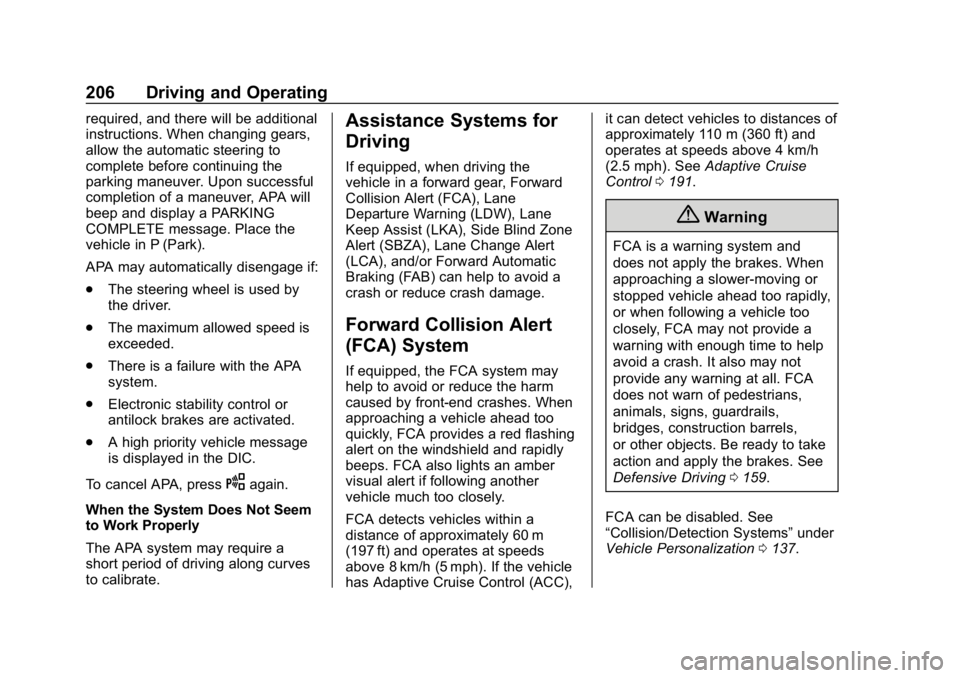
Chevrolet VOLT Owner Manual (GMNA-Localizing-U.S./Canada/Mexico-
12163007) - 2019 - CRC - 11/5/18
206 Driving and Operating
required, and there will be additional
instructions. When changing gears,
allow the automatic steering to
complete before continuing the
parking maneuver. Upon successful
completion of a maneuver, APA will
beep and display a PARKING
COMPLETE message. Place the
vehicle in P (Park).
APA may automatically disengage if:
.The steering wheel is used by
the driver.
. The maximum allowed speed is
exceeded.
. There is a failure with the APA
system.
. Electronic stability control or
antilock brakes are activated.
. A high priority vehicle message
is displayed in the DIC.
To cancel APA, press
Oagain.
When the System Does Not Seem
to Work Properly
The APA system may require a
short period of driving along curves
to calibrate.
Assistance Systems for
Driving
If equipped, when driving the
vehicle in a forward gear, Forward
Collision Alert (FCA), Lane
Departure Warning (LDW), Lane
Keep Assist (LKA), Side Blind Zone
Alert (SBZA), Lane Change Alert
(LCA), and/or Forward Automatic
Braking (FAB) can help to avoid a
crash or reduce crash damage.
Forward Collision Alert
(FCA) System
If equipped, the FCA system may
help to avoid or reduce the harm
caused by front-end crashes. When
approaching a vehicle ahead too
quickly, FCA provides a red flashing
alert on the windshield and rapidly
beeps. FCA also lights an amber
visual alert if following another
vehicle much too closely.
FCA detects vehicles within a
distance of approximately 60 m
(197 ft) and operates at speeds
above 8 km/h (5 mph). If the vehicle
has Adaptive Cruise Control (ACC), it can detect vehicles to distances of
approximately 110 m (360 ft) and
operates at speeds above 4 km/h
(2.5 mph). See
Adaptive Cruise
Control 0191.
{Warning
FCA is a warning system and
does not apply the brakes. When
approaching a slower-moving or
stopped vehicle ahead too rapidly,
or when following a vehicle too
closely, FCA may not provide a
warning with enough time to help
avoid a crash. It also may not
provide any warning at all. FCA
does not warn of pedestrians,
animals, signs, guardrails,
bridges, construction barrels,
or other objects. Be ready to take
action and apply the brakes. See
Defensive Driving 0159.
FCA can be disabled. See
“Collision/Detection Systems” under
Vehicle Personalization 0137.
Page 212 of 373

Chevrolet VOLT Owner Manual (GMNA-Localizing-U.S./Canada/Mexico-
12163007) - 2019 - CRC - 11/5/18
Driving and Operating 211
How the System Works
The LCA symbol lights up in the
side mirrors when the system
detects a moving vehicle in the next
lane over that is in the side blind
zone or rapidly approaching that
zone from behind. A lit LCA symbol
indicates it may be unsafe to
change lanes. Before making a lane
change, check the LCA display,
check mirrors, glance over your
shoulder, and use the turn signals.
Left Side MirrorDisplayRight Side Mirror Display
When the vehicle is started, both
outside mirror LCA displays will
briefly come on to indicate the
system is operating. When the
vehicle is in a forward gear, the left
or right side mirror display will light
up if a moving vehicle is detected in
the next lane over in that blind zone or rapidly approaching that zone.
If the turn signal is activated in the
same direction as a detected
vehicle, this display will flash as an
extra warning not to change lanes.
LCA can be disabled through
vehicle personalization. See
“Collision/Detection Systems”
under
Vehicle Personalization 0137.
If LCA is disabled by the driver, the
LCA mirror displays will not light up.
When the System Does Not
Seem to Work Properly
The LCA system requires some
driving for the system to calibrate to
maximum performance. This
calibration may occur more quickly if
the vehicle is driving on a straight
highway road with traffic and
roadside objects (e.g., guardrails,
barriers). During a trip, the LCA
system is not operational until the
vehicle first reaches a speed of
24 km/h (15 mph).
LCA displays may not come on
when passing a vehicle quickly or
for a stopped vehicle. LCA may alert
to objects attached to the vehicle, such as a bicycle or object
extending out to either side of the
vehicle. Attached objects may also
interfere with the detection of
vehicles. This is normal system
operation; the vehicle does not need
service.
LCA may not always alert the driver
to vehicles in the next lane over,
especially in wet conditions or when
driving on sharp curves. The system
does not need to be serviced. The
system may light up due to
guardrails, signs, trees, shrubs, and
other non-moving objects. This is
normal system operation; the
vehicle does not need service.
LCA may not operate when the LCA
sensors in the left or right corners of
the rear bumper are covered with
mud, dirt, snow, ice, or slush, or in
heavy rainstorms. For cleaning
instructions, see "Washing the
Vehicle" under
Exterior Care0309.
If the DIC still displays the system
unavailable message after cleaning
both sides of the vehicle toward the
rear corners of the vehicle, see your
dealer.
Page 366 of 373

Chevrolet VOLT Owner Manual (GMNA-Localizing-U.S./Canada/Mexico-
12163007) - 2019 - CRC - 11/5/18
Index 365
Fuel (cont'd)Recommended . . . . . . . . . . . . . . . 229
Top Tier . . . . . . . . . . . . . . . . . . . . . . 229
Function Check
Electric Drive Unit ShiftLock Control . . . . . . . . . . . . . . . . 257
Fuses Engine Compartment FuseBlock . . . . . . . . . . . . . . . . . . . . . . . . 264
Fuses and Circuit Breakers . . . 264
Instrument Panel Fuse Block . . . . . . . . . . . . . . . . . . . . . . . . 267
Rear Compartment Fuse Block . . . . . . . . . . . . . . . . . . . . . . . . 270
G
Gas Strut(s) . . . . . . . . . . . . . . . . . . . . 258
GaugesBattery . . . . . . . . . . . . . . . . . . . . . . . .110
Driver Efficiency . . . . . . . . . . . . . . . 111
Fuel . . . . . . . . . . . . . . . . . . . . . . . . . . . 111
Odometer . . . . . . . . . . . . . . . . . . . . . .110
Power Indicator . . . . . . . . . . . . . . . .112
Speedometer . . . . . . . . . . . . . . . . . .110
Trip Odometer . . . . . . . . . . . . . . . . .110
Warning Lights and
Indicators . . . . . . . . . . . . . . . . . . . 107 General Information
Service and Maintenance . . . . . 319
Towing . . . . . . . . . . . . . . . . . . . . . . . . 233
Vehicle Care . . . . . . . . . . . . . . . . . . 236
Glove Box . . . . . . . . . . . . . . . . . . . . . . . 98
GM Mobility Reimbursement Program . . . . . . . . . . . . . . . . . . . . . . . 339
H
Halogen Bulbs . . . . . . . . . . . . . . . . . . 260
Hatch . . . . . . . . . . . . . . . . . . . . . . . . . . . . 45
Hazard Warning Flashers . . . . . . . 145
Head Restraints . . . . . . . . . . . . . . . . . 53
Headlamps . . . . . . . . . . . . . . . . . . . . . 260
Aiming . . . . . . . . . . . . . . . . . . . . . . . . 260
Automatic . . . . . . . . . . . . . . . . . . . . . 145
Bulb Replacement . . . . . . . . . . . . 260
Daytime RunningLamps (DRL) . . . . . . . . . . . . . . . . 144
Flash-to-Pass . . . . . . . . . . . . . . . . . 144
High-Beam On Light . . . . . . . . . . 122
High/Low Beam Changer . . . . . 144
Lamps On Reminder . . . . . . . . . 122
Heated Rear Seats . . . . . . . . . . . . . . . . . . . . . 60
Steering Wheel . . . . . . . . . . . . . . . 102
Heated Front Seats . . . . . . . . . . . . . . 57
Heated Mirrors . . . . . . . . . . . . . . . . . . . 49 Heating . . . . . . . . . . . . . . . . . . . . . . . . . 150
High Voltage Battery Gauge . . . . 110
High Voltage Devices and
Wiring . . . . . . . . . . . . . . . . . . . . . . . . . 263
High-Beam On Light . . . . . . . . . . . . 122
Hill and Mountain Roads . . . . . . . . 162
Hill Start Assist (HSA) . . . . . . . . . . 184
Hold Mode Light . . . . . . . . . . . . . . . . 118
Hood . . . . . . . . . . . . . . . . . . . . . . . . . . . 238
Horn . . . . . . . . . . . . . . . . . . . . . . . . . . . . 102
How to Wear Seat Belts Properly . . . . . . . . . . . . . . . . . . . . . . . . 61
HVAC . . . . . . . . . . . . . . . . . . . . . . . . . . . 150
I
Immobilizer . . . . . . . . . . . . . . . . . . . . . . 47
Indicator Vehicle Ahead . . . . . . . . . . . . . . . . .119
Infants and Young Children, Restraints . . . . . . . . . . . . . . . . . . . . . . 81
Information
Energy . . . . . . . . . . . . . . . . . . . . . . . 131
Publication Ordering . . . . . . . . . . 345
Infotainment . . . . . . . . . . . . . . . . . . . . 149
Infotainment System . . . . . . . . . . . . 348
Instrument Cluster . . . . . . . . . . . . . . 107
Interior Rearview Mirrors . . . . . . . . . 49
Introduction . . . . . . . . . . . . . . . . . . . . . . . 2
Page 367 of 373

Chevrolet VOLT Owner Manual (GMNA-Localizing-U.S./Canada/Mexico-
12163007) - 2019 - CRC - 11/5/18
366 Index
J
Jump Starting - NorthAmerica . . . . . . . . . . . . . . . . . . . . . . . 299
K
Keyless EntryRemote (RKE) System . . . . . . . . . 31
Keys . . . . . . . . . . . . . . . . . . . . . . . . . . . . . 30
L
Labeling, Tire Sidewall . . . . . . . . . . 274
Lamps Daytime Running (DRL) . . . . . . 144
Dome . . . . . . . . . . . . . . . . . . . . . . . . . 147
Exterior Controls . . . . . . . . . . . . . . 142
Exterior Lighting BatterySaver . . . . . . . . . . . . . . . . . . . . . . . 148
License Plate . . . . . . . . . . . . . . . . . 262
Malfunction Indicator (Check Engine) . . . . . . . . . . . . . .114
On Reminder . . . . . . . . . . . . . . . . . 122
Reading . . . . . . . . . . . . . . . . . . . . . . 147
Taillamps . . . . . . . . . . . . . . . . . . . . . 261
Lane Change Alert (LCA) . . . . . . . 210
Lane Departure Warning (LDW) . . . . . . . . . . . . . . . . 212
Lane Keep Assist (LKA) . . . . . . . . 212
Lane Keep Assist Light . . . . . . . . . 118
Lap-Shoulder Belt . . . . . . . . . . . . . . . 63 LATCH System
Replacing Parts after a
Crash . . . . . . . . . . . . . . . . . . . . . . . . . 92
LATCH, Lower Anchors and Tethers for Children . . . . . . . . . . . . 87
LED Lighting . . . . . . . . . . . . . . . . . . . . 260
Lighting Entry . . . . . . . . . . . . . . . . . . . . . . . . . 148
Exit . . . . . . . . . . . . . . . . . . . . . . . . . . . 148
Illumination Control . . . . . . . . . . . 146
LED . . . . . . . . . . . . . . . . . . . . . . . . . . 260
Lights Airbag Readiness . . . . . . . . . . . . . .113
Antilock Brake System(ABS) Warning . . . . . . . . . . . . . . .117
Brake System Warning . . . . . . . .116
Charging System . . . . . . . . . . . . . .114
Check Engine (Malfunction
Indicator) . . . . . . . . . . . . . . . . . . . . .114
Cruise Control . . . . . . . . . . . . . . . . 122
Door Ajar . . . . . . . . . . . . . . . . . . . . . 123
Electric Parking Brake . . . . . . . . .117
Engine Coolant Temperature Warning . . . . . . . 120
Engine Oil Pressure . . . . . . . . . . 121
Flash-to-Pass . . . . . . . . . . . . . . . . . 144
High-Beam On . . . . . . . . . . . . . . . . 122
High/Low Beam Changer . . . . . 144 Lights (cont'd)
Hold Mode . . . . . . . . . . . . . . . . . . . . .118
Lane Keep Assist . . . . . . . . . . . . . .118
Low Fuel Warning . . . . . . . . . . . . 121
Mountain Mode . . . . . . . . . . . . . . . .118
Seat Belt Reminders . . . . . . . . . . .112
Security . . . . . . . . . . . . . . . . . . . . . . 121
Service Electric Parking
Brake . . . . . . . . . . . . . . . . . . . . . . . .117
Sport Mode . . . . . . . . . . . . . . . . . . . .118
StabiliTrak OFF . . . . . . . . . . . . . . . .119
Tire Pressure . . . . . . . . . . . . . . . . . 120
Traction Control System (TCS)/StabiliTrak . . . . . . . . . . . . .119
Traction Off . . . . . . . . . . . . . . . . . . . .119
Vehicle Ready . . . . . . . . . . . . . . . . 122
Locks Automatic Door . . . . . . . . . . . . . . . . . 43
Delayed Locking . . . . . . . . . . . . . . . . 43
Door . . . . . . . . . . . . . . . . . . . . . . . . . . . . 40
Lockout Protection . . . . . . . . . . . . . . 43
Power Door . . . . . . . . . . . . . . . . . . . . . 43
Safety . . . . . . . . . . . . . . . . . . . . . . . . . . 44
Loss of Control . . . . . . . . . . . . . . . . . 161
Low Fuel Warning Light . . . . . . . . . 121
Low-Profile Tires . . . . . . . . . . . . . . . . 274
Page 372 of 373

Chevrolet VOLT Owner Manual (GMNA-Localizing-U.S./Canada/Mexico-
12163007) - 2019 - CRC - 11/5/18
Index 371
Vehicle (cont'd)Messages . . . . . . . . . . . . . . . . . . . . 135
Personalization . . . . . . . . . . . . . . . 137
Security . . . . . . . . . . . . . . . . . . . . . . . . 46
Speed Messages . . . . . . . . . . . . . 136
Starting and Stopping . . . . . . . . . 170
Towing . . . . . . . . . . . . . . . . . . . . . . . . 305
Vehicle Ahead Indicator . . . . . . . . 119
Vehicle Care Storing the Tire Sealantand Compressor Kit . . . . . . . . . 299
Tire Pressure . . . . . . . . . . . . . . . . . 279
Vehicle Data Recording and Privacy . . . . . . . . . . . . . . . . . . . . . . . . 347
Vehicle Ready Light . . . . . . . . . . . . 122
Ventilation, Air . . . . . . . . . . . . . . . . . . 155
Visors . . . . . . . . . . . . . . . . . . . . . . . . . . . 51
Voltage Devices and Wiring . . . . 263
W
Warning Brake System Light . . . . . . . . . . . .116
Caution and Danger . . . . . . . . . . . . . 2
Lane Departure (LDW) . . . . . . . 212
Warning Lights, Gauges, and Indicators . . . . . . . . . . . . . . . . . . . . . 107 Warnings
Hazard Flashers . . . . . . . . . . . . . . 145
Washer Fluid . . . . . . . . . . . . . . . . . . . 252
Wheels Alignment and Tire Balance . . 289
Different Size . . . . . . . . . . . . . . . . . 287
Replacement . . . . . . . . . . . . . . . . . 290
When It Is Time for New Tires . . . . . . . . . . . . . . . . . . . . . . . . . . 285
Where to Put the Restraint . . . . . . 85
Windows . . . . . . . . . . . . . . . . . . . . . . . . 49 Power . . . . . . . . . . . . . . . . . . . . . . . . . . 50
Windshield Replacement . . . . . . . . . . . . . . . . . 258
Wiper/Washer . . . . . . . . . . . . . . . . 103
Winter
Driving . . . . . . . . . . . . . . . . . . . . . . . . 163
Winter Tires . . . . . . . . . . . . . . . . . . . . 273
Wiper Blade Replacement . . . . . . 258
Wireless Charging . . . . . . . . . . . . . . 105
Wiring, High Voltage Devices . . . 263