2019 CHEVROLET TAHOE power steering
[x] Cancel search: power steeringPage 244 of 460

Chevrolet Tahoe/Suburban Owner Manual (GMNA-Localizing-U.S./Canada/
Mexico-12460269) - 2019 - CRC - 9/11/18
Driving and Operating 243
9. Place the transmission shiftlever in P (Park). See
Recreational Vehicle Towing
0385.
10. Turn the ignition off.
Shifting Out of N (Neutral)
To shift out of N (Neutral): 1. Set the parking brake and apply the brake pedal.
2. Turn the ignition on with the engine off.
3. Shift the transmission to N (Neutral).
4. Turn the transfer case knob to the desired setting.
After the transfer case has
shifted out of N (Neutral), the
N (Neutral) light will go out.
5. Release the parking brake.
6. Start the engine and shift the transmission to the
desired gear.Single-Speed Automatic
Transfer Case
Use the transfer case knob, next to
the steering wheel, to shift into and
out of four-wheel drive for extra
traction.
All of the lights will flash on then off
momentarily when the ignition is
turned on. The light that remains on
will indicate the state of the
transfer case.
If the indicator mark on the knob
does not match up with the light,
then most likely the knob was
moved when the ignition was off. The indicator mark on the knob
must line up with the indicator light
before a shift can be commanded.
To command a shift, rotate the
transfer case knob to the new
desired position. The light will flash
meaning that the shift is in progress.
When the shift is completed the new
position will be illuminated. If the
transfer case cannot complete a
shift command, it will go back to its
last chosen setting.
The settings are:
2
m(Two-Wheel Drive High) :
Use
for driving on most streets and
highways. The front axle is not
engaged. This setting provides the
best fuel economy.
AUTO (Automatic Four-Wheel
Drive) : Use when road surface
traction conditions are variable.
When driving in AUTO, the front
axle is engaged, and the vehicle's
power is sent to the front and rear
wheels automatically based on
driving conditions. This setting
provides slightly lower fuel economy
than 2
m.
Page 246 of 460
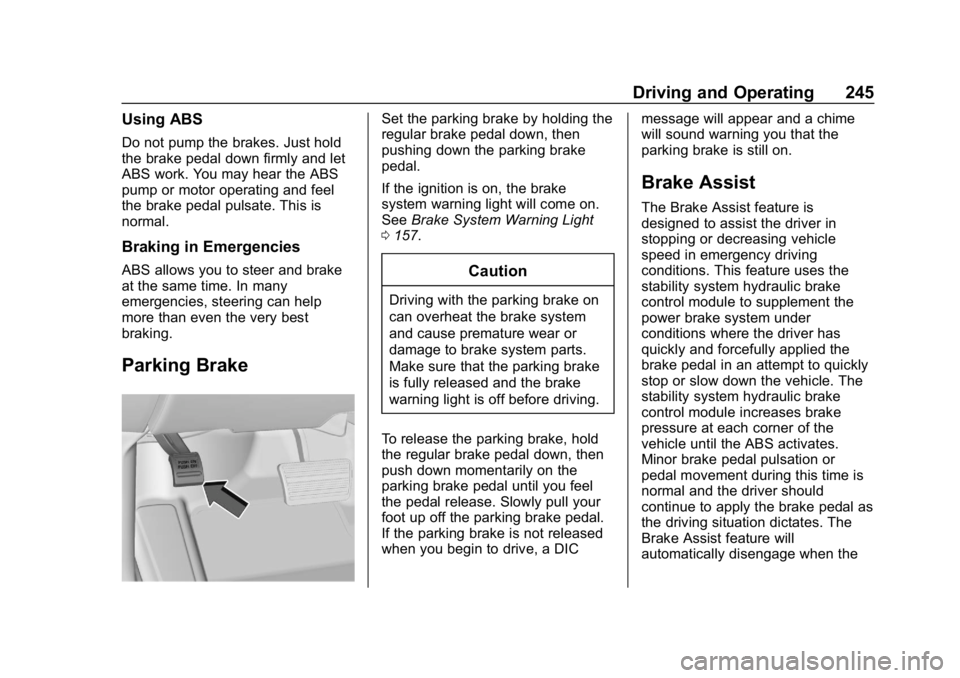
Chevrolet Tahoe/Suburban Owner Manual (GMNA-Localizing-U.S./Canada/
Mexico-12460269) - 2019 - CRC - 9/11/18
Driving and Operating 245
Using ABS
Do not pump the brakes. Just hold
the brake pedal down firmly and let
ABS work. You may hear the ABS
pump or motor operating and feel
the brake pedal pulsate. This is
normal.
Braking in Emergencies
ABS allows you to steer and brake
at the same time. In many
emergencies, steering can help
more than even the very best
braking.
Parking Brake
Set the parking brake by holding the
regular brake pedal down, then
pushing down the parking brake
pedal.
If the ignition is on, the brake
system warning light will come on.
SeeBrake System Warning Light
0 157.
Caution
Driving with the parking brake on
can overheat the brake system
and cause premature wear or
damage to brake system parts.
Make sure that the parking brake
is fully released and the brake
warning light is off before driving.
To release the parking brake, hold
the regular brake pedal down, then
push down momentarily on the
parking brake pedal until you feel
the pedal release. Slowly pull your
foot up off the parking brake pedal.
If the parking brake is not released
when you begin to drive, a DIC message will appear and a chime
will sound warning you that the
parking brake is still on.
Brake Assist
The Brake Assist feature is
designed to assist the driver in
stopping or decreasing vehicle
speed in emergency driving
conditions. This feature uses the
stability system hydraulic brake
control module to supplement the
power brake system under
conditions where the driver has
quickly and forcefully applied the
brake pedal in an attempt to quickly
stop or slow down the vehicle. The
stability system hydraulic brake
control module increases brake
pressure at each corner of the
vehicle until the ABS activates.
Minor brake pedal pulsation or
pedal movement during this time is
normal and the driver should
continue to apply the brake pedal as
the driving situation dictates. The
Brake Assist feature will
automatically disengage when the
Page 294 of 460

Chevrolet Tahoe/Suburban Owner Manual (GMNA-Localizing-U.S./Canada/
Mexico-12460269) - 2019 - CRC - 9/11/18
Driving and Operating 293
all. Make sure all of these systems
are fully operational to allow the
ITBC system to function properly.
The ITBC system is powered
through the vehicle's electrical
system. Turning the ignition off will
also turn off the ITBC system. The
ITBC system is fully functional only
when the ignition is in ON/RUN.
{Warning
Connecting a trailer that has an
air brake system may result in
reduced or complete loss of trailer
braking, including increased
stopping distance or trailer
instability which could result in
serious injury, death, or property
damage. Only use the ITBC
system with electric or electric
over hydraulic trailer brake
systems.Trailer Brake Control Panel
1. Manual Trailer Brake Apply
Lever
2. Trailer Gain Adjustment Buttons
The ITBC control panel is on the
instrument panel to the left of the
steering column. The control panel
allows adjustment to the amount of
output, referred to as Trailer Gain,
available to the trailer brakes and
allows manual application of the
trailer brakes. Use the ITBC control
panel and the DIC trailer brake
display page to adjust and display
power output to the trailer brakes. Trailer Brake DIC Display Page
The ITBC display page indicates:
.
Trailer Gain setting
. Output to the trailer brakes
. Trailer connection
. System operational status.
To display:
. Scroll through the DIC menu
pages
. Press a Trailer Gain (+) or (−)
button
. Activate the Manual Trailer
Brake Apply Lever
TRAILER GAIN:
Press a Trailer Gain button to recall
the current Trailer Gain setting.
Each press and release of the gain
buttons will then change the Trailer
Gain setting. Press the Trailer
Gain (+) or (−) to adjust. Press and
hold to continuously adjust the
Trailer Gain. To turn the output to
the trailer off, adjust the Trailer Gain
Page 300 of 460

Chevrolet Tahoe/Suburban Owner Manual (GMNA-Localizing-U.S./Canada/
Mexico-12460269) - 2019 - CRC - 9/11/18
Vehicle Care 299
Vehicle Care
General Information
General Information . . . . . . . . . . 300
California Proposition65 Warning . . . . . . . . . . . . . . . . . 301
California Perchlorate Materials Requirements . . . . . 301
Accessories and Modifications . . . . . . . . . . . . . . . . 301
Vehicle Checks
Doing Your OwnService Work . . . . . . . . . . . . . . . 302
Hood . . . . . . . . . . . . . . . . . . . . . . . . . 303
Engine Compartment Overview . . . . . . . . . . . . . . . . . . . . 303
Engine Oil . . . . . . . . . . . . . . . . . . . . 309
Engine Oil Life System . . . . . . . 311
Automatic Transmission Fluid (6-Speed Transmission) . . . . . 313
Automatic Transmission Fluid (10-Speed Transmission) . . . 316
Engine Air Cleaner/Filter . . . . . . 316
Cooling System . . . . . . . . . . . . . . 317
Engine Overheating . . . . . . . . . . 321
Engine Fan . . . . . . . . . . . . . . . . . . . 322
Power Steering Fluid . . . . . . . . . 323
Washer Fluid . . . . . . . . . . . . . . . . . 323 Brakes . . . . . . . . . . . . . . . . . . . . . . . 324
Brake Fluid . . . . . . . . . . . . . . . . . . . 324
Battery - North America . . . . . . 326
Four-Wheel Drive . . . . . . . . . . . . . 326
Front Axle . . . . . . . . . . . . . . . . . . . . 327
Rear Axle . . . . . . . . . . . . . . . . . . . . 327
Starter Switch Check . . . . . . . . . 328
Automatic Transmission Shift
Lock Control Function
Check . . . . . . . . . . . . . . . . . . . . . . . 329
Ignition Transmission Lock Check . . . . . . . . . . . . . . . . . . . . . . . 329
Park Brake and P (Park) Mechanism Check . . . . . . . . . . 329
Wiper Blade Replacement . . . . 330
Glass Replacement . . . . . . . . . . 331
Windshield Replacement . . . . . 331
Gas Strut(s) . . . . . . . . . . . . . . . . . . 331
Headlamp Aiming
Headlamp Aiming . . . . . . . . . . . . 332
Bulb Replacement
Bulb Replacement . . . . . . . . . . . . 333
Halogen Bulbs . . . . . . . . . . . . . . . . 333
High Intensity Discharge (HID) Lighting . . . . . . . . . . . . . . . . . . . . . 333
LED Lighting . . . . . . . . . . . . . . . . . 333
Headlamps . . . . . . . . . . . . . . . . . . . 333
Fog Lamps . . . . . . . . . . . . . . . . . . . 334
Front Turn Signal Lamps . . . . . 334 Taillamps, Turn Signal,
Stoplamps, and Back-Up
Lamps . . . . . . . . . . . . . . . . . . . . . . 335
License Plate Lamp . . . . . . . . . . 336
Electrical System
Electrical System Overload . . . 337
Fuses and Circuit Breakers . . . 337
Engine Compartment Fuse Block . . . . . . . . . . . . . . . . . . . . . . . . 338
Instrument Panel Fuse Block (Left) . . . . . . . . . . . . . . . . . 342
Instrument Panel Fuse Block (Right) . . . . . . . . . . . . . . . . . . . . . . 345
Rear Compartment Fuse Block . . . . . . . . . . . . . . . . . . . . . . . . 347
Wheels and Tires
Tires . . . . . . . . . . . . . . . . . . . . . . . . . . 348
All-Season Tires . . . . . . . . . . . . . . 349
Winter Tires . . . . . . . . . . . . . . . . . . 349
Low-Profile Tires . . . . . . . . . . . . . 350
All-Terrain Tires . . . . . . . . . . . . . . . 350
Tire Sidewall Labeling . . . . . . . . 350
Tire Designations . . . . . . . . . . . . . 351
Tire Terminology andDefinitions . . . . . . . . . . . . . . . . . . 352
Tire Pressure . . . . . . . . . . . . . . . . . 355
Tire Pressure for High-Speed Operation . . . . . . . . . . . . . . . . . . . 356
Page 324 of 460

Chevrolet Tahoe/Suburban Owner Manual (GMNA-Localizing-U.S./Canada/
Mexico-12460269) - 2019 - CRC - 9/11/18
Vehicle Care 323
system, the fans may change to
high speed and an increase in fan
noise may be heard. This is normal
and indicates that the cooling
system is functioning properly. The
fans will change to low speed when
additional cooling is no longer
required.
The electric engine cooling fans
may run after the engine has been
turned. off. This is normal and no
service is required.
Power Steering Fluid
For a heavy-duty Suburban, see the
Suburban Heavy-Duty Package
supplement.
Washer Fluid
What to Use
When windshield washer fluid needs
to be added, be sure to read the
manufacturer's instructions before
use. Use a fluid that has sufficient
protection against freezing in an
area where the temperature may fall
below freezing.
Adding Washer Fluid
The vehicle has a low washer fluid
message on the DIC that comes on
when the washer fluid is low. The
message is displayed for
15 seconds at the start of each
ignition cycle. When the WASHER
FLUID LOW ADD FLUID message
displays, washer fluid will need to
be added to the windshield washer
fluid reservoir.
Open the cap with the washer
symbol on it. Add washer fluid until
the tank is full. SeeEngine
Compartment Overview 0303 for
reservoir location.
Caution
. Do not use washer fluid that
contains any type of water
repellent coating. This can
cause the wiper blades to
chatter or skip.
. Do not use engine coolant
(antifreeze) in the
windshield washer. It can
damage the windshield
washer system and paint.
. Do not mix water with
ready-to-use washer fluid.
Water can cause the
solution to freeze and
damage the washer fluid
tank and other parts of the
washer system.
. When using concentrated
washer fluid, follow the
manufacturer instructions for
adding water.
. Fill the washer fluid tank
only three-quarters full when
it is very cold. This allows
(Continued)
Page 344 of 460

Chevrolet Tahoe/Suburban Owner Manual (GMNA-Localizing-U.S./Canada/
Mexico-12460269) - 2019 - CRC - 9/11/18
Vehicle Care 343
There are relays on the back of the
fuse block. To access, press the
tabs and remove the fuse block.The vehicle may not be equipped
with all of the fuses, relays, and
features shown. Fuses Usage
1 –
2 –
3 –
4 Accessory power outlet 1
5 Accessory power outlet from retained
accessory power
6 Accessory power outlet from battery power
7 Universal remote system/Interior rearview
mirror
8 SEO/Retained accessory power
9 –
10 Body control module 3 11 Body control module 5
12 Steering wheel control backlighting
13 –
14 –
Page 345 of 460

Chevrolet Tahoe/Suburban Owner Manual (GMNA-Localizing-U.S./Canada/
Mexico-12460269) - 2019 - CRC - 9/11/18
344 Vehicle Care
FusesUsage
15 –
16 Discrete logic ignition sensor
17 Video processing module/Virtual key
module
18 Mirror window module
19 Body control module 1
20 Front bolster
21 –
22 –
23 –
24 HVAC ignition/AUX HVAC ignition
25 Instrument cluster/ Ignition sensing
diagnostic module
ignition
26 Tilt column/Tilt column lock 1/SEO 1/SEO 2
27 Data link connector/ Driver seat module Fuses
Usage
28 Passive locking/ Passive theft-deterrent/
HVAC battery
29 Content theft deterrent
30 –
31 –
32 –
33 SEO automatic level control/Left heated seat
34 Park enable/Electric adjustable pedal
35 –
36 Miscellaneous/Run crank
37 Heated steering wheel
38 Steering column lock 2
39 Instrument cluster battery
40 –
41 –
42 Euro trailer
43 Left door Fuses
Usage
44 Driver power seat
45 –
46 Right heated, cooled, or ventilated seat
47 Left heated, cooled, or ventilated seat
48 –
49 –
Relays Usage
50 Accessory power outlet 2
51 –
52 Retained accessory power
53 Miscellaneous run crank
54 –
55 –
56 –
Page 347 of 460

Chevrolet Tahoe/Suburban Owner Manual (GMNA-Localizing-U.S./Canada/
Mexico-12460269) - 2019 - CRC - 9/11/18
346 Vehicle Care
FusesUsage
1 –
2 –
3 –
4 Accessory power outlet 4
5 –
6 –
7 –
8 Glove box
9 –
10 –
11 –
12 Steering wheel controls
13 Body control module 8
14 –
15 –
16 –
17 –
18 –
19 Body control module 4 Fuses
Usage
20 Rear seat entertainment
21 Sunroof
22 –
23 –
24 –
25 –
26 Infotainment/Airbag
27 –/RF window switch/
Rain sensor
28 Obstacle detection/USB
29 Radio
30 –
31 –
32 –
33 –
34 –
35 –
36 Special equipment option B2 Fuses
Usage
37 Special equipment option
38 Body control module 2
39 DC to AC inverter
40 –
41 –
42 –
43 –
44 Right door window motor
45 Front blower
46 Body control module 6
47 Body control module 7
48 Amplifier
49 Right front seat
50 Accessory power outlet 3
51 –
53 –
54 –
55 –