2019 CHEVROLET TAHOE sea
[x] Cancel search: seaPage 128 of 460
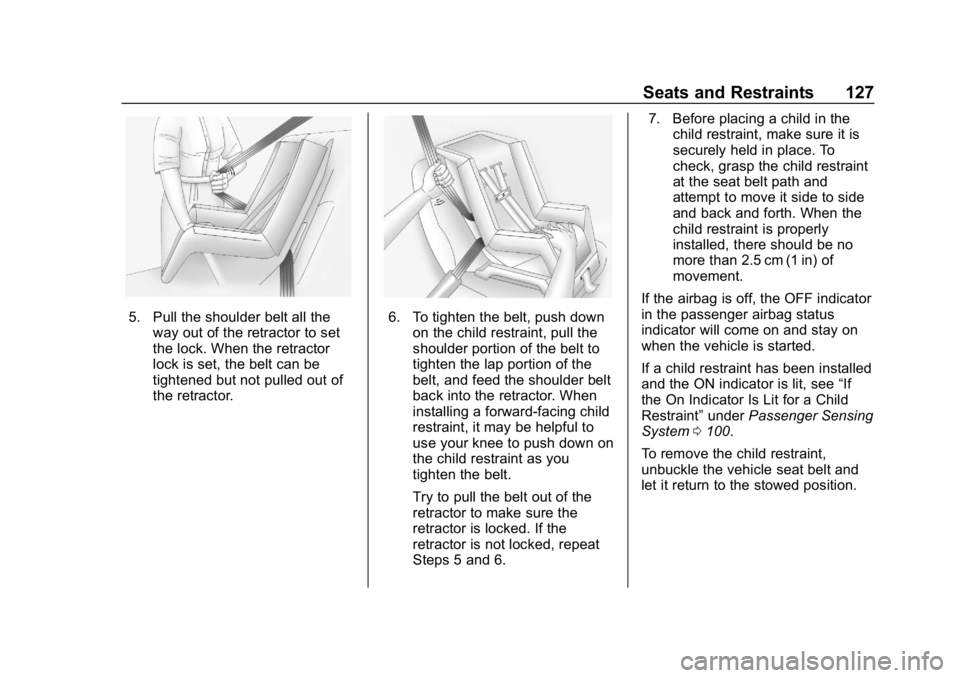
Chevrolet Tahoe/Suburban Owner Manual (GMNA-Localizing-U.S./Canada/
Mexico-12460269) - 2019 - CRC - 9/11/18
Seats and Restraints 127
5. Pull the shoulder belt all theway out of the retractor to set
the lock. When the retractor
lock is set, the belt can be
tightened but not pulled out of
the retractor.6. To tighten the belt, push downon the child restraint, pull the
shoulder portion of the belt to
tighten the lap portion of the
belt, and feed the shoulder belt
back into the retractor. When
installing a forward-facing child
restraint, it may be helpful to
use your knee to push down on
the child restraint as you
tighten the belt.
Try to pull the belt out of the
retractor to make sure the
retractor is locked. If the
retractor is not locked, repeat
Steps 5 and 6. 7. Before placing a child in the
child restraint, make sure it is
securely held in place. To
check, grasp the child restraint
at the seat belt path and
attempt to move it side to side
and back and forth. When the
child restraint is properly
installed, there should be no
more than 2.5 cm (1 in) of
movement.
If the airbag is off, the OFF indicator
in the passenger airbag status
indicator will come on and stay on
when the vehicle is started.
If a child restraint has been installed
and the ON indicator is lit, see “If
the On Indicator Is Lit for a Child
Restraint” underPassenger Sensing
System 0100.
To remove the child restraint,
unbuckle the vehicle seat belt and
let it return to the stowed position.
Page 130 of 460
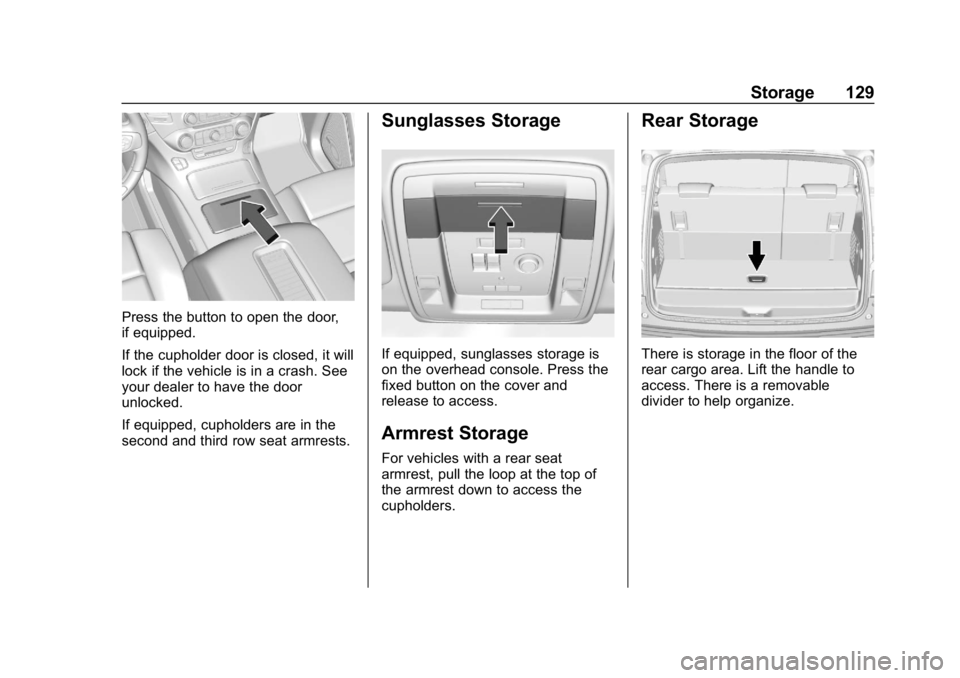
Chevrolet Tahoe/Suburban Owner Manual (GMNA-Localizing-U.S./Canada/
Mexico-12460269) - 2019 - CRC - 9/11/18
Storage 129
Press the button to open the door,
if equipped.
If the cupholder door is closed, it will
lock if the vehicle is in a crash. See
your dealer to have the door
unlocked.
If equipped, cupholders are in the
second and third row seat armrests.
Sunglasses Storage
If equipped, sunglasses storage is
on the overhead console. Press the
fixed button on the cover and
release to access.
Armrest Storage
For vehicles with a rear seat
armrest, pull the loop at the top of
the armrest down to access the
cupholders.
Rear Storage
There is storage in the floor of the
rear cargo area. Lift the handle to
access. There is a removable
divider to help organize.
Page 131 of 460

Chevrolet Tahoe/Suburban Owner Manual (GMNA-Localizing-U.S./Canada/
Mexico-12460269) - 2019 - CRC - 9/11/18
130 Storage
Center Console Storage
Bench Seat
If equipped, pull the front center
armrest down to access the
storage area.
Bench Seat
If equipped, pull the front center
seat armrest down to access the
storage area with cupholders.
Press the button and lift to open.
There is a removable divider.Bucket Seat
If equipped, press the latch and lift
to open. Depending on the options
there may be a tote compartment,
accessory power outlet, auxiliary
jack, and USB port(s) inside.
Page 132 of 460

Chevrolet Tahoe/Suburban Owner Manual (GMNA-Localizing-U.S./Canada/
Mexico-12460269) - 2019 - CRC - 9/11/18
Storage 131
Floor Console Storage
If equipped with front center seat
storage, unlock with the ignition key,
press the latch, and lift to open.
Additional Storage
Features
Cargo Tie-Downs
There are four cargo tie-downs in
the rear cargo area. These can be
used to strap cargo down and keep
it from moving inside the vehicle.
Convenience Net
Use the convenience net, located in
the rear, to store small loads as far
forward as possible. The net should
not be used to store heavy loads.
Roof Rack System
{Warning
If something is carried on top of
the vehicle that is longer or wider
than the roof rack—like paneling,
plywood, or a mattress —the
wind can catch it while the vehicle
is being driven. The item being
carried could be violently torn off,
and this could cause a collision
and damage the vehicle. Never
carry something longer or wider
than the roof rack on top of the
vehicle unless using a GM
certified accessory carrier.
If equipped, the roof rack can be
used to load items. For roof racks
that do not have crossrails included,
GM Certified crossrails can be
purchased as an accessory. See
your dealer for additional
information.
Page 134 of 460

Chevrolet Tahoe/Suburban Owner Manual (GMNA-Localizing-U.S./Canada/
Mexico-12460269) - 2019 - CRC - 9/11/18
Instruments and Controls 133
Instruments and
Controls
Controls
Steering Wheel Adjustment . . . 134
Steering Wheel Controls . . . . . . 135
Heated Steering Wheel . . . . . . . 135
Horn . . . . . . . . . . . . . . . . . . . . . . . . . . 135
Windshield Wiper/Washer . . . . 135
Rear Window Wiper/Washer . . . . . . . . . . . . . . . . . . . . . 137
Compass . . . . . . . . . . . . . . . . . . . . . 138
Clock . . . . . . . . . . . . . . . . . . . . . . . . . 138
Power Outlets . . . . . . . . . . . . . . . . 139
Wireless Charging . . . . . . . . . . . . 141
Warning Lights, Gauges, and
Indicators
Warning Lights, Gauges, and Indicators . . . . . . . . . . . . . . . . . . . 144
Instrument Cluster . . . . . . . . . . . . 145
Speedometer . . . . . . . . . . . . . . . . . 149
Odometer . . . . . . . . . . . . . . . . . . . . . 149
Trip Odometer . . . . . . . . . . . . . . . . 149
Tachometer . . . . . . . . . . . . . . . . . . . 149
Fuel Gauge . . . . . . . . . . . . . . . . . . . 149
Engine Oil Pressure
Gauge . . . . . . . . . . . . . . . . . . . . . . 150 Engine Coolant Temperature
Gauge . . . . . . . . . . . . . . . . . . . . . . 151
Voltmeter Gauge . . . . . . . . . . . . . 152
Seat Belt Reminders . . . . . . . . . 153
Airbag Readiness Light . . . . . . . 153
Passenger Airbag Status Indicator . . . . . . . . . . . . . . . . . . . . 154
Charging System Light . . . . . . . 155
Malfunction Indicator Lamp . . . 155
Brake System Warning Light . . . . . . . . . . . . . . . . . . . . . . . . 157
Antilock Brake System (ABS) Warning Light . . . . . . . . . . . . . . . 158
Tow/Haul Mode Light . . . . . . . . . 158
Hill Descent Control Light . . . . 158
Lane Keep Assist (LKA) Light (1500 Series) . . . . . . . . . . . . . . . 159
Vehicle Ahead Indicator . . . . . . 159
Traction Off Light . . . . . . . . . . . . . 159
StabiliTrak OFF Light . . . . . . . . . 159
Traction Control System (TCS)/ StabiliTrak Light . . . . . . . . . . . . . 160
Tire Pressure Light . . . . . . . . . . . 160
Low Fuel Warning Light . . . . . . 161
Security Light . . . . . . . . . . . . . . . . . 161
High-Beam On Light . . . . . . . . . . 161
Front Fog Lamp Light . . . . . . . . . 162
Lamps On Reminder . . . . . . . . . 162
Cruise Control Light . . . . . . . . . . 162
Door Ajar Light . . . . . . . . . . . . . . . 162
Information Displays
Driver Information Center (DIC) (Base Level) . . . . . . . . . . . . . . . . 163
Driver Information Center (DIC) (Uplevel) . . . . . . . . . . . . . . . . . . . . 164
Head-Up Display (HUD) . . . . . . 167
Vehicle Messages
Vehicle Messages . . . . . . . . . . . . 171
Engine Power Messages . . . . . 171
Vehicle Speed Messages . . . . . 171
Vehicle Personalization
Vehicle Personalization . . . . . . . 172
Universal Remote System
Universal Remote System . . . . 180
Universal Remote System
Programming . . . . . . . . . . . . . . . 180
Universal Remote System Operation . . . . . . . . . . . . . . . . . . . 182
Page 140 of 460

Chevrolet Tahoe/Suburban Owner Manual (GMNA-Localizing-U.S./Canada/
Mexico-12460269) - 2019 - CRC - 9/11/18
Instruments and Controls 139
2. Touch Set Time, then touch«
orªto increase or decrease
hours, minutes, and AM or PM.
Touch 12–24 Hr for 12 or
24 hour clock.
3. Touch
Sto go back to the
previous menu.
Auto Set requires an active OnStar
or connected service plan.
If auto timing is set, the time
displayed on the clock may not
update immediately when driving
into a new time zone.
To set the date: 1. Touch SETTINGS on the Home Page, then touch Time
and Date.
2. Touch Set Date, then touch
«
orªto increase or decrease
month, day, or year.
3. Touch
Sto go back to the
previous menu. To set the clock display:
1. Touch SETTINGS on the Home Page, then touch Time
and Date.
2. Touch Clock Display, then touch Off or On to turn the
clock display off or on.
3. Touch
Sto go back to the
previous menu.
Power Outlets
Power Outlets 12-Volt Direct
Current
Accessory power outlets can be
used to plug in electrical equipment,
such as a cell phone, MP3
player, etc.
The vehicle may have up to five
accessory power outlets:
Vehicles with a Center Console
. One in front of the cupholders on
the center console
. One inside the center storage
console .
One on the rear of the center
storage console
. One in the third row seat on the
driver side
. One in the rear cargo area on
the passenger side
Vehicles with Bench Seats
. One on the center stack below
the climate control system
. One in the storage area on the
bench seat
. One on the rear of the center
armrest storage
. One in the third row seat area on
the driver side
. One in the rear cargo area on
the passenger side
Lift the cover to access and replace
when not in use.
Page 141 of 460

Chevrolet Tahoe/Suburban Owner Manual (GMNA-Localizing-U.S./Canada/
Mexico-12460269) - 2019 - CRC - 9/11/18
140 Instruments and Controls
The accessory power outlets are
powered as follows:
.The power outlet near the
cupholders for vehicles with a
center console or on the center
stack for vehicles with bench
seats, can be configured to
operate using Retained
Accessory Power (RAP) or
battery power modes. If these
power outlets are used while in
the battery power mode, this
could cause interference
between the Remote Keyless
Entry (RKE) transmitter and the
vehicle, and the vehicle may not
start. See Ignition Positions (Key
Access) 0220 orIgnition
Positions (Keyless Access)
0 222.
. The power outlets in the third
row seat area or in the rear
cargo area are powered at all
times. The power outlets inside
the storage area, on the rear of
the console, or on the bench
seat are only powered when the ignition is on or in ACC/
ACCESSORY, or when RAP is
active.
{Warning
Power is always supplied to the
outlet, if configured accordingly.
Do not leave electrical equipment
plugged in when the vehicle is not
in use because the vehicle could
catch fire and cause injury or
death.
Caution
Leaving electrical equipment
plugged in for an extended period
of time while the ignition is off will
drain the battery. Always unplug
electrical equipment when not in
use and do not plug in equipment
that exceeds the maximum
15 amp rating.
Certain power accessory plugs may
not be compatible with the
accessory power outlet and could
overload vehicle or adapter fuses.
If a problem is experienced, see
your dealer.
When adding electrical equipment,
be sure to follow the proper
installation instructions included with
the equipment. See
Add-On
Electrical Equipment 0298.
Caution
Hanging heavy equipment from
the power outlet can cause
damage not covered by the
vehicle warranty. The power
outlets are designed for
accessory power plugs only, such
as cell phone charge cords.
Page 142 of 460

Chevrolet Tahoe/Suburban Owner Manual (GMNA-Localizing-U.S./Canada/
Mexico-12460269) - 2019 - CRC - 9/11/18
Instruments and Controls 141
Power Outlet 110/120-Volt
Alternating Current
If equipped with this power outlet, it
can be used to plug in electrical
equipment that uses a maximum
limit of 150 watts.
For vehicles with a center console,
the 110/120-volt power outlet is on
the rear of the center console.
For vehicles with bench seats, the
110/120-volt power outlet is on the
center stack below the climate
controls.
An indicator light on the outlet turns
on to show it is in use. The light
comes on when the ignition is on,
equipment requiring less than 150
watts is plugged into the outlet, and
no system fault is detected.
The indicator light does not come on
when the ignition is off or if the
equipment is not fully seated into
the outlet.If equipment is connected using
more than 150 watts or a system
fault is detected, a protection circuit
shuts off the power supply and the
indicator light turns off. To reset the
circuit, unplug the item and plug it
back in or turn the ignition off and
then back to on. The power restarts
when equipment using 150 watts or
less is plugged into the outlet and a
system fault is not detected.
The power outlet is not designed for
the following, and may not work
properly if they are plugged in:
.
Equipment with high initial peak
wattage, such as
compressor-driven refrigerators
and electric power tools
. Other equipment requiring an
extremely stable power supply,
such as
microcomputer-controlled
electric blankets and touch
sensor lamps
. Medical equipment
Wireless Charging
The vehicle may have wireless
charging on top of the center
console. See Center Console
Storage 0130. The system
operates at 145 kHz and wirelessly
charges one Qi compatible
smartphone. The power output of
the system is capable of charging at
a rate up to 1 amp (5W), as
requested by the compatible
smartphone. See Radio Frequency
Statement 0431.
{Warning
Wireless charging can affect the
operation of an implanted
pacemaker or other medical
devices. If you have one, it is
recommended to consult with
your doctor before using the
wireless charging system.