2019 CHEVROLET SPARK steering wheel
[x] Cancel search: steering wheelPage 198 of 343

Chevrolet Spark Owner Manual (GMNA-Localizing-U.S./Canada-12146335) -
2019 - CRC - 4/30/18
Driving and Operating 197
Passing Another Vehicle While
Using Cruise Control
Use the accelerator pedal to
increase the vehicle speed. When
you take your foot off the pedal, the
vehicle slows down to the previous
set cruise control speed. While
pressing the accelerator pedal or
shortly following the release to
override cruise control, briefly
moving the thumbwheel toward
SET/- will result in cruise control set
to the current vehicle speed.
Using Cruise Control on Hills
How well cruise control works on
hills depends on the vehicle speed,
load, and the steepness of the hills.
When going up steep hills, you
might have to step on the
accelerator pedal to maintain the
vehicle speed. When going
downhill, you might have to brake or
shift to a lower gear to keep your
speed down. If the brake pedal is
applied, cruise control will
disengage.Ending Cruise Control
There are four ways to end cruise
control:
.
To disengage cruise control,
step lightly on the brake pedal or
clutch for manual transmission.
. Press
*on the steering wheel.
. Shift the transmission to
N (Neutral).
. To turn off cruise control, press
Jon the steering wheel.
Erasing Speed Memory
The cruise control set speed is
erased from memory if the
J
button is pressed or if the ignition is
turned off.
Driver Assistance
Systems
This vehicle may have features that
work together to help avoid crashes
or reduce crash damage while
driving, backing, and parking. Read
this entire section before using
these systems.
{Warning
Do not rely on the Driver
Assistance Systems. These
systems do not replace the need
for paying attention and driving
safely. You may not hear or see
alerts or warnings provided by
these systems. Failure to use
proper care when driving may
result in injury, death, or vehicle
damage. See Defensive Driving
0 165.
(Continued)
Page 204 of 343

Chevrolet Spark Owner Manual (GMNA-Localizing-U.S./Canada-12146335) -
2019 - CRC - 4/30/18
Driving and Operating 203
Collision Alert
When your vehicle approaches
another detected vehicle too rapidly,
the red FCA display will flash on the
windshield. Also, eight rapid
high-pitched beeps will sound from
the front. When this Collision Alert
occurs, the brake system may
prepare for driver braking to occur
more rapidly which can cause a
brief, mild deceleration. Continue to
apply the brake pedal as the driving
situation dictates. Cruise control
may be disengaged when the
Collision Alert occurs.Tailgating AlertThe vehicle ahead indicator will
display amber when you are
following a detected vehicle ahead
much too closely.
Selecting the Alert Timing
The Collision Alert control is on the
steering wheel. Press
[to set the
FCA timing to Far, Medium, or Near.
The first button press shows the
current setting on the Driver
Information Center (DIC). Additional
button presses will change this
setting. The chosen setting will
remain until it is changed and will
affect the timing of both the Collision
Alert and the Tailgating Alert
features. The timing of both alerts
will vary based on vehicle speed.
The faster the vehicle speed, the
farther away the alert will occur.
Consider traffic and weather conditions when selecting the alert
timing. The range of selectable alert
timings may not be appropriate for
all drivers and driving conditions.
Unnecessary Alerts
FCA may provide unnecessary
alerts to turning vehicles, vehicles in
other lanes, objects that are not
vehicles, or shadows. These alerts
are normal operation and the
vehicle does not need service.
Cleaning the System
If the FCA system does not seem to
operate properly, this may correct
the issue:
.
Clean the outside of the
windshield in front of the
rearview mirror.
. Clean the entire front of the
vehicle.
. Clean the headlamps.
Page 206 of 343

Chevrolet Spark Owner Manual (GMNA-Localizing-U.S./Canada-12146335) -
2019 - CRC - 4/30/18
Driving and Operating 205
{Warning
FAB may automatically brake the
vehicle suddenly in situations
where it is unexpected and
undesired. It could respond to a
turning vehicle ahead, guardrails,
signs, and other non-moving
objects. To override FAB, firmly
press the accelerator pedal, if it is
safe to do so.
FAB can be disabled through
vehicle personalization. See
“Collision/Detection Systems” under
Vehicle Personalization 0121.
Lane Departure
Warning (LDW)
If equipped, LDW may help avoid
crashes due to unintentional lane
departures. It may provide an alert if
the vehicle is crossing a lane
without using a turn signal in that
direction. LDW uses a camera
sensor to detect the lane markings
at speeds of 56 km/h (35 mph) or
greater.
{Warning
The LDW system does not steer
the vehicle. The LDW system
may not:
. Provide enough time to
avoid a crash.
. Detect lane markings under
poor weather or visibility
conditions. This can occur if
the windshield or
headlamps are blocked by
dirt, snow, or ice; if they are
not in proper condition; or if
the sun shines directly into
the camera.
. Detect road edges.
. Detect lanes on winding or
hilly roads.
If LDW only detects lane
markings on one side of the road,
it will only warn you when
departing the lane on the side
where it has detected a lane
marking. Always keep your (Continued)
Warning (Continued)
attention on the road and
maintain proper vehicle position
within the lane, or vehicle
damage, injury, or death could
occur. Always keep the
windshield, headlamps, and
camera sensors clean and in
good repair. Do not use LDW in
bad weather conditions.
How the System Works
The LDW camera sensor is on the
windshield ahead of the rearview
mirror.
To turn LDW on and off, press
@on
the instrument panel to the left of
the steering wheel. The control
indicator will light when LDW
is on.
Page 247 of 343

Chevrolet Spark Owner Manual (GMNA-Localizing-U.S./Canada-12146335) -
2019 - CRC - 4/26/18
246 Vehicle Care
FusesUsage
LPM Linear power module
PEPS Passive entry/ Passive start
DLIS (Non AT S&S) Discrete logic
ignition switch
(non-CVT stop and
start)
FCA Forward collision alert
IPC Instrument cluster
RLAD Reflected LED alert display
HLLD SW Headlamp leveling switch
FRT
PWR WNDW Front power
window
REAR
PWR WNDW Rear power
window
– –
MTA Automated manual transmission
module Fuses
Usage
APO Auxiliary power outlet
S/ROOF Sunroof CGM Central gate module
– –
BCM8 Body control module 8
BCM7 Body control module 7
BCM6 Body control module 6
BCM5 Body control module 5
BCM4 Body control module 4
BCM3 Body control module 3
BCM2 (Non AT S&S) Body control
module 2 (non-CVT
stop and start) Fuses
Usage
BCM1 (Non AT S&S) Body control
module 1 (non-CVT
stop and start)
DLIS
(AT S&S) Discrete logic
ignition switch
(CVT stop and
start)
SWC BKLT Steering wheel controls
backlighting
– –
TRANS (200/ 400W)/
LOGISTICS DC DC converter/
Logistics
EXP
PWR WNDW Driver express
power window
BLWR Blower motor
HTD/SEAT Front heated seats
HVAC CNTR HVAC module HTD/STR Heated steering wheel
BCM2
(AT S&S) Body control
module 2 (CVT stop
and start)
Page 267 of 343
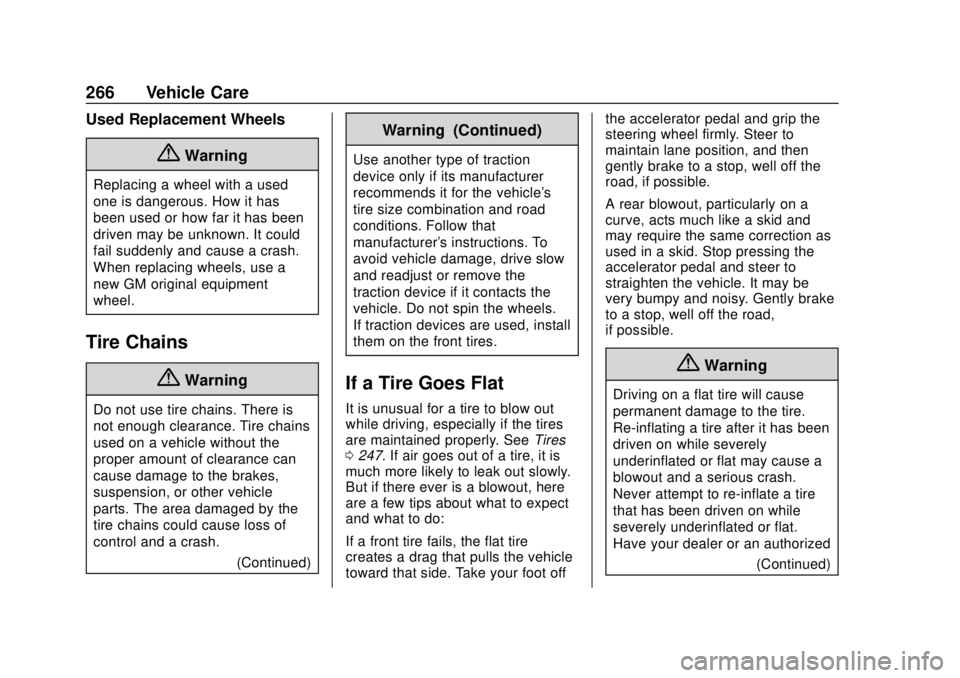
Chevrolet Spark Owner Manual (GMNA-Localizing-U.S./Canada-12146335) -
2019 - CRC - 4/26/18
266 Vehicle Care
Used Replacement Wheels
{Warning
Replacing a wheel with a used
one is dangerous. How it has
been used or how far it has been
driven may be unknown. It could
fail suddenly and cause a crash.
When replacing wheels, use a
new GM original equipment
wheel.
Tire Chains
{Warning
Do not use tire chains. There is
not enough clearance. Tire chains
used on a vehicle without the
proper amount of clearance can
cause damage to the brakes,
suspension, or other vehicle
parts. The area damaged by the
tire chains could cause loss of
control and a crash.(Continued)
Warning (Continued)
Use another type of traction
device only if its manufacturer
recommends it for the vehicle's
tire size combination and road
conditions. Follow that
manufacturer's instructions. To
avoid vehicle damage, drive slow
and readjust or remove the
traction device if it contacts the
vehicle. Do not spin the wheels.
If traction devices are used, install
them on the front tires.
If a Tire Goes Flat
It is unusual for a tire to blow out
while driving, especially if the tires
are maintained properly. See Tires
0 247. If air goes out of a tire, it is
much more likely to leak out slowly.
But if there ever is a blowout, here
are a few tips about what to expect
and what to do:
If a front tire fails, the flat tire
creates a drag that pulls the vehicle
toward that side. Take your foot off the accelerator pedal and grip the
steering wheel firmly. Steer to
maintain lane position, and then
gently brake to a stop, well off the
road, if possible.
A rear blowout, particularly on a
curve, acts much like a skid and
may require the same correction as
used in a skid. Stop pressing the
accelerator pedal and steer to
straighten the vehicle. It may be
very bumpy and noisy. Gently brake
to a stop, well off the road,
if possible.
{Warning
Driving on a flat tire will cause
permanent damage to the tire.
Re-inflating a tire after it has been
driven on while severely
underinflated or flat may cause a
blowout and a serious crash.
Never attempt to re-inflate a tire
that has been driven on while
severely underinflated or flat.
Have your dealer or an authorized
(Continued)
Page 280 of 343

Chevrolet Spark Owner Manual (GMNA-Localizing-U.S./Canada-12146335) -
2019 - CRC - 4/26/18
Vehicle Care 279
Caution
Towing the vehicle from the rear
could damage it. Also, repairs
would not be covered by the
vehicle warranty. Never have the
vehicle towed from the rear.
To disconnect the towed vehicle: 1. Park on a level surface.
2. Apply the parking brake.
3. Make sure that the ignition is off. 4. Remove any tape, glue,
or excess material from the
negative battery post.
5. Connect the battery. See “Negative Battery Cable
Reconnection” underBattery -
North America 0231.
6. Disconnect the vehicle from the tow vehicle.
7. Release the parking brake.
Dolly Towing
To tow the vehicle with the two rear
wheels on the ground and the front
wheels on a dolly: 1. Put the front wheels on a dolly.
2. Shift an automatic transmission into P (Park) or a manual
transmission into 1 (First) gear.
3. Set the parking brake.
4. Clamp the steering wheel in a straight-ahead position with a
clamping device designed for
towing.
5. Turn the ignition off.
6. Secure the vehicle to the dolly.
7. Release the parking brake.
Page 299 of 343

Chevrolet Spark Owner Manual (GMNA-Localizing-U.S./Canada-12146335) -
2019 - CRC - 4/26/18
298 Service and Maintenance
Shocks and Struts
Shocks and struts help aid in control
for a smoother ride.
.Signs of wear may include
steering wheel vibration, bounce/
sway while braking, longer
stopping distance, or uneven
tire wear.
. As part of the multi-point
inspection, trained dealer
technicians can visually inspect
the shocks and struts for signs
of leaking, blown seals,
or damage, and can advise
when service is needed.
Tires
Tires need to be properly inflated,
rotated, and balanced. Maintaining
the tires can save money and fuel,
and can reduce the risk of tire
failure.
. Signs that the tires need to be
replaced include three or more
visible treadwear indicators; cord
or fabric showing through the rubber; cracks or cuts in the
tread or sidewall; or a bulge or
split in the tire.
. Trained dealer technicians can
inspect and recommend the right
tires. Your dealer can also
provide tire/wheel balancing
services to ensure smooth
vehicle operation at all speeds.
Your dealer sells and services
name brand tires.
Vehicle Care
To help keep the vehicle looking like
new, vehicle care products are
available from your dealer. For
information on how to clean and
protect the vehicle’s interior and
exterior, see Interior Care 0285 and
Exterior Care 0280.
Wheel Alignment
Wheel alignment is critical for
ensuring that the tires deliver
optimal wear and performance.
. Signs that the alignment may
need to be adjusted include
pulling, improper vehicle
handling, or unusual tire wear. .
Your dealer has the required
equipment to ensure proper
wheel alignment.
Windshield
For safety, appearance, and the
best viewing, keep the windshield
clean and clear.
. Signs of damage include
scratches, cracks, and chips.
. Trained dealer technicians can
inspect the windshield and
recommend proper replacement
if needed.
Wiper Blades
Wiper blades need to be cleaned
and kept in good condition to
provide a clear view.
. Signs of wear include streaking,
skipping across the windshield,
and worn or split rubber.
. Trained dealer technicians can
check the wiper blades and
replace them when needed.
Page 340 of 343

Chevrolet Spark Owner Manual (GMNA-Localizing-U.S./Canada-12146335) -
2019 - CRC - 4/26/18
Index 339
Routing, Engine Drive Belt . . . . . . 304
Running the Vehicle WhileParked . . . . . . . . . . . . . . . . . . . . . . . . 186
S
Safety Defects ReportingCanadian Government . . . . . . . . 316
General Motors . . . . . . . . . . . . . . . 317
U.S. Government . . . . . . . . . . . . . 316
Safety Locks . . . . . . . . . . . . . . . . . . . . . 36
Safety System Check . . . . . . . . . . . . 59
Satellite Radio . . . . . . . . . . . . . . . . . . 139
Scheduling Appointments . . . . . . . 311
Seat Belts . . . . . . . . . . . . . . . . . . . . . . . 53 Care . . . . . . . . . . . . . . . . . . . . . . . . . . . . 59
Extender . . . . . . . . . . . . . . . . . . . . . . . . 59
How to Wear Seat BeltsProperly . . . . . . . . . . . . . . . . . . . . . . . 54
Lap-Shoulder Belt . . . . . . . . . . . . . . 56
Reminders . . . . . . . . . . . . . . . . . . . . 103
Replacing after a Crash . . . . . . . . 60
Use During Pregnancy . . . . . . . . . . 58
Seats Adjustment, Front . . . . . . . . . . . . . . . 48
Head Restraints . . . . . . . . . . . . . . . . 47
Heated Front . . . . . . . . . . . . . . . . . . . 50
Rear . . . . . . . . . . . . . . . . . . . . . . . . . . . . 51
Reclining Seatbacks . . . . . . . . . . . . 49 Securing Child Restraints . . . . 86, 88
Security
OnStar . . . . . . . . . . . . . . . . . . . . . . . 321
Vehicle . . . . . . . . . . . . . . . . . . . . . . . . . 38
Vehicle Alarm . . . . . . . . . . . . . . . . . . . 38
Service . . . . . . . . . . . . . . . . . . . . . . . . . 163 Accessories and
Modifications . . . . . . . . . . . . . . . . 214
Climate Control System . . . . . . . 159
Doing Your Own Work . . . . . . . . 214
Maintenance Records . . . . . . . . 301
Maintenance, General Information . . . . . . . . . . . . . . . . . . 289
Parts Identification Label . . . . . 302
Scheduling Appointments . . . . . .311
Vehicle Soon Light . . . . . . . . . . . . 107
Services Special Application . . . . . . . . . . . 296
Servicing the Airbag . . . . . . . . . . . . . 70
Settings . . . . . . . . . . . . . . . . . . . . . . . . 153
Shift Lock Control Function Check, Automatic
Transmission . . . . . . . . . . . . . . . . . . 233
Shifting Into Park . . . . . . . . . . . . . . . . . . . . . . 183
Out of Park . . . . . . . . . . . . . . . . . . . 184
Signals, Turn and Lane-Change . . . . . . . . . . . . . . . . . 128 Spare Tire
Compact . . . . . . . . . . . . . . . . . . . . . . 272
Special Application Services . . . . 296
Specifications and Capacities . . . . . . . . . . . . . . . . . . . . . 303
Speedometer . . . . . . . . . . . . . . . . . . . 102
StabiliTrak OFF Light . . . . . . . . . . . . . . . . . . . . . .110
Start Assist, Hill . . . . . . . . . . . . . . . . . 192
Starter Switch Check . . . . . . . . . . . 232
Starting the Engine . . . . . . . . . . . . . 179
Steering . . . . . . . . . . . . . . . . . . . . . . . . 166 Power, Warning Lights . . . . . . . . 109
Wheel Adjustment . . . . . . . . . . . . . . 96
Wheel Controls . . . . . . . . . . . . . . . . . 96
Stoplamps and Back-up Lamps
Bulb Replacement . . . . . . . . . . . . 240
Storage Areas Cargo Cover . . . . . . . . . . . . . . . . . . . . 92
Glove Box . . . . . . . . . . . . . . . . . . . . . . 92
Roof Rack System . . . . . . . . . . . . . . 93
Storage Compartments . . . . . . . . . . 92
Struts Gas . . . . . . . . . . . . . . . . . . . . . . . . . . . 235
Stuck Vehicle . . . . . . . . . . . . . . . . . . . 171
Sun Visors . . . . . . . . . . . . . . . . . . . . . . . 44
Sunroof . . . . . . . . . . . . . . . . . . . . . . . . . . 44
Symbols . . . . . . . . . . . . . . . . . . . . . . . . . . 3