2019 CHEVROLET SONIC child seat
[x] Cancel search: child seatPage 12 of 351

Chevrolet Sonic Owner Manual (GMNA-Localizing-U.S./Canada-12461769) -
2019 - crc - 5/21/18
In Brief 11
To open the trunk from inside the
vehicle press
V.
To lock the trunk from the outside
press
Qon the RKE transmitter.
To open the trunk from outside of
the vehicle:
. Press
Kon the RKE transmitter
to unlock all doors, then use the
touch pad.
. Press
Xtwice on the RKE
transmitter.
See Trunk (Sedan) 043 and
Remote Keyless Entry (RKE)
System Operation (Keyless Access)
0 29 orRemote Keyless Entry
(RKE) System Operation (Key
Access) 035.
Windows
Manual Windows
If equipped, use the window crank
to open and close each window.
See Manual Windows 050.
Power Windows
{Warning
Children could be seriously
injured or killed if caught in the
path of a closing window. Never
leave the Remote Keyless Entry
(RKE) transmitter or keys in a
vehicle with children. When there
are children in the rear seat, use
the window lockout button to
prevent operation of the windows.
See Keys 026.
Page 14 of 351
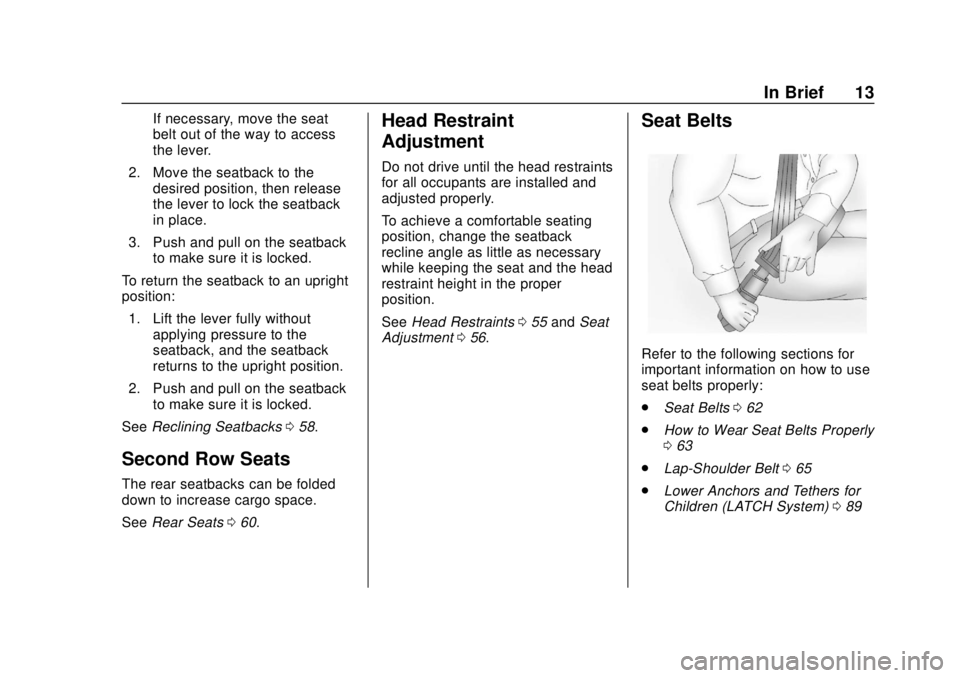
Chevrolet Sonic Owner Manual (GMNA-Localizing-U.S./Canada-12461769) -
2019 - crc - 5/21/18
In Brief 13
If necessary, move the seat
belt out of the way to access
the lever.
2. Move the seatback to the desired position, then release
the lever to lock the seatback
in place.
3. Push and pull on the seatback to make sure it is locked.
To return the seatback to an upright
position: 1. Lift the lever fully without applying pressure to the
seatback, and the seatback
returns to the upright position.
2. Push and pull on the seatback to make sure it is locked.
See Reclining Seatbacks 058.
Second Row Seats
The rear seatbacks can be folded
down to increase cargo space.
See Rear Seats 060.
Head Restraint
Adjustment
Do not drive until the head restraints
for all occupants are installed and
adjusted properly.
To achieve a comfortable seating
position, change the seatback
recline angle as little as necessary
while keeping the seat and the head
restraint height in the proper
position.
See Head Restraints 055 and Seat
Adjustment 056.
Seat Belts
Refer to the following sections for
important information on how to use
seat belts properly:
.
Seat Belts 062
. How to Wear Seat Belts Properly
063
. Lap-Shoulder Belt 065
. Lower Anchors and Tethers for
Children (LATCH System) 089
Page 41 of 351

Chevrolet Sonic Owner Manual (GMNA-Localizing-U.S./Canada-12461769) -
2019 - crc - 5/21/18
40 Keys, Doors, and Windows
Warning (Continued)
passengers should wear
seat belts properly and the
doors should be locked
whenever the vehicle is
driven.
. Young children who get into
unlocked vehicles may be
unable to get out. A child
can be overcome by
extreme heat and can suffer
permanent injuries or even
death from heat stroke.
Always lock the vehicle
whenever leaving it.
. Outsiders can easily enter
through an unlocked door
when you slow down or stop
the vehicle. Locking the
doors can help prevent this
from happening.
To lock or unlock the doors from
outside the vehicle:
. Use the key in the driver door to
lock all doors or unlock the
driver door only. .
Press
QorKon the Remote
Keyless Entry (RKE) transmitter.
See Remote Keyless Entry
(RKE) System Operation
(Keyless Access) 029 or
Remote Keyless Entry (RKE)
System Operation (Key Access)
0 35.
To lock the doors from inside the
vehicle:
.
Press
Qon the central locking
switch or on the driver door
switch. .
Press the lock knob on the driver
door to lock all doors and,
if equipped, the liftgate.
To unlock the doors from inside the
vehicle:
. Press
Kon the central locking
switch or on the driver door
switch.
. Pull the door handle. Pulling the
door handle again unlatches
the door.
. Lift the lock knob on the driver
door to unlock the driver door.
The central locking switch and
power door lock switch also lock
and unlock the liftgate/trunk.
Keyless Access
The RKE transmitter must be within
1 m (3 ft) of the door being opened.
Press the button on the door handle
to open. See “Keyless Access
Operation” underRemote Keyless
Entry (RKE) System Operation
(Keyless Access) 029 orRemote
Keyless Entry (RKE) System
Operation (Key Access) 035.
Page 51 of 351

Chevrolet Sonic Owner Manual (GMNA-Localizing-U.S./Canada-12461769) -
2019 - crc - 5/21/18
50 Keys, Doors, and Windows
Interior Mirrors
Manual Rearview Mirror
Hold the inside rearview mirror in
the center to move it for a clearer
view behind your vehicle. Adjust the
mirror to avoid glare from the
headlamps behind you. Push the
tab forward for daytime use and pull
it for nighttime use.
Vehicles with OnStar may have
three control buttons at the bottom
of the mirror. To avoid accidental
OnStar calls, do not spray glass
cleaner directly on the mirror. Use a
soft towel dampened with water.
SeeOnStar Overview 0327.
Windows
{Warning
Never leave a child, a helpless
adult, or a pet alone in a vehicle,
especially with the windows
closed in warm or hot weather.
They can be overcome by the
extreme heat and suffer
permanent injuries or even death
from heat stroke.
The vehicle aerodynamics are
designed to improve fuel economy
performance. This may result in a
pulsing sound when either rear
window is down and the front
windows are up. To reduce the
sound, open either a front window
or the sunroof, if equipped.
Manual Windows
If equipped, use the window crank
to open and close each window.
The rear windows do not open fully.
Power Windows
{Warning
Children could be seriously
injured or killed if caught in the
path of a closing window. Never
leave the Remote Keyless Entry
(RKE) transmitter or keys in a
vehicle with children. When there
are children in the rear seat, use
the window lockout button to
prevent operation of the windows.
See Keys 026.
Page 55 of 351
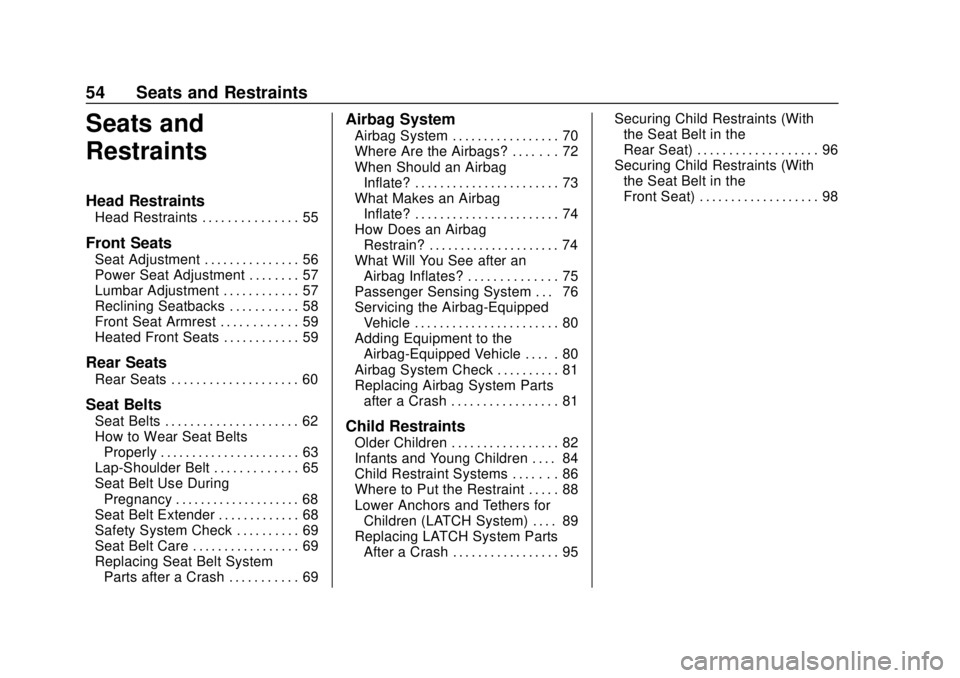
Chevrolet Sonic Owner Manual (GMNA-Localizing-U.S./Canada-12461769) -
2019 - crc - 5/21/18
54 Seats and Restraints
Seats and
Restraints
Head Restraints
Head Restraints . . . . . . . . . . . . . . . 55
Front Seats
Seat Adjustment . . . . . . . . . . . . . . . 56
Power Seat Adjustment . . . . . . . . 57
Lumbar Adjustment . . . . . . . . . . . . 57
Reclining Seatbacks . . . . . . . . . . . 58
Front Seat Armrest . . . . . . . . . . . . 59
Heated Front Seats . . . . . . . . . . . . 59
Rear Seats
Rear Seats . . . . . . . . . . . . . . . . . . . . 60
Seat Belts
Seat Belts . . . . . . . . . . . . . . . . . . . . . 62
How to Wear Seat BeltsProperly . . . . . . . . . . . . . . . . . . . . . . 63
Lap-Shoulder Belt . . . . . . . . . . . . . 65
Seat Belt Use During Pregnancy . . . . . . . . . . . . . . . . . . . . 68
Seat Belt Extender . . . . . . . . . . . . . 68
Safety System Check . . . . . . . . . . 69
Seat Belt Care . . . . . . . . . . . . . . . . . 69
Replacing Seat Belt System Parts after a Crash . . . . . . . . . . . 69
Airbag System
Airbag System . . . . . . . . . . . . . . . . . 70
Where Are the Airbags? . . . . . . . 72
When Should an AirbagInflate? . . . . . . . . . . . . . . . . . . . . . . . 73
What Makes an Airbag
Inflate? . . . . . . . . . . . . . . . . . . . . . . . 74
How Does an Airbag Restrain? . . . . . . . . . . . . . . . . . . . . . 74
What Will You See after an Airbag Inflates? . . . . . . . . . . . . . . 75
Passenger Sensing System . . . 76
Servicing the Airbag-Equipped Vehicle . . . . . . . . . . . . . . . . . . . . . . . 80
Adding Equipment to the Airbag-Equipped Vehicle . . . . . 80
Airbag System Check . . . . . . . . . . 81
Replacing Airbag System Parts after a Crash . . . . . . . . . . . . . . . . . 81
Child Restraints
Older Children . . . . . . . . . . . . . . . . . 82
Infants and Young Children . . . . 84
Child Restraint Systems . . . . . . . 86
Where to Put the Restraint . . . . . 88
Lower Anchors and Tethers forChildren (LATCH System) . . . . 89
Replacing LATCH System Parts After a Crash . . . . . . . . . . . . . . . . . 95 Securing Child Restraints (With
the Seat Belt in the
Rear Seat) . . . . . . . . . . . . . . . . . . . 96
Securing Child Restraints (With the Seat Belt in the
Front Seat) . . . . . . . . . . . . . . . . . . . 98
Page 57 of 351
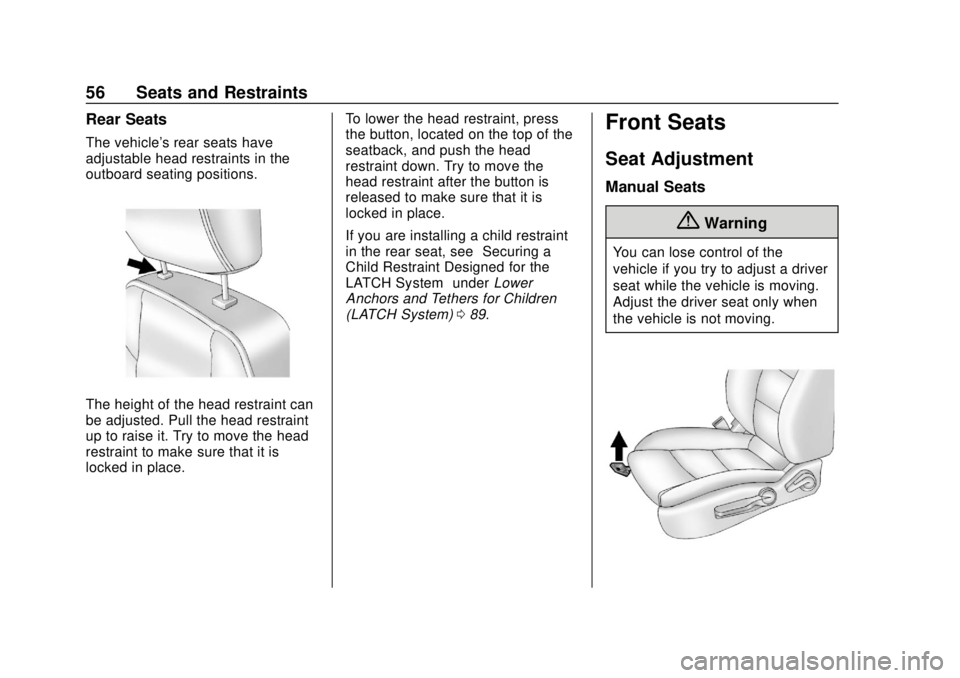
Chevrolet Sonic Owner Manual (GMNA-Localizing-U.S./Canada-12461769) -
2019 - crc - 5/21/18
56 Seats and Restraints
Rear Seats
The vehicle's rear seats have
adjustable head restraints in the
outboard seating positions.
The height of the head restraint can
be adjusted. Pull the head restraint
up to raise it. Try to move the head
restraint to make sure that it is
locked in place.To lower the head restraint, press
the button, located on the top of the
seatback, and push the head
restraint down. Try to move the
head restraint after the button is
released to make sure that it is
locked in place.
If you are installing a child restraint
in the rear seat, see
“Securing a
Child Restraint Designed for the
LATCH System” underLower
Anchors and Tethers for Children
(LATCH System) 089.
Front Seats
Seat Adjustment
Manual Seats
{Warning
You can lose control of the
vehicle if you try to adjust a driver
seat while the vehicle is moving.
Adjust the driver seat only when
the vehicle is not moving.
Page 58 of 351
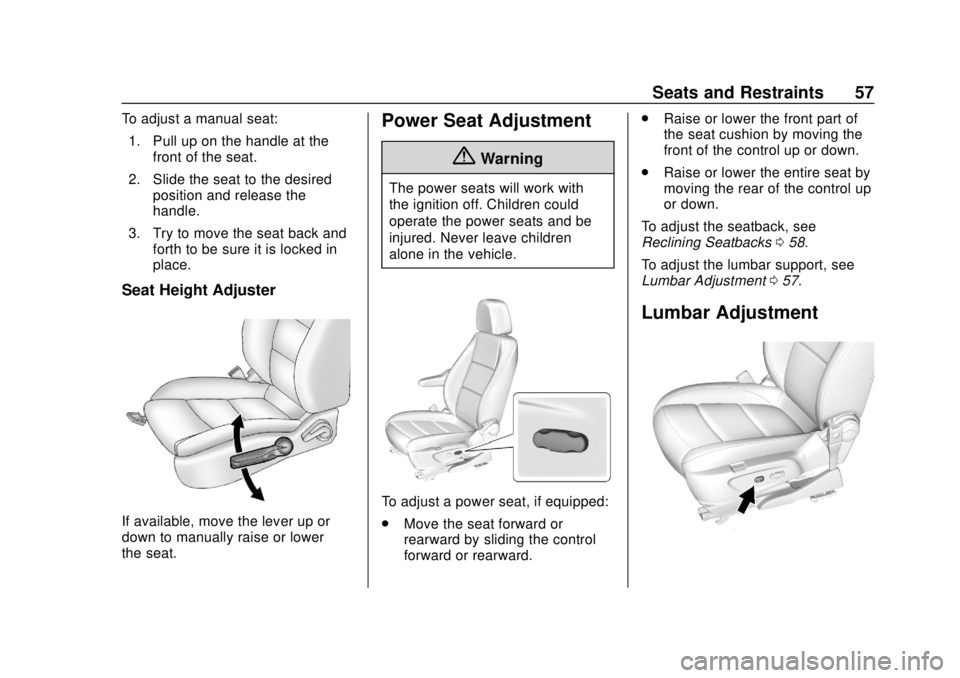
Chevrolet Sonic Owner Manual (GMNA-Localizing-U.S./Canada-12461769) -
2019 - crc - 5/21/18
Seats and Restraints 57
To adjust a manual seat:1. Pull up on the handle at the front of the seat.
2. Slide the seat to the desired position and release the
handle.
3. Try to move the seat back and forth to be sure it is locked in
place.
Seat Height Adjuster
If available, move the lever up or
down to manually raise or lower
the seat.
Power Seat Adjustment
{Warning
The power seats will work with
the ignition off. Children could
operate the power seats and be
injured. Never leave children
alone in the vehicle.
To adjust a power seat, if equipped:
.Move the seat forward or
rearward by sliding the control
forward or rearward. .
Raise or lower the front part of
the seat cushion by moving the
front of the control up or down.
. Raise or lower the entire seat by
moving the rear of the control up
or down.
To adjust the seatback, see
Reclining Seatbacks 058.
To adjust the lumbar support, see
Lumbar Adjustment 057.
Lumbar Adjustment
Page 61 of 351
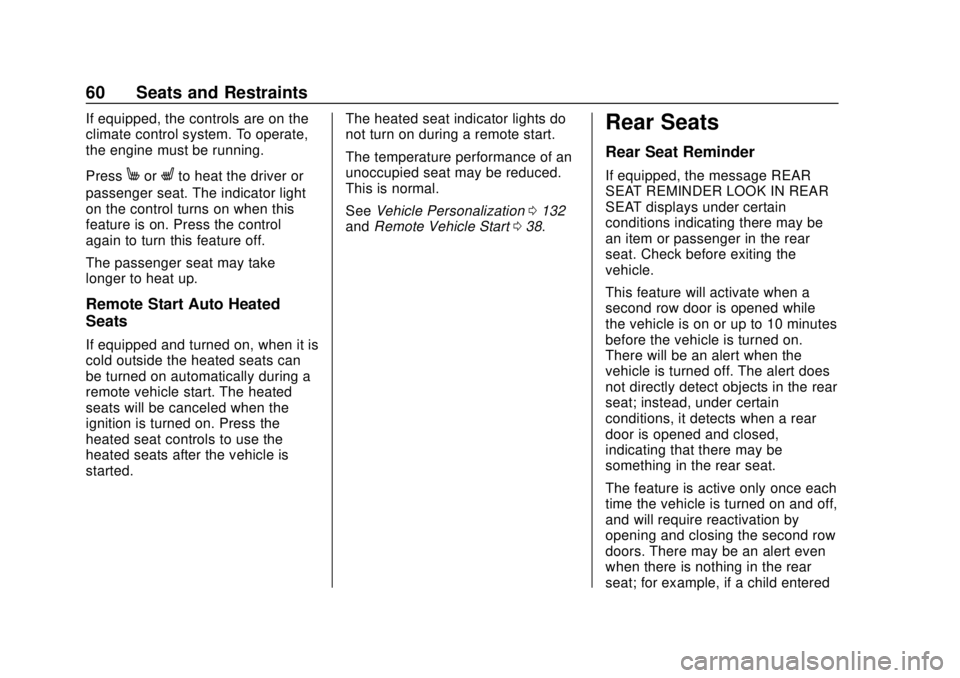
Chevrolet Sonic Owner Manual (GMNA-Localizing-U.S./Canada-12461769) -
2019 - crc - 5/21/18
60 Seats and Restraints
If equipped, the controls are on the
climate control system. To operate,
the engine must be running.
Press
MorLto heat the driver or
passenger seat. The indicator light
on the control turns on when this
feature is on. Press the control
again to turn this feature off.
The passenger seat may take
longer to heat up.
Remote Start Auto Heated
Seats
If equipped and turned on, when it is
cold outside the heated seats can
be turned on automatically during a
remote vehicle start. The heated
seats will be canceled when the
ignition is turned on. Press the
heated seat controls to use the
heated seats after the vehicle is
started. The heated seat indicator lights do
not turn on during a remote start.
The temperature performance of an
unoccupied seat may be reduced.
This is normal.
See
Vehicle Personalization 0132
and Remote Vehicle Start 038.
Rear Seats
Rear Seat Reminder
If equipped, the message REAR
SEAT REMINDER LOOK IN REAR
SEAT displays under certain
conditions indicating there may be
an item or passenger in the rear
seat. Check before exiting the
vehicle.
This feature will activate when a
second row door is opened while
the vehicle is on or up to 10 minutes
before the vehicle is turned on.
There will be an alert when the
vehicle is turned off. The alert does
not directly detect objects in the rear
seat; instead, under certain
conditions, it detects when a rear
door is opened and closed,
indicating that there may be
something in the rear seat.
The feature is active only once each
time the vehicle is turned on and off,
and will require reactivation by
opening and closing the second row
doors. There may be an alert even
when there is nothing in the rear
seat; for example, if a child entered