2019 CHEVROLET SONIC radio controls
[x] Cancel search: radio controlsPage 144 of 351
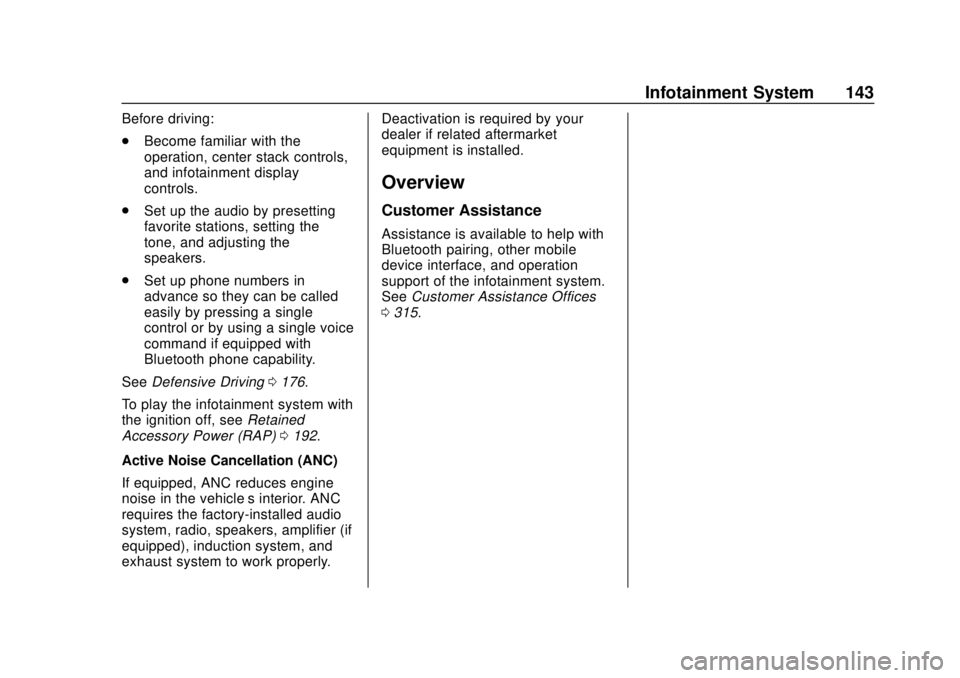
Chevrolet Sonic Owner Manual (GMNA-Localizing-U.S./Canada-12461769) -
2019 - crc - 5/21/18
Infotainment System 143
Before driving:
.Become familiar with the
operation, center stack controls,
and infotainment display
controls.
. Set up the audio by presetting
favorite stations, setting the
tone, and adjusting the
speakers.
. Set up phone numbers in
advance so they can be called
easily by pressing a single
control or by using a single voice
command if equipped with
Bluetooth phone capability.
See Defensive Driving 0176.
To play the infotainment system with
the ignition off, see Retained
Accessory Power (RAP) 0192.
Active Noise Cancellation (ANC)
If equipped, ANC reduces engine
noise in the vehicle’s interior. ANC
requires the factory-installed audio
system, radio, speakers, amplifier (if
equipped), induction system, and
exhaust system to work properly. Deactivation is required by your
dealer if related aftermarket
equipment is installed.
Overview
Customer Assistance
Assistance is available to help with
Bluetooth pairing, other mobile
device interface, and operation
support of the infotainment system.
See
Customer Assistance Offices
0 315.
Page 145 of 351
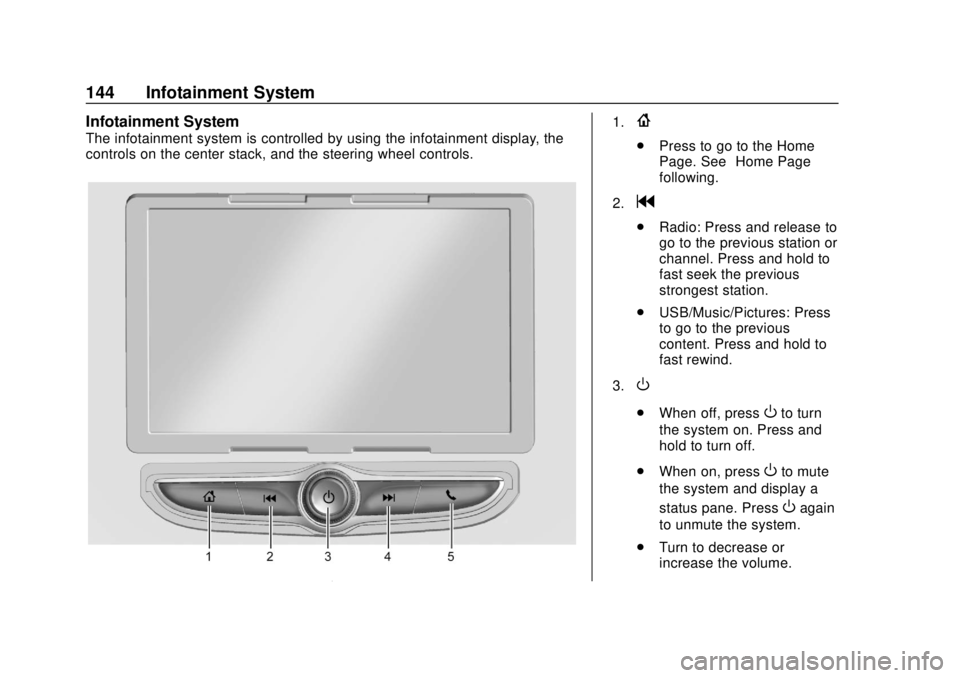
Chevrolet Sonic Owner Manual (GMNA-Localizing-U.S./Canada-12461769) -
2019 - crc - 5/21/18
144 Infotainment System
Infotainment System
The infotainment system is controlled by using the infotainment display, the
controls on the center stack, and the steering wheel controls.
1.{
.Press to go to the Home
Page. See “Home Page”
following.
2.
g
. Radio: Press and release to
go to the previous station or
channel. Press and hold to
fast seek the previous
strongest station.
. USB/Music/Pictures: Press
to go to the previous
content. Press and hold to
fast rewind.
3.
O
. When off, pressOto turn
the system on. Press and
hold to turn off.
. When on, press
Oto mute
the system and display a
status pane. Press
Oagain
to unmute the system.
. Turn to decrease or
increase the volume.
Page 148 of 351
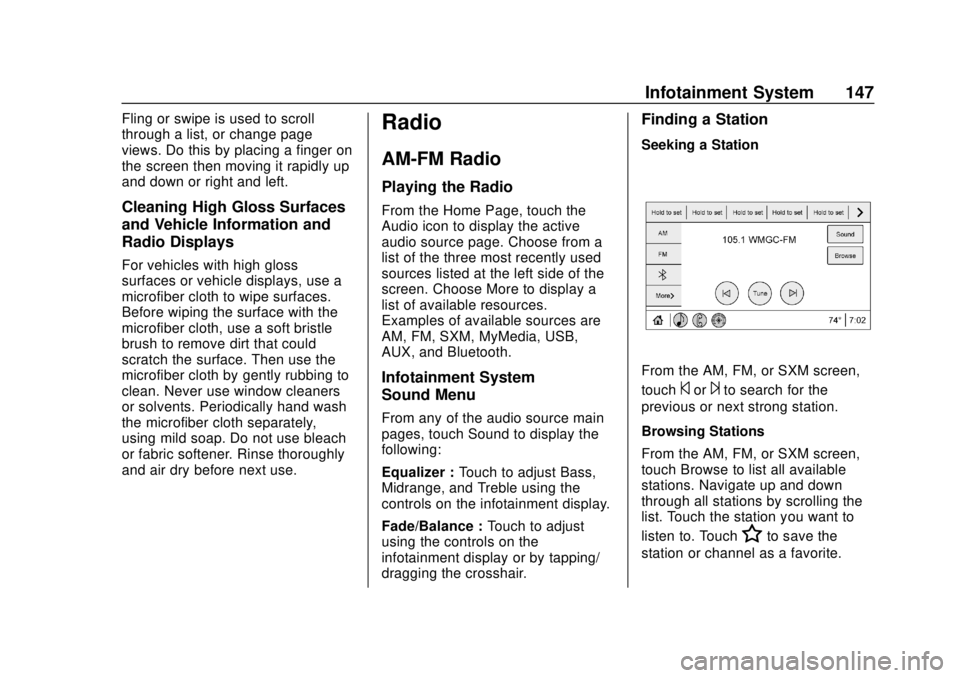
Chevrolet Sonic Owner Manual (GMNA-Localizing-U.S./Canada-12461769) -
2019 - crc - 5/21/18
Infotainment System 147
Fling or swipe is used to scroll
through a list, or change page
views. Do this by placing a finger on
the screen then moving it rapidly up
and down or right and left.
Cleaning High Gloss Surfaces
and Vehicle Information and
Radio Displays
For vehicles with high gloss
surfaces or vehicle displays, use a
microfiber cloth to wipe surfaces.
Before wiping the surface with the
microfiber cloth, use a soft bristle
brush to remove dirt that could
scratch the surface. Then use the
microfiber cloth by gently rubbing to
clean. Never use window cleaners
or solvents. Periodically hand wash
the microfiber cloth separately,
using mild soap. Do not use bleach
or fabric softener. Rinse thoroughly
and air dry before next use.
Radio
AM-FM Radio
Playing the Radio
From the Home Page, touch the
Audio icon to display the active
audio source page. Choose from a
list of the three most recently used
sources listed at the left side of the
screen. Choose More to display a
list of available resources.
Examples of available sources are
AM, FM, SXM, MyMedia, USB,
AUX, and Bluetooth.
Infotainment System
Sound Menu
From any of the audio source main
pages, touch Sound to display the
following:
Equalizer :Touch to adjust Bass,
Midrange, and Treble using the
controls on the infotainment display.
Fade/Balance : Touch to adjust
using the controls on the
infotainment display or by tapping/
dragging the crosshair.
Finding a Station
Seeking a Station
From the AM, FM, or SXM screen,
touch
©or¨to search for the
previous or next strong station.
Browsing Stations
From the AM, FM, or SXM screen,
touch Browse to list all available
stations. Navigate up and down
through all stations by scrolling the
list. Touch the station you want to
listen to. Touch
Hto save the
station or channel as a favorite.
Page 155 of 351
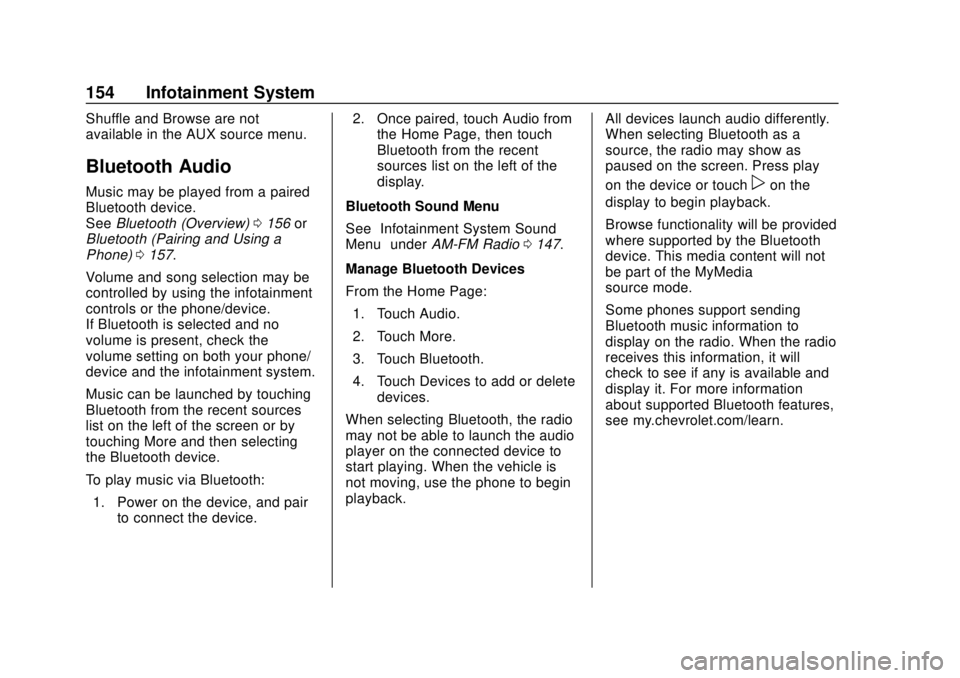
Chevrolet Sonic Owner Manual (GMNA-Localizing-U.S./Canada-12461769) -
2019 - crc - 5/21/18
154 Infotainment System
Shuffle and Browse are not
available in the AUX source menu.
Bluetooth Audio
Music may be played from a paired
Bluetooth device.
SeeBluetooth (Overview) 0156 or
Bluetooth (Pairing and Using a
Phone) 0157.
Volume and song selection may be
controlled by using the infotainment
controls or the phone/device.
If Bluetooth is selected and no
volume is present, check the
volume setting on both your phone/
device and the infotainment system.
Music can be launched by touching
Bluetooth from the recent sources
list on the left of the screen or by
touching More and then selecting
the Bluetooth device.
To play music via Bluetooth: 1. Power on the device, and pair to connect the device. 2. Once paired, touch Audio from
the Home Page, then touch
Bluetooth from the recent
sources list on the left of the
display.
Bluetooth Sound Menu
See “Infotainment System Sound
Menu” underAM-FM Radio 0147.
Manage Bluetooth Devices
From the Home Page: 1. Touch Audio.
2. Touch More.
3. Touch Bluetooth.
4. Touch Devices to add or delete devices.
When selecting Bluetooth, the radio
may not be able to launch the audio
player on the connected device to
start playing. When the vehicle is
not moving, use the phone to begin
playback. All devices launch audio differently.
When selecting Bluetooth as a
source, the radio may show as
paused on the screen. Press play
on the device or touchpon the
display to begin playback.
Browse functionality will be provided
where supported by the Bluetooth
device. This media content will not
be part of the MyMedia
source mode.
Some phones support sending
Bluetooth music information to
display on the radio. When the radio
receives this information, it will
check to see if any is available and
display it. For more information
about supported Bluetooth features,
see my.chevrolet.com/learn.
Page 343 of 351
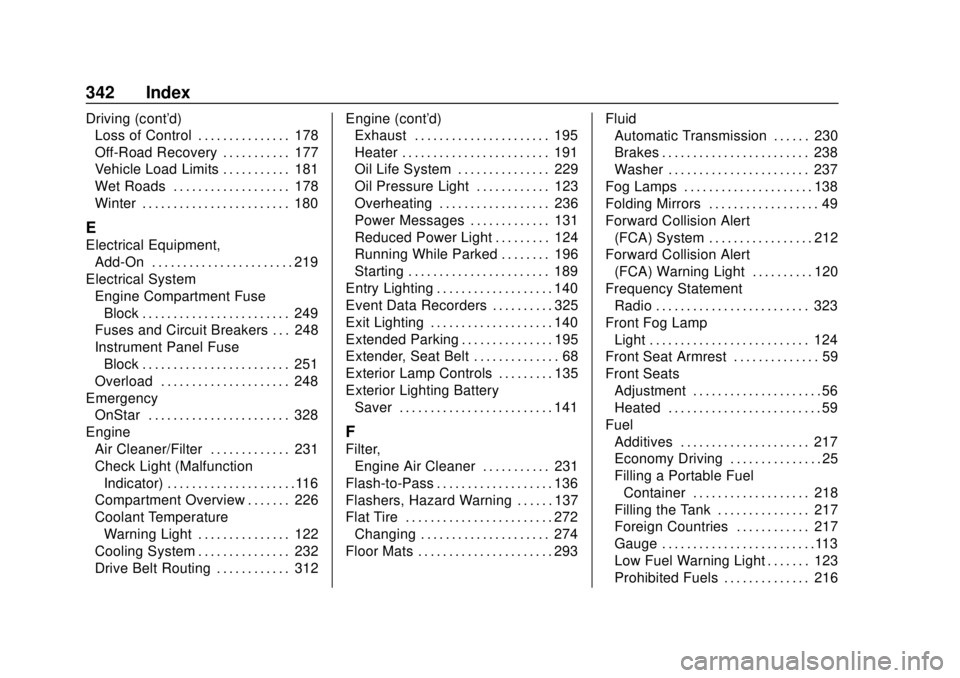
Chevrolet Sonic Owner Manual (GMNA-Localizing-U.S./Canada-12461769) -
2019 - crc - 5/21/18
342 Index
Driving (cont'd)Loss of Control . . . . . . . . . . . . . . . 178
Off-Road Recovery . . . . . . . . . . . 177
Vehicle Load Limits . . . . . . . . . . . 181
Wet Roads . . . . . . . . . . . . . . . . . . . 178
Winter . . . . . . . . . . . . . . . . . . . . . . . . 180
E
Electrical Equipment,
Add-On . . . . . . . . . . . . . . . . . . . . . . . 219
Electrical System Engine Compartment FuseBlock . . . . . . . . . . . . . . . . . . . . . . . . 249
Fuses and Circuit Breakers . . . 248
Instrument Panel Fuse
Block . . . . . . . . . . . . . . . . . . . . . . . . 251
Overload . . . . . . . . . . . . . . . . . . . . . 248
Emergency OnStar . . . . . . . . . . . . . . . . . . . . . . . 328
Engine Air Cleaner/Filter . . . . . . . . . . . . . 231
Check Light (MalfunctionIndicator) . . . . . . . . . . . . . . . . . . . . .116
Compartment Overview . . . . . . . 226
Coolant Temperature
Warning Light . . . . . . . . . . . . . . . 122
Cooling System . . . . . . . . . . . . . . . 232
Drive Belt Routing . . . . . . . . . . . . 312 Engine (cont'd)
Exhaust . . . . . . . . . . . . . . . . . . . . . . 195
Heater . . . . . . . . . . . . . . . . . . . . . . . . 191
Oil Life System . . . . . . . . . . . . . . . 229
Oil Pressure Light . . . . . . . . . . . . 123
Overheating . . . . . . . . . . . . . . . . . . 236
Power Messages . . . . . . . . . . . . . 131
Reduced Power Light . . . . . . . . . 124
Running While Parked . . . . . . . . 196
Starting . . . . . . . . . . . . . . . . . . . . . . . 189
Entry Lighting . . . . . . . . . . . . . . . . . . . 140
Event Data Recorders . . . . . . . . . . 325
Exit Lighting . . . . . . . . . . . . . . . . . . . . 140
Extended Parking . . . . . . . . . . . . . . . 195
Extender, Seat Belt . . . . . . . . . . . . . . 68
Exterior Lamp Controls . . . . . . . . . 135
Exterior Lighting Battery Saver . . . . . . . . . . . . . . . . . . . . . . . . . 141
F
Filter,
Engine Air Cleaner . . . . . . . . . . . 231
Flash-to-Pass . . . . . . . . . . . . . . . . . . . 136
Flashers, Hazard Warning . . . . . . 137
Flat Tire . . . . . . . . . . . . . . . . . . . . . . . . 272 Changing . . . . . . . . . . . . . . . . . . . . . 274
Floor Mats . . . . . . . . . . . . . . . . . . . . . . 293 Fluid
Automatic Transmission . . . . . . 230
Brakes . . . . . . . . . . . . . . . . . . . . . . . . 238
Washer . . . . . . . . . . . . . . . . . . . . . . . 237
Fog Lamps . . . . . . . . . . . . . . . . . . . . . 138
Folding Mirrors . . . . . . . . . . . . . . . . . . 49
Forward Collision Alert (FCA) System . . . . . . . . . . . . . . . . . 212
Forward Collision Alert (FCA) Warning Light . . . . . . . . . . 120
Frequency Statement
Radio . . . . . . . . . . . . . . . . . . . . . . . . . 323
Front Fog Lamp Light . . . . . . . . . . . . . . . . . . . . . . . . . . 124
Front Seat Armrest . . . . . . . . . . . . . . 59
Front Seats Adjustment . . . . . . . . . . . . . . . . . . . . . 56
Heated . . . . . . . . . . . . . . . . . . . . . . . . . 59
Fuel Additives . . . . . . . . . . . . . . . . . . . . . 217
Economy Driving . . . . . . . . . . . . . . . 25
Filling a Portable FuelContainer . . . . . . . . . . . . . . . . . . . 218
Filling the Tank . . . . . . . . . . . . . . . 217
Foreign Countries . . . . . . . . . . . . 217
Gauge . . . . . . . . . . . . . . . . . . . . . . . . .113
Low Fuel Warning Light . . . . . . . 123
Prohibited Fuels . . . . . . . . . . . . . . 216
Page 348 of 351

Chevrolet Sonic Owner Manual (GMNA-Localizing-U.S./Canada-12461769) -
2019 - crc - 5/21/18
Index 347
S
Safety Defects ReportingCanadian Government . . . . . . . . 324
General Motors . . . . . . . . . . . . . . . 324
U.S. Government . . . . . . . . . . . . . 323
Safety Locks . . . . . . . . . . . . . . . . . . . . . 42
Safety System Check . . . . . . . . . . . . 69
Satellite Radio . . . . . . . . . . . . . . . . . . 149
Scheduling Appointments . . . . . . . 319
Seat Belts . . . . . . . . . . . . . . . . . . . . . . . 62 Care . . . . . . . . . . . . . . . . . . . . . . . . . . . . 69
Extender . . . . . . . . . . . . . . . . . . . . . . . . 68
How to Wear Seat BeltsProperly . . . . . . . . . . . . . . . . . . . . . . . 63
Lap-Shoulder Belt . . . . . . . . . . . . . . 65
Reminders . . . . . . . . . . . . . . . . . . . . .114
Replacing after a Crash . . . . . . . . 69
Use During Pregnancy . . . . . . . . . . 68
Seats
Adjustment, Front . . . . . . . . . . . . . . . 56
Head Restraints . . . . . . . . . . . . . . . . 55
Heated Front . . . . . . . . . . . . . . . . . . . 59
Lumbar Adjustment, Front . . . . . . 57
Power Adjustment, Front . . . . . . . 57
Rear . . . . . . . . . . . . . . . . . . . . . . . . . . . . 60
Reclining Seatbacks . . . . . . . . . . . . 58
Securing Child Restraints . . . . 96, 98 Security
OnStar . . . . . . . . . . . . . . . . . . . . . . . 329
Vehicle . . . . . . . . . . . . . . . . . . . . . . . . . 45
Vehicle Alarm . . . . . . . . . . . . . . . . . . . 45
Service . . . . . . . . . . . . . . . . . . . . . . . . . 172 Accessories andModifications . . . . . . . . . . . . . . . . 223
Climate Control System . . . . . . . 169
Doing Your Own Work . . . . . . . . 223
Maintenance Records . . . . . . . . 308
Maintenance, General Information . . . . . . . . . . . . . . . . . . 295
Parts Identification Label . . . . . 309
Scheduling Appointments . . . . . 319
Vehicle Soon Light . . . . . . . . . . . . .118
Services
Special Application . . . . . . . . . . . 302
Servicing the Airbag . . . . . . . . . . . . . 80
Settings . . . . . . . . . . . . . . . . . . . . . . . . 163
Shift Lock Control Function Check, Automatic
Transmission . . . . . . . . . . . . . . . . . . 241
Shifting Into Park . . . . . . . . . . . . . . . . . . . . . . 193
Out of Park . . . . . . . . . . . . . . . . . . . 194
Signals, Turn and Lane-Change . . . . . . . . . . . . . . . . . 138 Spare Tire
Compact . . . . . . . . . . . . . . . . . . . . . . 278
Special Application Services . . . . 302
Specifications and Capacities . . . . . . . . . . . . . . . . . . . . . 310
Speedometer . . . . . . . . . . . . . . . . . . . 113
StabiliTrak OFF Light . . . . . . . . . . . . . . . . . . . . . 121
Start Assist, Hill . . . . . . . . . . . . . . . . . 203
Start Vehicle, Remote . . . . . . . . . . . 38
Starter Switch Check . . . . . . . . . . . 240
Starting the Engine . . . . . . . . . . . . . 189
Steering . . . . . . . . . . . . . . . . . . . . . . . . 177 Heated Wheel . . . . . . . . . . . . . . . . 107
Power, Warning Lights . . . . . . . . 120
Wheel Adjustment . . . . . . . . . . . . 106
Wheel Controls . . . . . . . . . . . . . . . 106
Stoplamps and Back-up Lamps Bulb Replacement . . . . . . . . . . . . 246
Storage Load Compartment . . . . . . . . . . . 103
Storage Areas Cargo Cover . . . . . . . . . . . . . . . . . . 103
Glove Box . . . . . . . . . . . . . . . . . . . . 102
Instrument Panel . . . . . . . . . . . . . 102
Storage Compartments . . . . . . . . . 102
Struts Gas . . . . . . . . . . . . . . . . . . . . . . . . . . . 243