2019 CHEVROLET SONIC lock
[x] Cancel search: lockPage 13 of 351
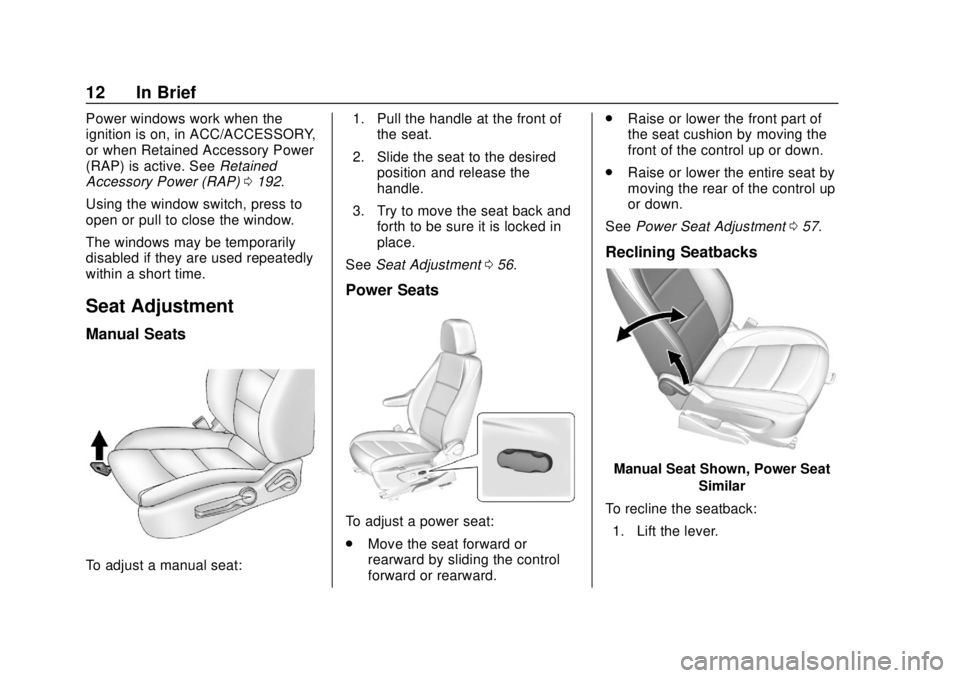
Chevrolet Sonic Owner Manual (GMNA-Localizing-U.S./Canada-12461769) -
2019 - crc - 5/21/18
12 In Brief
Power windows work when the
ignition is on, in ACC/ACCESSORY,
or when Retained Accessory Power
(RAP) is active. SeeRetained
Accessory Power (RAP) 0192.
Using the window switch, press to
open or pull to close the window.
The windows may be temporarily
disabled if they are used repeatedly
within a short time.
Seat Adjustment
Manual Seats
To adjust a manual seat: 1. Pull the handle at the front of
the seat.
2. Slide the seat to the desired position and release the
handle.
3. Try to move the seat back and forth to be sure it is locked in
place.
See Seat Adjustment 056.
Power Seats
To adjust a power seat:
.
Move the seat forward or
rearward by sliding the control
forward or rearward. .
Raise or lower the front part of
the seat cushion by moving the
front of the control up or down.
. Raise or lower the entire seat by
moving the rear of the control up
or down.
See Power Seat Adjustment 057.
Reclining Seatbacks
Manual Seat Shown, Power Seat
Similar
To recline the seatback: 1. Lift the lever.
Page 14 of 351
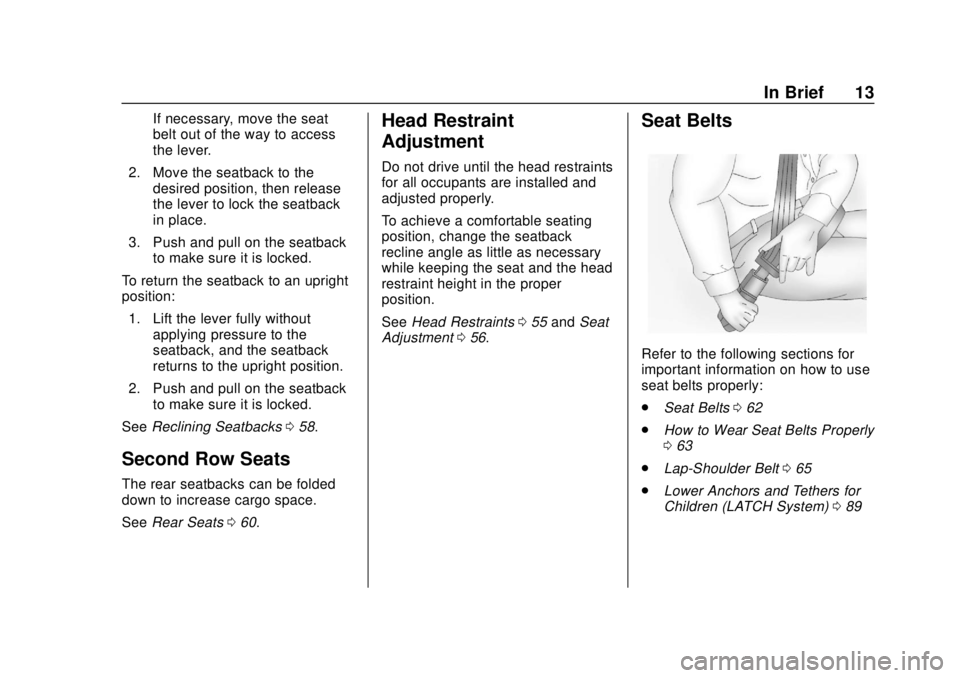
Chevrolet Sonic Owner Manual (GMNA-Localizing-U.S./Canada-12461769) -
2019 - crc - 5/21/18
In Brief 13
If necessary, move the seat
belt out of the way to access
the lever.
2. Move the seatback to the desired position, then release
the lever to lock the seatback
in place.
3. Push and pull on the seatback to make sure it is locked.
To return the seatback to an upright
position: 1. Lift the lever fully without applying pressure to the
seatback, and the seatback
returns to the upright position.
2. Push and pull on the seatback to make sure it is locked.
See Reclining Seatbacks 058.
Second Row Seats
The rear seatbacks can be folded
down to increase cargo space.
See Rear Seats 060.
Head Restraint
Adjustment
Do not drive until the head restraints
for all occupants are installed and
adjusted properly.
To achieve a comfortable seating
position, change the seatback
recline angle as little as necessary
while keeping the seat and the head
restraint height in the proper
position.
See Head Restraints 055 and Seat
Adjustment 056.
Seat Belts
Refer to the following sections for
important information on how to use
seat belts properly:
.
Seat Belts 062
. How to Wear Seat Belts Properly
063
. Lap-Shoulder Belt 065
. Lower Anchors and Tethers for
Children (LATCH System) 089
Page 16 of 351

Chevrolet Sonic Owner Manual (GMNA-Localizing-U.S./Canada-12461769) -
2019 - crc - 5/21/18
In Brief 15
Interior Mirror
Hold the inside rearview mirror in
the center to move it for a clearer
view behind your vehicle. Adjust the
mirror to avoid glare from the
headlamps behind you. Push the
tab forward for daytime use and pull
it for nighttime use.
SeeManual Rearview Mirror 050.
Steering Wheel
Adjustment
To adjust the steering wheel:
1. Pull the lever down. 2. Move the steering wheel up,
down, forward, and backward.
3. Pull the lever up to lock the steering wheel in place.
Do not adjust the steering wheel
while driving.
Interior Lighting
Dome Lamps
The dome lamp controls are in the
headliner above the rear seats.
9: Press to turn the lamps off,
even when a door is open.
H: When the button is returned to
the middle position, the lamps turn
on automatically when a door is
opened.
R: Press to turn on the dome lamps.
Reading Lamps
For vehicles with front reading
lamps, they are in the overhead
console.
#or$: Press to turn each lamp
on or off.
For more information about interior
lighting, see Instrument Panel
Illumination Control 0139 or
Courtesy Lamps 0139.
Page 19 of 351

Chevrolet Sonic Owner Manual (GMNA-Localizing-U.S./Canada-12461769) -
2019 - crc - 5/21/18
18 In Brief
Transmission
Automatic Transmission
Manual Mode
If equipped, this position allows you
to change gears similar to a manual
transmission. To use this feature:1. Move the shift lever from D (Drive) rearward to
M (Manual Mode).
2. Press the + (plus) end of thebutton on the side of the shift
lever to upshift, or press the −
(minus) end of the button to
downshift. See
Manual Mode 0198.
Manual Transmission
Up-Shift Light
Vehicles equipped with a manual
transmission have an up-shift light.
This light indicates when to shift to
the next higher gear for better fuel
economy.
For the best fuel economy,
accelerate slowly and shift when the
light comes on, if weather, road, and
traffic conditions allow.
It is normal for the light to go on and
off if the accelerator position
changes quickly. Ignore the light
during downshifts. Reverse Lockout
The manual transmission is
equipped with a reverse lockout
ring. To shift into R (Reverse), press
down the clutch pedal, lift up the
ring on the shift lever, and shift into
R (Reverse). Let up on the clutch
pedal slowly while pressing the
accelerator pedal.
See
Manual Transmission 0199.
Page 27 of 351

Chevrolet Sonic Owner Manual (GMNA-Localizing-U.S./Canada-12461769) -
2019 - crc - 5/21/18
26 Keys, Doors, and Windows
Keys, Doors, and
Windows
Keys and Locks
Keys . . . . . . . . . . . . . . . . . . . . . . . . . . . 26
Remote Keyless Entry (RKE)System . . . . . . . . . . . . . . . . . . . . . . . 29
Remote Keyless Entry (RKE) System Operation (Keyless
Access) . . . . . . . . . . . . . . . . . . . . . . 29
Remote Keyless Entry (RKE) System Operation (Key
Access) . . . . . . . . . . . . . . . . . . . . . . 35
Remote Vehicle Start . . . . . . . . . . 38
Door Locks . . . . . . . . . . . . . . . . . . . . 39
Delayed Locking . . . . . . . . . . . . . . . 41
Automatic Door Locks . . . . . . . . . 41
Lockout Protection . . . . . . . . . . . . . 41
Safety Locks . . . . . . . . . . . . . . . . . . . 42
Doors
Trunk (Sedan) . . . . . . . . . . . . . . . . . 43
Liftgate (Hatchback) . . . . . . . . . . . 44
Vehicle Security
Vehicle Security . . . . . . . . . . . . . . . . 45
Vehicle Alarm System . . . . . . . . . 45
Immobilizer . . . . . . . . . . . . . . . . . . . . 46 Immobilizer Operation (Key
Access) . . . . . . . . . . . . . . . . . . . . . . 47
Immobilizer Operation (Keyless Access) . . . . . . . . . . . . . . . . . . . . . . 47
Exterior Mirrors
Convex Mirrors . . . . . . . . . . . . . . . . 48
Manual Mirrors . . . . . . . . . . . . . . . . . 49
Power Mirrors . . . . . . . . . . . . . . . . . . 49
Folding Mirrors . . . . . . . . . . . . . . . . . 49
Heated Mirrors . . . . . . . . . . . . . . . . . 49
Interior Mirrors
Manual Rearview Mirror . . . . . . . . 50
Windows
Windows . . . . . . . . . . . . . . . . . . . . . . . 50
Manual Windows . . . . . . . . . . . . . . 50
Power Windows . . . . . . . . . . . . . . . 50
Sun Visors . . . . . . . . . . . . . . . . . . . . . 52
Roof
Sunroof . . . . . . . . . . . . . . . . . . . . . . . . 52
Keys and Locks
Keys
{Warning
Leaving children in a vehicle with
an ignition key or Remote
Keyless Entry (RKE) transmitter is
dangerous and children or others
could be seriously injured or
killed. They could operate the
power window or other controls or
make the vehicle move. The
windows will function with the key
in the ignition or with the RKE
transmitter in the vehicle, and
children or others could be caught
in the path of a closing window.
Do not leave children in a vehicle
with the ignition key or an RKE
transmitter.
Page 29 of 351

Chevrolet Sonic Owner Manual (GMNA-Localizing-U.S./Canada-12461769) -
2019 - crc - 5/21/18
28 Keys, Doors, and Windows
Key Access with Remote StartShown (Hatchback)Key Access with Power Trunk Shown (Sedan)
The key that is part of the Remote
Keyless Entry (RKE) transmitter can
be used for the ignition and all
locks.
Press the button on the RKE
transmitter to extend the key. Press
the button and the key blade to
retract the key.
If it becomes difficult to turn the
ignition with the key, inspect the key
blade for debris.The key that is part of the Remote
Keyless Entry (RKE) transmitter can
be used for all locks. Press the
button on the side of the RKE
transmitter to remove the key. Never
remove the key without pressing the
button.
See your dealer if a new key is
needed.
If you are locked out of the vehicle,
see Roadside Assistance Program
0 317.
With an active OnStar or connected
service plan, an OnStar Advisor
may remotely unlock the vehicle.
See OnStar Overview 0327.
Page 30 of 351

Chevrolet Sonic Owner Manual (GMNA-Localizing-U.S./Canada-12461769) -
2019 - crc - 5/21/18
Keys, Doors, and Windows 29
Remote Keyless Entry
(RKE) System
SeeRadio Frequency Statement
0 323.
If there is a decrease in the Remote
Keyless Entry (RKE) operating
range:
. Check the distance. The
transmitter may be too far from
the vehicle.
. Check the location. Other
vehicles or objects may be
blocking the signal.
. Check the transmitter's battery.
See “Battery Replacement” later
in this section.
. If the transmitter is still not
working correctly, see your
dealer or a qualified technician
for service.
Remote Keyless Entry
(RKE) System Operation
(Keyless Access)
The Keyless Access system allows
for vehicle entry when the Remote
Keyless Entry (RKE) transmitter is
within 1 m (3 ft). See “Keyless
Access Operation” following.
The RKE transmitter functions may
work up to 60 m (197 ft) away from
the vehicle.
Other conditions can impact the
performance of the transmitter. See
Remote Keyless Entry (RKE)
System 029.
With Remote Start Shown
Q:Press once to lock all doors and
the trunk/liftgate.
The turn signal indicators may flash
and/or the horn may sound on the
second press to indicate locking.
If the driver door is open when
Qis
pressed and Open Door Anti Lock
Out is enabled through vehicle
personalization, all doors will lock
and then the driver door will
immediately unlock. If the
passenger door is open when
Qis
pressed, all doors lock. See Vehicle
Personalization 0132.
Page 31 of 351

Chevrolet Sonic Owner Manual (GMNA-Localizing-U.S./Canada-12461769) -
2019 - crc - 5/21/18
30 Keys, Doors, and Windows
PressingQmay also arm the alarm
system. See Vehicle Alarm System
0 45.
K:Press to unlock the driver door
and the trunk/liftgate. Press again to
unlock all doors.
The turn signal indicators may flash
to indicate unlocking has occurred.
See Vehicle Personalization 0132.
Pressing
Kwill disarm the alarm
system. See Vehicle Alarm System
0 45.
X:If equipped, press twice to
release the trunk.
7: Press and release one time to
initiate vehicle locator. The exterior
lamps flash and the horn chirps
three times.
Press and hold
7for at least
three seconds to sound the panic
alarm. The horn sounds and the
turn signals flash for about
30 seconds, or until
7is pressed
again or the ignition is turned on.
/: If equipped, pressQand then
immediately press and hold
/for at
least four seconds or until the turn
signal lamps flash to start the
engine from outside the vehicle
using the RKE transmitter. See
Remote Vehicle Start 038.
Keyless Access Operation
If equipped, the Keyless Access
system lets you lock and unlock the
front doors or access the trunk/
liftgate without removing the RKE
transmitter from your pocket, purse,
briefcase, etc. The RKE transmitter
should be within 1 m (3 ft) of the
trunk/liftgate or door being opened.
If the vehicle has this feature, there
will be buttons on the outside front
door handles.
Keyless Access can be
programmed to unlock both front
doors on the first unlock/lock button
press from the driver door. See
Vehicle Personalization 0132. Keyless Unlocking/Locking from
the Driver Door
When the doors are locked and the
RKE transmitter is within 1 m (3 ft)
of the driver door handle, pressing
the lock/unlock button on the driver
door handle will unlock the driver
door. If the lock/unlock button is
pressed again within five seconds,
the front passenger door will unlock.
Pull the door handle to unlatch
the door.