2019 CHEVROLET SILVERADO 2500 USB port
[x] Cancel search: USB portPage 195 of 489
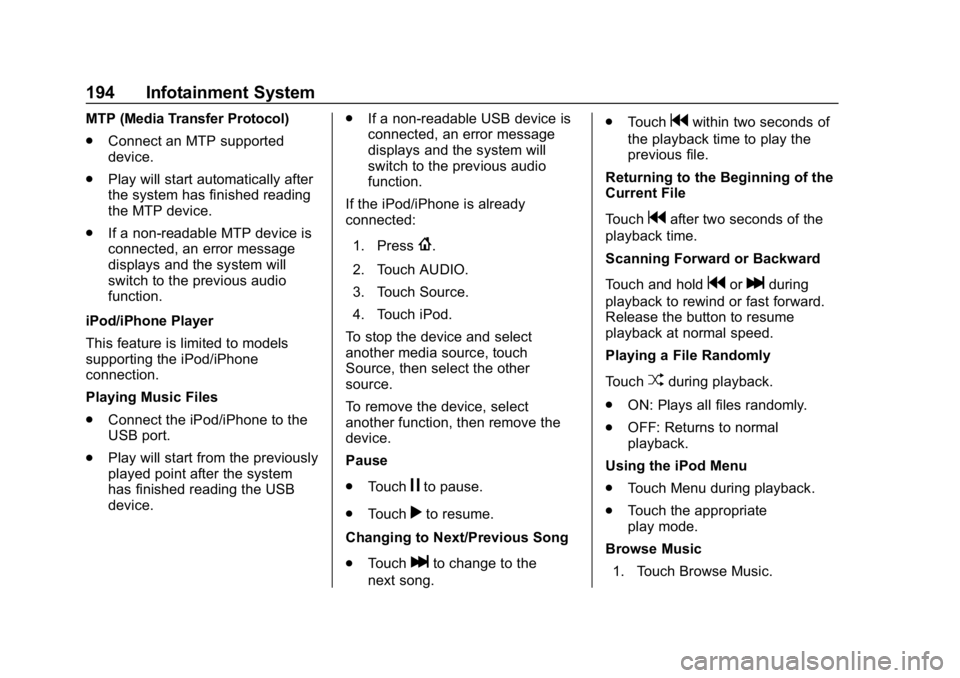
Chevrolet Silverado LD 1500 and Silverado 2500/3500 Owner Manual (GMNA-
Localizing-U.S./Canada-12162993) - 2019 - crc - 4/4/18
194 Infotainment System
MTP (Media Transfer Protocol)
.Connect an MTP supported
device.
. Play will start automatically after
the system has finished reading
the MTP device.
. If a non-readable MTP device is
connected, an error message
displays and the system will
switch to the previous audio
function.
iPod/iPhone Player
This feature is limited to models
supporting the iPod/iPhone
connection.
Playing Music Files
. Connect the iPod/iPhone to the
USB port.
. Play will start from the previously
played point after the system
has finished reading the USB
device. .
If a non-readable USB device is
connected, an error message
displays and the system will
switch to the previous audio
function.
If the iPod/iPhone is already
connected:
1. Press
{.
2. Touch AUDIO.
3. Touch Source.
4. Touch iPod.
To stop the device and select
another media source, touch
Source, then select the other
source.
To remove the device, select
another function, then remove the
device.
Pause
. Touch
jto pause.
. Touch
rto resume.
Changing to Next/Previous Song
. Touch
lto change to the
next song. .
Touch
gwithin two seconds of
the playback time to play the
previous file.
Returning to the Beginning of the
Current File
Touch
gafter two seconds of the
playback time.
Scanning Forward or Backward
Touch and hold
gorlduring
playback to rewind or fast forward.
Release the button to resume
playback at normal speed.
Playing a File Randomly
Touch
Zduring playback.
. ON: Plays all files randomly.
. OFF: Returns to normal
playback.
Using the iPod Menu
. Touch Menu during playback.
. Touch the appropriate
play mode.
Browse Music 1. Touch Browse Music.
Page 196 of 489
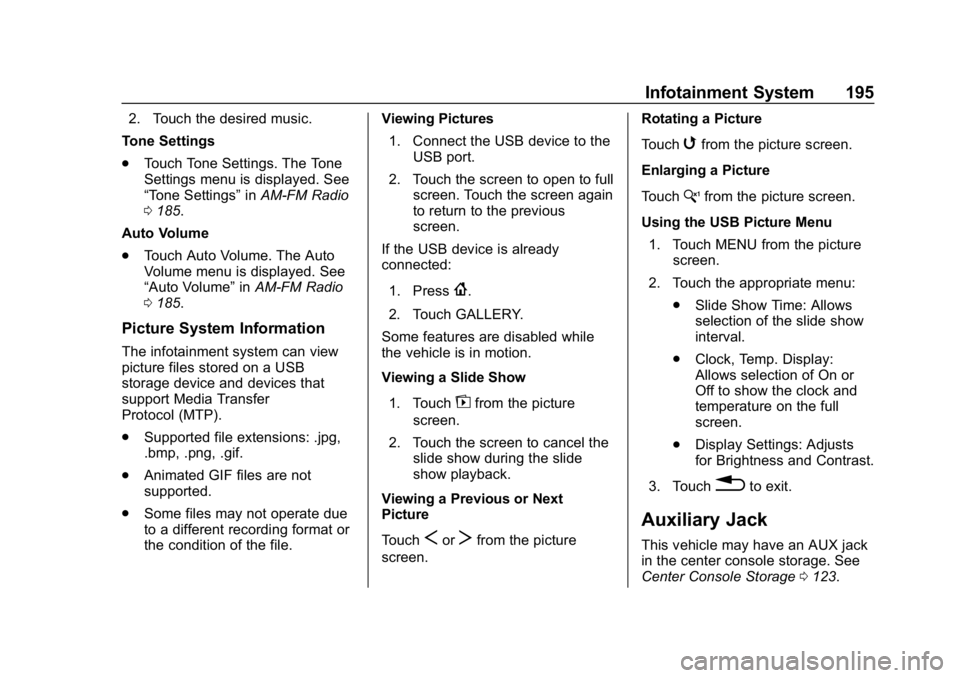
Chevrolet Silverado LD 1500 and Silverado 2500/3500 Owner Manual (GMNA-
Localizing-U.S./Canada-12162993) - 2019 - crc - 4/4/18
Infotainment System 195
2. Touch the desired music.
Tone Settings
. Touch Tone Settings. The Tone
Settings menu is displayed. See
“Tone Settings” inAM-FM Radio
0 185.
Auto Volume
. Touch Auto Volume. The Auto
Volume menu is displayed. See
“Auto Volume” inAM-FM Radio
0 185.
Picture System Information
The infotainment system can view
picture files stored on a USB
storage device and devices that
support Media Transfer
Protocol (MTP).
.
Supported file extensions: .jpg,
.bmp, .png, .gif.
. Animated GIF files are not
supported.
. Some files may not operate due
to a different recording format or
the condition of the file. Viewing Pictures
1. Connect the USB device to the USB port.
2. Touch the screen to open to full screen. Touch the screen again
to return to the previous
screen.
If the USB device is already
connected:
1. Press
{.
2. Touch GALLERY.
Some features are disabled while
the vehicle is in motion.
Viewing a Slide Show
1. Touch
zfrom the picture
screen.
2. Touch the screen to cancel the slide show during the slide
show playback.
Viewing a Previous or Next
Picture
Touch
SorTfrom the picture
screen. Rotating a Picture
Touch
wfrom the picture screen.
Enlarging a Picture
Touch
xfrom the picture screen.
Using the USB Picture Menu 1. Touch MENU from the picture screen.
2. Touch the appropriate menu: .Slide Show Time: Allows
selection of the slide show
interval.
. Clock, Temp. Display:
Allows selection of On or
Off to show the clock and
temperature on the full
screen.
. Display Settings: Adjusts
for Brightness and Contrast.
3. Touch
0to exit.
Auxiliary Jack
This vehicle may have an AUX jack
in the center console storage. See
Center Console Storage 0123.
Page 210 of 489
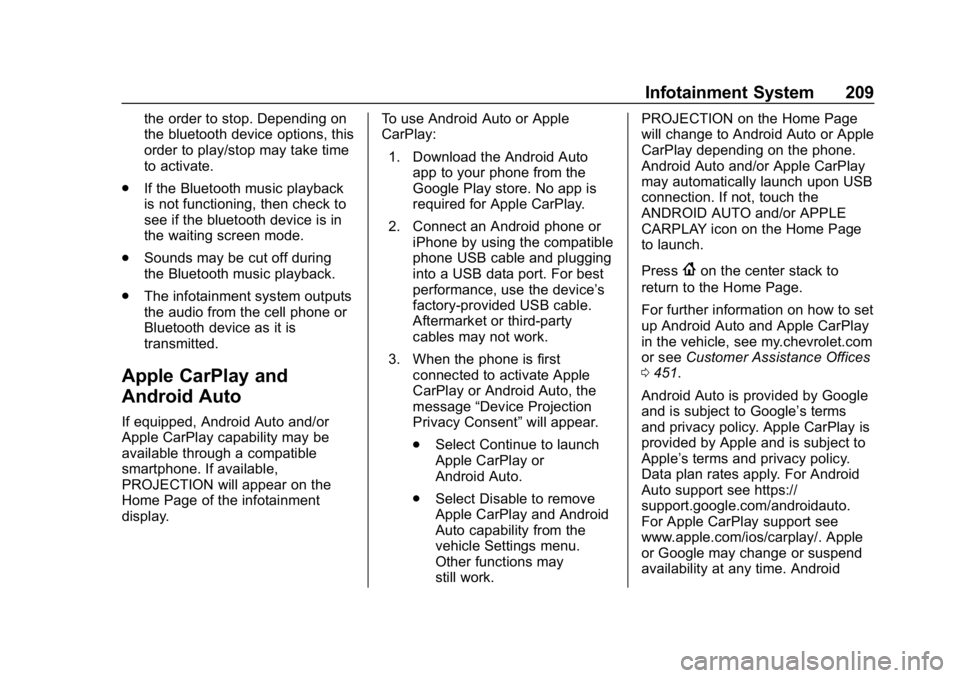
Chevrolet Silverado LD 1500 and Silverado 2500/3500 Owner Manual (GMNA-
Localizing-U.S./Canada-12162993) - 2019 - crc - 4/4/18
Infotainment System 209
the order to stop. Depending on
the bluetooth device options, this
order to play/stop may take time
to activate.
. If the Bluetooth music playback
is not functioning, then check to
see if the bluetooth device is in
the waiting screen mode.
. Sounds may be cut off during
the Bluetooth music playback.
. The infotainment system outputs
the audio from the cell phone or
Bluetooth device as it is
transmitted.
Apple CarPlay and
Android Auto
If equipped, Android Auto and/or
Apple CarPlay capability may be
available through a compatible
smartphone. If available,
PROJECTION will appear on the
Home Page of the infotainment
display. To use Android Auto or Apple
CarPlay:
1. Download the Android Auto app to your phone from the
Google Play store. No app is
required for Apple CarPlay.
2. Connect an Android phone or iPhone by using the compatible
phone USB cable and plugging
into a USB data port. For best
performance, use the device’ s
factory-provided USB cable.
Aftermarket or third-party
cables may not work.
3. When the phone is first connected to activate Apple
CarPlay or Android Auto, the
message “Device Projection
Privacy Consent” will appear.
. Select Continue to launch
Apple CarPlay or
Android Auto.
. Select Disable to remove
Apple CarPlay and Android
Auto capability from the
vehicle Settings menu.
Other functions may
still work. PROJECTION on the Home Page
will change to Android Auto or Apple
CarPlay depending on the phone.
Android Auto and/or Apple CarPlay
may automatically launch upon USB
connection. If not, touch the
ANDROID AUTO and/or APPLE
CARPLAY icon on the Home Page
to launch.
Press
{on the center stack to
return to the Home Page.
For further information on how to set
up Android Auto and Apple CarPlay
in the vehicle, see my.chevrolet.com
or see Customer Assistance Offices
0 451.
Android Auto is provided by Google
and is subject to Google’s terms
and privacy policy. Apple CarPlay is
provided by Apple and is subject to
Apple’ s terms and privacy policy.
Data plan rates apply. For Android
Auto support see https://
support.google.com/androidauto.
For Apple CarPlay support see
www.apple.com/ios/carplay/. Apple
or Google may change or suspend
availability at any time. Android
Page 368 of 489

Chevrolet Silverado LD 1500 and Silverado 2500/3500 Owner Manual (GMNA-
Localizing-U.S./Canada-12162993) - 2019 - crc - 4/4/18
Vehicle Care 367
FusesUsage
2 Accessory power outlet 4
7 Body control module 4
8 Body control module 8
9 Rear seat entertainment
10 Cargo lamp
15 Steering wheel controls
18 Radio
19 –
20 Sunroof
23 Airbag/Info
26 Export/Power take off/ Special equipment
option/Battery 1
27 Obstacle detection/ USB ports
28 Body control module 2
32 Special equipment option/Battery 2 Fuses
Usage
35 Air conditioning inverter
36 Amplifier
37 Battery system
39 Rear sliding window
42 Right door window motor
43 Front blower
44 Special equipment option
45 Body control module 6
46 Body control module 7
47 Passenger seat
Relays Usage
50 Retained accessory power
51 Rear sliding window open
52 Rear sliding window closeInstrument Panel Fuse
Block (Left)
The left instrument panel fuse block
access door is on the driver side
edge of the instrument panel.
Pull off the cover to access the fuse
block.
Page 484 of 489
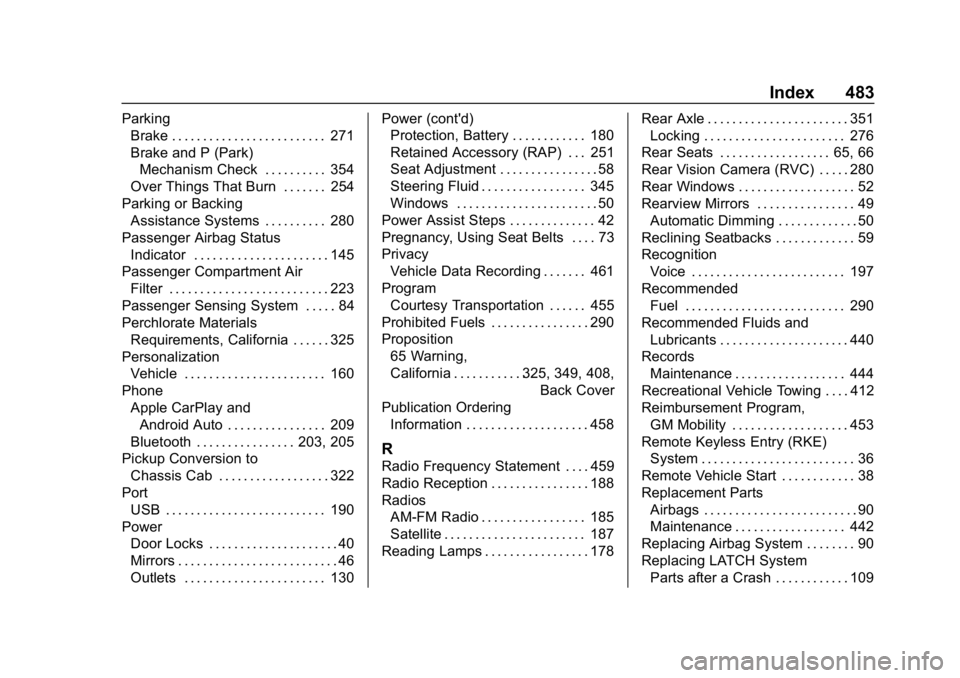
Chevrolet Silverado LD 1500 and Silverado 2500/3500 Owner Manual (GMNA-
Localizing-U.S./Canada-12162993) - 2019 - crc - 4/4/18
Index 483
ParkingBrake . . . . . . . . . . . . . . . . . . . . . . . . . 271
Brake and P (Park)
Mechanism Check . . . . . . . . . . 354
Over Things That Burn . . . . . . . 254
Parking or Backing Assistance Systems . . . . . . . . . . 280
Passenger Airbag Status Indicator . . . . . . . . . . . . . . . . . . . . . . 145
Passenger Compartment Air Filter . . . . . . . . . . . . . . . . . . . . . . . . . . 223
Passenger Sensing System . . . . . 84
Perchlorate Materials Requirements, California . . . . . . 325
Personalization Vehicle . . . . . . . . . . . . . . . . . . . . . . . 160
Phone Apple CarPlay andAndroid Auto . . . . . . . . . . . . . . . . 209
Bluetooth . . . . . . . . . . . . . . . . 203, 205
Pickup Conversion to
Chassis Cab . . . . . . . . . . . . . . . . . . 322
Port USB . . . . . . . . . . . . . . . . . . . . . . . . . . 190
Power
Door Locks . . . . . . . . . . . . . . . . . . . . . 40
Mirrors . . . . . . . . . . . . . . . . . . . . . . . . . . 46
Outlets . . . . . . . . . . . . . . . . . . . . . . . 130 Power (cont'd)
Protection, Battery . . . . . . . . . . . . 180
Retained Accessory (RAP) . . . 251
Seat Adjustment . . . . . . . . . . . . . . . . 58
Steering Fluid . . . . . . . . . . . . . . . . . 345
Windows . . . . . . . . . . . . . . . . . . . . . . . 50
Power Assist Steps . . . . . . . . . . . . . . 42
Pregnancy, Using Seat Belts . . . . 73
Privacy Vehicle Data Recording . . . . . . . 461
Program Courtesy Transportation . . . . . . 455
Prohibited Fuels . . . . . . . . . . . . . . . . 290
Proposition 65 Warning,
California . . . . . . . . . . . .325, 349, 408, Back Cover
Publication Ordering
Information . . . . . . . . . . . . . . . . . . . . 458
R
Radio Frequency Statement . . . . 459
Radio Reception . . . . . . . . . . . . . . . . 188
RadiosAM-FM Radio . . . . . . . . . . . . . . . . . 185
Satellite . . . . . . . . . . . . . . . . . . . . . . . 187
Reading Lamps . . . . . . . . . . . . . . . . . 178 Rear Axle . . . . . . . . . . . . . . . . . . . . . . . 351
Locking . . . . . . . . . . . . . . . . . . . . . . . 276
Rear Seats . . . . . . . . . . . . . . . . . . 65, 66
Rear Vision Camera (RVC) . . . . . 280
Rear Windows . . . . . . . . . . . . . . . . . . . 52
Rearview Mirrors . . . . . . . . . . . . . . . . 49 Automatic Dimming . . . . . . . . . . . . . 50
Reclining Seatbacks . . . . . . . . . . . . . 59
Recognition Voice . . . . . . . . . . . . . . . . . . . . . . . . . 197
Recommended
Fuel . . . . . . . . . . . . . . . . . . . . . . . . . . 290
Recommended Fluids and Lubricants . . . . . . . . . . . . . . . . . . . . . 440
Records Maintenance . . . . . . . . . . . . . . . . . . 444
Recreational Vehicle Towing . . . . 412
Reimbursement Program, GM Mobility . . . . . . . . . . . . . . . . . . . 453
Remote Keyless Entry (RKE) System . . . . . . . . . . . . . . . . . . . . . . . . . 36
Remote Vehicle Start . . . . . . . . . . . . 38
Replacement Parts Airbags . . . . . . . . . . . . . . . . . . . . . . . . . 90
Maintenance . . . . . . . . . . . . . . . . . . 442
Replacing Airbag System . . . . . . . . 90
Replacing LATCH System Parts after a Crash . . . . . . . . . . . . 109
Page 487 of 489
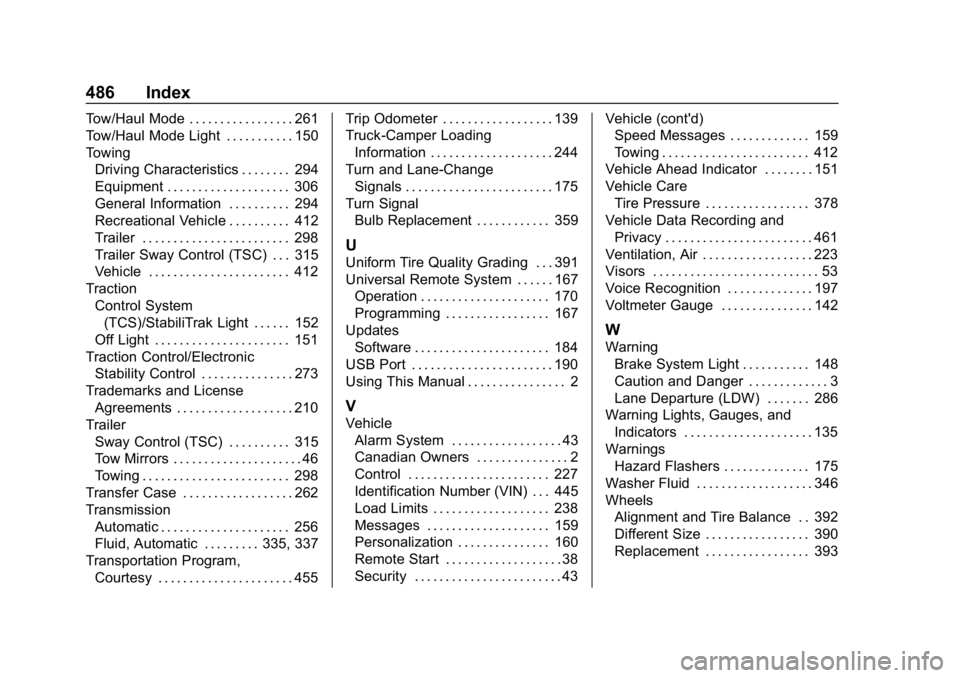
Chevrolet Silverado LD 1500 and Silverado 2500/3500 Owner Manual (GMNA-
Localizing-U.S./Canada-12162993) - 2019 - crc - 4/4/18
486 Index
Tow/Haul Mode . . . . . . . . . . . . . . . . . 261
Tow/Haul Mode Light . . . . . . . . . . . 150
TowingDriving Characteristics . . . . . . . . 294
Equipment . . . . . . . . . . . . . . . . . . . . 306
General Information . . . . . . . . . . 294
Recreational Vehicle . . . . . . . . . . 412
Trailer . . . . . . . . . . . . . . . . . . . . . . . . 298
Trailer Sway Control (TSC) . . . 315
Vehicle . . . . . . . . . . . . . . . . . . . . . . . 412
Traction
Control System(TCS)/StabiliTrak Light . . . . . . 152
Off Light . . . . . . . . . . . . . . . . . . . . . . 151
Traction Control/Electronic Stability Control . . . . . . . . . . . . . . . 273
Trademarks and License Agreements . . . . . . . . . . . . . . . . . . . 210
Trailer Sway Control (TSC) . . . . . . . . . . 315
Tow Mirrors . . . . . . . . . . . . . . . . . . . . . 46
Towing . . . . . . . . . . . . . . . . . . . . . . . . 298
Transfer Case . . . . . . . . . . . . . . . . . . 262
Transmission Automatic . . . . . . . . . . . . . . . . . . . . . 256
Fluid, Automatic . . . . . . . . . 335, 337
Transportation Program, Courtesy . . . . . . . . . . . . . . . . . . . . . . 455 Trip Odometer . . . . . . . . . . . . . . . . . . 139
Truck-Camper Loading
Information . . . . . . . . . . . . . . . . . . . . 244
Turn and Lane-Change Signals . . . . . . . . . . . . . . . . . . . . . . . . 175
Turn Signal Bulb Replacement . . . . . . . . . . . . 359
U
Uniform Tire Quality Grading . . . 391
Universal Remote System . . . . . . 167Operation . . . . . . . . . . . . . . . . . . . . . 170
Programming . . . . . . . . . . . . . . . . . 167
Updates Software . . . . . . . . . . . . . . . . . . . . . . 184
USB Port . . . . . . . . . . . . . . . . . . . . . . . 190
Using This Manual . . . . . . . . . . . . . . . . 2
V
Vehicle Alarm System . . . . . . . . . . . . . . . . . . 43
Canadian Owners . . . . . . . . . . . . . . . 2
Control . . . . . . . . . . . . . . . . . . . . . . . 227
Identification Number (VIN) . . . 445
Load Limits . . . . . . . . . . . . . . . . . . . 238
Messages . . . . . . . . . . . . . . . . . . . . 159
Personalization . . . . . . . . . . . . . . . 160
Remote Start . . . . . . . . . . . . . . . . . . . 38
Security . . . . . . . . . . . . . . . . . . . . . . . . 43 Vehicle (cont'd)
Speed Messages . . . . . . . . . . . . . 159
Towing . . . . . . . . . . . . . . . . . . . . . . . . 412
Vehicle Ahead Indicator . . . . . . . . 151
Vehicle Care
Tire Pressure . . . . . . . . . . . . . . . . . 378
Vehicle Data Recording and Privacy . . . . . . . . . . . . . . . . . . . . . . . . 461
Ventilation, Air . . . . . . . . . . . . . . . . . . 223
Visors . . . . . . . . . . . . . . . . . . . . . . . . . . . 53
Voice Recognition . . . . . . . . . . . . . . 197
Voltmeter Gauge . . . . . . . . . . . . . . . 142
W
Warning
Brake System Light . . . . . . . . . . . 148
Caution and Danger . . . . . . . . . . . . . 3
Lane Departure (LDW) . . . . . . . 286
Warning Lights, Gauges, and
Indicators . . . . . . . . . . . . . . . . . . . . . 135
Warnings Hazard Flashers . . . . . . . . . . . . . . 175
Washer Fluid . . . . . . . . . . . . . . . . . . . 346
Wheels Alignment and Tire Balance . . 392
Different Size . . . . . . . . . . . . . . . . . 390
Replacement . . . . . . . . . . . . . . . . . 393