2019 CHEVROLET MALIBU navigation system
[x] Cancel search: navigation systemPage 365 of 382
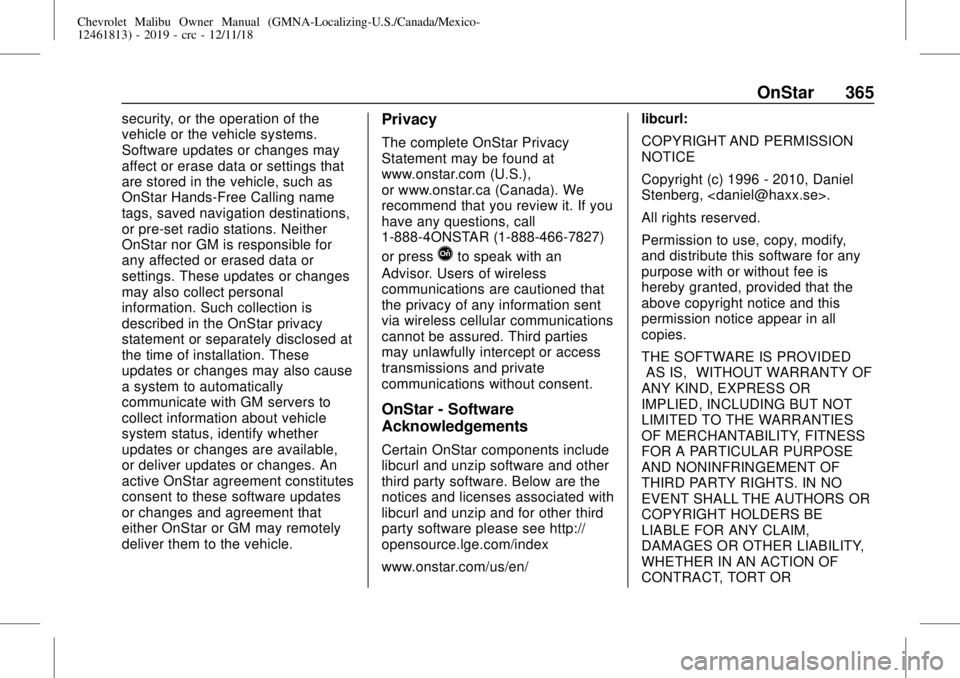
Chevrolet Malibu Owner Manual (GMNA-Localizing-U.S./Canada/Mexico-
12461813) - 2019 - crc - 12/11/18
OnStar 365
security, or the operation of the
vehicle or the vehicle systems.
Software updates or changes may
affect or erase data or settings that
are stored in the vehicle, such as
OnStar Hands-Free Calling name
tags, saved navigation destinations,
or pre-set radio stations. Neither
OnStar nor GM is responsible for
any affected or erased data or
settings. These updates or changes
may also collect personal
information. Such collection is
described in the OnStar privacy
statement or separately disclosed at
the time of installation. These
updates or changes may also cause
a system to automatically
communicate with GM servers to
collect information about vehicle
system status, identify whether
updates or changes are available,
or deliver updates or changes. An
active OnStar agreement constitutes
consent to these software updates
or changes and agreement that
either OnStar or GM may remotely
deliver them to the vehicle.Privacy
The complete OnStar Privacy
Statement may be found at
www.onstar.com (U.S.),
or www.onstar.ca (Canada). We
recommend that you review it. If you
have any questions, call
1-888-4ONSTAR (1-888-466-7827)
or press
Qto speak with an
Advisor. Users of wireless
communications are cautioned that
the privacy of any information sent
via wireless cellular communications
cannot be assured. Third parties
may unlawfully intercept or access
transmissions and private
communications without consent.
OnStar - Software
Acknowledgements
Certain OnStar components include
libcurl and unzip software and other
third party software. Below are the
notices and licenses associated with
libcurl and unzip and for other third
party software please see http://
opensource.lge.com/index
www.onstar.com/us/en/libcurl:
COPYRIGHT AND PERMISSION
NOTICE
Copyright (c) 1996 - 2010, Daniel
Stenberg,
All rights reserved.
Permission to use, copy, modify,
and distribute this software for any
purpose with or without fee is
hereby granted, provided that the
above copyright notice and this
permission notice appear in all
copies.
THE SOFTWARE IS PROVIDED
“AS IS,”WITHOUT WARRANTY OF
ANY KIND, EXPRESS OR
IMPLIED, INCLUDING BUT NOT
LIMITED TO THE WARRANTIES
OF MERCHANTABILITY, FITNESS
FOR A PARTICULAR PURPOSE
AND NONINFRINGEMENT OF
THIRD PARTY RIGHTS. IN NO
EVENT SHALL THE AUTHORS OR
COPYRIGHT HOLDERS BE
LIABLE FOR ANY CLAIM,
DAMAGES OR OTHER LIABILITY,
WHETHER IN AN ACTION OF
CONTRACT, TORT OR
Page 368 of 382
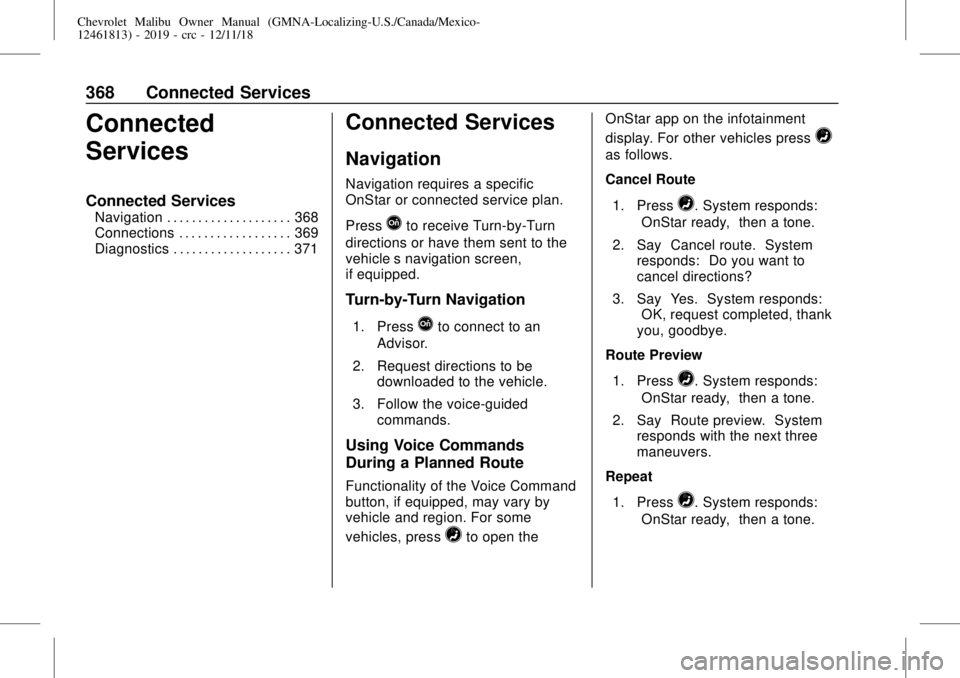
Chevrolet Malibu Owner Manual (GMNA-Localizing-U.S./Canada/Mexico-
12461813) - 2019 - crc - 12/11/18
368 Connected Services
Connected
Services
Connected Services
Navigation . . . . . . . . . . . . . . . . . . . . 368
Connections . . . . . . . . . . . . . . . . . . 369
Diagnostics . . . . . . . . . . . . . . . . . . . 371
Connected Services
Navigation
Navigation requires a specific
OnStar or connected service plan.
Press
Qto receive Turn-by-Turn
directions or have them sent to the
vehicle’s navigation screen,
if equipped.
Turn-by-Turn Navigation
1. PressQto connect to an
Advisor.
2. Request directions to be
downloaded to the vehicle.
3. Follow the voice-guided
commands.
Using Voice Commands
During a Planned Route
Functionality of the Voice Command
button, if equipped, may vary by
vehicle and region. For some
vehicles, press
=to open theOnStar app on the infotainment
display. For other vehicles press
=
as follows.
Cancel Route
1. Press
=. System responds:
“OnStar ready,”then a tone.
2. Say“Cancel route.”System
responds:“Do you want to
cancel directions?”
3. Say“Yes.”System responds:
“OK, request completed, thank
you, goodbye.”
Route Preview
1. Press
=. System responds:
“OnStar ready,”then a tone.
2. Say“Route preview.”System
responds with the next three
maneuvers.
Repeat
1. Press
=. System responds:
“OnStar ready,”then a tone.
Page 369 of 382
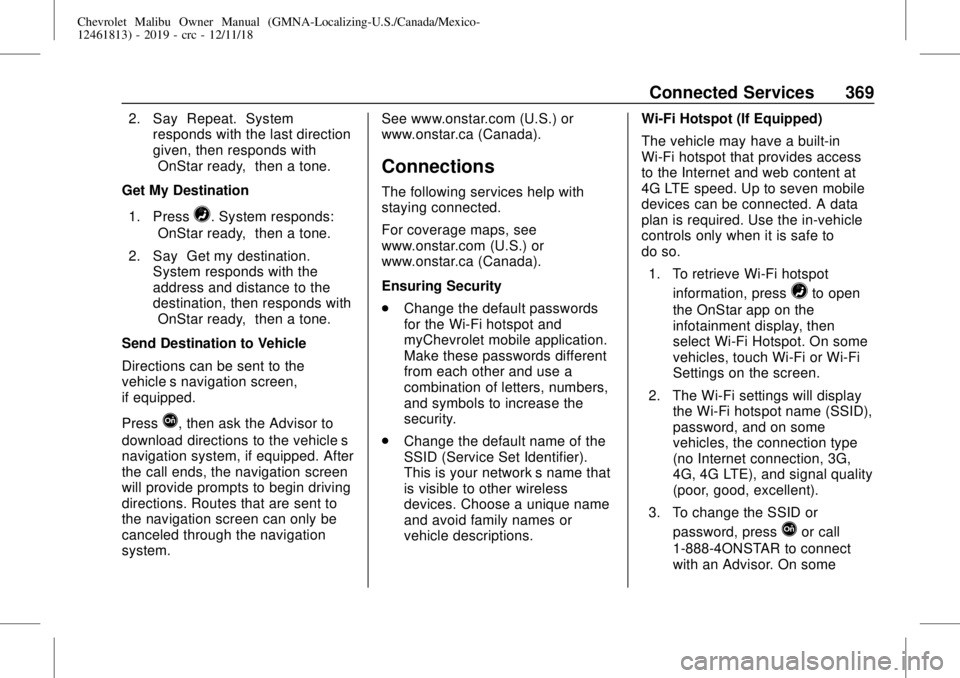
Chevrolet Malibu Owner Manual (GMNA-Localizing-U.S./Canada/Mexico-
12461813) - 2019 - crc - 12/11/18
Connected Services 369
2. Say“Repeat.”System
responds with the last direction
given, then responds with
“OnStar ready,”then a tone.
Get My Destination
1. Press
=. System responds:
“OnStar ready,”then a tone.
2. Say“Get my destination.”
System responds with the
address and distance to the
destination, then responds with
“OnStar ready,”then a tone.
Send Destination to Vehicle
Directions can be sent to the
vehicle’s navigation screen,
if equipped.
Press
Q, then ask the Advisor to
download directions to the vehicle’s
navigation system, if equipped. After
the call ends, the navigation screen
will provide prompts to begin driving
directions. Routes that are sent to
the navigation screen can only be
canceled through the navigation
system.See www.onstar.com (U.S.) or
www.onstar.ca (Canada).
Connections
The following services help with
staying connected.
For coverage maps, see
www.onstar.com (U.S.) or
www.onstar.ca (Canada).
Ensuring Security
.
Change the default passwords
for the Wi-Fi hotspot and
myChevrolet mobile application.
Make these passwords different
from each other and use a
combination of letters, numbers,
and symbols to increase the
security.
.
Change the default name of the
SSID (Service Set Identifier).
This is your network’s name that
is visible to other wireless
devices. Choose a unique name
and avoid family names or
vehicle descriptions.Wi-Fi Hotspot (If Equipped)
The vehicle may have a built-in
Wi-Fi hotspot that provides access
to the Internet and web content at
4G LTE speed. Up to seven mobile
devices can be connected. A data
plan is required. Use the in-vehicle
controls only when it is safe to
do so.
1. To retrieve Wi-Fi hotspot
information, press
=to open
the OnStar app on the
infotainment display, then
select Wi-Fi Hotspot. On some
vehicles, touch Wi-Fi or Wi-Fi
Settings on the screen.
2. The Wi-Fi settings will display
the Wi-Fi hotspot name (SSID),
password, and on some
vehicles, the connection type
(no Internet connection, 3G,
4G, 4G LTE), and signal quality
(poor, good, excellent).
3. To change the SSID or
password, press
Qor call
1-888-4ONSTAR to connect
with an Advisor. On some
Page 374 of 382
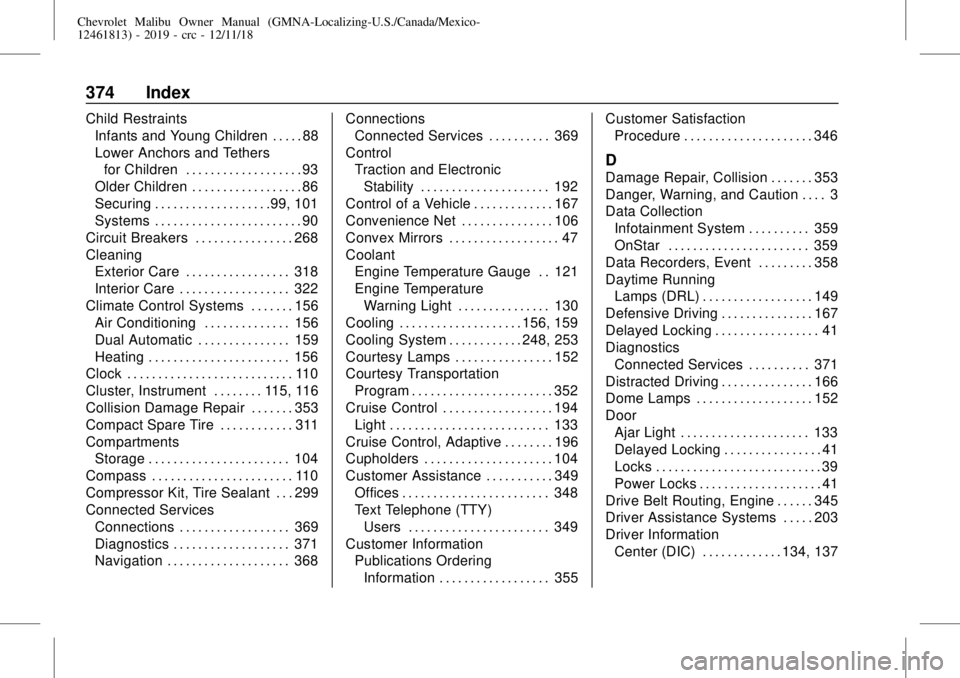
Chevrolet Malibu Owner Manual (GMNA-Localizing-U.S./Canada/Mexico-
12461813) - 2019 - crc - 12/11/18
374 Index
Child Restraints
Infants and Young Children . . . . . 88
Lower Anchors and Tethers
for Children . . . . . . . . . . . . . . . . . . . 93
Older Children . . . . . . . . . . . . . . . . . . 86
Securing . . . . . . . . . . . . . . . . . . .99, 101
Systems . . . . . . . . . . . . . . . . . . . . . . . . 90
Circuit Breakers . . . . . . . . . . . . . . . . 268
Cleaning
Exterior Care . . . . . . . . . . . . . . . . . 318
Interior Care . . . . . . . . . . . . . . . . . . 322
Climate Control Systems . . . . . . . 156
Air Conditioning . . . . . . . . . . . . . . 156
Dual Automatic . . . . . . . . . . . . . . . 159
Heating . . . . . . . . . . . . . . . . . . . . . . . 156
Clock . . . . . . . . . . . . . . . . . . . . . . . . . . . 110
Cluster, Instrument . . . . . . . . 115, 116
Collision Damage Repair . . . . . . . 353
Compact Spare Tire . . . . . . . . . . . . 311
Compartments
Storage . . . . . . . . . . . . . . . . . . . . . . . 104
Compass . . . . . . . . . . . . . . . . . . . . . . . 110
Compressor Kit, Tire Sealant . . . 299
Connected Services
Connections . . . . . . . . . . . . . . . . . . 369
Diagnostics . . . . . . . . . . . . . . . . . . . 371
Navigation . . . . . . . . . . . . . . . . . . . . 368Connections
Connected Services . . . . . . . . . . 369
Control
Traction and Electronic
Stability . . . . . . . . . . . . . . . . . . . . . 192
Control of a Vehicle . . . . . . . . . . . . . 167
Convenience Net . . . . . . . . . . . . . . . 106
Convex Mirrors . . . . . . . . . . . . . . . . . . 47
Coolant
Engine Temperature Gauge . . 121
Engine Temperature
Warning Light . . . . . . . . . . . . . . . 130
Cooling . . . . . . . . . . . . . . . . . . . . 156, 159
Cooling System . . . . . . . . . . . . 248, 253
Courtesy Lamps . . . . . . . . . . . . . . . . 152
Courtesy Transportation
Program . . . . . . . . . . . . . . . . . . . . . . . 352
Cruise Control . . . . . . . . . . . . . . . . . . 194
Light . . . . . . . . . . . . . . . . . . . . . . . . . . 133
Cruise Control, Adaptive . . . . . . . . 196
Cupholders . . . . . . . . . . . . . . . . . . . . . 104
Customer Assistance . . . . . . . . . . . 349
Offices . . . . . . . . . . . . . . . . . . . . . . . . 348
Text Telephone (TTY)
Users . . . . . . . . . . . . . . . . . . . . . . . 349
Customer Information
Publications Ordering
Information . . . . . . . . . . . . . . . . . . 355Customer Satisfaction
Procedure . . . . . . . . . . . . . . . . . . . . . 346
D
Damage Repair, Collision . . . . . . . 353
Danger, Warning, and Caution . . . . 3
Data Collection
Infotainment System . . . . . . . . . . 359
OnStar . . . . . . . . . . . . . . . . . . . . . . . 359
Data Recorders, Event . . . . . . . . . 358
Daytime Running
Lamps (DRL) . . . . . . . . . . . . . . . . . . 149
Defensive Driving . . . . . . . . . . . . . . . 167
Delayed Locking . . . . . . . . . . . . . . . . . 41
Diagnostics
Connected Services . . . . . . . . . . 371
Distracted Driving . . . . . . . . . . . . . . . 166
Dome Lamps . . . . . . . . . . . . . . . . . . . 152
Door
Ajar Light . . . . . . . . . . . . . . . . . . . . . 133
Delayed Locking . . . . . . . . . . . . . . . . 41
Locks . . . . . . . . . . . . . . . . . . . . . . . . . . . 39
Power Locks . . . . . . . . . . . . . . . . . . . . 41
Drive Belt Routing, Engine . . . . . . 345
Driver Assistance Systems . . . . . 203
Driver Information
Center (DIC) . . . . . . . . . . . . . 134, 137
Page 378 of 382
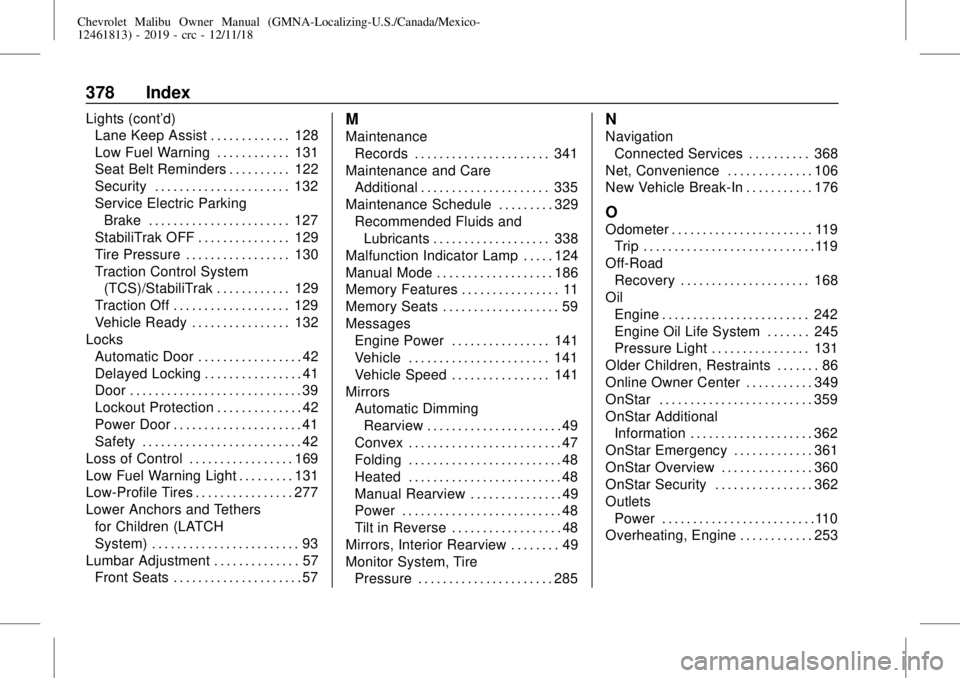
Chevrolet Malibu Owner Manual (GMNA-Localizing-U.S./Canada/Mexico-
12461813) - 2019 - crc - 12/11/18
378 Index
Lights (cont'd)
Lane Keep Assist . . . . . . . . . . . . . 128
Low Fuel Warning . . . . . . . . . . . . 131
Seat Belt Reminders . . . . . . . . . . 122
Security . . . . . . . . . . . . . . . . . . . . . . 132
Service Electric Parking
Brake . . . . . . . . . . . . . . . . . . . . . . . 127
StabiliTrak OFF . . . . . . . . . . . . . . . 129
Tire Pressure . . . . . . . . . . . . . . . . . 130
Traction Control System
(TCS)/StabiliTrak . . . . . . . . . . . . 129
Traction Off . . . . . . . . . . . . . . . . . . . 129
Vehicle Ready . . . . . . . . . . . . . . . . 132
Locks
Automatic Door . . . . . . . . . . . . . . . . . 42
Delayed Locking . . . . . . . . . . . . . . . . 41
Door . . . . . . . . . . . . . . . . . . . . . . . . . . . . 39
Lockout Protection . . . . . . . . . . . . . . 42
Power Door . . . . . . . . . . . . . . . . . . . . . 41
Safety . . . . . . . . . . . . . . . . . . . . . . . . . . 42
Loss of Control . . . . . . . . . . . . . . . . . 169
Low Fuel Warning Light . . . . . . . . . 131
Low-Profile Tires . . . . . . . . . . . . . . . . 277
Lower Anchors and Tethers
for Children (LATCH
System) . . . . . . . . . . . . . . . . . . . . . . . . 93
Lumbar Adjustment . . . . . . . . . . . . . . 57
Front Seats . . . . . . . . . . . . . . . . . . . . . 57M
Maintenance
Records . . . . . . . . . . . . . . . . . . . . . . 341
Maintenance and Care
Additional . . . . . . . . . . . . . . . . . . . . . 335
Maintenance Schedule . . . . . . . . . 329
Recommended Fluids and
Lubricants . . . . . . . . . . . . . . . . . . . 338
Malfunction Indicator Lamp . . . . . 124
Manual Mode . . . . . . . . . . . . . . . . . . . 186
Memory Features . . . . . . . . . . . . . . . . 11
Memory Seats . . . . . . . . . . . . . . . . . . . 59
Messages
Engine Power . . . . . . . . . . . . . . . . 141
Vehicle . . . . . . . . . . . . . . . . . . . . . . . 141
Vehicle Speed . . . . . . . . . . . . . . . . 141
Mirrors
Automatic Dimming
Rearview . . . . . . . . . . . . . . . . . . . . . . 49
Convex . . . . . . . . . . . . . . . . . . . . . . . . . 47
Folding . . . . . . . . . . . . . . . . . . . . . . . . . 48
Heated . . . . . . . . . . . . . . . . . . . . . . . . . 48
Manual Rearview . . . . . . . . . . . . . . . 49
Power . . . . . . . . . . . . . . . . . . . . . . . . . . 48
Tilt in Reverse . . . . . . . . . . . . . . . . . . 48
Mirrors, Interior Rearview . . . . . . . . 49
Monitor System, Tire
Pressure . . . . . . . . . . . . . . . . . . . . . . 285
N
Navigation
Connected Services . . . . . . . . . . 368
Net, Convenience . . . . . . . . . . . . . . 106
New Vehicle Break-In . . . . . . . . . . . 176
O
Odometer . . . . . . . . . . . . . . . . . . . . . . . 119
Trip . . . . . . . . . . . . . . . . . . . . . . . . . . . .119
Off-Road
Recovery . . . . . . . . . . . . . . . . . . . . . 168
Oil
Engine . . . . . . . . . . . . . . . . . . . . . . . . 242
Engine Oil Life System . . . . . . . 245
Pressure Light . . . . . . . . . . . . . . . . 131
Older Children, Restraints . . . . . . . 86
Online Owner Center . . . . . . . . . . . 349
OnStar . . . . . . . . . . . . . . . . . . . . . . . . . 359
OnStar Additional
Information . . . . . . . . . . . . . . . . . . . . 362
OnStar Emergency . . . . . . . . . . . . . 361
OnStar Overview . . . . . . . . . . . . . . . 360
OnStar Security . . . . . . . . . . . . . . . . 362
Outlets
Power . . . . . . . . . . . . . . . . . . . . . . . . .110
Overheating, Engine . . . . . . . . . . . . 253