Page 129 of 382

Chevrolet Low Cab Forward 5.2L Diesel Engine 4500/5500 Series (GMNA-
Localizing-U.S.-12407814) - 2019 - crc - 12/13/17
128 Infotainment System
3. Pressy. The selected tone
numbers are transmitted. You
will move on to the next step
and select the tone numbers
again if necessary.
Talking During Call Waiting
When the display window indicates
the phone call in progress, the Call
Waiting feature enables you to
receive and answer a second phone
call while placing the first call
on hold.
Press Off Hook when the ring tone
starts during a call.
. While placing the phone call in
progress on hold, you will be
connected to the second caller.
. Press On Hook when you wish
to turn off the Call Waiting
feature.
. When the Call Waiting feature is
turned off, you will be connected
to the first caller on hold.
. Pressing the Off Hook again
enables you to switch between
callers on Call Waiting. This function is available only when
your phone is compatible with the
Call Waiting feature.
Displaying the Registered Mobile
Phone
1. Press FUNC.
2. Turn MODE/
O/ENTER to
select BLUETOOTH, and then
press ENTER.
3. Turn MODE/
O/ENTER to
select LIST PHONE, and then
press ENTER.
4. Turn MODE/
O/ENTER to
select mobile phone name, and
then press ENTER.
5. Turn MODE/
O/ENTER to
select the display item of your
choice, and then press
ENTER.
SELECT: Connect the
registered mobile phone.
SEARCHING is displayed. DISCONNECT: Disconnect the
registered mobile phone. When
DISCONNECT? is displayed,
press ENTER.
DELETE: Delete the registered
mobile phone. When DELETE?
is displayed, press ENTER.
Adjusting the Handsfree Volume 1. Press FUNC.
2. Turn MODE/
O/ENTER to
select BLUETOOTH, and then
press ENTER.
3. Turn MODE/
O/ENTER to
select HF SOUND, and then
press ENTER.
4. Turn MODE/
O/ENTER to
select an adjustment item, and
then press ENTER.
CALL VOLUME: Adjust the call
volume.
RINGTONE: Adjust the
ringtone volume.
Page 130 of 382
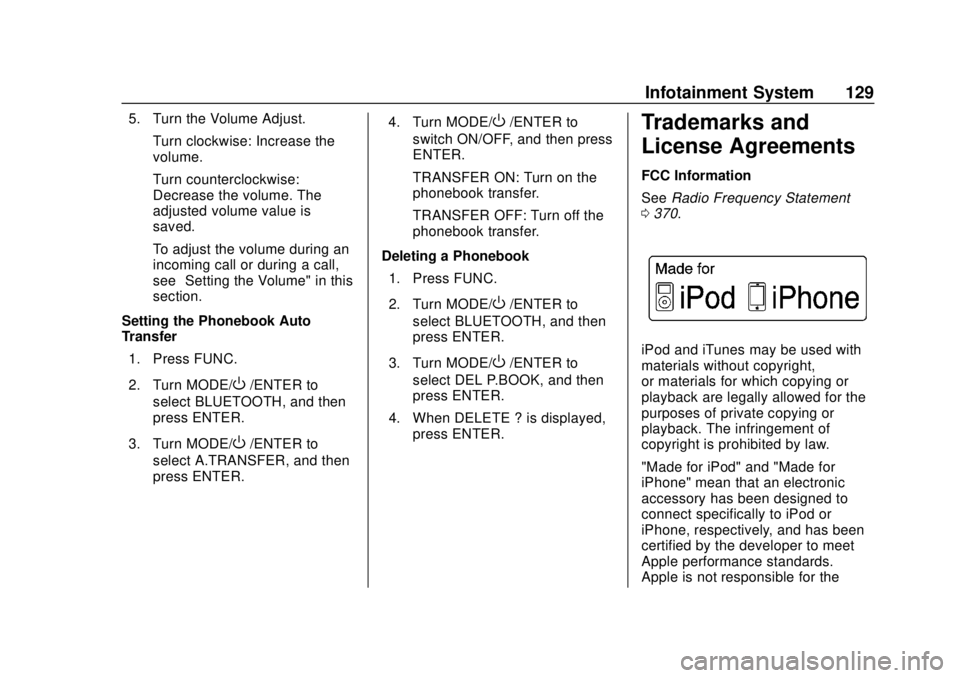
Chevrolet Low Cab Forward 5.2L Diesel Engine 4500/5500 Series (GMNA-
Localizing-U.S.-12407814) - 2019 - crc - 12/13/17
Infotainment System 129
5. Turn the Volume Adjust.Turn clockwise: Increase the
volume.
Turn counterclockwise:
Decrease the volume. The
adjusted volume value is
saved.
To adjust the volume during an
incoming call or during a call,
see “Setting the Volume" in this
section.
Setting the Phonebook Auto
Transfer 1. Press FUNC.
2. Turn MODE/
O/ENTER to
select BLUETOOTH, and then
press ENTER.
3. Turn MODE/
O/ENTER to
select A.TRANSFER, and then
press ENTER. 4. Turn MODE/
O/ENTER to
switch ON/OFF, and then press
ENTER.
TRANSFER ON: Turn on the
phonebook transfer.
TRANSFER OFF: Turn off the
phonebook transfer.
Deleting a Phonebook 1. Press FUNC.
2. Turn MODE/
O/ENTER to
select BLUETOOTH, and then
press ENTER.
3. Turn MODE/
O/ENTER to
select DEL P.BOOK, and then
press ENTER.
4. When DELETE ? is displayed, press ENTER.
Trademarks and
License Agreements
FCC Information
See Radio Frequency Statement
0 370.
iPod and iTunes may be used with
materials without copyright,
or materials for which copying or
playback are legally allowed for the
purposes of private copying or
playback. The infringement of
copyright is prohibited by law.
"Made for iPod" and "Made for
iPhone" mean that an electronic
accessory has been designed to
connect specifically to iPod or
iPhone, respectively, and has been
certified by the developer to meet
Apple performance standards.
Apple is not responsible for the
Page 131 of 382

Chevrolet Low Cab Forward 5.2L Diesel Engine 4500/5500 Series (GMNA-
Localizing-U.S.-12407814) - 2019 - crc - 12/13/17
130 Infotainment System
operation of this device or its
compliance with safety and
regulatory standards.
iPhone, iPod, iPod classic, iPod
nano, and iPod touch are
trademarks of Apple Inc., registered
in the U.S. and other countries.
Bluetooth
The Bluetooth word mark and logos
are owned by the Bluetooth SIG,
Inc. and any use of such marks by
General Motors is under license.
Other trademarks and trade names
are those of their respective owners.
Compatible Bluetooth
Specifications: Bluetooth
Specification Ver.2.1 + EDR
Compatible Profiles: Hands Free
Profile (HFP) Ver.1.5, Phone Book
Access Profile (PBAP) Ver. 1.1,
Advanced Audio Distribution Profile
(A2DP) Ver.1.2, Audio/Video
Remote Control Profile (AVRCP)
Ver.1.3
Bluetooth Handsfree/Audio
operation is subject to mobile phone
compatibility.Bluetooth Handsfree performance
can be influenced by mobile phone
network, handset and driving
condition.
The functions of the system may be
partially limited depending on the
model of your mobile phone.
Operation of the portable device via
this unit differs depending on the
specifications of the portable device.
Page 371 of 382

Chevrolet Low Cab Forward 5.2L Diesel Engine 4500/5500 Series (GMNA-
Localizing-U.S.-12407814) - 2019 - crc - 12/13/17
370 Customer Information
Insurance pays the bill for the repair,
but you must live with the repair.
Depending on your policy limits,
your insurance company may
initially value the repair using
aftermarket parts. Discuss this with
the repair professional, and insist on
Genuine GM parts. Remember,
if the vehicle is leased, you may be
obligated to have the vehicle
repaired with Genuine GM parts,
even if your insurance coverage
does not pay the full cost.
If another party's insurance
company is paying for the repairs,
you are not obligated to accept a
repair valuation based on that
insurance company's collision policy
repair limits, as you have no
contractual limits with that company.
In such cases, you can have control
of the repair and parts choices as
long as the cost stays within
reasonable limits.Publication Ordering
Information
Service Manuals
Service manuals have the diagnosis
and repair information on the
engine, transmission, axle,
suspension, brakes, electrical
system, steering system, body, etc.
Customer Literature
Owner’s manuals are written
specifically for owners and are
intended to provide basic
operational information about the
vehicle. The owner ’s manual
includes the Maintenance Schedule
for all models.
Customer literature publications
available for purchase include
owner ’s manuals, warranty
manuals, infotainment manuals, and
portfolios. Portfolios include an
owner ’s manual, warranty manual,
infotainment manual, if applicable,
and zip lock bag or pouch.
Current and Past Models
Service manuals and customer
literature are available for many
current and past model year GM
vehicles.
To order, call 1-800-551-4123
Monday–Friday, 8:00 a.m.–6:00 p.m.
eastern time
For credit card orders only (VISA,
MasterCard, or Discover), see
Helm, Inc. at: www.helminc.com.
To order by mail, write to:
Helm, Incorporated
Attention: Customer Service
47911 Halyard Drive
Plymouth, MI 48170
Make checks payable in U.S. funds.
Radio Frequency
Statement
This vehicle has systems that
operate on a radio frequency that
complies with Part 15 of the Federal
Communications Commission (FCC)
rules.