2019 CHEVROLET EXPRESS horn
[x] Cancel search: hornPage 8 of 373

Chevrolet Express Owner Manual (GMNA-Localizing-U.S./Canada/Mexico-
12146162) - 2019 - crc - 11/26/18
In Brief 7
1.Air Vents 0164.
2. Driver Information Center (DIC) Buttons (Out of View). See
Driver Information Center (DIC)
0114.
3. Turn Signal Lever. See Turn
and Lane-Change Signals
0 128.
Windshield Wiper/Washer 095.
4. Horn 095.
5. Hazard Warning Flashers
0128.
6. Instrument Cluster 0101.
7. Shift Lever. See Automatic
Transmission 0185.
Manual Mode 0188 (If
Equipped).
8. Climate Control Systems
0159.
9. Infotainment 0132.
10. Power Outlets 098.
11. USB Port (If Equipped). See Auxiliary Devices 0146. 12. Power Outlet 110/120 Volt
Alternating Current. See Power
Outlets 098.
13. Rear Heating System 0161 (If
Equipped).
Lane Departure Warning
(LDW) 0204 (If Equipped).
Forward Collision Alert (FCA)
System 0201 (If Equipped).
14. Passenger Airbag On-Off Switch (If Equipped). See
Airbag On-Off Switch 067.
15. Traction Control/Electronic
Stability Control 0192.
16. Tow/Haul Mode Button (If Equipped). See Tow/Haul
Mode 0189.
17. Steering Wheel Controls 094
(If Equipped).
18. Steering Wheel Adjustment
094 (Out of View), (If
Equipped).
19. Parking Brake Release. See Parking Brake 0191. 20.
Cruise Control 0194 (If
Equipped).
Fast Idle System 0180 (If
Equipped).
21. Parking Brake 0191.
22. Data Link Connector (DLC) (Out of View). See Malfunction
Indicator Lamp 0108.
23. Instrument Panel Illumination
Control 0129.
Dome Lamp Override. See
Dome Lamps 0129.
24. Exterior Lamp Controls 0125.
Page 29 of 373

Chevrolet Express Owner Manual (GMNA-Localizing-U.S./Canada/Mexico-
12146162) - 2019 - crc - 11/26/18
28 Keys, Doors, and Windows
With Remote Start, WithoutSimilar
Q:Press once to lock all doors.
If enabled through the Driver
Information Center (DIC), the
parking lamps flash once to indicate
locking has occurred.
The horn may chirp when
Qis
pressed again within five seconds.
See Vehicle Personalization 0120.
K:Press to unlock the driver door.
If
Kis pressed again within
five seconds, all remaining doors
unlock. The interior lamps come on and
stay on for 20 seconds or until the
ignition is turned on. If enabled
through the DIC, the parking lamps
flash twice to indicate unlocking has
occurred. See
Vehicle
Personalization 0120.
j:Press to unlock only the cargo
doors.
/: If equipped, pressQand then
press and hold
/for at least
four seconds or until the turn signal
lamps flash to start the engine from
outside the vehicle using the RKE
transmitter. See Remote Vehicle
Start 029. To turn on or off, see
Vehicle Personalization 0120.
L:Press and release to initiate
vehicle locator. The turn signal
lamps flash and the horn sounds
three times.
Press and hold
Lfor more than
two seconds to sound the panic
alarm. The turn signal lamps flash
and the horn sounds repeatedly for
30 seconds. The alarm turns off when the ignition is turned on or
L
is pressed again. The ignition must
be off for the panic alarm to work.
If equipped with an RKE transmitter
and OnStar, refer to
“Theft Alarm
Notification" in OnStar Security
0 351.
Programming Transmitters to
the Vehicle
Only RKE transmitters programmed
to the vehicle will work. If a
transmitter is lost or stolen, a
replacement can be purchased and
programmed through your dealer.
When the replacement transmitter is
programmed to the vehicle, all
remaining transmitters must also be
programmed. Any lost or stolen
transmitters no longer work once the
new transmitter is programmed.
Each vehicle can have up to
four transmitters programmed to it.
Battery Replacement
Replace the battery if the DIC
displays REPLACE BATTERY IN
REMOTE KEY.
Page 33 of 373

Chevrolet Express Owner Manual (GMNA-Localizing-U.S./Canada/Mexico-
12146162) - 2019 - crc - 11/26/18
32 Keys, Doors, and Windows
Delayed Locking
When locking the doors with the
power lock switch and a door open,
the doors will lock five seconds after
the last door is closed. The horn
chirps to signal that the delayed
locking feature is in use.
Pressing
eorQon the RKE
transmitter will override the delayed
locking feature and immediately lock
all the doors.
This feature will not operate if the
key is in the ignition.
This feature can be programmed
using the Driver Information
Center (DIC). See “DELAY DOOR
LOCK” inVehicle Personalization
0 120.
Automatic Door Locks
The vehicle may have an automatic
lock/unlock feature. This feature can
be programmed using the Driver
Information Center (DIC). See
Vehicle Personalization 0120.
Lockout Protection
This feature protects you from
locking the key in the vehicle when
the key is in the ignition and a door
is open.
If the power lock switch is pressed
when either the driver, passenger,
or rear door is open, all the doors
will lock and then the driver door will
unlock. This feature does not
include the side cargo door.
If the vehicle has an ambulance
package, this feature is disabled.
Safety Locks
Security locks are located on the
front portion of the 60/40 side
swing-out door or the side
sliding door.
60/40 Swing-Out Side
Door —Driver Side Shown,
Passenger Side Similar
For the 60/40 side swing-out door,
move the button to the right for the
driver side door or to the left for the
passenger side door to engage the
security feature.
Move the button to the left for the
driver side door or to the right for
the passenger side door to return
the door locks to normal operation.
Page 37 of 373
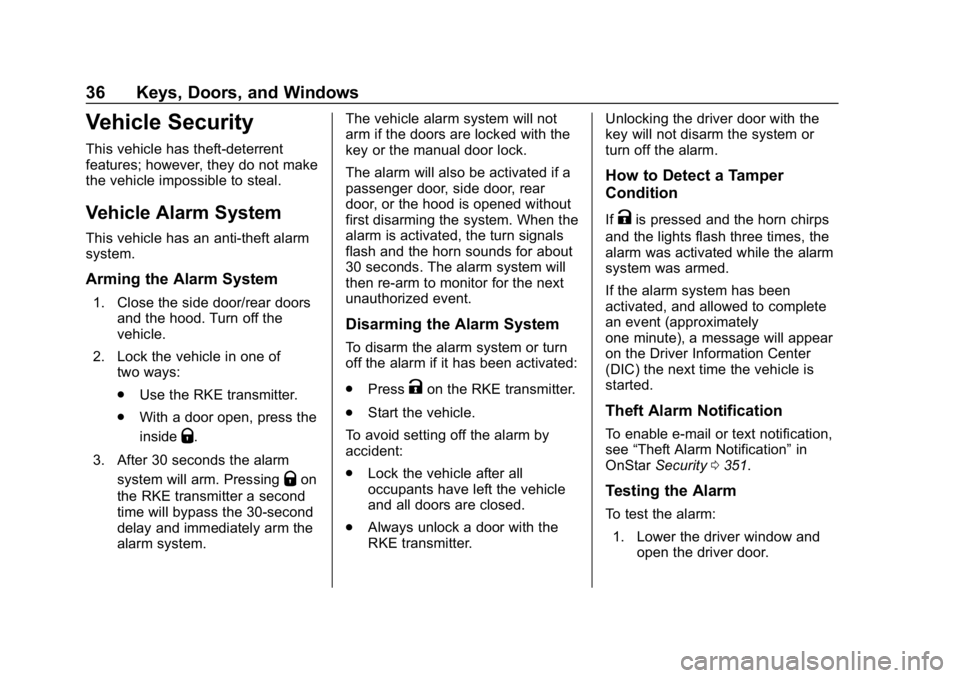
Chevrolet Express Owner Manual (GMNA-Localizing-U.S./Canada/Mexico-
12146162) - 2019 - crc - 11/26/18
36 Keys, Doors, and Windows
Vehicle Security
This vehicle has theft-deterrent
features; however, they do not make
the vehicle impossible to steal.
Vehicle Alarm System
This vehicle has an anti-theft alarm
system.
Arming the Alarm System
1. Close the side door/rear doorsand the hood. Turn off the
vehicle.
2. Lock the vehicle in one of two ways:
.Use the RKE transmitter.
. With a door open, press the
inside
Q.
3. After 30 seconds the alarm system will arm. Pressing
Qon
the RKE transmitter a second
time will bypass the 30-second
delay and immediately arm the
alarm system. The vehicle alarm system will not
arm if the doors are locked with the
key or the manual door lock.
The alarm will also be activated if a
passenger door, side door, rear
door, or the hood is opened without
first disarming the system. When the
alarm is activated, the turn signals
flash and the horn sounds for about
30 seconds. The alarm system will
then re-arm to monitor for the next
unauthorized event.
Disarming the Alarm System
To disarm the alarm system or turn
off the alarm if it has been activated:
.
Press
Kon the RKE transmitter.
. Start the vehicle.
To avoid setting off the alarm by
accident:
. Lock the vehicle after all
occupants have left the vehicle
and all doors are closed.
. Always unlock a door with the
RKE transmitter. Unlocking the driver door with the
key will not disarm the system or
turn off the alarm.
How to Detect a Tamper
Condition
IfKis pressed and the horn chirps
and the lights flash three times, the
alarm was activated while the alarm
system was armed.
If the alarm system has been
activated, and allowed to complete
an event (approximately
one minute), a message will appear
on the Driver Information Center
(DIC) the next time the vehicle is
started.
Theft Alarm Notification
To enable e-mail or text notification,
see “Theft Alarm Notification” in
OnStar Security 0351.
Testing the Alarm
To test the alarm:
1. Lower the driver window and open the driver door.
Page 38 of 373

Chevrolet Express Owner Manual (GMNA-Localizing-U.S./Canada/Mexico-
12146162) - 2019 - crc - 11/26/18
Keys, Doors, and Windows 37
2. PressQon the RKE
transmitter.
3. Close the door and wait for a few seconds.
4. Reach in through the open window, unlock the door with
the manual door lock, and
open the door.
This should set off the alarm.
If the alarm does not sound
when it should but the lamps
flash, check to see if the horn
works. The horn fuse may be
blown. To replace the fuse, see
Fuses and Circuit Breakers
0264.
Immobilizer
See Radio Frequency Statement
0 345.
Immobilizer Operation
This vehicle is equipped with the
PASS-Key®III+ (Personalized
Automotive Security System) theft-deterrent system. PASS-Key III
+ is a passive theft deterrent
system.
The system is automatically armed
when the key is removed from the
ignition.
You do not have to manually arm or
disarm the system.
The security light will come on if
there is a problem with arming or
disarming the theft-deterrent
system.
If the engine does not start and the
security light comes on, the key may
have a damaged transponder. Turn
the ignition off and try again.
If the engine still does not start, and
the key appears to be undamaged,
try another ignition key. If the engine
still does not start with the other key,
the vehicle needs service. If the
vehicle does start, the first key may
be faulty. See your dealer or a
locksmith who can service the
PASS-Key III+ to have a new
key made.
It is possible for the PASS-Key III+
decoder to learn the transponder
value of a new or replacement key.
Up to eight keys may be
programmed for the vehicle. This
procedure is for learning additional
keys only. If all the currently
programmed keys are lost or do not
operate, you must see your dealer
or a locksmith who can service
PASS-Key III+ to have keys made
and programmed to the system.
See your dealer or a locksmith who
can service PASS-Key III+ to get a
new key blank that is cut exactly as
the ignition key that operates the
system.
To program the new key:
1. Verify the new key has
1
stamped on it.
2. Insert the original, already programmed key into the
ignition lock cylinder and start
the engine. If the engine will
not start, see your dealer for
service.
Page 94 of 373

Chevrolet Express Owner Manual (GMNA-Localizing-U.S./Canada/Mexico-
12146162) - 2019 - crc - 11/26/18
Instruments and Controls 93
Instruments and
Controls
Controls
Steering Wheel Adjustment . . . . 94
Steering Wheel Controls . . . . . . . 94
Horn . . . . . . . . . . . . . . . . . . . . . . . . . . . 95
Windshield Wiper/Washer . . . . . . 95
Compass . . . . . . . . . . . . . . . . . . . . . . 96
Clock . . . . . . . . . . . . . . . . . . . . . . . . . . 98
Power Outlets . . . . . . . . . . . . . . . . . 98
Cigarette Lighter . . . . . . . . . . . . . . . 99
Ashtrays . . . . . . . . . . . . . . . . . . . . . . 100
Warning Lights, Gauges, and
Indicators
Warning Lights, Gauges, andIndicators . . . . . . . . . . . . . . . . . . . 100
Instrument Cluster . . . . . . . . . . . . 101
Speedometer . . . . . . . . . . . . . . . . . 102
Odometer . . . . . . . . . . . . . . . . . . . . . 102
Trip Odometer . . . . . . . . . . . . . . . . 102
Fuel Gauge . . . . . . . . . . . . . . . . . . . 102
Engine Oil Pressure Gauge . . . . . . . . . . . . . . . . . . . . . . 103 Engine Coolant Temperature
Gauge . . . . . . . . . . . . . . . . . . . . . . 104
Voltmeter Gauge . . . . . . . . . . . . . 105
Seat Belt Reminders . . . . . . . . . 105
Airbag Readiness Light . . . . . . . 105
Airbag On-Off Light . . . . . . . . . . . 106
Charging System Light . . . . . . . 107
Malfunction Indicator Lamp . . . 108
Brake System Warning Light . . . . . . . . . . . . . . . . . . . . . . . . 109
Antilock Brake System (ABS) Warning Light . . . . . . . . . . . . . . . 110
Tow/Haul Mode Light . . . . . . . . . 111
Lane Departure Warning (LDW) Light . . . . . . . . . . . . . . . . . . . . . . . . . 111
Vehicle Ahead Indicator . . . . . . . 111
StabiliTrak OFF Light . . . . . . . . . 111
Traction Control System (TCS)/ StabiliTrak Light . . . . . . . . . . . . . 112
Tire Pressure Light . . . . . . . . . . . 112
Engine Oil Pressure Light . . . . . 112
Low Fuel Warning Light . . . . . . . 113
Security Light . . . . . . . . . . . . . . . . . 113
High-Beam On Light . . . . . . . . . . 113
Cruise Control Light . . . . . . . . . . 114
Information Displays
Driver Information Center (DIC) . . . . . . . . . . . . . . . . 114
Vehicle Messages
Vehicle Messages . . . . . . . . . . . . 119
Engine Power Messages . . . . . 119
Vehicle Speed Messages . . . . . 119
Vehicle Personalization
Vehicle Personalization . . . . . . . 120
Page 96 of 373

Chevrolet Express Owner Manual (GMNA-Localizing-U.S./Canada/Mexico-
12146162) - 2019 - crc - 11/26/18
Instruments and Controls 95
Navigating Folders on an iPod or
USB Device1. Press and hold
worc/x
while listening to a song until
the contents of the current
folder appear on the
infotainment display.
2. Press and hold
c/xto go
back to the previous folder list.
3. Press and release
worc/
xto scroll up or down the list.
. To select a folder, press
and hold
w, or press¨
when the folder is
highlighted.
. To go back further in the
folder list, press and hold
c/x.
b/g:Press to silence the vehicle
speakers only. Press again to turn
the sound on.
For vehicles with Bluetooth or
OnStar systems, press and hold for
longer than two seconds to interact with those systems.
See
Bluetooth 0151 andOnStar
Overview 0349, if equipped.
SRCE : Press to switch between
the radio and CD, and for equipped
vehicles, the front auxiliary.
¨: Press to go to the next radio
station while in AM, FM,
or SiriusXM, if equipped.
If equipped with a CD player or
USB port:
Press
¨to go to the next track or
chapter while sourced to the CD.
Press
¨to select a track or a folder
when navigating folders on an iPod
or USB device.
While listening to a CD, press and
hold
¨to quickly move forward
through the tracks. Release to stop
on the desired track.
+
e: Press to increase volume.
−
e: Press to decrease volume.
Horn
Press the horn symbol on the
steering wheel to sound the horn.
Windshield Wiper/Washer
The lever is on the left side of the
steering column.
Turn the band with
Non it to select
the wiper speed.
8: Use for a single wipe. Hold the
band on
z, then release. For
several wipes, hold the band on
z
longer.
6: Use to adjust the delay time
between wipes. Turn the band up
for more frequent wipes or down for
less frequent wipes.
d: Fast wipes.
Page 123 of 373

Chevrolet Express Owner Manual (GMNA-Localizing-U.S./Canada/Mexico-
12146162) - 2019 - crc - 11/26/18
122 Instruments and Controls
PressUuntil REMOTE DOOR
LOCK appears on the DIC display.
Press
Vonce to access the settings
for this feature. Then press
Uto
scroll through the following settings:
OFF : There will be no feedback
when you press
Qon the RKE
transmitter.
LIGHTS ONLY : The exterior lamps
will flash when you press
Qon the
RKE transmitter.
HORN ONLY : The horn will sound
on the second press of
Qon the
RKE transmitter.
HORN & LIGHTS (default) : The
exterior lamps will flash when you
press
Qon the RKE transmitter, and
the horn will sound when
Qis
pressed again within five seconds of
the previous command.
NO CHANGE : No change will be
made to this feature. The current
setting will remain. To select a setting, press
Vwhile
the desired setting is displayed on
the DIC.
REMOTE DOOR UNLOCK
This feature allows you to select the
type of feedback you will receive
when unlocking the vehicle with the
Remote Keyless Entry (RKE)
transmitter. You will not receive
feedback when unlocking the
vehicle with the RKE transmitter if
the doors are open. See Remote
Keyless Entry (RKE) System
Operation 027.
Press
Uuntil REMOTE DOOR
UNLOCK appears on the DIC
display. Press
Vonce to access the
settings for this feature. Then press
Uto scroll through the following
settings:
LIGHTS OFF : The exterior lamps
will not flash when you press
Kon
the RKE transmitter.
LIGHTS ON (default) : The exterior
lamps will flash when you press
K
on the RKE transmitter. NO CHANGE :
No change will be
made to this feature. The current
setting will remain.
To select a setting, press
Vwhile
the desired setting is displayed on
the DIC.
DELAY DOOR LOCK
This feature allows you to select
whether or not the locking of the
doors will be delayed. When locking
the doors with the power door lock
switch and a door is open, this
feature will delay locking the doors
until five seconds after the last door
is closed. You will hear three chimes
to signal that the delayed locking
feature is in use. The key must be
out of the ignition for this feature to
work. You can temporarily override
delayed locking by pressing the
power door lock switch twice or
Q
on the RKE transmitter twice. See
Delayed Locking 032.