2019 CHEVROLET EQUINOX onstar
[x] Cancel search: onstarPage 409 of 426
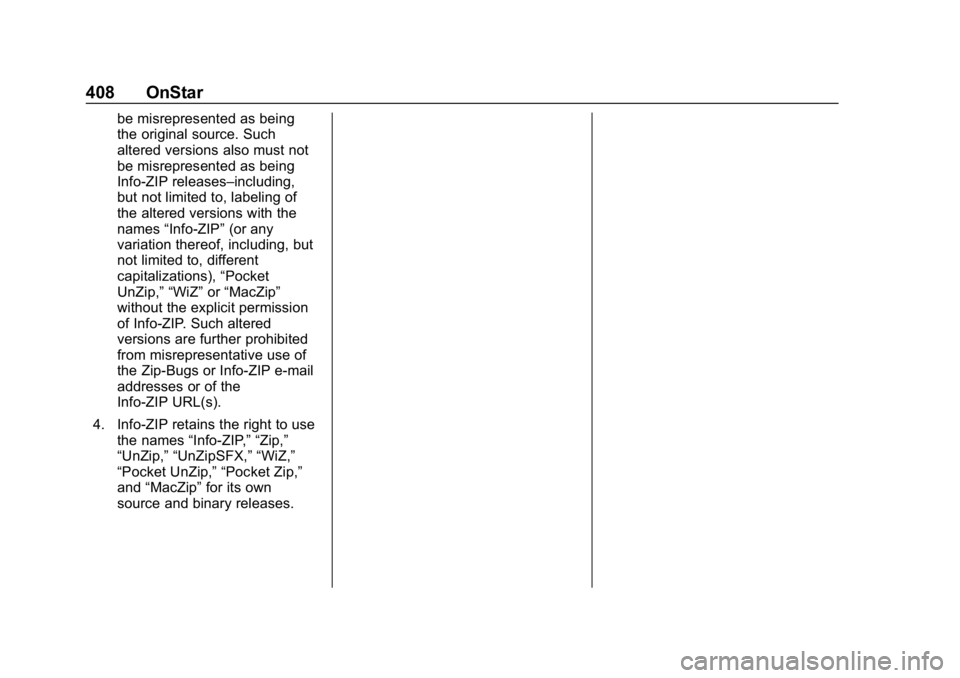
Chevrolet Equinox Owner Manual (GMNA-Localizing-U.S./Canada/Mexico-
12145779) - 2019 - CRC - 7/30/18
408 OnStar
be misrepresented as being
the original source. Such
altered versions also must not
be misrepresented as being
Info-ZIP releases–including,
but not limited to, labeling of
the altered versions with the
names“Info-ZIP” (or any
variation thereof, including, but
not limited to, different
capitalizations), “Pocket
UnZip,” “WiZ” or“MacZip”
without the explicit permission
of Info-ZIP. Such altered
versions are further prohibited
from misrepresentative use of
the Zip-Bugs or Info-ZIP e-mail
addresses or of the
Info-ZIP URL(s).
4. Info-ZIP retains the right to use the names “Info-ZIP,” “Zip,”
“UnZip,” “UnZipSFX,” “WiZ,”
“Pocket UnZip,” “Pocket Zip,”
and “MacZip” for its own
source and binary releases.
Page 410 of 426
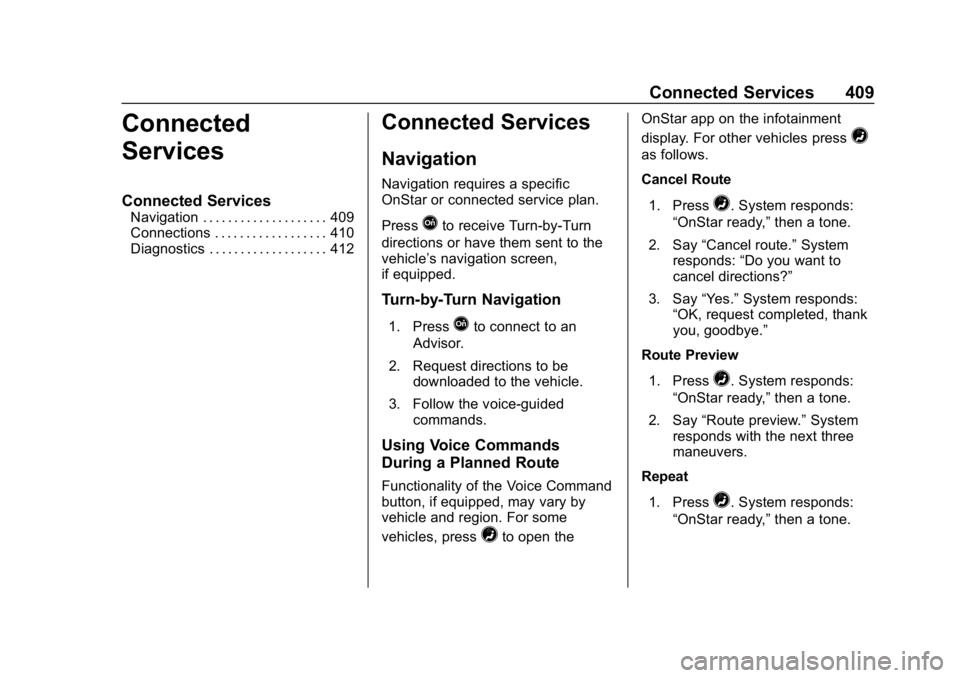
Chevrolet Equinox Owner Manual (GMNA-Localizing-U.S./Canada/Mexico-
12145779) - 2019 - CRC - 7/30/18
Connected Services 409
Connected
Services
Connected Services
Navigation . . . . . . . . . . . . . . . . . . . . 409
Connections . . . . . . . . . . . . . . . . . . 410
Diagnostics . . . . . . . . . . . . . . . . . . . 412
Connected Services
Navigation
Navigation requires a specific
OnStar or connected service plan.
Press
Qto receive Turn-by-Turn
directions or have them sent to the
vehicle’s navigation screen,
if equipped.
Turn-by-Turn Navigation
1. PressQto connect to an
Advisor.
2. Request directions to be downloaded to the vehicle.
3. Follow the voice-guided commands.
Using Voice Commands
During a Planned Route
Functionality of the Voice Command
button, if equipped, may vary by
vehicle and region. For some
vehicles, press
=to open the OnStar app on the infotainment
display. For other vehicles press
=
as follows.
Cancel Route
1. Press
=. System responds:
“OnStar ready,” then a tone.
2. Say “Cancel route.” System
responds: “Do you want to
cancel directions?”
3. Say “Yes.”System responds:
“OK, request completed, thank
you, goodbye.”
Route Preview
1. Press
=. System responds:
“OnStar ready,” then a tone.
2. Say “Route preview.” System
responds with the next three
maneuvers.
Repeat
1. Press
=. System responds:
“OnStar ready,” then a tone.
Page 411 of 426
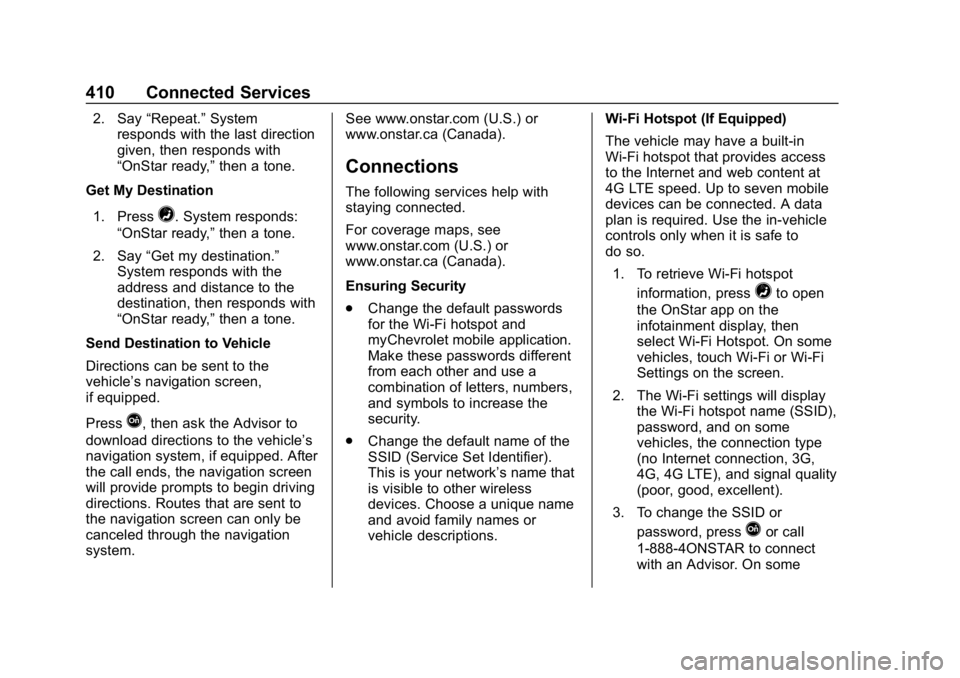
Chevrolet Equinox Owner Manual (GMNA-Localizing-U.S./Canada/Mexico-
12145779) - 2019 - CRC - 7/30/18
410 Connected Services
2. Say“Repeat.” System
responds with the last direction
given, then responds with
“OnStar ready,” then a tone.
Get My Destination
1. Press
=. System responds:
“OnStar ready,” then a tone.
2. Say “Get my destination.”
System responds with the
address and distance to the
destination, then responds with
“OnStar ready,” then a tone.
Send Destination to Vehicle
Directions can be sent to the
vehicle’s navigation screen,
if equipped.
Press
Q, then ask the Advisor to
download directions to the vehicle’s
navigation system, if equipped. After
the call ends, the navigation screen
will provide prompts to begin driving
directions. Routes that are sent to
the navigation screen can only be
canceled through the navigation
system. See www.onstar.com (U.S.) or
www.onstar.ca (Canada).
Connections
The following services help with
staying connected.
For coverage maps, see
www.onstar.com (U.S.) or
www.onstar.ca (Canada).
Ensuring Security
.
Change the default passwords
for the Wi-Fi hotspot and
myChevrolet mobile application.
Make these passwords different
from each other and use a
combination of letters, numbers,
and symbols to increase the
security.
. Change the default name of the
SSID (Service Set Identifier).
This is your network’s name that
is visible to other wireless
devices. Choose a unique name
and avoid family names or
vehicle descriptions. Wi-Fi Hotspot (If Equipped)
The vehicle may have a built-in
Wi-Fi hotspot that provides access
to the Internet and web content at
4G LTE speed. Up to seven mobile
devices can be connected. A data
plan is required. Use the in-vehicle
controls only when it is safe to
do so.
1. To retrieve Wi-Fi hotspot information, press
=to open
the OnStar app on the
infotainment display, then
select Wi-Fi Hotspot. On some
vehicles, touch Wi-Fi or Wi-Fi
Settings on the screen.
2. The Wi-Fi settings will display the Wi-Fi hotspot name (SSID),
password, and on some
vehicles, the connection type
(no Internet connection, 3G,
4G, 4G LTE), and signal quality
(poor, good, excellent).
3. To change the SSID or password, press
Qor call
1-888-4ONSTAR to connect
with an Advisor. On some
Page 412 of 426
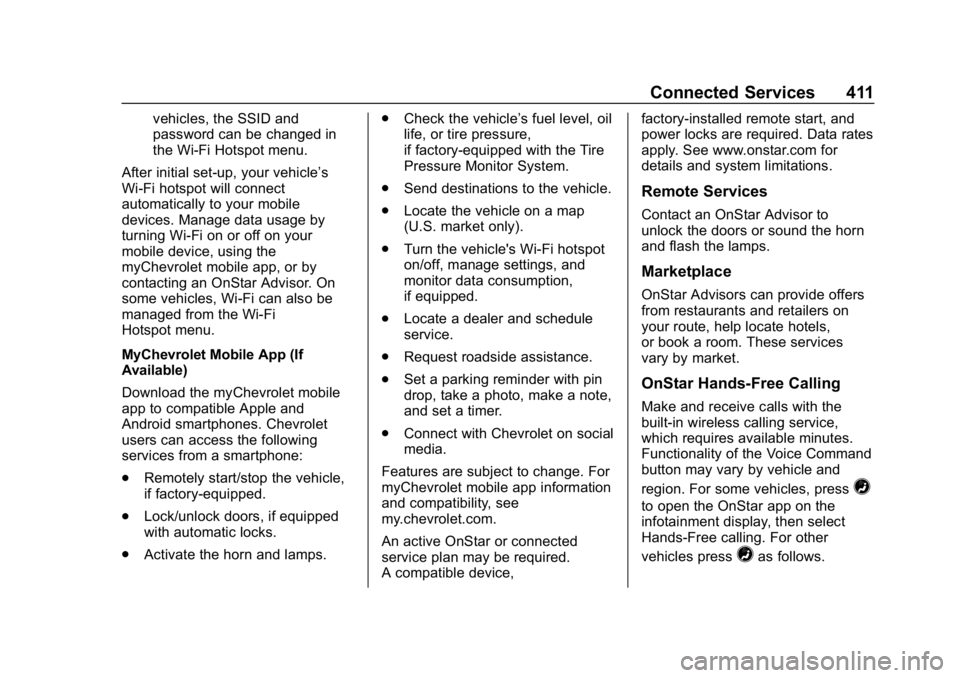
Chevrolet Equinox Owner Manual (GMNA-Localizing-U.S./Canada/Mexico-
12145779) - 2019 - CRC - 7/30/18
Connected Services 411
vehicles, the SSID and
password can be changed in
the Wi-Fi Hotspot menu.
After initial set-up, your vehicle’s
Wi-Fi hotspot will connect
automatically to your mobile
devices. Manage data usage by
turning Wi-Fi on or off on your
mobile device, using the
myChevrolet mobile app, or by
contacting an OnStar Advisor. On
some vehicles, Wi-Fi can also be
managed from the Wi-Fi
Hotspot menu.
MyChevrolet Mobile App (If
Available)
Download the myChevrolet mobile
app to compatible Apple and
Android smartphones. Chevrolet
users can access the following
services from a smartphone:
. Remotely start/stop the vehicle,
if factory-equipped.
. Lock/unlock doors, if equipped
with automatic locks.
. Activate the horn and lamps. .
Check the vehicle’s fuel level, oil
life, or tire pressure,
if factory-equipped with the Tire
Pressure Monitor System.
. Send destinations to the vehicle.
. Locate the vehicle on a map
(U.S. market only).
. Turn the vehicle's Wi-Fi hotspot
on/off, manage settings, and
monitor data consumption,
if equipped.
. Locate a dealer and schedule
service.
. Request roadside assistance.
. Set a parking reminder with pin
drop, take a photo, make a note,
and set a timer.
. Connect with Chevrolet on social
media.
Features are subject to change. For
myChevrolet mobile app information
and compatibility, see
my.chevrolet.com.
An active OnStar or connected
service plan may be required.
A compatible device, factory-installed remote start, and
power locks are required. Data rates
apply. See www.onstar.com for
details and system limitations.
Remote Services
Contact an OnStar Advisor to
unlock the doors or sound the horn
and flash the lamps.
Marketplace
OnStar Advisors can provide offers
from restaurants and retailers on
your route, help locate hotels,
or book a room. These services
vary by market.
OnStar Hands-Free Calling
Make and receive calls with the
built-in wireless calling service,
which requires available minutes.
Functionality of the Voice Command
button may vary by vehicle and
region. For some vehicles, press
=
to open the OnStar app on the
infotainment display, then select
Hands-Free calling. For other
vehicles press
=as follows.
Page 413 of 426
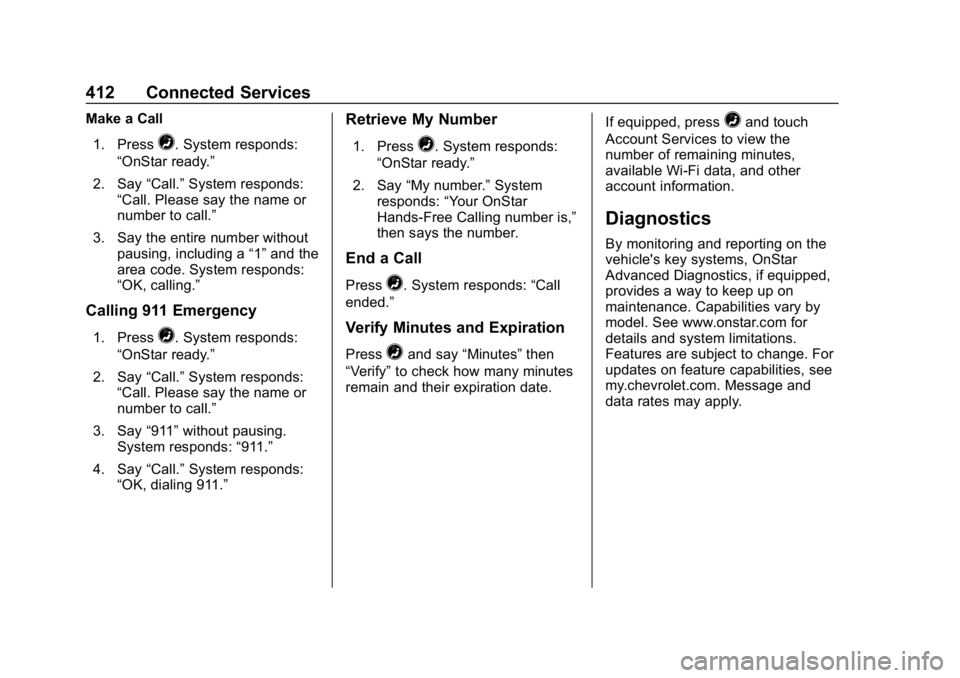
Chevrolet Equinox Owner Manual (GMNA-Localizing-U.S./Canada/Mexico-
12145779) - 2019 - CRC - 7/30/18
412 Connected Services
Make a Call1. Press
=. System responds:
“OnStar ready.”
2. Say “Call.”System responds:
“Call. Please say the name or
number to call.”
3. Say the entire number without pausing, including a “1”and the
area code. System responds:
“OK, calling.”
Calling 911 Emergency
1. Press=. System responds:
“OnStar ready.”
2. Say “Call.”System responds:
“Call. Please say the name or
number to call.”
3. Say “911”without pausing.
System responds: “911.”
4. Say “Call.”System responds:
“OK, dialing 911.”
Retrieve My Number
1. Press=. System responds:
“OnStar ready.”
2. Say “My number.” System
responds: “Your OnStar
Hands-Free Calling number is,”
then says the number.
End a Call
Press=. System responds: “Call
ended.”
Verify Minutes and Expiration
Press=and say “Minutes” then
“Verify” to check how many minutes
remain and their expiration date. If equipped, press
=and touch
Account Services to view the
number of remaining minutes,
available Wi-Fi data, and other
account information.
Diagnostics
By monitoring and reporting on the
vehicle's key systems, OnStar
Advanced Diagnostics, if equipped,
provides a way to keep up on
maintenance. Capabilities vary by
model. See www.onstar.com for
details and system limitations.
Features are subject to change. For
updates on feature capabilities, see
my.chevrolet.com. Message and
data rates may apply.
Page 414 of 426
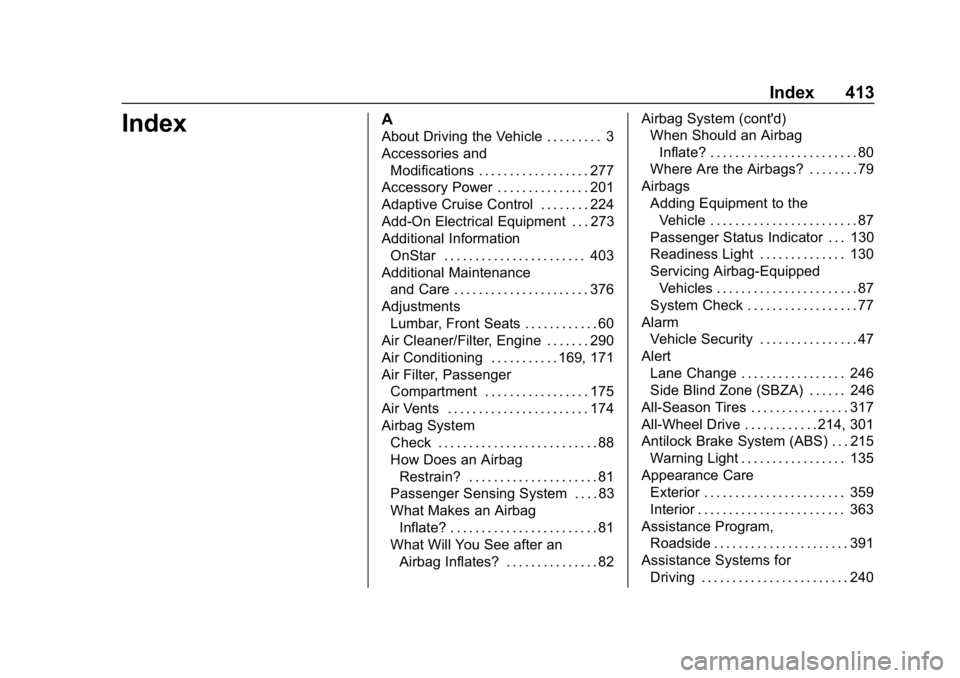
Chevrolet Equinox Owner Manual (GMNA-Localizing-U.S./Canada/Mexico-
12145779) - 2019 - CRC - 7/30/18
Index 413
IndexA
About Driving the Vehicle . . . . . . . . . 3
Accessories andModifications . . . . . . . . . . . . . . . . . . 277
Accessory Power . . . . . . . . . . . . . . . 201
Adaptive Cruise Control . . . . . . . . 224
Add-On Electrical Equipment . . . 273
Additional Information
OnStar . . . . . . . . . . . . . . . . . . . . . . . 403
Additional Maintenance
and Care . . . . . . . . . . . . . . . . . . . . . . 376
Adjustments Lumbar, Front Seats . . . . . . . . . . . . 60
Air Cleaner/Filter, Engine . . . . . . . 290
Air Conditioning . . . . . . . . . . . 169, 171
Air Filter, Passenger
Compartment . . . . . . . . . . . . . . . . . 175
Air Vents . . . . . . . . . . . . . . . . . . . . . . . 174
Airbag System Check . . . . . . . . . . . . . . . . . . . . . . . . . . 88
How Does an AirbagRestrain? . . . . . . . . . . . . . . . . . . . . . 81
Passenger Sensing System . . . . 83
What Makes an Airbag Inflate? . . . . . . . . . . . . . . . . . . . . . . . . 81
What Will You See after an Airbag Inflates? . . . . . . . . . . . . . . . 82 Airbag System (cont'd)
When Should an Airbag
Inflate? . . . . . . . . . . . . . . . . . . . . . . . . 80
Where Are the Airbags? . . . . . . . . 79
Airbags Adding Equipment to theVehicle . . . . . . . . . . . . . . . . . . . . . . . . 87
Passenger Status Indicator . . . 130
Readiness Light . . . . . . . . . . . . . . 130
Servicing Airbag-Equipped Vehicles . . . . . . . . . . . . . . . . . . . . . . . 87
System Check . . . . . . . . . . . . . . . . . . 77
Alarm Vehicle Security . . . . . . . . . . . . . . . . 47
Alert Lane Change . . . . . . . . . . . . . . . . . 246
Side Blind Zone (SBZA) . . . . . . 246
All-Season Tires . . . . . . . . . . . . . . . . 317
All-Wheel Drive . . . . . . . . . . . . 214, 301
Antilock Brake System (ABS) . . . 215
Warning Light . . . . . . . . . . . . . . . . . 135
Appearance Care Exterior . . . . . . . . . . . . . . . . . . . . . . . 359
Interior . . . . . . . . . . . . . . . . . . . . . . . . 363
Assistance Program, Roadside . . . . . . . . . . . . . . . . . . . . . . 391
Assistance Systems for Driving . . . . . . . . . . . . . . . . . . . . . . . . 240
Page 416 of 426

Chevrolet Equinox Owner Manual (GMNA-Localizing-U.S./Canada/Mexico-
12145779) - 2019 - CRC - 7/30/18
Index 415
Child Restraints (cont'd)Securing . . . . . . . . . . . . . . . . . 102, 104
Systems . . . . . . . . . . . . . . . . . . . . . . . . 93
Circuit Breakers . . . . . . . . . . . . . . . . 309
Cleaning
Exterior Care . . . . . . . . . . . . . . . . . 359
Interior Care . . . . . . . . . . . . . . . . . . 363
Climate Control Systems . . . . . . . 169 Air Conditioning . . . . . . . . . . . . . . 169
Dual Automatic . . . . . . . . . . . . . . . 171
Heating . . . . . . . . . . . . . . . . . . . . . . . 169
Clock . . . . . . . . . . . . . . . . . . . . . . . . . . . 114
Cluster, Instrument . . . . . . . . 120, 124
Cold Weather Operation . . . . . . . . 255
Collision Damage Repair . . . . . . . 394
Compact Spare Tire . . . . . . . . . . . . 350
Compartments Storage . . . . . . . . . . . . . . . . . . . . . . . 107
Compass . . . . . . . . . . . . . . . . . . . . . . . 114
Compressor Kit, Tire Sealant . . . 338
Connected Services Connections . . . . . . . . . . . . . . . . . . 410
Diagnostics . . . . . . . . . . . . . . . . . . . 412
Navigation . . . . . . . . . . . . . . . . . . . . 409
Connections Connected Services . . . . . . . . . . 410 Control
Traction and Electronic
Stability . . . . . . . . . . . . . . . . . . . . . 218
Control of a Vehicle . . . . . . . . . . . . . 180
Convenience Net . . . . . . . . . . . . . . . 109
Convex Mirrors . . . . . . . . . . . . . . . . . . 50
Coolant Engine Temperature Gauge . . 129
Cooling . . . . . . . . . . . . . . . . . . . . 169, 171
Cooling System . . . . . . . . . . . . . . . . . 292
Courtesy Lamps . . . . . . . . . . . . . . . . 165
Courtesy Transportation Program . . . . . . . . . . . . . . . . . . . . . . . 393
Cover Cargo . . . . . . . . . . . . . . . . . . . . . . . . . 108
Covers
Rear Compartment/StoragePanel . . . . . . . . . . . . . . . . . . . . . . . 108
Cruise Control . . . . . . . . . . . . . . . . . . 222 Light . . . . . . . . . . . . . . . . . . . . . . . . . . 140
Cruise Control, Adaptive . . . . . . . . 224
Cupholders . . . . . . . . . . . . . . . . . . . . . 107
Customer Assistance . . . . . . . . . . . 390
Offices . . . . . . . . . . . . . . . . . . . . . . . . 389
Text Telephone (TTY)Users . . . . . . . . . . . . . . . . . . . . . . . 390 Customer Information
Publications Ordering
Information . . . . . . . . . . . . . . . . . . 397
Customer Satisfaction Procedure . . . . . . . . . . . . . . . . . . . . . 387
D
Damage Repair, Collision . . . . . . . 394
Danger, Warning, and Caution . . . . 3
Data CollectionInfotainment System . . . . . . . . . . 400
OnStar . . . . . . . . . . . . . . . . . . . . . . . 400
Data Recorders, Event . . . . . . . . . 399
Daytime Running Lamps (DRL) . . . . . . . . . . . . . . . . . . 162
Defensive Driving . . . . . . . . . . . . . . . 180
Delayed Locking . . . . . . . . . . . . . . . . . 40
Diagnostics Connected Services . . . . . . . . . . 412
Diesel Exhaust Fluid . . . . . . . . 28, 205
Diesel Exhaust Fluid (DEF) Warning Light . . . . . . . . . . . . . . . . . 139
Diesel Particulate Filter . . . . . . . . . 204
Distracted Driving . . . . . . . . . . . . . . . 179
Dome Lamps . . . . . . . . . . . . . . . . . . . 165
Door Delayed Locking . . . . . . . . . . . . . . . . 40
Locks . . . . . . . . . . . . . . . . . . . . . . . . . . . 38
Page 417 of 426
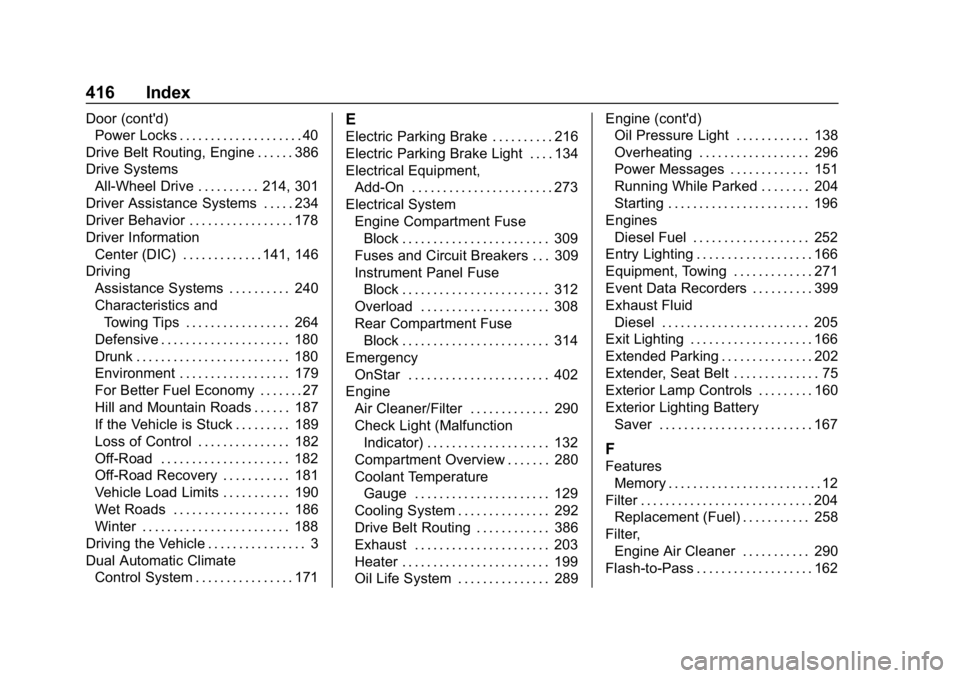
Chevrolet Equinox Owner Manual (GMNA-Localizing-U.S./Canada/Mexico-
12145779) - 2019 - CRC - 7/30/18
416 Index
Door (cont'd)Power Locks . . . . . . . . . . . . . . . . . . . . 40
Drive Belt Routing, Engine . . . . . . 386
Drive Systems All-Wheel Drive . . . . . . . . . . 214, 301
Driver Assistance Systems . . . . . 234
Driver Behavior . . . . . . . . . . . . . . . . . 178
Driver Information Center (DIC) . . . . . . . . . . . . . 141, 146
Driving Assistance Systems . . . . . . . . . . 240
Characteristics andTowing Tips . . . . . . . . . . . . . . . . . 264
Defensive . . . . . . . . . . . . . . . . . . . . . 180
Drunk . . . . . . . . . . . . . . . . . . . . . . . . . 180
Environment . . . . . . . . . . . . . . . . . . 179
For Better Fuel Economy . . . . . . . 27
Hill and Mountain Roads . . . . . . 187
If the Vehicle is Stuck . . . . . . . . . 189
Loss of Control . . . . . . . . . . . . . . . 182
Off-Road . . . . . . . . . . . . . . . . . . . . . 182
Off-Road Recovery . . . . . . . . . . . 181
Vehicle Load Limits . . . . . . . . . . . 190
Wet Roads . . . . . . . . . . . . . . . . . . . 186
Winter . . . . . . . . . . . . . . . . . . . . . . . . 188
Driving the Vehicle . . . . . . . . . . . . . . . . 3
Dual Automatic Climate Control System . . . . . . . . . . . . . . . . 171E
Electric Parking Brake . . . . . . . . . . 216
Electric Parking Brake Light . . . . 134
Electrical Equipment,Add-On . . . . . . . . . . . . . . . . . . . . . . . 273
Electrical System Engine Compartment FuseBlock . . . . . . . . . . . . . . . . . . . . . . . . 309
Fuses and Circuit Breakers . . . 309
Instrument Panel Fuse Block . . . . . . . . . . . . . . . . . . . . . . . . 312
Overload . . . . . . . . . . . . . . . . . . . . . 308
Rear Compartment Fuse Block . . . . . . . . . . . . . . . . . . . . . . . . 314
Emergency OnStar . . . . . . . . . . . . . . . . . . . . . . . 402
Engine Air Cleaner/Filter . . . . . . . . . . . . . 290
Check Light (MalfunctionIndicator) . . . . . . . . . . . . . . . . . . . . 132
Compartment Overview . . . . . . . 280
Coolant Temperature Gauge . . . . . . . . . . . . . . . . . . . . . . 129
Cooling System . . . . . . . . . . . . . . . 292
Drive Belt Routing . . . . . . . . . . . . 386
Exhaust . . . . . . . . . . . . . . . . . . . . . . 203
Heater . . . . . . . . . . . . . . . . . . . . . . . . 199
Oil Life System . . . . . . . . . . . . . . . 289 Engine (cont'd)
Oil Pressure Light . . . . . . . . . . . . 138
Overheating . . . . . . . . . . . . . . . . . . 296
Power Messages . . . . . . . . . . . . . 151
Running While Parked . . . . . . . . 204
Starting . . . . . . . . . . . . . . . . . . . . . . . 196
Engines Diesel Fuel . . . . . . . . . . . . . . . . . . . 252
Entry Lighting . . . . . . . . . . . . . . . . . . . 166
Equipment, Towing . . . . . . . . . . . . . 271
Event Data Recorders . . . . . . . . . . 399
Exhaust Fluid
Diesel . . . . . . . . . . . . . . . . . . . . . . . . 205
Exit Lighting . . . . . . . . . . . . . . . . . . . . 166
Extended Parking . . . . . . . . . . . . . . . 202
Extender, Seat Belt . . . . . . . . . . . . . . 75
Exterior Lamp Controls . . . . . . . . . 160
Exterior Lighting Battery
Saver . . . . . . . . . . . . . . . . . . . . . . . . . 167
F
FeaturesMemory . . . . . . . . . . . . . . . . . . . . . . . . . 12
Filter . . . . . . . . . . . . . . . . . . . . . . . . . . . . 204
Replacement (Fuel) . . . . . . . . . . . 258
Filter, Engine Air Cleaner . . . . . . . . . . . 290
Flash-to-Pass . . . . . . . . . . . . . . . . . . . 162