2019 CHEVROLET EQUINOX seat memory
[x] Cancel search: seat memoryPage 63 of 426
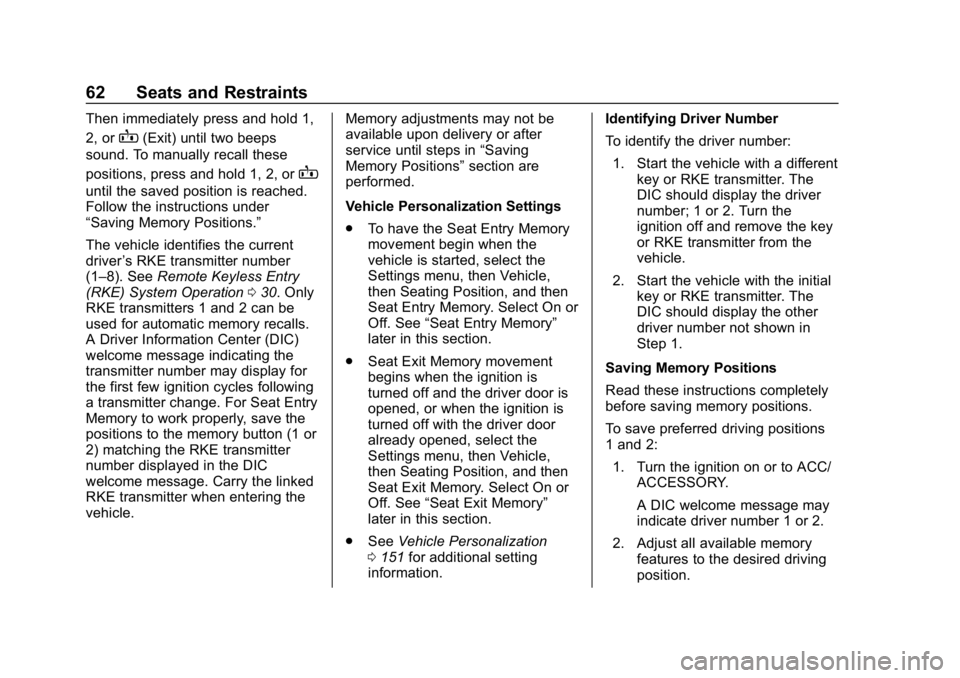
Chevrolet Equinox Owner Manual (GMNA-Localizing-U.S./Canada/Mexico-
12145779) - 2019 - CRC - 7/30/18
62 Seats and Restraints
Then immediately press and hold 1,
2, or
B(Exit) until two beeps
sound. To manually recall these
positions, press and hold 1, 2, or
B
until the saved position is reached.
Follow the instructions under
“Saving Memory Positions.”
The vehicle identifies the current
driver ’s RKE transmitter number
(1–8). See Remote Keyless Entry
(RKE) System Operation 030. Only
RKE transmitters 1 and 2 can be
used for automatic memory recalls.
A Driver Information Center (DIC)
welcome message indicating the
transmitter number may display for
the first few ignition cycles following
a transmitter change. For Seat Entry
Memory to work properly, save the
positions to the memory button (1 or
2) matching the RKE transmitter
number displayed in the DIC
welcome message. Carry the linked
RKE transmitter when entering the
vehicle. Memory adjustments may not be
available upon delivery or after
service until steps in
“Saving
Memory Positions” section are
performed.
Vehicle Personalization Settings
. To have the Seat Entry Memory
movement begin when the
vehicle is started, select the
Settings menu, then Vehicle,
then Seating Position, and then
Seat Entry Memory. Select On or
Off. See “Seat Entry Memory”
later in this section.
. Seat Exit Memory movement
begins when the ignition is
turned off and the driver door is
opened, or when the ignition is
turned off with the driver door
already opened, select the
Settings menu, then Vehicle,
then Seating Position, and then
Seat Exit Memory. Select On or
Off. See “Seat Exit Memory”
later in this section.
. See Vehicle Personalization
0 151 for additional setting
information. Identifying Driver Number
To identify the driver number:
1. Start the vehicle with a different key or RKE transmitter. The
DIC should display the driver
number; 1 or 2. Turn the
ignition off and remove the key
or RKE transmitter from the
vehicle.
2. Start the vehicle with the initial key or RKE transmitter. The
DIC should display the other
driver number not shown in
Step 1.
Saving Memory Positions
Read these instructions completely
before saving memory positions.
To save preferred driving positions
1 and 2: 1. Turn the ignition on or to ACC/ ACCESSORY.
A DIC welcome message may
indicate driver number 1 or 2.
2. Adjust all available memory features to the desired driving
position.
Page 64 of 426

Chevrolet Equinox Owner Manual (GMNA-Localizing-U.S./Canada/Mexico-
12145779) - 2019 - CRC - 7/30/18
Seats and Restraints 63
3. Press and release SET; a beepwill sound.
4. Immediately press and hold the 1 or 2 memory button matching
the above DIC welcome
message until two beeps
sound.
If too much time passes
between releasing SET and
pressing 1, the memory
position will not be saved and
two beeps will not sound.
Repeat Steps 3 and 4.
1 or 2 corresponds to the driver
number. See “Identifying Driver
Number” previously in this
section.
5. Repeat Steps 1–4 for a second driver using 1 or 2.
To save the position for
Band
Seat Exit Memory, repeat Steps 1–4
using
B. This saves the position
for getting out of the vehicle.
Save preferred memory feature
positions to both 1 and 2 if you are
the only driver. Manually Recalling Memory
Positions
Press and hold 1, 2, or
Bto recall
the previously saved memory
positions.
To stop Manual Memory Recall
movement, release 1, 2, or
Bor
press any of the following controls:
. Power seat
. Memory SET
. Power mirror, with the driver or
passenger side mirror selected
. Power steering wheel,
if equipped
Seat Entry Memory
The vehicle identifies the number of
the current driver ’s RKE transmitter
(1–8). See Remote Keyless Entry
(RKE) System Operation 030. If the
RKE transmitter is 1 or 2, and Seat
Entry Memory is programmed on in
vehicle personalization, the
positions saved to the same
memory button number 1 or 2 are
automatically recalled when the
ignition is turned on, or turned from off to ACC/ACCESSORY. RKE
transmitters 3–8 will not provide
automatic memory recalls.
To turn Seat Entry Memory on or off,
see "Vehicle Personalization
Settings" previously in this section
and
Vehicle Personalization 0151.
The shift lever must be in P (Park)
to start Seat Entry Memory. Seat
Entry Memory will complete if the
vehicle is shifted out of P (Park)
prior to reaching the saved memory
position.
To stop Seat Entry Memory
movement, turn the ignition off or
press any of the following controls:
. Power seat
. Memory SET, 1, 2, or
B
.Power mirror, with the driver or
passenger side mirror selected
. Power steering wheel,
if equipped
If the saved memory seat position
does not automatically recall or
recalls to the wrong positions, the
driver ’s RKE transmitter number
Page 65 of 426
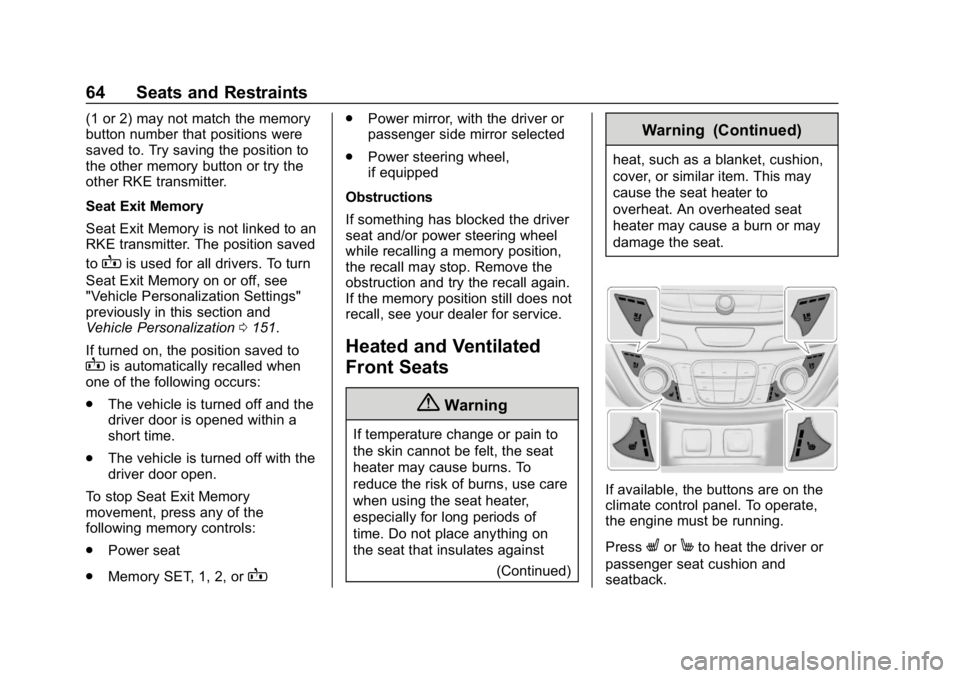
Chevrolet Equinox Owner Manual (GMNA-Localizing-U.S./Canada/Mexico-
12145779) - 2019 - CRC - 7/30/18
64 Seats and Restraints
(1 or 2) may not match the memory
button number that positions were
saved to. Try saving the position to
the other memory button or try the
other RKE transmitter.
Seat Exit Memory
Seat Exit Memory is not linked to an
RKE transmitter. The position saved
to
Bis used for all drivers. To turn
Seat Exit Memory on or off, see
"Vehicle Personalization Settings"
previously in this section and
Vehicle Personalization 0151.
If turned on, the position saved to
Bis automatically recalled when
one of the following occurs:
. The vehicle is turned off and the
driver door is opened within a
short time.
. The vehicle is turned off with the
driver door open.
To stop Seat Exit Memory
movement, press any of the
following memory controls:
. Power seat
. Memory SET, 1, 2, or
B
.
Power mirror, with the driver or
passenger side mirror selected
. Power steering wheel,
if equipped
Obstructions
If something has blocked the driver
seat and/or power steering wheel
while recalling a memory position,
the recall may stop. Remove the
obstruction and try the recall again.
If the memory position still does not
recall, see your dealer for service.
Heated and Ventilated
Front Seats
{Warning
If temperature change or pain to
the skin cannot be felt, the seat
heater may cause burns. To
reduce the risk of burns, use care
when using the seat heater,
especially for long periods of
time. Do not place anything on
the seat that insulates against (Continued)
Warning (Continued)
heat, such as a blanket, cushion,
cover, or similar item. This may
cause the seat heater to
overheat. An overheated seat
heater may cause a burn or may
damage the seat.
If available, the buttons are on the
climate control panel. To operate,
the engine must be running.
Press
LorMto heat the driver or
passenger seat cushion and
seatback.
Page 156 of 426
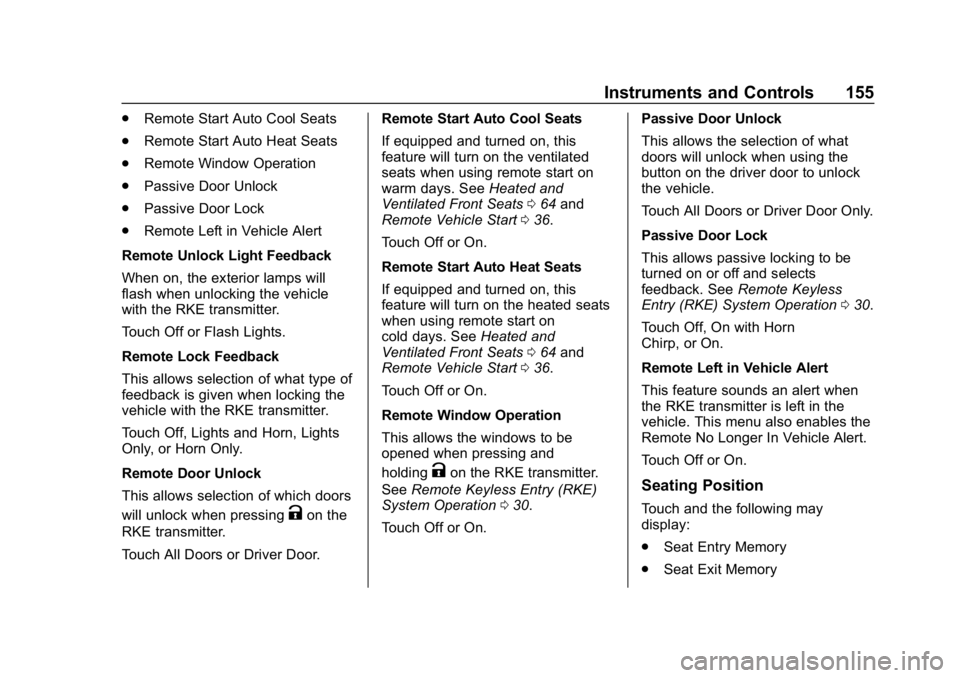
Chevrolet Equinox Owner Manual (GMNA-Localizing-U.S./Canada/Mexico-
12145779) - 2019 - CRC - 7/30/18
Instruments and Controls 155
.Remote Start Auto Cool Seats
. Remote Start Auto Heat Seats
. Remote Window Operation
. Passive Door Unlock
. Passive Door Lock
. Remote Left in Vehicle Alert
Remote Unlock Light Feedback
When on, the exterior lamps will
flash when unlocking the vehicle
with the RKE transmitter.
Touch Off or Flash Lights.
Remote Lock Feedback
This allows selection of what type of
feedback is given when locking the
vehicle with the RKE transmitter.
Touch Off, Lights and Horn, Lights
Only, or Horn Only.
Remote Door Unlock
This allows selection of which doors
will unlock when pressing
Kon the
RKE transmitter.
Touch All Doors or Driver Door. Remote Start Auto Cool Seats
If equipped and turned on, this
feature will turn on the ventilated
seats when using remote start on
warm days. See
Heated and
Ventilated Front Seats 064 and
Remote Vehicle Start 036.
Touch Off or On.
Remote Start Auto Heat Seats
If equipped and turned on, this
feature will turn on the heated seats
when using remote start on
cold days. See Heated and
Ventilated Front Seats 064 and
Remote Vehicle Start 036.
Touch Off or On.
Remote Window Operation
This allows the windows to be
opened when pressing and
holding
Kon the RKE transmitter.
See Remote Keyless Entry (RKE)
System Operation 030.
Touch Off or On. Passive Door Unlock
This allows the selection of what
doors will unlock when using the
button on the driver door to unlock
the vehicle.
Touch All Doors or Driver Door Only.
Passive Door Lock
This allows passive locking to be
turned on or off and selects
feedback. See
Remote Keyless
Entry (RKE) System Operation 030.
Touch Off, On with Horn
Chirp, or On.
Remote Left in Vehicle Alert
This feature sounds an alert when
the RKE transmitter is left in the
vehicle. This menu also enables the
Remote No Longer In Vehicle Alert.
Touch Off or On.Seating Position
Touch and the following may
display:
. Seat Entry Memory
. Seat Exit Memory
Page 157 of 426

Chevrolet Equinox Owner Manual (GMNA-Localizing-U.S./Canada/Mexico-
12145779) - 2019 - CRC - 7/30/18
156 Instruments and Controls
Seat Entry Memory
This feature automatically recalls
the current driver’s previously stored
1 or 2 button positions when the
ignition is changed from off to on or
ACC/ACCESSORY. See Memory
Seats 061.
Touch On or Off.
Seat Exit Memory
This feature automatically recalls
the previously stored
B(Exit)
button position when exiting the
vehicle. See Memory Seats 061.
Touch Off or On.
Teen Driver
See “Teen Driver” under“Settings”
in the infotainment manual.
Valet Mode
This will lock the infotainment
system and steering wheel controls.
It may also limit access to vehicle
storage locations, if equipped.
To enable valet mode:
1. Enter a four-digit code on the keypad.
2. Select Enter to go to the confirmation screen.
3. Re-enter the four-digit code.
Touch Lock or Unlock to lock or
unlock the system. Touch Back to
go back to the previous menu.
Universal Remote
System
See Radio Frequency Statement
0 397.
Universal Remote System
Programming
If equipped, these buttons are in the
overhead console.
This system can replace up to three
remote control transmitters used to
activate devices such as garage
door openers, security systems, and
home automation devices. These
Page 316 of 426
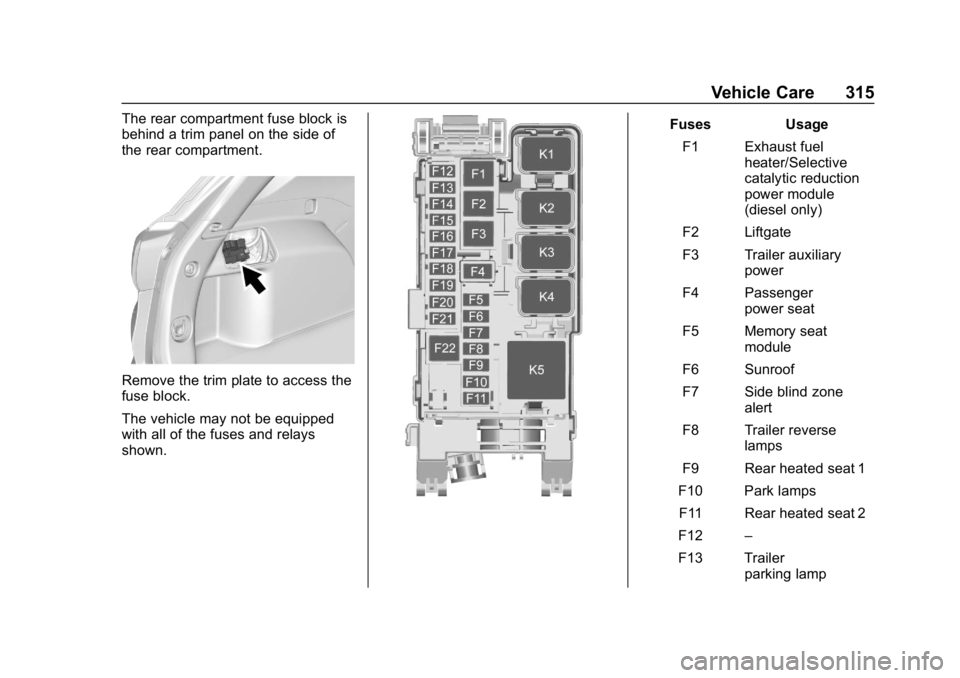
Chevrolet Equinox Owner Manual (GMNA-Localizing-U.S./Canada/Mexico-
12145779) - 2019 - CRC - 7/30/18
Vehicle Care 315
The rear compartment fuse block is
behind a trim panel on the side of
the rear compartment.
Remove the trim plate to access the
fuse block.
The vehicle may not be equipped
with all of the fuses and relays
shown.
FusesUsage
F1 Exhaust fuel heater/Selective
catalytic reduction
power module
(diesel only)
F2 Liftgate
F3 Trailer auxiliary power
F4 Passenger power seat
F5 Memory seat module
F6 Sunroof
F7 Side blind zone alert
F8 Trailer reverse lamps
F9 Rear heated seat 1
F10 Park lamps F11 Rear heated seat 2
F12 –
F13 Trailer parking lamp
Page 417 of 426
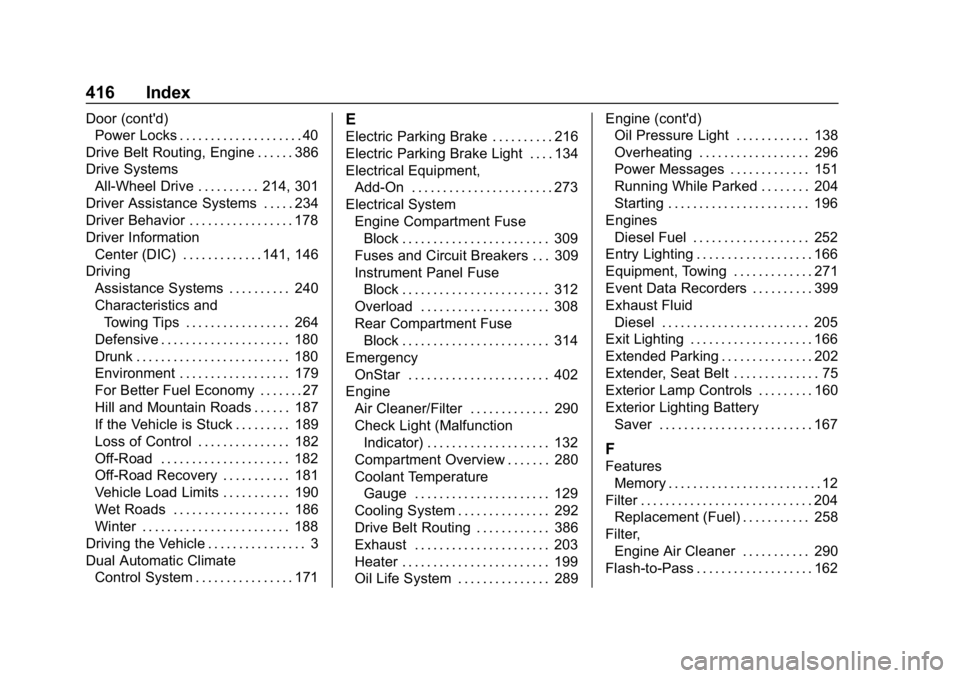
Chevrolet Equinox Owner Manual (GMNA-Localizing-U.S./Canada/Mexico-
12145779) - 2019 - CRC - 7/30/18
416 Index
Door (cont'd)Power Locks . . . . . . . . . . . . . . . . . . . . 40
Drive Belt Routing, Engine . . . . . . 386
Drive Systems All-Wheel Drive . . . . . . . . . . 214, 301
Driver Assistance Systems . . . . . 234
Driver Behavior . . . . . . . . . . . . . . . . . 178
Driver Information Center (DIC) . . . . . . . . . . . . . 141, 146
Driving Assistance Systems . . . . . . . . . . 240
Characteristics andTowing Tips . . . . . . . . . . . . . . . . . 264
Defensive . . . . . . . . . . . . . . . . . . . . . 180
Drunk . . . . . . . . . . . . . . . . . . . . . . . . . 180
Environment . . . . . . . . . . . . . . . . . . 179
For Better Fuel Economy . . . . . . . 27
Hill and Mountain Roads . . . . . . 187
If the Vehicle is Stuck . . . . . . . . . 189
Loss of Control . . . . . . . . . . . . . . . 182
Off-Road . . . . . . . . . . . . . . . . . . . . . 182
Off-Road Recovery . . . . . . . . . . . 181
Vehicle Load Limits . . . . . . . . . . . 190
Wet Roads . . . . . . . . . . . . . . . . . . . 186
Winter . . . . . . . . . . . . . . . . . . . . . . . . 188
Driving the Vehicle . . . . . . . . . . . . . . . . 3
Dual Automatic Climate Control System . . . . . . . . . . . . . . . . 171E
Electric Parking Brake . . . . . . . . . . 216
Electric Parking Brake Light . . . . 134
Electrical Equipment,Add-On . . . . . . . . . . . . . . . . . . . . . . . 273
Electrical System Engine Compartment FuseBlock . . . . . . . . . . . . . . . . . . . . . . . . 309
Fuses and Circuit Breakers . . . 309
Instrument Panel Fuse Block . . . . . . . . . . . . . . . . . . . . . . . . 312
Overload . . . . . . . . . . . . . . . . . . . . . 308
Rear Compartment Fuse Block . . . . . . . . . . . . . . . . . . . . . . . . 314
Emergency OnStar . . . . . . . . . . . . . . . . . . . . . . . 402
Engine Air Cleaner/Filter . . . . . . . . . . . . . 290
Check Light (MalfunctionIndicator) . . . . . . . . . . . . . . . . . . . . 132
Compartment Overview . . . . . . . 280
Coolant Temperature Gauge . . . . . . . . . . . . . . . . . . . . . . 129
Cooling System . . . . . . . . . . . . . . . 292
Drive Belt Routing . . . . . . . . . . . . 386
Exhaust . . . . . . . . . . . . . . . . . . . . . . 203
Heater . . . . . . . . . . . . . . . . . . . . . . . . 199
Oil Life System . . . . . . . . . . . . . . . 289 Engine (cont'd)
Oil Pressure Light . . . . . . . . . . . . 138
Overheating . . . . . . . . . . . . . . . . . . 296
Power Messages . . . . . . . . . . . . . 151
Running While Parked . . . . . . . . 204
Starting . . . . . . . . . . . . . . . . . . . . . . . 196
Engines Diesel Fuel . . . . . . . . . . . . . . . . . . . 252
Entry Lighting . . . . . . . . . . . . . . . . . . . 166
Equipment, Towing . . . . . . . . . . . . . 271
Event Data Recorders . . . . . . . . . . 399
Exhaust Fluid
Diesel . . . . . . . . . . . . . . . . . . . . . . . . 205
Exit Lighting . . . . . . . . . . . . . . . . . . . . 166
Extended Parking . . . . . . . . . . . . . . . 202
Extender, Seat Belt . . . . . . . . . . . . . . 75
Exterior Lamp Controls . . . . . . . . . 160
Exterior Lighting Battery
Saver . . . . . . . . . . . . . . . . . . . . . . . . . 167
F
FeaturesMemory . . . . . . . . . . . . . . . . . . . . . . . . . 12
Filter . . . . . . . . . . . . . . . . . . . . . . . . . . . . 204
Replacement (Fuel) . . . . . . . . . . . 258
Filter, Engine Air Cleaner . . . . . . . . . . . 290
Flash-to-Pass . . . . . . . . . . . . . . . . . . . 162
Page 420 of 426
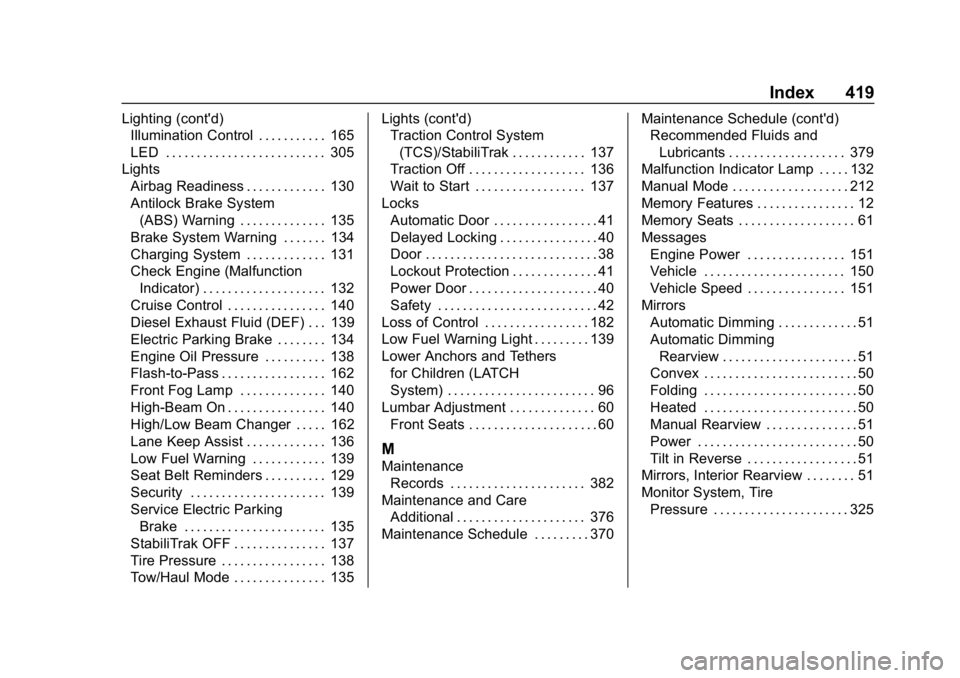
Chevrolet Equinox Owner Manual (GMNA-Localizing-U.S./Canada/Mexico-
12145779) - 2019 - CRC - 7/30/18
Index 419
Lighting (cont'd)Illumination Control . . . . . . . . . . . 165
LED . . . . . . . . . . . . . . . . . . . . . . . . . . 305
Lights
Airbag Readiness . . . . . . . . . . . . . 130
Antilock Brake System(ABS) Warning . . . . . . . . . . . . . . 135
Brake System Warning . . . . . . . 134
Charging System . . . . . . . . . . . . . 131
Check Engine (Malfunction Indicator) . . . . . . . . . . . . . . . . . . . . 132
Cruise Control . . . . . . . . . . . . . . . . 140
Diesel Exhaust Fluid (DEF) . . . 139
Electric Parking Brake . . . . . . . . 134
Engine Oil Pressure . . . . . . . . . . 138
Flash-to-Pass . . . . . . . . . . . . . . . . . 162
Front Fog Lamp . . . . . . . . . . . . . . 140
High-Beam On . . . . . . . . . . . . . . . . 140
High/Low Beam Changer . . . . . 162
Lane Keep Assist . . . . . . . . . . . . . 136
Low Fuel Warning . . . . . . . . . . . . 139
Seat Belt Reminders . . . . . . . . . . 129
Security . . . . . . . . . . . . . . . . . . . . . . 139
Service Electric Parking Brake . . . . . . . . . . . . . . . . . . . . . . . 135
StabiliTrak OFF . . . . . . . . . . . . . . . 137
Tire Pressure . . . . . . . . . . . . . . . . . 138
Tow/Haul Mode . . . . . . . . . . . . . . . 135 Lights (cont'd)
Traction Control System
(TCS)/StabiliTrak . . . . . . . . . . . . 137
Traction Off . . . . . . . . . . . . . . . . . . . 136
Wait to Start . . . . . . . . . . . . . . . . . . 137
Locks Automatic Door . . . . . . . . . . . . . . . . . 41
Delayed Locking . . . . . . . . . . . . . . . . 40
Door . . . . . . . . . . . . . . . . . . . . . . . . . . . . 38
Lockout Protection . . . . . . . . . . . . . . 41
Power Door . . . . . . . . . . . . . . . . . . . . . 40
Safety . . . . . . . . . . . . . . . . . . . . . . . . . . 42
Loss of Control . . . . . . . . . . . . . . . . . 182
Low Fuel Warning Light . . . . . . . . . 139
Lower Anchors and Tethers for Children (LATCH
System) . . . . . . . . . . . . . . . . . . . . . . . . 96
Lumbar Adjustment . . . . . . . . . . . . . . 60
Front Seats . . . . . . . . . . . . . . . . . . . . . 60
M
MaintenanceRecords . . . . . . . . . . . . . . . . . . . . . . 382
Maintenance and Care
Additional . . . . . . . . . . . . . . . . . . . . . 376
Maintenance Schedule . . . . . . . . . 370 Maintenance Schedule (cont'd)
Recommended Fluids and
Lubricants . . . . . . . . . . . . . . . . . . . 379
Malfunction Indicator Lamp . . . . . 132
Manual Mode . . . . . . . . . . . . . . . . . . . 212
Memory Features . . . . . . . . . . . . . . . . 12
Memory Seats . . . . . . . . . . . . . . . . . . . 61
Messages Engine Power . . . . . . . . . . . . . . . . 151
Vehicle . . . . . . . . . . . . . . . . . . . . . . . 150
Vehicle Speed . . . . . . . . . . . . . . . . 151
Mirrors Automatic Dimming . . . . . . . . . . . . . 51
Automatic DimmingRearview . . . . . . . . . . . . . . . . . . . . . . 51
Convex . . . . . . . . . . . . . . . . . . . . . . . . . 50
Folding . . . . . . . . . . . . . . . . . . . . . . . . . 50
Heated . . . . . . . . . . . . . . . . . . . . . . . . . 50
Manual Rearview . . . . . . . . . . . . . . . 51
Power . . . . . . . . . . . . . . . . . . . . . . . . . . 50
Tilt in Reverse . . . . . . . . . . . . . . . . . . 51
Mirrors, Interior Rearview . . . . . . . . 51
Monitor System, Tire Pressure . . . . . . . . . . . . . . . . . . . . . . 325