2019 CHEVROLET CRUZE radio controls
[x] Cancel search: radio controlsPage 22 of 379

Chevrolet Cruze Owner Manual (GMNA-Localizing-U.S./Canada/Mexico-
12146336) - 2019 - crc - 10/22/18
In Brief 21
Vehicle Features
Infotainment System
See the infotainment manual for
information on the radio, audio
players, phone, and voice or speech
recognition. It also includes
information on settings.
Steering Wheel Controls
The infotainment system can be
operated by using the steering
wheel controls. See“Steering Wheel
Controls” in the infotainment
manual.
Cruise Control
1: Press to turn the cruise control
system on and off. A white indicator
comes on in the instrument cluster
when cruise is turned on.
*: Press to disengage cruise
control without erasing the set
speed from memory.
+RES : If there is a set speed in
memory, press briefly to resume that
speed or press and hold to
accelerate. If cruise control is
already active, use to increase
vehicle speed. −SET :
Press briefly to set the
speed and activate cruise control.
If cruise control is already active,
use to decrease vehicle speed.
See Cruise Control 0197.
Driver Information
Center (DIC)
The DIC display is in the instrument
cluster. It shows the status of many
vehicle systems.
Page 119 of 379

Chevrolet Cruze Owner Manual (GMNA-Localizing-U.S./Canada/Mexico-
12146336) - 2019 - crc - 10/22/18
118 Instruments and Controls
Cluster Menu (Uplevel)
There is an interactive display area
in the center of the instrument
cluster.
Use the right steering wheel control
to open and scroll through the
different items and displays.
Press
oto access the cluster
applications. Use
worxto scroll
through the list of available
applications. Not all applications will
be available on all vehicles. .
Info app. This is where you can
view the selected Driver
Information Center (DIC)
displays.
See Driver Information Center
(DIC) (Base Level) 0132 or
Driver Information Center (DIC)
(Uplevel) 0135.
. Audio
. Phone
. Navigation
. Options
Audio
In the main view of the Audio app,
press
worxto scroll through
radio stations or move to the next/
previous track of a CD/USB/
Bluetooth device that is connected
to the vehicle. Press
Vto select the
Audio app, then press
pto enter
the Audio menu. In the Audio menu
browse for music, select from the
favorites, or change the audio
source. Phone
Press
Vto select the Phone app,
then press
pto enter the Phone
menu. In the Phone menu, if there is
no active phone call, view recent
calls, scroll through contacts,
or select from the favorites. If there
is an active call, mute or unmute the
phone or switch to handset or
handsfree operation.
Navigation
Press
Vto select the Navigation
app, then press
pto enter the
Navigation menu. If there is no
active route, you can resume the
last route and turn the voice
prompts on/off. If there is an active
route, press
Vto cancel route
guidance or turn the voice prompts
on/off.
Options
Press
Vto select the Options app.
Use
worxto scroll through the
items in the Options menu.
Page 125 of 379

Chevrolet Cruze Owner Manual (GMNA-Localizing-U.S./Canada/Mexico-
12146336) - 2019 - crc - 10/22/18
124 Instruments and Controls
If the light stays on, or comes on
while driving, there could be a
problem with the electrical charging
system. Have it checked by your
dealer. Driving while this light is on
could drain the battery.
If a short distance must be driven
with the light on, be sure to turn off
all accessories, such as the radio
and air conditioner.
Malfunction Indicator
Lamp (Check Engine
Light)
This light is part of the vehicle’s
emission control on-board
diagnostic system. If this light is on
while the engine is running, a
malfunction has been detected and
the vehicle may require service. The
light should come on to show that it
is working when the ignition is on
with the engine not running for Key
Access or in Service Mode for
Keyless Access.
SeeIgnition Positions (Keyless
Access) 0169 orIgnition Positions
(Key Access) 0171. This light may also come on when
the system has detected a problem
with the Diesel Exhaust Fluid (DEF)
management system. See
Diesel
Exhaust Fluid 0183.
Malfunctions are often indicated by
the system before any problem is
noticeable. Being aware of the light
and seeking service promptly when
it comes on may prevent damage.
Caution
If the vehicle is driven continually
with this light on, the emission
control system may not work as
well, the fuel economy may be
lower, and the vehicle may not
run smoothly. This could lead to
costly repairs that might not be
covered by the vehicle warranty.
Caution
Modifications to the engine,
transmission, exhaust, intake,
or fuel system, or the use of
replacement tires that do not
meet the original tire
specifications, can cause this light
to come on. This could lead to
costly repairs not covered by the
vehicle warranty. This could also
affect the vehicle’s ability to pass
an Emissions Inspection/
Maintenance test. See
Accessories and Modifications
0230.
Light Flashing (Gasoline
Engine Only)
If the light is flashing : A
malfunction has been detected that
could damage the emission control
system and increase vehicle
emissions. Diagnosis and service
may be required.
Page 156 of 379
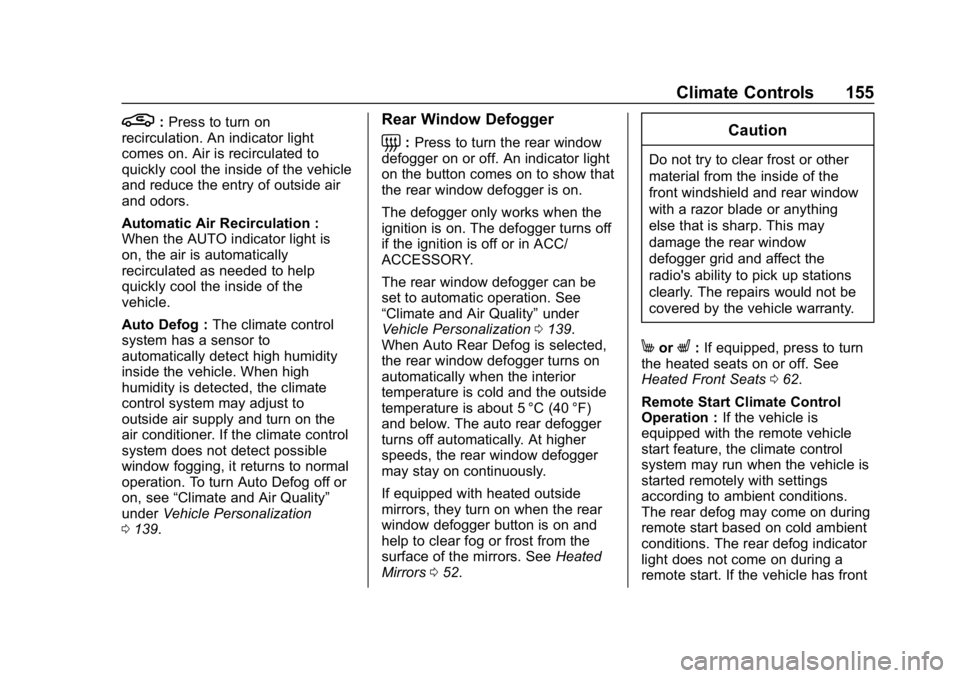
Chevrolet Cruze Owner Manual (GMNA-Localizing-U.S./Canada/Mexico-
12146336) - 2019 - crc - 10/22/18
Climate Controls 155
L:Press to turn on
recirculation. An indicator light
comes on. Air is recirculated to
quickly cool the inside of the vehicle
and reduce the entry of outside air
and odors.
Automatic Air Recirculation :
When the AUTO indicator light is
on, the air is automatically
recirculated as needed to help
quickly cool the inside of the
vehicle.
Auto Defog : The climate control
system has a sensor to
automatically detect high humidity
inside the vehicle. When high
humidity is detected, the climate
control system may adjust to
outside air supply and turn on the
air conditioner. If the climate control
system does not detect possible
window fogging, it returns to normal
operation. To turn Auto Defog off or
on, see “Climate and Air Quality”
under Vehicle Personalization
0 139.Rear Window Defogger
=:Press to turn the rear window
defogger on or off. An indicator light
on the button comes on to show that
the rear window defogger is on.
The defogger only works when the
ignition is on. The defogger turns off
if the ignition is off or in ACC/
ACCESSORY.
The rear window defogger can be
set to automatic operation. See
“Climate and Air Quality” under
Vehicle Personalization 0139.
When Auto Rear Defog is selected,
the rear window defogger turns on
automatically when the interior
temperature is cold and the outside
temperature is about 5 °C (40 °F)
and below. The auto rear defogger
turns off automatically. At higher
speeds, the rear window defogger
may stay on continuously.
If equipped with heated outside
mirrors, they turn on when the rear
window defogger button is on and
help to clear fog or frost from the
surface of the mirrors. See Heated
Mirrors 052.Caution
Do not try to clear frost or other
material from the inside of the
front windshield and rear window
with a razor blade or anything
else that is sharp. This may
damage the rear window
defogger grid and affect the
radio's ability to pick up stations
clearly. The repairs would not be
covered by the vehicle warranty.
MorL:If equipped, press to turn
the heated seats on or off. See
Heated Front Seats 062.
Remote Start Climate Control
Operation : If the vehicle is
equipped with the remote vehicle
start feature, the climate control
system may run when the vehicle is
started remotely with settings
according to ambient conditions.
The rear defog may come on during
remote start based on cold ambient
conditions. The rear defog indicator
light does not come on during a
remote start. If the vehicle has front
Page 371 of 379

Chevrolet Cruze Owner Manual (GMNA-Localizing-U.S./Canada/Mexico-
12146336) - 2019 - crc - 10/22/18
370 Index
Driving (cont'd)Loss of Control . . . . . . . . . . . . . . . 162
Off-Road Recovery . . . . . . . . . . . 161
Vehicle Load Limits . . . . . . . . . . . 165
Wet Roads . . . . . . . . . . . . . . . . . . . 162
Winter . . . . . . . . . . . . . . . . . . . . . . . . 164
E
Electrical Equipment,
Add-On . . . . . . . . . . . . . . . . . . . . . . . 226
Electrical System Engine Compartment FuseBlock . . . . . . . . . . . . . . . . . . . . . . . . 263
Fuses and Circuit Breakers . . . 262
Instrument Panel Fuse
Block . . . . . . . . . . . . . . . . . . . . . . . . 267
Overload . . . . . . . . . . . . . . . . . . . . . 262
Emergency OnStar . . . . . . . . . . . . . . . . . . . . . . . 356
Engine Air Cleaner/Filter . . . . . . . . . . . . . 241
Check Light (MalfunctionIndicator) . . . . . . . . . . . . . . . . . . . . 124
Compartment Overview . . . . . . . 233
Coolant Temperature
Gauge . . . . . . . . . . . . . . . . . . . . . . 121
Cooling System . . . . . . . . . . . . . . . 242
Drive Belt Routing . . . . . . . . . . . . 340 Engine (cont'd)
Exhaust . . . . . . . . . . . . . . . . . . . . . . 181
Heater . . . . . . . . . . . . . . . . . . . . . . . . 177
Oil Life System . . . . . . . . . . . . . . . 239
Oil Pressure Light . . . . . . . . . . . . 129
Overheating . . . . . . . . . . . . . . . . . . 246
Power Messages . . . . . . . . . . . . . 138
Running While Parked . . . . . . . . 181
Starting . . . . . . . . . . . . . . . . . . . . . . . 173
Engines Diesel Fuel . . . . . . . . . . . . . . . . . . . 215
Entry Lighting . . . . . . . . . . . . . . . . . . . 149
Event Data Recorders . . . . . . . . . . 353
Exhaust Fluid Diesel . . . . . . . . . . . . . . . . . . . . . . . . 183
Exit Lighting . . . . . . . . . . . . . . . . . . . . 149
Extended Parking . . . . . . . . . . . . . . . 180
Extender, Seat Belt . . . . . . . . . . . . . . 72
Exterior Lamp Controls . . . . . . . . . 143
Exterior Lighting Battery Saver . . . . . . . . . . . . . . . . . . . . . . . . . 149
F
Filter . . . . . . . . . . . . . . . . . . . . . . . . . . . . 182Fuel . . . . . . . . . . . . . . . . . . . . . . . . . . 251
Replacement (Fuel) . . . . . . . . . . . 221 Filter,
Engine Air Cleaner . . . . . . . . . . . 241
Flash-to-Pass . . . . . . . . . . . . . . . . . . . 145
Flashers, Hazard Warning . . . . . . 146
Flat Tire . . . . . . . . . . . . . . . . . . . . . . . . 291 Changing . . . . . . . . . . . . . . . . . . . . . 299
Floor Mats . . . . . . . . . . . . . . . . . . . . . . 320
Fluid
Automatic Transmission . . . . . . 240
Brakes . . . . . . . . . . . . . . . . . . . . . . . . 249
Washer . . . . . . . . . . . . . . . . . . . . . . . 247
Fog Lamps . . . . . . . . . . . . . . . . . . . . . 147 Bulb Replacement . . . . . . . . . . . . 257
Folding Mirrors . . . . . . . . . . . . . . . . . . 52
Forward Automatic Braking . . . . . 205
Forward Collision Alert (FCA) System . . . . . . . . . . . . . . . . . 203
Frequency Statement Radio . . . . . . . . . . . . . . . . . . . . . . . . . 351
Front Fog Lamp Light . . . . . . . . . . . . . . . . . . . . . . . . . . 131
Front Pedestrian Braking (FPB) System . . . . . . . . . . . . . . . . . 207
Front Seats Adjustment . . . . . . . . . . . . . . . . . . . . . 59
Heated . . . . . . . . . . . . . . . . . . . . . . . . . 62
Fuel Additives . . . . . . . . . . . . . . . . . . . . . 215