2019 CHEVROLET CORVETTE mirror
[x] Cancel search: mirrorPage 155 of 367

Chevrolet Corvette Owner Manual (GMNA-Localizing-U.S./Canada/Mexico-
12032182) - 2019 - crc - 5/8/18
154 Climate Controls
The heated outside mirrors turn on
with the rear window defogger and
help to clear fog or frost from the
surface of the mirror. SeeHeated
Mirrors 045.
If equipped with a convertible top,
the rear window defogger and
heated mirrors are automatically
disabled when the convertible top is
moving or down.
Caution
Using a razor blade or sharp
object on the inside rear window
can damage the antenna or
defogger. Repairs would not be
covered by the vehicle warranty.
Do not stick anything to the rear
window.
(/{: If equipped, press to heat
or ventilate the seat. See Heated
and Ventilated Front Seats 065. Remote Start Climate Control
Operation (If Equipped) :
If remote
start is used to start the vehicle, the
climate control system will come on,
depending on the outside
temperature. The rear window
defogger or heated outside mirrors
may come on based on cold
ambient conditions. The rear defog
indicator light may not come on
during a remote start. The heated or
ventilated seats may turn on if it is
cold or hot outside.
See Remote Vehicle Start 033 and
Heated and Ventilated Front Seats
0 65, if equipped.
Sensors
The interior cabin air temperature
and solar sensor on top of the
instrument panel near the
windshield monitors the solar heat
and measures the initial interior
cabin temperature.
The climate control system uses the
sensor information to adjust the
temperature, fan speed,
recirculation, and air delivery mode
for best comfort. The humidity and windshield
temperature sensor is on the
windshield glass inside surface near
the rearview mirror. The automatic
climate control system uses this
sensor to receive information to
determine the need for defogging.
If any of these sensors are blocked
or covered, the automatic climate
control system may not work
properly.
There is also a sensor behind the
front bumper. This sensor reads the
outside air temperature and helps to
maintain the temperature inside the
vehicle. Any cover on the front of
the vehicle could give a false
reading in the temperature.
Page 162 of 367

Chevrolet Corvette Owner Manual (GMNA-Localizing-U.S./Canada/Mexico-
12032182) - 2019 - crc - 5/8/18
Driving and Operating 161
3. Turn the steering wheel to gostraight down the roadway.
Loss of Control
Skidding
There are three types of skids that
correspond to the vehicle's three
control systems:
.Braking Skid —wheels are not
rolling.
. Steering or Cornering Skid —
too much speed or steering in a
curve causes tires to slip and
lose cornering force.
. Acceleration Skid —too much
throttle causes the driving
wheels to spin.
Defensive drivers avoid most skids
by taking reasonable care suited to
existing conditions, and by not
overdriving those conditions. But
skids are always possible. If the vehicle starts to slide, follow
these suggestions:
.
Ease your foot off the
accelerator pedal and steer the
way you want the vehicle to go.
The vehicle may straighten out.
Be ready for a second skid if it
occurs.
. Slow down and adjust your
driving according to weather
conditions. Stopping distance
can be longer and vehicle
control can be affected when
traction is reduced by water,
snow, ice, gravel, or other
material on the road. Learn to
recognize warning clues —such
as enough water, ice, or packed
snow on the road to make a
mirrored surface —and slow
down when you have any doubt.
. Try to avoid sudden steering,
acceleration, or braking,
including reducing vehicle speed
by shifting to a lower gear. Any
sudden changes could cause
the tires to slide. Remember: Antilock brakes help
avoid only the braking skid.
Track Events and
Competitive Driving
{Danger
High-performance features are
intended for use only on closed
tracks by experienced and
qualified drivers and should not
be used on public roads.
High-speed driving, aggressive
cornering, hard braking, and other
high-performance driving can be
dangerous. Improper driver inputs
for the conditions may result in
loss of control of the vehicle,
which could injure or kill you or
others. Always drive safely.
Participating in track events or other
competitive driving without following
the instructions provided may affect
the vehicle warranty. See the
warranty manual before using the
Page 175 of 367
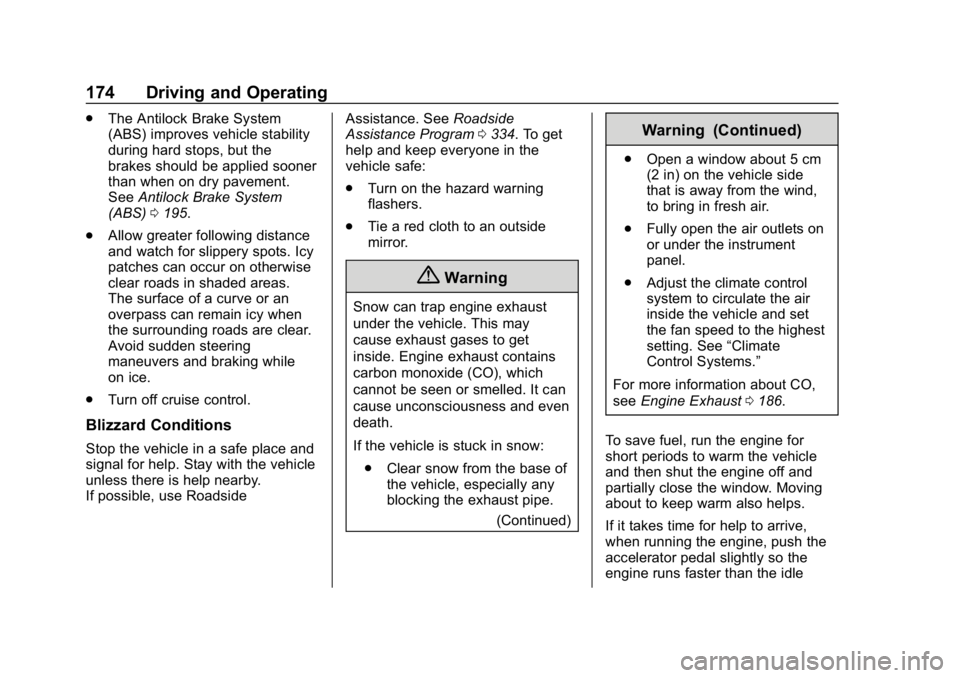
Chevrolet Corvette Owner Manual (GMNA-Localizing-U.S./Canada/Mexico-
12032182) - 2019 - crc - 5/8/18
174 Driving and Operating
.The Antilock Brake System
(ABS) improves vehicle stability
during hard stops, but the
brakes should be applied sooner
than when on dry pavement.
See Antilock Brake System
(ABS) 0195.
. Allow greater following distance
and watch for slippery spots. Icy
patches can occur on otherwise
clear roads in shaded areas.
The surface of a curve or an
overpass can remain icy when
the surrounding roads are clear.
Avoid sudden steering
maneuvers and braking while
on ice.
. Turn off cruise control.
Blizzard Conditions
Stop the vehicle in a safe place and
signal for help. Stay with the vehicle
unless there is help nearby.
If possible, use Roadside Assistance. See
Roadside
Assistance Program 0334. To get
help and keep everyone in the
vehicle safe:
. Turn on the hazard warning
flashers.
. Tie a red cloth to an outside
mirror.
{Warning
Snow can trap engine exhaust
under the vehicle. This may
cause exhaust gases to get
inside. Engine exhaust contains
carbon monoxide (CO), which
cannot be seen or smelled. It can
cause unconsciousness and even
death.
If the vehicle is stuck in snow:
. Clear snow from the base of
the vehicle, especially any
blocking the exhaust pipe.
(Continued)
Warning (Continued)
.Open a window about 5 cm
(2 in) on the vehicle side
that is away from the wind,
to bring in fresh air.
. Fully open the air outlets on
or under the instrument
panel.
. Adjust the climate control
system to circulate the air
inside the vehicle and set
the fan speed to the highest
setting. See “Climate
Control Systems.”
For more information about CO,
see Engine Exhaust 0186.
To save fuel, run the engine for
short periods to warm the vehicle
and then shut the engine off and
partially close the window. Moving
about to keep warm also helps.
If it takes time for help to arrive,
when running the engine, push the
accelerator pedal slightly so the
engine runs faster than the idle
Page 262 of 367

Chevrolet Corvette Owner Manual (GMNA-Localizing-U.S./Canada/Mexico-
12032182) - 2019 - crc - 5/8/18
Vehicle Care 261
FusesUsage
31 Heated seat module / run,crank
supply
32 Starter
36 Body control module 7
39 Intrusion module / Human machine
interface module
40 Steering column lock
41 ABS valves
43 - / Fuel tank zone module batt
44 Center stack
45 Auxiliary outlet
46 Radio
47 Display
48 Interior rearview mirror
49 Logistics Fuses
Usage
50 Engine / Transmission
51 Ignition –odd
52 Ignition –even
53 Fuel pump prime / Miscellaneous
powertrain loads
54 - / Fuel injector control module
power ignition 2
55 Engine control module 1
58 Data link connector
63 Seat fan
64 Fuel pump power module
65 Cluster
67 Exhaust valve 1
71 Horn
73 –/ Fuel tank zone
module ignition
74 Headlamp wash Fuses
Usage
75 AC clutch
76 –/ Rear
transmission
coolant pump
77 Engine outside position
78 Engine control module 2 /
Transmission
control module
79 Electric parking brake
81 Continuous variable real time
dampening
82 Intercooler
83 Left headlamp
84 Right headlamp
85 High-beam headlamps
86 Washer pump
87 Exhaust valve 2
88 Reverse lockout
Page 265 of 367

Chevrolet Corvette Owner Manual (GMNA-Localizing-U.S./Canada/Mexico-
12032182) - 2019 - crc - 5/8/18
264 Vehicle Care
You can remove fuses using the
fuse puller.
The vehicle may not be equipped
with all of the fuses, relays, and
features shown.Fuses Usage
1 Window
2 Driver power seat
3 Passive entry/ Passive start 2
4 Passive entry/ Passive start 1
5 Engine control module
6 Heated mirrors
7 Body control module 4
8 Rear window defogger
9 GBS
10 Body control module 2
11 Steering wheel Fuses Usage
12 Passenger power seat
13 –
14 Exterior rearview mirror
15 Body control module 1
16 Body control module 3
17 Sensing diagnostic module/Automatic
occupant sensing
18 Logistics 2
19 Body control module 8
20 Integrated chassis control module
21 Amplifier
22 Rear accessory power outlet
24 Memory seat module/
Convertible top Fuses Usage
25 Theft deterrent PSM
26 Trunk release module
27 OnStar (if equipped)
28 Camera module
29 –
30 Fuel pump power module
31 Trunk release module latch
32 Battery regulated voltage control
33 –
34 Convertible top solenoid
35 –
36 Passenger window switch
37 Front accessory power outlet
Page 345 of 367

Chevrolet Corvette Owner Manual (GMNA-Localizing-U.S./Canada/Mexico-
12032182) - 2019 - crc - 5/8/18
344 OnStar
OnStar
OnStar Overview
OnStar Overview . . . . . . . . . . . . . 344
OnStar Services
Emergency . . . . . . . . . . . . . . . . . . . 346
Security . . . . . . . . . . . . . . . . . . . . . . 346
OnStar Additional Information
OnStar AdditionalInformation . . . . . . . . . . . . . . . . . . 346
OnStar Overview
Manual Rearview Mirror
Automatic Dimming Rearview
Mirror
QVoice Command Button
|Blue OnStar Button
URed Emergency Button
This vehicle may be equipped with a
comprehensive, in-vehicle system
that can connect to an OnStar
Advisor for Emergency, Security,
Navigation, Connections, and
Diagnostics Services. OnStar
services may require a paid service plan and data plan. OnStar requires
the vehicle battery and electrical
system, cellular service, and GPS
satellite signals to be available and
operating. OnStar acts as a link to
existing emergency service
providers. OnStar may collect
information about you and your
vehicle, including location
information. See OnStar
’s User
Terms, Privacy Statement, and
Software Terms for more details
including system limitations at
www.onstar.com (U.S.) or
www.onstar.ca (Canada).
Manual and Automatic
Dimming Rearview Mirrors
. Press the mirror controls.
If OnStar does not respond,
adjust finger position or remove
any gloves.
. Avoid touching the controls while
adjusting the mirror. To cancel a
command press
Q.
. Clean the mirror while the
vehicle is off to avoid making
calls.
Page 346 of 367

Chevrolet Corvette Owner Manual (GMNA-Localizing-U.S./Canada/Mexico-
12032182) - 2019 - crc - 5/8/18
OnStar 345
Status Indicator
The OnStar system status light is
next to the OnStar controls on the
manual rearview mirror.
If the status light is:
.Solid Green: System is ready.
. Flashing Green: On a call.
. Red: Indicates a problem.
. Off: System is off. Press
|
twice to speak with an OnStar
Advisor.
For the automatic dimming rearview
mirror, the status is provided
through the Display on Demand
Icons.
. Three Color Icons: The system
is enabled and active.
. No Icons: The vehicle is in
motion or the OnStar or
connected service plan is
inactive.
. Blinking: Button has been
pressed.
. Solid: On a call. .
~: Indicates a problem.
OnStar Commands
Press
|or call 1-888-4ONSTAR
(1-888-466-7827) to speak to an
Advisor.
Functionality of the Voice Command
button may vary by vehicle and
region.
Press
Qto:
. Open the OnStar app on the
infotainment display. See the
infotainment manual for
information on how to use the
OnStar app.
OR
. Make a call, end a call,
or answer an incoming call.
. Give OnStar Hands-Free Calling
voice commands.
. Give OnStar Turn-by-Turn
Navigation voice commands.
. Obtain and customize the Wi-Fi
®
network name or SSID, and
password, if equipped. Press
|to connect to an
Advisor to:
. Verify account information or
update contact information.
. Get driving directions.
. Receive a Diagnostic check of
the vehicle's key operating
systems.
. Receive Roadside Assistance.
. Manage Wi-Fi Settings,
if equipped.
Press
Uto get a priority connection
to an OnStar Advisor available 24/
7 to:
. Get help for an emergency.
. Be a Good Samaritan or
respond to an AMBER Alert.
. Get assistance in severe
weather or other crisis situations
and find evacuation routes.
Page 357 of 367

Chevrolet Corvette Owner Manual (GMNA-Localizing-U.S./Canada/Mexico-
12032182) - 2019 - crc - 5/8/18
356 Index
IndexA
Accessories andModifications . . . . . . . . . . . . . . . . . . 220
Accessory Power . . . . . . . . . . . . . . . 183
Active Fuel Management . . . . . . . 185
Active Rev Match . . . . . . . . . . . . . . . 193
Add-On Electrical Equipment . . . 216
Additional Information OnStar . . . . . . . . . . . . . . . . . . . . . . . 346
Additional Maintenance
and Care . . . . . . . . . . . . . . . . . . . . . . 318
Adjustments Lumbar, Front Seats . . . . . . . . . . . . 60
Air Cleaner/Filter, Engine . . . . . . . 239
Air Conditioning . . . . . . . . . . . . . . . . 151
Air Dam, Front . . . . . . . . . . . . . . . . . . 179
Air Filter, Passenger
Compartment . . . . . . . . . . . . . . . . . 155
Air Vents . . . . . . . . . . . . . . . . . . . . . . . 155
Airbag System
Check . . . . . . . . . . . . . . . . . . . . . . . . . . 84
How Does an AirbagRestrain? . . . . . . . . . . . . . . . . . . . . . 77
Passenger Sensing System . . . . 79
What Makes an Airbag
Inflate? . . . . . . . . . . . . . . . . . . . . . . . . 77
What Will You See after an Airbag Inflates? . . . . . . . . . . . . . . . 77 Airbag System (cont'd)
When Should an Airbag
Inflate? . . . . . . . . . . . . . . . . . . . . . . . . 76
Where Are the Airbags? . . . . . . . . 75
Airbags Adding Equipment to theVehicle . . . . . . . . . . . . . . . . . . . . . . . . 83
Passenger Status Indicator . . . .112
Readiness Light . . . . . . . . . . . . . . .112
Servicing Airbag-Equipped Vehicles . . . . . . . . . . . . . . . . . . . . . . . 83
System Check . . . . . . . . . . . . . . . . . . 74
Alarm Vehicle Security . . . . . . . . . . . . . . . . 41
Antilock Brake System (ABS) . . . 195 Warning Light . . . . . . . . . . . . . . . . . .117
Appearance Care Exterior . . . . . . . . . . . . . . . . . . . . . . . 300
Interior . . . . . . . . . . . . . . . . . . . . . . . . 306
Assistance Program, Roadside . . . . . . . . . . . . . . . . . . . . . . 334
Assistance Systems for Parking and Backing . . . . . . . . . . 210
Automatic Dimming Mirrors . . . . . . . . . . . . . . . . 45
Door Locks . . . . . . . . . . . . . . . . . . . . . 37
Headlamp System . . . . . . . . . . . . 141
Transmission . . . . . . . . . . . . . . . . . 187