2019 CHEVROLET CORVETTE GRAND SPORT Competitive driving mode
[x] Cancel search: Competitive driving modePage 8 of 367
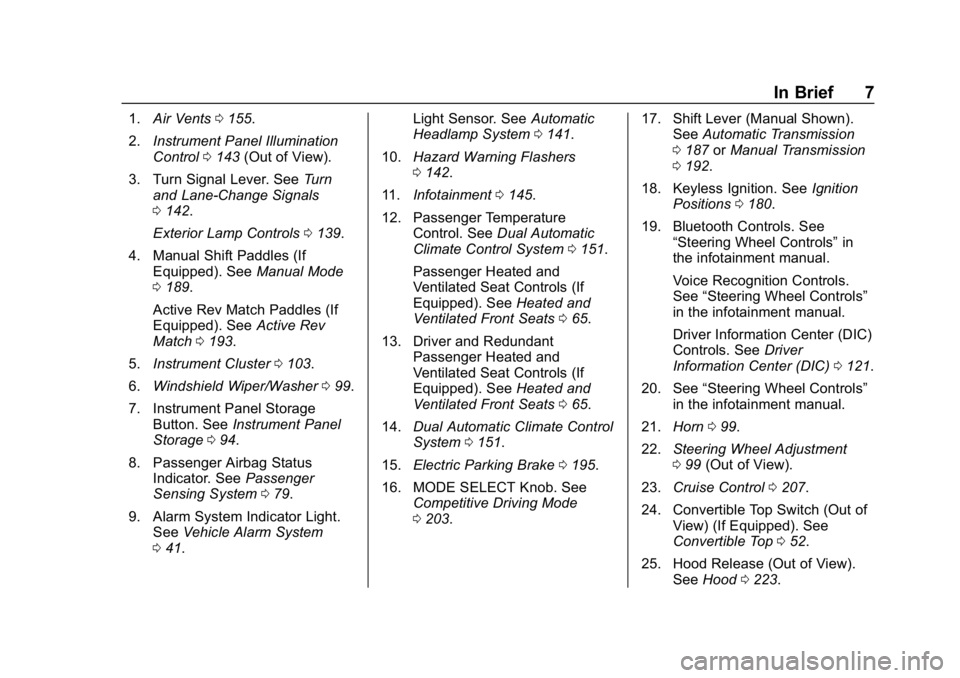
Chevrolet Corvette Owner Manual (GMNA-Localizing-U.S./Canada/Mexico-
12032182) - 2019 - crc - 5/8/18
In Brief 7
1.Air Vents 0155.
2. Instrument Panel Illumination
Control 0143 (Out of View).
3. Turn Signal Lever. See Turn
and Lane-Change Signals
0 142.
Exterior Lamp Controls 0139.
4. Manual Shift Paddles (If Equipped). See Manual Mode
0 189.
Active Rev Match Paddles (If
Equipped). See Active Rev
Match 0193.
5. Instrument Cluster 0103.
6. Windshield Wiper/Washer 099.
7. Instrument Panel Storage Button. See Instrument Panel
Storage 094.
8. Passenger Airbag Status Indicator. See Passenger
Sensing System 079.
9. Alarm System Indicator Light. See Vehicle Alarm System
0 41. Light Sensor. See
Automatic
Headlamp System 0141.
10. Hazard Warning Flashers
0142.
11. Infotainment 0145.
12. Passenger Temperature Control. See Dual Automatic
Climate Control System 0151.
Passenger Heated and
Ventilated Seat Controls (If
Equipped). See Heated and
Ventilated Front Seats 065.
13. Driver and Redundant Passenger Heated and
Ventilated Seat Controls (If
Equipped). See Heated and
Ventilated Front Seats 065.
14. Dual Automatic Climate Control
System 0151.
15. Electric Parking Brake 0195.
16. MODE SELECT Knob. See Competitive Driving Mode
0203. 17. Shift Lever (Manual Shown).
SeeAutomatic Transmission
0 187 orManual Transmission
0 192.
18. Keyless Ignition. See Ignition
Positions 0180.
19. Bluetooth Controls. See “Steering Wheel Controls” in
the infotainment manual.
Voice Recognition Controls.
See “Steering Wheel Controls”
in the infotainment manual.
Driver Information Center (DIC)
Controls. See Driver
Information Center (DIC) 0121.
20. See “Steering Wheel Controls”
in the infotainment manual.
21. Horn 099.
22. Steering Wheel Adjustment
099 (Out of View).
23. Cruise Control 0207.
24. Convertible Top Switch (Out of View) (If Equipped). See
Convertible Top 052.
25. Hood Release (Out of View). SeeHood 0223.
Page 22 of 367
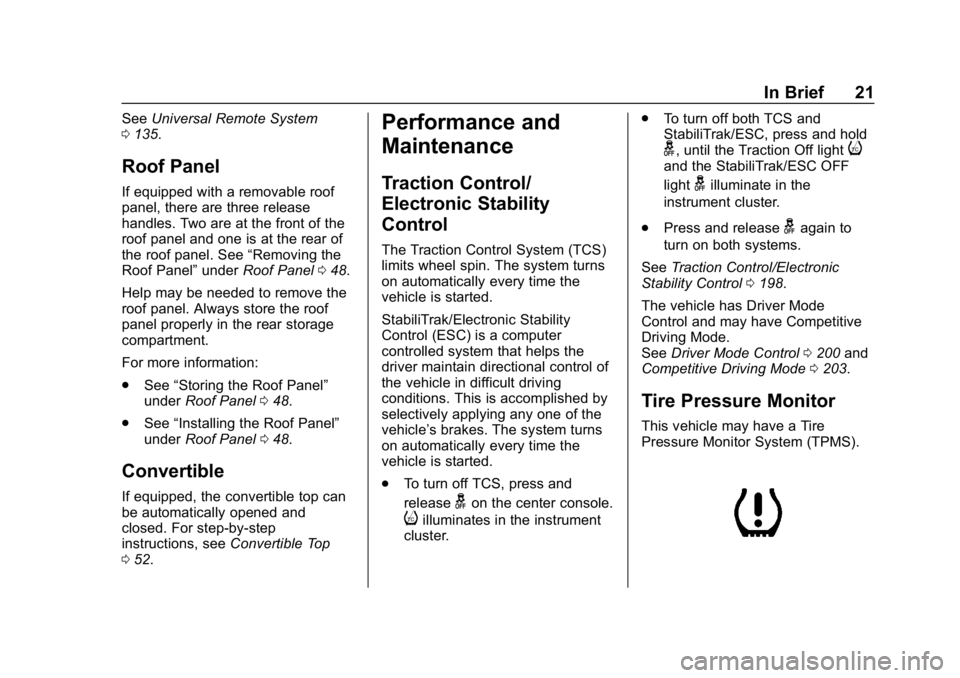
Chevrolet Corvette Owner Manual (GMNA-Localizing-U.S./Canada/Mexico-
12032182) - 2019 - crc - 5/8/18
In Brief 21
SeeUniversal Remote System
0 135.
Roof Panel
If equipped with a removable roof
panel, there are three release
handles. Two are at the front of the
roof panel and one is at the rear of
the roof panel. See “Removing the
Roof Panel” underRoof Panel 048.
Help may be needed to remove the
roof panel. Always store the roof
panel properly in the rear storage
compartment.
For more information:
. See “Storing the Roof Panel”
under Roof Panel 048.
. See “Installing the Roof Panel”
under Roof Panel 048.
Convertible
If equipped, the convertible top can
be automatically opened and
closed. For step-by-step
instructions, see Convertible Top
0 52.
Performance and
Maintenance
Traction Control/
Electronic Stability
Control
The Traction Control System (TCS)
limits wheel spin. The system turns
on automatically every time the
vehicle is started.
StabiliTrak/Electronic Stability
Control (ESC) is a computer
controlled system that helps the
driver maintain directional control of
the vehicle in difficult driving
conditions. This is accomplished by
selectively applying any one of the
vehicle’s brakes. The system turns
on automatically every time the
vehicle is started.
.
To turn off TCS, press and
release
gon the center console.
iilluminates in the instrument
cluster. .
To turn off both TCS and
StabiliTrak/ESC, press and hold
g, until the Traction Off lightiand the StabiliTrak/ESC OFF
light
gilluminate in the
instrument cluster.
. Press and release
gagain to
turn on both systems.
See Traction Control/Electronic
Stability Control 0198.
The vehicle has Driver Mode
Control and may have Competitive
Driving Mode.
See Driver Mode Control 0200 and
Competitive Driving Mode 0203.
Tire Pressure Monitor
This vehicle may have a Tire
Pressure Monitor System (TPMS).
Page 130 of 367
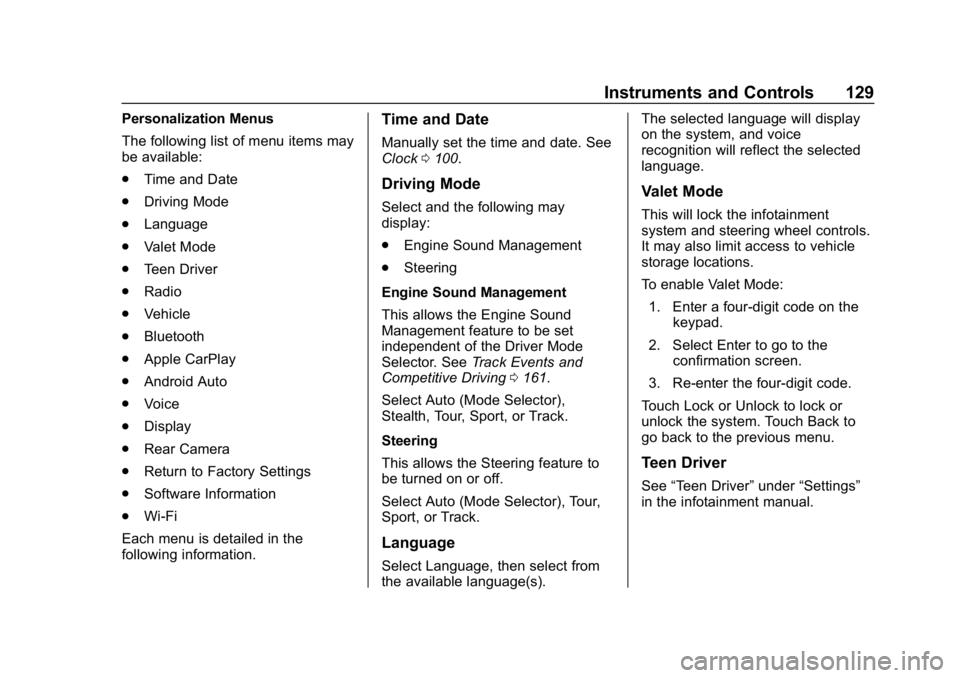
Chevrolet Corvette Owner Manual (GMNA-Localizing-U.S./Canada/Mexico-
12032182) - 2019 - crc - 5/8/18
Instruments and Controls 129
Personalization Menus
The following list of menu items may
be available:
.Time and Date
. Driving Mode
. Language
. Valet Mode
. Teen Driver
. Radio
. Vehicle
. Bluetooth
. Apple CarPlay
. Android Auto
. Voice
. Display
. Rear Camera
. Return to Factory Settings
. Software Information
. Wi-Fi
Each menu is detailed in the
following information.Time and Date
Manually set the time and date. See
Clock 0100.
Driving Mode
Select and the following may
display:
.
Engine Sound Management
. Steering
Engine Sound Management
This allows the Engine Sound
Management feature to be set
independent of the Driver Mode
Selector. See Track Events and
Competitive Driving 0161.
Select Auto (Mode Selector),
Stealth, Tour, Sport, or Track.
Steering
This allows the Steering feature to
be turned on or off.
Select Auto (Mode Selector), Tour,
Sport, or Track.
Language
Select Language, then select from
the available language(s). The selected language will display
on the system, and voice
recognition will reflect the selected
language.
Valet Mode
This will lock the infotainment
system and steering wheel controls.
It may also limit access to vehicle
storage locations.
To enable Valet Mode:
1. Enter a four-digit code on the keypad.
2. Select Enter to go to the confirmation screen.
3. Re-enter the four-digit code.
Touch Lock or Unlock to lock or
unlock the system. Touch Back to
go back to the previous menu.
Teen Driver
See “Teen Driver” under“Settings”
in the infotainment manual.
Page 158 of 367
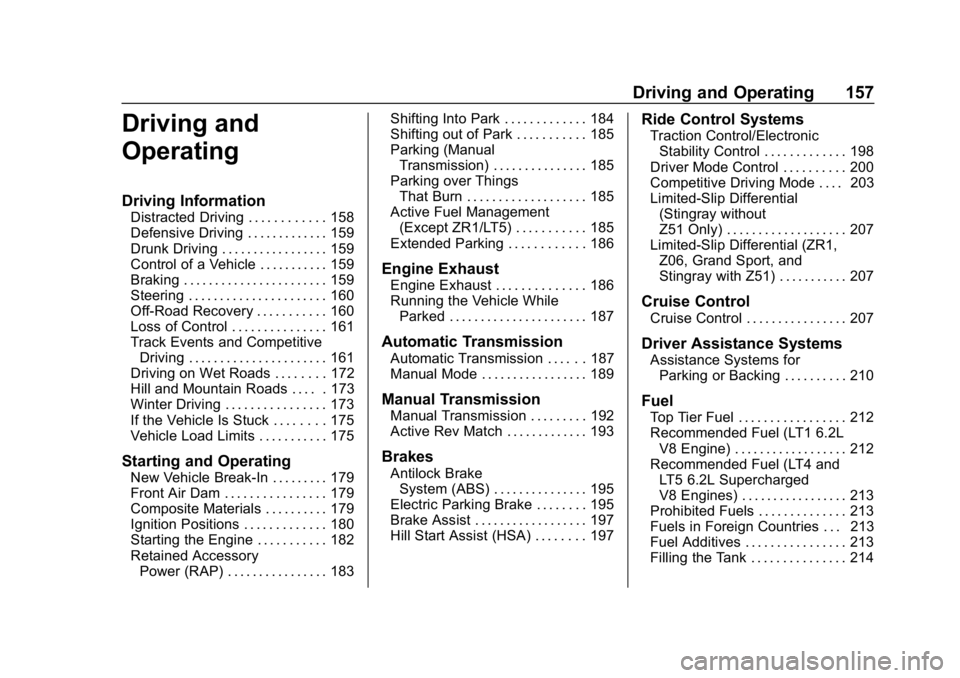
Chevrolet Corvette Owner Manual (GMNA-Localizing-U.S./Canada/Mexico-
12032182) - 2019 - crc - 5/8/18
Driving and Operating 157
Driving and
Operating
Driving Information
Distracted Driving . . . . . . . . . . . . 158
Defensive Driving . . . . . . . . . . . . . 159
Drunk Driving . . . . . . . . . . . . . . . . . 159
Control of a Vehicle . . . . . . . . . . . 159
Braking . . . . . . . . . . . . . . . . . . . . . . . 159
Steering . . . . . . . . . . . . . . . . . . . . . . 160
Off-Road Recovery . . . . . . . . . . . 160
Loss of Control . . . . . . . . . . . . . . . 161
Track Events and CompetitiveDriving . . . . . . . . . . . . . . . . . . . . . . 161
Driving on Wet Roads . . . . . . . . 172
Hill and Mountain Roads . . . . . 173
Winter Driving . . . . . . . . . . . . . . . . 173
If the Vehicle Is Stuck . . . . . . . . 175
Vehicle Load Limits . . . . . . . . . . . 175
Starting and Operating
New Vehicle Break-In . . . . . . . . . 179
Front Air Dam . . . . . . . . . . . . . . . . 179
Composite Materials . . . . . . . . . . 179
Ignition Positions . . . . . . . . . . . . . 180
Starting the Engine . . . . . . . . . . . 182
Retained Accessory Power (RAP) . . . . . . . . . . . . . . . . 183 Shifting Into Park . . . . . . . . . . . . . 184
Shifting out of Park . . . . . . . . . . . 185
Parking (Manual
Transmission) . . . . . . . . . . . . . . . 185
Parking over Things
That Burn . . . . . . . . . . . . . . . . . . . 185
Active Fuel Management (Except ZR1/LT5) . . . . . . . . . . . 185
Extended Parking . . . . . . . . . . . . 186
Engine Exhaust
Engine Exhaust . . . . . . . . . . . . . . 186
Running the Vehicle While Parked . . . . . . . . . . . . . . . . . . . . . . 187
Automatic Transmission
Automatic Transmission . . . . . . 187
Manual Mode . . . . . . . . . . . . . . . . . 189
Manual Transmission
Manual Transmission . . . . . . . . . 192
Active Rev Match . . . . . . . . . . . . . 193
Brakes
Antilock BrakeSystem (ABS) . . . . . . . . . . . . . . . 195
Electric Parking Brake . . . . . . . . 195
Brake Assist . . . . . . . . . . . . . . . . . . 197
Hill Start Assist (HSA) . . . . . . . . 197
Ride Control Systems
Traction Control/Electronic Stability Control . . . . . . . . . . . . . 198
Driver Mode Control . . . . . . . . . . 200
Competitive Driving Mode . . . . 203
Limited-Slip Differential (Stingray without
Z51 Only) . . . . . . . . . . . . . . . . . . . 207
Limited-Slip Differential (ZR1, Z06, Grand Sport, and
Stingray with Z51) . . . . . . . . . . . 207
Cruise Control
Cruise Control . . . . . . . . . . . . . . . . 207
Driver Assistance Systems
Assistance Systems forParking or Backing . . . . . . . . . . 210
Fuel
Top Tier Fuel . . . . . . . . . . . . . . . . . 212
Recommended Fuel (LT1 6.2LV8 Engine) . . . . . . . . . . . . . . . . . . 212
Recommended Fuel (LT4 and LT5 6.2L Supercharged
V8 Engines) . . . . . . . . . . . . . . . . . 213
Prohibited Fuels . . . . . . . . . . . . . . 213
Fuels in Foreign Countries . . . 213
Fuel Additives . . . . . . . . . . . . . . . . 213
Filling the Tank . . . . . . . . . . . . . . . 214
Page 163 of 367
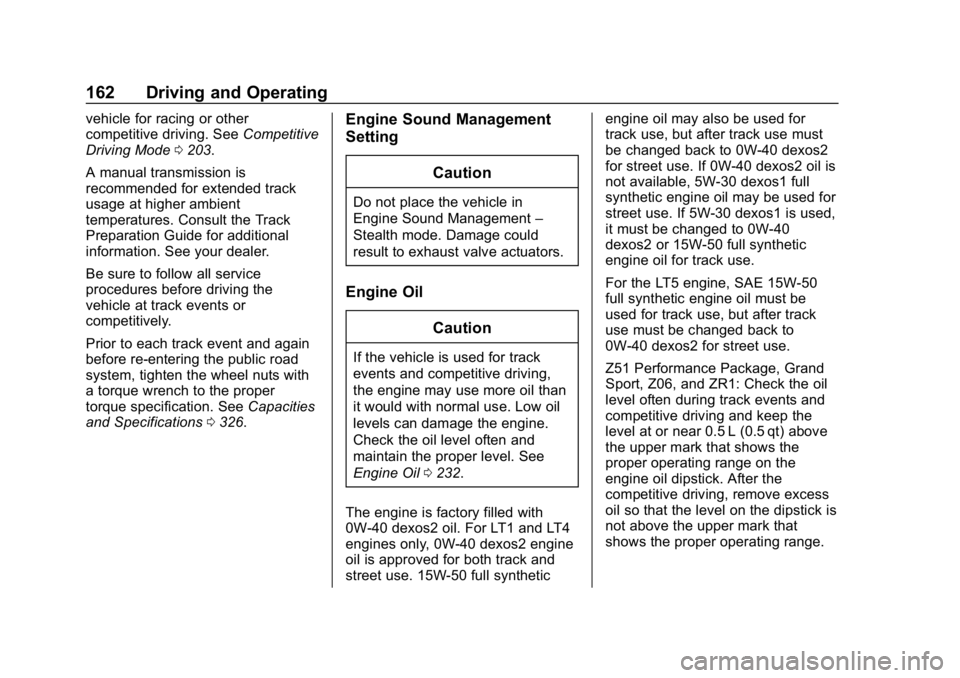
Chevrolet Corvette Owner Manual (GMNA-Localizing-U.S./Canada/Mexico-
12032182) - 2019 - crc - 5/8/18
162 Driving and Operating
vehicle for racing or other
competitive driving. SeeCompetitive
Driving Mode 0203.
A manual transmission is
recommended for extended track
usage at higher ambient
temperatures. Consult the Track
Preparation Guide for additional
information. See your dealer.
Be sure to follow all service
procedures before driving the
vehicle at track events or
competitively.
Prior to each track event and again
before re-entering the public road
system, tighten the wheel nuts with
a torque wrench to the proper
torque specification. See Capacities
and Specifications 0326.Engine Sound Management
Setting
Caution
Do not place the vehicle in
Engine Sound Management –
Stealth mode. Damage could
result to exhaust valve actuators.
Engine Oil
Caution
If the vehicle is used for track
events and competitive driving,
the engine may use more oil than
it would with normal use. Low oil
levels can damage the engine.
Check the oil level often and
maintain the proper level. See
Engine Oil0232.
The engine is factory filled with
0W-40 dexos2 oil. For LT1 and LT4
engines only, 0W-40 dexos2 engine
oil is approved for both track and
street use. 15W-50 full synthetic engine oil may also be used for
track use, but after track use must
be changed back to 0W-40 dexos2
for street use. If 0W-40 dexos2 oil is
not available, 5W-30 dexos1 full
synthetic engine oil may be used for
street use. If 5W-30 dexos1 is used,
it must be changed to 0W-40
dexos2 or 15W-50 full synthetic
engine oil for track use.
For the LT5 engine, SAE 15W-50
full synthetic engine oil must be
used for track use, but after track
use must be changed back to
0W-40 dexos2 for street use.
Z51 Performance Package, Grand
Sport, Z06, and ZR1: Check the oil
level often during track events and
competitive driving and keep the
level at or near 0.5 L (0.5 qt) above
the upper mark that shows the
proper operating range on the
engine oil dipstick. After the
competitive driving, remove excess
oil so that the level on the dipstick is
not above the upper mark that
shows the proper operating range.
Page 165 of 367
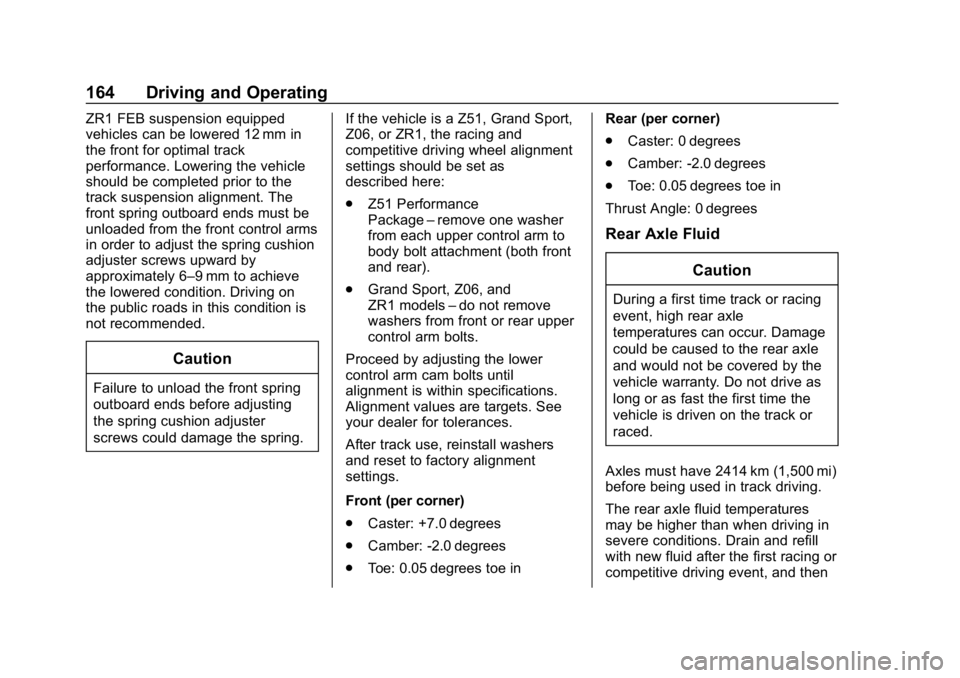
Chevrolet Corvette Owner Manual (GMNA-Localizing-U.S./Canada/Mexico-
12032182) - 2019 - crc - 5/8/18
164 Driving and Operating
ZR1 FEB suspension equipped
vehicles can be lowered 12 mm in
the front for optimal track
performance. Lowering the vehicle
should be completed prior to the
track suspension alignment. The
front spring outboard ends must be
unloaded from the front control arms
in order to adjust the spring cushion
adjuster screws upward by
approximately 6–9 mm to achieve
the lowered condition. Driving on
the public roads in this condition is
not recommended.
Caution
Failure to unload the front spring
outboard ends before adjusting
the spring cushion adjuster
screws could damage the spring.If the vehicle is a Z51, Grand Sport,
Z06, or ZR1, the racing and
competitive driving wheel alignment
settings should be set as
described here:
.
Z51 Performance
Package –remove one washer
from each upper control arm to
body bolt attachment (both front
and rear).
. Grand Sport, Z06, and
ZR1 models –do not remove
washers from front or rear upper
control arm bolts.
Proceed by adjusting the lower
control arm cam bolts until
alignment is within specifications.
Alignment values are targets. See
your dealer for tolerances.
After track use, reinstall washers
and reset to factory alignment
settings.
Front (per corner)
. Caster: +7.0 degrees
. Camber: -2.0 degrees
. Toe: 0.05 degrees toe in Rear (per corner)
.
Caster: 0 degrees
. Camber: -2.0 degrees
. Toe: 0.05 degrees toe in
Thrust Angle: 0 degrees
Rear Axle Fluid
Caution
During a first time track or racing
event, high rear axle
temperatures can occur. Damage
could be caused to the rear axle
and would not be covered by the
vehicle warranty. Do not drive as
long or as fast the first time the
vehicle is driven on the track or
raced.
Axles must have 2414 km (1,500 mi)
before being used in track driving.
The rear axle fluid temperatures
may be higher than when driving in
severe conditions. Drain and refill
with new fluid after the first racing or
competitive driving event, and then
Page 200 of 367
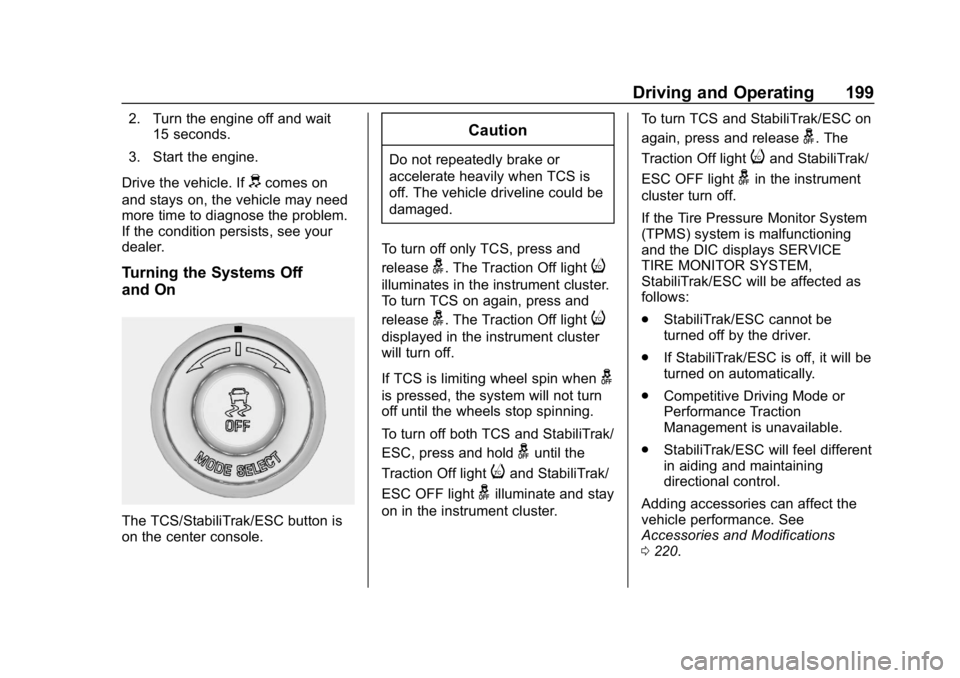
Chevrolet Corvette Owner Manual (GMNA-Localizing-U.S./Canada/Mexico-
12032182) - 2019 - crc - 5/8/18
Driving and Operating 199
2. Turn the engine off and wait15 seconds.
3. Start the engine.
Drive the vehicle. If
dcomes on
and stays on, the vehicle may need
more time to diagnose the problem.
If the condition persists, see your
dealer.
Turning the Systems Off
and On
The TCS/StabiliTrak/ESC button is
on the center console.
Caution
Do not repeatedly brake or
accelerate heavily when TCS is
off. The vehicle driveline could be
damaged.
To turn off only TCS, press and
release
g. The Traction Off lighti
illuminates in the instrument cluster.
To turn TCS on again, press and
release
g. The Traction Off lighti
displayed in the instrument cluster
will turn off.
If TCS is limiting wheel spin when
g
is pressed, the system will not turn
off until the wheels stop spinning.
To turn off both TCS and StabiliTrak/
ESC, press and hold
guntil the
Traction Off light
iand StabiliTrak/
ESC OFF light
gilluminate and stay
on in the instrument cluster. To turn TCS and StabiliTrak/ESC on
again, press and release
g. The
Traction Off light
iand StabiliTrak/
ESC OFF light
gin the instrument
cluster turn off.
If the Tire Pressure Monitor System
(TPMS) system is malfunctioning
and the DIC displays SERVICE
TIRE MONITOR SYSTEM,
StabiliTrak/ESC will be affected as
follows:
. StabiliTrak/ESC cannot be
turned off by the driver.
. If StabiliTrak/ESC is off, it will be
turned on automatically.
. Competitive Driving Mode or
Performance Traction
Management is unavailable.
. StabiliTrak/ESC will feel different
in aiding and maintaining
directional control.
Adding accessories can affect the
vehicle performance. See
Accessories and Modifications
0 220.
Page 201 of 367
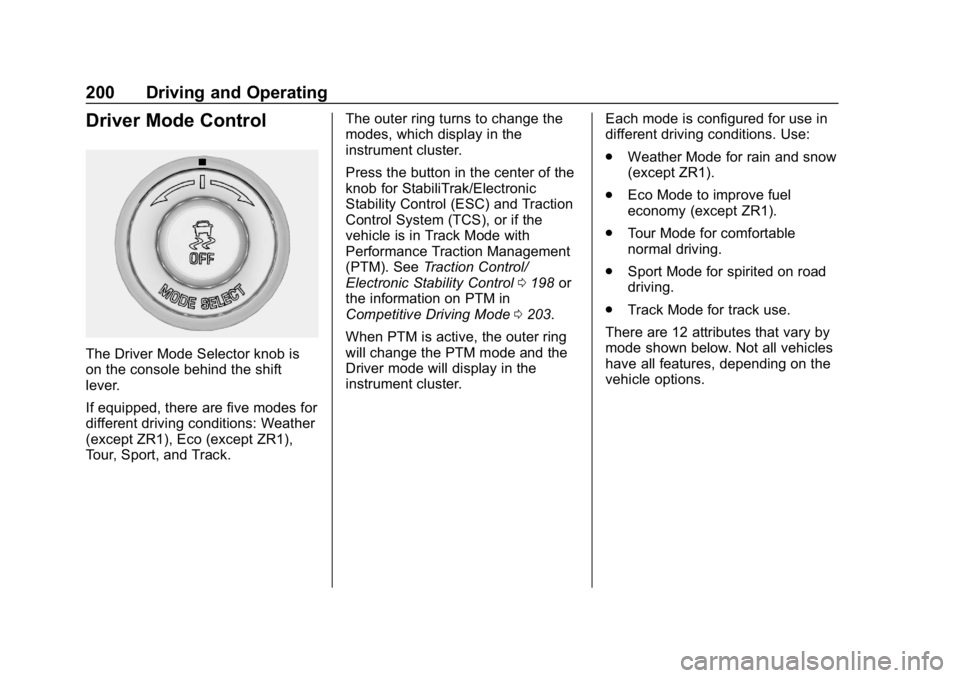
Chevrolet Corvette Owner Manual (GMNA-Localizing-U.S./Canada/Mexico-
12032182) - 2019 - crc - 5/8/18
200 Driving and Operating
Driver Mode Control
The Driver Mode Selector knob is
on the console behind the shift
lever.
If equipped, there are five modes for
different driving conditions: Weather
(except ZR1), Eco (except ZR1),
Tour, Sport, and Track.The outer ring turns to change the
modes, which display in the
instrument cluster.
Press the button in the center of the
knob for StabiliTrak/Electronic
Stability Control (ESC) and Traction
Control System (TCS), or if the
vehicle is in Track Mode with
Performance Traction Management
(PTM). See
Traction Control/
Electronic Stability Control 0198 or
the information on PTM in
Competitive Driving Mode 0203.
When PTM is active, the outer ring
will change the PTM mode and the
Driver mode will display in the
instrument cluster. Each mode is configured for use in
different driving conditions. Use:
.
Weather Mode for rain and snow
(except ZR1).
. Eco Mode to improve fuel
economy (except ZR1).
. Tour Mode for comfortable
normal driving.
. Sport Mode for spirited on road
driving.
. Track Mode for track use.
There are 12 attributes that vary by
mode shown below. Not all vehicles
have all features, depending on the
vehicle options.