Page 178 of 375

Chevrolet Camaro Owner Manual (GMNA-Localizing-U.S./Canada/Mexico-
12461811) - 2019 - crc - 11/5/18
Driving and Operating 177
3. Remove the calipers (3) fromthe knuckle.
4. Remove the brake rotors (2).
5. Remove the original front splash shields (1).
6. Remove the lower control arm deflectors.
7. Detach the wheel speed sensor harness clips from the
lower control arm deflector.8. Install the small splash shieldswith two screws (2) per corner.
Torque to 9 Y(80 lb inch).
Caution
Failure to reattach the wheel
speed sensor harness clips
correctly could cause interference
with the wheel speed sensor, and
could damage the vehicle.
9. Re-attach the wheel speed sensor harness clips by
pushing them from the bottom up, on the back tab. On the
original deflector, the push pins
are pushed from the top down.
10. Install the tall deflectors with three screws (1) per corner.
Torque to 3.3 Y(29 lb inch).
When installing new control
arms, torque the three screws
to 4.5 Y(40 lb inch).
11. Install the front rotors with one screw per corner. Torque to
9Y (80 lb inch).
12. Apply liquid thread adhesive to
the caliper bolts (GM Part No.
9985399 –Loctite 272 –
Page 179 of 375
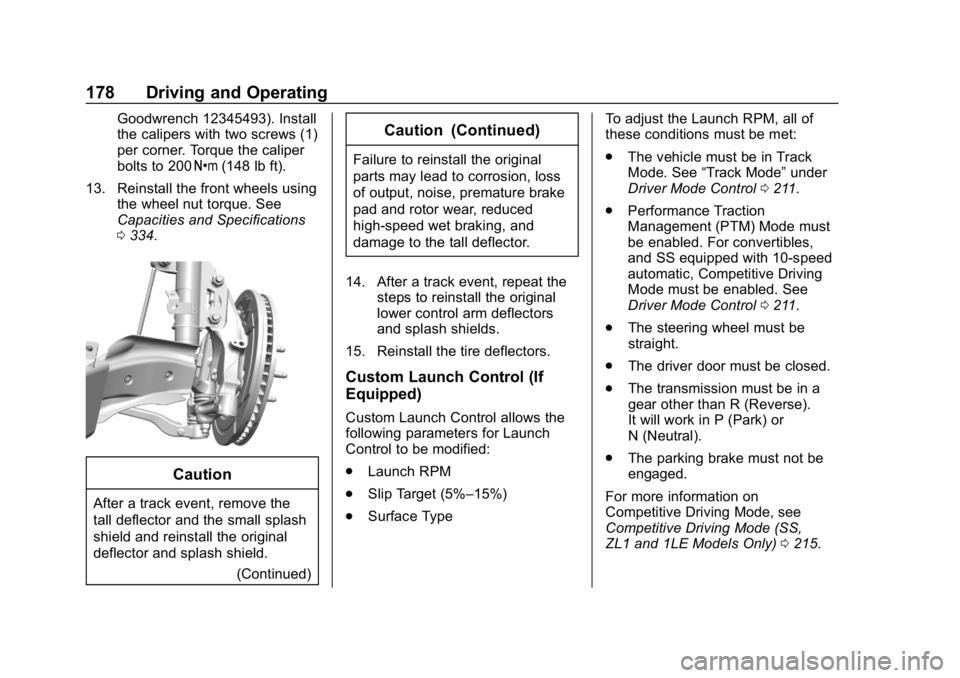
Chevrolet Camaro Owner Manual (GMNA-Localizing-U.S./Canada/Mexico-
12461811) - 2019 - crc - 11/5/18
178 Driving and Operating
Goodwrench 12345493). Install
the calipers with two screws (1)
per corner. Torque the caliper
bolts to 200Y(148 lb ft).
13. Reinstall the front wheels using the wheel nut torque. See
Capacities and Specifications
0334.
Caution
After a track event, remove the
tall deflector and the small splash
shield and reinstall the original
deflector and splash shield.
(Continued)
Caution (Continued)
Failure to reinstall the original
parts may lead to corrosion, loss
of output, noise, premature brake
pad and rotor wear, reduced
high-speed wet braking, and
damage to the tall deflector.
14. After a track event, repeat the steps to reinstall the original
lower control arm deflectors
and splash shields.
15. Reinstall the tire deflectors.
Custom Launch Control (If
Equipped)
Custom Launch Control allows the
following parameters for Launch
Control to be modified:
. Launch RPM
. Slip Target (5%–15%)
. Surface Type To adjust the Launch RPM, all of
these conditions must be met:
.
The vehicle must be in Track
Mode. See “Track Mode” under
Driver Mode Control 0211.
. Performance Traction
Management (PTM) Mode must
be enabled. For convertibles,
and SS equipped with 10-speed
automatic, Competitive Driving
Mode must be enabled. See
Driver Mode Control 0211.
. The steering wheel must be
straight.
. The driver door must be closed.
. The transmission must be in a
gear other than R (Reverse).
It will work in P (Park) or
N (Neutral).
. The parking brake must not be
engaged.
For more information on
Competitive Driving Mode, see
Competitive Driving Mode (SS,
ZL1 and 1LE Models Only) 0215.
Page 290 of 375

Chevrolet Camaro Owner Manual (GMNA-Localizing-U.S./Canada/Mexico-
12461811) - 2019 - crc - 11/5/18
Vehicle Care 289
the tires have been rotated.
SeeTire Pressure 0282 and
Vehicle Load Limits 0186.
Reset the Tire Pressure Monitor
System. See Tire Pressure
Monitor Operation 0284.
Check that all wheel nuts are
properly tightened. See “Wheel
Nut Torque” underCapacities
and Specifications 0334.
{Warning
Rust or dirt on a wheel, or on the
parts to which it is fastened, can
make wheel nuts become loose
after time. The wheel could come
off and cause a crash. When
changing a wheel, remove any
rust or dirt from places where the
wheel attaches to the vehicle. In
an emergency, a cloth or a paper
towel can be used; however, use
a scraper or wire brush later to
remove all rust or dirt.
Lightly coat the center of the
wheel hub with wheel bearing
grease after a wheel change or
tire rotation to prevent corrosion
or rust build-up. Do not get
grease on the flat wheel
mounting surface or on the
wheel nuts or bolts.
When It Is Time for New
Tires
Factors such as maintenance,
temperatures, driving speeds,
vehicle loading, and road conditions
affect the wear rate of the tires.
Treadwear indicators are one way to
tell when it is time for new tires.
Treadwear indicators appear when
the tires have only 1.6 mm (1/16 in)
or less of tread remaining.
See Tire Inspection 0287 andTire
Rotation 0288.
The rubber in tires ages over time.
This also applies to the spare tire,
if the vehicle has one, even if it is
never used. Multiple factors
including temperatures, loading
conditions, and inflation pressure
maintenance affect how fast aging
takes place. GM recommends that
tires, including the spare if
equipped, be replaced after six
years, regardless of tread wear. The
tire manufacture date is the last four
digits of the DOT Tire Identification
Number (TIN) which is molded into
one side of the tire sidewall. The
first two digits represent the week
(01–52) and the last two digits, the
year. For example, the third week of
the year 2010 would have a
four-digit DOT date of 0310.