2019 CHEVROLET BLAZER rear view mirror
[x] Cancel search: rear view mirrorPage 227 of 404
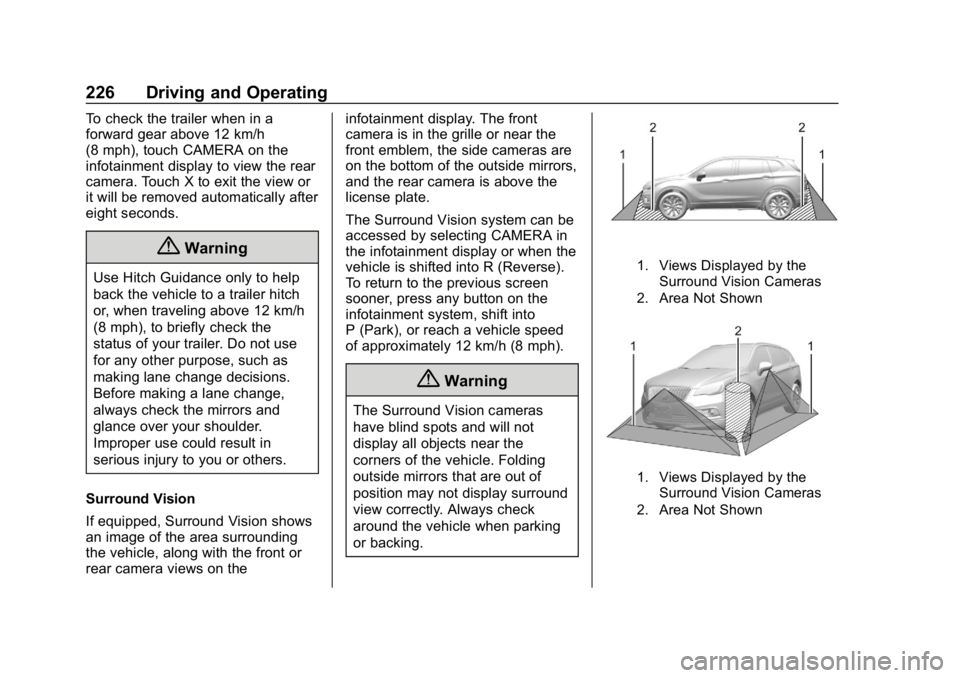
Chevrolet Blazer (GMNA-Localizing-U.S./Canada/Mexico-12461541) - 2019 -
CRC - 3/11/19
226 Driving and Operating
To check the trailer when in a
forward gear above 12 km/h
(8 mph), touch CAMERA on the
infotainment display to view the rear
camera. Touch X to exit the view or
it will be removed automatically after
eight seconds.
{Warning
Use Hitch Guidance only to help
back the vehicle to a trailer hitch
or, when traveling above 12 km/h
(8 mph), to briefly check the
status of your trailer. Do not use
for any other purpose, such as
making lane change decisions.
Before making a lane change,
always check the mirrors and
glance over your shoulder.
Improper use could result in
serious injury to you or others.
Surround Vision
If equipped, Surround Vision shows
an image of the area surrounding
the vehicle, along with the front or
rear camera views on the infotainment display. The front
camera is in the grille or near the
front emblem, the side cameras are
on the bottom of the outside mirrors,
and the rear camera is above the
license plate.
The Surround Vision system can be
accessed by selecting CAMERA in
the infotainment display or when the
vehicle is shifted into R (Reverse).
To return to the previous screen
sooner, press any button on the
infotainment system, shift into
P (Park), or reach a vehicle speed
of approximately 12 km/h (8 mph).
{Warning
The Surround Vision cameras
have blind spots and will not
display all objects near the
corners of the vehicle. Folding
outside mirrors that are out of
position may not display surround
view correctly. Always check
around the vehicle when parking
or backing.
1. Views Displayed by the
Surround Vision Cameras
2. Area Not Shown
1. Views Displayed by the Surround Vision Cameras
2. Area Not Shown
Page 229 of 404
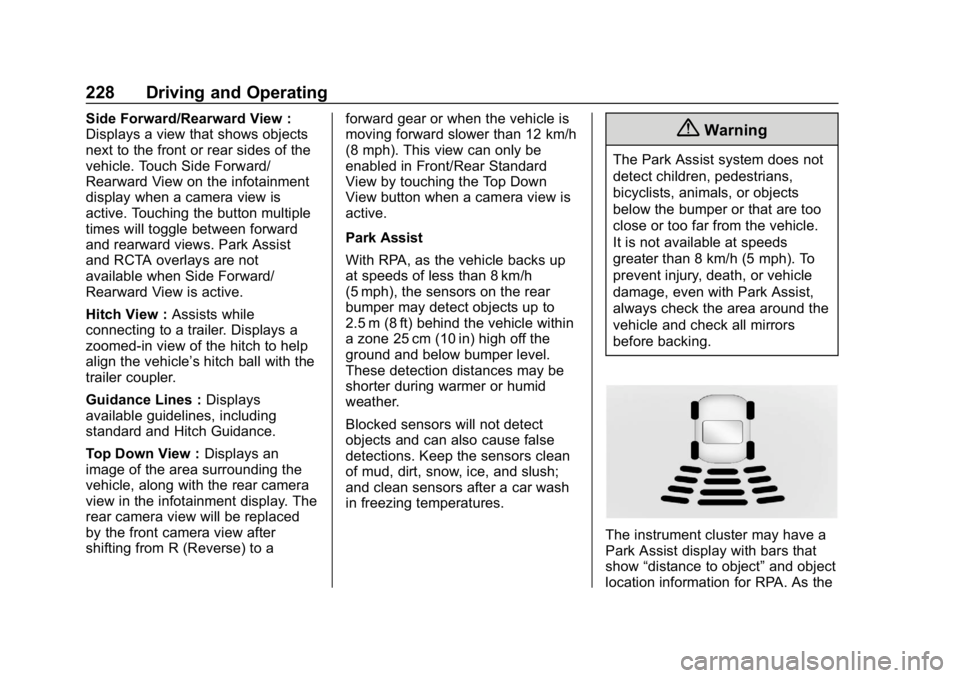
Chevrolet Blazer (GMNA-Localizing-U.S./Canada/Mexico-12461541) - 2019 -
CRC - 3/11/19
228 Driving and Operating
Side Forward/Rearward View :
Displays a view that shows objects
next to the front or rear sides of the
vehicle. Touch Side Forward/
Rearward View on the infotainment
display when a camera view is
active. Touching the button multiple
times will toggle between forward
and rearward views. Park Assist
and RCTA overlays are not
available when Side Forward/
Rearward View is active.
Hitch View :Assists while
connecting to a trailer. Displays a
zoomed-in view of the hitch to help
align the vehicle’s hitch ball with the
trailer coupler.
Guidance Lines : Displays
available guidelines, including
standard and Hitch Guidance.
Top Down View : Displays an
image of the area surrounding the
vehicle, along with the rear camera
view in the infotainment display. The
rear camera view will be replaced
by the front camera view after
shifting from R (Reverse) to a forward gear or when the vehicle is
moving forward slower than 12 km/h
(8 mph). This view can only be
enabled in Front/Rear Standard
View by touching the Top Down
View button when a camera view is
active.
Park Assist
With RPA, as the vehicle backs up
at speeds of less than 8 km/h
(5 mph), the sensors on the rear
bumper may detect objects up to
2.5 m (8 ft) behind the vehicle within
a zone 25 cm (10 in) high off the
ground and below bumper level.
These detection distances may be
shorter during warmer or humid
weather.
Blocked sensors will not detect
objects and can also cause false
detections. Keep the sensors clean
of mud, dirt, snow, ice, and slush;
and clean sensors after a car wash
in freezing temperatures.{Warning
The Park Assist system does not
detect children, pedestrians,
bicyclists, animals, or objects
below the bumper or that are too
close or too far from the vehicle.
It is not available at speeds
greater than 8 km/h (5 mph). To
prevent injury, death, or vehicle
damage, even with Park Assist,
always check the area around the
vehicle and check all mirrors
before backing.
The instrument cluster may have a
Park Assist display with bars that
show
“distance to object” and object
location information for RPA. As the
Page 233 of 404
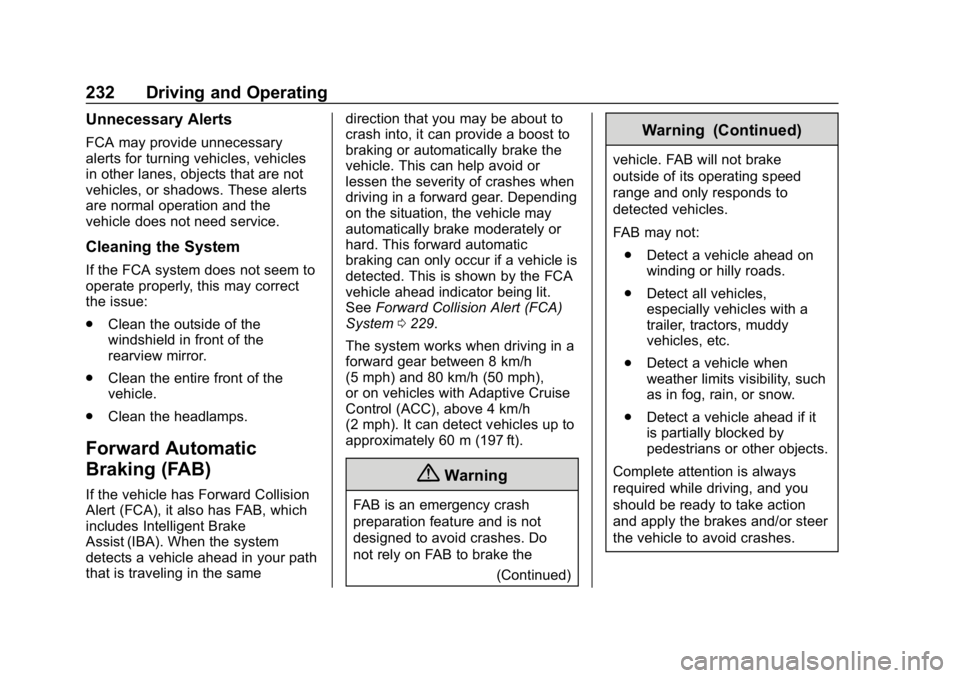
Chevrolet Blazer (GMNA-Localizing-U.S./Canada/Mexico-12461541) - 2019 -
CRC - 3/11/19
232 Driving and Operating
Unnecessary Alerts
FCA may provide unnecessary
alerts for turning vehicles, vehicles
in other lanes, objects that are not
vehicles, or shadows. These alerts
are normal operation and the
vehicle does not need service.
Cleaning the System
If the FCA system does not seem to
operate properly, this may correct
the issue:
.Clean the outside of the
windshield in front of the
rearview mirror.
. Clean the entire front of the
vehicle.
. Clean the headlamps.
Forward Automatic
Braking (FAB)
If the vehicle has Forward Collision
Alert (FCA), it also has FAB, which
includes Intelligent Brake
Assist (IBA). When the system
detects a vehicle ahead in your path
that is traveling in the same direction that you may be about to
crash into, it can provide a boost to
braking or automatically brake the
vehicle. This can help avoid or
lessen the severity of crashes when
driving in a forward gear. Depending
on the situation, the vehicle may
automatically brake moderately or
hard. This forward automatic
braking can only occur if a vehicle is
detected. This is shown by the FCA
vehicle ahead indicator being lit.
See
Forward Collision Alert (FCA)
System 0229.
The system works when driving in a
forward gear between 8 km/h
(5 mph) and 80 km/h (50 mph),
or on vehicles with Adaptive Cruise
Control (ACC), above 4 km/h
(2 mph). It can detect vehicles up to
approximately 60 m (197 ft).
{Warning
FAB is an emergency crash
preparation feature and is not
designed to avoid crashes. Do
not rely on FAB to brake the (Continued)
Warning (Continued)
vehicle. FAB will not brake
outside of its operating speed
range and only responds to
detected vehicles.
FAB may not:
. Detect a vehicle ahead on
winding or hilly roads.
. Detect all vehicles,
especially vehicles with a
trailer, tractors, muddy
vehicles, etc.
. Detect a vehicle when
weather limits visibility, such
as in fog, rain, or snow.
. Detect a vehicle ahead if it
is partially blocked by
pedestrians or other objects.
Complete attention is always
required while driving, and you
should be ready to take action
and apply the brakes and/or steer
the vehicle to avoid crashes.
Page 237 of 404

Chevrolet Blazer (GMNA-Localizing-U.S./Canada/Mexico-12461541) - 2019 -
CRC - 3/11/19
236 Driving and Operating
Cleaning the System
If FPB does not seem to operate
properly, cleaning the outside of the
windshield in front of the rearview
mirror may correct the issue.
Side Blind Zone
Alert (SBZA)
If equipped, the SBZA system is a
lane-changing aid that assists
drivers with avoiding crashes that
occur with moving vehicles in the
side blind zone (or spot) areas.
When the vehicle is in a forward
gear, the left or right side mirror
display will light up if a moving
vehicle is detected in that blind
zone. If the turn signal is activated
and a vehicle is also detected on
the same side, the display will flash
as an extra warning not to change
lanes. Since this system is part of
the Lane Change Alert (LCA)
system, read the entire LCA section
before using this feature.
Lane Change Alert (LCA)
If equipped, the LCA system is a
lane-changing aid that assists
drivers with avoiding lane change
crashes that occur with moving
vehicles in the side blind zone (or
spot) areas or with vehicles rapidly
approaching these areas from
behind. The LCA warning display
will light up in the corresponding
outside mirror and will flash if the
turn signal is on.
{Warning
LCA does not alert the driver to
vehicles outside of the system
detection zones, pedestrians,
bicyclists, or animals. It may not
provide alerts when changing
lanes under all driving conditions.
Failure to use proper care when
changing lanes may result in
injury, death, or vehicle damage.
Before making a lane change,
always check mirrors, glance over
your shoulder, and use the turn
signals.LCA Detection Zones
1. SBZA Detection Zone
2. LCA Detection Zone
The LCA sensor covers a zone of
approximately one lane over from
both sides of the vehicle, or 3.5 m
(11 ft). The height of the zone is
approximately between 0.5 m (1.5 ft)
and 2 m (6 ft) off the ground. The
Side Blind Zone Alert (SBZA)
warning area starts at approximately
the middle of the vehicle and goes
back 5 m (16 ft). Drivers are also
warned of vehicles rapidly
approaching from up to 70 m (230 ft)
behind the vehicle.
Page 240 of 404

Chevrolet Blazer (GMNA-Localizing-U.S./Canada/Mexico-12461541) - 2019 -
CRC - 3/11/19
Driving and Operating 239
Warning (Continued)
If LKA only detects lane markings
on one side of the road, it will
only assist or provide an LDW
alert when approaching the lane
on the side where it has detected
a lane marking. Even with LKA
and LDW, you must steer the
vehicle. Always keep your
attention on the road and
maintain proper vehicle position
within the lane, or vehicle
damage, injury, or death could
occur. Always keep the
windshield, headlamps, and
camera sensors clean and in
good repair. Do not use LKA in
bad weather conditions.
{Warning
Using LKA while towing a trailer
or on slippery roads could cause
loss of control of the vehicle and
a crash. Turn the system off.
How the System Works
The LKA camera sensor is on the
windshield ahead of the rearview
mirror.
To turn LKA on and off, press
A
on the center console.
When on,
Ais green if LKA is
available to assist and provide LDW
alerts. It may assist by gently
turning the steering wheel and
display
Aas amber if the vehicle
approaches a detected lane marking
without using a turn signal in that
direction. It may also provide an
LDW alert by flashing
Aamber
as the lane marking is crossed.
Additionally, there may be three
beeps, or the driver seat may pulse
three times, on the right or left,
depending on the lane departure
direction. Take Steering
The LKA system does not
continuously steer the vehicle.
If LKA does not detect active driver
steering, an alert, chime, or DIC
message may be provided. Move
the steering wheel to dismiss.
When the System Does Not
Seem to Work Properly
The system performance may be
affected by:
.
Close vehicles ahead.
. Sudden lighting changes, such
as when driving through tunnels.
. Banked roads.
. Roads with poor lane markings,
such as two-lane roads.
If the LKA system is not functioning
properly when lane markings are
clearly visible, cleaning the
windshield may help.
Page 290 of 404

Chevrolet Blazer (GMNA-Localizing-U.S./Canada/Mexico-12461541) - 2019 -
CRC - 3/11/19
Vehicle Care 289
FusesUsage
F18 –
F19 –
F20 –
F21 –
F22 Electronic brake control module
F23 Parking/Trailer lamps
F24 Right trailer stoplamp/Turnlamp
F25 Steering column lock
F26 –
F27 Left trailer stoplamp/Turnlamp
F28 –
F29 –
F30 Washer pump
F31 Spare/Right low-beam
headlamp Fuses
Usage
F32 Left low-beam headlamp
F33 High-beam headlamp shutter/
Fog lamps
F34 Horn
F35 –
F36 Right low-beam/ Left high-beam
headlamp
F37 Spare/Right high-beam
headlamp
F38 Automatic headlamp leveling
motor
F39 Transmission control module
F40 Left rear bus electrical center/DC
DC ignition
F41 Instrument cluster Fuses
Usage
F42 Heating, ventilation, and air
conditioning/
Central gateway
module run/crank
F43 Reflective light alert display
F44 Electronic brake control module/
Electric brake
booster/Run/crank
F45 –
F46 –
F47 –
F48 –
F49 Interior rearview mirror
F50 Fuel system control module/Fuel tank
zone module run/
crank
F51 Heated steering wheel
Page 396 of 404

Chevrolet Blazer (GMNA-Localizing-U.S./Canada/Mexico-12461541) - 2019 -
CRC - 3/11/19
Index 395
Driving (cont'd)Defensive . . . . . . . . . . . . . . . . . . . . . 178
Drunk . . . . . . . . . . . . . . . . . . . . . . . . . 178
For Better Fuel Economy . . . . . . . 24
Hill and Mountain Roads . . . . . . 185
If the Vehicle is Stuck . . . . . . . . . 187
Loss of Control . . . . . . . . . . . . . . . 180
Off-Road . . . . . . . . . . . . . . . . . . . . . 180
Off-Road Recovery . . . . . . . . . . . 179
Vehicle Load Limits . . . . . . . . . . . 188
Wet Roads . . . . . . . . . . . . . . . . . . . 184
Winter . . . . . . . . . . . . . . . . . . . . . . . . 186
Dual Automatic Climate Control System . . . . . . . . . . . . . . . . 170
E
Electric Parking Brake . . . . . . . . . . 206
Electric Parking Brake Light . . . . 138
Electrical Equipment,
Add-On . . . . . . . . . . . . . . . . . . . . . . . 256
Electrical System Engine Compartment FuseBlock . . . . . . . . . . . . . . . . . . . . . . . . 287
Fuses and Circuit Breakers . . . 286
Instrument Panel Fuse
Block . . . . . . . . . . . . . . . . . . . . . . . . 291
Overload . . . . . . . . . . . . . . . . . . . . . 286 Electrical System (cont'd)
Rear Compartment Fuse
Block . . . . . . . . . . . . . . . . . . . . . . . . 293
Emergency
OnStar . . . . . . . . . . . . . . . . . . . . . . . 381
Engine Air Cleaner/Filter . . . . . . . . . . . . . 269
Check Light (MalfunctionIndicator) . . . . . . . . . . . . . . . . . . . . 135
Compartment Overview . . . . . . . 262
Coolant Temperature Gauge . . . . . . . . . . . . . . . . . . . . . . 132
Cooling System . . . . . . . . . . . . . . . 271
Drive Belt Routing . . . . . . . . . . . . 365
Exhaust . . . . . . . . . . . . . . . . . . . . . . 200
Heater . . . . . . . . . . . . . . . . . . . . . . . . 196
Oil Life System . . . . . . . . . . . . . . . 267
Oil Pressure Light . . . . . . . . . . . . 141
Overheating . . . . . . . . . . . . . . . . . . 275
Power Messages . . . . . . . . . . . . . 151
Running While Parked . . . . . . . . 201
Starting . . . . . . . . . . . . . . . . . . . . . . . 194
Engine Air Filter Life System . . . . 269
Entry Lighting . . . . . . . . . . . . . . . . . . . 166
Equipment, Towing . . . . . . . . . . . . . 251
Event Data Recorders . . . . . . . . . . 378
Exit Lighting . . . . . . . . . . . . . . . . . . . . 167
Extended Parking . . . . . . . . . . . . . . . 199 Extender, Seat Belt . . . . . . . . . . . . . . 77
Exterior Lamp Controls . . . . . . . . . 160
Exterior Lamps Off Reminder . . . 162
Exterior Lighting Battery
Saver . . . . . . . . . . . . . . . . . . . . . . . . . 168
F
FeaturesMemory . . . . . . . . . . . . . . . . . . . . . . . . . 12
Filter, Engine Air Cleaner . . . . . . . . . . . 269
Flash-to-Pass . . . . . . . . . . . . . . . . . . . 162
Flashers, Hazard Warning . . . . . . 164
Flat Tire . . . . . . . . . . . . . . . . . . . . . . . . 317
Changing . . . . . . . . . . . . . . . . . . . . . 326
Floor Mats . . . . . . . . . . . . . . . . . . . . . . 346
Fluid Automatic Transmission . . . . . . 268
Brakes . . . . . . . . . . . . . . . . . . . . . . . . 278
Washer . . . . . . . . . . . . . . . . . . . . . . . 276
Folding Mirrors . . . . . . . . . . . . . . . . . . 49
Forward Automatic Braking . . . . . 232
Forward Collision Alert
(FCA) System . . . . . . . . . . . . . . . . . 229
Frequency Statement Radio . . . . . . . . . . . . . . . . . . . . . . . . . 376
Front Pedestrian Braking (FPB) System . . . . . . . . . . . . . . . . . 233
Page 398 of 404

Chevrolet Blazer (GMNA-Localizing-U.S./Canada/Mexico-12461541) - 2019 -
CRC - 3/11/19
Index 397
Horn . . . . . . . . . . . . . . . . . . . . . . . . . . . . 117
How to Wear Seat BeltsProperly . . . . . . . . . . . . . . . . . . . . . . . . 72
HVAC . . . . . . . . . . . . . . . . . . . . . . . . . . . 170
I
Ignition Positions . . . . . . . . . . . . . . . 192
Immobilizer . . . . . . . . . . . . . . . . . . . . . . 48
Indicator Pedestrian Ahead . . . . . . . . . . . . 140
Vehicle Ahead . . . . . . . . . . . . . . . . 139
Infants and Young Children,
Restraints . . . . . . . . . . . . . . . . . . . . . . 93
Information Publication Ordering . . . . . . . . . . 375
Infotainment . . . . . . . . . . . . . . . . . . . . 169
Infotainment System . . . . . . . . . . . . 379
Instrument Cluster . . . . . . . . . 124, 128
Interior Rearview Mirrors . . . . . . . . . 50
Introduction . . . . . . . . . . . . . . . . . . . . . . . 2
J
Jump Starting - North America . . . . . . . . . . . . . . . . . . . . . . . 332
K
Keyless EntryRemote (RKE) System . . . . . . . . . 27
Keys . . . . . . . . . . . . . . . . . . . . . . . . . . . . . 26
L
Labeling, Tire Sidewall . . . . . . . . . . 298
Lamps Courtesy . . . . . . . . . . . . . . . . . . . . . . 165
Daytime Running (DRL) . . . . . . 163
Dome . . . . . . . . . . . . . . . . . . . . . . . . . 165
Exterior Controls . . . . . . . . . . . . . . 160
Exterior Lamps OffReminder . . . . . . . . . . . . . . . . . . . 162
Exterior Lighting Battery
Saver . . . . . . . . . . . . . . . . . . . . . . . 168
Malfunction Indicator (Check Engine) . . . . . . . . . . . . . 135
On Reminder . . . . . . . . . . . . . . . . . 143
Reading . . . . . . . . . . . . . . . . . . . . . . 165
Lane Change Alert (LCA) . . . . . . . 236
Lane Departure Warning (LDW) . . . . . . . . . . . . . . . . 238
Lane Keep Assist (LKA) . . . . . . . . 238
Lane Keep Assist Light . . . . . . . . . 139
Lap-Shoulder Belt . . . . . . . . . . . . . . . 74
LATCH System
Replacing Parts after aCrash . . . . . . . . . . . . . . . . . . . . . . . 103
LATCH, Lower Anchors and Tethers for Children . . . . . . . . . . . . 98
LED Lighting . . . . . . . . . . . . . . . . . . . . 284
Liftgate . . . . . . . . . . . . . . . . . . . . . . . . . . 40 Lighting
Entry . . . . . . . . . . . . . . . . . . . . . . . . . 166
Exit . . . . . . . . . . . . . . . . . . . . . . . . . . . 167
Illumination Control . . . . . . . . . . . 165
LED . . . . . . . . . . . . . . . . . . . . . . . . . . 284
Lights Airbag Readiness . . . . . . . . . . . . . 134
Antilock Brake System
(ABS) Warning . . . . . . . . . . . . . . 138
Brake System Warning . . . . . . . 137
Charging System . . . . . . . . . . . . . 135
Check Engine (Malfunction Indicator) . . . . . . . . . . . . . . . . . . . . 135
Cruise Control . . . . . . . . . . . . . . . . 143
Door Ajar . . . . . . . . . . . . . . . . . . . . . 143
Electric Parking Brake . . . . . . . . 138
Engine Oil Pressure . . . . . . . . . . 141
Flash-to-Pass . . . . . . . . . . . . . . . . . 162
High-Beam On . . . . . . . . . . . . . . . . 142
High/Low Beam Changer . . . . . 162
Lane Keep Assist . . . . . . . . . . . . . 139
Low Fuel Warning . . . . . . . . . . . . 142
Seat Belt Reminders . . . . . . . . . . 133
Security . . . . . . . . . . . . . . . . . . . . . . 142
Service Electric Parking Brake . . . . . . . . . . . . . . . . . . . . . . . 138
StabiliTrak OFF . . . . . . . . . . . . . . . 140
Tire Pressure . . . . . . . . . . . . . . . . . 141