2019 CADILLAC XTS window
[x] Cancel search: windowPage 3 of 20

Lock
Press to lock all doors.
Unlock
Press to unlock the driver’s door. Press again to unlock all doors.
Press and hold to lower all windows.
Note: To change the remote lock and unlock settings, go to Settings > Vehicle > Remote Lock, Unlock, Start.
Remote Vehicle Start
Use to start the engine from outside the vehicle. See Adaptive Remote Start on page 4.
Vehicle Locator/Panic Alarm
Press and release to locate your vehicle. The exterior lamps flash and the horn sounds.
Press and hold for 3 seconds to activate the alarm. The turn signal lamps flash and the horn sounds for 30 seconds, or until the button is pressed again or the vehicle is started.
Trunk Release
Press twice to open the trunk.
See Keys, Doors and Windows in your Owner's Manual.
3
REMOTE KEYLESS ENTRY
TRANSMITTER
KEYLESS ACCESS SYSTEM
The Keyless Access System enables operation of the doors,
ignition and trunk without removing the Remote Keyless Entry transmitter from your pocket or purse. The transmitter must be within 3 feet of the door to be unlocked or within 3 feet of the trunk.
KEYLESS UNLOCKING
With the transmitter within range:
Press the lock button on the driver’s door handle to unlock the driver’s door; press it again within 5 seconds to unlock all doors.
Press the lock button on a passenger door handle to unlock all doors.
Press the Cadillac emblem to open the trunk.
KEYLESS LOCKING
With the ignition off, the transmitter removed from the vehicle, and all doors closed:
Press the lock button on any door handle to lock all doors immediately.
If Passive Locking is turned on, all doors will lock automatically after a short delay once all doors are closed.
Note: To change the door lock and unlock settings, go to Settings > Vehicle > Remote Lock, Unlock, Start.
See Keys, Doors and Windows in your Owner's Manual.
♦ Optional equipment
Page 4 of 20

4
KEYLESS STARTADAPTIVE REMOTE START
The Remote Keyless Entry transmitter must be in the vehicle to turn on the ignition.
START
With the vehicle in Park or Neutral, press the brake pedal and then press the ENGINE START/STOP
button to start the engine. The green indicator on the
button will illuminate.
Note: If the transmitter battery is weak, place the transmitter in the depres-sion below the accessory power outlet in the center console lower storag\
e area to enable the engine to start. Replace the transmitter battery as s\
oon as possible.
STOP/OFF
Shift to Park and press the ENGINE START/STOP button to turn off the engine.
Power will be available for 10 minutes to operate the audio
system until the driver’s door is opened and to operate the windows and sunroof♦ until any door is opened.
ACCESSORY
With the engine off and the brake pedal NOT depressed, press the ENGINE START/STOP button to place the ignition system in the Accessory mode. The amber indicator on the button will illuminate.
See Driving and Operating in your Owner's Manual.
STARTING THE VEHICLE
1. Press and release the Lock button on the Remote Keyless Entry transmitter.
2. Immediately press and hold the Remote Start button until the turn signal lamps flash.
When the vehicle starts, the parking lamps will light and remain on while the engine is running. The engine will continue
running for 15 minutes. Repeat these steps for a 15-minute time extension. Remote start can be extended only once.
3. Before driving, press the brake pedal and then press the ENGINE START/STOP button to turn on all vehicle
controls.
CANCELING A REMOTE START
Press and hold the Remote Start button until the parking lamps turn off.
CLIMATE CONTROL OPERATION
During a remote start, the automatic climate control system will operate at the same setting as when the vehicle was last turned off.
HEATED SEATS/STEERING WHEEL AND VENTILATED SEATS OPERATION
If the remote start heated seat and steering wheel option or venti-lated seat option is selected in the Vehicle Settings, the heated seats and steering wheel or ventilated seats will be activated during a remote start. The button indicators do not illuminate and the tem-perature performance of the unoccupied seat may be reduced dur-ing the remote start. The heated seats/steering wheel or ventilated seats turn off when the vehicle is turned on. Turn on/off the heated or ventilated seats using the seat controls. Turn on/off the heated steering wheel using the steering wheel control.
See Keys, Doors and Windows in your Owner's Manual.
Page 8 of 20

8
CADILLAC USER EXPERIENCE CONTROLS
Applications♦: Touch a screen icon to access the desired application
Infotainment System Power On/Off
OFF Climate Control Power Off
Defrost Mode
Driver’s Temperature Control
Fan Control
Passenger’s Temperature Control
Passenger’s Heated/Ventilated Seat Control♦ Driver’s Heated/Ventilated Seat Control♦
The controls use capacitive technology – simply touch the icon/text to access a feature or adjust a function.
VOLUME Touch arrows or swipe finger above chrome bar
AUTO Automatic Operation
Rear Window Defog
Storage Compartment (with Wireless Charging): Press and hold the bright bar to open/close
Recirculation Mode
Home Page
Wi-Fi Indicator
Page 15 of 20
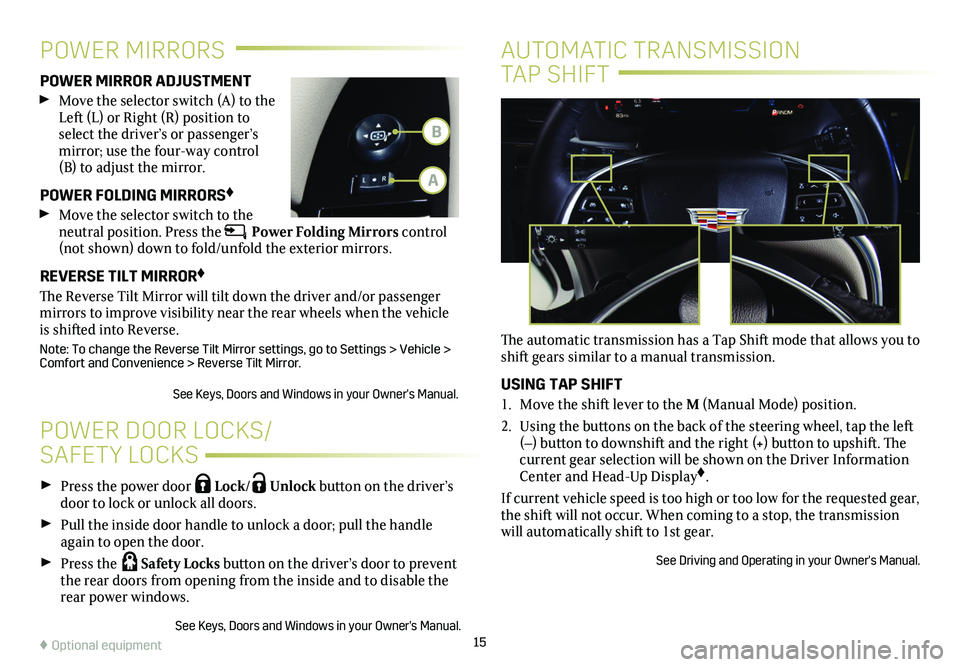
15
Press the power door Lock/ Unlock button on the
driver’s door to lock or unlock all doors.
Pull the inside door handle to unlock a door; pull the handle again to open the door.
Press the Safety Locks button on the driver’s door to
prevent the rear doors from opening from the inside and to disable the rear power windows.
See Keys, Doors and Windows in your Owner's Manual.
POWER DOOR LOCKS/
SAFETY LOCKS
POWER MIRROR ADJUSTMENT
Move the selector switch (A) to the Left (L) or Right (R) position to select the driver’s or passenger’s mirror; use the four-way control (B) to adjust the mirror.
POWER FOLDING MIRRORS♦
Move the selector switch to the neutral position. Press the Power Folding Mirrors control (not shown) down to fold/unfold the exterior mirrors.
REVERSE TILT MIRROR♦
The Reverse Tilt Mirror will tilt down the driver and/or passenger mirrors to improve visibility near the rear wheels when the vehicle is shifted into Reverse.
Note: To change the Reverse Tilt Mirror settings, go to Settings > Vehic\
le > Comfort and Convenience > Reverse Tilt Mirror.
See Keys, Doors and Windows in your Owner's Manual.
POWER MIRRORS
♦ Optional equipment
AUTOMATIC TRANSMISSION
TAP SHIFT
The automatic transmission has a Tap Shift mode that allows you to shift gears similar to a manual transmission.
USING TAP SHIFT
1. Move the shift lever to the M (Manual Mode) position.
2. Using the buttons on the back of the steering wheel, tap the left (–) button to downshift and the right (+) button to upshift. The current gear selection will be shown on the Driver Information Center and Head-Up Display♦.
If current vehicle speed is too high or too low for the requested gear, \
the shift will not occur. When coming to a stop, the transmission will automatically shift to 1st gear.
See Driving and Operating in your Owner's Manual.
B
A
Page 19 of 20

19
TIRES
TIRE PRESSURE MONITOR
The Low Tire Pressure warning light on the instrument cluster illuminates when one or more of the vehicle’s tires is
significantly underinflated. Fill the tires to the proper tire
pressures. The proper tire pressures for the vehicle are listed on the Tire and Loading Information label, located below the driver’s door latch. Current tir\
e pressures can be viewed on the Driver Information Center.
Refer to your Owner's Manual for additional information about normal
monthly tire maintenance.
TIRE SEALANT AND COMPRESSOR KIT♦
The tire sealant and compressor kit can be used to temporarily seal small punctures in the tread area of the tire. The kit is located under the trunk floor. Refer to the kit instructions for complete operating information.
See Vehicle Care in your Owner's Manual.
♦ Optional equipment
The Universal Remote System on the overhead console enables your vehicle to control 3 differ-ent devices, ranging from garage doors and gates to home lighting. Go to www.homelink.com for detailed videos and instructions on how to program the Universal Remote System. For additional assistance, call 1-800-355-3515.
See Instruments and Controls in your Owner’s Manual.
UNIVERSAL REMOTE SYSTEM♦ULTRAVIEW SUNROOF♦
OPEN/CLOSE THE SUNSHADE
Press the rear or front of the Sunshade switch (A) to express-open or express-close the sunshade.
OPEN/CLOSE THE SUNROOF
Press and hold the front of the Sunroof switch (B) to vent the sunroof.
Press the rear of the switch to express-open the
sunroof to the comfort position.
Press the front of the switch to express-close the sunroof.See Keys, Doors and Windows in your Owner's Manual.
To open the trunk from inside the vehicle, press the Trunk Release button on the driver’s door.
To open the trunk from outside the vehicle, press the Cadillac emblem. The vehicle must be unlocked or the Remote Keyless Entry transmitter must be within range of the trunk.
See Keys, Doors and Windows in your Owner's Manual.
TRUNK RELEASE
BA