2019 CADILLAC XT4 steering wheel controls
[x] Cancel search: steering wheel controlsPage 166 of 381

Cadillac XT4 Owner Manual (GMNA-Localizing-U.S./Canada/Mexico-
12017481) - 2019 - CRC - 11/5/18
162 LIGHTING
The turn and lane-change signal can
be turned off manually by moving the
lever back to its original position.
If after signaling a turn or lane
change, the arrow flashes rapidly or
does not come on, a signal bulb may
be burned out.
Replace any burned out bulbs. If a
bulb is not burned out, check the fuse.
SeeFuses and Circuit Breakers 0275.
Cornering Lamps
If equipped with cornering lamps, they
automatically come on when all of the
following occur:
.
The low-beam headlamps are on.
. The turn signals are activated or
the steering wheel is at a
calibrated angle.
. The vehicle speed is below the
calibrated speed.
Interior Lighting
Instrument Panel
Illumination Control
The brightness of the instrument
panel lighting and steering wheel
controls can be adjusted.
D:Move the thumbwheel up or
down to brighten or dim the lights.
The brightness of the displays
automatically adjusts based on
outdoor lighting. The instrument panel illumination control will set the
lowest level to which the display will
be automatically adjusted.
Courtesy Lamps
The courtesy lamps come on when
any door is opened unless the dome
lamp override is activated. To
deactivate the dome lamp override,
press
jOFF and the indicator
light on the button will turn off.
Dome Lamps
The dome lamp controls are in the
overhead console.
Page 174 of 381

Cadillac XT4 Owner Manual (GMNA-Localizing-U.S./Canada/Mexico-
12017481) - 2019 - CRC - 11/5/18
170 CLIMATE CONTROLS
Remote Start Climate Control
Operation :If equipped with the
remote start feature, the climate
control system may run when the
vehicle is started remotely. The system
will use the defrost setting if it is cold
outside or turn on using the coldest
setting if it is hot outside. The rear
defog may come on during remote
start based on cold ambient
conditions. The rear defog indicator
light does not come on during a
remote start.
If equipped, the heated seats will turn
on if it is cold outside or the
ventilated seats will turn on if it is hot
outside. The heated and ventilated
seat indicator lights may not come on
during a remote start. If equipped, the
heated steering wheel will come on in
a remote start if it is cold outside. The
heated steering wheel indicator light
may not come on. See Remote Vehicle
Start 036 and Heated and Ventilated
Front Seats 069.Sensor
The solar sensor, on top of the
instrument panel near the windshield,
monitors the solar intensity.
The climate control system uses the
sensor information to adjust the
temperature, fan speed, recirculation,
and air delivery mode for best
comfort.
If the sensor is covered, the automatic
climate control system may not work
properly.
Air Vents
Adjustable air vents are in the center
and on the sides of the instrument
panel, and on the rear of the center
console storage.
Move the slider knobs to change the
direction of or to close off the airf low.
Page 203 of 381

Cadillac XT4 Owner Manual (GMNA-Localizing-U.S./Canada/Mexico-
12017481) - 2019 - CRC - 11/5/18
DRIVING AND OPERATING 199
Vehicles with Tap Shift have controls
on the back of the steering wheel to
manually shift the automatic
transmission.
Permanent Tap Shift Mode
To enter Permanent Tap Shift Mode:1. With the vehicle in D (Drive), pull back on the shift lever to
activate M (Manual Mode). The
M in the shift pattern will
illuminate in red, and the D will
switch to white. 2. After releasing the shift lever, it
will return to the center position.
3. Press the controls on the back of the steering wheel to shift. Use
the left steering wheel control to
downshift, and the right control
to upshift. To shift to the lowest
available gear, press and hold the
left control.
To exit Permanent Tap Shift Mode: 1. To exit M (Manual Mode) and return to D (Drive), pull back on
the shift lever. The D in the shift
pattern will illuminate in red,
and the M will switch to white.
2. After releasing the shift lever, it will return to the center position.
M (Manual Mode) can be exited to
return to D (Drive) at any speed by
pulling the lever rearward from the
center position. It is not necessary to
stop the vehicle or shift to N (Neutral)
or P (Park) prior to shifting back to
D (Drive). Temporary Tap Manual Shift Mode
To enter Temporary Tap Shift Mode:
1. With the transmission in D (Drive) and not in Permanent
Tap Shift Mode, the Tap Shift
controls will activate a
temporary tap manual shift
mode, allowing the transmission
to be manually shifted.
2. To shift to the lowest available gear, press and hold the left
control.
3. To deactivate, hold the right control briefly. Automatic shifts
return after no manual shifts
have been done for seven to
10 seconds.
While using Tap Shift, the vehicle will
have firmer, quicker shifting. This can
be used for sport driving or when
climbing or descending hills, to stay in
gear longer, or to downshift for more
power or engine braking.
Page 205 of 381

Cadillac XT4 Owner Manual (GMNA-Localizing-U.S./Canada/Mexico-
12017481) - 2019 - CRC - 11/5/18
DRIVING AND OPERATING 201
ABS can change the brake pressure to
each wheel, as required, faster than
any driver could. This can help you
steer around the obstacle while
braking hard.
As the brakes are applied, the
computer keeps receiving updates on
wheel speed and controls braking
pressure accordingly.
Remember: ABS does not change the
time needed to get a foot up to the
brake pedal or always decrease
stopping distance. If you get too close
to the vehicle in front of you, there
will not be enough time to apply the
brakes if that vehicle suddenly slows
or stops. Always leave enough room
up ahead to stop, even with ABS.
Using ABS
Do not pump the brakes. Just hold the
brake pedal down firmly and let ABS
work. You may hear noise or feel
vibration while the ABS is operating.
This is normal. The TCS/StabiliTrak/
ESC indicator light will flash to notify
the driver ABS is active and the ABS
ACTIVE message will display. ABS
activating may be an indication of aslippery road surface. Caution and
braking sooner may be required for
driving conditions.
Braking in Emergencies
ABS allows you to steer and brake at
the same time. In many emergencies,
steering can help more than even the
very best braking.
Electric Parking Brake
The vehicle has an Electric Parking
Brake (EPB). The EPB can always be
activated, even if the ignition is off. To
prevent draining the battery, avoid
repeated cycles of the EPB system
when the engine is not running.
The system has a
Yor PARK
Electric Parking Brake light, and
a
8Service Parking Brake light.
See Electric Parking Brake Light 0136
and Service Electric Parking Brake Light
0 136.
Before leaving the vehicle, check for
the
Yor PARK light to ensure that
the parking brake is applied.
EPB Apply
To apply the EPB:
1. Be sure the vehicle is at a complete stop.
2. Press the EPB switch momentarily.
The
Yor PARK light will flash and
then stay on once the EPB is fully
applied. If the
Yor PARK light
flashes continuously, then the EPB is
only partially applied or there is a
problem with the EPB. A DIC message
will display. Release the EPB and try
Page 264 of 381

Cadillac XT4 Owner Manual (GMNA-Localizing-U.S./Canada/Mexico-
12017481) - 2019 - CRC - 11/5/18
260 VEHICLE CARE
How to Reset the Engine Oil Life
System
Reset the system whenever the engine
oil is changed so that the system can
calculate the next engine oil change.
To reset the system:1. Using the DIC controls on the right side of the steering wheel,
display REMAINING OIL LIFE on
the DIC. See Driver Information
Center (DIC) 0142. When
remaining oil life is low, the
CHANGE ENGINE OIL SOON
message will appear on the
display.
2. Press
Von the DIC controls and
hold down for a few seconds to
clear the CHANGE ENGINE OIL
SOON message and reset the oil
life at 100%.
Be careful not to reset the oil life
display accidentally at any time
other than after the oil is
changed. It cannot be reset
accurately until the next oil
change. The system is reset when the
CHANGE ENGINE OIL SOON message
is off.
If the CHANGE ENGINE OIL SOON
message comes back on when the
vehicle is started, the engine oil life
system has not been reset. Repeat the
procedure.
Automatic Transmission
Fluid
A transmission fluid leak is the only
reason for fluid loss. If a leak occurs,
take the vehicle to your dealer and
have it repaired as soon as possible.
Caution
Use of the incorrect automatic
transmission fluid may damage the
vehicle, and the damage may not be
covered by the vehicle warranty.
Always use the correct automatic
transmission fluid. See
Recommended Fluids and Lubricants
0
334. See your dealer to have the fluid and
filter changed at the intervals listed in
the
Maintenance Schedule 0326.
Engine Air Filter Life
System
When to Change Engine Air
Filter
Replace the engine air filter when the
REPLACE NOW message displays on
the Driver Information Center (DIC).
This should be done as soon as
possible within the next 1 000 km
(600 mi) or at the next oil change,
depending on the DIC message. The
system must be reset after the engine
air filter is changed. See your dealer
for service and to reset the system.
When a REPLACE AT NEXT OIL
CHANGE message displays, this
indicates that the engine air filter
change is necessary at the next engine
oil change.
If equipped, this feature provides an
indication of when to change the
engine air filter. It is based on driving
conditions, which can cause when to
Page 298 of 381
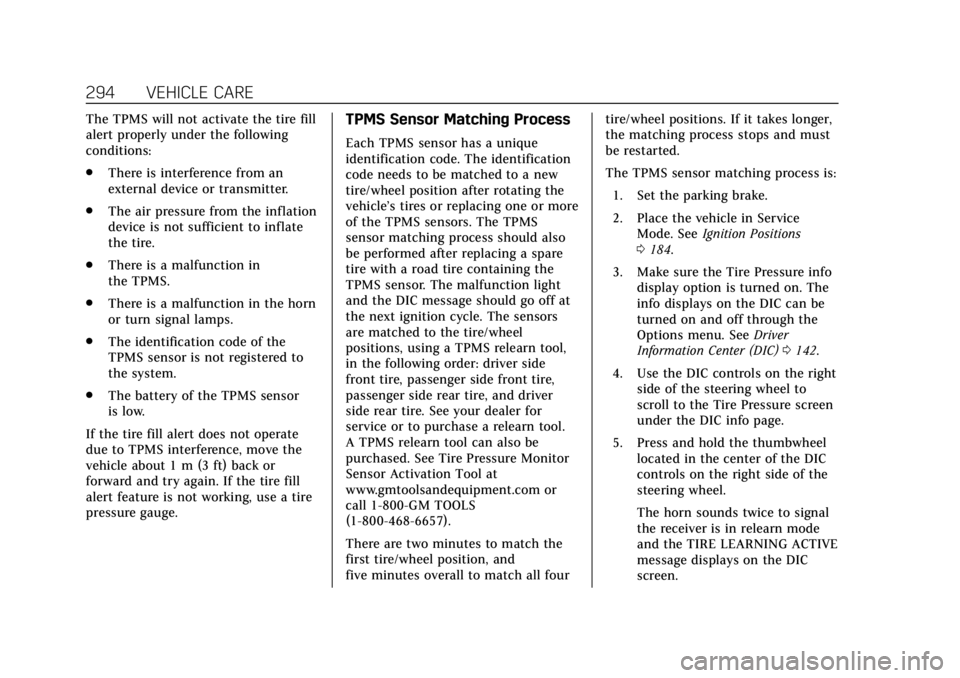
Cadillac XT4 Owner Manual (GMNA-Localizing-U.S./Canada/Mexico-
12017481) - 2019 - CRC - 11/5/18
294 VEHICLE CARE
The TPMS will not activate the tire fill
alert properly under the following
conditions:
.There is interference from an
external device or transmitter.
. The air pressure from the inflation
device is not sufficient to inflate
the tire.
. There is a malfunction in
the TPMS.
. There is a malfunction in the horn
or turn signal lamps.
. The identification code of the
TPMS sensor is not registered to
the system.
. The battery of the TPMS sensor
is low.
If the tire fill alert does not operate
due to TPMS interference, move the
vehicle about 1 m (3 ft) back or
forward and try again. If the tire fill
alert feature is not working, use a tire
pressure gauge.TPMS Sensor Matching Process
Each TPMS sensor has a unique
identification code. The identification
code needs to be matched to a new
tire/wheel position after rotating the
vehicle’s tires or replacing one or more
of the TPMS sensors. The TPMS
sensor matching process should also
be performed after replacing a spare
tire with a road tire containing the
TPMS sensor. The malfunction light
and the DIC message should go off at
the next ignition cycle. The sensors
are matched to the tire/wheel
positions, using a TPMS relearn tool,
in the following order: driver side
front tire, passenger side front tire,
passenger side rear tire, and driver
side rear tire. See your dealer for
service or to purchase a relearn tool.
A TPMS relearn tool can also be
purchased. See Tire Pressure Monitor
Sensor Activation Tool at
www.gmtoolsandequipment.com or
call 1-800-GM TOOLS
(1-800-468-6657).
There are two minutes to match the
first tire/wheel position, and
five minutes overall to match all four tire/wheel positions. If it takes longer,
the matching process stops and must
be restarted.
The TPMS sensor matching process is:
1. Set the parking brake.
2. Place the vehicle in Service Mode. See Ignition Positions
0 184.
3. Make sure the Tire Pressure info display option is turned on. The
info displays on the DIC can be
turned on and off through the
Options menu. See Driver
Information Center (DIC) 0142.
4. Use the DIC controls on the right side of the steering wheel to
scroll to the Tire Pressure screen
under the DIC info page.
5. Press and hold the thumbwheel located in the center of the DIC
controls on the right side of the
steering wheel.
The horn sounds twice to signal
the receiver is in relearn mode
and the TIRE LEARNING ACTIVE
message displays on the DIC
screen.
Page 378 of 381

Cadillac XT4 Owner Manual (GMNA-Localizing-U.S./Canada/Mexico-
12017481) - 2019 - CRC - 11/5/18
374 INDEX
SeatsHead Restraints . . . . . . . . . . . . . . . . . . . . . 62
Heated and Ventilated Front . . . . . . . 69
Heated, Rear . . . . . . . . . . . . . . . . . . . . . . . . 72
Lumbar Adjustment, Front . . . . . . . . . 64
Memory . . . . . . . . . . . . . . . . . . . . . . . . . . . . . 66
Power Adjustment, Front . . . . . . . . . . 64
Rear . . . . . . . . . . . . . . . . . . . . . . . . . . . . . . . . . . 71
Reclining Seatbacks . . . . . . . . . . . . . . . . 65
Securing Child Restraints . . . . .106, 108
Security Light . . . . . . . . . . . . . . . . . . . . . . . . . . . . . . . 140
OnStar . . . . . . . . . . . . . . . . . . . . . . . . . . . . . 356
Vehicle . . . . . . . . . . . . . . . . . . . . . . . . . . . . . . . 50
Vehicle Alarm . . . . . . . . . . . . . . . . . . . . . . . 50
Service . . . . . . . . . . . . . . . . . . . . . . . . . . . . . . . 171
Accessories andModifications . . . . . . . . . . . . . . . . . . . . 254
Doing Your Own Work . . . . . . . . . . . 254
Maintenance Records . . . . . . . . . . . . 336
Maintenance, General Information . . . . . . . . . . . . . . . . . . . . . . 324
Parts Identification Label . . . . . . . . 337
Scheduling Appointments . . . . . . . . 346
Service Electric Parking Brake
Light . . . . . . . . . . . . . . . . . . . . . . . . . . . . . . . 136
Services Special Application . . . . . . . . . . . . . . . 331 Servicing the Airbag . . . . . . . . . . . . . . . . . 91
Shifting
Into Park . . . . . . . . . . . . . . . . . . . . . . . . . . 190
Out of Park . . . . . . . . . . . . . . . . . . . . . . . . 190
Side Blind Zone Alert (SBZA) . . . . . . 232
Signals, Turn and Lane-Change . . . . 161
Spare Tire Compact . . . . . . . . . . . . . . . . . . . . . . . . . . . 308
Special Application Services . . . . . . . 331
Specifications and Capacities . . . . . . 338
Speedometer . . . . . . . . . . . . . . . . . . . . . . . . 129
StabiliTrak OFF Light . . . . . . . . . . . . . . . . . . . . . . . . . . 138
Start Assist, Hill . . . . . . . . . . . . . . . . . . . . 203
Start Vehicle, Remote . . . . . . . . . . . . . . . 36
Starter Switch Check . . . . . . . . . . . . . . . 270
Starting the Engine . . . . . . . . . . . . . . . . . 186
Steering . . . . . . . . . . . . . . . . . . . . . . . . . . . . . . 175 Heated Wheel . . . . . . . . . . . . . . . . . . . . . 117
Wheel Adjustment . . . . . . . . . . . . . . . . 117
Wheel Controls . . . . . . . . . . . . . . . . . . . 117
Stop/Start System . . . . . . . . . . . . . . . . . . 187
Storage Rear . . . . . . . . . . . . . . . . . . . . . . . . . . . . . . . . 112
Storage Areas
Armrest . . . . . . . . . . . . . . . . . . . . . . . . . . . . 112
Cargo Cover . . . . . . . . . . . . . . . . . . . . . . . 113
Center Console . . . . . . . . . . . . . . . . . . . . 112 Storage Areas (cont'd)
Front . . . . . . . . . . . . . . . . . . . . . . . . . . . . . . . 111
Glove Box . . . . . . . . . . . . . . . . . . . . . . . . . 111
Roof Rack System . . . . . . . . . . . . . . . . 114
Sunglasses . . . . . . . . . . . . . . . . . . . . . . . . . 112
Umbrella . . . . . . . . . . . . . . . . . . . . . . . . . . 113
Storage Compartments . . . . . . . . . . . . . 111
Struts Gas . . . . . . . . . . . . . . . . . . . . . . . . . . . . . . . . . 272
Stuck Vehicle . . . . . . . . . . . . . . . . . . . . . . . 179
Summer Tires . . . . . . . . . . . . . . . . . . . . . . . 283
Sun Visors . . . . . . . . . . . . . . . . . . . . . . . . . . . . 59
Sunglass Storage . . . . . . . . . . . . . . . . . . . . 112
Sunroof . . . . . . . . . . . . . . . . . . . . . . . . . . . . . . . 59
Symbols . . . . . . . . . . . . . . . . . . . . . . . . . . . . . . . . 3
System Engine Air Filter Life . . . . . . . . . . . . . 260
Forward Collision Alert (FCA) . . . . 226
Infotainment . . . . . . . . . . . . . . . . . 165, 353
Roof Rack . . . . . . . . . . . . . . . . . . . . . . . . . 114
Systems Driver Assistance . . . . . . . . . . . . . . . . . 217
T
Tachometer . . . . . . . . . . . . . . . . . . . . . . . . . 129
Text Telephone (TTY) Users . . . . . . . 343
Theft-Deterrent Systems . . . . . . . . . . . . 51