2019 CADILLAC XT4 seat memory
[x] Cancel search: seat memoryPage 70 of 381

Cadillac XT4 Owner Manual (GMNA-Localizing-U.S./Canada/Mexico-
12017481) - 2019 - CRC - 11/5/18
66 SEATS AND RESTRAINTS
To adjust a seatback:
.Tilt the top of the control
rearward to recline.
. Tilt the top of the control forward
to raise.
Memory Seats
If equipped, memory seats allow two
drivers to save and recall their unique
seat positions for driving the vehicle,
and a shared exit position for getting
out of the vehicle. Other feature
positions may also be saved, such as
power mirrors and power steering
wheel, if equipped. Memory positions
are linked to RKE transmitter 1 or 2
for automatic memory recalls.
Before saving, adjust all available
memory feature positions. Turn the
ignition on and then press and release
SET; a beep will sound. Then
immediately press and hold 1, 2, or
B(Exit) until two beeps sound.
To manually recall these positions,
press and hold 1, 2, or
Buntil the
saved position is reached. Follow the
instructions under “Saving Memory
Positions.”
The vehicle identifies the current
driver’s RKE transmitter number
(1–8). See Remote Keyless Entry (RKE)
System Operation 029. Only RKE
transmitters 1 and 2 can be used for
automatic memory recalls. A Driver
Information Center (DIC) welcome
message indicating the transmitter
number may display for the first few
ignition cycles following a transmitter
change. For Seat Entry Memory to
work properly, save the positions to
the memory button (1 or 2) matching
the RKE transmitter number displayed
in the DIC welcome message. Carry
the linked RKE transmitter when
entering the vehicle.
Memory adjustments may not be
available upon delivery or after service
until steps in “Saving Memory
Positions” section are performed.
Page 71 of 381

Cadillac XT4 Owner Manual (GMNA-Localizing-U.S./Canada/Mexico-
12017481) - 2019 - CRC - 11/5/18
SEATS AND RESTRAINTS 67
Vehicle Personalization Settings
.To have the Seat Entry Memory
movement begin when the vehicle
is started, select the Settings
menu, then Vehicle, then Seating
Position, and then Seat Entry
Memory. Select On or Off. See
“Seat Entry Memory” later in this
section.
. Seat Exit Memory movement
begins when the ignition is turned
off and the driver door is opened,
or when the ignition is turned off
with the driver door already
opened, select the Settings menu,
then Vehicle, then Seating
Position, and then Seat Exit
Memory. Select On or Off. See
“Seat Exit Memory” later in this
section.
. See Vehicle Personalization 0149
for additional setting information.
Identifying Driver Number
To identify the driver number: 1. Start the vehicle with a different key or RKE transmitter. The DIC
should display the driver number; 1 or 2. Turn the ignition
off and remove the key or RKE
transmitter from the vehicle.
2. Start the vehicle with the initial key or RKE transmitter. The DIC
should display the other driver
number not shown in Step 1.
Saving Memory Positions
Read these instructions completely
before saving memory positions.
To save preferred driving positions
1 and 2: 1. Turn the ignition on or to ACC/ ACCESSORY.
A DIC welcome message may
indicate driver number 1 or 2.
2. Adjust all available memory features to the desired driving
position.
3. Press and release SET; a beep will sound.
4. Immediately press and hold the 1 or 2 memory button matching
the above DIC welcome message
until two beeps sound. If too much time passes between
releasing SET and pressing 1, the
memory position will not be
saved and two beeps will not
sound. Repeat Steps 3 and 4.
1 or 2 corresponds to the driver
number. See
“Identifying Driver
Number” previously in this
section.
5. Repeat Steps 1–4 for a second driver using 1 or 2.
To save the position for
Band Seat
Exit Memory, repeat Steps 1–4 using
B. This saves the position for getting
out of the vehicle.
Save preferred memory feature
positions to both 1 and 2 if you are
the only driver.
Manually Recalling Memory
Positions
Press and hold 1, 2, or
Bto recall
the previously saved memory
positions.
Page 72 of 381

Cadillac XT4 Owner Manual (GMNA-Localizing-U.S./Canada/Mexico-
12017481) - 2019 - CRC - 11/5/18
68 SEATS AND RESTRAINTS
To stop Manual Memory Recall
movement, release 1, 2, or
Bor press
any of the following controls:
. Power seat
. Memory SET
. Power mirror, with the driver or
passenger side mirror selected
. Power steering wheel, if equipped
Seat Entry Memory
The vehicle identifies the number of
the current driver’s RKE transmitter
(1–8). See Remote Keyless Entry (RKE)
System Operation 029. If the RKE
transmitter is 1 or 2, and Seat Entry
Memory is programmed on in vehicle
personalization, the positions saved to
the same memory button number 1 or
2 are automatically recalled when the
ignition is turned on, or turned from
off to ACC/ACCESSORY. RKE
transmitters 3–8 will not provide
automatic memory recalls.
To turn Seat Entry Memory on or off,
see "Vehicle Personalization Settings"
previously in this section and Vehicle
Personalization 0149. The shift lever must be in P (Park) to
start Seat Entry Memory. Seat Entry
Memory will complete if the vehicle is
shifted out of P (Park) prior to
reaching the saved memory position.
To stop Seat Entry Memory
movement, turn the ignition off or
press any of the following controls:
.
Power seat
. Memory SET, 1, 2, or
B
.Power mirror, with the driver or
passenger side mirror selected
. Power steering wheel, if equipped
If the saved memory seat position
does not automatically recall or recalls
to the wrong positions, the driver’s
RKE transmitter number (1 or 2) may
not match the memory button
number that positions were saved to.
Try saving the position to the other
memory button or try the other RKE
transmitter.
Seat Exit Memory
Seat Exit Memory is not linked to an
RKE transmitter. The position saved to
Bis used for all drivers. To turn Seat Exit Memory on or off, see "Vehicle
Personalization Settings" previously in
this section and
Vehicle Personalization
0 149.
If turned on, the position saved to
B
is automatically recalled when one of
the following occurs:
. The vehicle is turned off and the
driver door is opened within a
short time.
. The vehicle is turned off with the
driver door open.
To stop Seat Exit Memory movement,
press any of the following memory
controls:
. Power seat
. Memory SET, 1, 2, or
B
.Power mirror, with the driver or
passenger side mirror selected
. Power steering wheel, if equipped
Obstructions
If something has blocked the driver
seat and/or power steering wheel
while recalling a memory position, the
recall may stop. Remove the
Page 73 of 381

Cadillac XT4 Owner Manual (GMNA-Localizing-U.S./Canada/Mexico-
12017481) - 2019 - CRC - 11/5/18
SEATS AND RESTRAINTS 69
obstruction and try the recall again.
If the memory position still does not
recall, see your dealer for service.
Heated and Ventilated
Front Seats
{Warning
If temperature change or pain to
the skin cannot be felt, the seat
heater may cause burns. To reduce
the risk of burns, use care when
using the seat heater, especially for
long periods of time. Do not place
anything on the seat that insulates
against heat, such as a blanket,
cushion, cover, or similar item. This
may cause the seat heater to
overheat. An overheated seat heater
may cause a burn or may damage
the seat.
Uplevel Buttons Shown, Base ButtonsSimilar
If equipped, the buttons are near the
climate controls on the center stack.
To operate, the engine must be
running.
Press
Jorzto heat the driver or
passenger cushion and seatback.
Press
Cor{to ventilate the driver
or passenger seat.
Press the button once for the highest
setting. With each press of the button,
the seat will change to the next lower
setting, and then to the off setting.
The indicator lights above the buttons indicate three for the highest setting
and one for the lowest. If the front
heated seats are on high, the level
may automatically be lowered after
approximately 30 minutes.
A ventilated seat has a fan that pulls
or pushes air through the seat. The air
is not cooled.
The passenger seat may take longer to
heat up.
Auto Heated and Ventilated Seats
If the vehicle is equipped with auto
heated or ventilated seats, and the
engine is running, this feature will
automatically activate the heated or
ventilated seats at the level required
by the vehicle's interior temperature.
The active high, medium, low, or off
heated or ventilated seat level will be
indicated by the manual heated and
ventilated seat buttons on the center
stack. Use the manual heated and
ventilated seat buttons on the center
stack to turn auto heated or ventilated
seats off. If the passenger seat is
unoccupied, the auto heated or
ventilated seats feature will not
activate that seat. The auto heated
Page 157 of 381
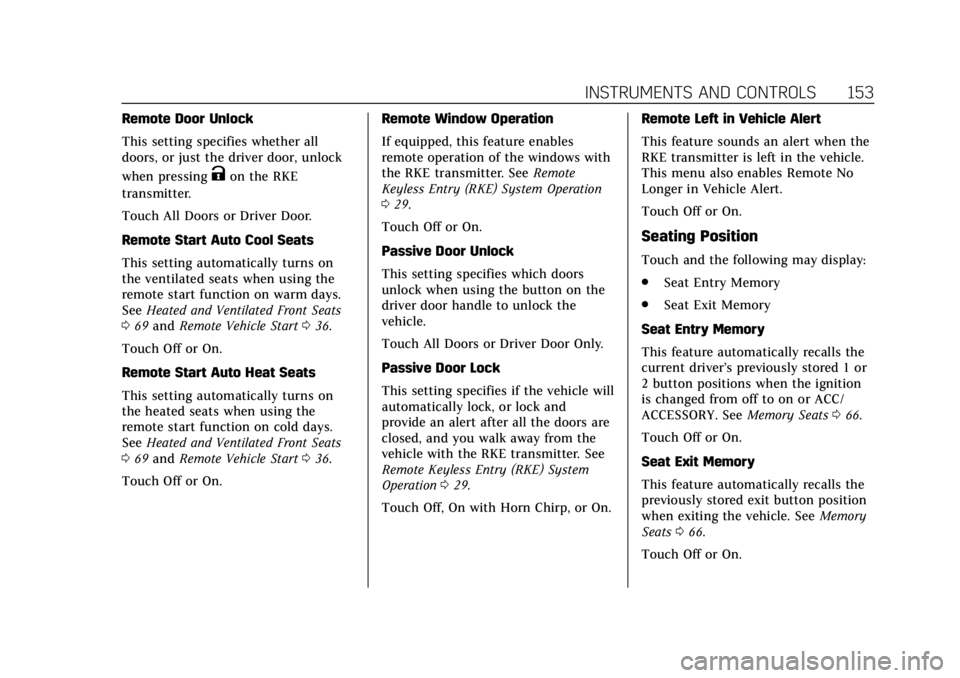
Cadillac XT4 Owner Manual (GMNA-Localizing-U.S./Canada/Mexico-
12017481) - 2019 - CRC - 11/5/18
INSTRUMENTS AND CONTROLS 153
Remote Door Unlock
This setting specifies whether all
doors, or just the driver door, unlock
when pressing
Kon the RKE
transmitter.
Touch All Doors or Driver Door.
Remote Start Auto Cool Seats
This setting automatically turns on
the ventilated seats when using the
remote start function on warm days.
See Heated and Ventilated Front Seats
0 69 and Remote Vehicle Start 036.
Touch Off or On.
Remote Start Auto Heat Seats
This setting automatically turns on
the heated seats when using the
remote start function on cold days.
See Heated and Ventilated Front Seats
0 69 and Remote Vehicle Start 036.
Touch Off or On. Remote Window Operation
If equipped, this feature enables
remote operation of the windows with
the RKE transmitter. See
Remote
Keyless Entry (RKE) System Operation
0 29.
Touch Off or On.
Passive Door Unlock
This setting specifies which doors
unlock when using the button on the
driver door handle to unlock the
vehicle.
Touch All Doors or Driver Door Only.
Passive Door Lock
This setting specifies if the vehicle will
automatically lock, or lock and
provide an alert after all the doors are
closed, and you walk away from the
vehicle with the RKE transmitter. See
Remote Keyless Entry (RKE) System
Operation 029.
Touch Off, On with Horn Chirp, or On. Remote Left in Vehicle Alert
This feature sounds an alert when the
RKE transmitter is left in the vehicle.
This menu also enables Remote No
Longer in Vehicle Alert.
Touch Off or On.
Seating Position
Touch and the following may display:
.
Seat Entry Memory
. Seat Exit Memory
Seat Entry Memory
This feature automatically recalls the
current driver’s previously stored 1 or
2 button positions when the ignition
is changed from off to on or ACC/
ACCESSORY. See Memory Seats066.
Touch Off or On.
Seat Exit Memory
This feature automatically recalls the
previously stored exit button position
when exiting the vehicle. See Memory
Seats 066.
Touch Off or On.
Page 281 of 381

Cadillac XT4 Owner Manual (GMNA-Localizing-U.S./Canada/Mexico-
12017481) - 2019 - CRC - 11/5/18
VEHICLE CARE 277
FusesUsage
3 Antilock brake system pump Fuses
Usage
5 –
6 Rear closure Fuses
Usage
7 Trailer stop/Turn LH
8 Memory seat module
9 Pedestrian friendly alert function
10 Semi-active damping system
11 DC DC Battery 1/2
12 Rear defogger
13 Heated mirror
14 –
15 Passive entry passive start
16 Front wiper
17 Passenger power seat
18 Power liftgate module
19 Driver power seat
21 Sunroof
22 Rear wiper
23 Auto headlamp leveling/ Canister vent solenoid
Page 373 of 381

Cadillac XT4 Owner Manual (GMNA-Localizing-U.S./Canada/Mexico-
12017481) - 2019 - CRC - 11/5/18
INDEX 369
Driving the Vehicle . . . . . . . . . . . . . . . . . . . . 3
Dual Automatic ClimateControl System . . . . . . . . . . . . . . . . . . . . 166
E
Electric Parking Brake . . . . . . . . . . . . . . 201
Electric Parking Brake Light . . . . . . . 136
Electrical Equipment, Add-On . . . . . 250
Electrical SystemEngine Compartment FuseBlock . . . . . . . . . . . . . . . . . . . . . . . . . . . . . 276
Fuses and Circuit Breakers . . . . . . . 275
Instrument Panel Fuse Block . . . . 279
Overload . . . . . . . . . . . . . . . . . . . . . . . . . . . 275
Emergency OnStar . . . . . . . . . . . . . . . . . . . . . . . . . . . . . 355
Engine
Air Cleaner/Filter . . . . . . . . . . . . . . . . . 261
Check Light (MalfunctionIndicator) . . . . . . . . . . . . . . . . . . . . . . . . 133
Compartment Overview . . . . . . . . . . 256
Coolant Temperature Gauge . . . . . 130
Coolant Temperature
Warning Light . . . . . . . . . . . . . . . . . . . 139
Cooling System . . . . . . . . . . . . . . . . . . . 262
Drive Belt Routing . . . . . . . . . . . . . . . . 339
Exhaust . . . . . . . . . . . . . . . . . . . . . . . . . . . . 193
Heater . . . . . . . . . . . . . . . . . . . . . . . . . . . . . 188 Engine (cont'd)
Oil Life System . . . . . . . . . . . . . . . . . . . . 259
Oil Pressure Light . . . . . . . . . . . . . . . . . 140
Overheating . . . . . . . . . . . . . . . . . . . . . . . 265
Power Messages . . . . . . . . . . . . . . . . . . 148
Running While Parked . . . . . . . . . . . 194
Starting . . . . . . . . . . . . . . . . . . . . . . . . . . . . 186
Engine Air Filter Life System . . . . . . 260
Entry Lighting . . . . . . . . . . . . . . . . . . . . . . 163
Equipment, Towing . . . . . . . . . . . . . . . . . 247
Event Data Recorders . . . . . . . . . . . . . . 352
Exit Lighting . . . . . . . . . . . . . . . . . . . . . . . . 164
Extended Parking . . . . . . . . . . . . . . . . . . . 192
Extender, Seat Belt . . . . . . . . . . . . . . . . . . 79
Exterior Lamp Controls . . . . . . . . . . . . 158
Exterior Lamps Off Reminder . . . . . . 160
Exterior Lighting Battery Saver . . . . 164
F
Features Memory . . . . . . . . . . . . . . . . . . . . . . . . . . . . . 11
Filter, Engine Air Cleaner . . . . . . . . . . . . . . . . 261
Flash-to-Pass . . . . . . . . . . . . . . . . . . . . . . . . 160
Flashers, Hazard Warning . . . . . . . . . . 161
Flat Tire . . . . . . . . . . . . . . . . . . . . . . . . . . . . . 302
Changing . . . . . . . . . . . . . . . . . . . . . . . . . . 303
Floor Mats . . . . . . . . . . . . . . . . . . . . . . . . . . . 322 Fluid
Automatic Transmission . . . . . . . . . 260
Brakes . . . . . . . . . . . . . . . . . . . . . . . . . . . . . 268
Washer . . . . . . . . . . . . . . . . . . . . . . . . . . . . 266
Folding Mirrors . . . . . . . . . . . . . . . . . . . . . . 53
Forward Automatic Braking . . . . . . . . 228
Forward Collision Alert (FCA) System . . . . . . . . . . . . . . . . . . . . . . . . . . . . . 226
Frequency Statement Radio . . . . . . . . . . . . . . . . . . . . . . . . . . . . . . 350
Front Pedestrian Braking (FPB)
System . . . . . . . . . . . . . . . . . . . . . . . . . . . . . 230
Front Seats Heated and Ventilated . . . . . . . . . . . . . 69
Front Storage . . . . . . . . . . . . . . . . . . . . . . . 111
Front Turn Signal Lamps . . . . . . . . . . 273
Fuel Additives . . . . . . . . . . . . . . . . . . . . . . . . . . 237
Economy Driving . . . . . . . . . . . . . . . . . . . 26
Filling a Portable FuelContainer . . . . . . . . . . . . . . . . . . . . . . . . 239
Filling the Tank . . . . . . . . . . . . . . . . . . . 238
Foreign Countries . . . . . . . . . . . . . . . . . 237
Gauge . . . . . . . . . . . . . . . . . . . . . . . . . . . . . . 129
Low Fuel Warning Light . . . . . . . . . 140
Management, Active . . . . . . . . . . . . . . 192
Prohibited Fuels . . . . . . . . . . . . . . . . . . 237
Recommended . . . . . . . . . . . . . . . . . . . . 237
Page 376 of 381

Cadillac XT4 Owner Manual (GMNA-Localizing-U.S./Canada/Mexico-
12017481) - 2019 - CRC - 11/5/18
372 INDEX
Maintenance Schedule (cont'd)Recommended Fluids and
Lubricants . . . . . . . . . . . . . . . . . . . . . . . 334
Malfunction Indicator Lamp . . . . . . . 133
Manual Mode . . . . . . . . . . . . . . . . . . . . . . . 198
Massage . . . . . . . . . . . . . . . . . . . . . . . . . . . . . . 70
Memory Features . . . . . . . . . . . . . . . . . . . . 11
Memory Seats . . . . . . . . . . . . . . . . . . . . . . . . 66
Messages
Engine Power . . . . . . . . . . . . . . . . . . . . . 148
Vehicle . . . . . . . . . . . . . . . . . . . . . . . . . . . . . 148
Vehicle Speed . . . . . . . . . . . . . . . . . . . . . 149
Mirror Rear Camera . . . . . . . . . . . . . . . . . . . . . . . . 55
Mirrors Automatic Dimming . . . . . . . . . . . . . . . . 54
Automatic Dimming Rearview . . . . . 54
Convex . . . . . . . . . . . . . . . . . . . . . . . . . . . . . . . 52
Folding . . . . . . . . . . . . . . . . . . . . . . . . . . . . . . 53
Heated . . . . . . . . . . . . . . . . . . . . . . . . . . . . . . . 54
Manual Rearview . . . . . . . . . . . . . . . . . . . 54
Power . . . . . . . . . . . . . . . . . . . . . . . . . . . . . . . . 52
Tilt in Reverse . . . . . . . . . . . . . . . . . . . . . . 54
Mirrors, Interior Rearview . . . . . . . . . . . 54
Mode . . . . . . . . . . . . . . . . . . . . . . . . . . . . . . . . 205 Driver Control . . . . . . . . . . . . . . . . . . . . . 205
Monitor System, Tire Pressure . . . . . 290N
Navigation Connected Services . . . . . . . . . . . . . . . 362
New Vehicle Break-In . . . . . . . . . . . . . . . 184
O
Odometer . . . . . . . . . . . . . . . . . . . . . . . . . . . . 129 Trip . . . . . . . . . . . . . . . . . . . . . . . . . . . . . . . . 129
Off-Road Recovery . . . . . . . . . . . . . . . . . . . . . . . . . . . 176
Oil
Engine . . . . . . . . . . . . . . . . . . . . . . . . . . . . . 257
Engine Oil Life System . . . . . . . . . . . 259
Pressure Light . . . . . . . . . . . . . . . . . . . . . 140
Older Children, Restraints . . . . . . . . . . . 93
Online Owner Center . . . . . . . . . . . . . . . 343
OnStar . . . . . . . . . . . . . . . . . . . . . . . . . . . . . . . 353
OnStar Additional Information . . . . 356
OnStar Emergency . . . . . . . . . . . . . . . . . . 355
OnStar Overview . . . . . . . . . . . . . . . . . . . . 354
OnStar Security . . . . . . . . . . . . . . . . . . . . . 356
Outlets
Power . . . . . . . . . . . . . . . . . . . . . . . . . . . . . . 121
Overheating, Engine . . . . . . . . . . . . . . . . 265
P
Park
Shifting Into . . . . . . . . . . . . . . . . . . . . . . 190 Park (cont'd)
Shifting Out of . . . . . . . . . . . . . . . . . . . . 190
Park Assist . . . . . . . . . . . . . . . . . . . . . . . . . . 219
Parking Brake and P (Park)Mechanism Check . . . . . . . . . . . . . . . 270
Extended . . . . . . . . . . . . . . . . . . . . . . . . . . 192
Over Things That Burn . . . . . . . . . . . 192
Parking or Backing
Assistance Systems . . . . . . . . . . . . . . . 219
Passenger Airbag Status Indicator . . . . . . . . . . . . . . . . . . . . . . . . . . . 132
Passenger Compartment Air Filter . . . . . . . . . . . . . . . . . . . . . . . . . . . . . . . 171
Passenger Sensing System . . . . . . . . . . 87
Pedestrian Ahead Indicator . . . . . . . . 137
Perchlorate Materials Requirements, California . . . . . . . . . 254
Personalization Vehicle . . . . . . . . . . . . . . . . . . . . . . . . . . . . . 149
Power Door Locks . . . . . . . . . . . . . . . . . . . . . . . . . . 40
Mirrors . . . . . . . . . . . . . . . . . . . . . . . . . . . . . . 52
Outlets . . . . . . . . . . . . . . . . . . . . . . . . . . . . . 121
Protection, Battery . . . . . . . . . . . . . . . . 164
Retained Accessory (RAP) . . . . . . . . 189
Seat Adjustment . . . . . . . . . . . . . . . . . . . . 64
Windows . . . . . . . . . . . . . . . . . . . . . . . . . . . . 57