2019 CADILLAC ESCALADE ESV seat memory
[x] Cancel search: seat memoryPage 67 of 415

Cadillac Escalade Owner Manual (GMNA-Localizing-U.S./Canada/Mexico-
12460268) - 2019 - crc - 9/14/18
66 SEATS AND RESTRAINTS
If equipped, memory seats allow two
drivers to save and recall their unique
seat positions for driving the vehicle,
and a shared exit position for getting
out of the vehicle. Other feature
positions may also be saved, such as
power mirrors and power steering
wheel, if equipped. Memory positions
are linked to RKE transmitter 1 or 2
for automatic memory recalls.
Before saving, adjust all available
memory feature positions. Turn the
ignition on and then press and release
SET; a beep will sound. Then
immediately press and hold 1, 2,
or
B(Exit) until two beeps sound.
To manually recall these positions,
press and hold 1, 2, or
Buntil the
saved position is reached. Follow the
instructions under “Saving Memory
Positions.”
The vehicle identifies the current
driver’s RKE transmitter number (1–
8). See Remote Keyless Entry (RKE)
System Operation 028. Only RKE
transmitters 1 and 2 can be used for
automatic memory recalls. A Driver
Information Center (DIC) welcome
message indicating the transmitter number may display for the first few
ignition cycles following a transmitter
change. For Auto Memory Recall to
work properly, save the positions to
the memory button (1 or 2) matching
the RKE transmitter number displayed
in the DIC welcome message. Carry
the linked RKE transmitter when
entering the vehicle.
Memory adjustments may not be
available upon delivery or after service
until steps in
“Saving Memory
Positions” section are performed.
Vehicle Personalization Settings
. To have the Auto Memory Recall
movement begin when the vehicle
is started, select the Settings
menu, then Vehicle, then Comfort
and Convenience, and then Auto
Memory Recall. Select On or Off.
See “Auto Memory Recall” later in
this section.
. To begin Easy Exit Recall
movement when the ignition is
turned off and the driver door is
opened, or when the ignition is
turned off with the driver door
already opened, select the Settings menu, then Vehicle, then Comfort
and Convenience, and then Easy
Exit Options. Select On or Off. See
“Easy Exit Recall”
later in this
section.
. See Vehicle Personalization 0155
for additional setting information.
Identifying Driver Number
To identify the driver number: 1. Start the vehicle with a different key or RKE transmitter. The DIC
should display the driver
number; 1 or 2. Turn the ignition
off and remove the key or RKE
transmitter from the vehicle.
2. Start the vehicle with the initial key or RKE transmitter. The DIC
should display the other driver
number not shown in Step 1.
Saving Memory Positions
Read these instructions completely
before saving memory positions.
To save preferred driving positions
1 and 2: 1. Turn the ignition on or to ACC/ ACCESSORY.
Page 68 of 415

Cadillac Escalade Owner Manual (GMNA-Localizing-U.S./Canada/Mexico-
12460268) - 2019 - crc - 9/14/18
SEATS AND RESTRAINTS 67
A DIC welcome message may
indicate driver number 1 or 2.
2. Adjust all available memory features to the desired driving
position.
3. Press and release SET; a beep will sound.
4. Immediately press and hold the 1 or 2 memory button matching
the above DIC welcome message
until two beeps sound.
If too much time passes between
releasing SET and pressing 1, the
memory position will not be
saved and two beeps will not
sound. Repeat Steps 3 and 4.
1 or 2 corresponds to the driver
number. See “Identifying Driver
Number” previously in this
section.
5. Repeat Steps 1–4 for a second driver using 1 or 2.
To save the position for
Band easy
exit features, repeat Steps 1–4 using
B. This saves the position for getting
out of the vehicle. Save preferred memory feature
positions to both 1 and 2 if you are
the only driver.
Manually Recalling Memory
Positions
Press and hold 1, 2, or
Bto recall
the previously saved memory
positions.
To stop Manual Memory Recall
movement, release 1, 2, or
Bor press
any of the following controls:
. Power seat
. Memory SET
. Power mirror, with the driver or
passenger side mirror selected
. Power steering wheel, if equipped
Auto Memory Recall
The vehicle identifies the number of
the current driver’s RKE transmitter
(1–8). See Remote Keyless Entry (RKE)
System Operation 028. If the RKE
transmitter is 1 or 2, and Auto
Memory Recall is programmed on in
vehicle personalization, the positions
saved to the same memory button number 1 or 2 are automatically
recalled when the ignition is turned
on, or turned from off to ACC/
ACCESSORY. RKE transmitters 3–8
will not provide automatic memory
recalls.
To turn Auto Memory Recall on or off,
see "Vehicle Personalization Settings"
previously in this section and
Vehicle
Personalization 0155.
The shift lever must be in P (Park) to
start Auto Memory Recall. Auto
Memory Recall will complete if the
vehicle is shifted out of P (Park) prior
to reaching the saved memory
position.
To stop Auto Memory Recall
movement, turn the ignition off or
press any of the following controls:
. Power seat
. Memory SET, 1, 2, or
B
.Power mirror, with the driver or
passenger side mirror selected
. Power steering wheel, if equipped
Page 69 of 415

Cadillac Escalade Owner Manual (GMNA-Localizing-U.S./Canada/Mexico-
12460268) - 2019 - crc - 9/14/18
68 SEATS AND RESTRAINTS
If the saved memory seat position
does not automatically recall or recalls
to the wrong positions, the driver’s
RKE transmitter number (1 or 2) may
not match the memory button
number that positions were saved to.
Try saving the position to the other
memory button or try the other RKE
transmitter.
Easy Exit Recall
Easy Exit Recall is not linked to an
RKE transmitter. The position saved to
Bis used for all drivers. To turn
Easy Exit Recall on or off, see "Vehicle
Personalization Settings" previously in
this section and Vehicle Personalization
0 155.
If turned on, the position saved to
B
is automatically recalled when one of
the following occurs:
. The vehicle is turned off and the
driver door is opened within a
short time.
. The vehicle is turned off with the
driver door open. To stop Easy Exit Recall movement,
press any of the following memory
controls:
.
Power seat
. Memory SET, 1, 2, or
B
.Power mirror, with the driver or
passenger side mirror selected
. Power steering wheel, if equipped
Obstructions
If something has blocked the driver
seat and/or power steering wheel
while recalling a memory position, the
recall may stop. Remove the
obstruction and try the recall again.
If the memory position still does not
recall, see your dealer for service.
Massage
If equipped, the ignition must be on
to use the massage feature.
To activate and adjust massage: 1. Turn the selection control (1) to view massage options on the
infotainment display.
2. Select massage feature.
3. Press up or down to select the massage type.
4. Press forward or rearward to change the intensity.
Page 159 of 415
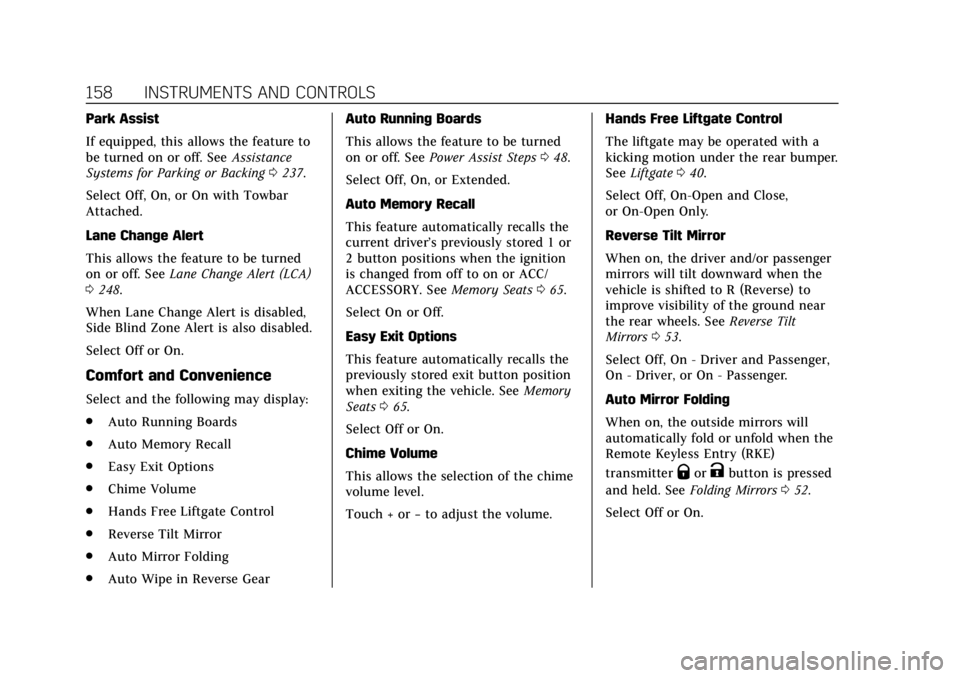
Cadillac Escalade Owner Manual (GMNA-Localizing-U.S./Canada/Mexico-
12460268) - 2019 - crc - 9/14/18
158 INSTRUMENTS AND CONTROLS
Park Assist
If equipped, this allows the feature to
be turned on or off. SeeAssistance
Systems for Parking or Backing 0237.
Select Off, On, or On with Towbar
Attached.
Lane Change Alert
This allows the feature to be turned
on or off. See Lane Change Alert (LCA)
0 248.
When Lane Change Alert is disabled,
Side Blind Zone Alert is also disabled.
Select Off or On.
Comfort and Convenience
Select and the following may display:
. Auto Running Boards
. Auto Memory Recall
. Easy Exit Options
. Chime Volume
. Hands Free Liftgate Control
. Reverse Tilt Mirror
. Auto Mirror Folding
. Auto Wipe in Reverse Gear Auto Running Boards
This allows the feature to be turned
on or off. See
Power Assist Steps 048.
Select Off, On, or Extended.
Auto Memory Recall
This feature automatically recalls the
current driver’s previously stored 1 or
2 button positions when the ignition
is changed from off to on or ACC/
ACCESSORY. See Memory Seats065.
Select On or Off.
Easy Exit Options
This feature automatically recalls the
previously stored exit button position
when exiting the vehicle. See Memory
Seats 065.
Select Off or On.
Chime Volume
This allows the selection of the chime
volume level.
Touch + or −to adjust the volume. Hands Free Liftgate Control
The liftgate may be operated with a
kicking motion under the rear bumper.
See
Liftgate 040.
Select Off, On-Open and Close,
or On-Open Only.
Reverse Tilt Mirror
When on, the driver and/or passenger
mirrors will tilt downward when the
vehicle is shifted to R (Reverse) to
improve visibility of the ground near
the rear wheels. See Reverse Tilt
Mirrors 053.
Select Off, On - Driver and Passenger,
On - Driver, or On - Passenger.
Auto Mirror Folding
When on, the outside mirrors will
automatically fold or unfold when the
Remote Keyless Entry (RKE)
transmitter
QorKbutton is pressed
and held. See Folding Mirrors 052.
Select Off or On.
Page 202 of 415

Cadillac Escalade Owner Manual (GMNA-Localizing-U.S./Canada/Mexico-
12460268) - 2019 - crc - 9/14/18
DRIVING AND OPERATING 201
Starting and Operating
New Vehicle Break-In
Caution
The vehicle does not need an
elaborate break-in. But it will
perform better in the long run if
you follow these guidelines:. Keep the vehicle speed at
88 km/h (55 mph) or less for
the first 805 km (500 mi).
. Do not drive at any one
constant speed, fast or slow,
for the first 805 km (500 mi).
Do not make full-throttle
starts. Avoid downshifting to
brake or slow the vehicle.
. Avoid making hard stops for
the first 322 km (200 mi) or
so. During this time the new
brake linings are not yet
broken in. Hard stops with
new linings can mean
premature wear and earlier
(Continued)
Caution (Continued)
replacement. Follow this
breaking-in guideline every
time you get new brake
linings.
. Do not tow a trailer during
break-in. See Trailer Towing
0 260 for the trailer towing
capabilities of the vehicle and
more information.
Following break-in, engine speed
and load can be gradually
increased.
Adjustable Throttle and
Brake Pedal
If equipped, the position of the
throttle and brake pedals can be
changed.
The pedals can only be adjusted when
the vehicle is in P (Park).
Press the top of the switch to move
the pedals closer to your body. Press
the bottom of the switch to move the
pedals away.
Before you start driving, fully press
the brake pedal to confirm the
adjustment is right for you.
The vehicle may have a memory
function, which lets pedal settings be
saved and recalled. See Memory Seats
0 65.
Page 407 of 415
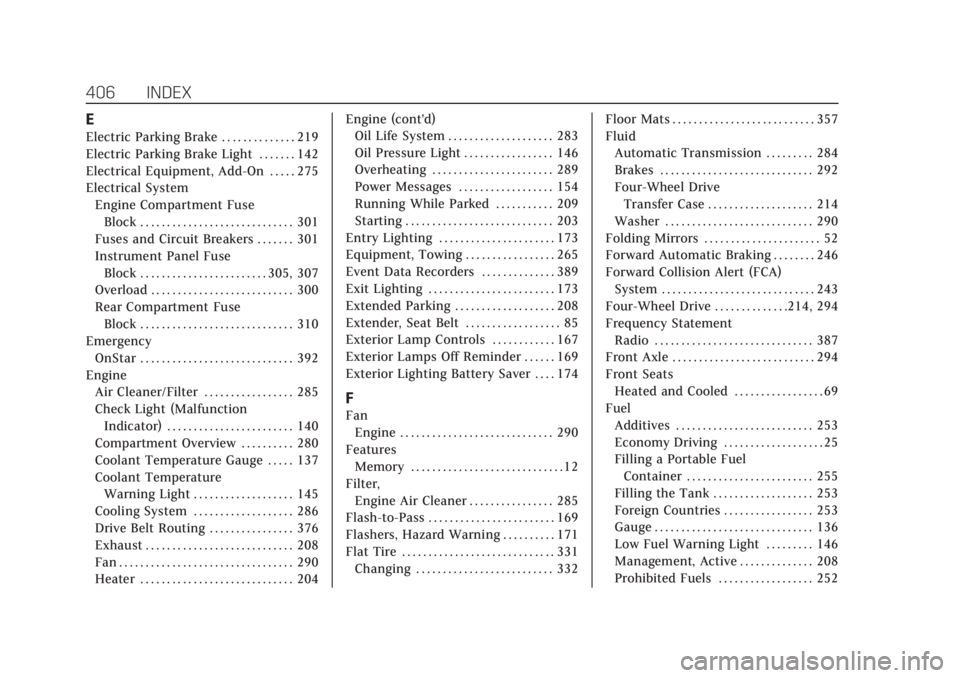
Cadillac Escalade Owner Manual (GMNA-Localizing-U.S./Canada/Mexico-
12460268) - 2019 - crc - 9/19/18
406 INDEX
E
Electric Parking Brake . . . . . . . . . . . . . . 219
Electric Parking Brake Light . . . . . . . 142
Electrical Equipment, Add-On . . . . . 275
Electrical SystemEngine Compartment FuseBlock . . . . . . . . . . . . . . . . . . . . . . . . . . . . . 301
Fuses and Circuit Breakers . . . . . . . 301
Instrument Panel Fuse Block . . . . . . . . . . . . . . . . . . . . . . . . 305, 307
Overload . . . . . . . . . . . . . . . . . . . . . . . . . . . 300
Rear Compartment Fuse Block . . . . . . . . . . . . . . . . . . . . . . . . . . . . . 310
Emergency
OnStar . . . . . . . . . . . . . . . . . . . . . . . . . . . . . 392
Engine Air Cleaner/Filter . . . . . . . . . . . . . . . . . 285
Check Light (MalfunctionIndicator) . . . . . . . . . . . . . . . . . . . . . . . . 140
Compartment Overview . . . . . . . . . . 280
Coolant Temperature Gauge . . . . . 137
Coolant Temperature Warning Light . . . . . . . . . . . . . . . . . . . 145
Cooling System . . . . . . . . . . . . . . . . . . . 286
Drive Belt Routing . . . . . . . . . . . . . . . . 376
Exhaust . . . . . . . . . . . . . . . . . . . . . . . . . . . . 208
Fan . . . . . . . . . . . . . . . . . . . . . . . . . . . . . . . . . 290
Heater . . . . . . . . . . . . . . . . . . . . . . . . . . . . . 204 Engine (cont'd)
Oil Life System . . . . . . . . . . . . . . . . . . . . 283
Oil Pressure Light . . . . . . . . . . . . . . . . . 146
Overheating . . . . . . . . . . . . . . . . . . . . . . . 289
Power Messages . . . . . . . . . . . . . . . . . . 154
Running While Parked . . . . . . . . . . . 209
Starting . . . . . . . . . . . . . . . . . . . . . . . . . . . . 203
Entry Lighting . . . . . . . . . . . . . . . . . . . . . . 173
Equipment, Towing . . . . . . . . . . . . . . . . . 265
Event Data Recorders . . . . . . . . . . . . . . 389
Exit Lighting . . . . . . . . . . . . . . . . . . . . . . . . 173
Extended Parking . . . . . . . . . . . . . . . . . . . 208
Extender, Seat Belt . . . . . . . . . . . . . . . . . . 85
Exterior Lamp Controls . . . . . . . . . . . . 167
Exterior Lamps Off Reminder . . . . . . 169
Exterior Lighting Battery Saver . . . . 174
F
Fan Engine . . . . . . . . . . . . . . . . . . . . . . . . . . . . . 290
Features Memory . . . . . . . . . . . . . . . . . . . . . . . . . . . . . 12
Filter, Engine Air Cleaner . . . . . . . . . . . . . . . . 285
Flash-to-Pass . . . . . . . . . . . . . . . . . . . . . . . . 169
Flashers, Hazard Warning . . . . . . . . . . 171
Flat Tire . . . . . . . . . . . . . . . . . . . . . . . . . . . . . 331 Changing . . . . . . . . . . . . . . . . . . . . . . . . . . 332 Floor Mats . . . . . . . . . . . . . . . . . . . . . . . . . . . 357
Fluid
Automatic Transmission . . . . . . . . . 284
Brakes . . . . . . . . . . . . . . . . . . . . . . . . . . . . . 292
Four-Wheel DriveTransfer Case . . . . . . . . . . . . . . . . . . . . 214
Washer . . . . . . . . . . . . . . . . . . . . . . . . . . . . 290
Folding Mirrors . . . . . . . . . . . . . . . . . . . . . . 52
Forward Automatic Braking . . . . . . . . 246
Forward Collision Alert (FCA) System . . . . . . . . . . . . . . . . . . . . . . . . . . . . . 243
Four-Wheel Drive . . . . . . . . . . . . . .214, 294
Frequency Statement Radio . . . . . . . . . . . . . . . . . . . . . . . . . . . . . . 387
Front Axle . . . . . . . . . . . . . . . . . . . . . . . . . . . 294
Front Seats Heated and Cooled . . . . . . . . . . . . . . . . . 69
Fuel Additives . . . . . . . . . . . . . . . . . . . . . . . . . . 253
Economy Driving . . . . . . . . . . . . . . . . . . . 25
Filling a Portable FuelContainer . . . . . . . . . . . . . . . . . . . . . . . . 255
Filling the Tank . . . . . . . . . . . . . . . . . . . 253
Foreign Countries . . . . . . . . . . . . . . . . . 253
Gauge . . . . . . . . . . . . . . . . . . . . . . . . . . . . . . 136
Low Fuel Warning Light . . . . . . . . . 146
Management, Active . . . . . . . . . . . . . . 208
Prohibited Fuels . . . . . . . . . . . . . . . . . . 252
Page 410 of 415

Cadillac Escalade Owner Manual (GMNA-Localizing-U.S./Canada/Mexico-
12460268) - 2019 - crc - 9/19/18
INDEX 409
Lower Anchors and Tethers forChildren (LATCH System) . . . . . . . . 106
Lumbar Adjustment . . . . . . . . . . . . . . . . . 63 Front Seats . . . . . . . . . . . . . . . . . . . . . . . . . . 63
M
Magnetic Ride Control . . . . . . . . . . . . . 224
MaintenanceRecords . . . . . . . . . . . . . . . . . . . . . . . . . . . . 372
Maintenance and Care Additional . . . . . . . . . . . . . . . . . . . . . . . . . 367
Maintenance Schedule . . . . . . . . . . . . . 360
Recommended Fluids andLubricants . . . . . . . . . . . . . . . . . . . . . . . 370
Transfer Case . . . . . . . . . . . . . . . . . . . . . 214
Malfunction Indicator Lamp . . . . . . . 140
Manual Mode . . . . . . . . . . . . . . . . . . . . . . . 212
Massage . . . . . . . . . . . . . . . . . . . . . . . . . . . . . . 68
Memory Features . . . . . . . . . . . . . . . . . . . . 12
Memory Seats . . . . . . . . . . . . . . . . . . . . . . . . 65
Messages Engine Power . . . . . . . . . . . . . . . . . . . . . 154
Vehicle . . . . . . . . . . . . . . . . . . . . . . . . . . . . . 154
Vehicle Speed . . . . . . . . . . . . . . . . . . . . . 154
Mirror Child-View . . . . . . . . . . . . . . . . . . . . . . . . . . . 55
Rear Camera . . . . . . . . . . . . . . . . . . . . . . . . 54 Mirrors
Automatic Dimming Rearview . . . . . 53
Convex . . . . . . . . . . . . . . . . . . . . . . . . . . . . . . . 51
Folding . . . . . . . . . . . . . . . . . . . . . . . . . . . . . . 52
Heated . . . . . . . . . . . . . . . . . . . . . . . . . . . . . . . 53
Power . . . . . . . . . . . . . . . . . . . . . . . . . . . . . . . . 52
Tilt in Reverse . . . . . . . . . . . . . . . . . . . . . . 53
Mirrors, Interior Rearview . . . . . . . . . . . 53
Mode . . . . . . . . . . . . . . . . . . . . . . . . . . . . . . . . 223 Driver Control . . . . . . . . . . . . . . . . . . . . . 223
Monitor System, Tire Pressure . . . . . 319
N
Navigation
Connected Services . . . . . . . . . . . . . . . 399
Net, Convenience . . . . . . . . . . . . . . . . . . . 121
New Vehicle Break-In . . . . . . . . . . . . . . . 201
O
Odometer . . . . . . . . . . . . . . . . . . . . . . . . . . . . 135 Trip . . . . . . . . . . . . . . . . . . . . . . . . . . . . . . . . 136
Off-Road . . . . . . . . . . . . . . . . . . . . . . . . . . . . . 189
Driving . . . . . . . . . . . . . . . . . . . . . . . . . . . . 189
Recovery . . . . . . . . . . . . . . . . . . . . . . . . . . . 188
Oil Engine . . . . . . . . . . . . . . . . . . . . . . . . . . . . . 281
Engine Oil Life System . . . . . . . . . . . 283
Pressure Light . . . . . . . . . . . . . . . . . . . . . 146
Older Children, Restraints . . . . . . . . . . . 99 Online Owner Center . . . . . . . . . . . . . . . 380
OnStar . . . . . . . . . . . . . . . . . . . . . . . . . . . . . . . 389
OnStar Additional Information . . . . 393
OnStar Emergency . . . . . . . . . . . . . . . . . . 392
OnStar Overview . . . . . . . . . . . . . . . . . . . . 391
OnStar Security . . . . . . . . . . . . . . . . . . . . . 393
Outlets
Power . . . . . . . . . . . . . . . . . . . . . . . . . . . . . . 128
Overheating, Engine . . . . . . . . . . . . . . . . 289
P
Park Shifting Into . . . . . . . . . . . . . . . . . . . . . . 206
Shifting Out of . . . . . . . . . . . . . . . . . . . . 207
Park Assist . . . . . . . . . . . . . . . . . . . . . . . . . . 237
Parking Brake . . . . . . . . . . . . . . . . . . . . . . . . . . . . . . 218
Brake and P (Park)
Mechanism Check . . . . . . . . . . . . . . . 296
Extended . . . . . . . . . . . . . . . . . . . . . . . . . . 208
Over Things That Burn . . . . . . . . . . . 207
Parking or Backing Assistance Systems . . . . . . . . . . . . . . . 237
Passenger Airbag Status Indicator . . . . . . . . . . . . . . . . . . . . . . . . . . . 138
Passenger Compartment Air
Filter . . . . . . . . . . . . . . . . . . . . . . . . . . . . . . . 183
Passenger Sensing System . . . . . . . . . . 93
Page 412 of 415

Cadillac Escalade Owner Manual (GMNA-Localizing-U.S./Canada/Mexico-
12460268) - 2019 - crc - 9/19/18
INDEX 411
Routing, Engine Drive Belt . . . . . . . . . 376
Running the Vehicle WhileParked . . . . . . . . . . . . . . . . . . . . . . . . . . . . . 209
S
Safety Defects ReportingCanadian Government . . . . . . . . . . . . 387
General Motors . . . . . . . . . . . . . . . . . . . 388
U.S. Government . . . . . . . . . . . . . . . . . . 387
Safety Locks . . . . . . . . . . . . . . . . . . . . . . . . . . 39
Safety System Check . . . . . . . . . . . . . . . . 86
Scheduling Appointments . . . . . . . . . . 383
Seat Belts . . . . . . . . . . . . . . . . . . . . . . . . . . . . . 77 Care . . . . . . . . . . . . . . . . . . . . . . . . . . . . . . . . . . 86
Extender . . . . . . . . . . . . . . . . . . . . . . . . . . . . . 85
How to Wear Seat BeltsProperly . . . . . . . . . . . . . . . . . . . . . . . . . . . . 78
Lap-Shoulder Belt . . . . . . . . . . . . . . . . . . . 80
Reminders . . . . . . . . . . . . . . . . . . . . . . . . . 137
Replacing after a Crash . . . . . . . . . . . . . 86
Use During Pregnancy . . . . . . . . . . . . . . 85
Seats Head Restraints . . . . . . . . . . . . . . . . . . . . . 61
Heated, Rear . . . . . . . . . . . . . . . . . . . . . . . . 70
Lumbar Adjustment, Front . . . . . . . . . 63
Memory . . . . . . . . . . . . . . . . . . . . . . . . . . . . . 65
Power Adjustment, Front . . . . . . . . . . 62
Rear . . . . . . . . . . . . . . . . . . . . . . . . . . . . . . . . . . 70 Seats (cont'd)
Reclining Seatbacks . . . . . . . . . . . . . . . . 65
Second Row . . . . . . . . . . . . . . . . . . . . . . . . . 71
Third Row Seat . . . . . . . . . . . . . . . . . . . . . 75
Second Row Seats . . . . . . . . . . . . . . . . . . . 71
Securing Child Restraints . . . . .113, 115
Security Light . . . . . . . . . . . . . . . . . . . . . . . . . . . . . . . 146
OnStar . . . . . . . . . . . . . . . . . . . . . . . . . . . . . 393
Vehicle . . . . . . . . . . . . . . . . . . . . . . . . . . . . . . . 48
Vehicle Alarm . . . . . . . . . . . . . . . . . . . . . . . 48
Service . . . . . . . . . . . . . . . . . . . . . . . . . . . . . . . 184 Accessories andModifications . . . . . . . . . . . . . . . . . . . . 278
Doing Your Own Work . . . . . . . . . . . 278
Maintenance Records . . . . . . . . . . . . 372
Maintenance, General Information . . . . . . . . . . . . . . . . . . . . . . 359
Parts Identification Label . . . . . . . . 373
Scheduling Appointments . . . . . . . . 383
Service Electric Parking Brake Light . . . . . . . . . . . . . . . . . . . . . . . . . . . . . . . 142
Services
Special Application . . . . . . . . . . . . . . . 366
Servicing the Airbag . . . . . . . . . . . . . . . . . 97
Shift Lock Control Function Check, Automatic
Transmission . . . . . . . . . . . . . . . . . . . . . . 296 Shifting
Into Park . . . . . . . . . . . . . . . . . . . . . . . . . . 206
Out of Park . . . . . . . . . . . . . . . . . . . . . . . . 207
Side Blind Zone Alert (SBZA) . . . . . . 247
Signals, Turn and Lane-Change . . . . 171
Special Application Services . . . . . . . 366
Specifications and Capacities . . . . . . 374
Speedometer . . . . . . . . . . . . . . . . . . . . . . . . 135
Sport Mode Light . . . . . . . . . . . . . . . . . . . 143
StabiliTrak OFF Light . . . . . . . . . . . . . . . . . . . . . . . . . . 144
Start Assist, Hill . . . . . . . . . . . . . . . . . . . . 221
Start Vehicle, Remote . . . . . . . . . . . . . . . 35
Starter Switch Check . . . . . . . . . . . . . . . 296
Starting the Engine . . . . . . . . . . . . . . . . . 203
Steering . . . . . . . . . . . . . . . . . . . . . . . . . . . . . . 188 Heated Wheel . . . . . . . . . . . . . . . . . . . . . 124
Wheel Adjustment . . . . . . . . . . . . . . . . 124
Wheel Controls . . . . . . . . . . . . . . . . . . . 124
Steps Power Assist . . . . . . . . . . . . . . . . . . . . . . . . 48
Storage Rear . . . . . . . . . . . . . . . . . . . . . . . . . . . . . . . . 120
Storage Areas Armrest . . . . . . . . . . . . . . . . . . . . . . . . . . . . 120
Center Console . . . . . . . . . . . . . . . . . . . . 121
Convenience Net . . . . . . . . . . . . . . . . . . 121
Glove Box . . . . . . . . . . . . . . . . . . . . . . . . . 119