2019 CADILLAC ESCALADE ESV climate control
[x] Cancel search: climate controlPage 2 of 415
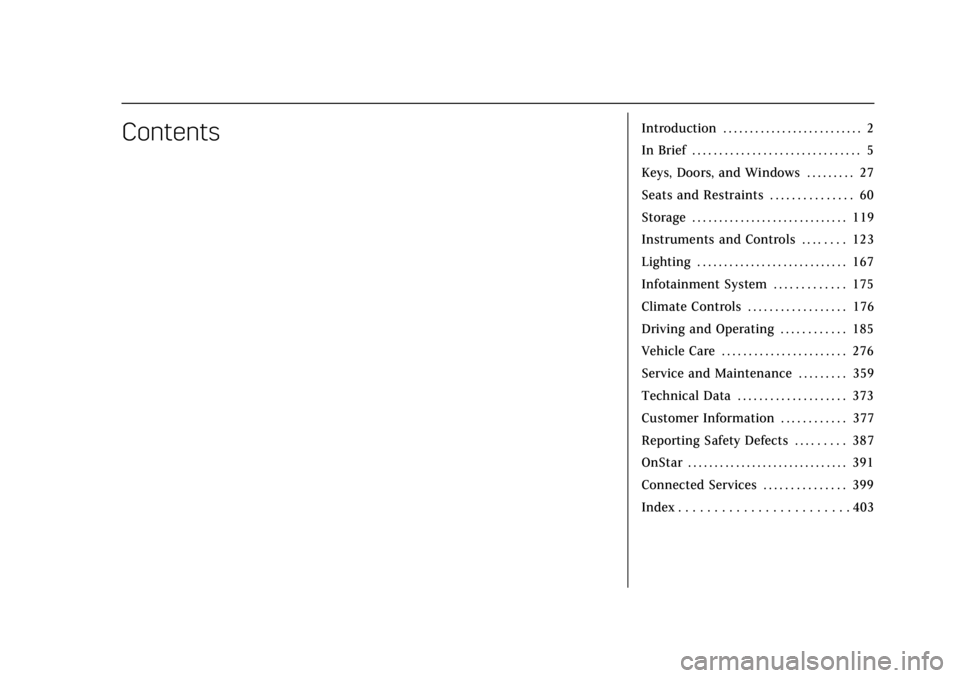
Cadillac Escalade Owner Manual (GMNA-Localizing-U.S./Canada/Mexico-
12460268) - 2019 - crc - 9/14/18
ContentsIntroduction . . . . . . . . . . . . . . . . . . . . . . . . . . 2
In Brief . . . . . . . . . . . . . . . . . . . . . . . . . . . . . . . 5
Keys, Doors, and Windows . . . . . . . . . 27
Seats and Restraints . . . . . . . . . . . . . . . 60
Storage . . . . . . . . . . . . . . . . . . . . . . . . . . . . . 119
Instruments and Controls . . . . . . . . 123
Lighting . . . . . . . . . . . . . . . . . . . . . . . . . . . . 167
Infotainment System . . . . . . . . . . . . . 175
Climate Controls . . . . . . . . . . . . . . . . . . 176
Driving and Operating . . . . . . . . . . . . 185
Vehicle Care . . . . . . . . . . . . . . . . . . . . . . . 276
Service and Maintenance . . . . . . . . . 359
Technical Data . . . . . . . . . . . . . . . . . . . . 373
Customer Information . . . . . . . . . . . . 377
Reporting Safety Defects . . . . . . . . . 387
OnStar . . . . . . . . . . . . . . . . . . . . . . . . . . . . . . 391
Connected Services . . . . . . . . . . . . . . . 399
Index . . . . . . . . . . . . . . . . . . . . . . . . 403
Page 6 of 415

Cadillac Escalade Owner Manual (GMNA-Localizing-U.S./Canada/Mexico-
12460268) - 2019 - crc - 9/14/18
IN BRIEF 5
In Brief
Instrument Panel
Instrument Panel . . . . . . . . . . . . . . . . . . . 6
Initial Drive Information
Initial Drive Information . . . . . . . . . . . 8
Remote Keyless Entry (RKE)System . . . . . . . . . . . . . . . . . . . . . . . . . . . . . 8
Remote Vehicle Start . . . . . . . . . . . . . . . 8
Door Locks . . . . . . . . . . . . . . . . . . . . . . . . . . 9
Liftgate . . . . . . . . . . . . . . . . . . . . . . . . . . . . . . 9
Windows . . . . . . . . . . . . . . . . . . . . . . . . . . . 10
Seat Adjustment . . . . . . . . . . . . . . . . . . . 10
Memory Features . . . . . . . . . . . . . . . . . . 12
Second Row Seats . . . . . . . . . . . . . . . . . 12
Third Row Seats . . . . . . . . . . . . . . . . . . . 12
Heated and Cooled Front Seats . . . 12
Head Restraint Adjustment . . . . . . . 13
Seat Belts . . . . . . . . . . . . . . . . . . . . . . . . . . . 13
Passenger Sensing System . . . . . . . . 13
Mirror Adjustment . . . . . . . . . . . . . . . . 14
Steering Wheel Adjustment . . . . . . . 15
Throttle and Brake Pedal Adjustment . . . . . . . . . . . . . . . . . . . . . . . 15
Interior Lighting . . . . . . . . . . . . . . . . . . . 15
Exterior Lighting . . . . . . . . . . . . . . . . . . . 16
Windshield Wiper/Washer . . . . . . . . 17
Climate Controls . . . . . . . . . . . . . . . . . . . 17 Transmission . . . . . . . . . . . . . . . . . . . . . . . 18
Four-Wheel Drive . . . . . . . . . . . . . . . . . . 18
Vehicle Features
Infotainment System . . . . . . . . . . . . . . 19
Steering Wheel Controls . . . . . . . . . . 19
Cruise Control . . . . . . . . . . . . . . . . . . . . . 20
Driver Information
Center (DIC) . . . . . . . . . . . . . . . . . . . . . . 20
Forward Collision Alert (FCA) System . . . . . . . . . . . . . . . . . . . . . . . . . . . . 20
Forward Automatic Braking (FAB) . . . . . . . . . . . . . . . . . . . . 21
Lane Keep Assist (LKA) . . . . . . . . . . . 21
Lane Change Alert (LCA) . . . . . . . . . . 21
Surround Vision . . . . . . . . . . . . . . . . . . . 21
Rear Vision Camera (RVC) . . . . . . . . 21
Rear Cross Traffic Alert (RCTA) System . . . . . . . . . . . . . . . . . . . . . . . . . . . . 22
Park Assist . . . . . . . . . . . . . . . . . . . . . . . . . 22
Automatic Parking Assist (APA) . . . . . . . . . . . . . . . . . . . . . . 22
Reverse Automatic Braking (RAB) . . . . . . . . . . . . . . . . . . . . 22
Power Outlets . . . . . . . . . . . . . . . . . . . . . . 22
Universal Remote System . . . . . . . . . 23
Sunroof . . . . . . . . . . . . . . . . . . . . . . . . . . . . . 23
Performance and Maintenance
Traction Control/Electronic Stability Control . . . . . . . . . . . . . . . . . . 24
Tire Pressure Monitor . . . . . . . . . . . . . 24
Fuel . . . . . . . . . . . . . . . . . . . . . . . . . . . . . . . . . 25
E85 or FlexFuel . . . . . . . . . . . . . . . . . . . . 25
Engine Oil Life System . . . . . . . . . . . . 25
Driving for Better Fuel Economy . . . . . . . . . . . . . . . . . . . . . . . . . . 25
Roadside Service . . . . . . . . . . . . . . . . . . . 26
Page 8 of 415

Cadillac Escalade Owner Manual (GMNA-Localizing-U.S./Canada/Mexico-
12460268) - 2019 - crc - 9/14/18
IN BRIEF 7
1.Air Vents 0182.
2. Head-Up Display (HUD) 0150 (If
Equipped).
3. Turn Signal Lever. See Turn and
Lane-Change Signals 0171.
Windshield Wiper/Washer 0124.
Rear Window Wiper/Washer
0 126.
4. Hazard Warning Flashers 0171.
5. Instrument Cluster 0133.
6. Shift Lever. See Automatic
Transmission 0209.
Tow/Haul Mode Selector Button.
See Tow/Haul Mode 0213.
Range Selection Mode Buttons (If
Equipped). See Manual Mode
0 212.
7. Magnetic Ride Control Button. See Magnetic Ride Control 0224.
Pedal Adjust Switch (If
Equipped). See Adjustable Throttle
and Brake Pedal 0201.
Traction Control/Electronic
Stability Control 0221. 8. Light Sensor. See
Automatic
Headlamp System 0170.
9. Infotainment 0175.
10. Glove Box Button. See Glove Box
0 119.
Lane Keep Assist (LKA) 0250 (If
Equipped).
Park Assist Button. See
Assistance Systems for Parking or
Backing 0237.
11. Dual Automatic Climate Control
System 0176.
Instrument Panel Storage 0119.
12. CD Player. See the infotainment manual.
13. ENGINE START/STOP Button. SeeIgnition Positions 0202.
14. Steering Wheel Controls 0124.
Driver Information Center (DIC)
Controls. See Driver Information
Center (DIC) 0148.
15. Horn 0124.
16. Steering Wheel Adjustment 0124.
17. Hood Release. See Hood0279. 18.
Cruise Control 0225 (If
Equipped).
Adaptive Cruise Control 0228 (If
Equipped).
Forward Collision Alert (FCA)
System 0243 (If Equipped).
Heated Steering Wheel 0124 (If
Equipped).
Phone Button. See the
infotainment manual.
19. Automatic Transfer Case Knob (If Equipped). See Four-Wheel Drive
0 214.
20. Data Link Connector (DLC) (Out of View). See Malfunction
Indicator Lamp (Check Engine
Light) 0140.
21. Electric Parking Brake 0219 (If
Equipped).
22. Exterior Lamp Controls 0167.
23. Instrument Panel Illumination
Control 0172.
Page 13 of 415

Cadillac Escalade Owner Manual (GMNA-Localizing-U.S./Canada/Mexico-
12460268) - 2019 - crc - 9/14/18
12 IN BRIEF
Memory Features
If equipped, memory seats allow two
drivers to save and recall their unique
seat positions for driving the vehicle,
and a shared exit position for getting
out of the vehicle. Other feature
positions may also be saved, such as
power mirrors and power steering
wheel, if equipped. Memory positions
are linked to RKE transmitter 1 or 2
for automatic memory recalls.
Before saving, adjust all available
memory feature positions. Turn the
ignition on and then press and release
SET; a beep will sound. Then
immediately press and hold 1, 2,or
B(Exit) until two beeps sound.
To manually recall these positions,
press and hold 1, 2, or
Buntil the
saved position is reached.
When Auto Memory Recall is enabled
in vehicle personalization, positions
previously saved to memory buttons
1 and 2 are recalled when the ignition
is changed from off to on or ACC/
ACCESSORY.
When Easy Exit Options is enabled in
vehicle personalization, the feature
automatically recalls the previously
saved exit position when exiting the
vehicle.
Memory adjustments may not be
available upon delivery or after service
until steps in “Saving Memory
Positions” section are performed. See
Memory Seats 065.
Second Row Seats
The second row seatbacks can be
folded for additional cargo space,
or the seats can be folded and tumbled for easy entry/exit to the
third row seats. The seatbacks also
recline.
See
Second Row Seats 071.
Third Row Seats
Third row seatbacks can be folded. See
Third Row Seats 075.
Heated and Cooled Front
Seats
The buttons are near the climate
controls on the center stack. To
operate, the engine must be running.
Page 15 of 415

Cadillac Escalade Owner Manual (GMNA-Localizing-U.S./Canada/Mexico-
12460268) - 2019 - crc - 9/14/18
14 IN BRIEF
Mirror Adjustment
Interior Mirror
Adjustment
Adjust the rearview mirror for a clear
view of the area behind the vehicle.
Automatic Dimming Rearview Mirror
The mirror automatically dims to
reduce the glare of headlamps from
behind. The dimming feature comes
on when the vehicle is started.
Rear Camera Mirror
If equipped, this automatic dimming
rearview mirror provides a wide angle
camera view of the area behind the
vehicle. Adjust the mirror with the tab
pushed forward so that the display is
off. SeeRear Camera Mirror 054.
Exterior Mirrors
Power Mirrors
To adjust the mirrors:
1. Press (1) or (2) to select the driver or passenger side mirror.
2. Press the arrows on the control pad to move each mirror in the
desired direction.
3. Press either (1) or (2) again to deselect the mirror.
See Power Mirrors 052. Power Folding Mirrors
1. Press{to fold the mirrors
inward.
2. Press
{again to return the
mirrors to the driving position.
Heated Mirrors
Press
Kto heat the outside mirrors.
See “Rear Window Defogger” under
Dual Automatic Climate Control System
0 176.
Page 18 of 415

Cadillac Escalade Owner Manual (GMNA-Localizing-U.S./Canada/Mexico-
12460268) - 2019 - crc - 9/14/18
IN BRIEF 17
Windshield Wiper/Washer
The windshield wiper control is on the
turn signal lever.
The windshield wipers are controlled
by turning the band with
zFRONT
on it.
1: Fast wipes.
w: Slow wipes.
3INT : Use this setting for
intermittent wipes or Rainsense ™. For
intermittent wipes, turn the
z
FRONT band up for more frequent
wipes or down for less frequent wipes. To turn on Rainsense, press
z
AUTO on the lever, then turn thez
FRONT band on the wiper lever to
adjust the sensitivity.
.
Turn the band up to a higher INT
setting for more sensitivity to
moisture.
. Turn the band down to the lower
INT setting for less sensitivity to
moisture.
Move the band out of the
3INT
position to deactivate Rainsense.
OFF : Turns the windshield wipers off.
8:For a single wipe, turn the band
down, then release. For several wipes,
hold the band down.
Lm: Push the paddle at the top of
the lever to spray washer fluid on the
windshield.
See Windshield Wiper/Washer 0124.
Climate Controls
The climate control buttons and the
touch screen are used to adjust the
heating, cooling, and ventilation.
Center Stack Climate Controls
1. Driver and Passenger Temperature Controls
2. Fan Control
3. OFF (Fan)
4. Driver and Passenger Heated and Cooled Seats
5. Recirculation
6. Rear Window Defogger
7. Defrost
8. AUTO (Automatic Operation)
Page 19 of 415

Cadillac Escalade Owner Manual (GMNA-Localizing-U.S./Canada/Mexico-
12460268) - 2019 - crc - 9/14/18
18 IN BRIEF
Climate Control Display
1. Outside Temperature Display
2. Driver and Passenger Temperature Controls
3. Fan Control
4. SYNC (Synchronized Temperature)
5. A/C Mode (Air Conditioning)
6. Climate Control Selection (Application Tray Button)
7. Rear (Rear Climate Control Touch Screen)
8. Air Delivery Mode Control See
Dual Automatic Climate Control
System 0176 and Rear Climate Control
System 0181 (If Equipped).
Transmission
Range Selection Mode
The Range Selection Mode switch,
if equipped, is on the shift lever.
1. To enable the Range Selection feature, move the shift lever to
the L (Manual Mode) position.
The current range will appear
next to the L. This is the highest
attainable range with all lower
gears accessible. As an example,
when 5 (Fifth) gear is selected,
1 (First) through 5 (Fifth) gears
are available. 2. Press the plus/minus buttons on
the shift lever to select the
desired range of gears for current
driving conditions. See Manual
Mode 0212.
While using Range Selection Mode,
cruise control and the Tow/Haul Mode
can be used.
Grade Braking is not available when
Range Selection Mode is active. See
Tow/Haul Mode 0213.
Four-Wheel Drive
If equipped with four-wheel drive, the
engine's driving power can be sent to
all four wheels for extra traction.
Page 27 of 415

Cadillac Escalade Owner Manual (GMNA-Localizing-U.S./Canada/Mexico-
12460268) - 2019 - crc - 9/14/18
26 IN BRIEF
.Set the climate controls to the
desired temperature after the
engine is started, or turn them off
when not required.
. Avoid fast starts and accelerate
smoothly.
. Brake gradually and avoid abrupt
stops.
. Avoid idling the engine for long
periods of time.
. When road and weather
conditions are appropriate, use
cruise control.
. Always follow posted speed limits
or drive more slowly when
conditions require.
. Keep vehicle tires properly
inflated.
. Combine several trips into a
single trip.
. Replace the vehicle's tires with the
same TPC Spec number molded
into the tire's sidewall near
the size.
. Follow recommended scheduled
maintenance.Roadside Service
U.S.: 1-800-224-1400
Canada: 1-800-882-1112
TTY Users (U.S. Only): 1-888-889-2438
New Cadillac owners are automatically
enrolled in the Roadside Service
Program.
See Roadside Service 0381.