Page 45 of 438

Cadillac CT6 Owner Manual (GMNA-Localizing-U.S./Canada-12533370) -
2019 - crc - 1/23/19
44 KEYS, DOORS, AND WINDOWS
.Press the touch pad on the rear of
the trunk after unlocking all doors
or with the RKE transmitter in
range for Keyless Access.
Monitor the trunk area to make sure
nothing will come in contact or move
into the path of the trunk lid when
power closing.
To close the power trunk:
. Press and hold
|on the driver
door until the trunk latches.
A chime will sound and a DIC
message will display when the
operation is complete.
. Press the power trunk button on
the trunk lid.
Press any trunk button or the touch
pad to stop the power operation.
Pressing a trunk button again starts
the operation in the reverse direction.
The touch pad will not close the
trunk lid.
Do not manually force the trunk lid
open or closed during a power cycle.
The power trunk may be temporarily
disabled under extreme low
temperatures, or after repeated power
cycling over a short period of time.
The trunk can be opened manually.
Obstacle Detection Features
If there is an obstruction during a
power open or close cycle, a closing
trunk will reverse direction and an
opening trunk will stop power
operation. If there are multiple
obstructions on the same power cycle,
the power function will deactivate.
After removing the obstructions,
manually close the trunk lid to allow
normal power operation functions to
resume. If the vehicle is locked and an
obstacle prevents the trunk from
closing and latching, the horn will
sound as an alert that the trunk did
not close.
Hands-Free Power Trunk
If equipped, the power trunk may be
operated with a kicking motion under
the rear bumper at the location of the
projected logo. The RKE transmitter
must be within 1 m (3 ft).
The hands-free feature will not work
while the trunk lid is moving. To stop
the trunk while in motion, use one of
the power trunk buttons.
The hands-free feature can be
customized. See
Vehicle Personalization
0 157. Choose from the following:
On-Open and Close : The kicking
motion is activated to both open and
close the trunk.
On-Open Only : The kicking motion is
activated to only open the trunk.
Off : The feature is disabled.
Page 46 of 438

Cadillac CT6 Owner Manual (GMNA-Localizing-U.S./Canada-12533370) -
2019 - crc - 1/23/19
KEYS, DOORS, AND WINDOWS 45
To operate, kick your foot straight up
in one swift motion under the center
of the rear bumper at the location of
the projected logo, then pull it back..
Do not sweep your foot side
to side.
. Do not keep your foot under the
bumper; it will not activate.
. Do not touch the trunk lid until it
has stopped moving.
. This feature may be temporarily
disabled under some conditions.
If it does not respond to the kick,
operate the power trunk by
another method or start the
vehicle and the feature will be
re-enabled.
When closing the power trunk using
this feature, there will be a short
delay. The taillamps will flash and a
chime will sound. Move away from the
trunk before it starts moving.
Projected Logo
If equipped with this feature, a vehicle
logo will be projected for one minute
onto the ground near the rear bumper
when an RKE transmitter is detected
within approximately 2 m (6 ft). The
projected logo may not be visible
under brighter daytime conditions.
1. 1 m (3 ft) Hands-Free Operation Detection Zone
2. 2 m (6 ft) Projected Logo Detection Zone
The projected logo shows where the
kicking motion is to take place.
The projected logo will only be
available for this RKE transmitter after
it has been out of range for at least
20 seconds.
If an RKE transmitter is again
detected within approximately 2 m
(6 ft) of the trunk, or another
hands-free operation has been
detected, the one-minute timer will be
reset.
Page 47 of 438
Cadillac CT6 Owner Manual (GMNA-Localizing-U.S./Canada-12533370) -
2019 - crc - 1/23/19
46 KEYS, DOORS, AND WINDOWS
The projected logo will not work
under these conditions:
.The vehicle battery is low.
. The transmission is not in
P (Park).
. Hands Free Trunk Control is set to
Off in vehicle personalization. See
Vehicle Personalization 0157.
. Power trunk is turned off.
. The vehicle remains parked for
72 hours or more, with no RKE
transmitter use or Keyless Access
operation. To re-enable, press any
button on the RKE transmitter or
open and close a vehicle door. The projected logo will not work for a
single RKE transmitter when a
transmitter:
.
Has been left within
approximately 5 m (15 ft) of the
trunk for several minutes.
. Has been left inside the vehicle
and all vehicle doors are closed.
. Has approached the area outside
of the trunk five times within
10 minutes.
Page 48 of 438
Cadillac CT6 Owner Manual (GMNA-Localizing-U.S./Canada-12533370) -
2019 - crc - 1/23/19
KEYS, DOORS, AND WINDOWS 47
Hands-Free Trunk and Projected Logo Availability
ActionHands-Free Trunk Projected Logo
RKE transmitter entering projected logo
detection zone Operative
On for one minute
RKE transmitter left inside projected
logo detection zone for minimum of
10 minutes Operative
Off until RKE transmitter button press
or a door is opened and closed
RKE transmitter brought in and out of
projected logo detection zone five times
or more within 10 minutes Operative
Off for one hour or until RKE
transmitter button press or a door is
opened and closed
Vehicle remains parked for more than
72 hours Operative
Off until RKE transmitter button press
or a door is opened and closed
Vehicle battery is low Non-operative Off
Transmission is not in P (Park) Non-operative Off
Power trunk is turned off Non-operative Off
Hands-free trunk is disabled in vehicle
personalization Non-operative
Off
Page 49 of 438
Cadillac CT6 Owner Manual (GMNA-Localizing-U.S./Canada-12533370) -
2019 - crc - 1/23/19
48 KEYS, DOORS, AND WINDOWS
Lens Cleaning
Clean the recessed lens using a soft,
dampened cloth.
Emergency Trunk Release
Handle
Caution
Do not use the emergency trunk
release handle as a tie-down or
anchor point when securing items
in the trunk as it could damage the
handle.
There is a glow-in-the-dark emergency
trunk release handle on the trunk lid.
This handle will glow following exposure to light. Pull the release
handle to open the trunk from the
inside.
After pulling the emergency trunk
release handle, push the handle back
into the bezel.
Rear Seat Pass-Through
If equipped, use the rear seat
pass-through door when transporting
long items. See
Rear Seat Pass-Through
Door 075.
Page 50 of 438
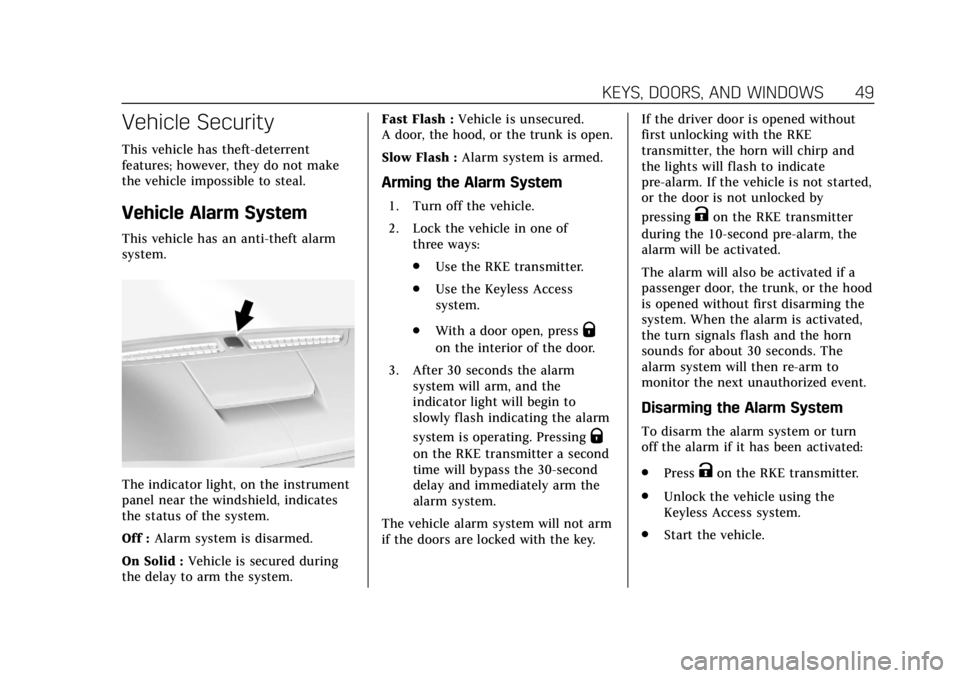
Cadillac CT6 Owner Manual (GMNA-Localizing-U.S./Canada-12533370) -
2019 - crc - 1/23/19
KEYS, DOORS, AND WINDOWS 49
Vehicle Security
This vehicle has theft-deterrent
features; however, they do not make
the vehicle impossible to steal.
Vehicle Alarm System
This vehicle has an anti-theft alarm
system.
The indicator light, on the instrument
panel near the windshield, indicates
the status of the system.
Off :Alarm system is disarmed.
On Solid : Vehicle is secured during
the delay to arm the system. Fast Flash :
Vehicle is unsecured.
A door, the hood, or the trunk is open.
Slow Flash : Alarm system is armed.
Arming the Alarm System
1. Turn off the vehicle.
2. Lock the vehicle in one of
three ways:
.Use the RKE transmitter.
. Use the Keyless Access
system.
. With a door open, press
Q
on the interior of the door.
3. After 30 seconds the alarm system will arm, and the
indicator light will begin to
slowly flash indicating the alarm
system is operating. Pressing
Q
on the RKE transmitter a second
time will bypass the 30-second
delay and immediately arm the
alarm system.
The vehicle alarm system will not arm
if the doors are locked with the key. If the driver door is opened without
first unlocking with the RKE
transmitter, the horn will chirp and
the lights will flash to indicate
pre-alarm. If the vehicle is not started,
or the door is not unlocked by
pressing
Kon the RKE transmitter
during the 10-second pre-alarm, the
alarm will be activated.
The alarm will also be activated if a
passenger door, the trunk, or the hood
is opened without first disarming the
system. When the alarm is activated,
the turn signals flash and the horn
sounds for about 30 seconds. The
alarm system will then re-arm to
monitor the next unauthorized event.
Disarming the Alarm System
To disarm the alarm system or turn
off the alarm if it has been activated:
. Press
Kon the RKE transmitter.
. Unlock the vehicle using the
Keyless Access system.
. Start the vehicle.
Page 117 of 438
Cadillac CT6 Owner Manual (GMNA-Localizing-U.S./Canada-12533370) -
2019 - crc - 1/23/19
116 STORAGE
Rear Storage
If equipped, press the lid to access the
storage compartment in the rear
doors.
Rear Seat Pass-Through Door
When the rear armrest is down, there
is access to the trunk.
Press the latch and pull the access
door down.
Center Console Storage
Press the button and lift to access the
storage area. There are two USB ports
inside. See the infotainment manual.
Page 118 of 438
Cadillac CT6 Owner Manual (GMNA-Localizing-U.S./Canada-12533370) -
2019 - crc - 1/23/19
STORAGE 117
There are cupholders in the center
console. Push and release on the
passenger side of the cover to access
the cupholders.
Additional Storage
Features
Cargo Tie-Downs
The cargo tie-downs can be used to
secure small loads and the
convenience net. SeeConvenience Net
0 117, if equipped.
Convenience Net
The vehicle may have a convenience
net in the trunk. The net is attached
to the cargo tie-downs. Put small
loads behind the net. It can also be
positioned into an envelope to hold
smaller items inside. Do not use the
net for heavy loads.