2019 CADILLAC CT6 seat memory
[x] Cancel search: seat memoryPage 69 of 438

Cadillac CT6 Owner Manual (GMNA-Localizing-U.S./Canada-12533370) -
2019 - crc - 1/23/19
68 SEATS AND RESTRAINTS
If equipped, memory seats allow two
drivers to save and recall their unique
seat positions for driving the vehicle,
and a shared exit position for getting
out of the vehicle. Other feature
positions may also be saved, such as
power mirrors and power steering
wheel, if equipped. Memory positions
are linked to RKE transmitter 1 or 2
for automatic memory recalls.
Before saving, adjust all available
memory feature positions. Turn the
ignition on and then press and release
SET; a beep will sound. Then
immediately press and hold 1, 2,
or
B(Exit) until two beeps sound.
To manually recall these positions,
press and hold 1, 2, or
Buntil the
saved position is reached. Follow the
instructions under “Saving Memory
Positions.”
The vehicle identifies the current
driver’s RKE transmitter number (1–
8). See Remote Keyless Entry (RKE)
System Operation 029. Only RKE
transmitters 1 and 2 can be used for
automatic memory recalls. A Driver
Information Center (DIC) welcome
message indicating the transmitter number may display for the first few
ignition cycles following a transmitter
change. For Seat Entry Memory to
work properly, save the positions to
the memory button (1 or 2) matching
the RKE transmitter number displayed
in the DIC welcome message. Carry
the linked RKE transmitter when
entering the vehicle.
Memory adjustments may not be
available upon delivery or after service
until steps in
“Saving Memory
Positions” section are performed.
Vehicle Personalization Settings
. To have the Seat Entry Memory
movement begin when the vehicle
is started, select the Settings
menu, then Vehicle, then Seating
Position, and then Seat Entry
Memory. Select On or Off. See
“Seat Entry Memory” later in this
section.
. Seat Exit Memory movement
begins when the ignition is turned
off and the driver door is opened,
or when the ignition is turned off
with the driver door already
opened, select the Settings menu, then Vehicle, then Seating
Position, and then Seat Exit
Memory. Select On or Off. See
“Seat Exit Memory”
later in this
section.
. See Vehicle Personalization 0157
for additional setting information.
Identifying Driver Number
To identify the driver number: 1. Start the vehicle with a different key or RKE transmitter. The DIC
should display the driver
number; 1 or 2. Turn the ignition
off and remove the key or RKE
transmitter from the vehicle.
2. Start the vehicle with the initial key or RKE transmitter. The DIC
should display the other driver
number not shown in Step 1.
Saving Memory Positions
Read these instructions completely
before saving memory positions.
To save preferred driving positions
1 and 2: 1. Turn the ignition on or to ACC/ ACCESSORY.
Page 70 of 438

Cadillac CT6 Owner Manual (GMNA-Localizing-U.S./Canada-12533370) -
2019 - crc - 1/23/19
SEATS AND RESTRAINTS 69
A DIC welcome message may
indicate driver number 1 or 2.
2. Adjust all available memory features to the desired driving
position.
3. Press and release SET; a beep will sound.
4. Immediately press and hold the 1 or 2 memory button matching
the above DIC welcome message
until two beeps sound.
If too much time passes between
releasing SET and pressing 1, the
memory position will not be
saved and two beeps will not
sound. Repeat Steps 3 and 4.
1 or 2 corresponds to the driver
number. See “Identifying Driver
Number” previously in this
section.
5. Repeat Steps 1–4 for a second driver using 1 or 2.
To save the position for
Band Seat
Exit Memory, repeat Steps 1–4 using
B. This saves the position for getting
out of the vehicle. Save preferred memory feature
positions to both 1 and 2 if you are
the only driver.
Manually Recalling Memory
Positions
Press and hold 1, 2, or
Bto recall
the previously saved memory
positions.
To stop Manual Memory Recall
movement, release 1, 2, or
Bor press
any of the following controls:
. Power seat
. Memory SET
. Power mirror, with the driver or
passenger side mirror selected
. Power steering wheel, if equipped
Seat Entry Memory
If equipped with memory seat 1, 2,
or
Bbuttons on the passenger door,
those positions must be recalled
manually. They will not be linked to
an RKE transmitter.
The vehicle identifies the number of
the current driver’s RKE transmitter
(1–8). See Remote Keyless Entry (RKE) System Operation
029. If the RKE
transmitter is 1 or 2, and Seat Entry
Memory is programmed on in vehicle
personalization, the positions saved to
the same memory button number 1 or
2 are automatically recalled when the
ignition is turned on, or turned from
off to ACC/ACCESSORY. RKE
transmitters 3–8 will not provide
automatic memory recalls.
To turn Seat Entry Memory on or off,
see "Vehicle Personalization Settings"
previously in this section and Vehicle
Personalization 0157.
The vehicle must be in P (Park) to
start Seat Entry Memory. Seat Entry
Memory will complete if the vehicle is
shifted out of P (Park) prior to
reaching the saved memory position.
To stop Seat Entry Memory
movement, turn the ignition off or
press any of the following controls:
. Power seat
. Memory SET, 1, 2, or
B
.Power mirror, with the driver or
passenger side mirror selected
. Power steering wheel, if equipped
Page 71 of 438

Cadillac CT6 Owner Manual (GMNA-Localizing-U.S./Canada-12533370) -
2019 - crc - 1/23/19
70 SEATS AND RESTRAINTS
If the saved memory seat position
does not automatically recall or recalls
to the wrong positions, the driver’s
RKE transmitter number (1 or 2) may
not match the memory button
number that positions were saved to.
Try saving the position to the other
memory button or try the other RKE
transmitter.
Seat Exit Memory
Seat Exit Memory is not linked to an
RKE transmitter. The position saved to
Bis used for all drivers. To turn Seat
Exit Memory on or off, see "Vehicle
Personalization Settings" previously in
this section and Vehicle Personalization
0 157.
If turned on, the position saved to
B
is automatically recalled when one of
the following occurs:
. The vehicle is turned off and the
driver door is opened within a
short time.
. The vehicle is turned off with the
driver door open. To stop Seat Exit Memory movement,
press any of the following memory
controls:
.
Power seat
. Memory SET, 1, 2, or
B
.Power mirror, with the driver or
passenger side mirror selected
. Power steering wheel, if equipped
Obstructions
If something has blocked the driver
seat and/or power steering wheel
while recalling a memory position, the
recall may stop. Remove the
obstruction and try the recall again.
If the memory position still does not
recall, see your dealer for service.
Heated and Ventilated
Front Seats
{Warning
If temperature change or pain to
the skin cannot be felt, the seat
heater may cause burns. To reduce (Continued)
Warning (Continued)
the risk of burns, use care when
using the seat heater, especially for
long periods of time. Do not place
anything on the seat that insulates
against heat, such as a blanket,
cushion, cover, or similar item. This
may cause the seat heater to
overheat. An overheated seat heater
may cause a burn or may damage
the seat.
Page 162 of 438

Cadillac CT6 Owner Manual (GMNA-Localizing-U.S./Canada-12533370) -
2019 - crc - 1/23/19
INSTRUMENTS AND CONTROLS 161
Remote Lock Feedback
This setting specifies how the vehicle
responds when the vehicle is locked
with the RKE transmitter.
Touch Off, Lights and Horn, Lights
Only, or Horn Only.
Remote Door Unlock
This setting specifies whether all
doors, or just the driver door, unlock
when pressing
Kon the RKE
transmitter.
Touch All Doors or Driver Door.
Remote Start Auto Cool Seats
If equipped and turned on, this
feature will turn the ventilated seats
on when using remote start on
warm days.
Touch Off or On.
Remote Start Auto Heat Seats
This setting automatically turns on
the heated seats when using the
remote start function on cold days.
See Heated and Ventilated Front Seats
0 70 and
Remote Vehicle Start 036. If equipped with Auto Heated Steering
Wheel, this feature will turn on when
the Remote Start Auto Heated Seats
turn on.
Touch Off or On.
Remote Window Operation
If equipped, this feature enables
remote operation of the windows with
the RKE transmitter. See
Remote
Keyless Entry (RKE) System Operation
0 29.
Touch Off or On.
Passive Door Unlock
This setting specifies which doors
unlock when using the button on the
driver door handle to unlock the
vehicle.
Touch All Doors or Driver Door Only.
Passive Door Lock
This setting specifies if the vehicle will
automatically lock, or lock and
provide an alert after all the doors are
closed, and you walk away from the
vehicle with the RKE transmitter. See
Remote Keyless Entry (RKE) System
Operation 029. Touch Off, On with Horn Chirp, or On.
Remote Left in Vehicle Alert
This feature sounds an alert when the
RKE transmitter is left in the vehicle.
This menu also enables Remote No
Longer in Vehicle Alert.
Touch Off or On.
Seating Position
Touch and the following may display:
.
Seat Entry Memory
. Seat Exit Memory
Seat Entry Memory
This feature automatically recalls the
previously stored 1 or 2 button
positions when the ignition is changed
from off to on or ACC/ACCESSORY.
See Memory Seats 067.
Touch On or Off.
Seat Exit Memory
This feature automatically recalls the
previously stored exit button position
when exiting the vehicle. See Memory
Seats 067.
Touch Off or On.
Page 334 of 438

Cadillac CT6 Owner Manual (GMNA-Localizing-U.S./Canada-12533370) -
2019 - crc - 1/23/19
VEHICLE CARE 333
Without Super Cruise
Fuses Usage F01 –
F02 Auxiliary trunk power outlet
F03 Left window
F04 –
F05 Canister vent Fuses Usage
F06 Right rear memory seat
F07 Body control module 7
F08 Passenger/Rear seat adjustment switch Fuses Usage
F09 Passive entry/Passive start battery
F10 Rear subwoofer
F11 Left front memory seat module
F12 –
F13 –
F14 Rear seat memory/ Heated
F15 Left front subwoofer
F16 Right front memory seat
F17 Rear heated seat
F18 Regulated voltage control battery
F19 Driver passenger door window/Mirror/
Driver seat
adjustment/Fuel door
switch
F20 Electric brake control module–2
Page 335 of 438

Cadillac CT6 Owner Manual (GMNA-Localizing-U.S./Canada-12533370) -
2019 - crc - 1/23/19
334 VEHICLE CARE
FusesUsage
F21 Vehicle integration control module
F22 –
F23 Rear closure latch
F24 –
F25 Left front motorized seat belt pretensioner
F26 Rear defogger
F27 Right front subwoofer
F28 Amplifier
F29 Sunroof
F30 Body control module 2
F31 Body control module 6
F32 Exterior heated mirrors
F33 Right window
F34 Power trunk module Fuses
Usage
F35 On-board charging module
F36 Pedestrian friendly alert function
F37 –
F38 Rear blower
F39 Fuel pump power module/Fuel tank
zone module
F40 –
F41 Rear seat auxiliary power outlet
F42 Left rear memory seat
F43 –
F44 Rear closure release switch/Power trunk
module/Integrated
chassis control
module battery
F45 Auxiliary audio/Video Fuses
Usage
F46 External object calculating module/
Side blind zone alert/
Rear center short
range radar sensor/
Long range radar
sensors
F47 –
F48 –
F49 Memory bolster module
F50 Body control module 1
F51 Transmission control module
F52 Park assist
F53 Ventilated seats
F54 Universal garage door opener/Power
sounder module/Rain
sensor
F55 Front memory seat module
Page 337 of 438

Cadillac CT6 Owner Manual (GMNA-Localizing-U.S./Canada-12533370) -
2019 - crc - 1/23/19
336 VEHICLE CARE
With Super Cruise
Fuses Usage F01 –
F02 Body control module 2 and 4
F03 Left rear external object calculating
module Fuses Usage
F04 Steering wheel display/Touch sensor
F05 –
F06 – Fuses Usage
F07 Left front and right rear short range
radar sensor/Camera
image processing
module
F08 Driver memory seat module
F09 Column friction device
F10 Left headlamp
F11 –
F12 –
F13 Left front subwoofer
F14 Rear blower
F15 Left window
F16 Canister vent
F17 Rear seat memory/ Heated
F18 Rear subwoofer
F19 Damping control module
F20 –
Page 338 of 438
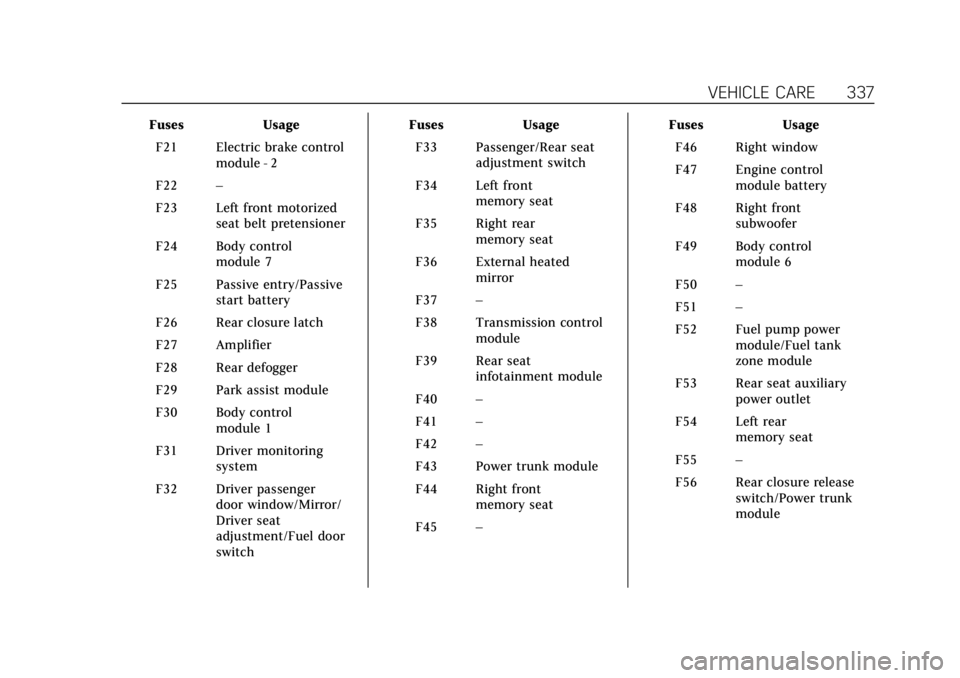
Cadillac CT6 Owner Manual (GMNA-Localizing-U.S./Canada-12533370) -
2019 - crc - 1/23/19
VEHICLE CARE 337
FusesUsage
F21 Electric brake control module - 2
F22 –
F23 Left front motorized seat belt pretensioner
F24 Body control module 7
F25 Passive entry/Passive start battery
F26 Rear closure latch
F27 Amplifier
F28 Rear defogger
F29 Park assist module
F30 Body control module 1
F31 Driver monitoring system
F32 Driver passenger door window/Mirror/
Driver seat
adjustment/Fuel door
switch Fuses
Usage
F33 Passenger/Rear seat adjustment switch
F34 Left front memory seat
F35 Right rear memory seat
F36 External heated mirror
F37 –
F38 Transmission control module
F39 Rear seat infotainment module
F40 –
F41 –
F42 –
F43 Power trunk module
F44 Right front memory seat
F45 – Fuses
Usage
F46 Right window
F47 Engine control module battery
F48 Right front subwoofer
F49 Body control module 6
F50 –
F51 –
F52 Fuel pump power module/Fuel tank
zone module
F53 Rear seat auxiliary power outlet
F54 Left rear memory seat
F55 –
F56 Rear closure release switch/Power trunk
module