Page 292 of 438

Cadillac CT6 Owner Manual (GMNA-Localizing-U.S./Canada-12533370) -
2019 - crc - 1/23/19
VEHICLE CARE 291
If equipped with remote vehicle start,
open the hood before performing any
service work to prevent remote
starting the vehicle accidentally. See
Remote Vehicle Start036.
Keep a record with all parts receipts
and list the mileage and the date of
any service work performed. See
Maintenance Records 0395.
Caution
Even small amounts of
contamination can cause damage to
vehicle systems. Do not allow
contaminants to contact the fluids,
reservoir caps, or dipsticks.
Hood
{Warning
Gas struts and other metal
components under the hood can get
hot after running the engine. Do
not touch these components as
they can burn unprotected skin and
could cause serious injury. Clear any snow from the hood before
opening.
To open the hood:
1. Pull the hood release handle. It is
on the lower left side of the
instrument panel between the
door and the steering wheel.
2. Release the handle, then pull the handle again to fully open
the hood.
3. Go to the front of the vehicle and lift the hood open.
Caution
Be sure the hood is completely
closed before driving. Damage may
occur if it is not.
To close the hood: 1. Before closing the hood, be sure all filler caps are properly
installed.
2. Lower the hood approximately 46 cm (18 in) from the closed
position.
3. Then push the front center of the hood with a swift, firm motion.
4. Check to make sure the hood is closed. If not, release the hood
from inside and repeat Steps 1–3.
Page 326 of 438

Cadillac CT6 Owner Manual (GMNA-Localizing-U.S./Canada-12533370) -
2019 - crc - 1/23/19
VEHICLE CARE 325
FusesUsage
22 Transmission auxiliary oil pump
cooling
23 –
24 Cabin heater pump
26 Engine control module ignition
27 Steering column lock ignition
28 Rear heated seats ignition
29 Front heated seats ignition
30 –
31 Headlamp/Daytime running lamps/Right
headlamp
32 –
33 –
34 –
35 Engine control module ignition –2 Fuses
Usage
36 Engine control module ignition –1
37 Coolant pump/ Ignition coils –odd
38 Ignition coils –even/
Non walk 2
39 Non walk
40 Electric brake control module1/Instrument
cluster/central
gateway module
ignition
41 –
42 Fuel tank zone module/Ignition
43 Heated steering wheel module/
Reflective light aux
display/HVAC IGN/
Automatic occupant
sensing display
44 Aeroshutter
45 Washer Fuses
Usage
46 Front short range radar sensors
47 Left cornering LED
54 –
55 –
56 –
57 –
58 –
59 –
60 Antilock brake system pump/Electric
brake control
module–1
61 Front wiper
62 Headlamp leveling
63 –
64 –
66 Transfer case control module
67 –
68 –
Page 328 of 438
Cadillac CT6 Owner Manual (GMNA-Localizing-U.S./Canada-12533370) -
2019 - crc - 1/23/19
VEHICLE CARE 327
FusesUsage
F1 –
F2 –
F3 –
F4 –
F5 High-beam headlamps left/right Fuses
Usage
F6 –
F7 Front wiper
F8 –
F9 Instrument cluster/ Electric brake control
module 1/Central
gateway module
ignition Fuses
Usage
F10 –
F11 Transmission control/Transfer case
control module
ignition
F12 –
F13 Front heated seats ignition
F14 Exhaust valve solenoid
F15 Rear heated seats ignition
F16 Fuel tank zone module ignition
F17 –
F18 –
F19 –
F20 –
F21 Heated steering wheel module/
Reflective light aux
Page 329 of 438
Cadillac CT6 Owner Manual (GMNA-Localizing-U.S./Canada-12533370) -
2019 - crc - 1/23/19
328 VEHICLE CARE
FusesUsage
display/HVAC IGN/
Automatic occupant
sensing display
F22 Electric steering column lock ignition
F23 Washer
F24 Left cornering LED
F25 –
F26 –
F27 –
F28 –
F29 Electric brake control module–1
Relays Usage
R1 –
R2 –
R3 –
R4 High-beam headlamp
R5 Wiper control
R6 Wiper speed Relays
Usage
R7 Run/Crank
R8 –
The 8-cylinder engine has an
underhood fuse block on each side of
the engine compartment.
Passenger Side Fuse Block
Lift the fuse block cover to access the
fuses.
The vehicle may not be equipped with
all of the fuses and relays shown.
Caution
Spilling liquid on any electrical
component on the vehicle may
damage it. Always keep the covers
on any electrical component.
Page 332 of 438
Cadillac CT6 Owner Manual (GMNA-Localizing-U.S./Canada-12533370) -
2019 - crc - 1/23/19
VEHICLE CARE 331
FusesUsage
F1 Auxiliary power outlet front console
F2 Visor
F3 Front blower
F4 Body control module 8 Fuses
Usage
F5 Power steering column
F6 Electric steering column lock
F7 Glove box door
F8 Front heated seat module Fuses
Usage
F9 Sensing and diagnostic module
F10 Body control module 4
F11 Body control module 3
F12 Data link connector
F13 –
F14 Electronic shifter
F15 Front camera
F16 Display
F17 Heating, ventilation, and air conditioning
control
F18 OnStar
F19 –
F20 –
F21 Traction power inverter 2
F22 –
F23 Central gateway module
Page 333 of 438
Cadillac CT6 Owner Manual (GMNA-Localizing-U.S./Canada-12533370) -
2019 - crc - 1/23/19
332 VEHICLE CARE
FusesUsage
F24 Center stack module/ Infotainment
F25 Video processing module night vision
F26 Steering wheel controls
F27 USB charge port
F28 Wireless charger
F29 –
F30 SpeakerRear Compartment Fuse
Block
The rear compartment fuse block is
behind a cover on the passenger side.
The vehicle may not be equipped with
all of the fuses, relays, and features
shown.
Page 337 of 438
Cadillac CT6 Owner Manual (GMNA-Localizing-U.S./Canada-12533370) -
2019 - crc - 1/23/19
336 VEHICLE CARE
With Super Cruise
Fuses Usage F01 –
F02 Body control module 2 and 4
F03 Left rear external object calculating
module Fuses Usage
F04 Steering wheel display/Touch sensor
F05 –
F06 – Fuses Usage
F07 Left front and right rear short range
radar sensor/Camera
image processing
module
F08 Driver memory seat module
F09 Column friction device
F10 Left headlamp
F11 –
F12 –
F13 Left front subwoofer
F14 Rear blower
F15 Left window
F16 Canister vent
F17 Rear seat memory/ Heated
F18 Rear subwoofer
F19 Damping control module
F20 –
Page 353 of 438
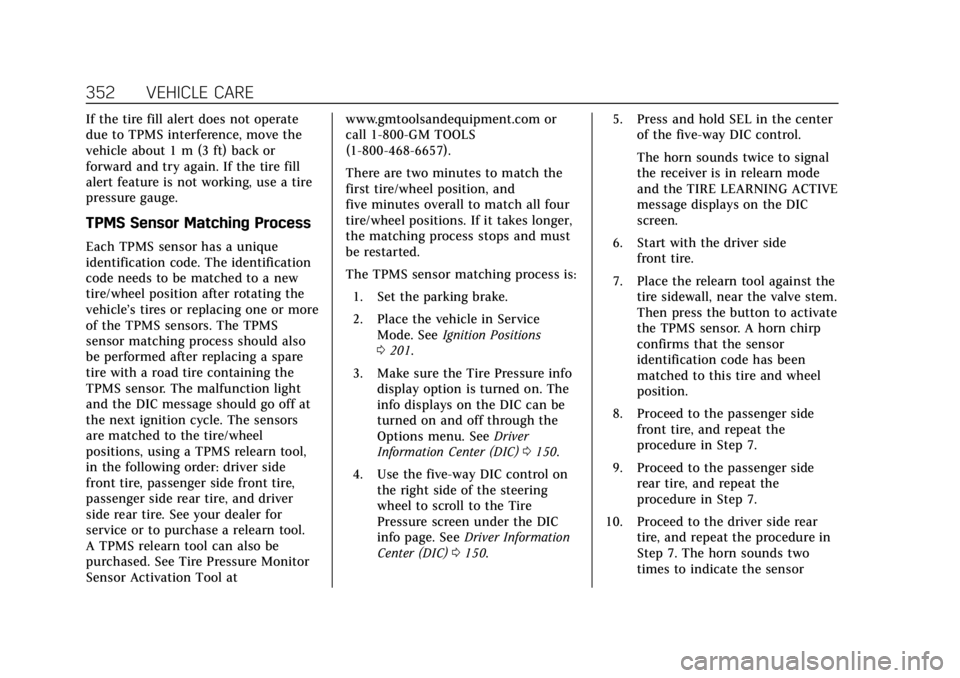
Cadillac CT6 Owner Manual (GMNA-Localizing-U.S./Canada-12533370) -
2019 - crc - 1/23/19
352 VEHICLE CARE
If the tire fill alert does not operate
due to TPMS interference, move the
vehicle about 1 m (3 ft) back or
forward and try again. If the tire fill
alert feature is not working, use a tire
pressure gauge.
TPMS Sensor Matching Process
Each TPMS sensor has a unique
identification code. The identification
code needs to be matched to a new
tire/wheel position after rotating the
vehicle’s tires or replacing one or more
of the TPMS sensors. The TPMS
sensor matching process should also
be performed after replacing a spare
tire with a road tire containing the
TPMS sensor. The malfunction light
and the DIC message should go off at
the next ignition cycle. The sensors
are matched to the tire/wheel
positions, using a TPMS relearn tool,
in the following order: driver side
front tire, passenger side front tire,
passenger side rear tire, and driver
side rear tire. See your dealer for
service or to purchase a relearn tool.
A TPMS relearn tool can also be
purchased. See Tire Pressure Monitor
Sensor Activation Tool atwww.gmtoolsandequipment.com or
call 1-800-GM TOOLS
(1-800-468-6657).
There are two minutes to match the
first tire/wheel position, and
five minutes overall to match all four
tire/wheel positions. If it takes longer,
the matching process stops and must
be restarted.
The TPMS sensor matching process is:
1. Set the parking brake.
2. Place the vehicle in Service Mode. See Ignition Positions
0 201.
3. Make sure the Tire Pressure info display option is turned on. The
info displays on the DIC can be
turned on and off through the
Options menu. See Driver
Information Center (DIC) 0150.
4. Use the five-way DIC control on the right side of the steering
wheel to scroll to the Tire
Pressure screen under the DIC
info page. See Driver Information
Center (DIC) 0150. 5. Press and hold SEL in the center
of the five-way DIC control.
The horn sounds twice to signal
the receiver is in relearn mode
and the TIRE LEARNING ACTIVE
message displays on the DIC
screen.
6. Start with the driver side front tire.
7. Place the relearn tool against the tire sidewall, near the valve stem.
Then press the button to activate
the TPMS sensor. A horn chirp
confirms that the sensor
identification code has been
matched to this tire and wheel
position.
8. Proceed to the passenger side front tire, and repeat the
procedure in Step 7.
9. Proceed to the passenger side rear tire, and repeat the
procedure in Step 7.
10. Proceed to the driver side rear tire, and repeat the procedure in
Step 7. The horn sounds two
times to indicate the sensor