2019 BUICK LACROSSE cruise control
[x] Cancel search: cruise controlPage 209 of 374
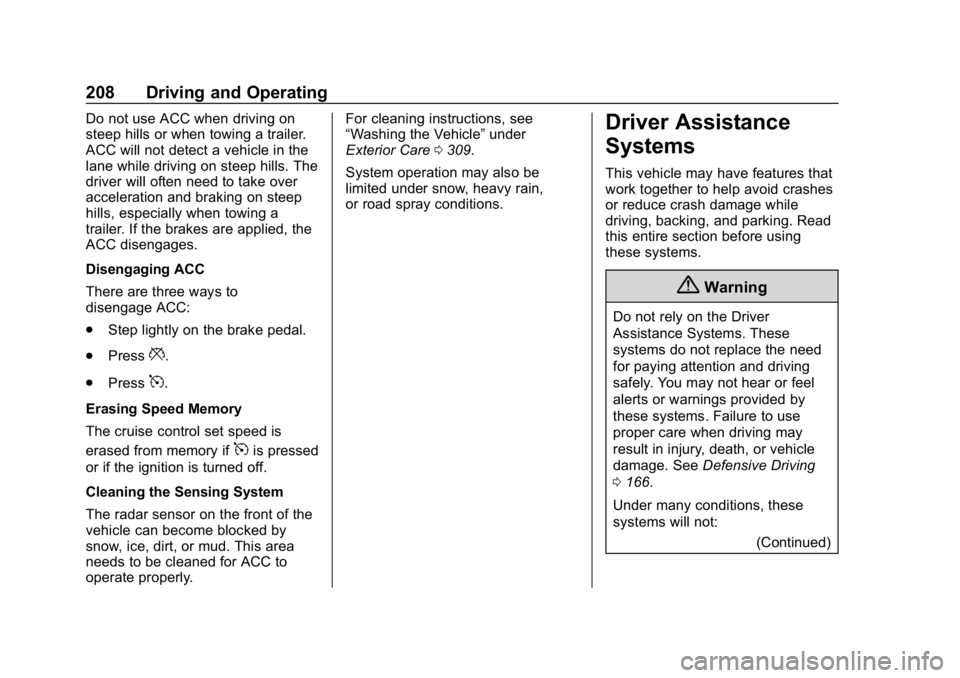
Buick LaCrosse Owner Manual (GMNA-Localizing-U.S./Canada-12032549) -
2019 - crc - 8/20/18
208 Driving and Operating
Do not use ACC when driving on
steep hills or when towing a trailer.
ACC will not detect a vehicle in the
lane while driving on steep hills. The
driver will often need to take over
acceleration and braking on steep
hills, especially when towing a
trailer. If the brakes are applied, the
ACC disengages.
Disengaging ACC
There are three ways to
disengage ACC:
.Step lightly on the brake pedal.
. Press
*.
. Press
5.
Erasing Speed Memory
The cruise control set speed is
erased from memory if
5is pressed
or if the ignition is turned off.
Cleaning the Sensing System
The radar sensor on the front of the
vehicle can become blocked by
snow, ice, dirt, or mud. This area
needs to be cleaned for ACC to
operate properly. For cleaning instructions, see
“Washing the Vehicle”
under
Exterior Care 0309.
System operation may also be
limited under snow, heavy rain,
or road spray conditions.
Driver Assistance
Systems
This vehicle may have features that
work together to help avoid crashes
or reduce crash damage while
driving, backing, and parking. Read
this entire section before using
these systems.
{Warning
Do not rely on the Driver
Assistance Systems. These
systems do not replace the need
for paying attention and driving
safely. You may not hear or feel
alerts or warnings provided by
these systems. Failure to use
proper care when driving may
result in injury, death, or vehicle
damage. See Defensive Driving
0 166.
Under many conditions, these
systems will not: (Continued)
Page 215 of 374
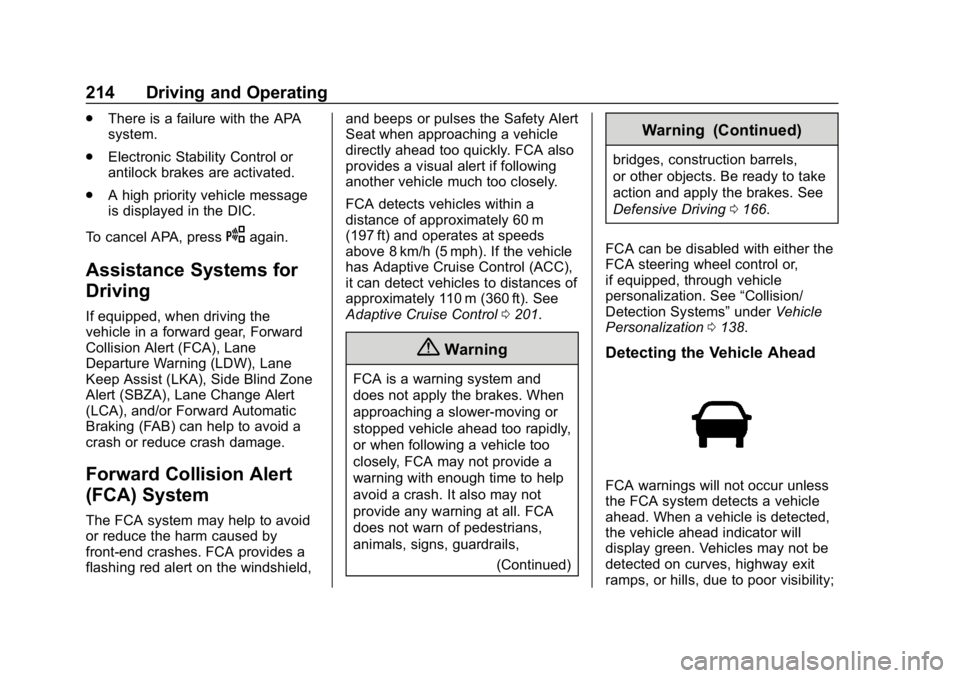
Buick LaCrosse Owner Manual (GMNA-Localizing-U.S./Canada-12032549) -
2019 - crc - 8/20/18
214 Driving and Operating
.There is a failure with the APA
system.
. Electronic Stability Control or
antilock brakes are activated.
. A high priority vehicle message
is displayed in the DIC.
To cancel APA, press
Oagain.
Assistance Systems for
Driving
If equipped, when driving the
vehicle in a forward gear, Forward
Collision Alert (FCA), Lane
Departure Warning (LDW), Lane
Keep Assist (LKA), Side Blind Zone
Alert (SBZA), Lane Change Alert
(LCA), and/or Forward Automatic
Braking (FAB) can help to avoid a
crash or reduce crash damage.
Forward Collision Alert
(FCA) System
The FCA system may help to avoid
or reduce the harm caused by
front-end crashes. FCA provides a
flashing red alert on the windshield, and beeps or pulses the Safety Alert
Seat when approaching a vehicle
directly ahead too quickly. FCA also
provides a visual alert if following
another vehicle much too closely.
FCA detects vehicles within a
distance of approximately 60 m
(197 ft) and operates at speeds
above 8 km/h (5 mph). If the vehicle
has Adaptive Cruise Control (ACC),
it can detect vehicles to distances of
approximately 110 m (360 ft). See
Adaptive Cruise Control
0201.
{Warning
FCA is a warning system and
does not apply the brakes. When
approaching a slower-moving or
stopped vehicle ahead too rapidly,
or when following a vehicle too
closely, FCA may not provide a
warning with enough time to help
avoid a crash. It also may not
provide any warning at all. FCA
does not warn of pedestrians,
animals, signs, guardrails,
(Continued)
Warning (Continued)
bridges, construction barrels,
or other objects. Be ready to take
action and apply the brakes. See
Defensive Driving0166.
FCA can be disabled with either the
FCA steering wheel control or,
if equipped, through vehicle
personalization. See “Collision/
Detection Systems” underVehicle
Personalization 0138.
Detecting the Vehicle Ahead
FCA warnings will not occur unless
the FCA system detects a vehicle
ahead. When a vehicle is detected,
the vehicle ahead indicator will
display green. Vehicles may not be
detected on curves, highway exit
ramps, or hills, due to poor visibility;
Page 216 of 374

Buick LaCrosse Owner Manual (GMNA-Localizing-U.S./Canada-12032549) -
2019 - crc - 8/20/18
Driving and Operating 215
or if a vehicle ahead is partially
blocked by pedestrians or other
objects. FCA will not detect another
vehicle ahead until it is completely
in the driving lane.
{Warning
FCA does not provide a warning
to help avoid a crash, unless it
detects a vehicle. FCA may not
detect a vehicle ahead if the FCA
sensor is blocked by dirt, snow,
or ice, or if the windshield is
damaged. It may also not detect a
vehicle on winding or hilly roads,
or in conditions that can limit
visibility such as fog, rain,
or snow, or if the headlamps or
windshield are not cleaned or in
proper condition. Keep the
windshield, headlamps, and FCA
sensors clean and in good repair.Collision AlertWhen your vehicle approaches
another vehicle too rapidly, the red
collision alert symbol on the HUD
will flash on the windshield. Either
eight beeps will sound from the
front, or both sides of the Safety
Alert Seat will pulse five times.
When this Collision Alert occurs, the
brake system may prepare for driver
braking to occur more rapidly which
can cause a brief, mild deceleration.
Continue to apply the brake pedal
as needed. Cruise control may be
disengaged when the Collision Alert
occurs.
Tailgating AlertThe vehicle ahead indicator will
display amber when you are
following a vehicle ahead much too
closely.
Selecting the Alert Timing
The Collision Alert control is on the
steering wheel. Press
[to set the
alert timing. The first button press
shows the current setting on the
Driver Information Center (DIC).
Additional button presses will
change this setting. The chosen
setting will remain until it is changed
and will affect the timing of both the
Collision Alert and the Tailgating
Alert features. The timing of both
alerts will vary based on vehicle
speed. The faster the vehicle speed,
the farther away the alert will occur.
Consider traffic and weather
conditions when selecting the alert
Page 217 of 374
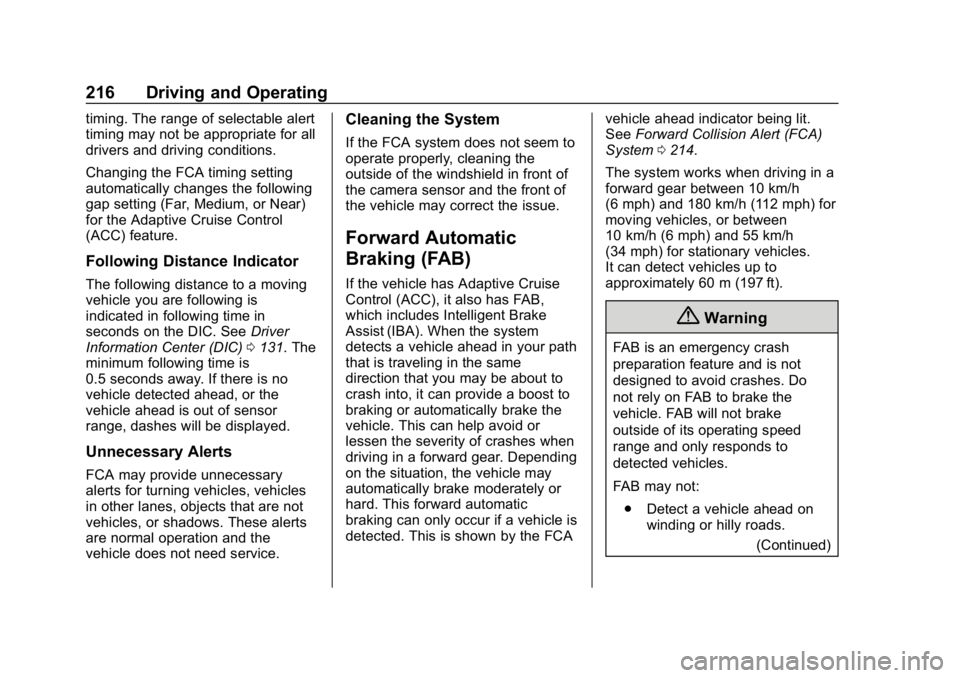
Buick LaCrosse Owner Manual (GMNA-Localizing-U.S./Canada-12032549) -
2019 - crc - 8/20/18
216 Driving and Operating
timing. The range of selectable alert
timing may not be appropriate for all
drivers and driving conditions.
Changing the FCA timing setting
automatically changes the following
gap setting (Far, Medium, or Near)
for the Adaptive Cruise Control
(ACC) feature.
Following Distance Indicator
The following distance to a moving
vehicle you are following is
indicated in following time in
seconds on the DIC. SeeDriver
Information Center (DIC) 0131. The
minimum following time is
0.5 seconds away. If there is no
vehicle detected ahead, or the
vehicle ahead is out of sensor
range, dashes will be displayed.
Unnecessary Alerts
FCA may provide unnecessary
alerts for turning vehicles, vehicles
in other lanes, objects that are not
vehicles, or shadows. These alerts
are normal operation and the
vehicle does not need service.
Cleaning the System
If the FCA system does not seem to
operate properly, cleaning the
outside of the windshield in front of
the camera sensor and the front of
the vehicle may correct the issue.
Forward Automatic
Braking (FAB)
If the vehicle has Adaptive Cruise
Control (ACC), it also has FAB,
which includes Intelligent Brake
Assist (IBA). When the system
detects a vehicle ahead in your path
that is traveling in the same
direction that you may be about to
crash into, it can provide a boost to
braking or automatically brake the
vehicle. This can help avoid or
lessen the severity of crashes when
driving in a forward gear. Depending
on the situation, the vehicle may
automatically brake moderately or
hard. This forward automatic
braking can only occur if a vehicle is
detected. This is shown by the FCA vehicle ahead indicator being lit.
See
Forward Collision Alert (FCA)
System 0214.
The system works when driving in a
forward gear between 10 km/h
(6 mph) and 180 km/h (112 mph) for
moving vehicles, or between
10 km/h (6 mph) and 55 km/h
(34 mph) for stationary vehicles.
It can detect vehicles up to
approximately 60 m (197 ft).
{Warning
FAB is an emergency crash
preparation feature and is not
designed to avoid crashes. Do
not rely on FAB to brake the
vehicle. FAB will not brake
outside of its operating speed
range and only responds to
detected vehicles.
FAB may not: . Detect a vehicle ahead on
winding or hilly roads.
(Continued)
Page 220 of 374
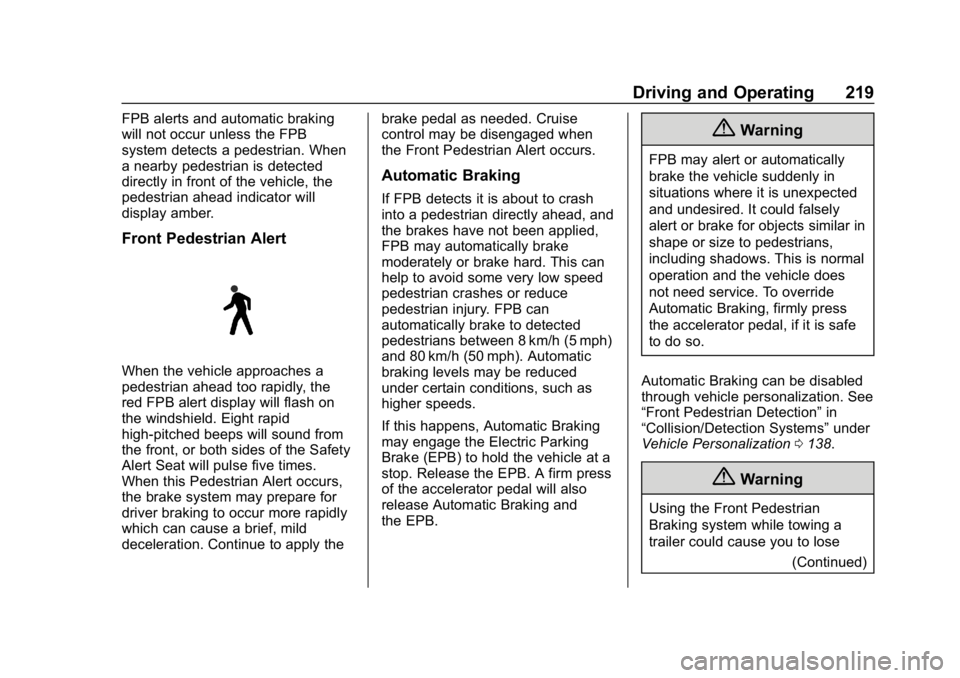
Buick LaCrosse Owner Manual (GMNA-Localizing-U.S./Canada-12032549) -
2019 - crc - 8/20/18
Driving and Operating 219
FPB alerts and automatic braking
will not occur unless the FPB
system detects a pedestrian. When
a nearby pedestrian is detected
directly in front of the vehicle, the
pedestrian ahead indicator will
display amber.
Front Pedestrian Alert
When the vehicle approaches a
pedestrian ahead too rapidly, the
red FPB alert display will flash on
the windshield. Eight rapid
high-pitched beeps will sound from
the front, or both sides of the Safety
Alert Seat will pulse five times.
When this Pedestrian Alert occurs,
the brake system may prepare for
driver braking to occur more rapidly
which can cause a brief, mild
deceleration. Continue to apply thebrake pedal as needed. Cruise
control may be disengaged when
the Front Pedestrian Alert occurs.
Automatic Braking
If FPB detects it is about to crash
into a pedestrian directly ahead, and
the brakes have not been applied,
FPB may automatically brake
moderately or brake hard. This can
help to avoid some very low speed
pedestrian crashes or reduce
pedestrian injury. FPB can
automatically brake to detected
pedestrians between 8 km/h (5 mph)
and 80 km/h (50 mph). Automatic
braking levels may be reduced
under certain conditions, such as
higher speeds.
If this happens, Automatic Braking
may engage the Electric Parking
Brake (EPB) to hold the vehicle at a
stop. Release the EPB. A firm press
of the accelerator pedal will also
release Automatic Braking and
the EPB.
{Warning
FPB may alert or automatically
brake the vehicle suddenly in
situations where it is unexpected
and undesired. It could falsely
alert or brake for objects similar in
shape or size to pedestrians,
including shadows. This is normal
operation and the vehicle does
not need service. To override
Automatic Braking, firmly press
the accelerator pedal, if it is safe
to do so.
Automatic Braking can be disabled
through vehicle personalization. See
“Front Pedestrian Detection” in
“Collision/Detection Systems” under
Vehicle Personalization 0138.
{Warning
Using the Front Pedestrian
Braking system while towing a
trailer could cause you to lose
(Continued)
Page 229 of 374

Buick LaCrosse Owner Manual (GMNA-Localizing-U.S./Canada-12032549) -
2019 - crc - 8/20/18
228 Driving and Operating
.Do not tow a trailer during the
first 800 km (500 mi) to prevent
damage to the engine, axle,
or other parts.
. It is recommended to perform
the first oil change before heavy
towing.
. Then during the first 800 km
(500 mi) of trailer towing, do not
drive over 80 km/h (50 mph) and
do not make starts at full throttle.
. Vehicles can tow in D (Drive).
Shift the transmission to a lower
gear if the transmission shifts
too often under heavy loads and/
or hilly conditions.
. Do not use Adaptive Cruise
Control when towing.
. The Forward Automatic Braking
system should be set to Off
when towing. See Forward
Automatic Braking (FAB) 0216.
. Turn off Lane Keep Assist (LKA)
when towing.
. Turn off Park Assist when
towing. .
Front Pedestrian Braking should
be on Off or Alert.
{Warning
When towing a trailer, exhaust
gases may collect at the rear of
the vehicle and enter if the
liftgate, trunk/hatch, or rear-most
window is open.
When towing a trailer:
. Do not drive with the
liftgate, trunk/hatch,
or rear-most window open.
. Fully open the air outlets on
or under the instrument
panel.
. Also adjust the climate
control system to a setting
that brings in only outside
air. See “Climate Control
Systems” in the Index.
For more information about
carbon monoxide, see Engine
Exhaust 0186. Towing a trailer requires a certain
amount of experience. The
combination you are driving is
longer and not as responsive as the
vehicle itself. Get acquainted with
the handling and braking of the rig
before setting out for the open road.
Before starting, check all trailer hitch
parts and attachments, safety
chains, electrical connectors, lamps,
tires, and mirrors. If the trailer has
electric brakes, start the
combination moving and then apply
the trailer brake controller by hand
to be sure the brakes work.
During the trip, check occasionally
to be sure that the load is secure
and the lamps and any trailer
brakes still work.
Following Distance
Stay at least twice as far behind the
vehicle ahead as you would when
driving the vehicle without a trailer.
This can help to avoid heavy
braking and sudden turns.
Page 362 of 374

Buick LaCrosse Owner Manual (GMNA-Localizing-U.S./Canada-12032549) -
2019 - crc - 8/20/18
Index 361
IndexA
Accessories andModifications . . . . . . . . . . . . . . . . . . 236
Accessory Power . . . . . . . . . . . . . . . 181
Active Fuel Management . . . . . . . 185
Adaptive Cruise Control . . . . . . . . 201
Adaptive Forward Lighting (AFL) . . . . . . . . . . . . . . . . . 151
Adaptive Forward Lighting (AFL) Light . . . . . . . . . . . . . . . . . . . . 129
Add-On Electrical Equipment . . . 233
Additional Information OnStar . . . . . . . . . . . . . . . . . . . . . . . 351
Additional Maintenance
and Care . . . . . . . . . . . . . . . . . . . . . . 326
Adjustments Lumbar, Front Seats . . . . . . . . . . . . 55
Air Cleaner/Filter, Engine . . . . . . . 245
Air Conditioning . . . . . . . . . . . . . . . . 157
Air Filter, Passenger Compartment . . . . . . . . . . . . . . . . . 163
Air Intake . . . . . . . . . . . . . . . . . . . . . . . 163
Air Vents . . . . . . . . . . . . . . . . . . . . . . . 162
Airbag System Check . . . . . . . . . . . . . . . . . . . . . . . . . . 82
How Does an AirbagRestrain? . . . . . . . . . . . . . . . . . . . . . 75
Passenger Sensing System . . . . 77 Airbag System (cont'd)
What Makes an Airbag
Inflate? . . . . . . . . . . . . . . . . . . . . . . . . 75
What Will You See after an
Airbag Inflates? . . . . . . . . . . . . . . . 75
When Should an Airbag Inflate? . . . . . . . . . . . . . . . . . . . . . . . . 74
Where Are the Airbags? . . . . . . . . 72
Airbags
Adding Equipment to theVehicle . . . . . . . . . . . . . . . . . . . . . . . . 81
Passenger Status Indicator . . . 121
Readiness Light . . . . . . . . . . . . . . 121
Servicing Airbag-Equipped Vehicles . . . . . . . . . . . . . . . . . . . . . . . 81
System Check . . . . . . . . . . . . . . . . . . 71
Alarm Vehicle Security . . . . . . . . . . . . . . . . 43
Alert Lane Change . . . . . . . . . . . . . . . . . 220
Side Blind Zone (SBZA) . . . . . . 220
All-Season Tires . . . . . . . . . . . . . . . . 268
All-Wheel Drive . . . . . . . . . . . . 192, 256
Antilock Brake System (ABS) . . . 193 Warning Light . . . . . . . . . . . . . . . . . 125
Appearance Care Exterior . . . . . . . . . . . . . . . . . . . . . . . 309
Interior . . . . . . . . . . . . . . . . . . . . . . . . 313
Page 364 of 374

Buick LaCrosse Owner Manual (GMNA-Localizing-U.S./Canada-12032549) -
2019 - crc - 8/20/18
Index 363
Child RestraintsInfants and Young Children . . . . . 85
Lower Anchors and Tethers
for Children . . . . . . . . . . . . . . . . . . . 90
Older Children . . . . . . . . . . . . . . . . . . 83
Securing . . . . . . . . . . . . . . . . . . . . 97, 99
Systems . . . . . . . . . . . . . . . . . . . . . . . . 87
Circuit Breakers . . . . . . . . . . . . . . . . 261
Cleaning Exterior Care . . . . . . . . . . . . . . . . . 309
Interior Care . . . . . . . . . . . . . . . . . . 313
Climate Control Systems Dual Automatic . . . . . . . . . . . . . . . 157
Clock . . . . . . . . . . . . . . . . . . . . . . . . . . . 108
Cluster, Instrument . . . . . . . . . . . . . 114
Collision Damage Repair . . . . . . . 342
Compact Spare Tire . . . . . . . . . . . . 300
Compartments Storage . . . . . . . . . . . . . . . . . . . . . . . 102
Compass . . . . . . . . . . . . . . . . . . . . . . . 108
Compressor Kit, Tire Sealant . . . 289
Connected Services Connections . . . . . . . . . . . . . . . . . . 358
Diagnostics . . . . . . . . . . . . . . . . . . . 360
Navigation . . . . . . . . . . . . . . . . . . . . 357
Connections Connected Services . . . . . . . . . . 358 Control
Traction and Electronic
Stability . . . . . . . . . . . . . . . . . . . . . 196
Control of a Vehicle . . . . . . . . . . . . . 166
Convenience Net . . . . . . . . . . . . . . . 103
Convex Mirrors . . . . . . . . . . . . . . . . . . 45
Coolant Engine Temperature Gauge . . .119
Engine TemperatureWarning Light . . . . . . . . . . . . . . . 127
Cooling . . . . . . . . . . . . . . . . . . . . . . . . . 157
Cooling System . . . . . . . . . . . . . . . . . 246
Cornering Lamps . . . . . . . . . . . . . . . 152
Courtesy Transportation
Program . . . . . . . . . . . . . . . . . . . . . . . 341
Cruise Control . . . . . . . . . . . . . . . . . . 199
Light . . . . . . . . . . . . . . . . . . . . . . . . . . 130
Cruise Control, Adaptive . . . . . . . . 201
Cupholders . . . . . . . . . . . . . . . . . . . . . 102
Customer Assistance . . . . . . . . . . . 338 Offices . . . . . . . . . . . . . . . . . . . . . . . . 337
Text Telephone (TTY)
Users . . . . . . . . . . . . . . . . . . . . . . . 338
Customer Information Publications Ordering
Information . . . . . . . . . . . . . . . . . . 344
Customer Satisfaction Procedure . . . . . . . . . . . . . . . . . . . . . 335D
Damage Repair, Collision . . . . . . . 342
Danger, Warning, and Caution . . . . 2
Data CollectionInfotainment System . . . . . . . . . . 348
OnStar . . . . . . . . . . . . . . . . . . . . . . . 348
Data Recorders, Event . . . . . . . . . 347
Daytime Running Lamps (DRL) . . . . . . . . . . . . . . . . . . 150
Defensive Driving . . . . . . . . . . . . . . . 166
Delayed Locking . . . . . . . . . . . . . . . . . 39
Diagnostics
Connected Services . . . . . . . . . . 360
Distracted Driving . . . . . . . . . . . . . . . 165
Dome Lamps . . . . . . . . . . . . . . . . . . . 153
Door
Ajar Light . . . . . . . . . . . . . . . . . . . . . 130
Delayed Locking . . . . . . . . . . . . . . . . 39
Locks . . . . . . . . . . . . . . . . . . . . . . . . . . . 37
Power Locks . . . . . . . . . . . . . . . . . . . . 39
Drive Belt Routing, Engine . . . . . . 334
Drive Systems All-Wheel Drive . . . . . . . . . . 192, 256
Driver Assistance Systems . . . . . 208
Driver Efficiency Gauge . . . . . . . . 118
Driver Information
Center (DIC) . . . . . . . . . . . . . . . . . . 131