2019 AUDI TT ROADSTER turn signal
[x] Cancel search: turn signalPage 103 of 304

8S8012721BA
Multi Media Interface
Menus and Symbols
eis
Additional station information
Preferred picture view
Treble
Radio settings
v Slide show
RAH-9139)
ee ard
Telephone
ba oad sa
Ralf Schmidt
Fig. 107 Diagram: menus and symbols
Symbol/Description Explanation
@ Selected text Selected function
@ TMC TMC/online traffic information reception > page 143
Network coverage for the active data connection > page 129
2G: GSM network
3G: UMTS network
® 2G/3G/LTE* LTE*: LTE network
When a data connection is established, the symbol for an active da-
ta connection appears in the status line on the Infotainment system
display > page 129
®
Data connection signal
strength bars*
Signal strength for the active data connection, or
PIN: enter the PIN (SIM)
PUK: enter the PUK
SIM: Inserting a SIM card > page 126
Jukebox* importing proc-
® a Import audio/video files to the Jukebox” > page 154
© Repeat track The track currently playing is repeated > page 164
All files on the playlist are played in random order > page 164,
@ shuffle Shuffle
Knob Setting for the selected function by turning the control knob
© Arrow Access information by pressing the control knob
Rearing Leave the mobile network for the connected cell phone or the in-
serted mini SIM card
Importing process Import/update the contacts in the directory or the call lists
Bluetooth* Bluetooth device connected > page 155 or > page 110
®
|O|©
Options menu
Select and confirm context-dependent functions as well as settings
within a menu item
101
Page 149 of 304
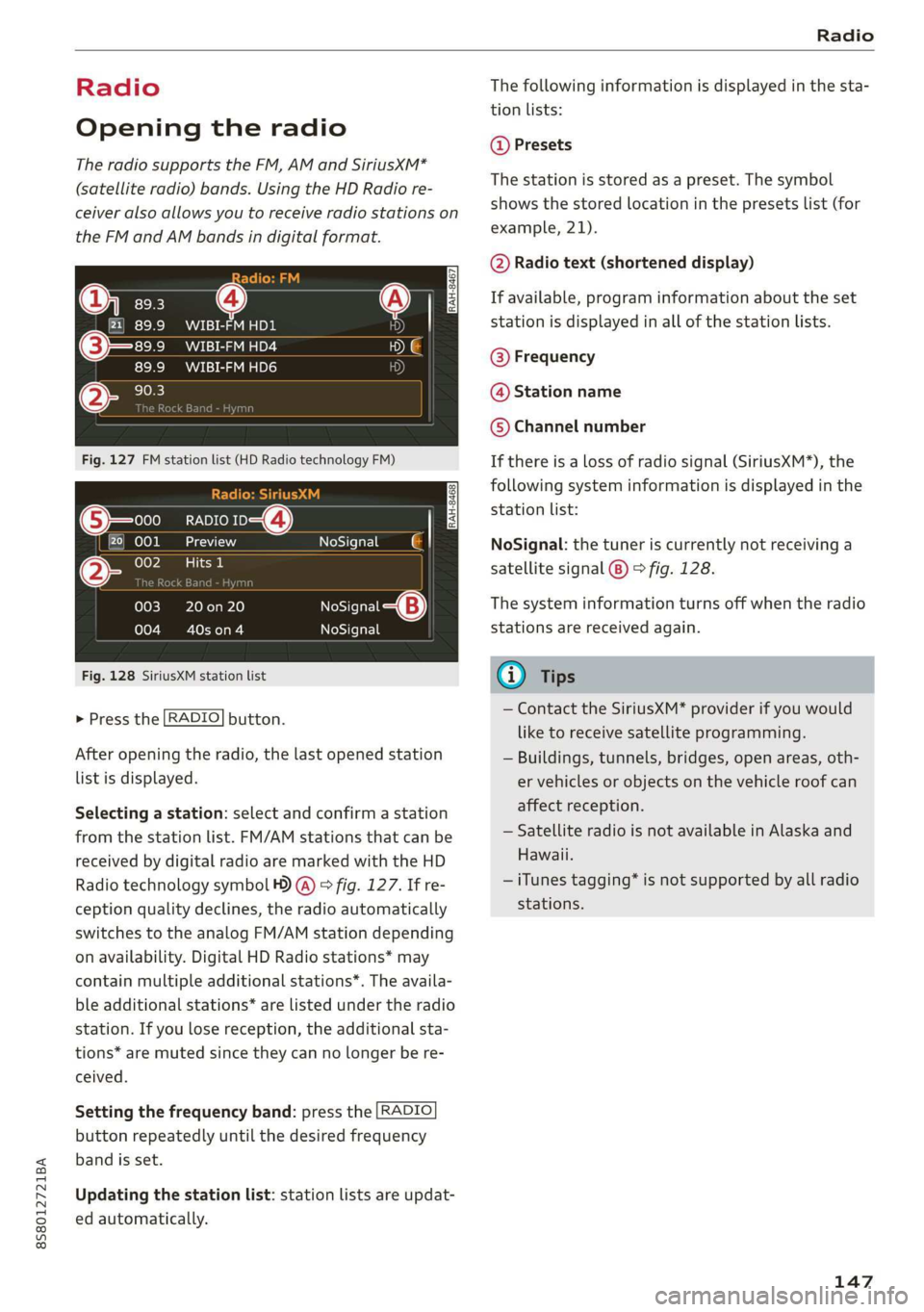
8S8012721BA
Radio
Radio
Opening the radio
The radio supports the FM, AM and SiriusXM*
(satellite radio) bands. Using the HD Radio re-
ceiver also allows you to receive radio stations on
the FM and AM bands in digital format.
eer
iCeleesto nc mts) VED
89.9 WIBI-FM HD4
89.9 WIBI-FM HD6
(2) 90.3
Fig. 127 FM station list (HD Radio technology FM)
RADIO v-Q)
kVA
lie
|
RAH-8468
NoSignal
20 on 20
40s on 4
NoSignal NoSignal
Fig. 128 SiriusXM station list
> Press the [RADIO] button.
After opening the radio, the last opened station
list is displayed.
Selecting a station: select and confirm a station
from the station list. FM/AM stations that can be
received by digital radio are marked with the HD
Radio
technology symbol ) @) > fig. 127. If re-
ception quality declines, the radio automatically
switches to the analog FM/AM station depending
on availability. Digital HD Radio stations* may
contain multiple additional stations*. The availa-
ble additional stations* are listed under the radio
station. If you lose reception, the additional sta-
tions* are muted since they can no longer be re-
ceived.
Setting the frequency band: press the [RADIO
button
repeatedly until the desired frequency
band is set.
Updating the station list: station lists are updat-
ed automatically.
The following information is displayed in the sta-
tion lists:
@ Presets
The station is stored as a preset. The symbol
shows the stored location in the presets list (for
example, 21).
@ Radio text (shortened display)
If available, program information about the set
station is displayed in all of the station lists.
@ Frequency
@ Station name
© Channel number
If there is a loss of radio signal (SiriusXM*), the
following system information is displayed in the
station list:
NoSignal: the tuner is currently not receiving a
satellite signal (®) > fig. 128.
The system information turns off when the radio
stations are received again.
@) Tips
— Contact the SiriusXM* provider if you would
like to receive satellite programming.
— Buildings, tunnels, bridges, open areas, oth-
er vehicles or objects on the vehicle roof can
affect reception.
— Satellite radio is not available in Alaska and
Hawaii.
— iTunes tagging” is not supported by all radio
stations.
147
Page 173 of 304
![AUDI TT ROADSTER 2019 Owners Manual 8S8012721BA
System settings
System settings
Setting the date and
time
You can set the clock time manually or using the
GPS.
> Select: [MENU] button > Settings > left control
button AUDI TT ROADSTER 2019 Owners Manual 8S8012721BA
System settings
System settings
Setting the date and
time
You can set the clock time manually or using the
GPS.
> Select: [MENU] button > Settings > left control
button](/manual-img/6/57667/w960_57667-172.png)
8S8012721BA
System settings
System settings
Setting the date and
time
You can set the clock time manually or using the
GPS.
> Select: [MENU] button > Settings > left control
button > MMI settings > Date & time.
> Or: select: [MENU] button > Vehicle > left con-
trol button > Vehicle settings > Date & time.
Automatic setting
When this function is switched on ¥, the time
and date are automatically set.
Time
Requirement: the Automatic setting must be
switched off.
Press the control knob. You can set the Time
manually by turning and pressing the control
knob.
Date
Requirement: the Automatic setting must be
switched off.
Press the control knob. You can set the Date
manually by turning and pressing the control
knob.
Time zone
When selecting the appropriate time zone, a
sampling of countries in this zone will be listed.
Automatic time zone*
When this function is switched on @, the time
will automatically adjust to the corresponding
time zone.
Time format
If you select 24h, the clock will display, for exam-
ple, 13:00. If you select AM/PM, the clock will
display, for example, 1:00 PM.
D_ The Qi standard makes it possible to charge your mobile
device wirelessly.
Date format
If you select DD.MM.YYYY, the date display will
show, for example, 31.08.2017. If you select
MM/DD/YYVY, the date display will show, for ex-
ample, 08/31/2017. If you select YYYY-MM-DD,
the date display will show, for example,
2017-08-31.
MMI settings
> Select: [MENU] button > Settings > left control
button > MMI settings.
Language
You can change the display language as well as
the language for the voice guidance* and voice
recognition system*.
The number of languages available depends on
the market.
Measurement units
The following measurement units can be set de-
pending on availability: Speed, Distance, Tem-
perature, Fuel consumption, Volume, Pressure.
Mobile device reminder signal
Applies to: vehicles with Audi phone box
Requirement: your cell phone must be Qi-capa-
ble ) or connected to the Audi music interface @
with a USB adapter cable > page 113, fig. 110.
When the device reminder signal is switched on,
you will be notified that your mobile device is still
in the Audi phone box* when you leave the vehi-
cle. You can select between Spoken cue, Signal
tone
and Off.
Mobile device reminder signal volume: you can
adjust the reminder signal volume by turning the
control knob.
Switch off pop-up: when the function is switched
on [M, the messages in the Infotainment system
display regarding the charging status of your cell
phone in the Audi phone box* are hidden. The re-
minder not to forget your cell phone when leav-
ing the vehicle is likewise switched off.
171
Page 178 of 304
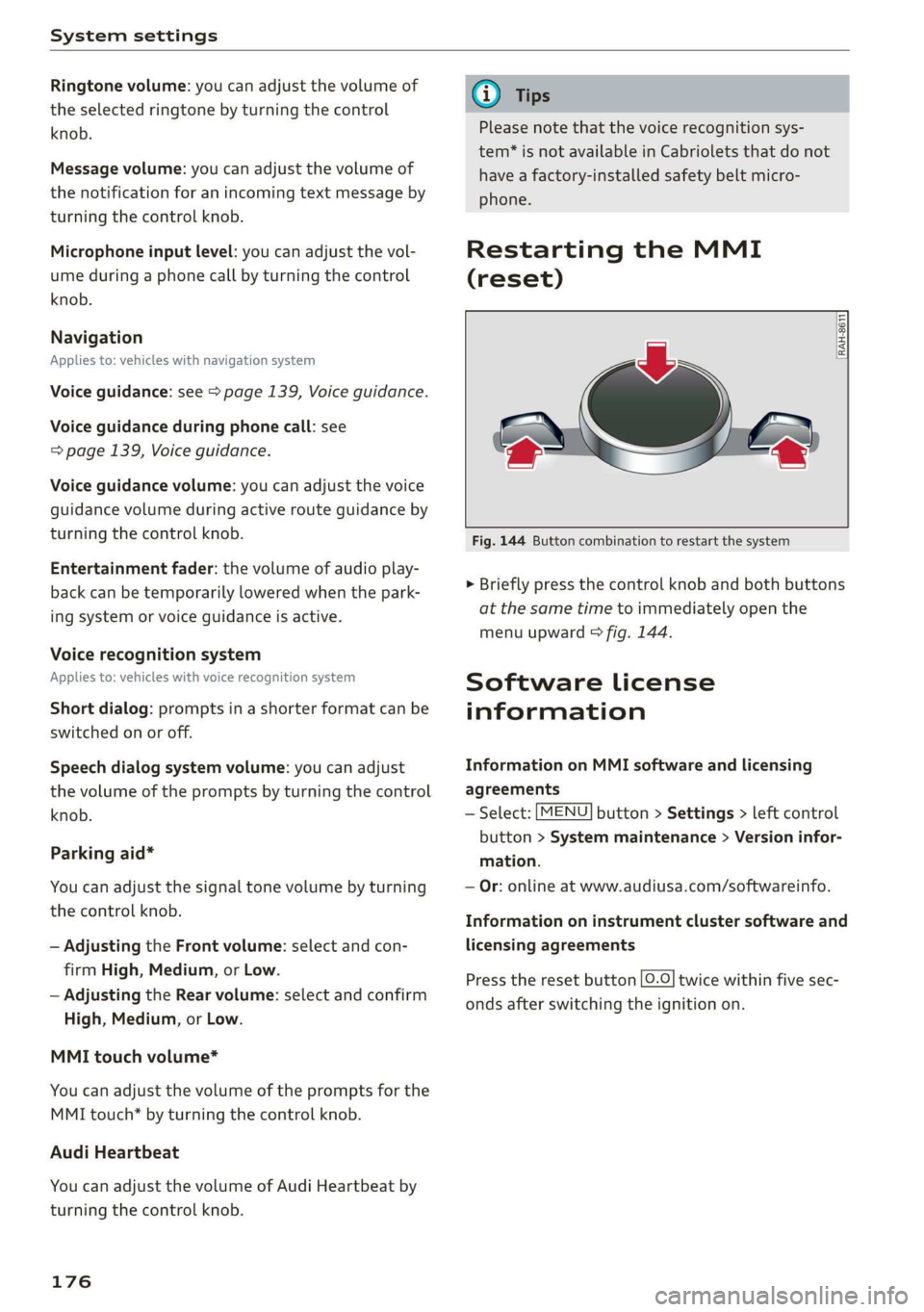
System settings
Ringtone volume: you can adjust the volume of
the selected ringtone by turning the control
knob.
Message volume: you can adjust the volume of
the notification for an incoming text message by
turning the control knob.
Microphone input level: you can adjust the vol-
ume during a phone call by turning the control
knob.
Navigation
Applies to: vehicles with navigation system
Voice guidance: see > page 139, Voice guidance.
Voice guidance during phone call: see
=> page 139, Voice guidance.
Voice guidance volume: you can adjust the voice
guidance volume during active route guidance by
turning the control knob.
Entertainment fader: the volume of audio play-
back can be temporarily lowered when the park-
ing system or voice guidance is active.
Voice recognition system
Applies to: vehicles with voice recognition system
Short dialog: prompts in a shorter format can be
switched on or off.
Speech dialog system volume: you can adjust
the volume of the prompts by turning the control
knob.
Parking aid*
You can adjust the signal tone volume by turning
the control knob.
— Adjusting the Front volume: select and con-
firm High, Medium, or Low.
— Adjusting the Rear volume: select and confirm
High, Medium, or Low.
MMI touch volume*
You can adjust the volume of the prompts for the
MMI touch* by turning the control knob.
Audi Heartbeat
You can adjust the volume of Audi Heartbeat by
turning the control knob.
176
G) Tips
Please note that the voice recognition sys-
tem* is not available in Cabriolets that do not
have a factory-installed safety belt micro-
phone.
Restarting the MMI
(reset)
RAH-8611
g
=
Fig. 144 Button combination to restart the system
> Briefly press the control knob and both buttons
at the same time to immediately open the
menu upward > fig. 144.
Software License
information
Information on MMI software and licensing
agreements
— Select: [MENU] button > Settings > left control
button > System maintenance > Version infor-
mation.
— Or: online at www.audiusa.com/softwareinfo.
Information on instrument cluster software and
licensing agreements
Press the reset button [0.0] twice within five sec-
onds after switching the ignition on.
Page 194 of 304
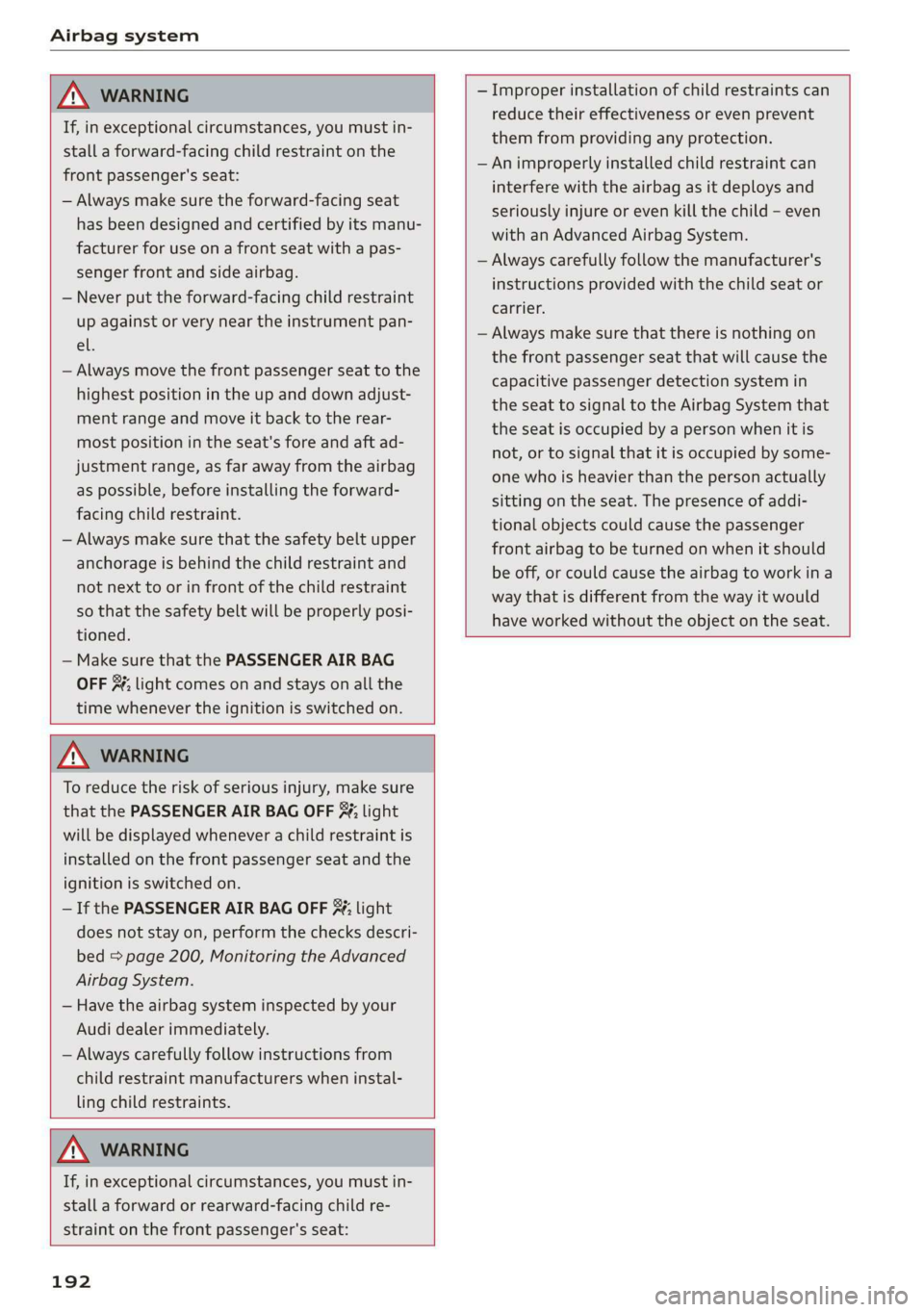
Airbag system
ZA WARNING
If, in exceptional circumstances, you must in-
stall a forward-facing child restraint on the
front passenger's seat:
— Always make sure the forward-facing seat
has been designed and certified by its manu-
facturer for use on a front seat with a pas-
senger front and side airbag.
— Never put the forward-facing child restraint
up against or very near the instrument pan-
el.
— Always move the front passenger seat to the
highest position in the up and down adjust-
ment range and move it back to the rear-
most position in the seat's fore and aft ad-
justment range, as far away from the airbag
as possible, before installing the forward-
facing child restraint.
— Always make sure that the safety belt upper
anchorage is behind the child restraint and
not next to or in front of the child restraint
so that the safety belt will be properly posi-
tioned.
— Make sure that the PASSENGER AIR BAG
OFF 7; light comes on and stays on all the
time whenever the ignition is switched on.
— Improper installation of child restraints can
reduce their effectiveness or even prevent
them from providing any protection.
— An improperly installed child restraint can
interfere with the airbag as it deploys and
seriously
injure or even kill the child - even
with an Advanced Airbag System.
— Always carefully follow the manufacturer's
instructions provided with the child seat or
carrier.
— Always make sure that there is nothing on
the front passenger seat that will cause the
capacitive passenger detection system in
the seat to signal to the Airbag System that
the seat is occupied by a person when it is
not, or to signal that it is occupied by some-
one who is heavier than the person actually
sitting on the seat. The presence of addi-
tional objects could cause the passenger
front airbag to be turned on when it should
be off, or could cause the airbag to work ina
way that is different from the way it would
have worked without the object on the seat.
ZA WARNING
To reduce the risk of serious injury, make sure
that the PASSENGER AIR BAG OFF 3; light
will be displayed whenever a child restraint is
installed on the front passenger seat and the
ignition is switched on.
— If the PASSENGER AIR BAG OFF %; light
does not stay on, perform the checks descri-
bed > page 200, Monitoring the Advanced
Airbag System.
— Have the airbag system inspected by your
Audi dealer immediately.
— Always carefully follow instructions from
child restraint manufacturers when instal-
ling child restraints.
ZA WARNING
If, in exceptional circumstances, you must in-
stall a forward or rearward-facing child re-
straint on the front passenger's seat:
192
Page 198 of 304

Airbag system
— Always make sure that the safety belt upper
anchorage is behind the child restraint and
not next to or in front of the child restraint
so that the safety belt will be properly posi-
tioned.
— Always make sure that there is nothing on
the front passenger seat that will cause the
capacitive passenger detection system in
the seat to signal to the Airbag System that
the
seat is occupied by a person when it is
not, or to signal that it is occupied by some-
one who is heavier than the person actually
sitting on the seat. The presence of addi-
tional objects could cause the passenger
front airbag to be turned on when it should
be off, or could cause the airbag to work ina
way that is different from the way it would
have worked without the object on the seat.
— Make sure that the PASSENGER AIR BAG
OFF 7%; light comes on and stays on all the
time whenever the ignition is switched on.
PET ew elem me eae
The front passenger seat in your vehicle has a lot
of very important parts of the Advanced Airbag
System in it. These parts include the capacitive
passenger detection system, wiring, brackets,
and more. The control unit monitors the system
on the front passenger seat when the ignition is
switched on and turns the airbag indicator light
on when a malfunction in the one of the system
components is detected > page 200. Because the
front passenger seat contains important parts of
the Advanced Airbag System, you must take care
to prevent it from being damaged. Damage to
the seat may prevent the Advanced Airbag Sys-
tem for the front passenger seat from doing its
job ina crash.
The front Advanced Airbag System consists
of the following:
— Crash sensors in the front of the vehicle that
measure vehicle acceleration/deceleration to
provide information to the Advanced Airbag
System about the severity of the crash.
— An electronic control unit, with integrated
crash sensors for front and side impacts. The
196
control unit “decides” whether to fire the front
airbags based on the information received from
the crash sensors. The control unit also “de-
cides” whether the safety belt pretensioners
should be activated.
— An Advanced Airbag with gas generator for the
driver inside the steering wheel hub.
— An Advanced Airbag with gas generator inside
the instrument panel for the front passenger.
— A capacitive passenger detection system under-
neath the front passenger seat cover. This sys-
tem measures the electrical capacitance of the
person in the seat. The information registered
is sent continuously to the electronic control
unit to regulate deployment of the front Ad-
vanced Airbag on the passenger side.
— An airbag monitoring system and indicator
light Ea in the instrument cluster.
—Asensor in each front seat registers the dis-
tance between the respective seat and the
steering wheel or instrument panel. The infor-
mation registered is sent continuously to the
electronic control unit to regulate deployment
of the front Advanced Airbags.
— The PASSENGER AIR BAG OFF #%; light comes
on and stays on in the headliner > page 200,
fig. 158 and tells you when the front Advanced
Airbag on the passenger side has been turned
off.
—Asensor in the safety belt latch for the driver
and for the front seat passenger that senses
whether that safety belt is latched or not and
transmits this information to the electronic
control unit.
ZA WARNING
Damage to the front passenger seat can pre-
vent the front airbag from working properly.
— Improper repair or disassembly of the front
passenger and driver seat will prevent the
Advanced Airbag System from functioning
properly.
— Repairs to the front passenger seat must be
performed by qualified and properly trained
workshop personnel.
— Never remove the front passenger or driver
seat from the vehicle. >
Page 201 of 304

8S8012721BA
Airbag system
— when the electrical capacitance measured by
the capacitive passenger detection system for
the front passenger seat indicates that the pas-
senger side frontal airbag must be switched off
by the electronic control unit (the PASSENGER
AIR BAG OFF %; light > page 200 and how they
work comes on and stays on).
ZA\ WARNING
Sitting in the wrong position can increase the
risk of serious injury in crashes.
—To reduce the risk of injury when the airbags
inflate, the driver and passengers must al-
ways sit in an upright position, must not
lean against or place any part of their body
too close to the area where the airbags are
located.
— Occupants who are unbelted, out of position
or too close to the airbag can be seriously in-
jured by an airbag as it unfolds with great
force in the blink of an eye > page 190.
Z\ WARNING
A child in a rearward-facing child seat instal-
led on the front passenger seat will be seri-
ously injured and can be killed if the front air-
bag inflates - even with an Advanced Airbag
System.
— The inflating airbag will hit the child seat or
infant carrier with great force and will
smash the child seat and child against the
backrest, center armrest, door or roof.
— Never install a rearward facing child safety
seat on the front passenger seat unless the
PASSENGER AIR BAG OFF %; light comes
on and stays on. If the PASSENGER AIR
BAG OFF #%; light does not come on and stay
on, the inflating airbag will hit the child
safety seat or infant carrier with great force
and will smash the child safety seat and
child against the backrest, door or roof.
Have the airbag system inspected immedi-
ately by your authorized Audi dealer.
ZA WARNING
Objects between you and the airbag will in-
ing with the way the airbag unfolds or by be-
ing pushed into you as the airbag inflates.
— Never hold things in your hands or on your
lap when the vehicle is in use.
— Never transport items on or in the area of
the front passenger seat. Objects could
move into the area of the front airbags dur-
ing braking or other sudden maneuver and
become dangerous projectiles that can
cause serious personal injury if the airbags
inflate.
— Never place or attach accessories or other
objects (such as cup holders, telephone
brackets, large, heavy or bulky objects) on
the doors, over or near the area marked
“AIRBAG” on the steering wheel, instrument
panel, seat backrests or between those
areas and yourself. These objects could
cause injury in a crash, especially when the
airbags inflate.
— Never recline the front passenger's seat to
transport objects. Items can also move into
the area of the side airbag or the front air-
bag during braking or in a sudden maneuver.
Objects near the airbags can become projec-
tiles and cause injury, particularly when the
seat is reclined.
— Never place or transport objects on the front
passenger seat. Objects on the front passen-
ger seat could cause the capacitive sensor in
the seat to signal to airbag system that the
seat is occupied by a person when it in fact is
not, or that the person on the seat is heavier
than he or she actually is. The change in
electric capacitance because of such objects
can cause the passenger front airbag to be
turned on when it should be off, or can
cause the airbag to work in a way that is dif-
ferent from the way it would have worked
without objects on the seat.
— Always make sure that there is nothing on
the front passenger seat that will cause the
capacitive passenger detection system in
the seat to signal to the Airbag System that
the seat is occupied by a person when it is
not, or to signal that it is occupied by some-
one who is heavier than the person actually
crease the risk of injury in a crash by interfer-
199
Page 202 of 304

Airbag system
sitting on the seat. The presence of an ob-
ject could cause the passenger front airbag
to be turned on when it should be off, or
could cause the airbag to work in a way that
is different from the way it would have
worked without the object on the seat.
ZX WARNING
The fine dust created when airbags deploy can
cause breathing problems for people with a
history of asthma or other breathing condi-
tions.
—To reduce the risk of breathing problems,
those with asthma or other respiratory con-
ditions should get fresh air right away by
getting out of the vehicle or opening win-
dows or doors.
— Ifyou are in a collision in which airbags de-
ploy,
wash your hands and face with mild
soap and water before eating.
— Be careful not to get the dust into your eyes,
or into any cuts or scratches.
— If the residue should get into your eyes,
flush them with water.
Monitoring the
Advanced Airbag System
Airbag monitoring indicator light
Two separate indicators monitor the function of
the Advanced Airbag System: the 2] light and
the PASSENGER AIR BAG OFF 4; ON @ light.
The Advanced Airbag System as well as the side
airbags with ejection mitigation features (includ-
ing the electronic control unit, sensors and sys-
tem wiring) are all monitored continuously to
make sure that they are functioning properly
whenever the ignition is on. Every time you turn
on the ignition, the airbag system indicator light
B¥ will come on for a few seconds (function
check).
The system must be inspected when the
indicator light Ba:
— does not come on when the ignition is switched
on,
200
— does not go out a few seconds after you have
switched on the ignition, or
— comes on while driving.
If an airbag system malfunction is detected, the
indicator light will come on to serve as a constant
reminder to have the system inspected immedi-
ately.
If a malfunction occurs that turns the front air-
bag on the passenger side off, the PASSENGER
AIR BAG OFF 8%; light will come on and stay on
whenever the ignition is on.
Z\ WARNING
An airbag system that is not functioning prop-
erly cannot provide supplemental protection
in a frontal crash.
— If the airbag indicator light > page 18
comes when the vehicle is being used, have
the system inspected immediately by your
authorized Audi dealer. It is possible that
the airbag will inflate when it is not sup-
posed to, or will not inflate when it should.
PASS eae VNR) de ALO) MU Lig
Fig. 158 Section from the headliner: PASSENGER AIR BAG
OFF 2%; ON @ light
The PASSENGER AIR BAG OFF %; ON @ light is
located in the headliner > fig. 158.
The PASSENGER AIR BAG OFF %; light will come
on and stay on to tell you when the front Ad-
vanced Airbag on the passenger side has been
turned off by the electronic control unit. If the
bulb for the PASSENGER AIR BAG OFF #%; ON @
light burns out, the airbag indicator light ka will
come on to signal a malfunction in the Advanced
Airbag System. Although the burned-out bulb >