2019 AUDI Q7 manual radio set
[x] Cancel search: manual radio setPage 38 of 394

Openingandclosing
—Thereareaudiblesignalswhenclosingthe
luggagecompartmentlidwiththevehicle
key(vehicleswithconveniencekey*)orwith
the
compartmentlidcanbeunlockedseparately
bypressingthe<
tomaticallywhenitisclosedagain.
—Appliesto:vehicleswithconveniencekey:
Youcanclosetheluggagecompartmentlid
usingthevehiclekeyfromupto approxi-
mately9feet(3m)away.
— Theluggagecompartmentlidcan beoper-
atedmanuallyifthevehiclebatteryislow.
Itisnecessarytousemoreforcewhendoing
this.Movethelidslowlytoreduce the
amountofforceneeded.
—Whenthetrailersocketisbeingused(for
example,forabicyclerack),theluggage
compartmentlidcanbeopenedandclosed
usingthehandleorthefootmotionactiva-
tion(vehicleswithconveniencekey*).
Openingandclosingtheluggage
TuneTaealeMUULamcellmaaeldelmOdCeaire]
movement)
Appliesto:Vehicleswithsensor-controlledluggagecompart-
mentlid
__B4M-0110
Fig.26Rearofthevehicle:footmovement
Youcanopenandclosetheluggagecompart-
mentlidwithfootmotionactivation).
Requirements:youmustbecarryingyourconven-
iencekey*withyou.Youmustbestandingatthe
centerbehindtheluggagecompartmentlid.The
D_Theclosingfunctionappliestovehiclesthatalsohaveau-
tomaticluggagecompartmentlidoperation.
36
ignitionmustbe switchedoff.Makesureyou
havefirmfooting.
—Moveyourfootbackandforthunderthebump-
eronetime>fig.26.Donottouchthebumper.
Theluggagecompartmentlidwillopenorclose
oncethesystemdetectsthemovement.
Theluggagecompartmentlidwillonlyopenor
closeifyouperformthemovementasdescribed.
Thispreventstheluggagecompartmentlidfrom
openingorclosingduetosimilarmovements,
suchaswhenyouwalkbetweentherearofthe
vehicleandyourgaragedoor.
Theclosingoftheluggagecompartmentlidisin-
dicatedbyawarningsignalandcan becanceled
bymakingthedescribedmovementagain.
Thefootmovementdoesnotlockthevehicle.
Generalinformation
Insomesituations,thefunctionmaybelimited
ortemporarilyunavailable.Thismayhappenif:
—Theluggagecompartmentlid wasclosedor
openedimmediatelybefore
—Youparkclosetoahedgeandthebranches
movebackandforthunderthevehiclefora
longperiodoftime
—Youcleanyourvehicle,forexamplewithapres-
surewasherorinacarwash
—
Thereisheavyrain
—Thebumperisverydirty,forexampleafterdriv-
ingonsalt-coveredroads
—Thereisinterferencetothevehiclekey'sradio
signal,suchasfrommobiledevicesorremote
controls
Z\WARNING
—Paycarefulattentionwhenclosingthelug-
gagecompartmentlid.Otherwise,youcould
causeseriousinjurytoyourselforothersde-
spite
thepinchprotection.>
Page 156 of 394

MultiMediaInterface
—Switchingoffmanually:pressandholdthe
On/Offknob@)>fig.155untiltheMMI
switchesoff.IftheMMIhasbeenswitchedoff
manually,itdoesnotswitchonagainautomati-
callythenexttimetheignitionisswitchedon.
Additionalfunctions:
—Adjustingthevolume:turntheOn/Offknob@
>fig.155.
—Muting:presstheOn/Offknob@°fig.155
briefly.
—Selectingtheprevious/nextfunction(forex-
ample,aradiostation/track):presstheOn/Off
knob@®fig.155brieflytowardtheleftKdor
rightDo.
—Fastforwarding/rewinding(forexample
songs):pressandholdtheOn/Offknob@)
=>fig.155towardtheleftKdorrightPel.
ZAWARNING
Adjustthevolumeoftheaudiosystemsothat
signalsfromoutsidethevehicle,suchas po-
liceandfiresirens,canbeheardeasilyatall
times.
G@)Tips
TheMMIswitchesoffautomaticallyiftheen-
gineisnotrunningandthevehiclebatteryis
low.
Infotainmentsystem
display
Switchingon/off
TheInfotainmentsystemdisplayautomatically
extendsandretractswhenyouswitchtheigni-
tiononandoff.
>Whenitisextended,presstheLo]buttonto
switchtheInfotainmentsystemdisplayonor
off.
WhentheMMIisswitchedonandthedisplayis
switchedoff,youcanoperatecertainfunctions
usingtheOn/OffknobwiththeMMIjoystick
function>page153.
154
G)Tips
Theremaybedelayswhenswitchingonthe
display.
celmurlClmelmelevee(rs
Thedisplayversiondependsonvehicleequip-
ment.
Fig.156DisplayversionA
Fig.157DisplayversionB
Additionalcontent(suchasalbumcoverandmap
material)isshownondisplayversionB,ifappli-
cable@)©fig.157.Becausetheothercontent
shownonthedisplaysisnearlyidenticalbetween
thetwoversions,thismanualwillprimarilyde-
scribedisplayversionA.
Page 173 of 394

4M0012721BG
Voicerecognitionsystem
Voicerecognitionsystem
Operating
Appliesto:vehicleswithvoicerecognitionsystem
YoucanoperatemanyInfotainmentfunctions
convenientlybyspeaking.
Requirement:theignitionandtheMMImustbe
switched
on>page153.Asystemlanguagesup-
portedbythevoicerecognitionsystemmustbe
set.Theremustbenophonecallsinprogressand
theparkingaidmustnotbeactive.
>Switchingon:brieflypressthe[2]button@)
=>page18,fig.11onthemultifunctionsteer-
ing
wheelandsaythedesiredcommandafter
theBeep.
>Switchingoff:pressandholdthe|]button.
Or:pressthe|S]button.
>Pausing:saythecommandPause.Toresume,
pressthe|]button.
>Correcting:saythecommandCorrection.Or:
simplysayanewcommandduringanan-
nouncement>page248.
Inputassistance
Thesystemguidesyouthroughtheinputwith
visualandaudiofeedback.
—Visualinputassistance:afterswitchingon
voicerecognition,adisplaywithaselectionof
possiblecommandsappears.Thiscommand
displaycanbe switchedonoroff.Select:
MENU]button>Settings>leftcontrolbutton
>MMIsettings>Speechdialogsystem.
—Audioinputassistance: tohavethepossible
commandsread,turnthevoicerecognitionsys-
temonandsayHelp.
Forthesystemtounderstandyou:
Speakclearlyanddistinctly atanormalvolume.
Speaklouderwhendrivingfaster.
Emphasizethewordsinthecommandsevenly
anddonotleavelongpauses.
Closethedoors,thewindows,andthesunroof*
toreducebackgroundnoise.Makesurethatpas-
sengersarenotspeakingwhenyouaregivinga
voicecommand.
Donotdirecttheventstowardthehands-freemi-
crophone,whichisintheroofheadlinernearthe
frontinteriorlights.
Onlyusethesystemfromthedriver'sseatbe-
causethehands-freemicrophoneisdirectedto-
wardthatseat.
Additionalsettings
See>page248,Speechdialogsystem.
ZAWARNING
—Directyourfullattentiontodriving.Asthe
driver,youhavecompleteresponsibilityfor
safetyintraffic.Only usethefunctionsin
suchawaythatyoualwaysmaintaincom-
pletecontroloveryourvehicleinalltraffic
situations.
—Donotuse thevoicerecognitionsystemin
emergenciesbecauseyourvoicemaychange
instressfulsituations.Thesystemmaytake
longertodialthenumberormaynot be
abletodialitatall.Dialtheemergency
numbermanually.
G)Tips
—Thedialogpauseswhenthereisanincom-
ingphonecallandwillcontinueifyouig-
norethecall.Thedialogendsifyouanswer
thecall.
—Youcanselectan iteminthelistusingei-
therthevoicerecognitionsystemorthe
controlknob.
Commandoverview
information
Appliesto:vehicleswithvoicerecognitionsystem
Thefollowingoverviewsdescribethecommands
thatcan beusedtooperatetheMMIusingthe
voicerecognitionsystem.
Alternativecommandsareseparatedusinga“/”,
forexamplesay:Telephone/(or)Navigation/
(or)Radio.
Sequencesofcommandsusedtoperformanac-
tionareidentifiedwitha“>”,forexamplesay:
Enteraddress>(then)Entercountry/state.
171
Page 186 of 394
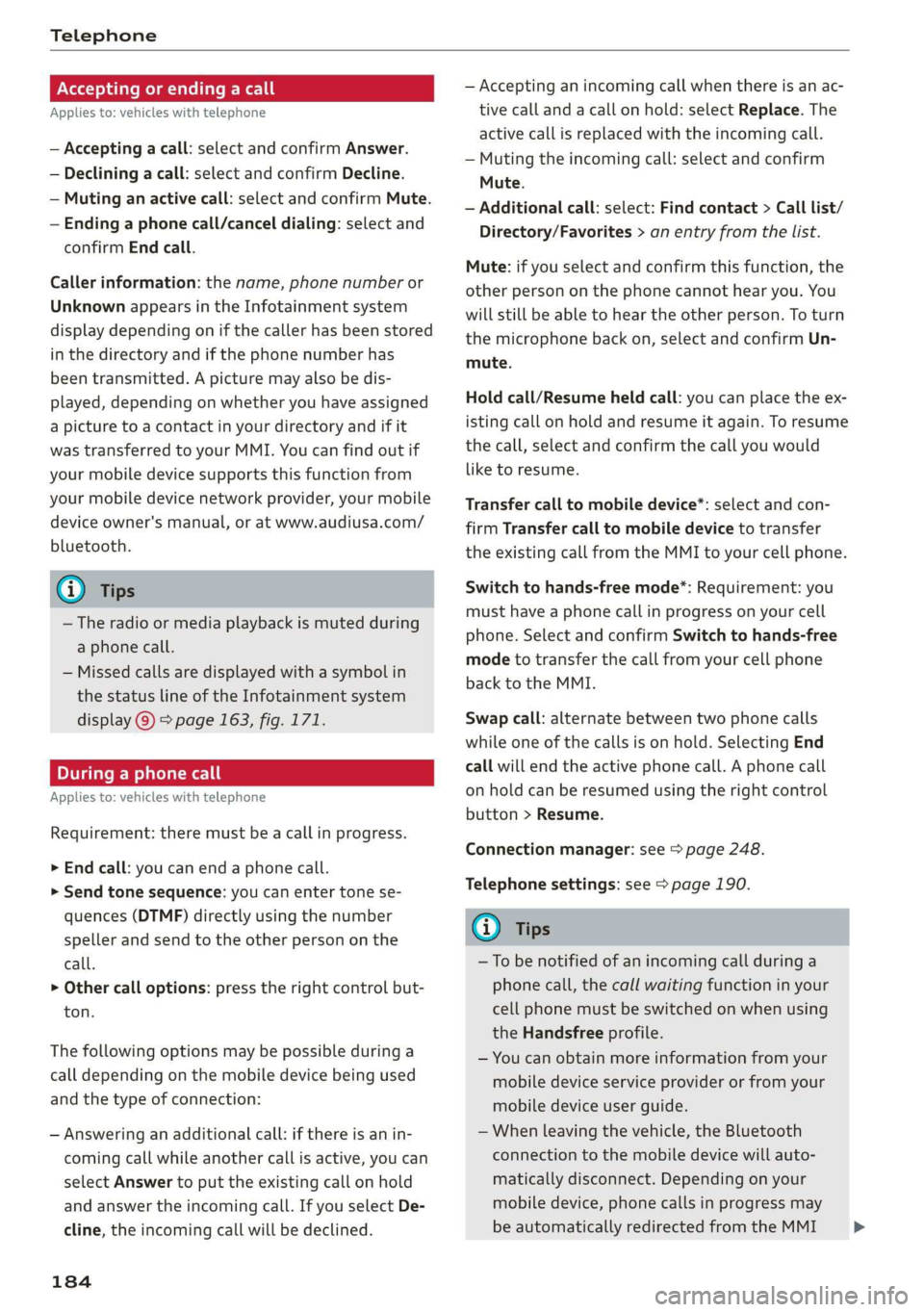
Telephone
Acceptingorendingacall
Appliesto:vehicleswithtelephone
—Acceptingacall:selectandconfirmAnswer.
—Decliningacall:selectandconfirmDecline.
—Mutinganactivecall:selectandconfirmMute.
—Endinga phonecall/canceldialing:selectand
confirmEndcall.
Callerinformation:thename, phonenumberor
UnknownappearsintheInfotainmentsystem
displaydependingonifthecallerhasbeenstored
inthedirectoryandifthephonenumberhas
beentransmitted.Apicturemayalsobedis-
played,dependingonwhetheryouhaveassigned
apicturetoacontactinyourdirectoryandifit
wastransferredtoyourMMI.Youcanfindoutif
yourmobiledevicesupportsthisfunctionfrom
yourmobiledevicenetworkprovider,yourmobile
deviceowner'smanual,or atwww.audiusa.com/
bluetooth.
@Tips
—Theradioormediaplaybackismutedduring
aphonecall.
—Missedcallsaredisplayedwithasymbolin
thestatuslineoftheInfotainmentsystem
display@)>page163,fig.171.
Duringaphonecall
Appliesto:vehicleswithtelephone
Requirement:
theremustbeacallinprogress.
>
Endcall:youcanendaphonecall.
»Sendtonesequence:youcanentertonese-
quences(DTMF)directlyusingthenumber
spellerandsendtotheotherpersononthe
call.
>Othercalloptions:presstherightcontrolbut-
ton.
Thefollowingoptionsmaybepossibleduringa
calldependingonthemobiledevicebeingused
andthetypeofconnection:
—Answeringanadditionalcall:ifthereisanin-
comingcallwhileanothercallisactive,youcan
selectAnswertoput theexistingcallonhold
andanswertheincomingcall.IfyouselectDe-
cline,theincomingcallwillbedeclined.
184
—Acceptinganincomingcallwhenthereisanac-
tivecallandacallonhold:selectReplace.The
activecallisreplacedwiththeincomingcall.
—Mutingtheincomingcall:selectandconfirm
Mute.
—Additionalcall:select:Findcontact>Calllist/
Directory/Favorites>anentryfromthelist.
Mute:ifyouselectandconfirmthisfunction,the
otherpersononthephonecannothearyou.You
willstillbeabletoheartheotherperson.Toturn
themicrophonebackon,selectandconfirmUn-
mute.
Holdcall/Resumeheldcall:youcanplacetheex-
istingcallonholdandresumeitagain.Toresume
thecall,selectandconfirm thecallyouwould
liketoresume.
Transfercalltomobiledevice*:selectandcon-
firm
Transfercalltomobiledevicetotransfer
theexistingcallfromtheMMItoyourcellphone.
Switchtohands-freemode*:Requirement:you
musthaveaphonecallinprogressonyourcell
phone.SelectandconfirmSwitchtohands-free
modetotransferthecallfromyourcellphone
backtotheMMI.
Swapcall:alternatebetweentwophonecalls
whileoneofthecallsisonhold.SelectingEnd
call willendtheactivephonecall.Aphonecall
onholdcanberesumedusingtherightcontrol
button>Resume.
Connectionmanager:see>page248.
Telephonesettings:see>page190.
G)Tips
—To benotifiedofanincomingcallduringa
phonecall,thecallwaitingfunctioninyour
cellphonemustbeswitchedonwhenusing
theHandsfreeprofile.
—Youcanobtainmoreinformationfromyour
mobiledeviceserviceproviderorfromyour
mobiledeviceuserguide.
—Whenleavingthevehicle,theBluetooth
connectiontothemobiledevicewillauto-
maticallydisconnect.Depending onyour
mobiledevice,phonecallsinprogressmay
beautomaticallyredirectedfromtheMMI>
Page 225 of 394

4M0012721BG
Radio
Radiofunctions
etme)4at1a)
Appliesto:vehicleswithfreetextsearch
Usingthefreetextsearch,youcanselecttheor-
derthatthesearchtermsareenteredinthein-
putfield.Searchin allfrequencybandsforasta-
tionnameorprogramtype,suchasNews.
DTaP
Teaee
aTTaal)
Fig.204Inputfieldandresultslistforfreetextsearch
—Openingthefreetextsearch: wheninastation
list,keepturningthecontrolknobtotheleft
untilthefreetextsearchinputfieldisdis-
played.
—Usingthefreetextsearch:see>page162,
Freetextsearch.
Youcanalsosearchforfrequencies.
Stationsfromthepresets(8)aredisplayedinthe
resultslist@)>fig.204.Thesymbol@)indicates
whichstationlistyouswitchedtobasedonthe
stationselection.
EX]
naloptions
>Select:[RADIO]button>rightcontrolbutton.
Thefollowingoptionsareavailabledependingon
thefrequencyband:
—Soundsettings:see>page251.
—Storeasfavorite:see>page225,Presets.
—ManageSiriusXMalerts:see>page224,Sir-
iusXMalerts.
—Receivealertsforartist/Receivealerts for
track:see>page224,SiriusXMalerts.
—Manualtuning:thefrequencybarsaredis-
played.Selectandconfirmthedesiredfrequen-
cy.
—Seek:theradiotunestothepreviousornextre-
ceivablestation.
—Scan:allstationsareplayedforseveralseconds
each.
—Radiosettings:see>page225.
Radiotext
>Select:[RADIO]button>leftcontrolbutton>a
frequencyband(suchasFM)>astation.
>Select:rightcontrolbutton>Radiotext.
Informationthataccompaniestheprogram(such
asartist,composer,track)isdisplayed.
Browsingthroughradiotextentries:turnthe
controlknobtotheleftorright.
Requirement:aradiotextentrymustbedis-
playedandthestationmustbebroadcastinga
phonenumber,anavigationdestinationoratext
messagenumberasRadioTextPlusinformation.
If alocation,aphonenumberoratextmessage
numberisincludedwitharadiotextentry,thera-
diotextwillbeshownwithacoloredborder.You
havethefollowingoptions:
Call*/Startrouteguidance*/Writetextmes-
sage*:
—SelectaradiotextentrywithRadioTextPlusin-
formationandpressthecontrolknob.
—SelectandconfirmCall*/Startrouteguid-
ance*/Writetextmessage*.Or:pressthe
BACK]buttontocancel.
G)Tips
TheavailabilityofradiotextandRadioText
Plusdependsontheradiostation.
223