2019 AUDI Q7 button
[x] Cancel search: buttonPage 11 of 394

4M0012721BG
Quickaccess
@
QOOOOCO
©
®
OOOOO
OOO
©
©®
©
sideassistdisplays,warningabout
exitingthevehicle..............
Doorhandle
Centrallockingswitch...........
Memorybuttons...............
Vent
Thumbwheelforventandbutton
forwidevent,dependingonequip-
ment2.2...eeeeee
Leverfor:
—Turnsignalsandhighbeams....
—Highbeamassistant..........
—Active laneassist.............
—Trafficjamassist.............
Multifunctionsteeringwheelwith:
—Hornbes
—Driver'sairbag...............
—Driverinformationsystemcon-
FEOUS!=cecmseewoamscinswsewanvosee
—Audio/video,telephone,naviga-
tion,andvoicerecognitioncon-
THOUS!« =weax 5wows¢eeefsee
—Shiftpaddles................
Instrumentcluster.............
Resettripodometer............
Windshieldwashersystemlever. .
STARTENGINESTOP]button....
Steeringwheeladjustment,de-
pendingonequipment
=Mechamicals« acnaconsoosxemnce«ssatiens
Leverfor:
—Cruisecontrolsystem.........
—Adaptivecruisecontrol........
DatalinkconnectorforOn-Board
DiagnosticSystem(OBDII)......
Hoodrelease................-.
Instrumentillumination.........
Buttonforswitchingthehead-up
displayon/off,adjustingthe height.
Switchforluggagecompartment
FheacasasewsemisaemaMO
Headlightcontrolswitch........
Buttonsfor:
—|*\/steeringwheelheatingbutton.
32
58
67
43 43
L115
107
272
16 18
18
88
14
16
49
77 76 76
95
101
313
314
46
27
®
OOCOOOO®
®®
O©8®
—All-weatherlights............
—Nightvision assist............
—Rearfoglights...............
Powerexteriormirroradjustment.
Powerwindows..............-.
Infotainmentsystemdisplay.....
Lockableglovecompartment.....
Frontpassenger'sairbag........
DrivesforCD,DVD,SIMcards....
Switchforcooledglovecompart-
TIDGTIEcenscsewa:eunsereew &cannesowmeresa
Dependingonequipment,buttons
for:
—driveselect2...0.0.0.eeeeeeen
—Start/Stopsystem............
—ElectronicStabilizationControl
(ESC)2.0...eeeee eee eeeeee
—Emergencyflashers...........
—Park'assist«sswows3 4exes3 veee
—Parkingsystem...............
—Hillholdassist............0..
—Infotainmentsystemdisplay....
Climatecontrolsystem..........
Storagecompartmentandoutlet.
Cupholderandmountforvehicle
Keyooeeeeeeeee eee
Centerarmrestwithstoragecom-
partment.Dependingonvehicle
equipment,itmayhave:
—Audimusicinterface..........
—Audiphonebox...............
@5)Startingtheengineifthereisa
MALFUNCHON:« «ccevsve& oseavene=erencea
68Electromechanicalparkingbrake..
@}Automatictransmissionselector
G)Tips
Infotainmentsystemon/offbutton.
42
124 A2
46
38
154
61
272
228
61
127
79
147
44
139
131
148
154
67
61,60
61
153
233
181
79
81 85
153
Sometheequipmentlistedhereisonlyinstal-
ledincertainmodelsorisavailableasanop-
tion.
Page 18 of 394
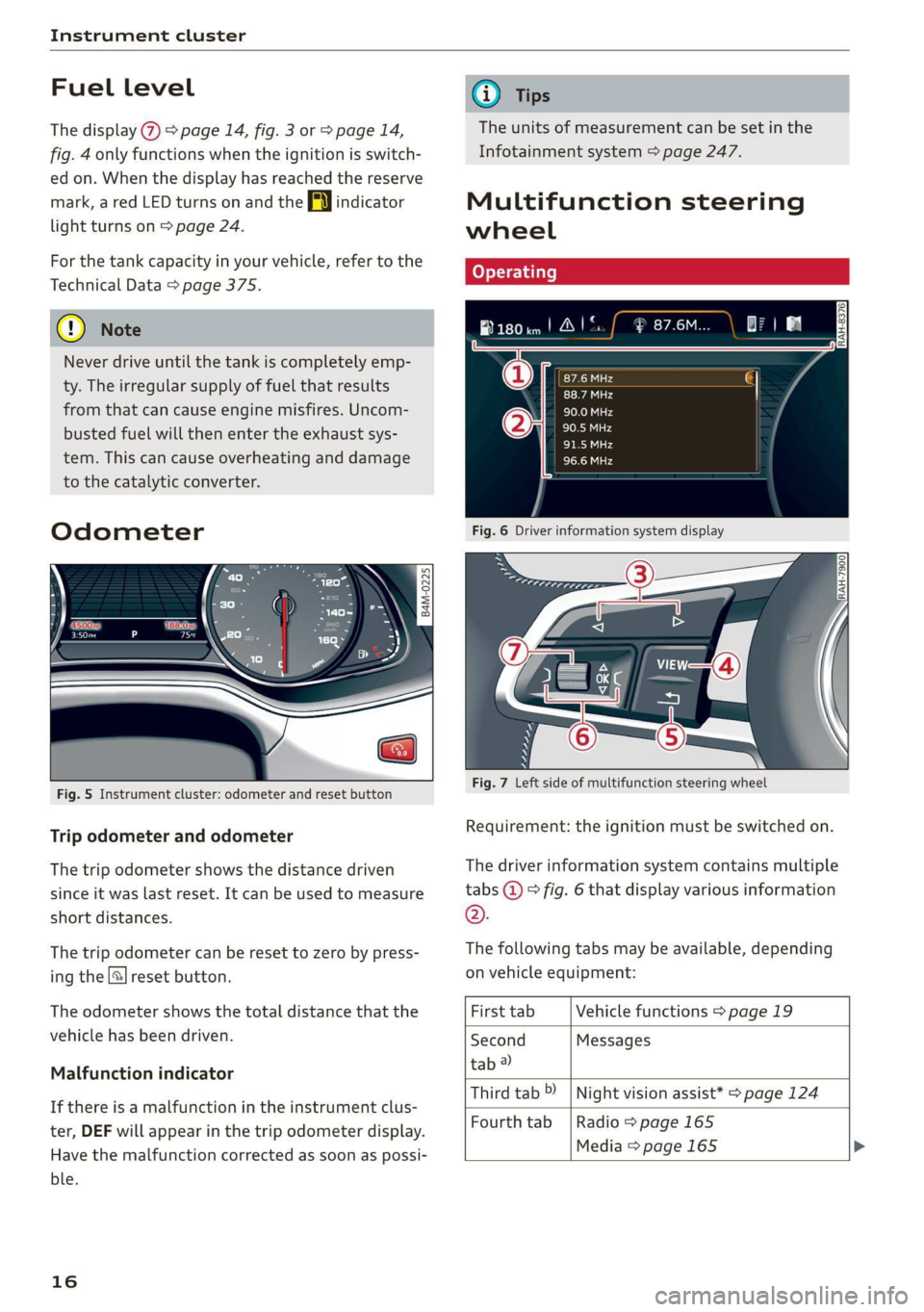
Instrumentcluster
Fuellevel
Thedisplay@>page14,fig.3or>page14,
fig.4onlyfunctionswhentheignitionisswitch-
edon.Whenthedisplayhas reached thereserve
mark,aredLEDturnsonandtheAyindicator
lightturnson>page24.
Forthetankcapacityinyourvehicle,refertothe
TechnicalData>page375.
@)Note
Neverdriveuntilthetankiscompletelyemp-
ty.Theirregularsupplyoffuelthatresults
fromthatcancauseenginemisfires.Uncom-
bustedfuelwillthenentertheexhaustsys-
tem.Thiscancauseoverheatinganddamage
tothecatalyticconverter.
Odometer
B4M-0225
Fig.5Instrumentcluster: odometerandresetbutton
Tripodometerandodometer
Thetripodometershowsthedistancedriven
sinceitwaslastreset.Itcanbeusedtomeasure
shortdistances.
Thetripodometercanberesettozerobypress-
ingthe[®]resetbutton.
Theodometershowsthetotaldistancethatthe
vehiclehasbeendriven.
Malfunctionindicator
Ifthereisamalfunctionintheinstrumentclus-
ter,DEFwillappearinthetripodometerdisplay.
Havethemalfunctioncorrectedassoonas possi-
ble.
16
G)Tips
Theunitsofmeasurementcanbesetinthe
Infotainmentsystem>page247.
Multifunctionsteering
wheel
Fig.7Leftsideofmultifunctionsteeringwheel
Requirement:theignitionmustbeswitchedon.
Thedriverinformationsystemcontainsmultiple
[email protected]
©.
Thefollowingtabsmaybeavailable,depending
onvehicleequipment:
FirsttabVehiclefunctions>page19
SecondMessages
tab2
Thirdtab»)|Nightvisionassist*>page124
Fourthtab|Radio>page165
Media>page165
Page 19 of 394

4M0012721BG
Instrumentcluster
FifthtabTelephone*>page178
SixthtabNavigation*>page205
Map*
a)Thistabisonlyvisiblewhenthereisat leastoneindicator
lightormessagedisplayed.
5)ThistabisonlyvisibleifNightvisionassist*hasbeenacti-
vated.
@|s2]Button
—Switchingtabs:pressthe|<>]buttonrepeated-
lyuntilthedesiredtabisshown(forexample,
Radio).
@[VIEW]button
Switchingviewsorreducingthedisplay
>page18.
©|=]Button
Returntofunctionsathigherlevels.
©DJand[c|controlbuttons
Open/closetheselectionmenuoroptionsmenu
=>page17.
@Leftthumbwheel
—Selectingafunctioninamenu/list:turnthe
leftthumbwheeltothedesiredfunction(forex-
ample,selectingafrequency).
—Confirmingaselection:presstheleftthumb-
wheel@%)°fig.7.
—Zoomingin/outonthemap:whenamapis
displayed,turntheleftthumbwheeltozoomin
andoutonthemap.
Controlbuttons
eeu
Teeneetaneeto)
Peacenas
Fig.8Selectionmenuandoptionsmenuview
Leftcontrolbutton
—Openingandclosingtheselectionmenu:press
therespectiveleftcontrolbuttononthesteer-
ingwheel>fig.8.Youcanselectandconfirma
functionintheselectionmenuusingtheleft
thumbwheel(forexample,selectingafrequen-
cyband).
Rightcontrolbutton
—Opening/closingtheoptionsmenu:pressthe
respectiverightcontrolbuttononthesteering
wheel>fig.8.Youcanchangeanycontext-de-
pendentfunctionsandsettingsusingtheleft
thumbwheel(forexample,additionalstation
information).
G)Tips
Theavailabilityofaselectionmenuoroptions
menudependsonthefunctionthatisselect-
ed.
17
Page 20 of 394

Instrumentcluster
Changingtheview
Appliesto:
Fig.9C-VehicleswithAudivirtualcockpit-Defaultview
JRAH-8995
|
Appliesto:vehicleswithAudivirtualcockpit
Fig.10Enhancedview
Changeview
Appliesto:vehicleswithAudivirtualcockpit
>Pressthe[VIEW]button@)>page16,fig.7to
switchfromthedefaultview>fig.9totheen-
hancedview>fig.10.Toreturntothedefault
view,pressthe[VIEW]buttonagain.
Reducingthedisplay
Appliesto:vehicleswithanaloginstrumentcluster
>Pressthe[VIEW|buttontoswitchfromthe
classictothereduceddisplay.Toreturntothe
classicview,pressthe[VIEW|buttonagain.
Adjustingtheadditionaldisplay
Appliesto:vehicleswithAudivirtualcockpit
Dependingonthevehicleequipment,theaddi-
tionaldisplaysthatcanbeselectedmayvary.
>Openthefirstvehiclefunctionstabusingthe
[<>]buttononthemultifunctionsteering
wheel.
> Selectonthemultifunctionsteeringwheel:
rightcontrolbutton>Additionaldisplay.
> Selectthedesiredadditionaldisplay.
18
Otherfunctionbuttons
Fig.11Rightsideofthemultifunctionsteeringwheel
@|e]Button
—Acceptingacall:pressthe|@]buttonwhen
thereisanincomingcall.
—Endingacall:pressthe|¢]buttonduringa
phonecalltoendthecall.
—Openingthecalllist:ifnophonecallisinprog-
ressandtherearenoincomingcalls,pressthe
€|button.
@[|]Button
—Switchingthevoicerecognitionsystemon:
brieflypressthe[2]button.Saythedesired
commandaftertheBeep.
—Switchingthevoicerecognitionsystemoff:
pressandholdthe[2]button.Or:saythecom-
mandCancel.
Formoreinformationaboutthevoicerecognition
system,see>page171,Voicerecognitionsys-
temor>page248.
@Rightthumbwheel
Youcanadjustthevolumeofan audiosourceora
systemmessage(forexample,fromthevoice
recognitionsystem)whenthesoundisplaying.
—Increasingordecreasing the volume:turnthe
rightthumbwheelupordown.
—Mutingorpausing:turntherightthumbwheel
down.Or:presstherightthumbwheel.
—Unmutingorresuming:turntherightthumb-
wheelup.Or:presstherightthumbwheel.
@[ks]/[b>]Button
—Selectingtheprevious/nexttrackorstation:
pressthebutton.
Ki<]or[b>
Page 21 of 394
![AUDI Q7 2019 Owner´s Manual 4M0012721BG
Instrumentcluster
—Fastforwarding/rewindingaudiofiles:press
andholdthebuttonuntilthedesired
locationinthefileisreached.
Kid]or[>>I
©)[#]button/steeringwheelheating@
— AUDI Q7 2019 Owner´s Manual 4M0012721BG
Instrumentcluster
—Fastforwarding/rewindingaudiofiles:press
andholdthebuttonuntilthedesired
locationinthefileisreached.
Kid]or[>>I
©)[#]button/steeringwheelheating@
—](/manual-img/6/40283/w960_40283-20.png)
4M0012721BG
Instrumentcluster
—Fastforwarding/rewindingaudiofiles:press
andholdthebuttonuntilthedesired
locationinthefileisreached.
Kid]or[>>I
©)[#]button/steeringwheelheating@
—Steeringwheelheating*:youcanfindaddition-
alinformationin>page74.
—Programmablesteeringwheelbutton-open-
ing afunction:pressthe|*]buttononthemul-
tifunctionsteeringwheel.
—Programmablesteeringwheelbutton-re-
questingafunction:pressandholdthe[+]but-
ton.
—Programmablesteeringwheelbutton-chang-
ing afunction:pressandholdthe[+]button.
Selectandconfirmanentry.Or
—SelectintheInfotainmentsystem:[MENU]but-
ton>Vehicle>leftcontrolbutton>Vehicle
settings>Steeringwheelbuttonassignment.
©[#«]Button
—Repeatingthelastnavigationprompt:press
the|e]buttonwhenrouteguidanceisactive.
—Changingthevoiceguidancevolume:when
routeguidanceisactive,turntherightthumb-
wheelupwardordownwardduringanavigation
prompt.
Vehiclefunctions
LetaTa]
Thetripcomputerisdisplayedinthefirsttabof
thedriverinformationsystem.Additionalvehicle
functionscanbe accesseddependingonthevehi-
cleequipment.
>Presstheleftcontrolbutton.
—On-boardcomputerpage19
BialoMeeduillies
9)q g
|
==a
Fig.12Instrumentcluster:fuelconsumptiondisplay
Resettingvaluesto zero
Requirement:theFuelconsumption,Short-term
memoryorLong-termmemorydisplaymustbe
selected.
>Toresetthevaluesintherespectivememoryto
zero,pressandholdtheleftthumbwheelon
themultifunctionsteeringwheelforonesec-
ond.Or
>Onthemultifunctionsteeringwheel,select:
therightcontrolbutton>Resetvalues.
Inthetripcomputer,youcancallupthefollow-
ingdisplaysoneaftertheotherbyturningthe
leftthumbwheelonthemultifunctionsteering
wheel.
—Timeanddate>page247
—Digitalspeedometer*
—Averageconsumption
—Short-termmemoryoverview
—Long-termmemoryoverview
—Energyconsumers*=page20
—Driverassistance*>page101
—Trafficsignrecognition*>page97
Theshort-termmemorycollectsdrivinginforma-
tionfromthetimetheignitionisswitchedonun-
tilitisswitchedoff.Ifyoucontinuedrivingwithin
twohoursafterswitchingtheignitionoff,the
newvaluesareincludedwhencalculatingthecur-
renttripinformation.
Unliketheshort-termmemory,thelong-term
memoryisnoterasedautomatically.Youcanse-
lectthetimeperiodforevaluatingtripinforma-
tionyourself.
19
>
Page 25 of 394

4M0012721BG
Instrumentcluster
IftheBindicatorlightturnson,thehoodlock
isnotlatchedcorrectly.
Stopimmediatelyandclosethehood
>page314.
3/33ElectronicStabilizationControl(ESC)
IftheBindicatorlightblinkswhiledriving,the
ESCorASR(Anti-SlipRegulation)isactivelyregu-
lating.
IftheBindicatorlightturnson,thesystemhas
switchedtheESCoff.Inthiscase,youcanswitch
theignitionoffandthen ontoswitchtheESCon
again.Theindicatorlightturnsoffwhenthesys-
temisfullyfunctional.
IftheBindicatorlightturnson,ESCwas
switchedoffusingthe|£%]button>page147.
Stabilizationcontrol(ESC/ABS):malfunction!
Seeowner'smanual
IftheBindicatorlightandthefs(USAmod-
els){@)(Canadamodels)ABSindicatorlightturn
onandthemessageappears,thereisamalfunc-
tionintheABSortheelectronicdifferentiallock.
ThisalsocausestheESCtomalfunction.The
brakesstillfunctionwiththeirnormalpower,but
ABSisnotactive.
DrivetoanauthorizedAudidealerorauthorized
AudiServiceFacilityimmediatelytohavethe
malfunctioncorrected.
@)Tips
ForadditionalinformationonESCandABS,
see>page146.
BDrivesystem:malfunction!Safelystopvehi-
cle
Thereisamalfunctioninthedrivesystem.The
brakeboosterandthepowersteeringmaystop
working.
Stopthevehicleimmediatelyorassoon
aspossibleanddonotcontinuedriving.Havethe
problemcorrectedby anauthorizedAudidealer
orauthorizedAudiServiceFacility.
BDrivesystem:malfunction!Pleasecontact
Service
Thereisamalfunctioninthedrivesystem.Drive
slowlytoanauthorizedAudidealerorauthorized
AudiServiceFacilitytohavethemalfunctioncor-
rected.
!”Enginespeedlimitation
IftheAindicatorlightturnson,theenginewill
beautomaticallylimitedtotheRPMdisplayedin
theinstrumentcluster.Thisprotectstheengine
fromoverheating.
Theenginespeedlimitationdeactivatesoncethe
engineisnolongerinthecriticaltemperature
rangeandyouhavereleasedtheacceleratorped-
alonce.
Iftheenginespeedlimitationwasactivatedby
anenginecontrolmalfunction,theByindicator
lightalsoturnson.Makesuretheenginespeed
doesnotgoabovethespeeddisplayed,forexam-
plewhendownshifting.Drivetoanauthorized
AudidealerorauthorizedAudiServiceFacilityim-
mediatelytohavethemalfunctioncorrected.
G)Tips
Dependingontheengine:theenginespeed
maybelimitedwhentheengineiscold-the
fullengineoutputwillnotbeavailable.When
theengineisatoperatingtemperature,the
redareainthetachometermovestoahigher
RPMrange.
<>Airsuspension
Appliesto:vehicleswithairsuspension
BAirsuspension:servicemode.Vehiclecanbe
movedbuthandlingmaybeimpaired
Servicemodeisactivated.Carefullydrivetoan
authorizedAudidealerorauthorizedAudiService
Facilityimmediatelytohavetheservicemodede-
activated.
BAirsuspension:malfunction!Youmaycon-
tinuedrivingslowlyatmax.XXkm/h
Thereisamalfunction.Drivingstabilitymaybe
limited.DrivetoanauthorizedAudidealeror
23
>
Page 29 of 394

4M0012721BG
Head-updisplay
Head-updisplay
Description
Appliesto:vehicleswithhead-updisplay
2 o
8
2
a
Fig.14Instrumentpanel:knobforthehead-updisplay
Thehead-updisplayprojectscertainwarningsor
selectedinformationfromtheassistsystems*or
navigationsystem*onthewindshield.Thedis-
playappearswithinthedriver'sfieldofvision.
Switchingonandoff
>Toswitchthehead-updisplayon,pressthe67
knob.
>Toswitchthehead-updisplayoff,presstheS7
knob.
Adjustingtheheight
Theheightofthedisplaycan beadjustedtothe
individualdriver.
>Makesureyouareseatedcorrectly>page255.
>Turn theknob&?toadjustthedisplay.
SettingsintheInfotainmentsystem
>SelectintheInfotainmentsystem:[MENU]but-
ton>Vehicle> leftcontrolbutton>Driveras-
sistance>Head-updisplay.
Displaycontent
IntheInfotainmentsystem,youcanspecify
whichinformationshould bedisplayed:Forex-
ample,thiscanincludenavigationinformation”,
adaptivecruisecontrol*orcamera-basedtraffic
signrecognition*.
Thedisplay ofcertaininformationandsomeof
thered indicatorlightscannotbehiddeninthe
Infotainmentsystem.
Brightness
YoucanadjustthedisplaybrightnessintheInfo-
tainmentsystem.Thedisplaybrightnessdecreas-
esautomaticallyastheamountoflightdecreas-
es.Thebackgroundbrightnessisadjusted with
theinstrumentillumination>page46.
Picturerotation
YoucanrotatethepictureintheInfotainment
systemclockwiseorcounterclockwise.
@®Note
Topreventscratchesontheglasscoveringthe
head-updisplay,donotplaceanyobjectsin
theprojectionopening.
(i)Tips
—Sunglasseswithpolarizationfiltersandun-
favorablelightingconditionscanimpairvisi-
bilityofthedisplay.
— Anoptimumdisplaydependsontheseat
positionandthe heightadjustmentofthe
head-updisplay.
—Aspecialwindshieldisneededforthe head-
updisplayfunction.
—Forinformationoncleaning,see>tableIn-
teriorcleaningonpage348.
27
Page 30 of 394

Openingandclosing
Openingandclosing
Centrallocking
Youcanlockandunlockthevehiclecentrally.You
havethefollowingoptions:
—Vehiclekey>page31
—Sensorsinthedoorhandles*>page31
—Lockcylinderonthedriver'sdoor>page33
—
Interiorcentral lockingswitch>page32
Vehiclekey
Theterm“vehiclekey”referstotheremotecon-
trolkeyorconveniencekey*.Theconvenience
key*isaremotecontrolkeywithspecialfunc-
tionsSpage31and>page77.
Turnsignals
Theturnsignalsflashtwicewhenyouunlockthe
vehicleandflashoncewhenyoulockthevehicle.
Iftheydonotflash,thenoneofthedoors,the
luggagecompartmentlidorthehoodisnot
closedcompletely.
Automaticlocking(AutoLock)
The AutoLockfunctionlocksalldoorsandthe
luggagecompartmentlidoncethespeedhasex-
ceededapproximately9mph(15km/h).
Thevehiclecan beunlockediftheopeningfunc-
tioninthecentrallockingsystemswitchisused
oroneofthedoorhandlesispulled.
Intheeventofacrashwithairbagdeployment,
thedoorswillalsoautomaticallyunlocktoallow
accesstothevehicle.
Selectivedoorunlocking
Thedoorsandluggagecompartmentlidwilllock
whentheyclose.YoucansetintheInfotainment
systemwhetheronlythedriver'sdoorortheen-
tirevehicleshould beunlockedwhenunlocking
>page33.
Unintentionallylockingyourselfout
Onlylockyourvehiclewhenallofthedoorsand
theluggagecompartmentlidareclosedandthe
238
vehiclekeyisnotinthevehicle.Thisreducesthe
riskoflockingyourselfoutaccidentally.
Thefollowingfeatures helptoreducetheriskof
lockingyourvehiclekeyinthevehicle:
—Ifthedriver's doorisopen,thevehiclecannot
belockedbypressingthe@buttononthevehi-
clekeyorby touchingthelockingsensor*ona
door.
—Ifthelastconveniencekey*thatwasusedisde-
tectedinsidethevehicle,thevehiclecannotbe
lockedfromtheoutsideforabrieftime.
Closingaidonthe doors*
Thevehicledoorsareequippedwithclosingaids.
Whenclosingadoor,youonlyhavetoletitfall
lightlyintothelatch.Itthenclosesautomatically
oA.
ZA\WARNING
—Ifyouleavethevehicle,switchtheignition
offandtakethevehiclekeywithyou. This
applies
particularlywhenchildrenremainin
thevehicle.Otherwise,childrencouldstart
theengineoroperateelectricalequipment
(suchaspowerwindows),whichincreases
theriskofanaccident.
—Noone,especiallychildren,shouldstayin
thevehiclewhenitislockedfromtheout-
side,becausethewindowscannolongerbe
openedfromtheinside>page34.Locked
doorsmakeitmoredifficultforemergency
workerstoenterthevehicle,whichputs
livesatrisk.
ZA\WARNING
Appliesto:vehicleswithclosingaidsonthedoors
—Toreducetheriskofinjury,makesurethat
thearea wherethedoorisclosingisclear
during theclosingprocess.
—Theclosingprocesscanbestoppedatany
timebypullingontheouterorinnerdoor
handle.
C)Note
Appliesto:Vehicleswithconveniencekey
Iftheconveniencekeythatwaslastusedis
detectedinsidethevehicle,thenthevehicle>