2019 AUDI Q7 instrument cluster
[x] Cancel search: instrument clusterPage 120 of 394

Assistsystems
Displayintheinstrumentcluster
Appliesto:vehicleswithAudiactivelaneassist
Pee
wmaq 9
=+a
Fig.112Instrumentcluster:activelaneassistisswitched
onandreadytoprovidewarnings
YoucanopenuptheDriverassistancedisplayfor
theactivelaneassistusingthemultifunction
steeringwheelbuttons>page16.
Anadditionalindicatorappearsinthehead-up
display”.
Driverassistance
displayinthein-
strumentcluster
Meaningonthecorre-
spondingside
Greenline(s)Activelaneassistisacti-
(leftorright)vatedandreadytopro-
videwarnings.
RedlineActivelaneassistwill
(leftorright)warnyoubeforethevehi-
cleleavesa lane.The
steeringwheelwillalso
vibratelightly.
Activelaneassistisacti-
vated,butisnotreadyto
providewarnings.
Grayline(s)
(leftorright)
Audiactivelaneassist:currentlyunavaila-
ble.Cameraviewrestrictedduetosurround-
ings.Seeowner'smanual
Thismessageappearsifthecameraisunableto
detectthelines.Thiscouldhappenif:
—Thecamerafieldofview>page117,fig.111is
dirtyorcoveredinice.Cleanthisareaonthe
windshield>page346.
—Thecamerafieldofviewisfoggedover.Wait
untilthe foghasclearedbeforeswitchingthe
activelaneassistonagain.
—Thesystemhasbeenunabletodetectthelanes
foranextendedperiodoftimeduetoroad con-
ditions.Switchactivelaneassistbackonwhen
thelinesaremorevisible.
Audiactivelaneassist:currentlyunavaila-
ble.Seeowner'smanual
Thereisatemporarymalfunctionthatmaypre-
vent theactivelaneassistfromswitchingon. Try
switchingtheactivelaneassistonagainlater.
Audiactivelaneassist:Pleasetake over
steering!
Thismessageappearsifyouarenotsteeringby
yourself.Activelaneassistisactivated,butisnot
readytoprovidewarnings.
ZAWARNING
Notethatmessagesmaybedelayedornot
displayedonvehicleswithaccessoriesmount-
edonthesteeringwheel,suchasasteering
wheelspinnerknob.Alwayskeep yourhands
onthesteeringwheel.
Messagesintheinstrumentclusterdisplay
Iftheactivelaneassistswitchesoffautomatical-
ly,theindicatorlightinthedisplayturnsoffand
oneofthefollowingmessagesappears:
7\|Audiactivelaneassist:malfunction!See
owner'smanual
DrivetoanauthorizedAudidealerorauthorized
AudiServiceFacilityimmediatelytohavethe
malfunctioncorrected.
118
Adjustingthesteeringtimeandvibration
warning
Appliesto:vehicleswithAudiactivelaneassist
Youcanadjustindividualactivelaneassistset-
tingsintheInfotainmentsystem.
MENU]but- >SelectintheInfotainmentsystem:
ton>Vehicle> leftcontrolbutton>Driveras-
sistance>Audiactivelaneassist.
Page 126 of 394
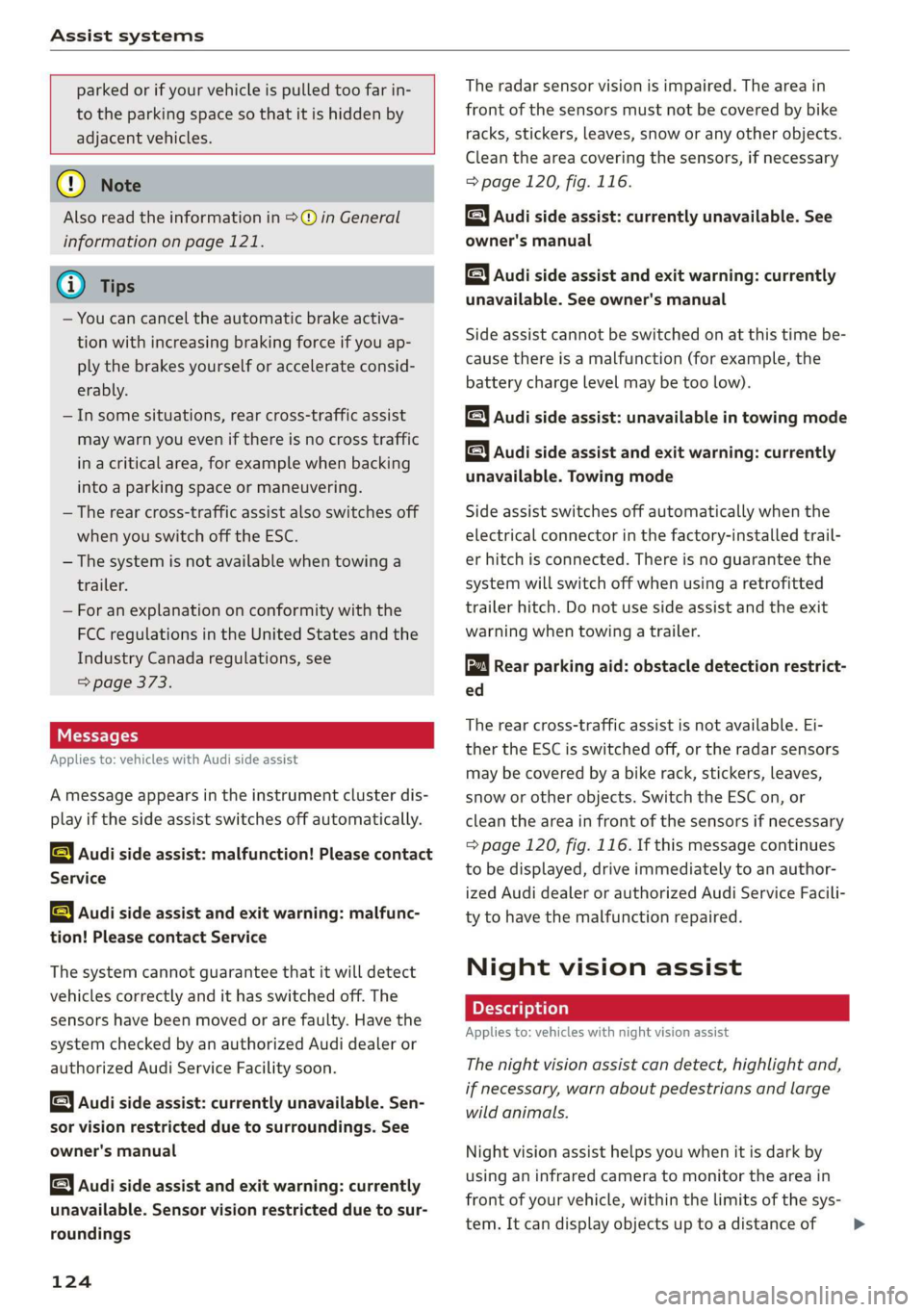
Assistsystems
parkedorifyourvehicleispulledtoofarin-
totheparkingspacesothatitishiddenby
adjacentvehicles.
G@)Note
Alsoreadtheinformationin>@©inGeneral
informationonpage121.
@)Tips
—Youcancanceltheautomaticbrakeactiva-
tionwithincreasingbrakingforceifyouap-
plythe brakesyourselforaccelerateconsid-
erably.
—Insomesituations,rearcross-trafficassist
maywarnyouevenifthereisnocrosstraffic
ina criticalarea,forexamplewhenbacking
intoaparkingspaceormaneuvering.
—Therearcross-trafficassistalsoswitchesoff
whenyouswitchofftheESC.
— Thesystemisnotavailablewhentowinga
trailer.
—Foranexplanationonconformitywiththe
FCCregulationsinthe UnitedStatesandthe
IndustryCanadaregulations,see
=>page373.
Messages
Appliesto:vehicleswithAudisideassist
Amessageappearsintheinstrumentclusterdis-
playifthesideassistswitchesoffautomatically.
B]Audisideassist:malfunction!Pleasecontact
Service
eB]Audisideassistandexitwarning: malfunc-
tion!PleasecontactService
Thesystemcannotguaranteethatitwilldetect
vehiclescorrectlyandithasswitchedoff.The
sensorshavebeenmovedorarefaulty.Havethe
systemcheckedbyanauthorizedAudidealeror
authorizedAudiServiceFacilitysoon.
geAudisideassist:currentlyunavailable.Sen-
sorvisionrestrictedduetosurroundings.See
owner'smanual
Audisideassistandexitwarning:currently
unavailable.Sensorvisionrestrictedduetosur-
roundings
124
Theradarsensorvisionisimpaired.Theareain
frontofthesensorsmustnotbecoveredbybike
racks,stickers,leaves,snoworanyotherobjects.
Cleantheareacoveringthesensors,ifnecessary
=page120,fig.116.
Audi sideassist:currently unavailable.See
owner'smanual
Audisideassistandexitwarning:currently
unavailable.Seeowner'smanual
Sideassistcannotbe switchedonatthistimebe-
causethereisamalfunction(forexample,the
batterychargelevelmaybetoolow).
&Audisideassist:unavailableintowingmode
Audisideassistandexitwarning:currently
unavailable.Towingmode
Sideassistswitchesoffautomaticallywhenthe
electricalconnectorinthefactory-installedtrail-
erhitchisconnected.Thereisnoguaranteethe
systemwillswitchoffwhenusingaretrofitted
trailerhitch.Donotusesideassistandtheexit
warningwhentowingatrailer.
Rearparkingaid:obstacledetectionrestrict-
ed
Therearcross-trafficassistisnotavailable.Ei-
thertheESCisswitchedoff,ortheradarsensors
maybecoveredbyabikerack,stickers,leaves,
snoworotherobjects.SwitchtheESCon,or
cleantheareainfront ofthesensorsifnecessary
=>page120,fig. 116.Ifthismessagecontinues
tobedisplayed,driveimmediatelytoanauthor-
izedAudidealerorauthorizedAudiServiceFacili-
tytohave themalfunctionrepaired.
Nightvisionassist
Appliesto:vehicleswithnightvision assist
Thenightvisionassistcandetect,highlightand,
ifnecessary,warnaboutpedestriansandlarge
wildanimals.
Nightvision assisthelpsyouwhenitisdark by
usinganinfraredcamerato monitortheareain
front ofyourvehicle,withinthelimitsofthesys-
tem.Itcandisplayobjectsuptoadistanceof>
Page 127 of 394

4M0012721BG
Assistsystems
approximately1000feet(300m).Thethermal
imagedetectedbythecameraisshowninthein-
strumentclusterdisplay.Warmareasappear
lighterandcoldareasappeardarker.
Appliesto:vehicleswithnightvision assist
Fig.121Instrumentcluster:yellowhighlightedpedes-
trians
B4M-0039
Fig.122Instrumentcluster:symbolwhentheinfraredim-
ageisnotvisible
Withinthelimitsofthesystem,thenightvision
assistcandetectpedestriansandwildanimals
thatarebetweenapproximately32feet(10m)
and295feet(90m)infront ofthevehicleand
withinthedetectionzone.Withinthelimitsof
thesystem=>page126,apedestrianorwildani-
maldetectedwhenthelowbeamsareswitched
onishighlightedinyellow>fig.121.Animalrec-
ognitionisnotactivewithinhighlydeveloped
areas.Thesystemonlydetectslargewildanimals
suchasdeer.
@)Tips
Ifanotherdisplay(suchasnavigation)repla-
cestheimagefromthenightvisionassist,the
symbolappearsinatab4°fig.122.Youcan
accessnightvision assistusingthemultifunc-
tionsteeringwheelbuttons>page16.
Appliesto:vehicleswithnightvision assist
Fig.123Instrumentcluster:(A)pedestrianwarning,
wildanimalwarning
B4M-0041
Fig.124Instrumentcluster:
wildanimalwarning,whenthenightvisionassistimageis
notselectedintheinstrumentclusterdisplay
pedestrianwarning/
Imageintheinstrumentcluster/head-up
display*
Iftherearepedestriansorwildanimalsinanarea
infront ofyourvehiclethatisclassifiedascriti-
cal,thesystemwilldirectyourattentiontothis:
—Pedestriansor wildanimalsarehighlightedin
redintheinstrumentclusterandthecorre-
spondingsymbolJMorBMturnson>fig.123.
—Thereisalsoanaudiblesignal.
Theareaclassifiedascriticalisbasedonthevehi-
clespeedandthesteeringwheelangle.Pedes-
trianandwildanimalwarningencouragesyouto
paymoreattention.
Ifthenightvision assistimageisreplacedbyan-
otherdisplay(suchastheon-boardcomputer),
theredfayorindicatorlight>fig.124will
125
>
Page 128 of 394

Assistsystems
appearifthereisapedestrianorwildanimal
warning.
Ifthehead-updisplay*isswitchedonandthe
nightvisionassistcontentisactivated,/\|orA
willappearinthehead-updisplay”.
Markinglight*
Todirectthedriver'sattentiontoapedestrian,
theheadlightscanflashonthepedestrianthree
timesinarowwhenthereisapedestrianwarn-
ing.
Thisoccursatspeedsaboveapproximately
35mph(60km/h)ifyouareoutsideofilluminat-
edareasandnodetectedvehiclesareshown.The
highbeamassistant*controlsthemarking
light*>page43.
Themarkinglightisnotusedforwildanimals.
Generalinformation
Appliesto:vehicleswithnightvisionassist
y t3 2
= +
a
a
Fig.125Frontofthevehicle:nightvision assistcamera
Thefollowingsituationsmayaffectthefunction
ofthenightvisionassistsystem:
—Poorvisibilitysuchassnow,rain,fogorheavy
spray
—Dirtylensonthenightvisionassistcamera
Makesurethenightvisioncamera>fig.125is
notcoveredbystickers,depositsoranyotherob-
structionsbecausethiscanimpair thenightvi-
sionassistfunction.Forinformationoncleaning,
see>page346.
Thepedestrianandwildanimalrecognitionde-
pendsonthetemperaturedifferencebetween
theperson/wildanimalandthebackground.Peo-
ple/wildanimalsmaynotbedetectedifthedif-
126
ferenceistoosmall.Thepedestrian/wildanimal
markingandthemarkinglight*deactivateat
temperaturesaboveapproximately77°F(25°C)
andduringdaylight.Ifthenightvision assistim-
ageisselectedintheinstrumentclusterdisplay,
thentheBisymbolappearsatthetoponthe
rightside.
ZA\WARNING
Payattentiontotrafficandtheareaaround
yourvehiclewhennightvisionassistisswitch-
edon.Thedriverisalwaysresponsibleforas-
sessingthetrafficsituation.
—Nightvision assistcanonlywarnaboutpeo-
pleandwildanimalslocatedwithinthevisu-
alrangeoftheinfraredcamera.Thevisual
rangecorrespondstotheimageinthein-
strumentclusterdisplay.
—Nightvision assistmaynotdetectpeopleor
wildanimalsandmarkthemif:
—Theyarenotinanuprightposition,forex-
ampleiftheyaresittingorlyingdown
and/or
—Thesilhouetteinthedisplayappearsin-
completeorinterrupted,forexamplebe-
causethepersonispartiallycoveredbya
parkedvehicleorananimaliscoveredby
tallgrass.Thiscouldincreasetheriskofan
accident.
—Nevertrytoswerve aroundanimalsifdoing
sowillendangeryouorotherroadusers,be-
causethisincreasestheriskofanaccident.
(i)Tips
—Eventhoughthesystemevaluatesthe
shapeandheatgivenoffbyalldetectedob-
jects,therearelimitstothesystem.There
maybefalsewarnings.
—Fortechnicalreasons,theimagepausesin
splitsecondintervals.
Page 129 of 394

4M0012721BG
Assistsystems
Switchingonandoff
Appliesto:vehicleswithnightvision assist
io+
Ss
2
=¥a
Fig.126Areaaroundthelightswitch:nightvision assist
button
Requirement:switchtheignitiononandturnthe
lightswitchtotheAUTOposition.
>Pressthe[|button>fig.126.Theheatimage
fromthenightvisioncameraappearsinthein-
strumentclusterdisplay.
>
Pressthe||buttonagaintoswitchthenightvi-
sionassistoff.
Ifconditionsare brightenough,nightvisionas-
sistcanbe switchedonwithoutmovingthelight
switchtotheAUTOposition.Pedestrianandwild
animalhighlightingandwarningsareonlyactive
whenitisdarkoutsideandtheheadlightsare
switchedon.
ONCmae9
Appliesto:vehicleswithnightvisionassist
>SelectintheInfotainmentsystem:[MENU]but-
ton>Vehicle> leftcontrolbutton>Driveras-
sistance>Nightvisionassistcontrast.
Whenthenightvisionassistisswitchedon and
theimageisvisibleintheinstrumentclusterdis-
play,youcanadjustthecontrastintheimage
fromMintoMax.
Messages
Appliesto:vehicleswithnightvisionassist
1Nightvisionassist:malfunction!Pleasecon-
tactService
Thesystemmaynotfunctioncorrectlysoithas
beenswitchedoff.SeeanauthorizedAudidealer
orauthorizedAudiServiceFacilityforassistance.
Nightvisionassist:currentlyunavailable.
Seeowner'smanual
Thesystemisnotfunctioningcorrectlysoithas
beenswitchedoff.
Nightvisionassist:currentlyunavailable.
Pleaseturnonthelights
Nightvision assistonlyworkswhenitisdarkout-
sideandtheheadlightsare on.
Nightvisionassist:pedestrianhighlighting
currentlyunavailable.Seeowner'smanual
Thepedestrianandwildanimalmarkingwas
switchedoffbythesystem.
Audidriveselect
Introduction
Appliesto:vehicleswithAudidriveselect
Driveselectmakesitpossibletoexperiencedif-
ferenttypesofvehiclecharacteristicsinonevehi-
cle.YoucanselectthedrivingmodesOffroad*or
Lift/Offroad*,Allroad*,Comfort,AutoandDy-
namicintheInfotainmentsystem,forexample
toswitchfromasportytoacomfortabledriving
mode.IntheIndividualmode,thesettingscan
beadjustedtoyourpersonalpreferences.This
makesitpossibletocombinesettingssuchasa
sportyenginesettingwithlightsteering.
Appliesto:vehicleswith Audidriveselect
Thefollowingsystems,amongotherthings,are
influencedbydriveselect:
Engineandautomatictransmission
Depending onthemode,theengineandauto-
matictransmissionrespondmorequicklyorina
morebalancedmannertoacceleratorpedal
movements.Inthe sportyDynamicmode,the
transmissionshiftsathigherspeedranges.
127
Page 130 of 394

Assistsystems
Airsuspension
Appliesto:vehicleswithairsuspension
The
airsuspensionisanelectronically-controlled
suspensionandlevelingsystem.Thefirmnessof
thesuspensionwilladapttothedrivingcondi-
tionsandthedrivingsituation.Thesystembalan-
cesoutchangesinload.Thevehiclelevelwillalso
adaptgraduallytothevehiclespeedinorderto
reduce thewindresistanceathighspeedsandin-
creasethegroundclearanceatlowspeeds.The
settingsdependontheselectedAudidrivese-
lect*mode.
Steering
Thepowersteeringadapts.Indirectsteeringthat
moveseasilyasinComfortmodeisespecially
suitedtolongdrivesonhighways.TheDynamic
modeprovidessporty,directsteering.
All-wheelsteering*
All-wheelsteeringincreasesdrivingcomfortby
providingadditionalsteeringabilityattherear
axle.Steeringintheoppositedirectionatlow
speedsdecreasestheturningradius.Steeringin
thesamedirectionathighspeeds improvesthe
responsetimewhileincreasingdrivingstabilityat
thesametime.
Sportdifferential*
Asacomponentoftheallwheeldrivesystem
(quattro)>page151,thesportdifferentialdis-
tributesthedrivingpowertotherearaxlede-
pendingonthesituation.Thedistributionof
powervariesdependingontheselectedmode
frommoderate(Comfort)tosporty(Dynamic).
Thegoalisahighlevelofagilityandabilitytoac-
celerateoncurves.Thevehicleisveryresponsive
tosteering.
Adaptivecruisecontrol(ACC)*
Thebehaviorwhenacceleratingcanbeadjusted
fromcomfortabletosporty,dependingonthe
driveselectmode.Adaptivecruisecontrolalso
respondstothedrivingbehaviorofthevehicle
aheadinamoreconservativeorsportymanner.
128
Enginesound*
Theenginesoundadaptstothecurrentmode
andcan besubtletosporty.
C@)Note
Appliesto:vehicleswithairsuspension
—
Makesurethereisenoughclearanceabove
andbelowthevehiclewhenparking.The
heightofthevehicle(groundclearance)can
changeonceitisparkedduetotemperature
fluctuations,changestotheload condi-
tions,andchangestothedrivingmodes.
—
Whentransportingthevehicleonacarcar-
rier,train,ship,orbyothermeans,onlyse-
curethevehicleattheoutercircumference
ofthetires(thetreadsurface).Securingthe
vehicleattheaxlecomponents,suspension
struts,ortowingeyesisnotpermittedbe-
causethepressureintheairsuspension
strutscanchangeduringtransport.Theve-
hiclemightnot besecuredsufficientlyifthis
happens.
@Tips
The"S"selectorleverpositionautomatically
engageswhentheDynamicmodeisselected.
Selectingthedrivingmode
Appliesto:vehicleswithAudidriveselect
B4M-0240
Fig.127Centerconsole:controlsfordriveselect
>Presstheleftorrightarrowkey>fig.127until
thedesiredmodeappearsintheinstrument
cluster/Infotainmentsystemdisplay.Or
>SelectintheInfotainmentsystem:[MENU]but-
ton>Vehicle>Audidriveselect.
>Selectandconfirmthedesiredsetting.
Page 131 of 394

4M0012721BG
Assistsystems
Youcanchangethedrivingmodewhenthevehi-
cleisstationaryorwhiledriving.Iftrafficper-
mits, afterchangingmodes, brieflyremoveyour
footfromtheacceleratorpedalsothatthere-
centlyselectedmodeisalsoactivatedfortheen-
gine.
Offroad*orLift/Offroad*-activatesoffroad
functionstosupportdrivingonroughterrain.The
engine,transmissionandsteeringadjustandthe
Start/Stopsystem*switchesoff.Appliestoair
suspension*:thevehiclealsoliftsforpassing
overobstaclestomaintainmaximumground
clearance.
Allroad*-onlyforairsuspension*:thevehicle
liftstomaintainhighergroundclearancefordif-
ficultstretchesofroad.
Comfort-providesacomfort-orientedvehicle
setupandissuitedforlongdrivesonhighways.
Auto-providesanoverallcomfortableyetdy-
namicdrivingfeelandissuitedforeverydayuse.
Dynamic-givesthedriverasportydrivingfeel
andissuited toasportydrivingstyle.
Individual->page129.
AdjustingtheIndividualmode
Appliesto:vehicleswithAudidriveselect
Youcanadjustthevehiclesettingstoyourpersonalpreferences.
>SelectintheInfotainmentsystem:[MENU]but-
ton>Vehicle>Audidrive select>Individual>
rightcontrolbutton.
Afteryouhaveclosedthesettings,youwillauto-
maticallydriveintheIndividualmode.
Theequipmentinyourvehiclewilldetermine
whichsettingsyoucanadjust.Thefollowingta-
blegivesanoverviewofthecharacteristics.
Systemscomfortautodynamic
Engine/transmissionbalancedbalancedsporty
Airsuspension*comfortablebalancedsporty
Steeringcomfortablebalancedsporty
All-wheelsteering*comfortablebalancedsporty
Sportdifferential*Offbalancedsporty
Enginesound*subtlesubtle/sporty®sporty
ACC*comfortablebalancedsporty
)Subtleintheselectorleverposition"D"andsportyin"S".
@Tips
Yoursettings areautomaticallysavedinIndi-
vidualmode.
Liftingandloweringthevehicle
Appliesto:vehicleswithairsuspension
>Presstheleftorrightarrowkey>page128,
fig.127untilthedesiredmodeappearsinthe
instrumentcluster/Infotainmentsystemdis-
play.Or
>SelectintheInfotainmentsystem:[MENU]but-
ton>Vehicle>Audidriveselect.
>
Selectandconfirmthedesiredsetting.
C)Note
TheLift/OffroadmodeswitchestoAllroad
modewhendrivingaboveapproximately
20mph(30km/h)andthevehicleautomati-
callylowersagain.Thesemodesmayonlybe
usedonatemporarybasisandarenotintend-
edforcontinuousdriving.
129
Page 144 of 394

Parkingaid
Startingthe parkingprocess
Appliesto:vehicleswithparkassist
Theresponsibilityiswiththedriverwhenpark-
ing.
Requirement:asuitableparkingspacemustbe
foundandselected>page141.Thevehiclemust
initiallybestationary.
> Selectthereversegearafterstoppingbriefly.
>Removeyourhandsfromthesteeringwheel.
>Payattentiontothepathofthevehicle.When
thetrafficsituationallows,presstheaccelera-
torpedalaccordingly>A\inDescriptionon
page140,2@)inDescriptiononpage140.
>FollowthevisualinstructionsintheInfotain-
mentsystemdisplayandinstrumentcluster
alongwiththewarningtonesuntiltheparking
processhasended.Thearrowsonthevehicle
indicatethenecessarydirectionoftravel.
Parkassistautomaticallysteersthevehicleinto
theparkingspacewhilethedriverpressesthe
pedals.Themaximumparkingspeedis4mph
(7km/h).
Interruptingtheparkassist
Ifthespeedistoohighand youtakeoversteer-
ing,parkassistswitchesoff.Tocontinueparking,
[email protected]
willappearagainontheInfotainmentsystem
displayandtheinstrumentcluster.
G)Tips
Youcanalsocancelthedirectionoftravel
specifiedbythesystembyswitchingbetween
forwardandreversegears.Basedontheposi-
tionofthevehicle,thesystemthencalculates
theadditionalsteeringanddrivingdirections
formaneuvering.
Leavingaparallelparkingspace
Appliesto:vehicleswith parkassist
Theresponsibilityiswiththedriverwhenleaving
aparkingspace.
Ifyouparkedthevehicleinaparallelparking
space,parkassistcanhelpyoudriveoutofit.
142
>Starttheengine.
>PressthePebutton>page140,fig. 147.
>Waituntilamessageappearsthatrequeststhe
directiontotravelinforexitingtheparking
space.
>Activatetheappropriateturnsignal.Themes-
sageStartautomaticunparkingprocedureap-
pears.
>Removeyourhandsfromthesteeringwheel.
>Pressthecontrolknobtostarttheprocedure
forexitingtheparkingspace.
>Payattentiontothepathofthevehicle.When
thetrafficsituationallows,presstheaccelera-
torpedalaccordingly> A\inDescriptionon
page140,>@)inDescriptiononpage140.
>Followthevisualinstructions>page142and
thewarningtoneuntilthevehiclehasfinished
exitingtheparkingspace.
>Driveinthedirectionindicatedbythearrowson
thevehicle.
>Theprocedurehasendedwhenadditionalcor-
rectivemovementsarenolongernecessary.
Takeoverthesteering.
Parkassistautomaticallysteersthevehicleoutof
theparkingspacewhilethedriverpressesthe
pedals.Themaximumspeedforexitingaparking
spaceis3mph(5km/h).
Interruptingthe parkassist
Ifthespeedistoohighand youtakeoversteer-
ing,parkassistswitchesoff.Tocontinueexiting
theparkingspace,switchtheengineoffandon.
ThenpressthePebuttonagain.Otherwise,leave
theparkingspacewithoutusingparkassist.
Appliesto:vehicleswithparkassist
roo"Parkassist:canceled.Steeringinputbydriv-
er.Pleasetakeoversteering!
Parkassistwascanceledbecausethedrivertook
oversteering.Tocontinueparking, pressthePe
buttonagain.
Parkassist:timelimitexceeded
aor]Parkassist:canceled.Timelimitexceeded.
Pleasetakeoversteering!