2019 AUDI E-TRON low beam
[x] Cancel search: low beamPage 8 of 310
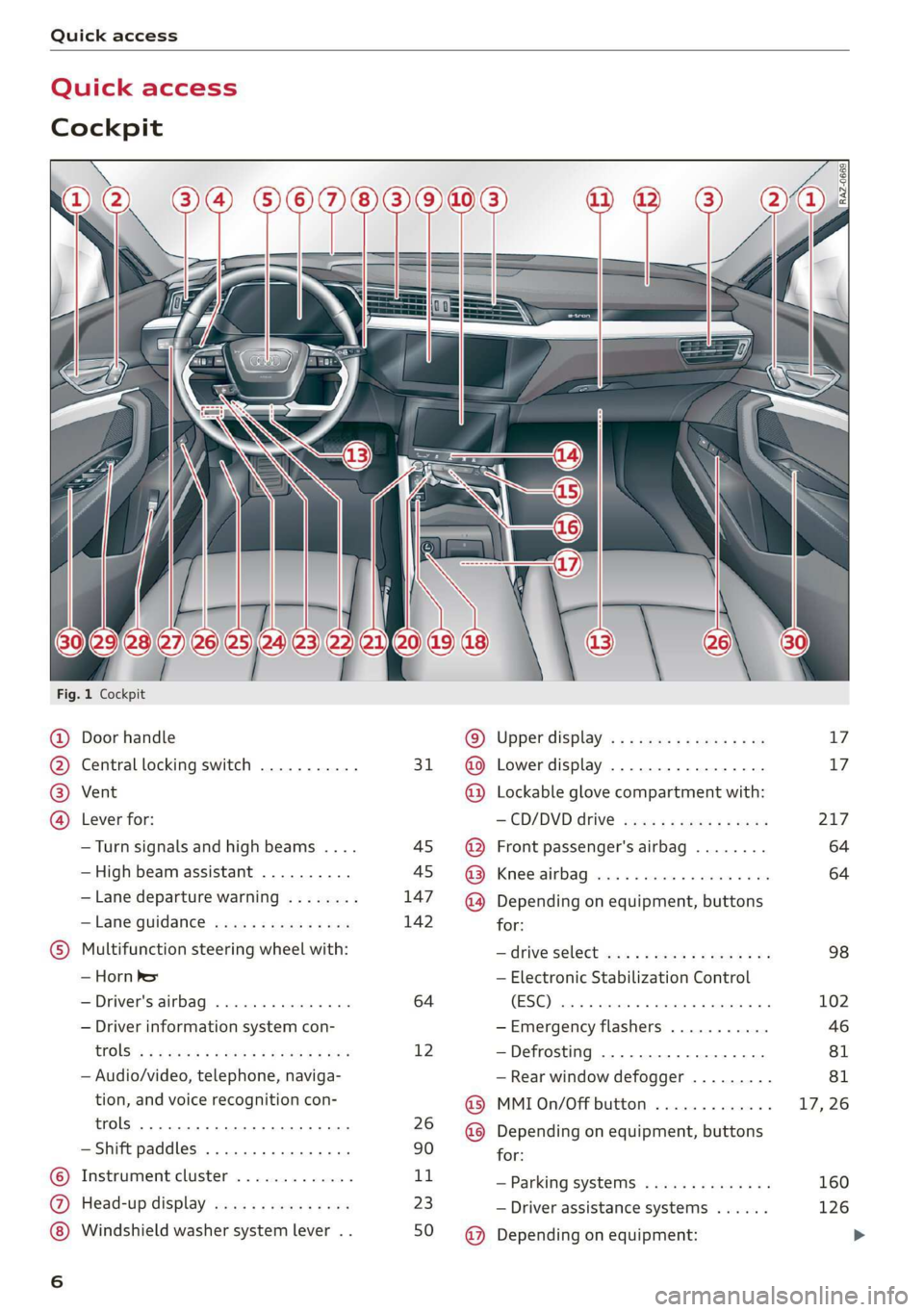
Quick access
Quick access
Cockpit
Fig. 1 Cockpit
@ @ @ @
©C®
oa
Door handle
Central locking switch ...........
Vent
Lever for:
—Turn signals and high beams ....
— High beam assistant ..........
— Lane departure warning ........
—Lane guidance ...............
Multifunction steering wheel with:
— Horn Pe
— Driver's airbag .............0.
— Driver information system con-
CGS! « = 2 eeu go oes eee ez ee
— Audio/video, telephone, naviga-
tion, and voice recognition con-
trols... eee eee
— Shift paddles .............00.
Instrument cluster .............
Head-up display ...............
Windshield washer system lever . .
31
45 45
147
142
64
12
26
90
1,
23
50
© @ @ ® ® @ ® ®
@
Upper display, « « x sees x = aaa + ox
Lower display ................-
Lockable glove compartment with:
CD/DVD drive sess ¢ s saws 9 « ame
Front passenger's airbag ........
Kees AG wisn v 6 ores o soca oi ans
Depending on equipment, buttons
for:
— ‘drive SelGCt sce ss gewy so eee a oe
— Electronic Stabilization Control
(ESE) sess co ssenionn as comune «of auanane 0
—Emergency flashers ...........
—Defrosting ..................
— Rear window defogger .........
MMI On/Off button .............
Depending on equipment, buttons
for:
— Parking systems ..............
— Driver assistance systems ......
Depending on equipment:
17 17
217
64
64
98
102
Page 12 of 310

Quick access
Hold assist
=> page 94
Hill hold assist
=> page 96
Adaptive cruise assist
=> page 143
Lane guidance for adaptive cruise
assist
> page 140 Hill descent assist
Lane guidance for adaptive cruise => page 97
assist
=> page 140
Hill descent assist
=> page 97
Efficiency assist
Keys
>page 135
=> page 87
Efficiency assist
>page 135
Efficiency assist
>page 135
Efficiency assist
=>page 135
Air suspension
=> page 100
Speed warning system
=> page 128
Speed warning system
=>page 128
Low beam headlight
=> page 44
Efficiency assist
>page 135
Distance warning
a => page 147
Lane departure warning
=>page 148
Parking light
=> page 44
High beams
=>page 45
Lane departure warning
> page 148 High beam assistant
=>page 45
Lane departure warning
=> page 149 High beam assistant
=>page 45
Audi pre sense ¥
Charging system
=> page 153 ang
=> page 112
Child safety lock
=> page 39
Side assist
=>page 155
Intersection assistant
=>page 157
Emergency assist
=>page 158
Door lock
> page 31
Electromechanical parking brake
=>page 95
Electromechanical parking brake
=>page 95
10
Efficiency assist A Rear cross-traffic assist
=> page 135 7] => page 166
Page 46 of 310

Lights and Vision
Lights and Vision
Exterior lighting
Sitar MeL Lats eal
Fig. 36 Instrument panel: light button module
@ Light switch &
Press and hold @ until the desired light function
is selected. The selected function is displayed
briefly in the instrument cluster. When switching
on the ignition, the AUTO light function is auto-
matically selected.
— AUTO - The automatic headlights adapt to the
surrounding brightness automatically. The day-
time running lights will automatically turn on.
In vehicles for certain markets, you can switch
the automatic daytime running lights on and
off in the MMI.
— 20 - Low beam headlights. As soon as the igni-
tion is switched on, you can switch on the low
beam headlights manually.
— 30a - Parking lights. You can switch on the park-
ing lights at speeds under 20 mph (32 km/h).
— USA models: OFF - You can switch off all light
functions at speeds under 6 mph (10 km/h).
— Canada models: OFF - You can only switch off
all light functions when the vehicle is parked
and the ignition is switched off.
When the low beam headlights or parking lights
are switched on, the respective Ba or Ea indica-
tor light appears in the instrument cluster.
@ All weather light 2
The headlights automatically adjust so that there
will be less glare, for example when the road sur-
face is wet.
44
Automatic headlight range control
Your vehicle is equipped with automatic head-
light range control. It reduces glare for oncoming
traffic if the vehicle load changes. The headlight
range adjusts automatically.
Audi adaptive light
Applies to: vehicles with adaptive light
Audi adaptive light provides better visibility when
driving in the dark. The lights are adapted to the
road conditions based on speed, such as when
driving on expressways, rural roads, at intersec-
tions, and around curves. The adaptive light only
functions when the automatic headlights are ac-
tivated.
A WARNING
— Follow the safety precautions and note the
limits of the assist systems, sensors, and
cameras > page 123.
— Automatic headlights are only intended to
assist the driver. They do not relieve the
driver of responsibility to check the head-
lights and to turn them on manually based
on the current light and visibility conditions.
For example, fog cannot be detected by the
light sensors. So always switch on the low
beams ZO under these weather conditions
and when driving in the dark.
@ Tips
— If the vehicle battery has been discharging
for a while, the parking light may switch off
automatically. Avoid using the parking
lights for several hours.
— Follow the regulations applicable to the
country where you are operating the vehicle
when stopping the vehicle and when using
the lighting systems.
—Awarning tone will sound if you open the
door when the exterior lights are switched
on.
— Only the front headlights turn on when the
daytime running lights are switched on*. In
vehicles in certain markets, the tail lights
will also turn on.
—Incool or damp weather, the inside of the
headlights, turn signals, and tail lights can >
Page 48 of 310

Lights and Vision
Operating the headlight flasher
> To operate the headlight flashers, pull the lever
back @) > page 45, fig. 37. If the high beam as-
sistant is activated, but the high beams were
not turned off, the high beam assistant remains
activated.
ZA\ WARNING
— Follow the safety precautions and note the
limits of the assist systems, sensors, and
cameras > page 123.
— High beam assistant is only intended to as-
sist the driver. The driver is still responsible
for controlling the headlights and may need
to switch them on and off manually depend-
ing on light and visibility conditions.
— High beams can cause glare for other driv-
ers, which increases the risk of an accident.
For this reason, only use the high beams or
the headlight flasher when they will not cre-
ate glare for other drivers.
@) Tips
Specific settings are stored automatically in
the active personal profile.
Adjusting the exterior lighting
You can adjust the exterior lighting separately.
The settings depend on the vehicle equipment.
> Applies to: MMI: Select on the home screen:
VEHICLE > Light & Visibility > Exterior light-
ing.
Automatic headlights
You can adjust the following settings in the Auto-
matic
headlights menu:
Activation time - You can adjust if the headlights
switch on Early, Medium, or Late according to
the sensitivity of the light sensor.
High beam assistant - You can switch the high
beam assistant on and off.
Entry/exit lighting
When it is dark, the Entry/exit lighting illumi-
nates the area around the vehicle when unlocking
46
the vehicle and after switching off the ignition
and opening the driver's door. The entry/exit
lighting only works when it is dark and the light
switch is in the AUTO light function.
Daytime running lights
USA models: the daytime running lights can be
switched on and off.
Canada models: the daytime running lights can-
not be switched off. The lights activate automati-
cally each time the ignition is switched on.
@ Tips
Specific settings are stored automatically in
the active personal profile.
Emergency flashers
Fig. 38 Center console: emergency flashers
The emergency flashers help to make other driv-
ers aware of your vehicle in dangerous situations.
> Press the A @ button to switch the emergency
flashers on or off.
You can indicate a lane change or a turn when the
emergency flashers are switched on by using the
turn signal lever. The emergency flashers stop
temporarily.
The emergency flashers also work when the igni-
tion is turned off.
@ Tips
You should switch the emergency flashers on
if:
— you are the last car in a traffic jam so that
all other vehicles approaching from behind
can see your vehicle
Page 49 of 310

4KE012721BB
Lights and Vision
— your vehicle has broken down or you are
having an emergency
— your vehicle is being towed or if you are tow-
ing another vehicle
Messages
If the | indicator light turns on, a bulb has
failed. The displayed message indicates the cause
and possible solutions. If one of the messages
does not turn off, drive immediately to an author-
ized Audi dealer or authorized Audi Service Facili-
ty to have the malfunction repaired.
BB) Audi adaptive light: malfunction! See own-
er's manual
Adaptive light is not working. The headlights still
function. Drive immediately to an authorized Au-
di dealer or authorized Audi Service Facility to
have the malfunction repaired.
Drive immediately to an authorized Audi dealer
or authorized Audi Service Facility to have the
malfunction repaired.
High beam assistant: malfunction! See own-
er's manual
You can still switch the high beams on or off
manually. Drive immediately to an authorized Au-
di dealer or authorized Audi Service Facility to
have the malfunction repaired.
High beam assistant: currently unavailable.
Camera view limited due to surroundings. See
owner's manual
This message appears if the camera's visual field
is blocked. The system will switch itself off. Try
switching the systems on again later.
automatic headlights: malfunction! See
owner's manual
The light/rain sensor is malfunctioning. The low
beams remain switched on at all times for safety
reasons with the AUTO light function. Drive im-
mediately to an authorized Audi dealer or author-
ized Audi Service Facility to have the malfunction
repaired.
Interior lighting
Front interior lighting
Fig. 39 Headliner: interior lighting (example)
Press the corresponding button in the headliner
to activate the following:
axs* - Interior lighting on/off
4 - Door contact switch on/off. The interior light-
ing is controlled automatically.
Touch-sensitive reading lights*
> To turn a reading light on or off, touch the sur-
face @ briefly.
> To activate the manual dimming function,
touch the surface @) when the light is switched
off and keep touching it until the desired
brightness is reached.
Tam Ue LST
Fig. 40 Headliner: reading lights
Reading lights
> To switch the reading lamp on or off, press the
“8 button @.
> To activate the manual dimming function’,
touch the surface when the light is switched off >
47
Page 53 of 310

4KE012721BB
Lights and Vision
@- Single wipe. If you hold the lever in this posi-
tion longer, the wipers switch from slow wiping
to fast wiping.
© - Clean the windshield ©. The wipers wipe one
time after several seconds of driving to remove
water droplets. You can switch this function off
by moving the lever to position ©) within 10 sec-
onds of the afterwipe. The afterwipe function is
reactivated the next time you switch the ignition
on.
Clean the headlights*. The headlight washer sys-
tem* operates only when the low beam head-
lights are on. If you move the lever to position
©, the headlights and the night vision assist
camera* are cleaned at intervals.
@ - Wipe the rear window \. The number of
wipes depends on the windshield wiper move-
ment.
The rear wiper automatically switches on when
the reverse gear is selected and the front wind-
shield wipers are on and running.
- Clean the rear window @. The number of
wipes depends on how long the lever is held in
position (8). This may also clean the rearview
camera, depending on the vehicle equipment.
Z\ WARNING
— The rain sensor is only intended to assist the
driver. The driver may still be responsible for
manually switching the wipers on based on
visibility
conditions.
— The windshield must not be treated with
water-repelling windshield coating agents.
Under unfavorable conditions, such as wet-
ness, darkness, and when the sun is low,
these coatings can cause increased glare,
which increases the risk of an accident. They
can also cause wiper blade chatter.
— Properly functioning windshield wiper
blades are required for a clear view and safe
driving > page 51, Cleaning or replacing
the wiper blades.
() Note
— If there is frost, make sure the windshield
wiper blades are not frozen to the wind-
shield. Switching on the windshield wipers
when the blades are frozen to the wind-
shield can damage the wiper blades.
— Prior to using a car wash, the windshield
wiper system must be switched off (lever in
position @). This prevents the wipers from
switching on unintentionally and causing
damage to the windshield wiper system.
Gi) Tips
— The windshield wipers switch off when the
ignition is switched off. You can activate the
windshield wipers after the ignition is
switched on again by moving the windshield
wiper lever to any position.
— Worn or dirty windshield wiper blades result
in streaking. This can affect the rain sensor
function. Check your windshield wiper
blades regularly.
—The washer fluid nozzles for the windshield
washer system are heated when the ignition
is on if the outside temperature is low.
—When stopping temporarily, such as ata
traffic light, the speed of the windshield
wipers automatically reduces by one level.
GG ceca hack ce ee or replacing the wiper blades
Ae
B8V-0696|
Fig. 46 Windshield wipers: removing the wiper blades
Windshield wiper service position/blade
replacement position
> Switch off the ignition and hold the windshield
wiper lever in position @) > page 50, fig. 44 un-
til the windshield wiper moves into the service
Position.
> To bring the windshield wipers back to the nor-
mal position, switch the ignition on and hold
the windshield wiper lever in position @) until
51
>
Page 134 of 310

Driving information
objects, there are limits to the system.
There may be false warnings.
— For technical reasons, the image pauses in
split second intervals.
Wiser mea ile Kel ai
Applies to: vehicles with night vision assist
The system can be switched on and off in the
MMI > page 126.
> The AUTO light function must be selected for
the night vision assist to automatically activate
when it is dark.
> Switch on the low beams manually to activate
night
vision assist immediately. To do so,
press @) on the light switch module and select
Ww
When activated, the {1 tab appears in the instru-
ment cluster.
> Select in the instrument cluster: tab %
@ Tips
When the night vision assist tab is selected in
the instrument cluster and the low beams are
switched off, the thermal image display dis-
appears only after you have exited the tab.
Marking and warning
Applies to: vehicles with night vision assist
Fig. 103 Instrument cluster: pedestrian marking and
warning (diagram)
Highlighting detected pedestrians and wild
animals
Within the limits of the system, the night vision
assist can detect pedestrians and wild animals
that are between approximately 32 feet (10 m)
and 295 feet (90 m) in front of the vehicle and
132
within the detection zone. Animal recognition is
not active within highly developed areas. The sys-
tem only detects large wild animals such as deer.
When it is dark outside and the low beams are
switched on, detected objects are marked in yel-
low @), within the limits of the system.
Pedestrian and wild animal warning
This system limits are based on the vehicle speed
and steering angle. Pedestrian and wild animal
warning encourages you to pay more attention.
If there are pedestrians or wild animals in front
of your vehicle that could pose a danger, the sys-
tem will direct your attention to this.
— Pedestrians or wild animals are highlighted in
red in the instrument cluster (2) and the J or
BAN symbol turns on @.
— When the head-up display* is switched on, the
additional indicator [AM or EM appears.
—Achime will sound if something is detected.
— If the night vision assist thermal image is re-
placed by another display (such as the on-board
computer), the red A or wA indicator light will
appear if there is a pedestrian or wild animal
warning.
The Ski symbol will appear when pedestrian and
wild animal detection is not available.
Marking light*
To direct the driver's attention to a pedestrian,
the headlights can flash on the pedestrian when
there is a pedestrian warning.
This occurs at speeds above approximately
35 mph (60 km/h) if you are outside of illuminat-
ed areas and no detected vehicles are shown. The
marking light is not used for wild animals. The
high beam assistant* controls the marking
light*> page 45.
Adjusting the contrast
Applies to: vehicles with night vision assist
Requirement: the night vision assist must be
switched on and the $1 tab must be displayed. >
Page 300 of 310

Index
Immobilizer
refer to Electronic immobilizer........... 33
Indicator lights........ 2.0.0... cee eee eee 7
Inspection interval...............00200. 242
Instrumenticluster's « «cscs « esac vo stone vos 11.
Adjusting the layout................... 12
Cleaning’: ¢ = em. ¢ » awe s 2 ees es PER Ge Be 266
Enginewodes. < oss: os wens oe ewe 6 8 wae 233
On-board computer.............000000 14
Opebating’s = see « » asmm = 2 seme © 5 eam 2 ee 12
Personal profile ....... 0000 se ceee ee veee 11.
Service interval display................ 242
Software information...............-- 233
Switching tabs: « sci se sec eo mace a 2 cee 12
Switching the Views... veces ceune ee enue we 12
Vehicle functions...................00. 13
Version information..............0005 233
Instrument illumination..............00- 48
Integrated assistance................0-. 17
Integrated Toll Module................. 133
Intelligent search
NSViGatlOlios « = gene « ¢ anes = neem se BoE 194
Titerior UIGHtING s « cams sv vows 4 peas 0s we 47,48
Intermittent mode (windshield wipers) ..... 50
Internet
refertoconnect..........eeeeeee 184,185
Internet radio
refer
to Online radio.................. 213
Intersection assistant...............44. 157
IGWIZEM's « @ oops ¢ x cares 5 eee FE ws @ eee a 83
iPhone
refer to Audi music interface........... 220
J
JUMPp Starting aes « s cees < ees 5 x ween w + oes 276
K
K@Y = cassis + « eewis « © ees s # eg o He a se 29,33
Convenience opening and closing......... 40
Key replacement..............0000000. 33
Mechanical:key sss s 2 sews + a ewe x s oes x 33
Notirecognized « cscs oe cars a x sewn ow enews x 87
PANIC key... ccc eee eee eee eee eee 33
Replacing the battery................2. 35
Unlocking and locking.................. 34
Vehicle code... 1.0... cece eee ee eee 33
298
KeyUSC? sis ss snnaue vw amass occas @ eueimin o o eeee 28
KicksdOwn: « «esses 2 scees 4 a sourees & o onenion @ @ ae 89
L
Lane assist
refer to Lane departure warning......... 147
refer to Lane guidance................ 147
Lane departure warning................. 147
Cleaning the camera area.............. 264
Lane guidance sc ss sees ss tees s eevee sees 142
Laserscanner........... 000.0 e eee eee 124
Cleaning
EQUNCINGONEG Laas « 5 was.s 2 Saeea & ¢ ease Gs Ha 89
Leather care and cleaning............... 266
Legal information
License subscriptions................. 233
Software information................. 233
Software licenses...............000005 233
Version information.................. 233
License plate bracket................... 288
Lifting points (vehicle jack).............. 273
Light/rain sensor
Headlights: swe = sases 2 3 Hoam 5 x nee 5 E ge 44
Intermittent mode (windshield wipers).... 50
Lighting
Exterior
Interior
Lights... eect eee
Lights on the charging port
refer to Charging display............... 109
Listening to music
Fefer to M@diajeo. « x caves 5 s wees so we 217; 221
[Gad + seg « = secu © t seus 2s Hew ¢ 9 eee os 292
Locking and unlocking
By remote’control.. « s sses vs sews se cows vs 34
Using the lock cylinder................. 32
With the convenience key............... 34
Low beam headlights.................... 44
Luggage compartment.................. 77
COVET aise & & cain x s BGR 3 ¢ Rae FB Wee = 9 78
Increasing the size.............-.00 eee 79
also refer to Luggage compartment...... 77
Luggage compartment lid
Closing button.................0000005 36
General information................005 35