2019 Alfa Romeo Stelvio reset
[x] Cancel search: resetPage 38 of 244

WARNING
20)Incorrect use of the electric windows
may be dangerous. Before and during
operation, always check that nobody is
exposed to the risk of being injured either
directly by the moving window or through
objects getting caught or hit by it.
ELECTRIC SUNROOF
(where provided)
21)
The electric sunroof comprises two glass
panels (the front one is mobile and the
rear one fixed) and is fitted with an
electrically operated sun blind.
Operation of the sunroof is only possible
with the ignition device at AVV.
The sun roof has three preset positions:
fully closed; comfort (intermediate
opening)l fully open.
IMPORTANT You cannot have the blind
closed when the roof is open.
OPENING
Press thesymbol on button 1 fig. 37:
the roof will open to the comfort position.
A second press will open it fully.
A long press of the same button will open
the roof until it is released, or if held
down, until it reaches the comfort
position. Use the button in the same way
to open the roof fully from that position.
11)
The automatic motion can be interrupted
in any position by pressing button
1 again.
If the electric blind is closed, the roof
opening control opens it too.
CLOSING
From the position of complete opening
press button 1 next to the
symbol:
the roof will close completely.
A long press of the same button moves
the roof until it is released.
The automatic motion can be interrupted
in any position by pressing button
1 again.
SWIVEL OPENING
To bring the roof to the swivel position,
press and release button 2 fig. 37.
This type of swivel opening can be
activated irrespective of the position of
the sunroof. When starting with the roof
in closed position, pressing the button
automatically causes its swivel-opening.
If the roof is already open, pressing the
button will open it to the swivel position.
3704186S0001EM
36
KNOWING YOUR CAR
Page 41 of 244

LUGGAGE COMPARTMENT
TAILGATE
The tailgate is operated electrically, so
pay the utmost attention before
activating its movement.
Safe opening and closing of the tailgate is
guaranteed by a protection system that
can automatically stop its movement
when it encounters an obstacle while
opening or closing.
When the car is moving, tailgate
unlocking and movement are disabled.
To avoid difficulties in tight spaces, you
can set the height at which to block the
tailgate open.
Customising the tailgate opening height
To customise the tailgate opening
position, proceed as described below:
open the tailgate;
manually move it to the position that
you want to store;
press one of the closing buttons 2 or 3
fig. 47 for at least 5 seconds (successful
acquisition is indicated by the direction
indicators flashing three times).
The tailgate is now programmed to open
to the set position.
This function can be selected on the
Connect system fig. 41 (where provided).Setting the tailgate opening height to a
preset position(where provided)
To set the tailgate opening height to one
of the four preset positions, proceed as
described below:
on the Connect system, press the
MENU button to activate the main menu
and select the following functions in
succession: “Settings”, “Doors & Locks”
and “Electric tailgate”. Select and
activate them by turning the Rotary Pad
fig. 42 and pressing it;
turn the Rotary Pad to select one of
the four preset positions and press it to
activate the selected position fig. 43.
OPENING
IMPORTANT A beeper always sounds
while the tailgate is in motion.
4104206V0008EM4204206V0019EM
4304206V0007EM
39
Page 50 of 244

To reset the values, press and hold down
the button on the right stalk fig. 52.
Performance
The displayed parameters are different
in function from the active mode, and the
modes can be selected through the “Alfa
DNA™” system and are as follows:
Normal: The screen graphically
reproduces some parameters closely
linked to the efficiency of the driving
style, with a view to limiting consumption;
Advanced Efficiency: The three central
icons on the screen indicate the
effectiveness of the driving style, linked
to the following parameters:
acceleration, deceleration and gear
shifts, with a view to limiting
consumption. The bar below the icons
shows current consumption and the
green line represents the optimal area.
The globe (7" TFT Display) lights up
gradually according to lower
consumption.
Dynamic / Dynamic + (where
provided): The displayed parameters are
related to car stability, the graphs
illustrate the trend of the
longitudinal/lateral accelerations
(G-meter information), considering
gravity acceleration as a reference unit.
Lateral acceleration peaks are also
indicated.5 Compass
Views the position indicating the cardinal
point.
6 Milometer
Indicates the total kilometres (or miles)
travelled.
7 Failure warning lights
Area dedicated to displaying failures, the
following symbols could be displayed on
rotation:
Low criticality symbols (yellow amber).
High criticality symbols (red).
8 Car range (7" TFT Display only)
Indicates the kilometres (or miles) left
before the fuel tank is empty.
9 Light icons (7” TFT Display only)
Displays the icon related to the active
mode among the following:
dipped beam headlights;
main beam headlights;
Auto low beam headlights;
Auto main beam headlights.PARAMETERS SET BY USER
A series of user-programmable functions
can be set using the Connect system.
The basic settings only are described:
Units & Language
Time & Date
Control panel
To access the list with the
aforementioned items, proceed as
follows: from the main menu, activated
by pressing the MENU button fig. 53,
select the function "Settings", by turning
and pressing the Rotary Pad.
Turn the Rotary Pad to choose the
desired option and press to activate it.
5305036V0040EM
48
KNOWING THE INSTRUMENT PANEL
Page 64 of 244

Symbol What it means
GLOW PLUG PREHEATING (Diesel versions)
This warning light comes on when the ignition device is brought to ON and will switch off when the glow plugs have reached the
preset temperature. The engine can be started as soon as the symbol turns off.
IMPORTANT In mild or high temperature conditions, the symbol turns on for a very short time only.
GLOW PLUG PREHEATING FAILURE (Diesel versions)
If the symbol flashes, it indicates a fault in the glow plug preheating system.
In this case, contact the Alfa Romeo Service Network as soon as possible.
ENGINE OIL PRESSURE SENSOR FAILURE
The symbol switches on in the event of engine oil level sensor failure.
Contact an Alfa Romeo Dealership as soon as possible.
ENGINE OIL LEVEL SENSOR FAILURE
The symbol switches on in the event of engine oil level sensor failure.
Contact an Alfa Romeo Dealership as soon as possible.
FORWARD COLLISION WARNING (FCW) SYSTEM FAILURE
The symbol appears in the event of failure of the Forward Collision Warning system.
Contact an Alfa Romeo Dealership as soon as possible.
START & STOP EVO SYSTEM FAILURE
This symbol switches on to report a Stop & Start Evo system failure.
Contact an Alfa Romeo Dealership as soon as possible to have the failure eliminated.
RAIN SENSOR FAILURE
The symbol switches on in the case of failure of the automatic windscreen wiper.
Contact an Alfa Romeo Dealership as soon as possible.
DUSK SENSOR FAILURE
The symbol switches on in the case of failure of the automatic low beam alignment.
Contact an Alfa Romeo Dealership as soon as possible.
BLIND SPOT MONITORING SYSTEM FAILURE
The symbol comes on in the event of a Blind Spot Monitoring system failure.
Contact an Alfa Romeo Dealership as soon as possible.
62
KNOWING THE INSTRUMENT PANEL
Page 89 of 244

67)
ADJUSTING THE SEAT BELT HEIGHT
Four different adjustments in height are
possible.
To adjust the window height, from the top
downwards, press the button 4
fig. 73 and slide the handle downwards.
The height adjuster moves upwards even
without pressing the button.
Always adjust the height of the seat belts
to fit the person wearing it: this
precaution could greatly reduce the risk
of injury in the event of collision.
Correct adjustment is obtained when the
belt passes approximately half way
between the shoulder and the neck.
68) 69)
WARNING
66)Never press button 3 when travelling.
67)Remember that, in the event of an
accident, the rear seat passengers not
wearing seat belts are exposed to a very
serious risk and also represent a serious
danger for the front seat occupants.
68)Make height adjustment of the seat
belts when the car is stationary.
69)After height adjustment, always check
that the cursor to which the ring is fastened
is locked in one of the preset positions. To do
this, with the adjustment button released,
exert further pressure downwards to allow
the locking device to click if the grip has not
been released in one of the possible
positions.
7106056V0005EM
7206056S0003EM
7306056V0002EM
87
Page 123 of 244

The device further enhances driving
comfort provided by the electronic
Cruise Control when on the motorway or
out of town with light traffic.
Important notes
If the sensor does not detect any vehicle
ahead, the device will maintain a fixed set
speed.
If the sensor detects a vehicle ahead, the
device automatically intervenes bybraking (or accelerating) slightly in order
not to exceed the original set speed, so
that the vehicle keeps the preset
distance, seeking to adapt to the speed
of the vehicle ahead.
In the cases described below, the system
performance is not guaranteed, it is
therefore advisable to turn the device on
by pressing the
fig. 105 button:
driving in fog, heavy rain, snow, heavy
traffic and in complex driving situations
(e.g. on motorways with roadworks in
progress);
driving near a bend (winding roads), icy,
snowy, slippery roads or with steep
climbs and descents;
entering a turn lane or on a slip road;
towing a trailer;
when circumstances do not allow safe
driving at a constant speed.
ACTIVE CRUISE CONTROL
ACTIVATION/DEACTIVATION
The device may have four operating
states:
Enabled (speed not programmed);
Activated (speed programmed);
Paused;
Deactivated.
Enabling / Activation
To enable the device, press and release
the
fig. 105 button.With the device enabled and ready for
operation, the display shows the white
icon with dashes fig. 106 in place of the
speed.
Setting a speed activates the system.
The displays shows the green icon with
the set speed.IMPORTANT It is dangerous to leave the
device activated when it is not used.
10306016V0003EM
10406016V0004EM
10507146V0010EM
10607146S0016EM
121
Page 127 of 244

from the vehicle ahead respecting the
highway code in force in the respective
country.
“STOP AND GO” STRATEGY
The “Stop and Go” operating strategy
allows you to maintain a safe distance
from the vehicle ahead until the car has
completely stopped. It will also restart
the car automatically if the vehicle ahead
moves off within two seconds, otherwise
it is necessary to press the accelerator
pedal or the RES button to restart.
DEACTIVATION
The device is deactivated and the set
speed is cancelled if:
thebutton on the Active Cruise
Control is pressed (with the device on or
paused);
the starter switch is in the STOP
position;
The device is cancelled (the set speed
and distance are stored):
when the device is paused (see the
“Active Cruise Control Activation /
Deactivation” paragraph);
when the conditions shown in the
“Setting the desired speed” paragraph
occur;
SYSTEM LIMITED OPERATION
WARNING
If the dedicated message is shown on the
display, a condition limiting the system
operation may have occurred.
The possible reasons of this limitation
are something blocking the camera view
or a fault. If an obstruction is signalled,
clean the area of the windscreen
indicated in fig. 104 and check that the
message has disappeared.
When the conditions limiting the system
functions end, this will go back to normal
and complete operation.
Should the fault persist, contact an Alfa
Romeo Dealership.
PRECAUTIONS WHILE DRIVING
The device may not work correctly in
some driving conditions (see below): the
driver must control the car at all times.
Towing a trailer
Use of the device is not recommended
while towing a trailer.
VEHICLE not aligned
The device may not detect a vehicle
travelling on the same lane but which is
not aligned along the same direction of
travel or a vehicle which is cutting in from
a side lane. Sufficient distance from the
vehicles ahead may not be guaranteed in
these cases.The non-aligned vehicle can weave in and
out of the driving direction causing the
vehicle to brake or accelerate
unexpectedly.
Steering and bends
When cornering with the device set, it
could limit speed and acceleration to
guarantee vehicle stability even if no
vehicles are detected ahead. When
leaving the bend, the device resets the
previously set speed.
IMPORTANT In case of narrow curves,
the performance of the device could be
limited. In this case, it is advisable to
deactivate the device. Moreover,
remember that the device only limits the
speed DURING a bend and not BEFORE
it, so always take great care.
Using the device on gradient
When driving on roads with variable
gradient, the device may not detect the
presence of a vehicle on the lane. Device
performance could be limited according
to speed, load, traffic conditions and
gradient steepness.
Lane change
The device may not detect the presence
of a vehicle until it is fully in your lane.
In this case, sufficient distance from the
vehicle which is changing lane may not be
guaranteed: it is advisable to pay the
125
Page 221 of 244
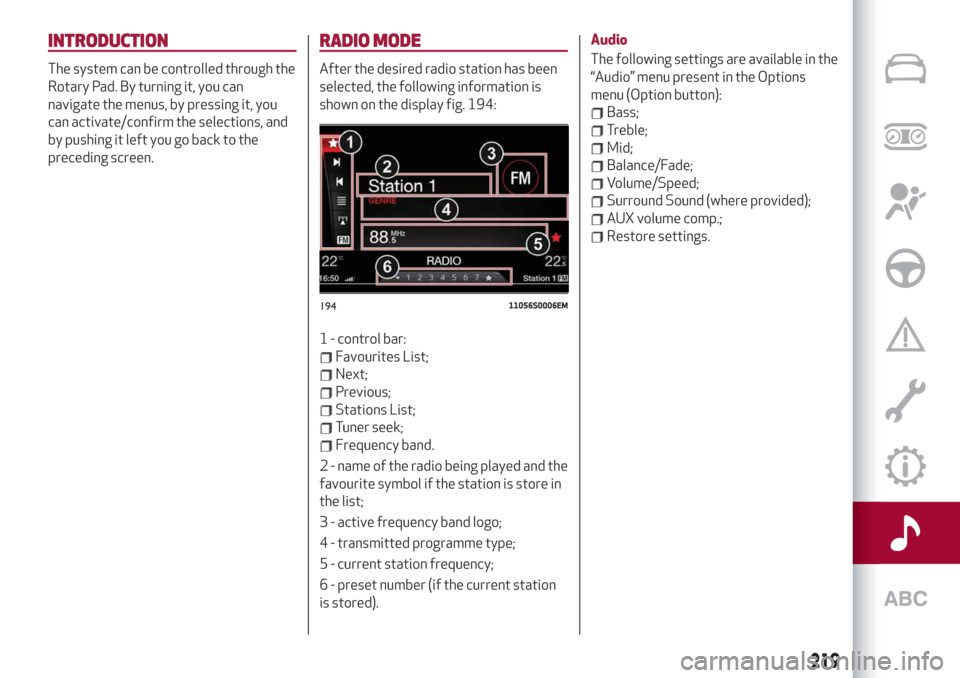
INTRODUCTION
The system can be controlled through the
Rotary Pad. By turning it, you can
navigate the menus, by pressing it, you
can activate/confirm the selections, and
by pushing it left you go back to the
preceding screen.
RADIO MODE
After the desired radio station has been
selected, the following information is
shown on the display fig. 194:
1 - control bar:
Favourites List;
Next;
Previous;
Stations List;
Tuner seek;
Frequency band.
2 - name of the radio being played and the
favourite symbol if the station is store in
the list;
3 - active frequency band logo;
4 - transmitted programme type;
5 - current station frequency;
6 - preset number (if the current station
is stored).Audio
The following settings are available in the
“Audio” menu present in the Options
menu (Option button):
Bass;
Treble;
Mid;
Balance/Fade;
Volume/Speed;
Surround Sound (where provided);
AUX volume comp.;
Restore settings.
19411056S0006EM
219