Page 26 of 292
2. Push the unlock button on the key fob or the doorlocking/unlocking LED indicator button on the
dashboard.
3. Push the lock button on the key fob or the door locking/unlocking LED indicator button on the
dashboard.
Emergency Door Locking Device
Passenger Side Door
The passenger side door has a device to lock it when the
vehicle’s battery is discharged.
To lock it, place the metal insert of the ignition key into
the emergency lock and turn it clockwise. To restore the starting condition of the door locks (only
if battery charge is restored), proceed as follows:
•
Push the unlock button on the key fob.
• Push the door locking/unlocking LED indicator but-
ton on the dashboard.
• Introduce the metal insert of the ignition key in the
front door pawl.
• Pull the internal door handle.
Emergency Door Locking Device
24 GETTING TO KNOW YOUR VEHICLE
Page 39 of 292

IconDescription
Demist/Defrost Button
Push and release the Demist/Defrost button to turn on the outside mirror defroster. An
indicator will illuminate when the outside mirror defroster is on. The outside mirror de-
froster automatically turns off after 20 minutes.
Temperature Control Knob
Temperature control is used to regulate the temperature of the air forced through the cli-
mate system. The temperature can be selected using the temperature control knob on the
faceplate. The temperature increases as you turn the temperature control knob clockwise.
The temperature decreases as you turn the temperature control knob counterclockwise.
Blower Control Knob
Blower control is used to regulate the amount of air forced through the climate system. The
speeds can be selected by rotating the blower control knob on the faceplate clockwise, or
counterclockwise. The larger the number of the setting, the faster the blower speed.
Mode Control Knob
Mode control is used to regulate the mode airflow is distributed into the cabin. The airflow
distribution mode can be adjusted so air comes from the instrument panel outlets, floor
outlets, defrost outlets and demist outlets.
Panel Mode
Panel Mode
Air comes from the outlets in the instrument panel. Each of these outlets can be individu-
ally adjusted to direct the flow of air. The air vanes of the center outlets and outboard out-
lets can be moved up and down or side to side to regulate airflow direction.
3
GETTING TO KNOW YOUR VEHICLE 37
Page 43 of 292
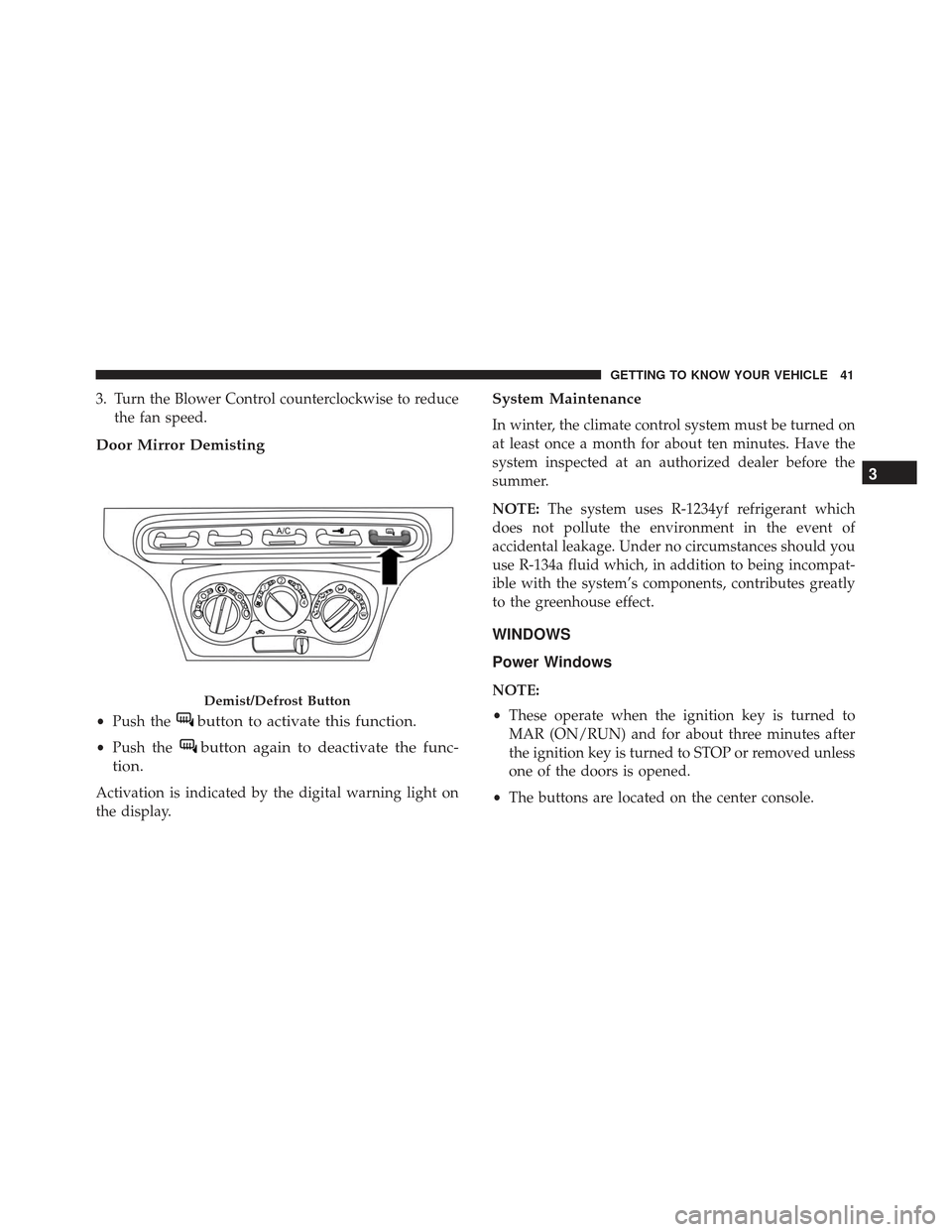
3. Turn the Blower Control counterclockwise to reducethe fan speed.
Door Mirror Demisting
•Push thebutton to activate this function.
•Push thebutton again to deactivate the func-
tion.
Activation is indicated by the digital warning light on
the display.
System Maintenance
In winter, the climate control system must be turned on
at least once a month for about ten minutes. Have the
system inspected at an authorized dealer before the
summer.
NOTE: The system uses R-1234yf refrigerant which
does not pollute the environment in the event of
accidental leakage. Under no circumstances should you
use R-134a fluid which, in addition to being incompat-
ible with the system’s components, contributes greatly
to the greenhouse effect.
WINDOWS
Power Windows
NOTE:
• These operate when the ignition key is turned to
MAR (ON/RUN) and for about three minutes after
the ignition key is turned to STOP or removed unless
one of the doors is opened.
• The buttons are located on the center console.Demist/Defrost Button
3
GETTING TO KNOW YOUR VEHICLE 41
Page 68 of 292

NOTE:The setting can be increased or decreased by 5
MPH or km/h each time the upordown arrow button
is pushed for speed settings above 20 MPH (32 km/h).
To increase or decrease the set speed rapidly, push and
hold the upordown arrow button. Save the setting by
briefly pushing the button when you approach the
required setting.
Briefly push the SET/BACKbutton to go back to the
menu screen, or push and hold the SET/BACKbutton
(approximately one second) to go back to the main
screen without storing the settings.
To cancel the setting, proceed as follows:
1. Briefly push the SET/BACKbutton. “On” will dis-
play.
2. Push and release the downbutton. “Off” will dis-
play.
3. Briefly push the SET/BACKbutton to go back to the
menu screen, or push and hold the SET/BACK
button (approximately one second) to go back to the
main screen without storing the settings.Trip B Activation
Through this option, it is possible to activate (On) or
deactivate (Off) the Trip B (partial trip) display.
For further information, see “Trip Computer.”
For activation/deactivation, proceed as follows:
1. Briefly push the SET/BACKbutton. “On” or “Off”
will display in the instrument cluster display (ac-
cording to previous setting).
2. Push and release the upordown arrow button to
select the setting and once selected a beep will occur
to signal the setting is saved.
3. Briefly push the SET/BACKbutton to go back to the
menu screen, or push and hold the SET/BACK
button (approximately one second) to go back to the
main screen without storing the settings.
Set Time
This function may be used to set the clock through two
submenu items: “Time” and “Mode.”
Proceed as follows:
1. Briefly push the SET/BACKbutton. The display will
show the two submenu items “Time” and “Mode.”
66 GETTING TO KNOW YOUR INSTRUMENT PANEL
Page 171 of 292
3. Remove protective cover from headlamp assembly.
4. Remove the electric connector (1) and then rotate thebulb holder (2) clockwise and remove it.
5. Extract the bulb and replace it.
6. Refit the new bulb, making sure that it is lockedcorrectly, and reconnect the electrical connector.
7. Reinstall protective cover in the headlamp assembly and close the protective flap.
Protective Cover
Bulb Holder
1 — Electrical Connector
2 — Bulb Holder
7
IN CASE OF EMERGENCY 169
Page 172 of 292
Low/High Beam HID & LED Headlights
For the replacement, contact an authorized dealer.
Direction Indicators
Front:
1. Turn the steering wheel completely.
2. Open the protective flap by rotating the screw.3. Remove protective cover from headlamp assembly.
4. Rotate the bulb holder counterclockwise and remove
it.
5. Rotate the bulb assembly counter clockwise to re- move from bulb holder.
6. Install the new bulb, making sure that it is locked in correctly, and reinstall into headlamp assembly.
7. Reinstall protective cover in the headlamp assembly and close the protective flap.
Front Fender Liner
1 — Direction Indicator Bulb Protective Flap
2 — Headlamp Bulb Protective Flap
Protective Cover
170 IN CASE OF EMERGENCY
Page 173 of 292
Side:
1. Compress the retaining clip, then pull the sidemarker assembly outwards.
2. Turn the bulb holder counterclockwise, remove the bulb and replace it. 3. Install the bulb holder in the lens and turn it clock-
wise.
4. Install the cluster making sure that the internal clip clicks into position.
Front Side Marker
To change the bulb, proceed as follows:
1. Turn the front wheels to gain access and then removethe fastener from the inner wheel liner.
2. Fold back wheel liner door to access bulb housing.
Side Direction Indicator
1 — Lens
2 — Bulb Holder
Bulb Housing Location
7
IN CASE OF EMERGENCY 171
Page 175 of 292
3. Rotate clockwise to remove the bulb holder removethe bulb from the bulb holder.
4. Install the bulb by pressing it into bulb holder then turn install the bulb holder and turn it counterclock-
wise.
5. Install the previously removed protective caps.
Tail Lights/Brake Lights
These are LEDs. For the replacement, contact an autho-
rized dealer.
Reversing Light
WARNING!
The reverse lights are located close to the exhaust
pipes; take the utmost care not to get burnt during
the bulb replacement.
To replace the reversing lights, turn the bulb holder
counterclockwise, remove the bulb and replace it.
Second Protective Cap
Rear Of Vehicle
1 — Reverse Light Location
2 — Reverse Light Location
7
IN CASE OF EMERGENCY 173