2019 Acura TLX clock setting
[x] Cancel search: clock settingPage 134 of 591

132
Controls
Clock
Adjusting the Clock
You can also adjust the time manually in the information screen, with the power
mode in ON.
■Using the Settings menu on the information screen
1.Press the SETTINGS button.
2. Rotate to select Clock Settings, then
press .
u Repeat the procedure to select Clock
Adjustment .
3. Rotate to change hour, then move .
4. Rotate to change minute, then press
.
■Adjusting the Time
1Adjusting the Clock
These indications are used to show how to operate
the interface dial.
Rotate to select.
Press to enter.
Move to select a secondary menu.
You can customize the clock display to show the 12
hour clock or 24 hour clock. 2 Customized Features P. 292
You can turn the clock display in the information
screen on and off. 2 Customized Features P. 292
You cannot adjust the time while the vehicle is
moving.
The clock is automatica lly updated through the
navigation system, so the ti me does not need to be
adjusted.
Except Canadian models
Models with navigation system
Models without navigation system
19 ACURA TLX-31TZ36400.book 132 ページ 2018年2月16日 金曜日 午後12時22分
Page 221 of 591

219
Features
Audio System Basic Operation
To use the audio system, the power mode must be in ACCESSORY or ON.Use the interface dial or ENTER/MENU button
to access phone, info rmation or smartphone
functions.
Interface dial (E NTER/MENU button):
Rotate left or right to scroll through the
available choices. Press to set your selection.
Move right, left, up or down to select a
secondary menu.
Press to switch the display to the Information
Menu screen while the trip computer screen
or clock/wallpaper screen is displayed.
BACK button: Press to go back to the
previous display.
(Day/Night) button: Press to change
the information screen brightness.
Press once and make an adjustment
using the interface dial. u Each time you press , the mode
switches between the daytime mode,
nighttime mode and off mode.1Audio System Basic Operation
These indications are used to show how to operate
the interface dial.
Rotate to select.
Press to enter.
Move , , or to se lect a secondary menu.
Audio function items 2 Station List P. 231
2 Save Preset P. 231, 235
2 Radio Text P. 232
2 Music Search P. 245, 248, 253
2 Scan P. 232, 243, 246, 254
2 Random/Repeat P. 246, 249, 254
When you unlock the doors with your remote, the
driver’s ID (Driver 1 or Driver 2 ) is detected, and the
audio system settings and pr eset memory are turned
to the respective mode automatically when you set
the power mode to ON.
(Day/Night)
ButtonBACK Button
Interface Dial ( ENTER/
MENU Button)
19 ACURA TLX-31TZ36400.book 219 ページ 2018年2月16日 金曜日 午後12時22分
Page 228 of 591
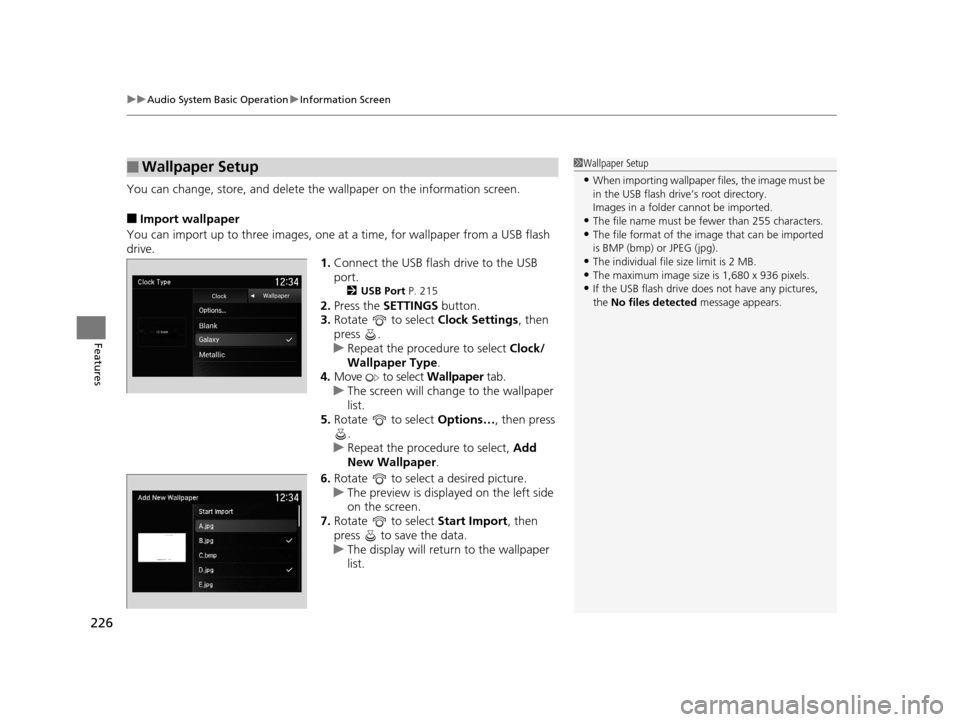
uuAudio System Basic Operation uInformation Screen
226
Features
You can change, store, and delete the wallpaper on the information screen.
■Import wallpaper
You can import up to three images, one at a time, for wallpaper from a USB flash
drive. 1.Connect the USB flash drive to the USB
port.
2 USB Port P. 215
2.Press the SETTINGS button.
3. Rotate to select Clock Settings, then
press .
u Repeat the procedure to select Clock/
Wallpaper Type .
4. Move to select Wallpaper tab.
u The screen will change to the wallpaper
list.
5. Rotate to select Options…, then press
.
u Repeat the procedure to select, Add
New Wallpaper .
6. Rotate to select a desired picture.
u The preview is displayed on the left side
on the screen.
7. Rotate to select Start Import, then
press to save the data.
u The display will return to the wallpaper
list.
■Wallpaper Setup1Wallpaper Setup
•When importing wallpaper files, the image must be
in the USB flash driv e’s root directory.
Images in a folder cannot be imported.
•The file name must be fewer than 255 characters.•The file format of the im age that can be imported
is BMP (bmp) or JPEG (jpg).
•The individual file size limit is 2 MB.•The maximum image size is 1,680 x 936 pixels.
•If the USB flash drive doe s not have any pictures,
the No files detected message appears.
19 ACURA TLX-31TZ36400.book 226 ページ 2018年2月16日 金曜日 午後12時22分
Page 229 of 591

227
uuAudio System Basic Operation uInformation Screen
Features
■Select wallpaper
1. Press the SETTINGS button.
2. Rotate to select Clock Settings, then press .
u Repeat the procedure to select Clock/Wallpaper Type .
3. Move to select Wallpaper.
u The screen changes to the wallpaper list.
4. Rotate to select a desired wallpaper, then press .
u The preview is displayed on the left side on the screen.
u The pop-up menu appears on the screen.
5. Rotate to select Set, then press .
u The display will return to the Clock Settings screen.
■Delete wallpaper
1. Press the SETTINGS button.
2. Rotate to select Clock Settings, then press .
u Repeat the procedure to select Clock/Wallpaper Type .
3. Move to select Wallpaper.
u The screen changes to the wallpaper list.
4. Rotate to select a wallpaper that you want to delete, then press .
u The preview is displayed on the left side on the screen.
u The pop-up menu appears on the screen.
5. Rotate to select Delete, then press .
u The confirmation me ssage will appear.
6. Rotate to select Yes, then press to delete completely.
u The display will return to the wallpaper list.
19 ACURA TLX-31TZ36400.book 227 ページ 2018年2月16日 金曜日 午後12時22分
Page 298 of 591

296
uuCustomized Features u
Features
Clock Reset
Clock/Wallpaper Type
Clock Adjustment
Clock
Settings
Clock Format
Default
Voice Prompt
Brightness
Contrast
Black Level
Default
Display
System
Settings
Voice Reco.
Sync Display Brightness
Factory Data Reset
Header Clock Display
Language
Operation Restriction Tips*
Others
Default
Apple CarPlay Device List
Android Auto Device List
Smartphone
Settings
Smartphone Volume
* Not available on all models
19 ACURA TLX-31TZ36400.book 296 ページ 2018年2月16日 金曜日 午後12時22分
Page 308 of 591

306
uuCustomized Features u
Features
*1:Default SettingSetup
Group Customizable Features Descri
ption Selectable Settings
Clock
Settings Default
Cancels/Resets all customized items in the
Clock
Settings group as default. Yes
/No
Clock/Wallpaper
Type Clock
Changes the clock display type. Analog
/Digital
*1/
Small Digital /Off
Wallpaper
●Changes the wallpaper type.●Imports an image file for a new wallpaper.●Deletes an image file for a wallpaper.
2 Wallpaper Setup P. 226
Blank /Galaxy*1/
Metallic /Options...
Clock Adjustment Adjusts Clock.
2
Clock P. 132—
Clock Format Selects the digital clock display from 12H to 24H. 12H
*1/24H
Clock Reset Resets the clock settings to the factory default. Yes/No
19 ACURA TLX-31TZ36400.book 306 ページ 2018年2月16日 金曜日 午後12時22分
Page 310 of 591

308
uuCustomized Features u
Features
*1:Default SettingSetup
Group Customizable Features Descri
ption Selectable Settings
System
SettingsOthers
LanguageChanges the display language.English*1/Français /
Español
Operation Restriction Tips*Alerts you when manual control of the system is
disabled to prevent distraction while driving. Only
voice commands are available.
On*1/ Off
Header Clock DisplaySelects whether the clock display comes on.On*1/Off
Factory Data ResetResets all the settings to their factory default.
2 Defaulting All the Settings P. 313—
Smartphone
Settings
Default Cancels/Resets all cust
omized items in the
Smartphone Settings group as default. Yes
/No
Apple CarPlay Device List Sets up the Apple CarPlay connection. —
Android Auto Device List Sets up the Android Auto connection. —
Smartphone Volume Adjusts the volume of the smartphone function. 1~8
*1~11
Version Shows software version of Apple CarPlay and
Android Auto unit. —
* Not available on all models
19 ACURA TLX-31TZ36400.book 308 ページ 2018年2月16日 金曜日 午後12時22分
Page 585 of 591

583
Index
P
Paddle Shifters (Sequential Mode)......... 377
Paddle Shifters (Sequential Shift Mode) ..................................................... 381
Panic Mode ............................................... 154
Parking ..................................................... 445
Parking Brake ........................................... 428
Parking Sensor System ............................. 447
Passenger Airbag Off Indicator ................. 54
Passing Indicators ..................................... 162
Power Windows ....................................... 155
Precautions While Driving ....................... 369
Rain ........................................................ 369
Pregnant Women ....................................... 39
Puncture (Tire) ......................................... 517
R
Radiator.................................................... 483
Radio (AM/FM) ......................................... 230
Radio (SiriusXM ®)..................................... 233
Radio Data System (RDS) ......................... 231
Range ........................................................ 118
RDS (Radio Data System) ......................... 231
Readiness Codes (Emissions Testing) ...... 570
Rear Defogger/Heated Door Mirror Button ..................................................... 173
Rear Seats ................................................. 187
Seat Heaters ........................................... 204
Rearview Mirror ....................................... 177 Refueling
................................................... 459
Fuel Gauge .............................................. 113
Gasoline .......................................... 459, 564
Low Fuel Indicator ..................................... 78
Regulations ............................... 426, 496, 567
Remote Engine Start with Vehicle Feedback ................................................. 365
Remote Transmitter ................................. 141
Maintenance (Replacing) ......................... 504
Replacement Battery ............................................ 504, 505
Bulbs ....................................................... 486
Fuses ............................... 553, 554, 555, 556
Tires ........................................................ 499
Wiper Blade Rubber ................................. 491
Reporting Safety Defects ......................... 569
Resetting a Trip Meter ............................. 117
Reverse Tilt Door Mirror .......................... 178
Right Selector Wheel ........................ 115, 120
Road Departure Mitigation (RDM) .......... 404
On and Off .............................................. 406
S
Safe Driving ................................................ 29
Safety Labels ............................................... 70
Safety Message ............................................. 1
Seat Belts ..................................................... 34
Adjusting the Shoulder Anchor .................. 38
Automatic Seat Belt Tensioners .................. 36
Checking ................................................... 40 Fastening .................................................. 37
Installing a Child Seat
with a Lap/Shoulder
Seat Belt .................................................. 63
Pregnant Women ...................................... 39
Reminder ............................................ 35, 78
Warning Indicator ............................... 35, 78
Seat Heaters ...................................... 203, 204
Seats .......................................................... 180
Adjusting ................................................ 180
Driver’s Seat Lumbar Support .................. 180
Front Seats .............................................. 180
Rear Seats ............................................... 187
Seat Heaters .................................... 203, 204
Seat Ventilation ....................................... 203
Thigh support.......................................... 181
Security System ......................................... 152
Immobilizer System Indicator ..................... 83
Security System Alarm Indicator................. 83
Select Button ............................................ 371
Operation................................................ 372
Select Lever ......................................... 20, 378
Operation.......................................... 20, 379
Releasing................................................. 544
Won’t Move ............................................ 544
Selecting a Child Seat ................................. 60
Sequential Mode ...................................... 376
Sequential Mode Operation .................... 377
Sequential Shift Mode ............................. 380
Sequential Shift Mode Operation ........... 381
Setting the Clock ...................................... 132
19 ACURA TLX-31TZ36400.book 583 ページ 2018年2月16日 金曜日 午後12時22分