2019 Acura TLX AUX
[x] Cancel search: AUXPage 8 of 591

Visual Index
6
Quick Reference Guide❙Power Window Switches (P155)
❙Driver’s Front Airbag (P44)
❙Driver’s Knee Airbag (P48)
❙Door Mirror Controls (P178)
❙Power Door Lock Master Switch (P147)
❙Accessory Power Socket (P196)
❙Auxiliary Input Jack (P216)
❙Accessory Power Socket (P196)
❙Rearview Mirror (P177)
❙Hood Release Handle (P474)
❙Memory Buttons (P175)
❙SET Button (P175)
❙Glove Box (P192)
❙Passenger’s Front Airbag (P44)
❙Driver’s Side Interior Fuse Boxes (P555)
❙Electric Parking Brake Switch (P428)
❙Dynamic Mode Button (P387)
❙Shift Button*
Electronic Gear Selector (P371)
❙Automatic Brake Hold Button
(P432)
❙Shift Lever*
Dual Clutch Transmission (P378)
❙Auto Idle Stop OFF Button* (P383)
❙Wireless Charger* (P197)
❙USB Port (P215)
19 ACURA TLX-31TZ36400.book 6 ページ 2018年2月16日 金曜日 午後12時22分
Page 19 of 591

17
Quick Reference Guide
Audio Remote Controls
(P217)
●SOURCE Button
Press to change the audio mode: FM/AM/
SiriusXM ®/CD/USB/iPod/Apple CarPlay/
Android Auto/ Bluetooth® Audio/
Pandora ®
*/AUX.
● Left Selector Wheel
Roll to adjust the volume up/down.
Radio: Move to a side to change the
preset station.
Move to a side and hold to select
the next or previous strong station.
CD/USB device: Move to a side to skip to the
beginning of the next song or
return to the beginning of the
current song.
Move to a side and hold to change
a folder.
Left Selector Wheel
SOURCE Button
* Not available on all models
19 ACURA TLX-31TZ36400.book 17 ページ 2018年2月16日 金曜日 午後12時22分
Page 215 of 591
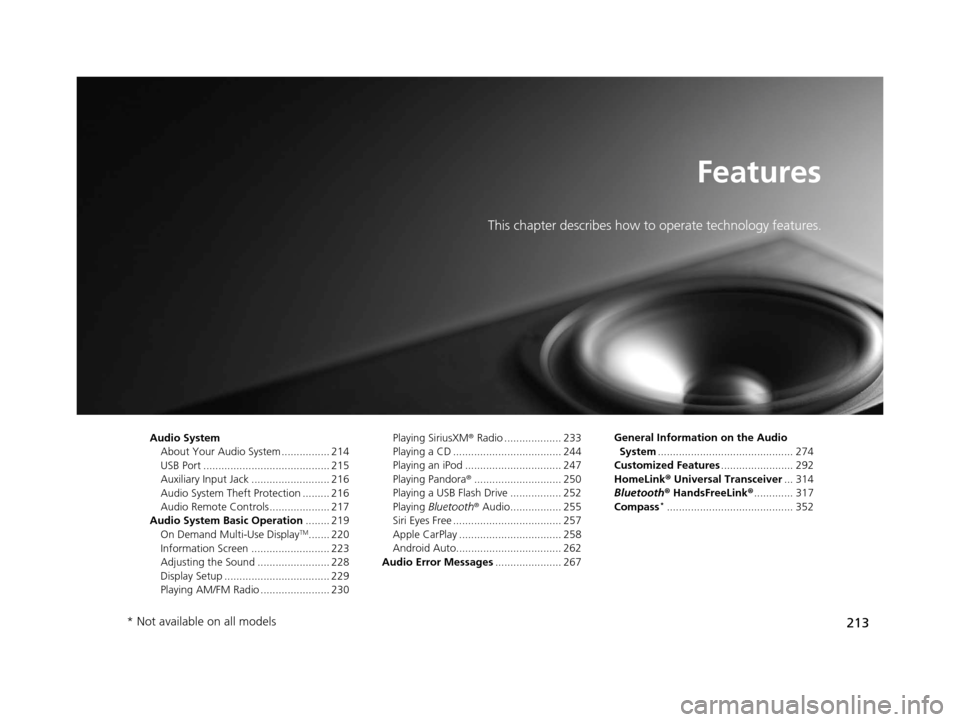
213
Features
This chapter describes how to operate technology features.
Audio SystemAbout Your Audio System ................ 214
USB Port .......................................... 215
Auxiliary Input Jack .......................... 216
Audio System Theft Protection ......... 216
Audio Remote Controls .................... 217
Audio System Basic Operation ........ 219
On Demand Multi-Use Display
TM....... 220
Information Screen .......................... 223
Adjusting the Sound ........................ 228
Display Setup ................................... 229
Playing AM/FM Radio ....................... 230 Playing SiriusXM
® Radio ................... 233
Playing a CD .................................... 244
Playing an iPod ................................ 247
Playing Pandora ®............................. 250
Playing a USB Flash Drive ................. 252
Playing Bluetooth ® Audio................. 255
Siri Eyes Free .................................... 257
Apple CarPlay .................................. 258
Android Auto................................... 262
Audio Error Messages ...................... 267 General Information on the Audio
System ............................................. 274
Customized Features ........................ 292
HomeLink ® Universal Transceiver ... 314
Bluetooth® HandsFreeLink® ............. 317
Compass
*.......................................... 352
* Not available on all models
19 ACURA TLX-31TZ36400.book 213 ページ 2018年2月16日 金曜日 午後12時22分
Page 218 of 591

216
uuAudio System uAuxiliary Input Jack
Features
Auxiliary Input Jack
Use the jack to connect standard audio
devices.
1. Open the AUX cover.
2. Connect a standard audio device to the
input jack using a 1/8 inch (3.5 mm) stereo
miniplug.
u The audio system automatically switches
to the AUX mode.
Audio System Theft Protection
The audio system is disabled when it is di sconnected from the power source, such as
when the battery is disconnected or goes dead. In certain conditions, the system
may display a code entry screen. If this occurs, reactivate the audio system.
■Reactivating th e audio system
1. Set the power mode to ON.
2. Turn on the audio system.
3. Press and hold the audio system power button for more than two seconds.
u The audio system is reac tivated when the audio co ntrol unit establishes a
connection with the vehicle control unit. If the control unit fails to recognize
the audio unit, you must go to a dealer and have the audio unit checked.
1 Auxiliary Input Jack
You can return to the AUX mode by selecting Source
on the On Demand Multi-Use Display
TM.
19 ACURA TLX-31TZ36400.book 216 ページ 2018年2月16日 金曜日 午後12時22分
Page 219 of 591

217
uuAudio System uAudio Remote Controls
Continued
Features
Audio Remote Controls
Allow you to operate the audio system whil e driving. The information is shown on
the multi-information display. SOURCE Button
Cycles through the audio modes as follows:
FM AM SiriusXM®CD USB/iPod/Apple
CarPlay/Android Auto Bluetooth®
Audio Pandora®
*AUX
Left Selector Wheel
Roll Up: To increase the volume.
Roll Down: To decrease the volume.
Push: To mute. Push again to unmute.
• When listening to the radio
Move to the right: To select the next preset radio station.
Move to the left: To select the previous preset radio station.
Move to the right and hold: To select the next strong station.
To select the next channel. (SiriusXM ® only)
Move to the left and hold: To select the previous strong station.
To select the previous channel. (SiriusXM ® only)
1Audio Remote Controls
Some mode appears only when an appropriate
device or medium is used.
Left Selector Wheel
SOURCE Button
* Not available on all models
19 ACURA TLX-31TZ36400.book 217 ページ 2018年2月16日 金曜日 午後12時22分
Page 579 of 591

Index
577
Index
Index
A
AAC................................................... 244, 252
ABS (Anti-lock Brake System) .................. 434
Accessories and Modifications ................ 512
Accessory Power Sockets ......................... 196
AcuraWatch
TM............................................ 22
Adaptive Cruise Control (ACC) with Low Speed Follow (LSF) ................................. 390
Additives Coolant .................................................. 482
Engine Oil ............................................... 475
Washer ................................................... 485
Additives, Engine Oil ............................... 475
Adjusting
Armrest .................................................. 188
Front Seats.............................................. 180
Head Restraints ....................................... 183
Mirrors.................................................... 177
Steering Wheel ....................................... 176
Temperature ........................................... 117
Agile Handling Assist ............................... 419
Air Conditioning System (Climate Control
System) .................................................... 205
Changing the Mode................................ 208
Defrosting the Windshield and
Windows .............................................. 211
Dust and Pollen Filter .............................. 506
Sensors ................................................... 212
Synchronized Mode ................................ 209
Using Automatic Climate Control............ 205
Air Pressure ...................................... 494, 565 Airbags
........................................................ 41
Advanced Airbags ..................................... 47
Airbag Care ............................................... 55
Driver’s Knee Airbag .................................. 48
Event Data Recorder .................................... 0
Front Airbags (SRS) .................................... 44
Indicator .............................................. 53, 79
Passenger Airbag Off Indicator .................. 54
Sensors ...................................................... 41
Side Airbags .............................................. 50
Side Curtain Airbags .................................. 52
AM/FM Radio ............................................ 230
Ambient Light Off Switch ........................ 191
Android Auto ............................................ 262
Anti-lock Brake System (ABS) .................. 434
Indicator .................................................... 79
Apple CarPlay ........................................... 258
Armrest ..................................................... 188
Audio Remote Controls ............................ 217
Audio System ............................................ 214
Adjusting the Sound ................................ 228
Auxiliary Input Jack .................................. 216
Error Messages ........................................ 267
General Information ................................ 274
Internet Radio .......................................... 250
iPhone ............................................. 250, 276
iPod ......................................................... 247
MP3/WMA/AAC .............................. 244, 252
Reactivating ............................................. 216
Recommended CDs ................................. 275
Recommended Devices ............................ 276 Remote Controls ..................................... 217
Security Code .......................................... 216
Theft Protection ...................................... 216
USB Flash Drives ...................................... 276
USB Port.................................................. 215
Authorized Manuals ................................ 574
Auto Door Locking/Unlocking ................. 148
Customize ....................................... 126, 304
Auto High-Beam ....................................... 166
Auto Idle Stop .......................................... 382
OFF Button .............................................. 383
Auto Idle Stop Indicator (Green) ............... 89
Auto Idle Stop System Indicator (Amber) ..................................................... 89
Automatic Brake Hold ............................. 432
Indicator............................................ 74, 432
Automatic Brake Hold System
Indicator............................................ 74, 432
Automatic Folding Door Mirror .............. 179
Automatic Lighting .................................. 163
Automatic Transmission ........................... 370
Creeping ................................................. 370
Kickdown ................................................ 370
Operating the Shift Button ................ 18, 372
Shifting ................................................... 371
Auxiliary Input Jack .................................. 216
Average Fuel Economy ............................ 117
Average Speed ......................................... 118
19 ACURA TLX-31TZ36400.book 577 ページ 2018年2月16日 金曜日 午後12時22分