2019 Acura RLX HYBRID ECO mode
[x] Cancel search: ECO modePage 508 of 609

507
uuMaintenance Under the Hood uChanging the Engine Oil and Oil Filter
Continued
Maintenance
Changing the Engine Oil and Oil Filter
You must change the engine oil and oil fi lter regularly in order to maintain the
engine’s lubrication. The engine may be damaged if they are not changed regularly.
Turning the power system on automatically starts the engine if the following
conditions are met:
• The SPORT mode is on.
2 SPORT Mode P. 393
Change the oil and filter in accordance with the maintenance message on the multi-
information display. 1.Run the engine until it reaches normal
operating temperature, and then turn the
engine off.
2. Open the hood and remove the engine oil
fill cap.
3. Remove the drain bolt and washer from
the bottom of the engine, and drain the
oil into a suitable container.
4. Remove the oil filter and dispose of the
remaining oil.
5. Check that the filter gasket is not stuck to
the engine contact surface.
u If it is stuck, you must detach it.
6. Wipe away dirt and dust adhering to the
contact surface of the engine block, and
install a new oil filter.
u Apply a light coat of new engine oil to
the filter gasket.
1Changing the Engine Oil and Oil Filter
NOTICE
You may damage the environment if you do not
dispose of the oil in a suitable way. If you are
changing the oil by yourself , appropriately dispose of
the used oil. Put the oil in a sealed container and take
it to a recycling center. Do not throw the oil away
into a garbage can or onto the ground.
You will need a special wrench to replace the oil
filter. You can buy this wrench from a dealer.
When installing the new oil filter, follow the
instructions supplied with the oil filter.
Reinstall the engine oil fill cap. Start the engine. The
low oil pressure indicator should go off within five
seconds. If it does not, turn off the engine, and check
your work.
Drain Bolt
Washer
Oil Filter
19 ACURA RLX HYBRID CSS-31TY36500.book 507 ページ 2018年3月7日 水曜日 午後4時19分
Page 526 of 609

525
uuChecking and Maintaining Tires uWear Indicators
Maintenance
Wear Indicators
The groove where the wear indicator is
located is 1/16 inch (1.6 mm) shallower than
elsewhere on the tire. If the tread has worn so
that the indicator is ex posed, replace the tire.
Worn out tires have po or traction on wet
roads.
Tire Service Life
The life of your tires is dependent on many factors, including driving habits, road
conditions, vehicle loading, inflation pressure, maintenance history, speed, and
environmental conditions (even wh en the tires are not in use).
In addition to regular inspections and inflation pressure maintenance, it is
recommended that you have annual inspections performed once the tires reach five
years old. All tires, including the spare
*, should be removed from service after 10
years from the date of manufacture, regardle ss of their condition or state of wear.
1Checking Tires
High speed driving
We recommend that you do not drive faster than the
posted speed limits and conditions allow. If you drive
at sustained high speeds (over 118 mph or 190
km/h), adjust the cold tire pressures as shown below
to avoid excessive heat build up and sudden tire
failure.
Tire Size245/40R19 98W
Pressure 38 psi (260 kPa, 2.7 kgf/cm2)
Example of a Wear
Indicator mark
* Not available on all models
19 ACURA RLX HYBRID CSS-31TY36500.book 525 ページ 2018年3月7日 水曜日 午後4時19分
Page 561 of 609
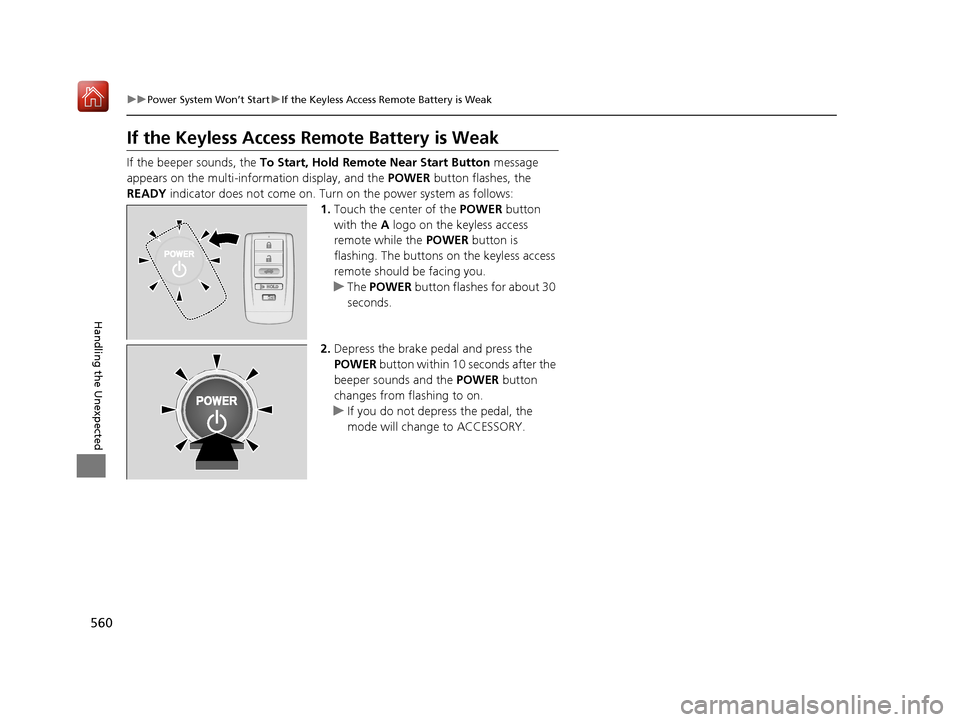
560
uuPower System Won’t Start uIf the Keyless Access Remote Battery is Weak
Handling the Unexpected
If the Keyless Access Re mote Battery is Weak
If the beeper sounds, the To Start, Hold Remote Near Start Button message
appears on the multi-information display, and the POWER button flashes, the
READY indicator does not come on. Turn on the power system as follows:
1.Touch the center of the POWER button
with the A logo on the keyless access
remote while the POWER button is
flashing. The buttons on the keyless access
remote should be facing you.
u The POWER button flashes for about 30
seconds.
2. Depress the brake pedal and press the
POWER button within 10 seconds after the
beeper sounds and the POWER button
changes from flashing to on.
u If you do not depress the pedal, the
mode will change to ACCESSORY.
19 ACURA RLX HYBRID CSS-31TY36500.book 560 ページ 2018年3月7日 水曜日 午後4時19分
Page 562 of 609

561
uuPower System Won’t Start uEmergency Power System Off
Handling the Unexpected
Emergency Power System Off
The POWER button may be used to turn the power system off due to an emergency
situation even while driving. If you must tu rn the power system off, do either of the
following operations:
• Press and hold the POWER button for about two seconds.
• Firmly press the POWER button three times.
The steering wheel will not lock. However, because turning off the engine disables
the power assist the engine provides to the steering and braking systems, it will
require significantly more physical effort an d time to steer and slow the vehicle. Use
both feet on the brake pedal to slow down the vehicle and stop immediately in a
safe place.
The gear position auto matically changes to
(P after the vehicle comes to a complete
stop. Then, the power mode changes to VEHICLE OFF.
1 Emergency Power System Off
Do not press the button while driving unless it is
absolutely necessary for the power system to be
turned off.
19 ACURA RLX HYBRID CSS-31TY36500.book 561 ページ 2018年3月7日 水曜日 午後4時19分
Page 592 of 609

591Continued
Information
Emissions Testing
Testing of Readiness Codes
Your vehicle has readiness codes as part of the onboard self diagnostic system.
Some States use these codes for testing to verify whether your vehicle’s emissions
components are working properly.
The codes may not be read properly if te sting is performed just after the 12-volt
battery has gone dead or been disconnected.
To check if they are set, set the powe r mode to ON, without turning the power
system on. The malfunction indicator lamp will come on for several seconds. If it
then goes off, the readiness co des are set. If it blinks five times, the readiness codes
are not set.
If you are required to have your vehicle te sted before the readiness codes are ready,
prepare the vehicle for retest ing by doing the following:
1. Fill the gas tank to approximately 3/4 full.
2. Park the vehicle and leave the power system off for 6 hours or more.
3. Make sure the ambient temperature is between 40°F and 95°F (4°C and 35°C).
4. Turn the power system on.1Testing of Readiness Codes
The readiness codes are erased when the 12-volt
battery is disconnected, and set again only after
several days of driving unde r a variety of conditions.
If a testing facility determines that the readiness
codes are not set, you may be requested to return at
a later date to complete the test.
If the testing facility determines the readiness codes
are still not set, see a dealer.
19 ACURA RLX HYBRID CSS-31TY36500.book 591 ページ 2018年3月7日 水曜日 午後4時19分
Page 601 of 609

Index
600
Index
Index
Numbers
12-Volt Battery Charging System Indicator .................................................... 81
A
AAC.................................................... 245, 268
ABS (Anti-lock Brake System) ................... 456
Accessories and Modifications ................. 537
Accessory Power Sockets .......................... 190
Acoustic Vehicle Alerting System ............ 395
AcuraLink .................................................. 363
AcuraWatch
TM..................................... 26, 396
Adaptive Cruise Control (ACC) with Low Speed Follow (LSF) ............................ 90, 402
Additives
Coolant ........................................... 509, 511
Washer .................................................... 513
Additives, Engine Oil ................................ 504
Adjusting Armrest ................................................... 181
Front Seats .............................. 175, 178, 180
Head Restraints........................................ 178
Mirrors .................................................... 172
Steering Wheel ........................................ 171
Temperature ............................................ 116
Agile Handling Assist ................................ 441
Air Conditioning System (Climate Control System) .................................................... 200
Changing the Mode ................................ 203 Defrosting the Windshield and
Windows ............................................... 207
Dust and Pollen Filter............................... 531
Rear Temperature Control Dial ................ 208
Sensors ................................................... 209
Using Automatic Climate Control ............ 200
Air Pressure ....................................... 521, 587
Airbags ........................................................ 45
Advanced Airbags ..................................... 51
Airbag Care............................................... 59
Driver’s Knee Airbag.................................. 52
Event Data Recorder .................................... 0
Front Airbags (SRS) .................................... 48
Indicator.............................................. 57, 84
Passenger Airbag Off Indicator .................. 58
Sensors ..................................................... 45
Side Airbags .............................................. 54
Side Curtain Airbags.................................. 56
AM/FM Radio ............................................ 237
Anti-lock Brake System (ABS) .................. 456
Indicator.................................................... 84
Armrest ..................................................... 181
Audio Remote Controls ........................... 215
Audio System ............................................ 212
Adjusting the Sound................................ 230
Auxiliary Input Jack.................................. 213
Error Messages ........................................ 273
General Information ................................ 277
HDD ........................................................ 248
Internet Radio ......................................... 266
iPod ........................................................ 258 MP3/WMA/AAC ............................. 245, 268
Reactivating ............................................ 214
Recommended CDs ................................ 278
Recommended Devices ........................... 280
Remote Controls ..................................... 215
Security Code ......................................... 214
Shortcuts ................................................ 218
Theft Protection ...................................... 214
USB Flash Drives...................................... 280
USB Port ................................................. 213
Audio/Information Screen ....................... 225
Authorized Manuals ................................ 595
Auto Door Locking/Unlocking ................ 142
Customize .............................................. 310
Auto Engine Stop/Start .............................. 13
Auto High-Beam ...................................... 160
Indicator ................................................... 87
Automatic Brake Hold ............................. 454
Indicator ........................................... 78, 454
Automatic Brake Hold System Indicator ........................................... 78, 454
Automatic Lighting .................................. 157
Auxiliary Input Jack ................................. 213
Average Fuel Economy ............................ 116
Average Speed ......................................... 117
19 ACURA RLX HYBRID CSS-31TY36500.book 600 ページ 2018年3月7日 水曜日 午後4時19分
Page 605 of 609

604
Index
High Beam Indicator................................... 87
High Voltage Battery ................................ 449
Hill Start Assist System .............................. 382
HomeLink ® Universal Transceiver ............ 321
Honda App License Agreement ............... 281
Hybrid Vehicle SPORT HYBRID Super Handling-All Wheel
Drive
TM (SPORT HYBRID SH-AWD ®) ............ 9
I
Identification Numbers
Engine, Motor, and Transmission ............. 588
Vehicle Identification ............................... 588
Illumination Control Buttons............................................ 166, 167
Immobilizer System .................................. 146
Indicator .................................................... 87
Indicators ..................................................... 76
12-Volt Battery Charging System ....... 81, 567
Adaptive Cruise Control (ACC) with Low Speed
Follow (LSF)...................................... 90, 402
Anti-lock Brake System (ABS) ..................... 84
Auto High-Beam ........................................ 87
Automatic Brake Hold........................ 78, 454
Automatic Brake Hold System ............ 78, 454
Blind spot information System ........... 92, 444
Brake System (Amber)................................ 79
Brake System (Red) ............................ 76, 568
Collision Mitigati on Braking System
TM
(CMBSTM) ........................................... 92, 93 Door and Trunk Open ............................... 37
Electric Parking Brake ................................ 77
Electric Parking Brake System ............ 77, 569
Electric Power Steering (EPS) System .. 84, 569
Fog Light ................................................... 87
Gear Position............................................. 81
High Beam ................................................ 87
High Temperature ..................................... 85
Immobilizer System ................................... 87
Keyless Access System ............................... 88
Lane Keeping Assist System (LKAS) .... 91, 423
Lights On .................................................. 87
Low Fuel ................................................... 83
Low Oil Pressure ................................ 76, 567
Low Temperature ...................................... 85
Low Tire Pressure/TPMS ............. 86, 445, 447
Malfunction Indicator Lamp............... 81, 568
POWER SYSTEM ........................................ 80
READY ...................................................... 80
Road Departure Mitigation (RDM) ............. 89
Seat Belt Reminder .............................. 39, 83
Security System Alarm ............................... 88
SPORT Mode ..................................... 88, 393
Supplemental Restraint System ............ 57, 84
System Message ........................................ 86
Transmission System.................................. 82
Turn Signal ................................................ 86
Vehicle Stability Assist (VSA
®)
System ............................................ 85, 439
VSA ® OFF .......................................... 85, 440
Information .............................................. 585 Instant Fuel Economy
.............................. 117
Instrument Panel ........................................ 75
Brightness Control .................................. 166
Interface Dial ............................................ 216
Interior Lights ........................................... 182
Interior Rearview Mirror ......................... 172
Inverter Coolant ....................................... 511
J
Jack (Wheel Nut Wrench) ........................ 556
Jump Starting ........................................... 562
K
Key Number Tag ...................................... 130
Keyless Access System .............................. 131
Keyless Lockout Prevention ..................... 137
Keys ........................................................... 129
Lockout Prevention ................................. 137
Number Tag............................................ 130
Rear Door Won’t Open ........................... 141
Remote Transmitter ................................ 136
Two-way Keyless Access Remote..... 138, 380
Types and Functions................................ 129
Kickdown (Dual Clutch Transmission) .... 384
L
Lane Keeping Assist System (LKAS)........ 421
Language (HFL) ........................................ 325
LATCH (Child Seats) ................................... 65
19 ACURA RLX HYBRID CSS-31TY36500.book 604 ページ 2018年3月7日 水曜日 午後4時19分