2019 Acura RLX HYBRID park assist
[x] Cancel search: park assistPage 5 of 609

4
Quick Reference Guide
Quick Reference Guide
Visual Index
❙Steering Wheel Adjustments (P 171)
❙POWER Button (P 152)
❙Road Departure Mitigation (RDM)
Button
(P 418)
❙Parking Sensor System Button* (P 469)
❙Collision Mitigation Braking SystemTM
(CMBSTM) OFF Button (P 461)
❙Navigation System
() See the Navigation System Manual
❙Audio/Information Screen (P 225)
❙Hazard Warning Button
❙On Demand Multi-Use DisplayTM (P 217)
❙Audio System (P 212)
❙System Indicators (P 76)
❙Gauges (P 112)
❙Multi-Information Display
(P 114)
❙Climate Control System (P 200)
❙Rear Window Defogger/Heated Mirror/
Heated Windshield Button
(P 168)
❙Headlight Washer Button (P 165)
❙CAMERA Button* (P 479)
Canadian models
❙Acoustic Vehicle Alerting System OFF
Button
(P 395)
❙Front Seat Heater Buttons* (P 195)
❙Front Seat Heaters and Ventilation
Buttons* (P 196)
❙ (Vehicle Stability Assist ® (VSA ®)
System OFF) Button
(P 440)
19 ACURA RLX HYBRID CSS-31TY36500.book 4 ページ 2018年3月7日 水曜日 午後 4時19分
Page 17 of 609

16
Quick Reference Guide
Instrument Panel (P 75)
System Indicators
Malfunction Indicator
Lamp
Low Oil Pressure
Indicator
12-Volt Battery Charging
System Indicator
Anti-lock Brake System
(ABS ) Indicator
Vehicle Stability
Assist ® (VSA ®) System
Indicator
VSA ® OFF Indicator
Electric Power Steering
(EPS) System Indicator
Lights Indicators
Lights On Indicator
High Beam Indicator
Immobilizer System
Indicator
Seat Belt Reminder
Indicator
System Indicators
System Message
IndicatorBrake System
Indicator (Red)
Supplemental
Restraint System
Indicator
Low Temperature
Indicator
Low Fuel Indicator
Gauges (P 112)/Multi-Information Display (P 114)/
Head-Up Display
(P 119)/System Indicators (P 76)
Low Tire Pressure/
TPMS Indicator Turn Signal and
Hazard Warning
Indicators
Keyless Access System
Indicator
High Voltage
Battery Charge
Level Gauge Security System
Alarm Indicator
Fuel
Gauge
Tachometer
Multi-Information Display
Speedometer
Gear Position
Indicator M (sequential mode)
Indicator/Sequential Mode
Gear Selection Indicator
Electric Parking Brake
System Indicator
Electric Parking Brake
Indicator Automatic Brake Hold
System Indicator Brake System
Indicator (Amber)
SPORT
Mode Indicator
Blind spot information
System Indicator
System Indicators
Collision Mitigation
Brake SystemTM
(CMBSTM) Indicator
High Temperature
Indicator
Road Departure
Mitigation (RDM)
Indicator
Lane Keeping Assist
System ( LKAS) Indicator
Adaptive Cruise Control
(
ACC ) with Low Speed
Follow (LSF) Indicator
Automatic Brake Hold
IndicatorU.S.
Canada
U.S.
Canada
U.S.
Canada
U.S.
Canada
Fog Light Indicator*
Head-Up Display
READY Indicator
POWER SYSTEM
IndicatorAuto High-Beam
Indicator
19 ACURA RLX HYBRID CSS-31TY36500.book 16 ページ 2018年3月7日 水曜日 午 後4時19分
Page 365 of 609

uuAcuraLink ®u
364
Features
■Manual operator connection
If you need to talk to the AcuraLink operator
in an emergency situation, you can manually
connect to them by pressing the ASSIST
button with the power mode in ACCESSORY
or ON.
1. Open the cover attached to the ceiling
console.
2. Press the ASSIST button.
u You are connected to the AcuraLink
operator.1Manual operator connection
Do not press the button while driving. When you
need to contact the operato r, park the vehicle in a
safe place.
If the unit fails to connect to the operator, it
automatically cancels the action after three minutes.
In an emergency, the cover can be broken through to
press the ASSIST button.
ASSIST
Button
19 ACURA RLX HYBRID CSS-31TY36500.book 364 ページ 2018年3月7日 水曜日 午後4時19分
Page 372 of 609

371
Driving
This chapter discusses driving and refueling.
Before DrivingDriving Preparation .......................... 372
Maximum Load Limit........................ 375
Towing a Trailer ................................ 377
When Driving Turning on the Power ...................... 378
Precautions While Driving................. 383
Dual Clutch Transmission ................. 384
Shifting ............................................ 385
SPORT Mode.................................... 393
Reactive Force Pedal......................... 394
Acoustic Vehicle Al erting System ...... 395
AcuraWatch
TM.................................. 396
Front Sensor Camera ....................... 400 Adaptive Cruise Control (ACC) with Low
Speed Follow (LSF) ......................... 402
Road Departure Mitigation (RDM) System.... 416Lane Keeping Assist System (LKAS) .. 421
Traffic Jam Assist ............................. 428
Vehicle Stability Assist ® (VSA ®), aka Electronic
Stability Control (ESC), System ........... 439
Agile Handling Assist ....................... 441SPORT HYBRID Super Handling-All Wheel DriveTM (SPORT HYBRID SH-AWD®) .... 442Blind spot information System.......... 443Tire Pressure Monitoring System (TPMS) .. 445Tire Pressure Monitoring System (TPMS) -
Required Federal Explanation ......... 447
High Voltage Battery ........................ 449 Braking
Brake System ................................... 450
Anti-lock Brake System (ABS) ........... 456
Brake Assist System ......................... 457
Collision Mitigation Braking System
TM
(CMBSTM) ....................................... 458
Parking Your Vehicle When Stopped ................................ 466
Parking Sensor System
*................... 468
Cross Traffic Monitor ....................... 472
Multi-View Rear Camera
*................ 476
Surround View Camera System*..... 478
Refueling Fuel Information .............................. 488
How to Refuel ................................. 489
Fuel Economy and CO
2 Emissions .... 490
* Not available on all models
19 ACURA RLX HYBRID CSS-31TY36500.book 371 ページ 2018年3月7日 水曜日 午後4時19分
Page 383 of 609

uuWhen Driving uTurning on the Power
382
Driving
1. While depressing the brake pedal, press the POWER button.
2. Keeping your right foot on the brake pedal, press the
(D button. Select (R when
reversing.
3. With the parking brake applied, release the brake pedal and gently depress the
accelerator pedal.
u Make sure the electric parking brake indicator goes off.
2 Parking Brake P. 450
2 If the Transmission System Indicator Blinks along with the Warning
Message P. 571
■Hill start assist system
Hill start assist keeps the brake engaged br iefly to help prevent the vehicle from
rolling on inclines as you move your fo ot from the brake pedal to the accelerator.
Change to
(D when facing uphill, or (R when facing downhi ll, then release the
brake pedal.
■Starting to Drive1 Starting to Drive
You can also release the parking brake by pressing
the electric parking brake sw itch while depressing the
brake pedal.
When facing downhill, you can start your vehicle
more smoothly by manually releasing it with the
electric parking brake switch than by releasing it with
the accelerator pedal.
The power system is turned off when the gear
position is ch anged from
(P before the POWER
button is pressed. Follow th e step 1 when starting to
drive.
When the power system is turned on using the two-
way keyless access remote
When the power system is turned on using the two-way keyless access remote
When the power system is turned on in any case
1 Hill start assist system
Hill start assist may not prevent the vehicle from
rolling downhill on a very steep or slippe ry slope, and
does not operate on small inclines.
Hill start assist is not a replacement for the parking
brake.
19 ACURA RLX HYBRID CSS-31TY36500.book 382 ページ 2018年3月7日 水曜日 午後4時19分
Page 401 of 609

400
uuWhen Driving uFront Sensor Camera
Driving
Front Sensor Camera
The camera, used in systems such as LKAS , RDM, ACC with LSF, Traffic Jam Assist,
and CMBSTM, is designed to detect an object that triggers any of the systems to
operate its functions.
This camera is located behind the rearview
mirror.
To help reduce the likelihood that high interior
temperatures will cause the camera’s sensing
system to shut off, when parking, find a shady
area or face the front of the vehicle away from
the sun. If you use a re flective sun shade, do
not allow it to cover the camera housing.
Covering the camera can concentrate heat on
it.
■Camera Location and Handling Tips
1 Front Sensor Camera
Never apply a film or attach any objects to the
windshield, the hood, or th e front grille that could
obstruct the camera’s fiel d of vision and cause the
system to operate abnormally.
Scratches, nicks, and othe r damage to the windshield
within the camera’s fiel d of vision can cause the
system to operate abnormall y. If this occurs, we
recommend that you replac e the windshield with a
genuine Acura replacement windshield. Making even
minor repairs within the ca mera’s field of vision or
installing an aftermarke t replacement windshield
may also cause the system to operate abnormally.
After replacing the winds hield, have a dealer
recalibrate the camera. Pr oper calibration of the
camera is necessary for the system to operate
properly.
Do not place an object on the top of the instrument
panel. It may reflect onto the windshield and prevent
the system from detecting lane lines properly.
Front Sensor
Camera
19 ACURA RLX HYBRID CSS-31TY36500.book 400 ページ 2018年3月7日 水曜日 午後4時19分
Page 402 of 609

401
uuWhen Driving uFront Sensor Camera
Driving
1Front Sensor Camera
If the Some Driver Assist Systems Cannot
Operate: Camera Temperature Too High message
appears:
•Use the climate control system to cool down the
interior and, if necessary, also use defroster mode
with the airflow directed towards the camera.
•Start driving the vehicle to lower the windshield
temperature, which cool s down the area around
the camera.
If the Some Driver Assist Systems Cannot
Operate: Clean Front Windshield message
appears:
•Park your vehicle in a sa fe place, and clean the
windshield. If the message does not disappear after
you have cleaned the winds hield and driven for a
while, have your vehicle checked by a dealer.
19 ACURA RLX HYBRID CSS-31TY36500.book 401 ページ 2018年3月7日 水曜日 午後4時19分
Page 404 of 609
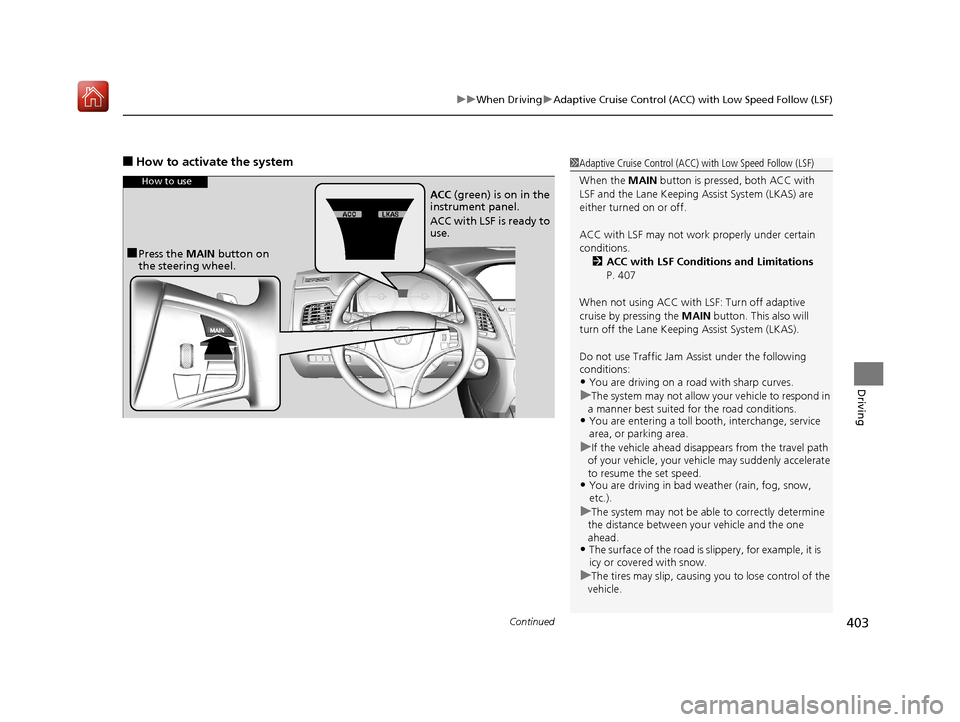
Continued403
uuWhen Driving uAdaptive Cruise Control (ACC) with Low Speed Follow (LSF)
Driving
■How to activate the system1Adaptive Cruise Control (ACC) with Low Speed Follow (LSF)
When the MAIN button is pressed, both ACC with
LSF and the Lane Keeping Assist System (LKAS) are
either turned on or off.
ACC with LSF may not work properly under certain
conditions. 2 ACC with LSF Conditions and Limitations
P. 407
When not using ACC with LSF: Turn off adaptive
cruise by pressing the MAIN button. This also will
turn off the Lane Keeping Assist System (LKAS).
Do not use Traffic Jam Assist under the following
conditions:
•You are driving on a ro ad with sharp curves.
uThe system may not allow your vehicle to respond in
a manner best suited for the road conditions.
•You are entering a toll booth, interchange, service
area, or parking area.
uIf the vehicle ahead disappears from the travel path
of your vehicle, your vehi cle may suddenly accelerate
to resume the set speed.
•You are driving in bad we ather (rain, fog, snow,
etc.).
uThe system may not be able to correctly determine
the distance between yo ur vehicle and the one
ahead.
•The surface of the road is slippery, for example, it is
icy or covered with snow.
uThe tires may slip, causing you to lose control of the
vehicle.
How to use
■Press the MAIN button on
the steering wheel. ACC
(green) is on in the
instrument panel.
ACC with LSF is ready to
use.
19 ACURA RLX HYBRID CSS-31TY36500.book 403 ページ 2018年3月7日 水曜日 午後4時19分